rear entertainment CADILLAC SRX 2004 1.G Owners Manual
[x] Cancel search | Manufacturer: CADILLAC, Model Year: 2004, Model line: SRX, Model: CADILLAC SRX 2004 1.GPages: 468, PDF Size: 2.92 MB
Page 124 of 468
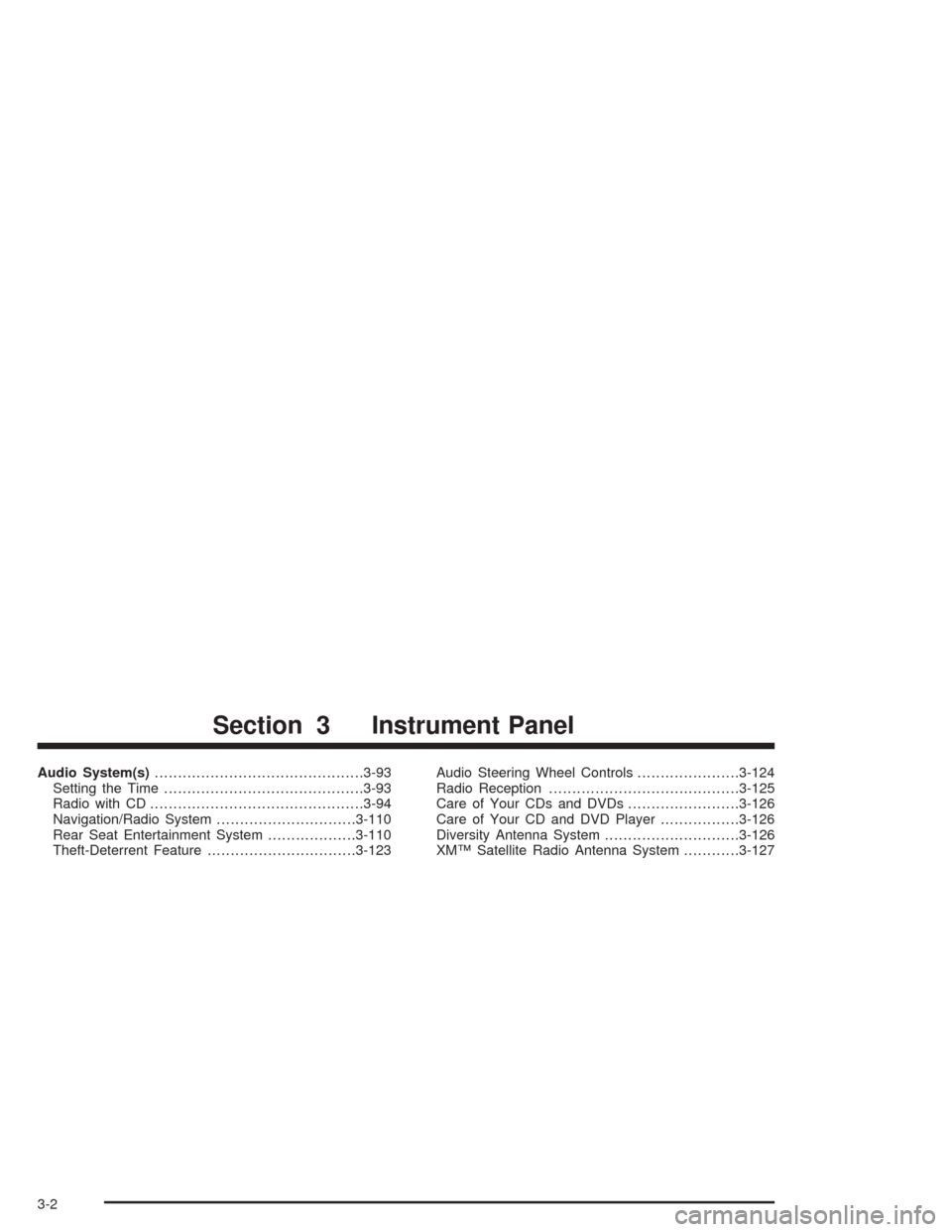
Audio System(s).............................................3-93
Setting the Time...........................................3-93
Radio with CD..............................................3-94
Navigation/Radio System..............................3-110
Rear Seat Entertainment System...................3-110
Theft-Deterrent Feature................................3-123Audio Steering Wheel Controls......................3-124
Radio Reception.........................................3-125
Care of Your CDs and DVDs........................3-126
Care of Your CD and DVD Player.................3-126
Diversity Antenna System.............................3-126
XM™ Satellite Radio Antenna System............3-127
Section 3 Instrument Panel
3-2
Page 176 of 468
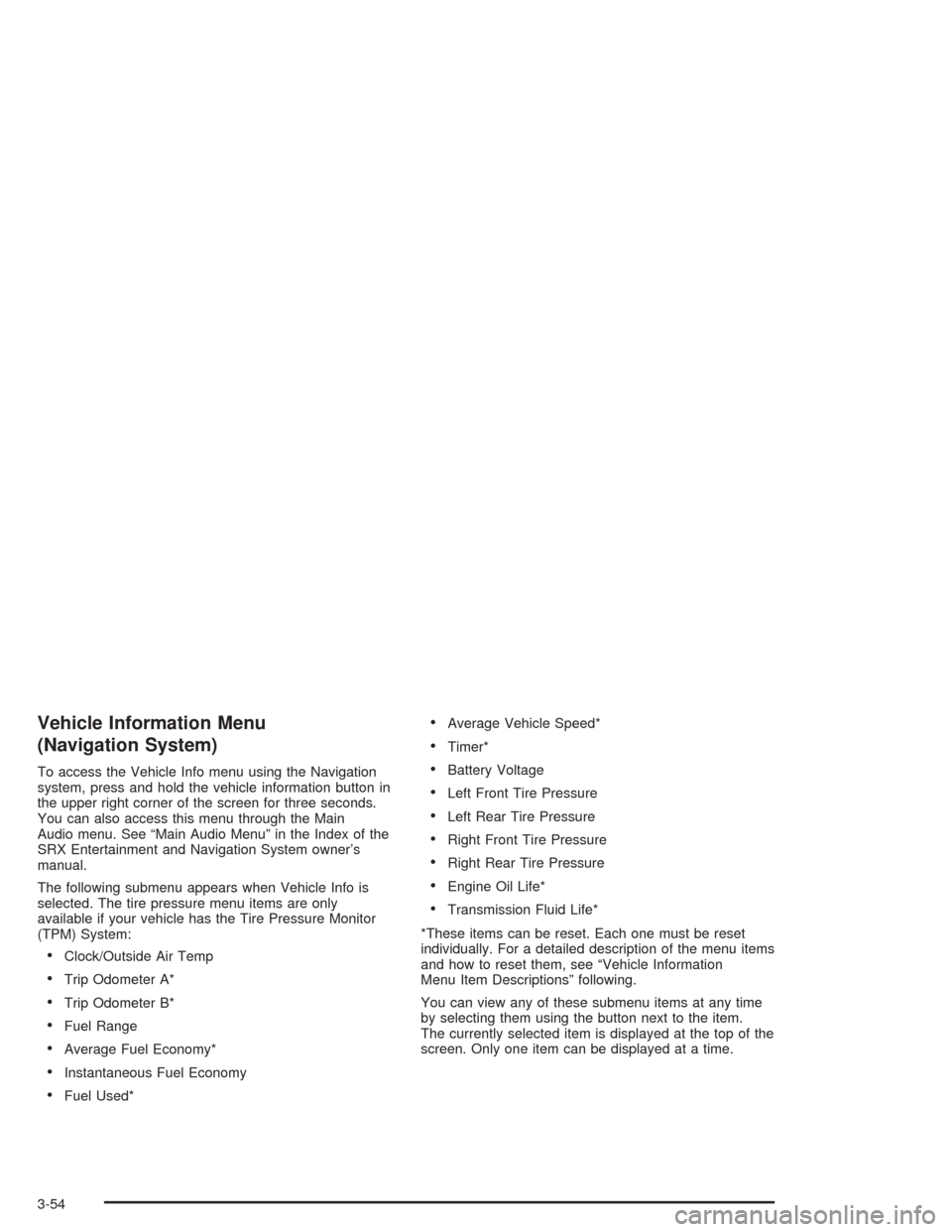
Vehicle Information Menu
(Navigation System)
To access the Vehicle Info menu using the Navigation
system, press and hold the vehicle information button in
the upper right corner of the screen for three seconds.
You can also access this menu through the Main
Audio menu. See “Main Audio Menu” in the Index of the
SRX Entertainment and Navigation System owner’s
manual.
The following submenu appears when Vehicle Info is
selected. The tire pressure menu items are only
available if your vehicle has the Tire Pressure Monitor
(TPM) System:
Clock/Outside Air Temp
Trip Odometer A*
Trip Odometer B*
Fuel Range
Average Fuel Economy*
Instantaneous Fuel Economy
Fuel Used*
Average Vehicle Speed*
Timer*
Battery Voltage
Left Front Tire Pressure
Left Rear Tire Pressure
Right Front Tire Pressure
Right Rear Tire Pressure
Engine Oil Life*
Transmission Fluid Life*
*These items can be reset. Each one must be reset
individually. For a detailed description of the menu items
and how to reset them, see “Vehicle Information
Menu Item Descriptions” following.
You can view any of these submenu items at any time
by selecting them using the button next to the item.
The currently selected item is displayed at the top of the
screen. Only one item can be displayed at a time.
3-54
Page 180 of 468
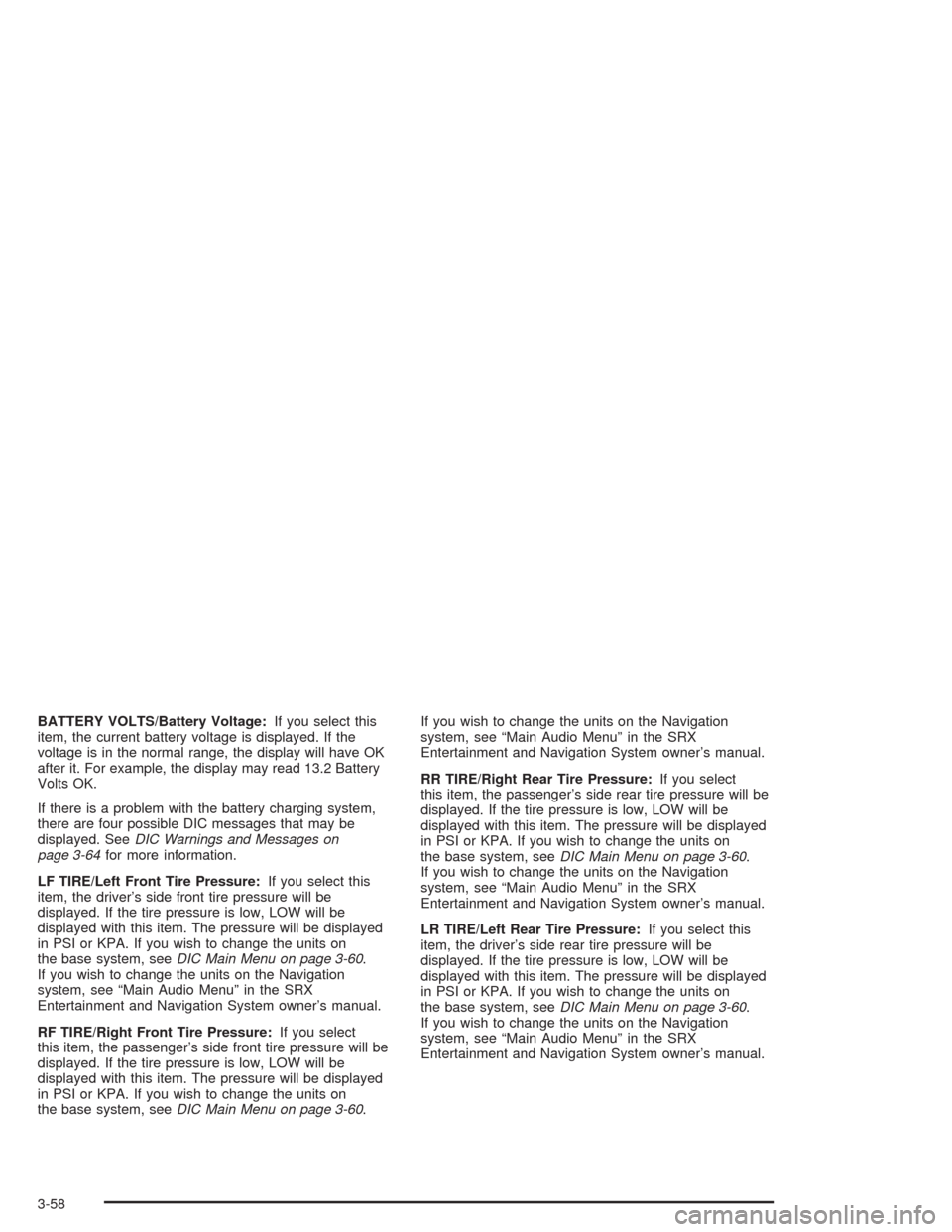
BATTERY VOLTS/Battery Voltage:If you select this
item, the current battery voltage is displayed. If the
voltage is in the normal range, the display will have OK
after it. For example, the display may read 13.2 Battery
Volts OK.
If there is a problem with the battery charging system,
there are four possible DIC messages that may be
displayed. SeeDIC Warnings and Messages on
page 3-64for more information.
LF TIRE/Left Front Tire Pressure:If you select this
item, the driver’s side front tire pressure will be
displayed. If the tire pressure is low, LOW will be
displayed with this item. The pressure will be displayed
in PSI or KPA. If you wish to change the units on
the base system, seeDIC Main Menu on page 3-60.
If you wish to change the units on the Navigation
system, see “Main Audio Menu” in the SRX
Entertainment and Navigation System owner’s manual.
RF TIRE/Right Front Tire Pressure:If you select
this item, the passenger’s side front tire pressure will be
displayed. If the tire pressure is low, LOW will be
displayed with this item. The pressure will be displayed
in PSI or KPA. If you wish to change the units on
the base system, seeDIC Main Menu on page 3-60.If you wish to change the units on the Navigation
system, see “Main Audio Menu” in the SRX
Entertainment and Navigation System owner’s manual.
RR TIRE/Right Rear Tire Pressure:If you select
this item, the passenger’s side rear tire pressure will be
displayed. If the tire pressure is low, LOW will be
displayed with this item. The pressure will be displayed
in PSI or KPA. If you wish to change the units on
the base system, seeDIC Main Menu on page 3-60.
If you wish to change the units on the Navigation
system, see “Main Audio Menu” in the SRX
Entertainment and Navigation System owner’s manual.
LR TIRE/Left Rear Tire Pressure:If you select this
item, the driver’s side rear tire pressure will be
displayed. If the tire pressure is low, LOW will be
displayed with this item. The pressure will be displayed
in PSI or KPA. If you wish to change the units on
the base system, seeDIC Main Menu on page 3-60.
If you wish to change the units on the Navigation
system, see “Main Audio Menu” in the SRX
Entertainment and Navigation System owner’s manual.
3-58
Page 183 of 468
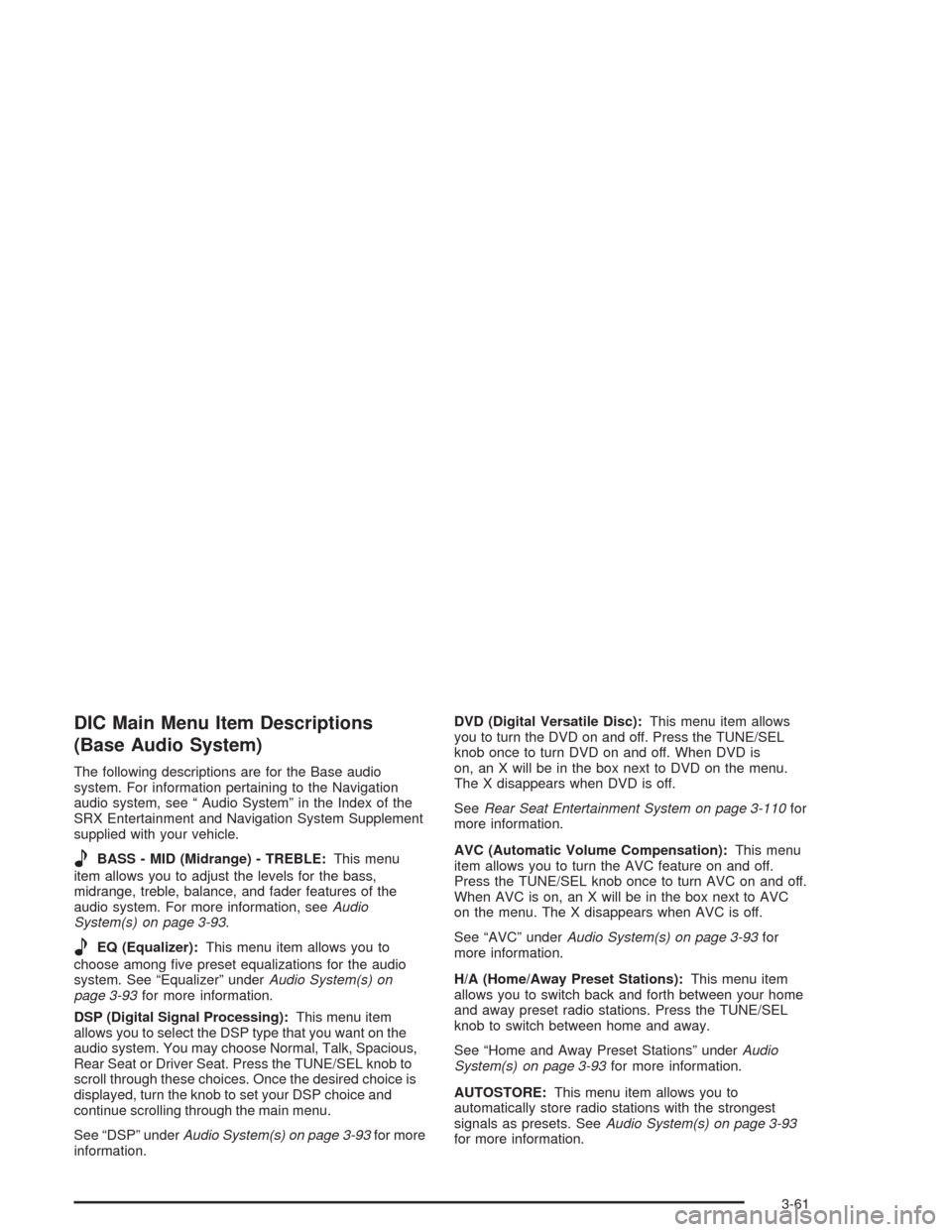
DIC Main Menu Item Descriptions
(Base Audio System)
The following descriptions are for the Base audio
system. For information pertaining to the Navigation
audio system, see “ Audio System” in the Index of the
SRX Entertainment and Navigation System Supplement
supplied with your vehicle.
eBASS - MID (Midrange) - TREBLE:This menu
item allows you to adjust the levels for the bass,
midrange, treble, balance, and fader features of the
audio system. For more information, seeAudio
System(s) on page 3-93.
eEQ (Equalizer):This menu item allows you to
choose among �ve preset equalizations for the audio
system. See “Equalizer” underAudio System(s) on
page 3-93for more information.
DSP (Digital Signal Processing):This menu item
allows you to select the DSP type that you want on the
audio system. You may choose Normal, Talk, Spacious,
Rear Seat or Driver Seat. Press the TUNE/SEL knob to
scroll through these choices. Once the desired choice is
displayed, turn the knob to set your DSP choice and
continue scrolling through the main menu.
See “DSP” underAudio System(s) on page 3-93for more
information.DVD (Digital Versatile Disc):This menu item allows
you to turn the DVD on and off. Press the TUNE/SEL
knob once to turn DVD on and off. When DVD is
on, an X will be in the box next to DVD on the menu.
The X disappears when DVD is off.
SeeRear Seat Entertainment System on page 3-110for
more information.
AVC (Automatic Volume Compensation):This menu
item allows you to turn the AVC feature on and off.
Press the TUNE/SEL knob once to turn AVC on and off.
When AVC is on, an X will be in the box next to AVC
on the menu. The X disappears when AVC is off.
See “AVC” underAudio System(s) on page 3-93for
more information.
H/A (Home/Away Preset Stations):This menu item
allows you to switch back and forth between your home
and away preset radio stations. Press the TUNE/SEL
knob to switch between home and away.
See “Home and Away Preset Stations” underAudio
System(s) on page 3-93for more information.
AUTOSTORE:This menu item allows you to
automatically store radio stations with the strongest
signals as presets. SeeAudio System(s) on page 3-93
for more information.
3-61
Page 186 of 468
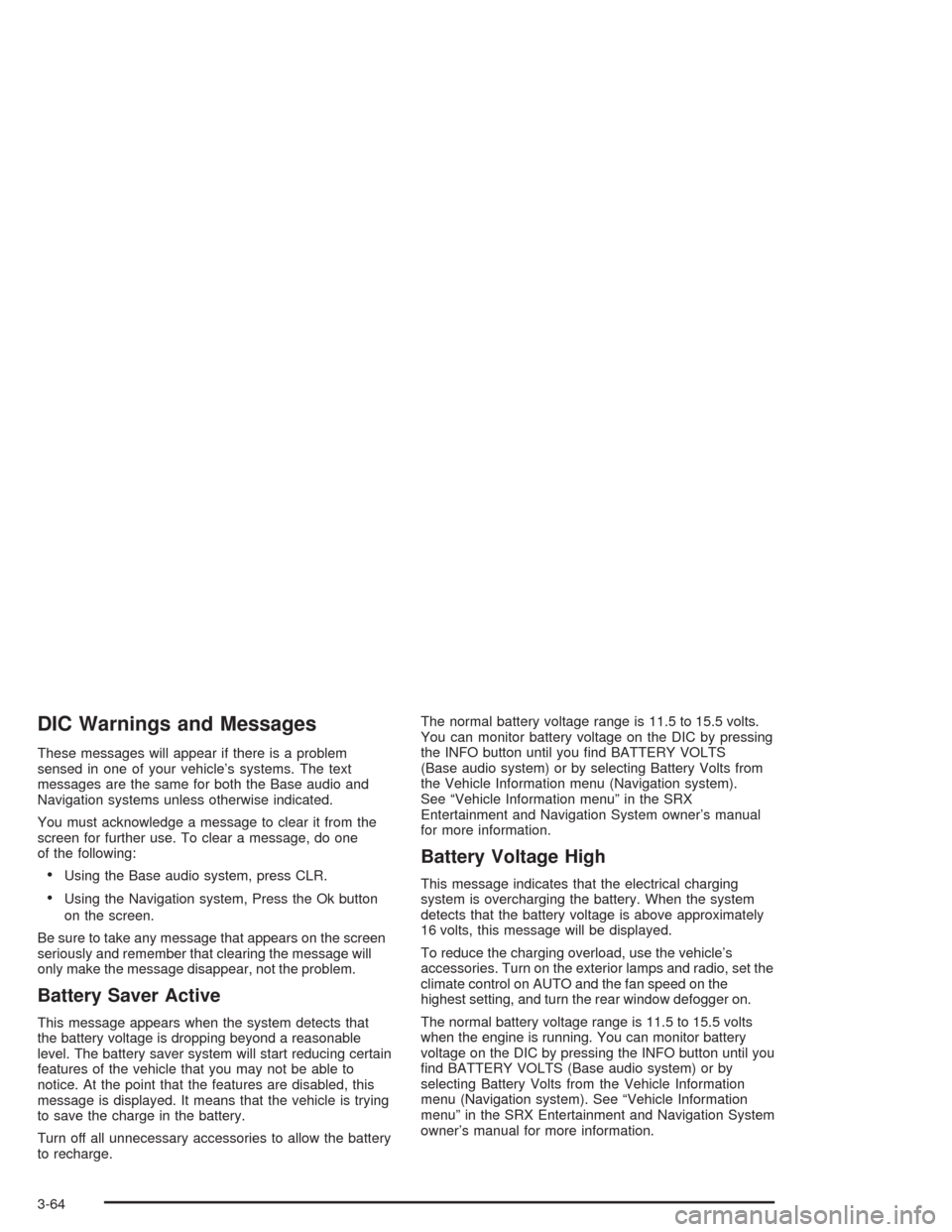
DIC Warnings and Messages
These messages will appear if there is a problem
sensed in one of your vehicle’s systems. The text
messages are the same for both the Base audio and
Navigation systems unless otherwise indicated.
You must acknowledge a message to clear it from the
screen for further use. To clear a message, do one
of the following:
Using the Base audio system, press CLR.
Using the Navigation system, Press the Ok button
on the screen.
Be sure to take any message that appears on the screen
seriously and remember that clearing the message will
only make the message disappear, not the problem.
Battery Saver Active
This message appears when the system detects that
the battery voltage is dropping beyond a reasonable
level. The battery saver system will start reducing certain
features of the vehicle that you may not be able to
notice. At the point that the features are disabled, this
message is displayed. It means that the vehicle is trying
to save the charge in the battery.
Turn off all unnecessary accessories to allow the battery
to recharge.The normal battery voltage range is 11.5 to 15.5 volts.
You can monitor battery voltage on the DIC by pressing
the INFO button until you �nd BATTERY VOLTS
(Base audio system) or by selecting Battery Volts from
the Vehicle Information menu (Navigation system).
See “Vehicle Information menu” in the SRX
Entertainment and Navigation System owner’s manual
for more information.
Battery Voltage High
This message indicates that the electrical charging
system is overcharging the battery. When the system
detects that the battery voltage is above approximately
16 volts, this message will be displayed.
To reduce the charging overload, use the vehicle’s
accessories. Turn on the exterior lamps and radio, set the
climate control on AUTO and the fan speed on the
highest setting, and turn the rear window defogger on.
The normal battery voltage range is 11.5 to 15.5 volts
when the engine is running. You can monitor battery
voltage on the DIC by pressing the INFO button until you
�nd BATTERY VOLTS (Base audio system) or by
selecting Battery Volts from the Vehicle Information
menu (Navigation system). See “Vehicle Information
menu” in the SRX Entertainment and Navigation System
owner’s manual for more information.
3-64
Page 232 of 468
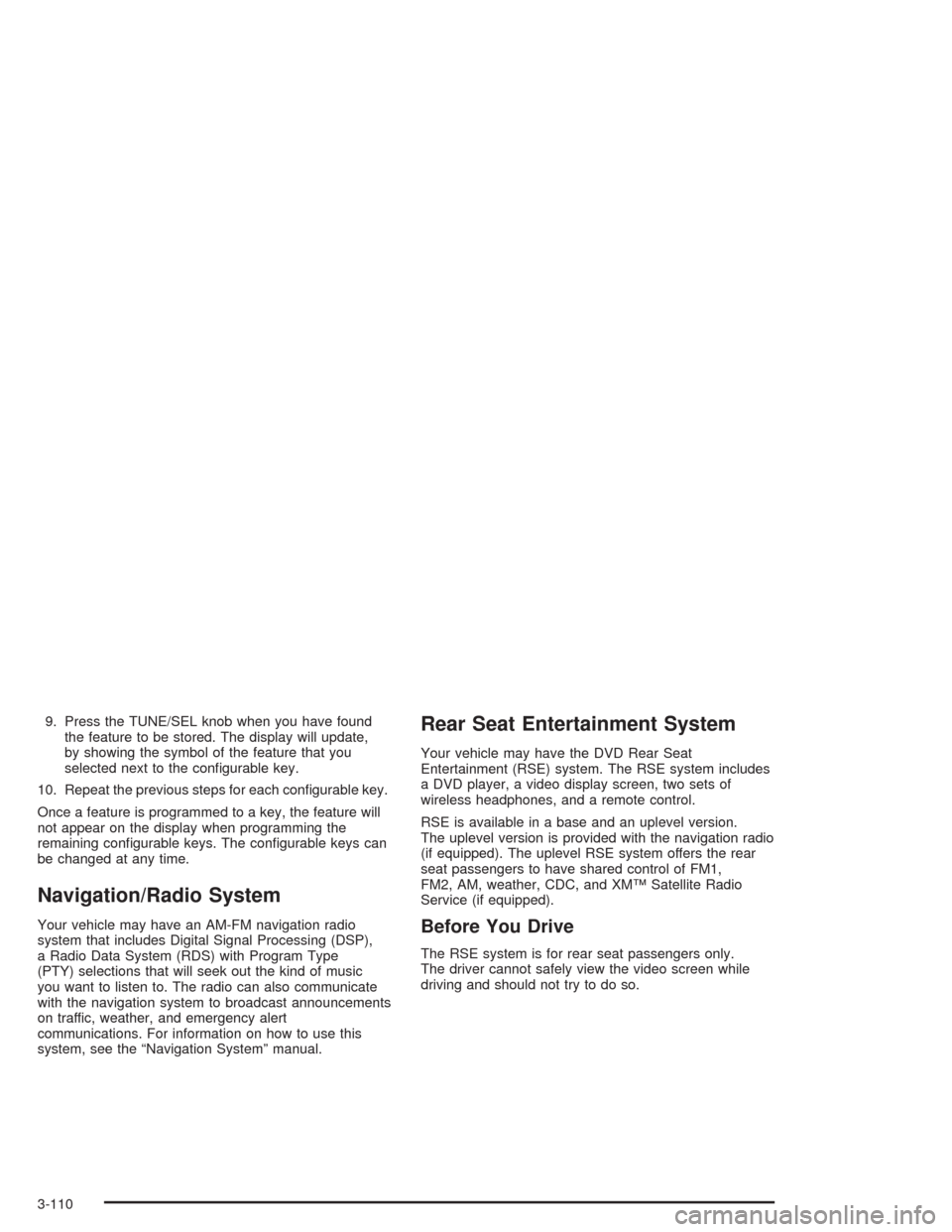
9. Press the TUNE/SEL knob when you have found
the feature to be stored. The display will update,
by showing the symbol of the feature that you
selected next to the con�gurable key.
10. Repeat the previous steps for each con�gurable key.
Once a feature is programmed to a key, the feature will
not appear on the display when programming the
remaining con�gurable keys. The con�gurable keys can
be changed at any time.
Navigation/Radio System
Your vehicle may have an AM-FM navigation radio
system that includes Digital Signal Processing (DSP),
a Radio Data System (RDS) with Program Type
(PTY) selections that will seek out the kind of music
you want to listen to. The radio can also communicate
with the navigation system to broadcast announcements
on traffic, weather, and emergency alert
communications. For information on how to use this
system, see the “Navigation System” manual.
Rear Seat Entertainment System
Your vehicle may have the DVD Rear Seat
Entertainment (RSE) system. The RSE system includes
a DVD player, a video display screen, two sets of
wireless headphones, and a remote control.
RSE is available in a base and an uplevel version.
The uplevel version is provided with the navigation radio
(if equipped). The uplevel RSE system offers the rear
seat passengers to have shared control of FM1,
FM2, AM, weather, CDC, and XM™ Satellite Radio
Service (if equipped).
Before You Drive
The RSE system is for rear seat passengers only.
The driver cannot safely view the video screen while
driving and should not try to do so.
3-110
Page 455 of 468
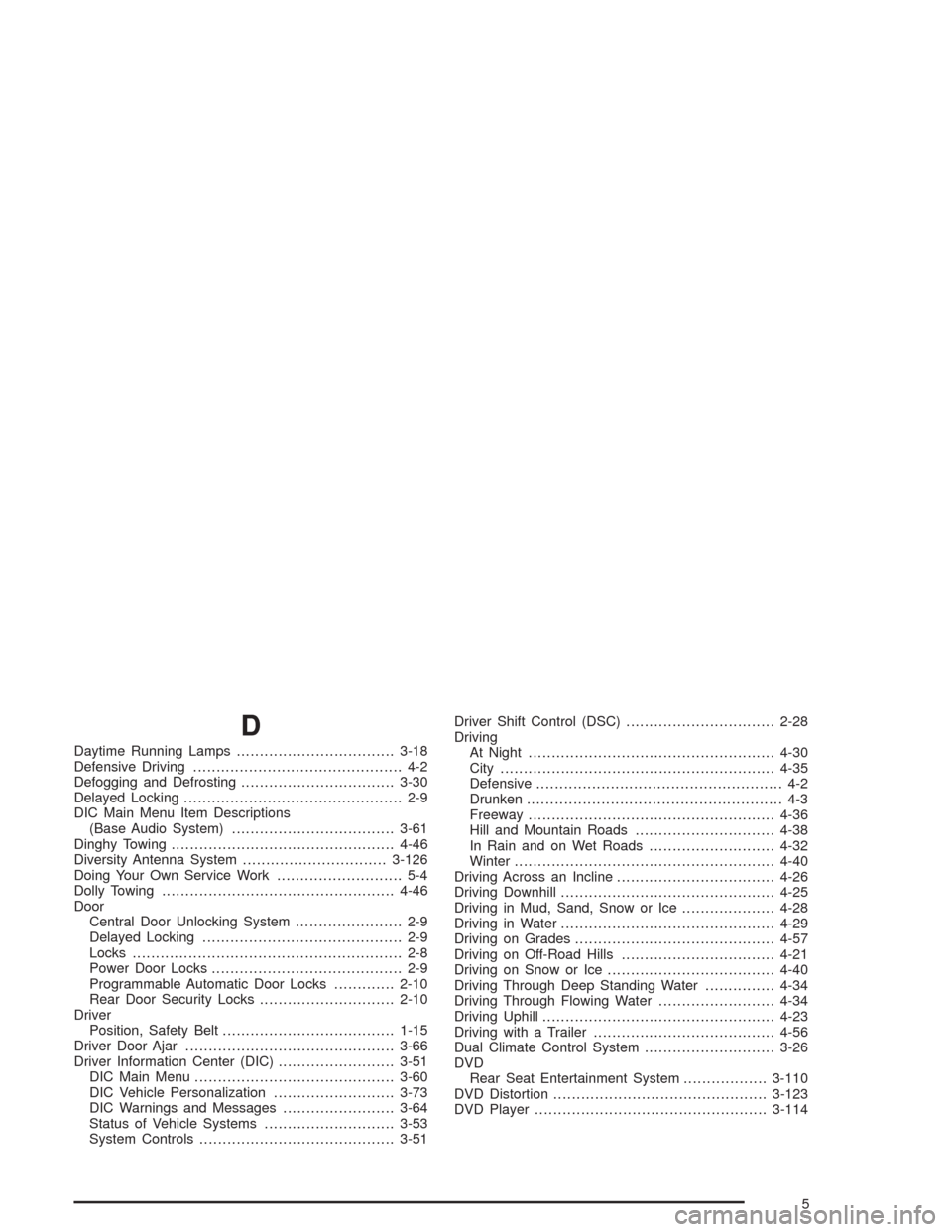
D
Daytime Running Lamps..................................3-18
Defensive Driving............................................. 4-2
Defogging and Defrosting.................................3-30
Delayed Locking............................................... 2-9
DIC Main Menu Item Descriptions
(Base Audio System)...................................3-61
Dinghy Towing................................................4-46
Diversity Antenna System...............................3-126
Doing Your Own Service Work........................... 5-4
Dolly Towing..................................................4-46
Door
Central Door Unlocking System....................... 2-9
Delayed Locking........................................... 2-9
Locks.......................................................... 2-8
Power Door Locks......................................... 2-9
Programmable Automatic Door Locks.............2-10
Rear Door Security Locks.............................2-10
Driver
Position, Safety Belt.....................................1-15
Driver Door Ajar.............................................3-66
Driver Information Center (DIC).........................3-51
DIC Main Menu...........................................3-60
DIC Vehicle Personalization..........................3-73
DIC Warnings and Messages........................3-64
Status of Vehicle Systems............................3-53
System Controls..........................................3-51Driver Shift Control (DSC)................................2-28
Driving
At Night.....................................................4-30
City...........................................................4-35
Defensive..................................................... 4-2
Drunken....................................................... 4-3
Freeway.....................................................4-36
Hill and Mountain Roads..............................4-38
In Rain and on Wet Roads...........................4-32
Winter........................................................4-40
Driving Across an Incline..................................4-26
Driving Downhill..............................................4-25
Driving in Mud, Sand, Snow or Ice....................4-28
Driving in Water..............................................4-29
Driving on Grades...........................................4-57
Driving on Off-Road Hills.................................4-21
Driving on Snow or Ice....................................4-40
Driving Through Deep Standing Water...............4-34
Driving Through Flowing Water.........................4-34
Driving Uphill..................................................4-23
Driving with a Trailer.......................................4-56
Dual Climate Control System............................3-26
DVD
Rear Seat Entertainment System..................3-110
DVD Distortion..............................................3-123
DVD Player..................................................3-114
5
Page 462 of 468
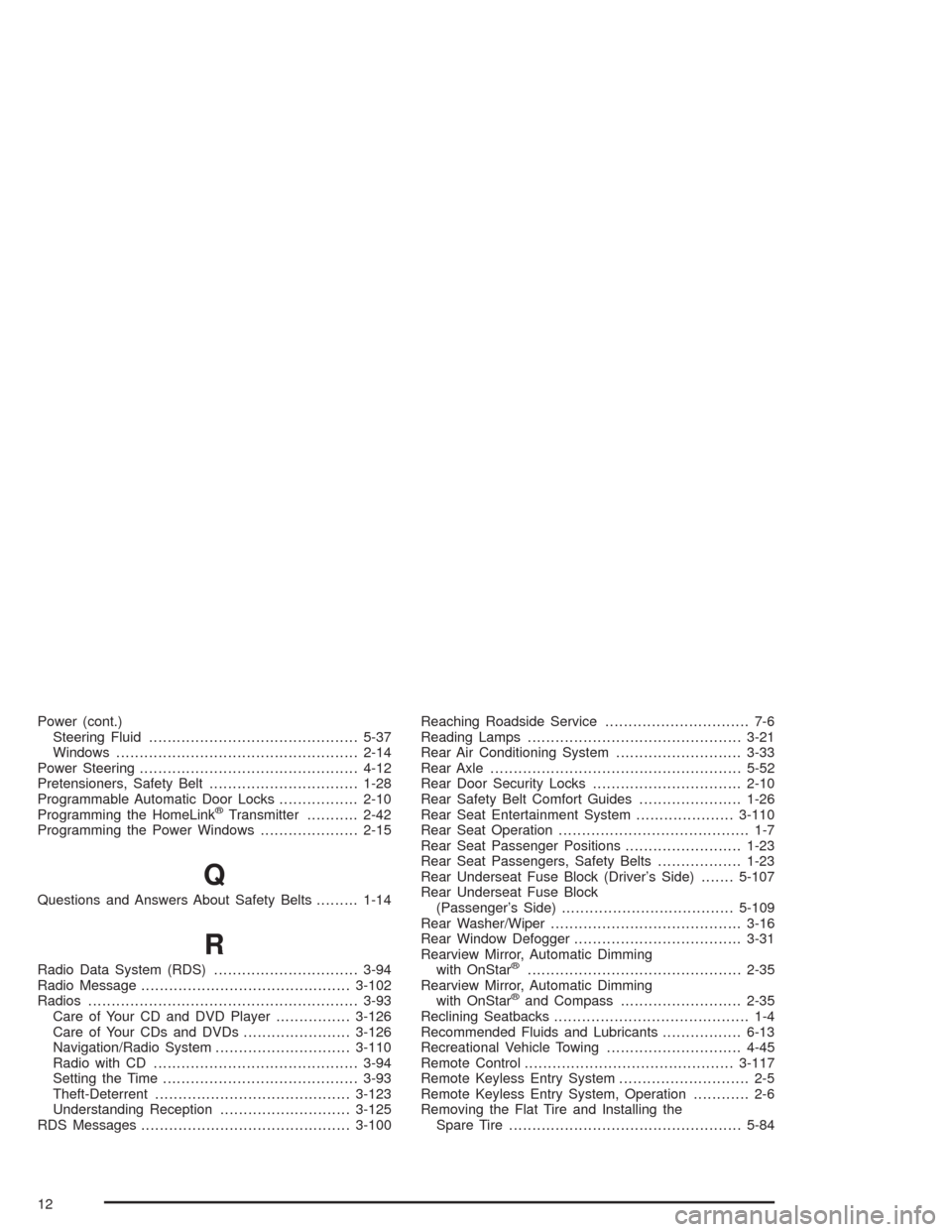
Power (cont.)
Steering Fluid.............................................5-37
Windows....................................................2-14
Power Steering...............................................4-12
Pretensioners, Safety Belt................................1-28
Programmable Automatic Door Locks.................2-10
Programming the HomeLink
®Transmitter...........2-42
Programming the Power Windows.....................2-15
Q
Questions and Answers About Safety Belts.........1-14
R
Radio Data System (RDS)...............................3-94
Radio Message.............................................3-102
Radios..........................................................3-93
Care of Your CD and DVD Player................3-126
Care of Your CDs and DVDs.......................3-126
Navigation/Radio System.............................3-110
Radio with CD............................................3-94
Setting the Time..........................................3-93
Theft-Deterrent..........................................3-123
Understanding Reception............................3-125
RDS Messages.............................................3-100Reaching Roadside Service............................... 7-6
Reading Lamps..............................................3-21
Rear Air Conditioning System...........................3-33
Rear Axle......................................................5-52
Rear Door Security Locks................................2-10
Rear Safety Belt Comfort Guides......................1-26
Rear Seat Entertainment System.....................3-110
Rear Seat Operation......................................... 1-7
Rear Seat Passenger Positions.........................1-23
Rear Seat Passengers, Safety Belts..................1-23
Rear Underseat Fuse Block (Driver’s Side).......5-107
Rear Underseat Fuse Block
(Passenger’s Side).....................................5-109
Rear Washer/Wiper.........................................3-16
Rear Window Defogger....................................3-31
Rearview Mirror, Automatic Dimming
with OnStar®..............................................2-35
Rearview Mirror, Automatic Dimming
with OnStar
®and Compass..........................2-35
Reclining Seatbacks.......................................... 1-4
Recommended Fluids and Lubricants.................6-13
Recreational Vehicle Towing.............................4-45
Remote Control.............................................3-117
Remote Keyless Entry System............................ 2-5
Remote Keyless Entry System, Operation............ 2-6
Removing the Flat Tire and Installing the
Spare Tire..................................................5-84
12