set clock CADILLAC SRX 2004 1.G Owners Manual
[x] Cancel search | Manufacturer: CADILLAC, Model Year: 2004, Model line: SRX, Model: CADILLAC SRX 2004 1.GPages: 468, PDF Size: 2.92 MB
Page 80 of 468
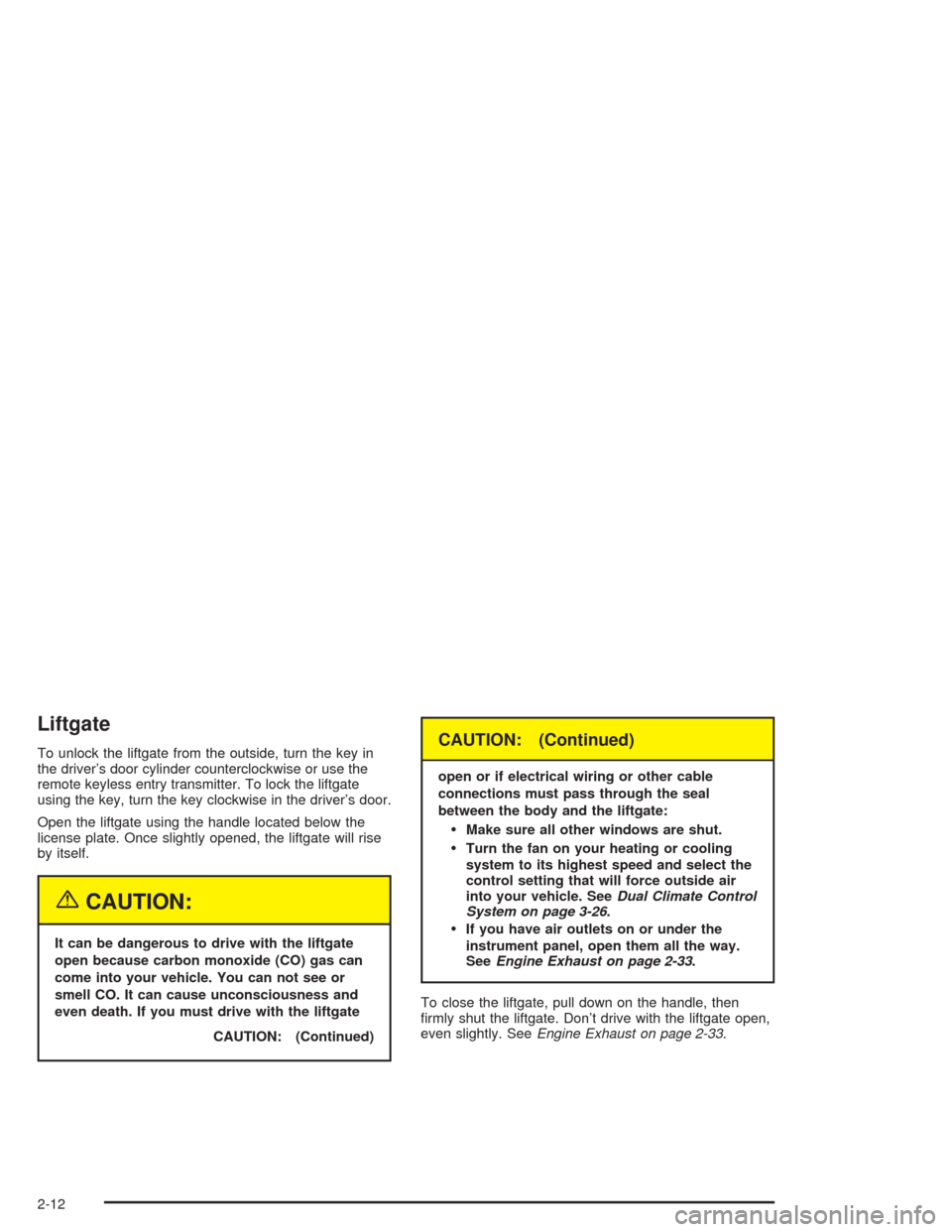
Liftgate
To unlock the liftgate from the outside, turn the key in
the driver’s door cylinder counterclockwise or use the
remote keyless entry transmitter. To lock the liftgate
using the key, turn the key clockwise in the driver’s door.
Open the liftgate using the handle located below the
license plate. Once slightly opened, the liftgate will rise
by itself.
{CAUTION:
It can be dangerous to drive with the liftgate
open because carbon monoxide (CO) gas can
come into your vehicle. You can not see or
smell CO. It can cause unconsciousness and
even death. If you must drive with the liftgate
CAUTION: (Continued)
CAUTION: (Continued)
open or if electrical wiring or other cable
connections must pass through the seal
between the body and the liftgate:
Make sure all other windows are shut.
Turn the fan on your heating or cooling
system to its highest speed and select the
control setting that will force outside air
into your vehicle. SeeDual Climate Control
System on page 3-26.
If you have air outlets on or under the
instrument panel, open them all the way.
SeeEngine Exhaust on page 2-33.
To close the liftgate, pull down on the handle, then
�rmly shut the liftgate. Don’t drive with the liftgate open,
even slightly. SeeEngine Exhaust on page 2-33.
2-12
Page 113 of 468

Reprogramming a Single HomeLink®
Button
To program a device to HomeLink®using a HomeLink®
button previously trained, follow these steps:
1. Press and hold the desired HomeLink
®button.
Do not release the button.
2. The indicator light will begin to �ash after
20 seconds. While still holding the HomeLink
®
button, proceed with Step 2 under “Programming
HomeLink®.”
Resetting Defaults
To reset HomeLink®to default settings do the following:
1. Hold down the two outside buttons for about
20 seconds until the indicator light begins to �ash.
2. Continue to hold both buttons until the HomeLink
®
indicator light turns off.
3. Release both buttons.
For questions or comments, contact HomeLink
®at
1-800-355-3515, or on the internet at
www.homelink.com.
Storage Areas
Glove Box
The glove box is located in front of the passenger’s seat
on the instrument panel. To lock the glove box door,
insert your key into the lock cylinder and turn it
clockwise. Turn the key counterclockwise to unlock
the door.
Cupholder(s)
Your vehicle has cupholders located between the front
seats. Slide the cover back to expose them. There are
also cupholders in the armrest of the second row
seat. Press the panel on the front of the armrest to
expose the cupholders. On the outboard sides of
the third row there may also be cupholders.
Cell Phone Storage Area
Your vehicle has a closeable cell phone/sunglasses
storage area inside both of the front doors. Press
the button to open the door.
2-45
Page 176 of 468
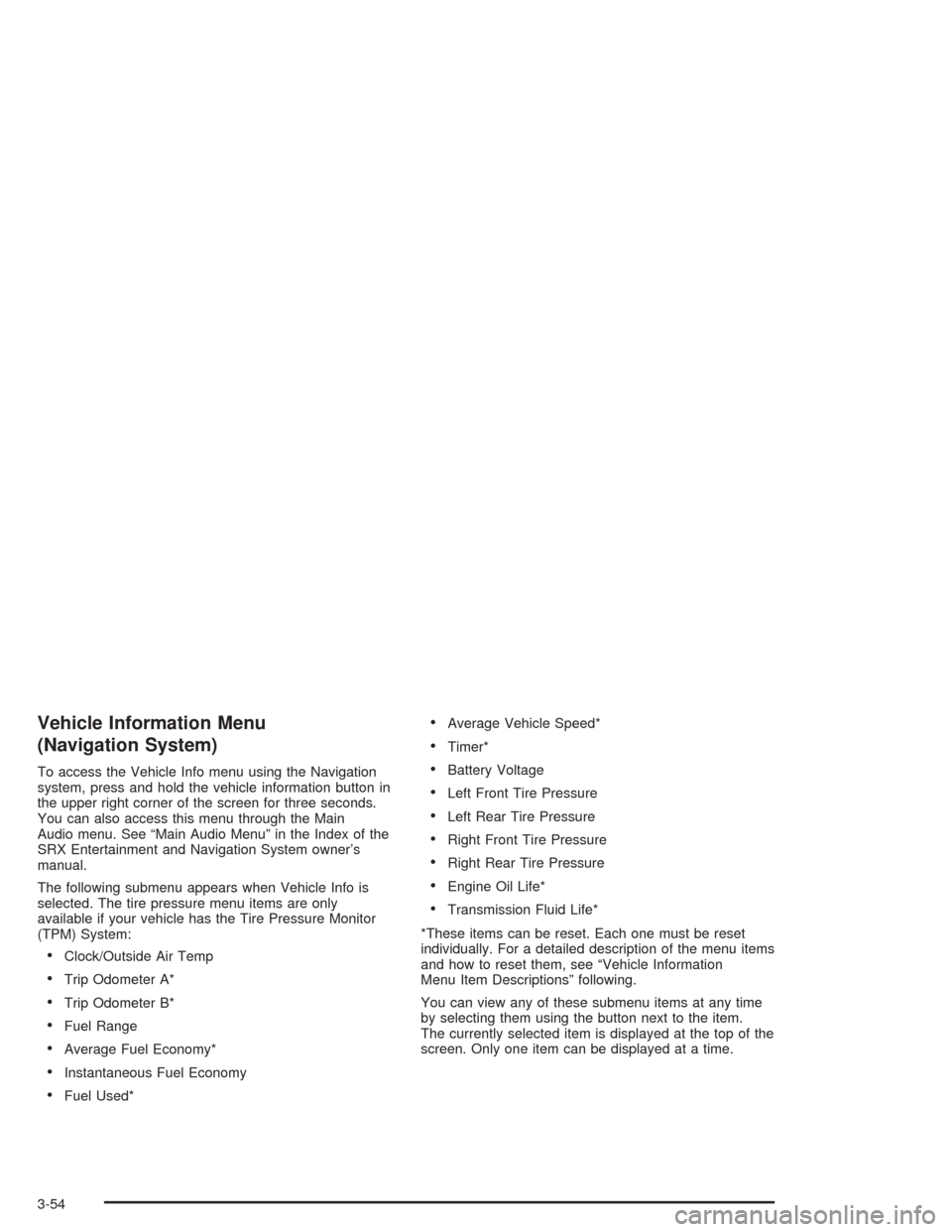
Vehicle Information Menu
(Navigation System)
To access the Vehicle Info menu using the Navigation
system, press and hold the vehicle information button in
the upper right corner of the screen for three seconds.
You can also access this menu through the Main
Audio menu. See “Main Audio Menu” in the Index of the
SRX Entertainment and Navigation System owner’s
manual.
The following submenu appears when Vehicle Info is
selected. The tire pressure menu items are only
available if your vehicle has the Tire Pressure Monitor
(TPM) System:
Clock/Outside Air Temp
Trip Odometer A*
Trip Odometer B*
Fuel Range
Average Fuel Economy*
Instantaneous Fuel Economy
Fuel Used*
Average Vehicle Speed*
Timer*
Battery Voltage
Left Front Tire Pressure
Left Rear Tire Pressure
Right Front Tire Pressure
Right Rear Tire Pressure
Engine Oil Life*
Transmission Fluid Life*
*These items can be reset. Each one must be reset
individually. For a detailed description of the menu items
and how to reset them, see “Vehicle Information
Menu Item Descriptions” following.
You can view any of these submenu items at any time
by selecting them using the button next to the item.
The currently selected item is displayed at the top of the
screen. Only one item can be displayed at a time.
3-54
Page 177 of 468
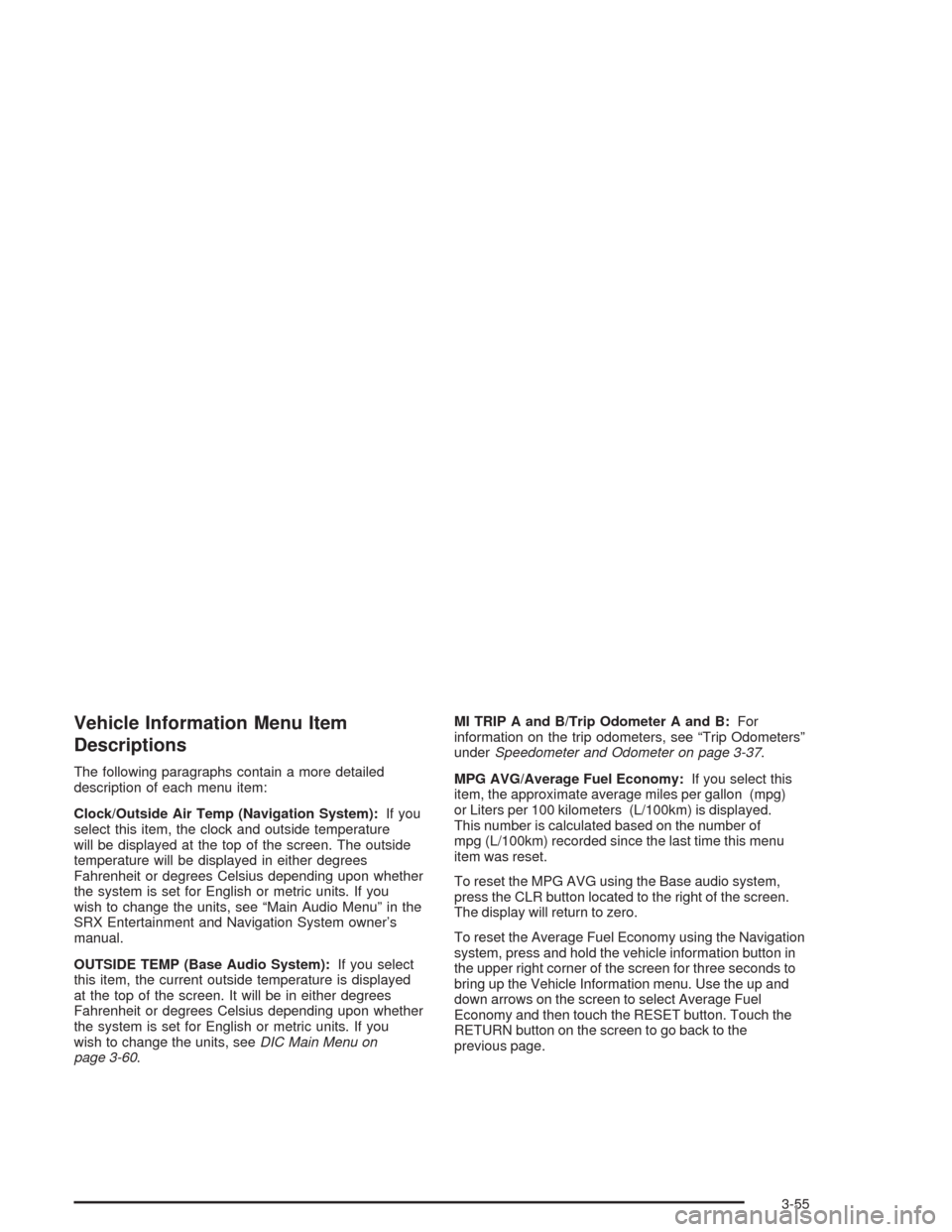
Vehicle Information Menu Item
Descriptions
The following paragraphs contain a more detailed
description of each menu item:
Clock/Outside Air Temp (Navigation System):If you
select this item, the clock and outside temperature
will be displayed at the top of the screen. The outside
temperature will be displayed in either degrees
Fahrenheit or degrees Celsius depending upon whether
the system is set for English or metric units. If you
wish to change the units, see “Main Audio Menu” in the
SRX Entertainment and Navigation System owner’s
manual.
OUTSIDE TEMP (Base Audio System):If you select
this item, the current outside temperature is displayed
at the top of the screen. It will be in either degrees
Fahrenheit or degrees Celsius depending upon whether
the system is set for English or metric units. If you
wish to change the units, seeDIC Main Menu on
page 3-60.MI TRIP A and B/Trip Odometer A and B:For
information on the trip odometers, see “Trip Odometers”
underSpeedometer and Odometer on page 3-37.
MPG AVG/Average Fuel Economy:If you select this
item, the approximate average miles per gallon (mpg)
or Liters per 100 kilometers (L/100km) is displayed.
This number is calculated based on the number of
mpg (L/100km) recorded since the last time this menu
item was reset.
To reset the MPG AVG using the Base audio system,
press the CLR button located to the right of the screen.
The display will return to zero.
To reset the Average Fuel Economy using the Navigation
system, press and hold the vehicle information button in
the upper right corner of the screen for three seconds to
bring up the Vehicle Information menu. Use the up and
down arrows on the screen to select Average Fuel
Economy and then touch the RESET button. Touch the
RETURN button on the screen to go back to the
previous page.
3-55
Page 182 of 468

DIC Main Menu
Accessing the DIC Main Menu
(Base Audio System)
There are two different procedures for accessing the
DIC main menu depending upon whether or not
your vehicle has the Navigation system.
To access the main menu of the DIC, do one of the
following:
Using the Base audio system, press the TUNE/SEL
knob once. Turn the knob clockwise or
counterclockwise to scroll through the menu items.
Refer to the SRX Entertainment and Navigation
System owner’s manual supplied with your
vehicle for more information on the accessing main
menu and descriptions of the menu items for the
Navigation system.The DIC main menu for the Base audio system consists
of the following menu items:
eBASS - MID - TREBLE
eEQ
DSP
DVD
AVC
H/A
AUTO STORE
CAT
TA
RDS MSG
AF
SEEK LOCAL/DISTANT
9(English/Metric Units)
TCS
8(Clock)
8/4(Clock/Information Display)
SETUP
3-60
Page 185 of 468

9(English/Metric Units):Use this menu item to
adjust the measurement units.
You can choose between ENGLISH UNITS and
METRIC UNITS. To switch between the two, press the
TUNE/SEL knob. Once your choice is displayed,
turn the knob to set your choice and continue scrolling
through the main menu.
The measurement units that you choose will be re�ected
on all the vehicle system displays, not just the DIC
information. For example, the climate control panel will
display degrees Celsius if you choose METRIC UNITS.
TCS (Traction Control System):You can enable or
disable the traction control system using this menu item.
Press the TUNE/SEL knob to switch between on and off.
You can also turn the traction control system off using the
traction control button located near the shift lever.
When you disable the traction control system, the
Traction Suspended message will appear on the DIC and
the traction control system warning light on the instrument
panel cluster will come on. SeeDIC Warnings and
Messages on page 3-64andTraction Control System
(TCS) Warning Light on page 3-42for more information.8(Clock):Use this menu item to set the time on the
vehicle’s clock.
SeeSetting the Time on page 3-93for more information.
8/4(Clock/Information Display):Use this menu
item to toggle between the clock display and the XM™
Information (Song, Artist, Title), if available.
SeeAudio System(s) on page 3-93for more information.
SETUP:When you select this menu item, the following
submenu is available:
Personalization
Language
Con�gure Display Keys
To change the language displayed on the radio,
select LANGUAGE by pressing the TUNE/SEL knob.
Turn the TUNE/SEL knob to scroll through the available
languages and press the knob to make your selection.
If you accidentally select a language that you did
not want, ENGLISH is always at the top of the
language list.
For more information on the other items in the SETUP
menu, seeDIC Vehicle Personalization on page 3-73.
3-63
Page 215 of 468

Audio System(s)
Notice:Before adding any sound equipment to
your vehicle, like a tape player, CB radio, mobile
telephone, or two-way radio, make sure that it can
be added by checking with your dealer. Also,
check federal rules covering mobile radio and
telephone units. If sound equipment can be added,
it is very important to do it properly. Added
sound equipment may interfere with the operation
of your vehicle’s engine, radio, or other systems,
and even damage them. Your vehicle’s systems may
interfere with the operation of sound equipment
that has been added improperly.
Figure out which audio system is in your vehicle, �nd
out what your audio system can do, and how to operate
all of its controls.
Your vehicle has a feature called Retained Accessory
Power (RAP). With RAP, the audio system can be
played even after the ignition is turned off. See
“Retained Accessory Power (RAP)” underIgnition
Positions on page 2-21.
Setting the Time
1. Press the TUNE/SEL knob to enter the main menu.
2. Turn the TUNE/SEL knob until SET CLOCK
appears on the display.
3. Press the TUNE/SEL knob to select SET CLOCK.
4. Turn the TUNE/SEL knob to adjust the time.
5. Press the TUNE/SEL knob to update the time.
VEHICLE TIME UPDATED will appear on the
display.
If the CLOCK/RADIO DISP is con�gured into one of the
con�gurable keys, pressing the key will switch the
display between the radio station frequency and the
time. See “Con�gurable Radio Display Keys” under
Radio with CD on page 3-94for more information on
con�guring the keys.
3-93
Page 274 of 468
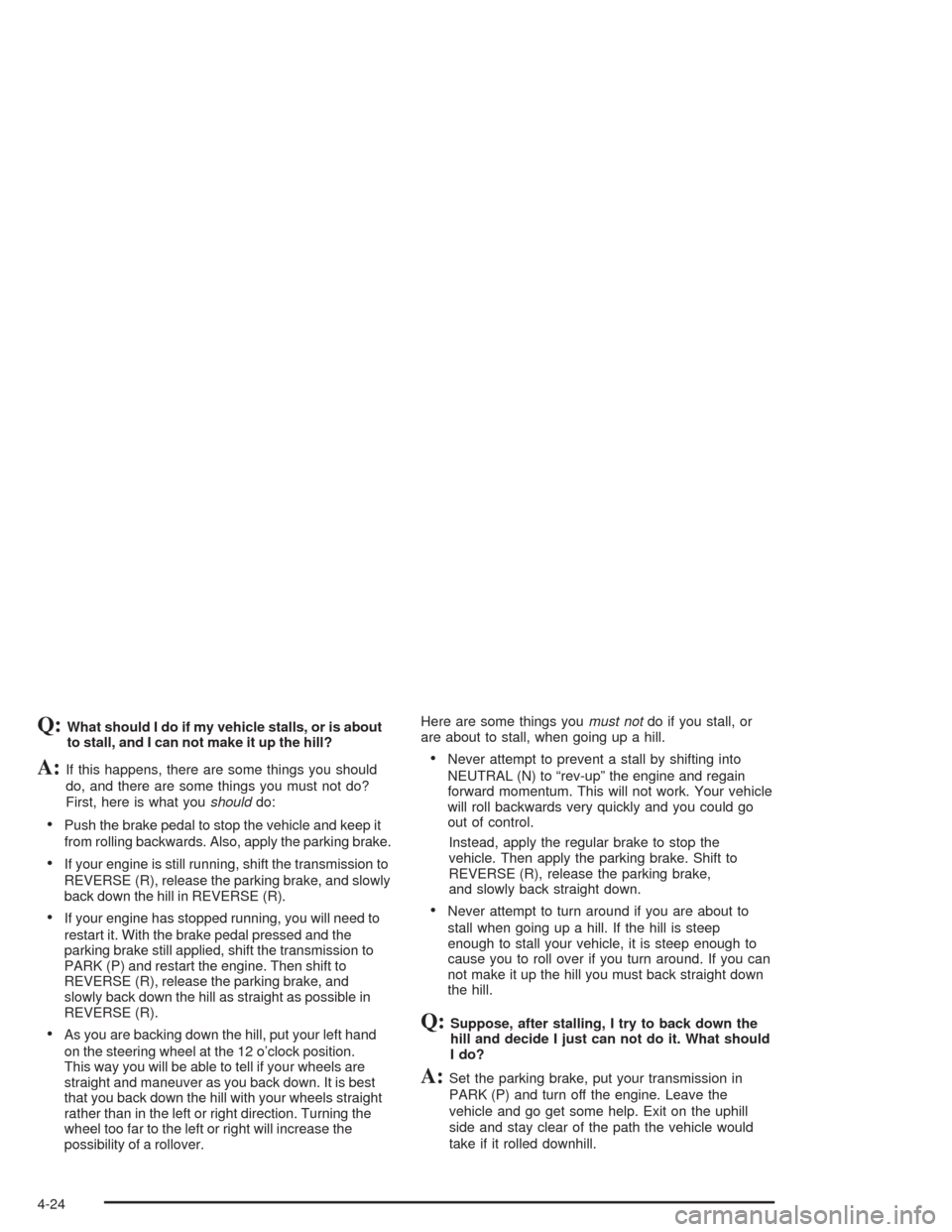
Q:What should I do if my vehicle stalls, or is about
to stall, and I can not make it up the hill?
A:If this happens, there are some things you should
do, and there are some things you must not do?
First, here is what youshoulddo:
Push the brake pedal to stop the vehicle and keep it
from rolling backwards. Also, apply the parking brake.
If your engine is still running, shift the transmission to
REVERSE (R), release the parking brake, and slowly
back down the hill in REVERSE (R).
If your engine has stopped running, you will need to
restart it. With the brake pedal pressed and the
parking brake still applied, shift the transmission to
PARK (P) and restart the engine. Then shift to
REVERSE (R), release the parking brake, and
slowly back down the hill as straight as possible in
REVERSE (R).
As you are backing down the hill, put your left hand
on the steering wheel at the 12 o’clock position.
This way you will be able to tell if your wheels are
straight and maneuver as you back down. It is best
that you back down the hill with your wheels straight
rather than in the left or right direction. Turning the
wheel too far to the left or right will increase the
possibility of a rollover.Here are some things youmust notdo if you stall, or
are about to stall, when going up a hill.
Never attempt to prevent a stall by shifting into
NEUTRAL (N) to “rev-up” the engine and regain
forward momentum. This will not work. Your vehicle
will roll backwards very quickly and you could go
out of control.
Instead, apply the regular brake to stop the
vehicle. Then apply the parking brake. Shift to
REVERSE (R), release the parking brake,
and slowly back straight down.
Never attempt to turn around if you are about to
stall when going up a hill. If the hill is steep
enough to stall your vehicle, it is steep enough to
cause you to roll over if you turn around. If you can
not make it up the hill you must back straight down
the hill.
Q:Suppose, after stalling, I try to back down the
hill and decide I just can not do it. What should
I do?
A:Set the parking brake, put your transmission in
PARK (P) and turn off the engine. Leave the
vehicle and go get some help. Exit on the uphill
side and stay clear of the path the vehicle would
take if it rolled downhill.
4-24