sensor CADILLAC SRX 2007 1.G User Guide
[x] Cancel search | Manufacturer: CADILLAC, Model Year: 2007, Model line: SRX, Model: CADILLAC SRX 2007 1.GPages: 522, PDF Size: 2.71 MB
Page 193 of 522

There is also an interior temperature sensor
located below the climate control system next to
the steering wheel.
There is also an ambient sensor located behind
the grille in front of the vehicle.
These sensors help the climate control system
automatically control the temperature setting. The
system can supply cooler air to the side of the
vehicle facing the sun. The recirculation mode will
also be used as needed to maintain cool outlet
temperatures.
Do not cover any of the sensors or the climate
control system might not work properly.
Defogging and Defrosting
Fog on the inside of windows is a result of high
humidity (moisture) condensing on the cool window
glass. This can be minimized if the climate
control system is used properly. There are
two modes to clear fog from the windshield.
W(Floor/Defog):Use this mode to clear the
windows of fog and warm the passengers.
The system turns off recirculation and runs the air
conditioning compressor unless the outside
temperature is at or below freezing. If recirculation
mode is selected while using the defog mode,
the system recirculates air initially but returns to
the fresh air mode after 10 minutes.
0(Defrost):Use this mode to remove fog or
frost from the windshield more quickly. When
selected, the system turns off recirculation
and runs the air conditioning compressor, unless
the outside temperature is at or below freezing.
Do not drive the vehicle until all the windows are
clear.
193
Page 201 of 522
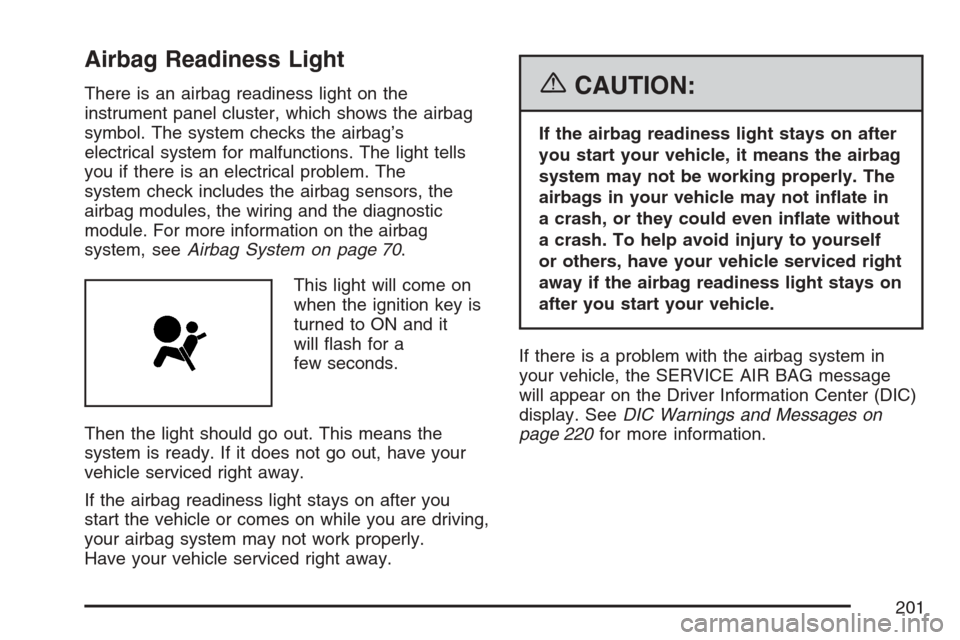
Airbag Readiness Light
There is an airbag readiness light on the
instrument panel cluster, which shows the airbag
symbol. The system checks the airbag’s
electrical system for malfunctions. The light tells
you if there is an electrical problem. The
system check includes the airbag sensors, the
airbag modules, the wiring and the diagnostic
module. For more information on the airbag
system, seeAirbag System on page 70.
This light will come on
when the ignition key is
turned to ON and it
will �ash for a
few seconds.
Then the light should go out. This means the
system is ready. If it does not go out, have your
vehicle serviced right away.
If the airbag readiness light stays on after you
start the vehicle or comes on while you are driving,
your airbag system may not work properly.
Have your vehicle serviced right away.{CAUTION:
If the airbag readiness light stays on after
you start your vehicle, it means the airbag
system may not be working properly. The
airbags in your vehicle may not in�ate in
a crash, or they could even in�ate without
a crash. To help avoid injury to yourself
or others, have your vehicle serviced right
away if the airbag readiness light stays on
after you start your vehicle.
If there is a problem with the airbag system in
your vehicle, the SERVICE AIR BAG message
will appear on the Driver Information Center (DIC)
display. SeeDIC Warnings and Messages on
page 220for more information.
201
Page 219 of 522
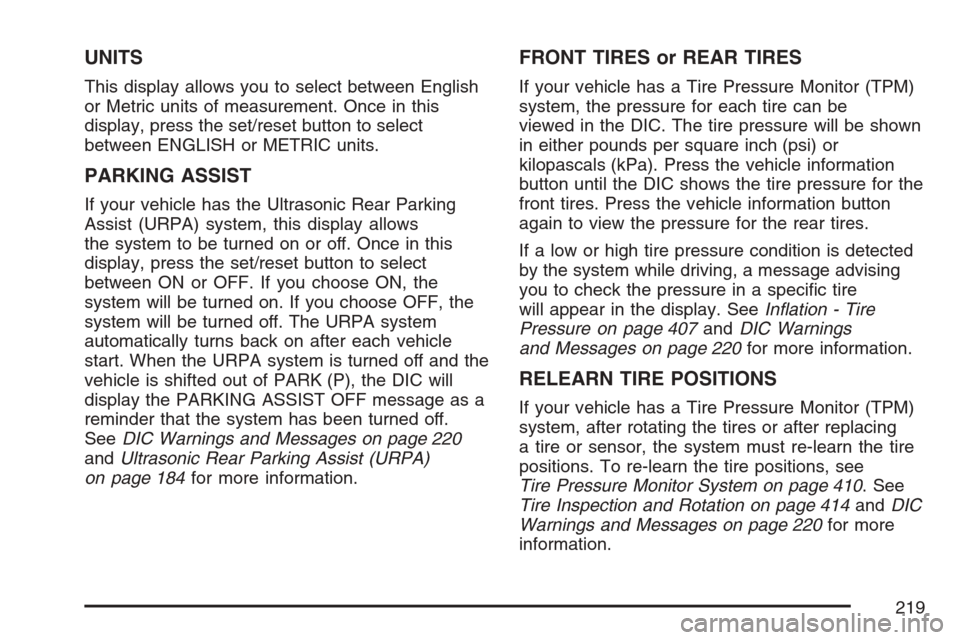
UNITS
This display allows you to select between English
or Metric units of measurement. Once in this
display, press the set/reset button to select
between ENGLISH or METRIC units.
PARKING ASSIST
If your vehicle has the Ultrasonic Rear Parking
Assist (URPA) system, this display allows
the system to be turned on or off. Once in this
display, press the set/reset button to select
between ON or OFF. If you choose ON, the
system will be turned on. If you choose OFF, the
system will be turned off. The URPA system
automatically turns back on after each vehicle
start. When the URPA system is turned off and the
vehicle is shifted out of PARK (P), the DIC will
display the PARKING ASSIST OFF message as a
reminder that the system has been turned off.
SeeDIC Warnings and Messages on page 220
andUltrasonic Rear Parking Assist (URPA)
on page 184for more information.
FRONT TIRES or REAR TIRES
If your vehicle has a Tire Pressure Monitor (TPM)
system, the pressure for each tire can be
viewed in the DIC. The tire pressure will be shown
in either pounds per square inch (psi) or
kilopascals (kPa). Press the vehicle information
button until the DIC shows the tire pressure for the
front tires. Press the vehicle information button
again to view the pressure for the rear tires.
If a low or high tire pressure condition is detected
by the system while driving, a message advising
you to check the pressure in a speci�c tire
will appear in the display. SeeIn�ation - Tire
Pressure on page 407andDIC Warnings
and Messages on page 220for more information.
RELEARN TIRE POSITIONS
If your vehicle has a Tire Pressure Monitor (TPM)
system, after rotating the tires or after replacing
a tire or sensor, the system must re-learn the tire
positions. To re-learn the tire positions, see
Tire Pressure Monitor System on page 410. See
Tire Inspection and Rotation on page 414andDIC
Warnings and Messages on page 220for more
information.
219
Page 225 of 522
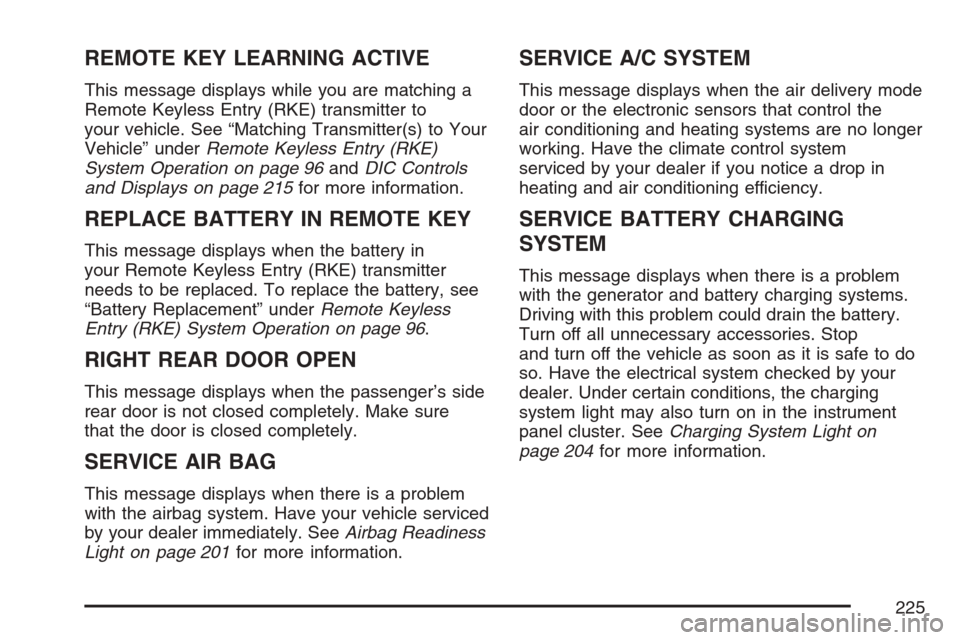
REMOTE KEY LEARNING ACTIVE
This message displays while you are matching a
Remote Keyless Entry (RKE) transmitter to
your vehicle. See “Matching Transmitter(s) to Your
Vehicle” underRemote Keyless Entry (RKE)
System Operation on page 96andDIC Controls
and Displays on page 215for more information.
REPLACE BATTERY IN REMOTE KEY
This message displays when the battery in
your Remote Keyless Entry (RKE) transmitter
needs to be replaced. To replace the battery, see
“Battery Replacement” underRemote Keyless
Entry (RKE) System Operation on page 96.
RIGHT REAR DOOR OPEN
This message displays when the passenger’s side
rear door is not closed completely. Make sure
that the door is closed completely.
SERVICE AIR BAG
This message displays when there is a problem
with the airbag system. Have your vehicle serviced
by your dealer immediately. SeeAirbag Readiness
Light on page 201for more information.
SERVICE A/C SYSTEM
This message displays when the air delivery mode
door or the electronic sensors that control the
air conditioning and heating systems are no longer
working. Have the climate control system
serviced by your dealer if you notice a drop in
heating and air conditioning efficiency.
SERVICE BATTERY CHARGING
SYSTEM
This message displays when there is a problem
with the generator and battery charging systems.
Driving with this problem could drain the battery.
Turn off all unnecessary accessories. Stop
and turn off the vehicle as soon as it is safe to do
so. Have the electrical system checked by your
dealer. Under certain conditions, the charging
system light may also turn on in the instrument
panel cluster. SeeCharging System Light on
page 204for more information.
225
Page 227 of 522
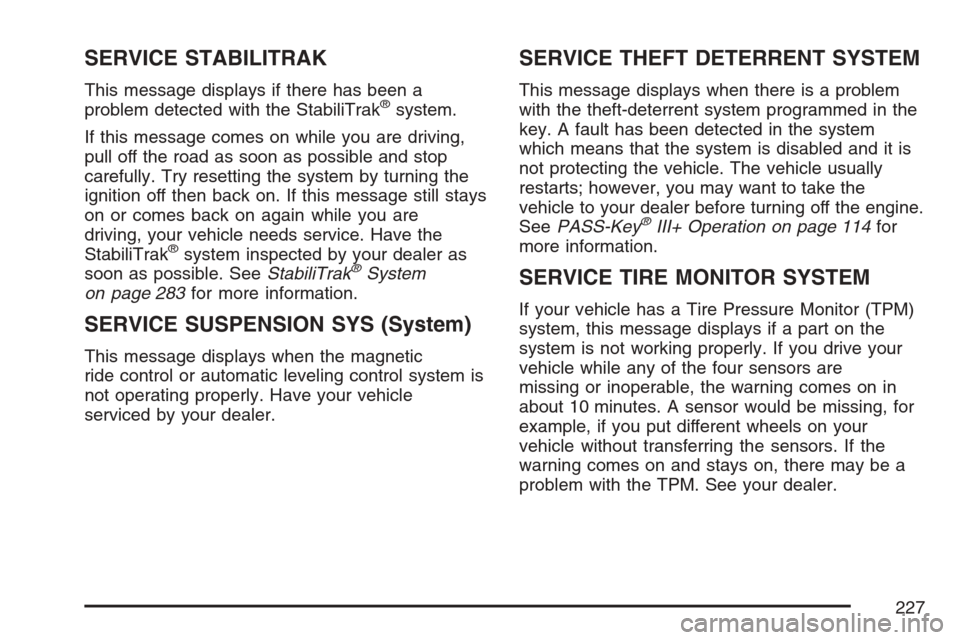
SERVICE STABILITRAK
This message displays if there has been a
problem detected with the StabiliTrak®system.
If this message comes on while you are driving,
pull off the road as soon as possible and stop
carefully. Try resetting the system by turning the
ignition off then back on. If this message still stays
on or comes back on again while you are
driving, your vehicle needs service. Have the
StabiliTrak
®system inspected by your dealer as
soon as possible. SeeStabiliTrak®System
on page 283for more information.
SERVICE SUSPENSION SYS (System)
This message displays when the magnetic
ride control or automatic leveling control system is
not operating properly. Have your vehicle
serviced by your dealer.
SERVICE THEFT DETERRENT SYSTEM
This message displays when there is a problem
with the theft-deterrent system programmed in the
key. A fault has been detected in the system
which means that the system is disabled and it is
not protecting the vehicle. The vehicle usually
restarts; however, you may want to take the
vehicle to your dealer before turning off the engine.
SeePASS-Key
®III+ Operation on page 114for
more information.
SERVICE TIRE MONITOR SYSTEM
If your vehicle has a Tire Pressure Monitor (TPM)
system, this message displays if a part on the
system is not working properly. If you drive your
vehicle while any of the four sensors are
missing or inoperable, the warning comes on in
about 10 minutes. A sensor would be missing, for
example, if you put different wheels on your
vehicle without transferring the sensors. If the
warning comes on and stays on, there may be a
problem with the TPM. See your dealer.
227
Page 230 of 522
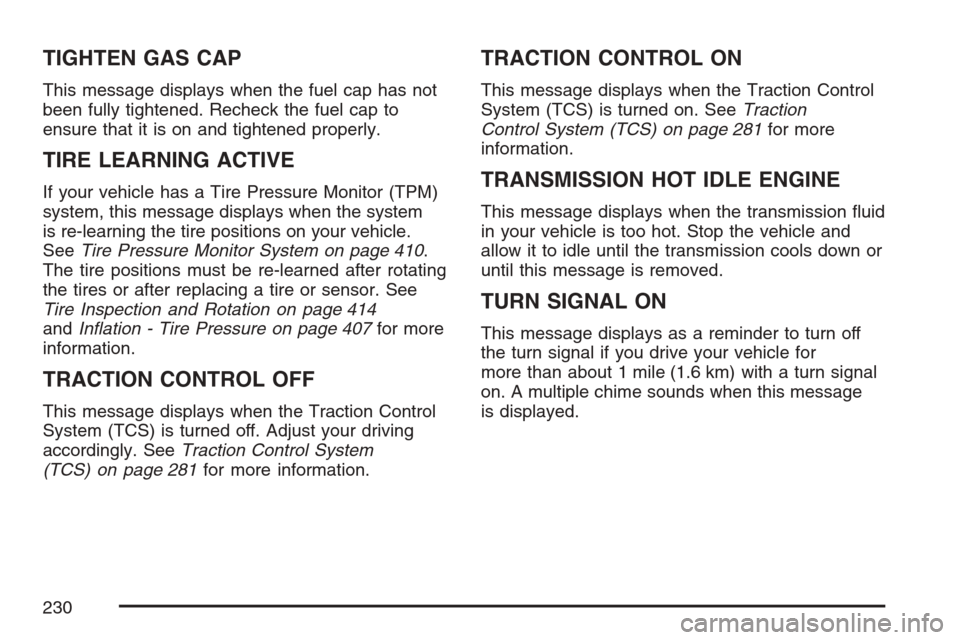
TIGHTEN GAS CAP
This message displays when the fuel cap has not
been fully tightened. Recheck the fuel cap to
ensure that it is on and tightened properly.
TIRE LEARNING ACTIVE
If your vehicle has a Tire Pressure Monitor (TPM)
system, this message displays when the system
is re-learning the tire positions on your vehicle.
SeeTire Pressure Monitor System on page 410.
The tire positions must be re-learned after rotating
the tires or after replacing a tire or sensor. See
Tire Inspection and Rotation on page 414
andIn�ation - Tire Pressure on page 407for more
information.
TRACTION CONTROL OFF
This message displays when the Traction Control
System (TCS) is turned off. Adjust your driving
accordingly. SeeTraction Control System
(TCS) on page 281for more information.
TRACTION CONTROL ON
This message displays when the Traction Control
System (TCS) is turned on. SeeTraction
Control System (TCS) on page 281for more
information.
TRANSMISSION HOT IDLE ENGINE
This message displays when the transmission �uid
in your vehicle is too hot. Stop the vehicle and
allow it to idle until the transmission cools down or
until this message is removed.
TURN SIGNAL ON
This message displays as a reminder to turn off
the turn signal if you drive your vehicle for
more than about 1 mile (1.6 km) with a turn signal
on. A multiple chime sounds when this message
is displayed.
230
Page 283 of 522
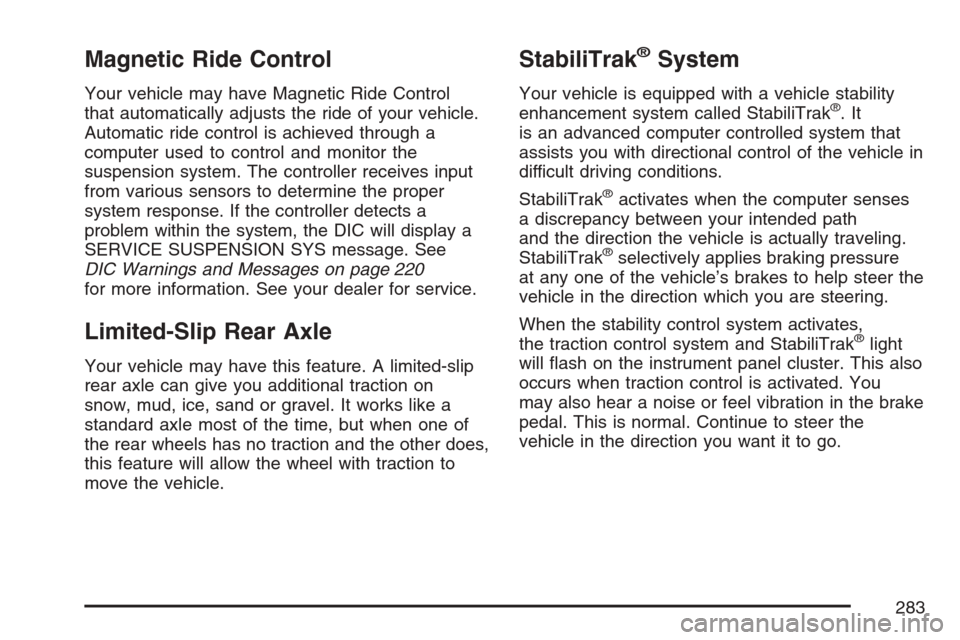
Magnetic Ride Control
Your vehicle may have Magnetic Ride Control
that automatically adjusts the ride of your vehicle.
Automatic ride control is achieved through a
computer used to control and monitor the
suspension system. The controller receives input
from various sensors to determine the proper
system response. If the controller detects a
problem within the system, the DIC will display a
SERVICE SUSPENSION SYS message. See
DIC Warnings and Messages on page 220
for more information. See your dealer for service.
Limited-Slip Rear Axle
Your vehicle may have this feature. A limited-slip
rear axle can give you additional traction on
snow, mud, ice, sand or gravel. It works like a
standard axle most of the time, but when one of
the rear wheels has no traction and the other does,
this feature will allow the wheel with traction to
move the vehicle.
StabiliTrak®System
Your vehicle is equipped with a vehicle stability
enhancement system called StabiliTrak®.It
is an advanced computer controlled system that
assists you with directional control of the vehicle in
difficult driving conditions.
StabiliTrak
®activates when the computer senses
a discrepancy between your intended path
and the direction the vehicle is actually traveling.
StabiliTrak
®selectively applies braking pressure
at any one of the vehicle’s brakes to help steer the
vehicle in the direction which you are steering.
When the stability control system activates,
the traction control system and StabiliTrak
®light
will �ash on the instrument panel cluster. This also
occurs when traction control is activated. You
may also hear a noise or feel vibration in the brake
pedal. This is normal. Continue to steer the
vehicle in the direction you want it to go.
283
Page 410 of 522
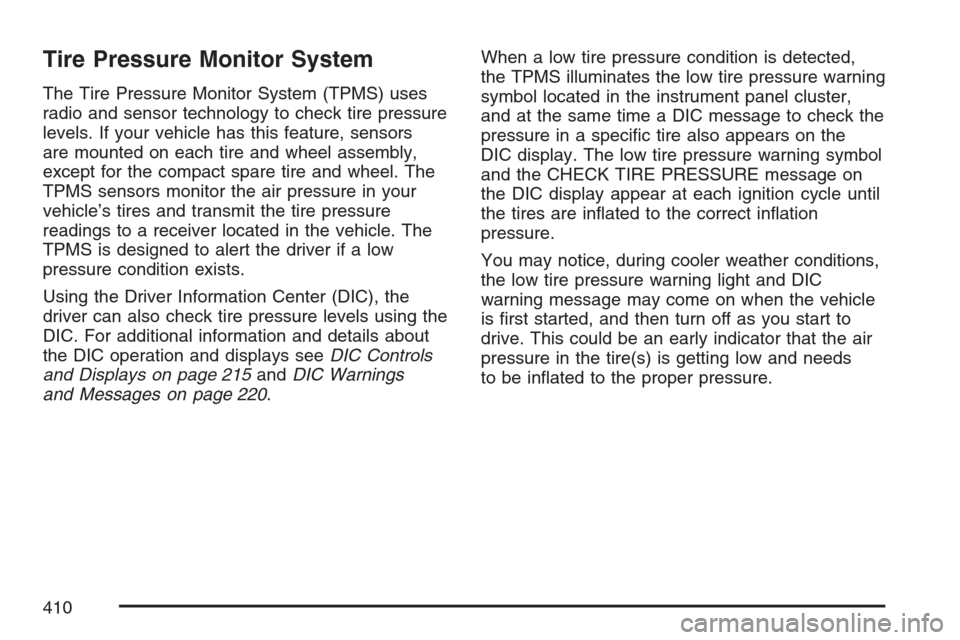
Tire Pressure Monitor System
The Tire Pressure Monitor System (TPMS) uses
radio and sensor technology to check tire pressure
levels. If your vehicle has this feature, sensors
are mounted on each tire and wheel assembly,
except for the compact spare tire and wheel. The
TPMS sensors monitor the air pressure in your
vehicle’s tires and transmit the tire pressure
readings to a receiver located in the vehicle. The
TPMS is designed to alert the driver if a low
pressure condition exists.
Using the Driver Information Center (DIC), the
driver can also check tire pressure levels using the
DIC. For additional information and details about
the DIC operation and displays seeDIC Controls
and Displays on page 215andDIC Warnings
and Messages on page 220.When a low tire pressure condition is detected,
the TPMS illuminates the low tire pressure warning
symbol located in the instrument panel cluster,
and at the same time a DIC message to check the
pressure in a speci�c tire also appears on the
DIC display. The low tire pressure warning symbol
and the CHECK TIRE PRESSURE message on
the DIC display appear at each ignition cycle until
the tires are in�ated to the correct in�ation
pressure.
You may notice, during cooler weather conditions,
the low tire pressure warning light and DIC
warning message may come on when the vehicle
is �rst started, and then turn off as you start to
drive. This could be an early indicator that the air
pressure in the tire(s) is getting low and needs
to be in�ated to the proper pressure.
410
Page 412 of 522
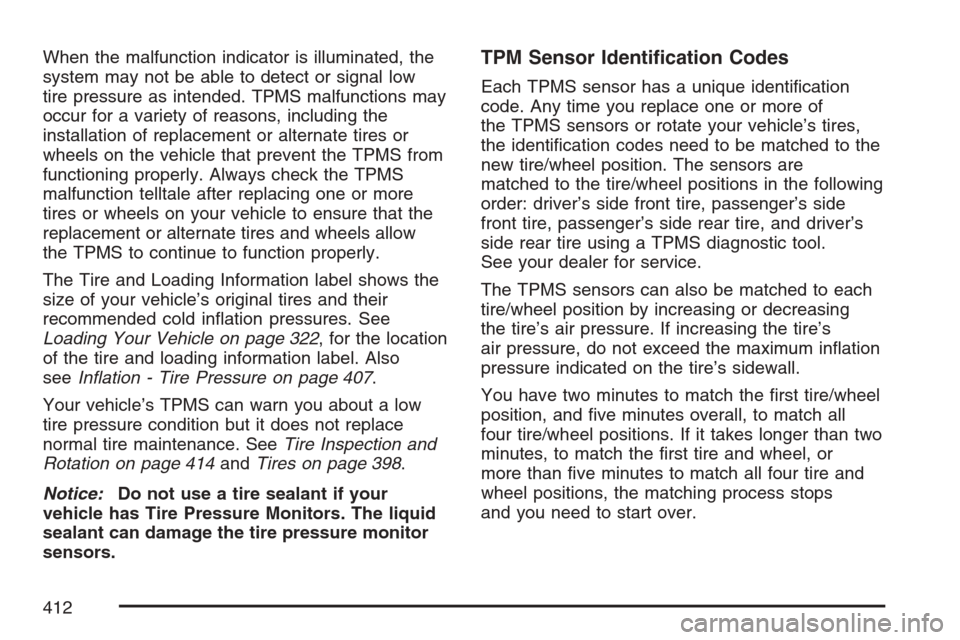
When the malfunction indicator is illuminated, the
system may not be able to detect or signal low
tire pressure as intended. TPMS malfunctions may
occur for a variety of reasons, including the
installation of replacement or alternate tires or
wheels on the vehicle that prevent the TPMS from
functioning properly. Always check the TPMS
malfunction telltale after replacing one or more
tires or wheels on your vehicle to ensure that the
replacement or alternate tires and wheels allow
the TPMS to continue to function properly.
The Tire and Loading Information label shows the
size of your vehicle’s original tires and their
recommended cold in�ation pressures. See
Loading Your Vehicle on page 322, for the location
of the tire and loading information label. Also
seeIn�ation - Tire Pressure on page 407.
Your vehicle’s TPMS can warn you about a low
tire pressure condition but it does not replace
normal tire maintenance. SeeTire Inspection and
Rotation on page 414andTires on page 398.
Notice:Do not use a tire sealant if your
vehicle has Tire Pressure Monitors. The liquid
sealant can damage the tire pressure monitor
sensors.TPM Sensor Identi�cation Codes
Each TPMS sensor has a unique identi�cation
code. Any time you replace one or more of
the TPMS sensors or rotate your vehicle’s tires,
the identi�cation codes need to be matched to the
new tire/wheel position. The sensors are
matched to the tire/wheel positions in the following
order: driver’s side front tire, passenger’s side
front tire, passenger’s side rear tire, and driver’s
side rear tire using a TPMS diagnostic tool.
See your dealer for service.
The TPMS sensors can also be matched to each
tire/wheel position by increasing or decreasing
the tire’s air pressure. If increasing the tire’s
air pressure, do not exceed the maximum in�ation
pressure indicated on the tire’s sidewall.
You have two minutes to match the �rst tire/wheel
position, and �ve minutes overall, to match all
four tire/wheel positions. If it takes longer than two
minutes, to match the �rst tire and wheel, or
more than �ve minutes to match all four tire and
wheel positions, the matching process stops
and you need to start over.
412
Page 413 of 522

The TPM matching process is outlined below:
1. Set the parking brake.
2. Turn the ignition switch to ON with the
engine off.
3. Using the DIC, press the vehicle information
button until the PRESS
VTO RELEARN
TIRE POSITIONS message displays.
4. Press the Set/Reset button. The horn sounds
twice to indicate the TPMS receiver is ready,
and the TIRE LEARNING ACTIVE message
displays. The TPMS low tire warning light
�ashes throughout the matching procedure.
5. Start with the driver’s side front tire.
6. Remove the valve cap from the valve stem.
Activate the TPM sensor by increasing or
decreasing the tire’s air pressure for
10 seconds, or until a horn chirp sounds. The
horn chirp, which may take up to 30 seconds to
sound, con�rms that the sensor identi�cation
code has been matched to this tire position. To
decrease the tire’s air-pressure use the pointed
end of the valve cap, a pencil-style air pressure
gage, or a key.7. Proceed to the passenger’s side front tire, and
repeat the procedure in Step 6.
8. Proceed to the passenger’s side rear tire, and
repeat the procedure in Step 6.
9. Proceed to the driver’s side rear tire, and
repeat the procedure in Step 6.
10. After hearing the con�rming horn chirp, for
the driver’s side rear tire, the horn sounds
two more times to signal the tire learning
model is no longer active. Turn the ignition
switch to OFF.
11. Set all four tires to the recommended air
pressure level as indicated on the tire and
loading information label.
12. Put the valve caps back on the valve stems.
The spare tire does not have a TPMS sensor.
If you replace one of the road tires with the spare,
the SERVICE TIRE MONITOR SYSTEM
message displays on the DIC screen. This
message should go off once you re-install the
road tire containing the TPMS sensor.
413