mirror controls CADILLAC SRX 2007 1.G Owners Manual
[x] Cancel search | Manufacturer: CADILLAC, Model Year: 2007, Model line: SRX, Model: CADILLAC SRX 2007 1.GPages: 522, PDF Size: 2.71 MB
Page 1 of 522
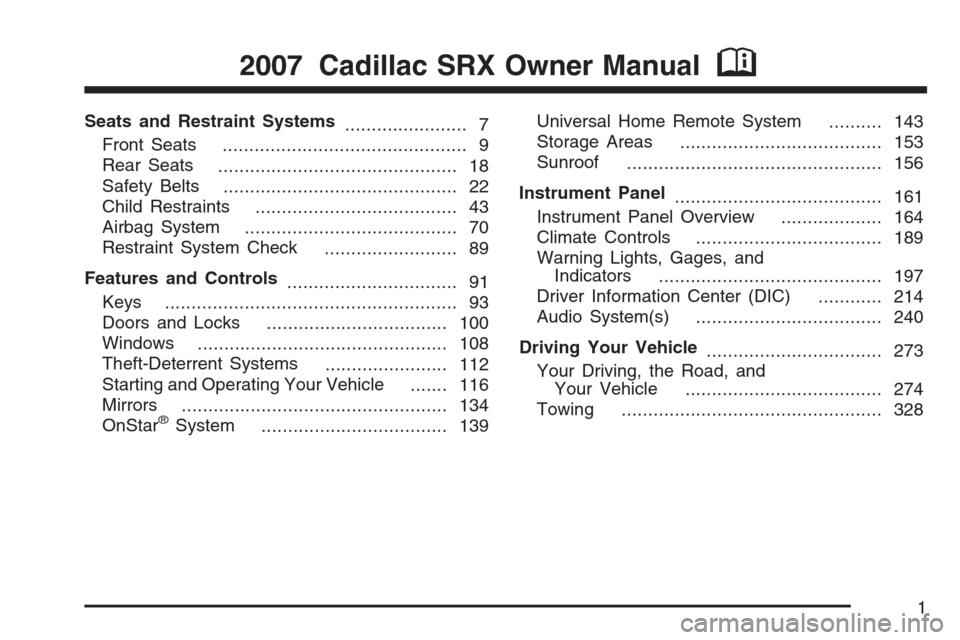
Seats and Restraint Systems
....................... 7
Front Seats
.............................................. 9
Rear Seats
............................................. 18
Safety Belts
............................................ 22
Child Restraints
...................................... 43
Airbag System
........................................ 70
Restraint System Check
......................... 89
Features and Controls
................................ 91
Keys
....................................................... 93
Doors and Locks
.................................. 100
Windows
............................................... 108
Theft-Deterrent Systems
....................... 112
Starting and Operating Your Vehicle
....... 116
Mirrors
.................................................. 134
OnStar
®System
................................... 139Universal Home Remote System
.......... 143
Storage Areas
...................................... 153
Sunroof
................................................ 156
Instrument Panel
....................................... 161
Instrument Panel Overview
................... 164
Climate Controls
................................... 189
Warning Lights, Gages, and
Indicators
.......................................... 197
Driver Information Center (DIC)
............ 214
Audio System(s)
................................... 240
Driving Your Vehicle
................................. 273
Your Driving, the Road, and
Your Vehicle
..................................... 274
Towing
................................................. 328
2007 Cadillac SRX Owner ManualM
1
Page 12 of 522
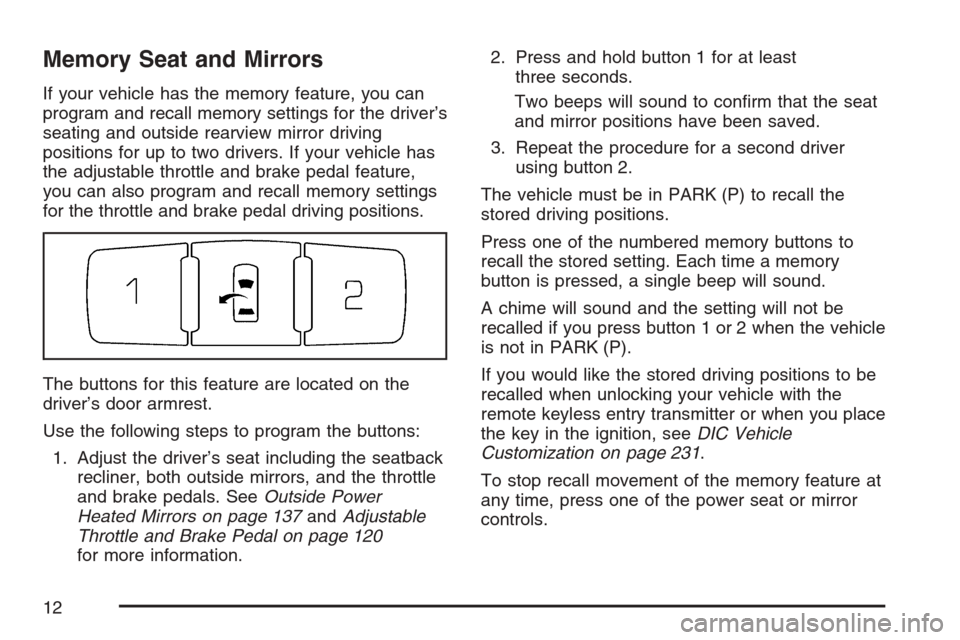
Memory Seat and Mirrors
If your vehicle has the memory feature, you can
program and recall memory settings for the driver’s
seating and outside rearview mirror driving
positions for up to two drivers. If your vehicle has
the adjustable throttle and brake pedal feature,
you can also program and recall memory settings
for the throttle and brake pedal driving positions.
The buttons for this feature are located on the
driver’s door armrest.
Use the following steps to program the buttons:
1. Adjust the driver’s seat including the seatback
recliner, both outside mirrors, and the throttle
and brake pedals. SeeOutside Power
Heated Mirrors on page 137andAdjustable
Throttle and Brake Pedal on page 120
for more information.2. Press and hold button 1 for at least
three seconds.
Two beeps will sound to con�rm that the seat
and mirror positions have been saved.
3. Repeat the procedure for a second driver
using button 2.
The vehicle must be in PARK (P) to recall the
stored driving positions.
Press one of the numbered memory buttons to
recall the stored setting. Each time a memory
button is pressed, a single beep will sound.
A chime will sound and the setting will not be
recalled if you press button 1 or 2 when the vehicle
is not in PARK (P).
If you would like the stored driving positions to be
recalled when unlocking your vehicle with the
remote keyless entry transmitter or when you place
the key in the ignition, seeDIC Vehicle
Customization on page 231.
To stop recall movement of the memory feature at
any time, press one of the power seat or mirror
controls.
12
Page 92 of 522
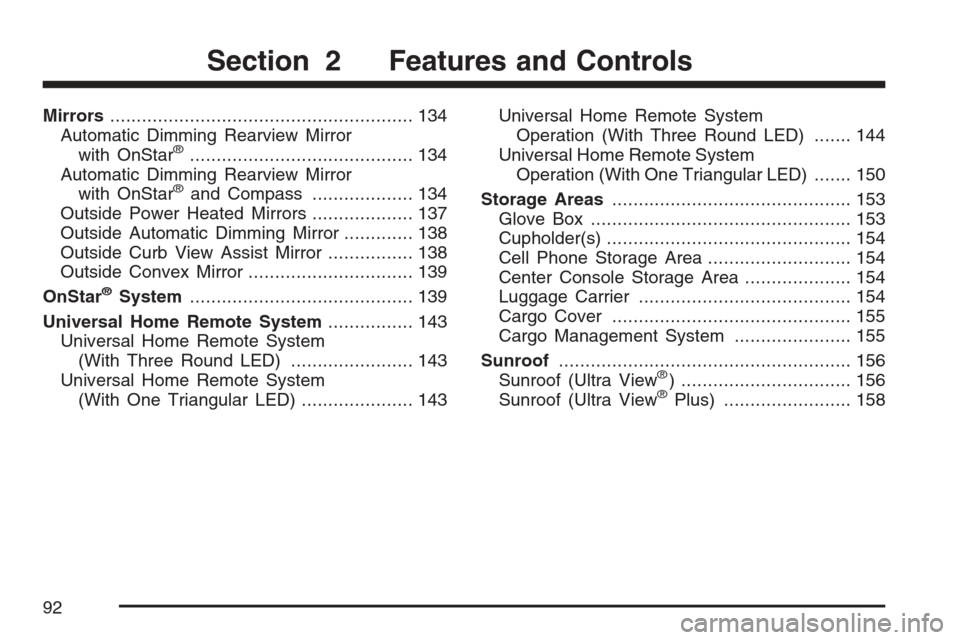
Mirrors......................................................... 134
Automatic Dimming Rearview Mirror
with OnStar
®.......................................... 134
Automatic Dimming Rearview Mirror
with OnStar
®and Compass................... 134
Outside Power Heated Mirrors................... 137
Outside Automatic Dimming Mirror............. 138
Outside Curb View Assist Mirror................ 138
Outside Convex Mirror............................... 139
OnStar
®System.......................................... 139
Universal Home Remote System................ 143
Universal Home Remote System
(With Three Round LED)....................... 143
Universal Home Remote System
(With One Triangular LED)..................... 143Universal Home Remote System
Operation (With Three Round LED)....... 144
Universal Home Remote System
Operation (With One Triangular LED)....... 150
Storage Areas............................................. 153
Glove Box................................................. 153
Cupholder(s).............................................. 154
Cell Phone Storage Area........................... 154
Center Console Storage Area.................... 154
Luggage Carrier........................................ 154
Cargo Cover............................................. 155
Cargo Management System...................... 155
Sunroof....................................................... 156
Sunroof (Ultra View
®) ................................ 156
Sunroof (Ultra View®Plus)........................ 158
Section 2 Features and Controls
92
Page 134 of 522

Mirrors
Automatic Dimming Rearview Mirror
with OnStar
®
The vehicle may have an automatic dimming
inside rearview mirror with OnStar®controls. For
more information about OnStar®, seeOnStar®
System on page 139.
O(On/Off):The on/off button, located on the
lower left side of the mirror, is used for the
automatic dimming functions of the rearview mirror.
Mirror Operation
The automatic dimming feature comes on each
time the vehicle is started. Automatic dimming
reduces the glare of lights from behind the vehicle.
To turn the automatic dimming feature on or off,
press and release the on/off button. The indicator
light will illuminate when this feature is on.
Cleaning the Mirror
When cleaning the mirror, use a paper towel or
similar material dampened with glass cleaner.
Do not spray glass cleaner directly on the mirror
as that may cause the liquid cleaner to enter
the mirror housing.
Automatic Dimming Rearview Mirror
with OnStar
®and Compass
The vehicle may have an automatic dimming
inside rearview mirror with a compass and
OnStar
®controls. For more information about
OnStar®, seeOnStar®System on page 139.
The mirror has an eight-point compass display in
the upper right corner of the mirror. When on,
the compass automatically calibrates, or sets the
driving direction, as the vehicle is driven. If the
vehicle has the navigation option, the direction the
vehicle is facing will be displayed on the
navigation screen.
O(On/Off):The on/off button is located on the
lower left side of the mirror and is used for
the automatic dimming and compass functions of
the rearview mirror.
134
Page 137 of 522
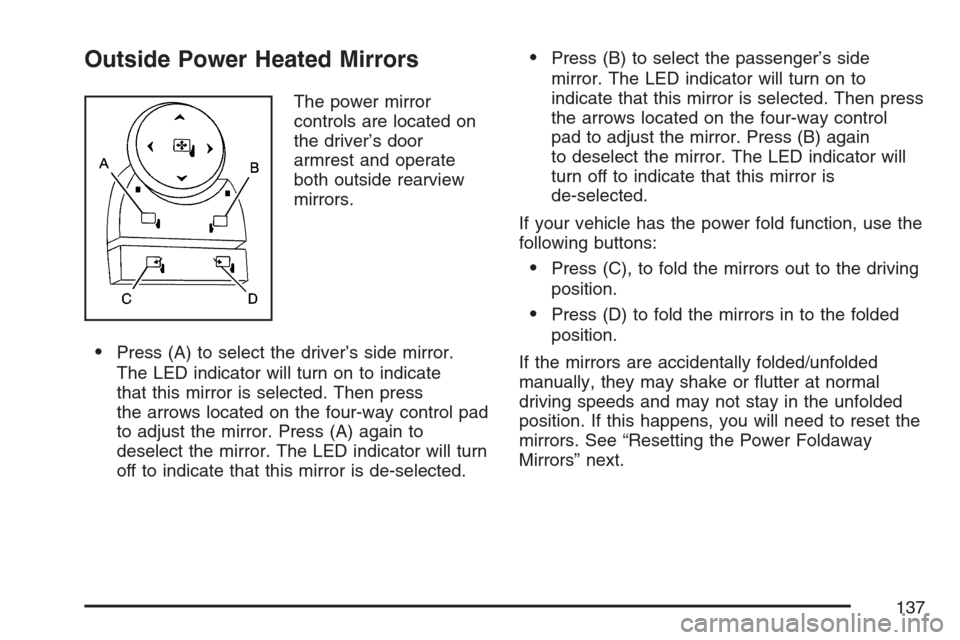
Outside Power Heated Mirrors
The power mirror
controls are located on
the driver’s door
armrest and operate
both outside rearview
mirrors.
Press (A) to select the driver’s side mirror.
The LED indicator will turn on to indicate
that this mirror is selected. Then press
the arrows located on the four-way control pad
to adjust the mirror. Press (A) again to
deselect the mirror. The LED indicator will turn
off to indicate that this mirror is de-selected.
Press (B) to select the passenger’s side
mirror. The LED indicator will turn on to
indicate that this mirror is selected. Then press
the arrows located on the four-way control
pad to adjust the mirror. Press (B) again
to deselect the mirror. The LED indicator will
turn off to indicate that this mirror is
de-selected.
If your vehicle has the power fold function, use the
following buttons:
Press (C), to fold the mirrors out to the driving
position.
Press (D) to fold the mirrors in to the folded
position.
If the mirrors are accidentally folded/unfolded
manually, they may shake or �utter at normal
driving speeds and may not stay in the unfolded
position. If this happens, you will need to reset the
mirrors. See “Resetting the Power Foldaway
Mirrors” next.
137
Page 138 of 522
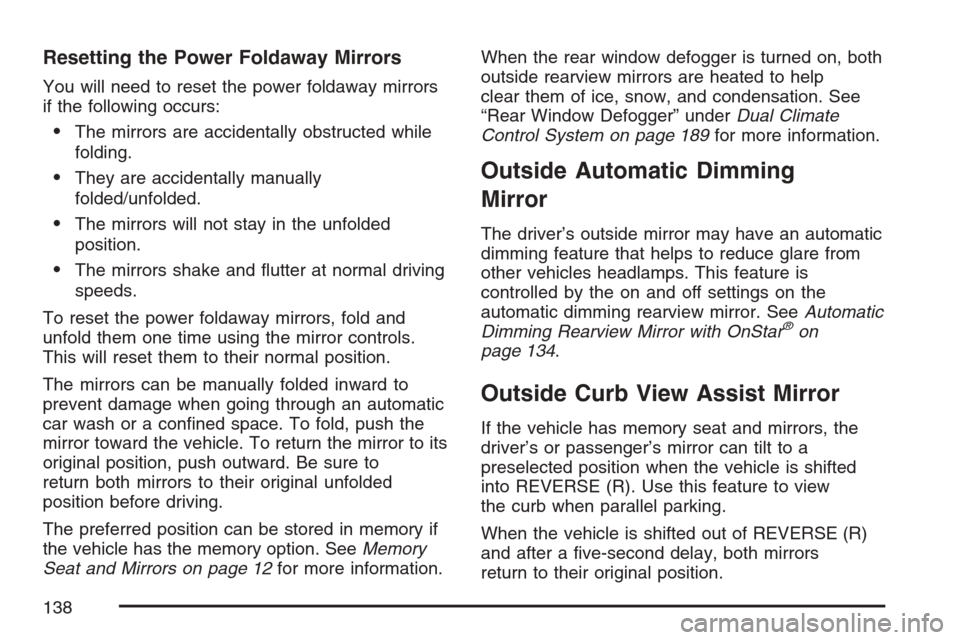
Resetting the Power Foldaway Mirrors
You will need to reset the power foldaway mirrors
if the following occurs:
The mirrors are accidentally obstructed while
folding.
They are accidentally manually
folded/unfolded.
The mirrors will not stay in the unfolded
position.
The mirrors shake and �utter at normal driving
speeds.
To reset the power foldaway mirrors, fold and
unfold them one time using the mirror controls.
This will reset them to their normal position.
The mirrors can be manually folded inward to
prevent damage when going through an automatic
car wash or a con�ned space. To fold, push the
mirror toward the vehicle. To return the mirror to its
original position, push outward. Be sure to
return both mirrors to their original unfolded
position before driving.
The preferred position can be stored in memory if
the vehicle has the memory option. SeeMemory
Seat and Mirrors on page 12for more information.When the rear window defogger is turned on, both
outside rearview mirrors are heated to help
clear them of ice, snow, and condensation. See
“Rear Window Defogger” underDual Climate
Control System on page 189for more information.
Outside Automatic Dimming
Mirror
The driver’s outside mirror may have an automatic
dimming feature that helps to reduce glare from
other vehicles headlamps. This feature is
controlled by the on and off settings on the
automatic dimming rearview mirror. SeeAutomatic
Dimming Rearview Mirror with OnStar
®on
page 134.
Outside Curb View Assist Mirror
If the vehicle has memory seat and mirrors, the
driver’s or passenger’s mirror can tilt to a
preselected position when the vehicle is shifted
into REVERSE (R). Use this feature to view
the curb when parallel parking.
When the vehicle is shifted out of REVERSE (R)
and after a �ve-second delay, both mirrors
return to their original position.
138
Page 139 of 522

The driver can select either mirror, or both mirrors
to be activated with this feature. Deselect both
mirrors to turn off the automatic tilt feature.
If further adjustment is needed after the mirror is
tilted, the mirror controls can be used. SeeOutside
Power Heated Mirrors on page 137for more
information.
Outside Convex Mirror
{CAUTION:
A convex mirror can make things (like
other vehicles) look farther away than
they really are. If you cut too sharply into
the right lane, you could hit a vehicle on
your right. Check your inside mirror or
glance over your shoulder before
changing lanes.
The passenger’s side mirror is convex. A convex
mirror’s surface is curved so that more can be
seen from the driver’s seat. The mirror does not
have a dimming feature.
OnStar®System
OnStar®uses several innovative technologies and
live advisors to provide you with a wide range
of safety, security, information, and convenience
services. If your airbags deploy, the system is
designed to make an automatic call to OnStar
®
Emergency advisors who can request emergency
services be sent to your location. If you lock
your keys in the vehicle, call OnStar
®at
1-888-4-ONSTAR and they can send a signal to
unlock your doors. If you need roadside
assistance, press the OnStar
®button and they
can contact Roadside Service for you.
139
Page 515 of 522
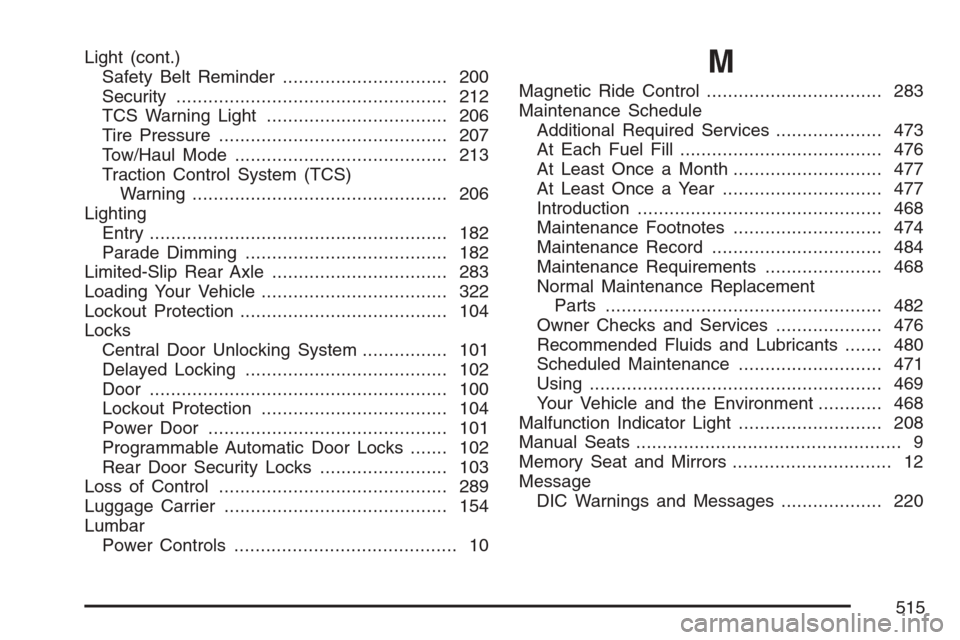
Light (cont.)
Safety Belt Reminder............................... 200
Security................................................... 212
TCS Warning Light.................................. 206
Tire Pressure........................................... 207
Tow/Haul Mode........................................ 213
Traction Control System (TCS)
Warning................................................ 206
Lighting
Entry........................................................ 182
Parade Dimming...................................... 182
Limited-Slip Rear Axle................................. 283
Loading Your Vehicle................................... 322
Lockout Protection....................................... 104
Locks
Central Door Unlocking System................ 101
Delayed Locking...................................... 102
Door........................................................ 100
Lockout Protection................................... 104
Power Door............................................. 101
Programmable Automatic Door Locks....... 102
Rear Door Security Locks........................ 103
Loss of Control........................................... 289
Luggage Carrier.......................................... 154
Lumbar
Power Controls.......................................... 10M
Magnetic Ride Control................................. 283
Maintenance Schedule
Additional Required Services.................... 473
At Each Fuel Fill...................................... 476
At Least Once a Month............................ 477
At Least Once a Year .............................. 477
Introduction.............................................. 468
Maintenance Footnotes............................ 474
Maintenance Record................................ 484
Maintenance Requirements...................... 468
Normal Maintenance Replacement
Parts.................................................... 482
Owner Checks and Services.................... 476
Recommended Fluids and Lubricants....... 480
Scheduled Maintenance........................... 471
Using....................................................... 469
Your Vehicle and the Environment............ 468
Malfunction Indicator Light........................... 208
Manual Seats.................................................. 9
Memory Seat and Mirrors.............................. 12
Message
DIC Warnings and Messages................... 220
515