key CADILLAC SRX 2011 2.G Workshop Manual
[x] Cancel search | Manufacturer: CADILLAC, Model Year: 2011, Model line: SRX, Model: CADILLAC SRX 2011 2.GPages: 498, PDF Size: 7.62 MB
Page 320 of 498
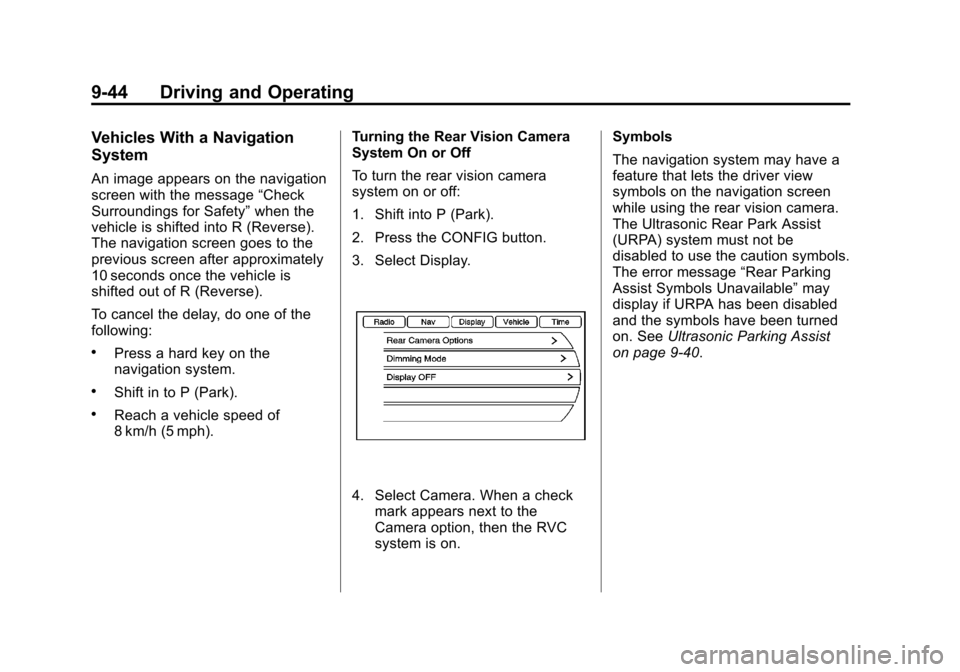
Black plate (44,1)Cadillac SRX Owner Manual - 2011
9-44 Driving and Operating
Vehicles With a Navigation
System
An image appears on the navigation
screen with the message“Check
Surroundings for Safety” when the
vehicle is shifted into R (Reverse).
The navigation screen goes to the
previous screen after approximately
10 seconds once the vehicle is
shifted out of R (Reverse).
To cancel the delay, do one of the
following:
.Press a hard key on the
navigation system.
.Shift in to P (Park).
.Reach a vehicle speed of
8 km/h (5 mph). Turning the Rear Vision Camera
System On or Off
To turn the rear vision camera
system on or off:
1. Shift into P (Park).
2. Press the CONFIG button.
3. Select Display.
4. Select Camera. When a check
mark appears next to the
Camera option, then the RVC
system is on. Symbols
The navigation system may have a
feature that lets the driver view
symbols on the navigation screen
while using the rear vision camera.
The Ultrasonic Rear Park Assist
(URPA) system must not be
disabled to use the caution symbols.
The error message
“Rear Parking
Assist Symbols Unavailable” may
display if URPA has been disabled
and the symbols have been turned
on. See Ultrasonic Parking Assist
on page 9‑40.
Page 341 of 498
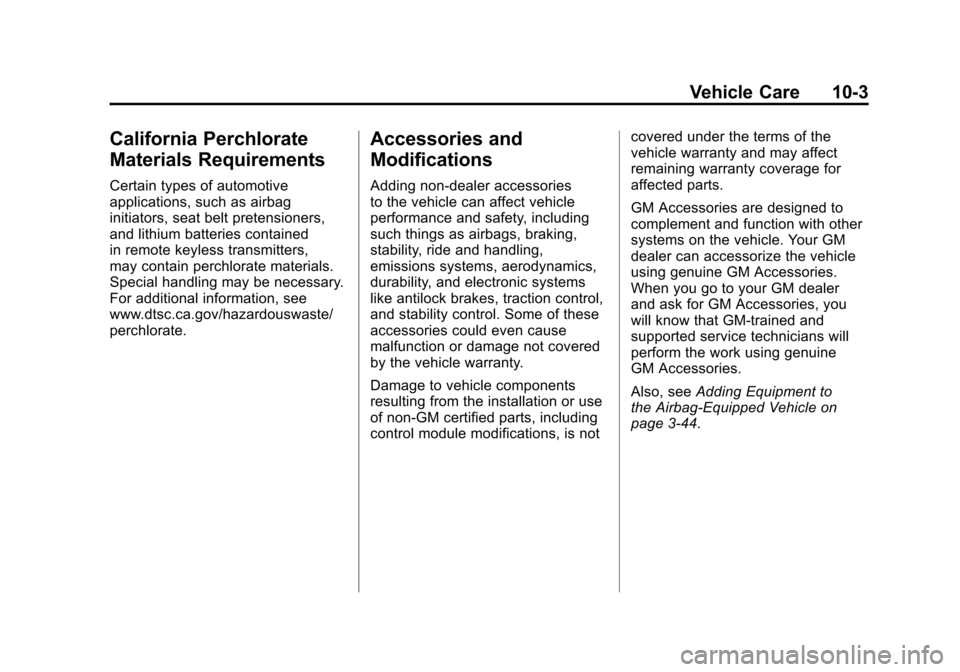
Black plate (3,1)Cadillac SRX Owner Manual - 2011
Vehicle Care 10-3
California Perchlorate
Materials Requirements
Certain types of automotive
applications, such as airbag
initiators, seat belt pretensioners,
and lithium batteries contained
in remote keyless transmitters,
may contain perchlorate materials.
Special handling may be necessary.
For additional information, see
www.dtsc.ca.gov/hazardouswaste/
perchlorate.
Accessories and
Modifications
Adding non‐dealer accessories
to the vehicle can affect vehicle
performance and safety, including
such things as airbags, braking,
stability, ride and handling,
emissions systems, aerodynamics,
durability, and electronic systems
like antilock brakes, traction control,
and stability control. Some of these
accessories could even cause
malfunction or damage not covered
by the vehicle warranty.
Damage to vehicle components
resulting from the installation or use
of non‐GM certified parts, including
control module modifications, is notcovered under the terms of the
vehicle warranty and may affect
remaining warranty coverage for
affected parts.
GM Accessories are designed to
complement and function with other
systems on the vehicle. Your GM
dealer can accessorize the vehicle
using genuine GM Accessories.
When you go to your GM dealer
and ask for GM Accessories, you
will know that GM-trained and
supported service technicians will
perform the work using genuine
GM Accessories.
Also, see
Adding Equipment to
the Airbag-Equipped Vehicle on
page 3‑44.
Page 362 of 498
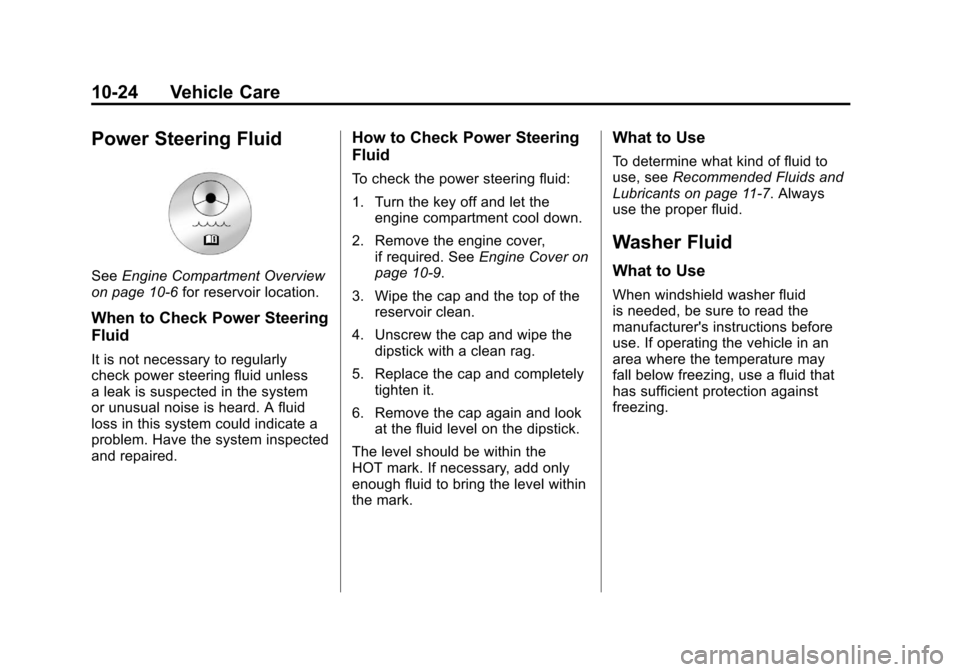
Black plate (24,1)Cadillac SRX Owner Manual - 2011
10-24 Vehicle Care
Power Steering Fluid
SeeEngine Compartment Overview
on page 10‑6 for reservoir location.
When to Check Power Steering
Fluid
It is not necessary to regularly
check power steering fluid unless
a leak is suspected in the system
or unusual noise is heard. A fluid
loss in this system could indicate a
problem. Have the system inspected
and repaired.
How to Check Power Steering
Fluid
To check the power steering fluid:
1. Turn the key off and let the
engine compartment cool down.
2. Remove the engine cover, if required. See Engine Cover on
page 10‑9.
3. Wipe the cap and the top of the reservoir clean.
4. Unscrew the cap and wipe the dipstick with a clean rag.
5. Replace the cap and completely tighten it.
6. Remove the cap again and look at the fluid level on the dipstick.
The level should be within the
HOT mark. If necessary, add only
enough fluid to bring the level within
the mark.
What to Use
To determine what kind of fluid to
use, see Recommended Fluids and
Lubricants on page 11‑7. Always
use the proper fluid.
Washer Fluid
What to Use
When windshield washer fluid
is needed, be sure to read the
manufacturer's instructions before
use. If operating the vehicle in an
area where the temperature may
fall below freezing, use a fluid that
has sufficient protection against
freezing.
Page 405 of 498
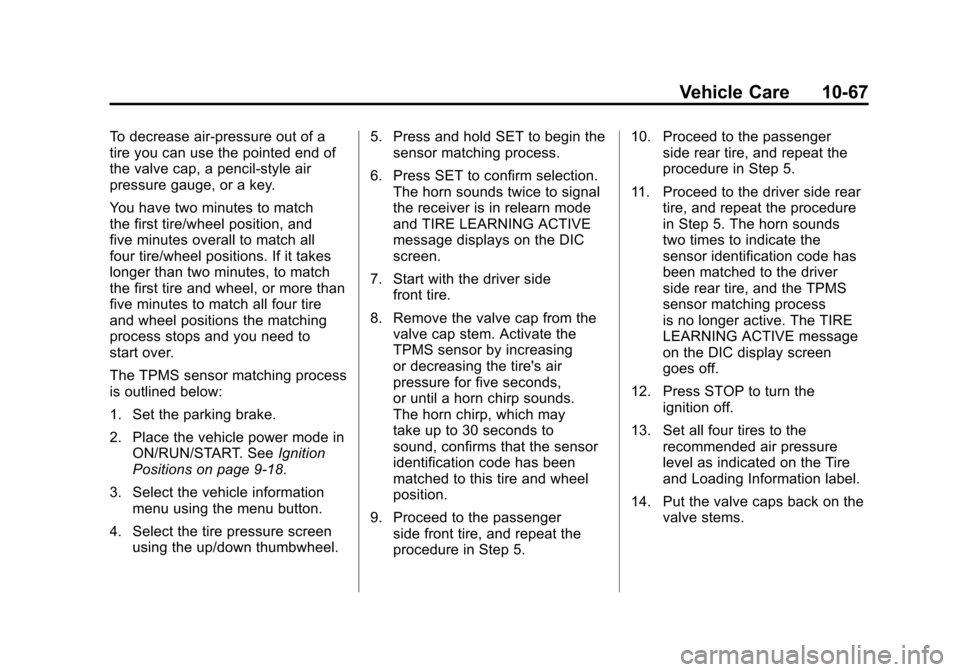
Black plate (67,1)Cadillac SRX Owner Manual - 2011
Vehicle Care 10-67
To decrease air-pressure out of a
tire you can use the pointed end of
the valve cap, a pencil-style air
pressure gauge, or a key.
You have two minutes to match
the first tire/wheel position, and
five minutes overall to match all
four tire/wheel positions. If it takes
longer than two minutes, to match
the first tire and wheel, or more than
five minutes to match all four tire
and wheel positions the matching
process stops and you need to
start over.
The TPMS sensor matching process
is outlined below:
1. Set the parking brake.
2. Place the vehicle power mode inON/RUN/START. See Ignition
Positions on page 9‑18.
3. Select the vehicle information menu using the menu button.
4. Select the tire pressure screen using the up/down thumbwheel. 5. Press and hold SET to begin the
sensor matching process.
6. Press SET to confirm selection. The horn sounds twice to signal
the receiver is in relearn mode
and TIRE LEARNING ACTIVE
message displays on the DIC
screen.
7. Start with the driver side front tire.
8. Remove the valve cap from the valve cap stem. Activate the
TPMS sensor by increasing
or decreasing the tire's air
pressure for five seconds,
or until a horn chirp sounds.
The horn chirp, which may
take up to 30 seconds to
sound, confirms that the sensor
identification code has been
matched to this tire and wheel
position.
9. Proceed to the passenger side front tire, and repeat the
procedure in Step 5. 10. Proceed to the passenger
side rear tire, and repeat the
procedure in Step 5.
11. Proceed to the driver side rear tire, and repeat the procedure
in Step 5. The horn sounds
two times to indicate the
sensor identification code has
been matched to the driver
side rear tire, and the TPMS
sensor matching process
is no longer active. The TIRE
LEARNING ACTIVE message
on the DIC display screen
goes off.
12. Press STOP to turn the ignition off.
13. Set all four tires to the recommended air pressure
level as indicated on the Tire
and Loading Information label.
14. Put the valve caps back on the valve stems.
Page 451 of 498
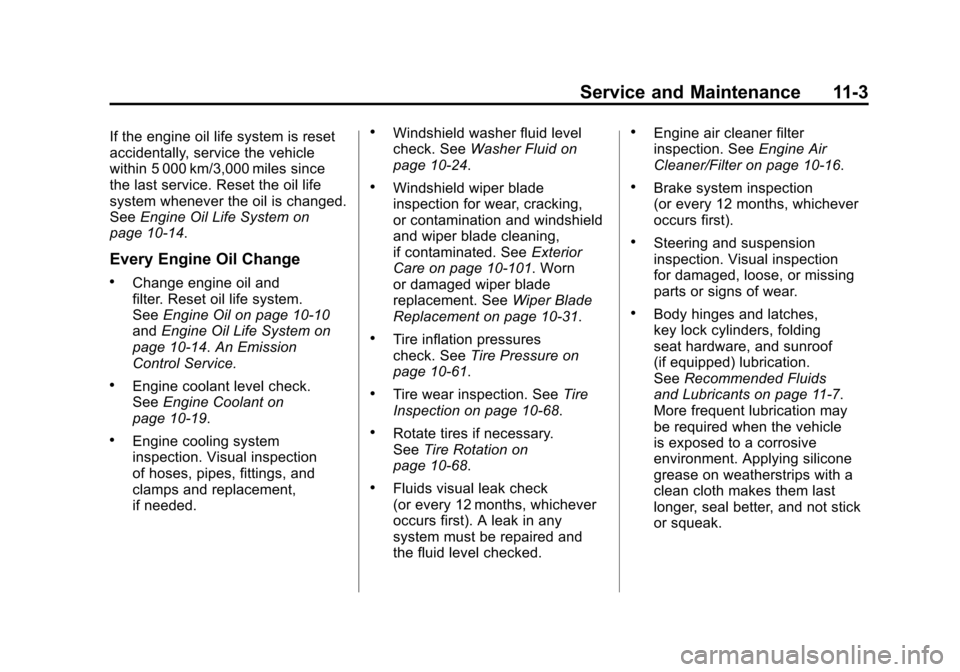
Black plate (3,1)Cadillac SRX Owner Manual - 2011
Service and Maintenance 11-3
If the engine oil life system is reset
accidentally, service the vehicle
within 5 000 km/3,000 miles since
the last service. Reset the oil life
system whenever the oil is changed.
SeeEngine Oil Life System on
page 10‑14.
Every Engine Oil Change
.Change engine oil and
filter. Reset oil life system.
See Engine Oil on page 10‑10
and Engine Oil Life System on
page 10‑14. An Emission
Control Service.
.Engine coolant level check.
See Engine Coolant on
page 10‑19.
.Engine cooling system
inspection. Visual inspection
of hoses, pipes, fittings, and
clamps and replacement,
if needed.
.Windshield washer fluid level
check. See Washer Fluid on
page 10‑24.
.Windshield wiper blade
inspection for wear, cracking,
or contamination and windshield
and wiper blade cleaning,
if contaminated. See Exterior
Care on page 10‑101. Worn
or damaged wiper blade
replacement. See Wiper Blade
Replacement on page 10‑31.
.Tire inflation pressures
check. See Tire Pressure on
page 10‑61.
.Tire wear inspection. See Tire
Inspection on page 10‑68.
.Rotate tires if necessary.
See Tire Rotation on
page 10‑68.
.Fluids visual leak check
(or every 12 months, whichever
occurs first). A leak in any
system must be repaired and
the fluid level checked.
.Engine air cleaner filter
inspection. See Engine Air
Cleaner/Filter on page 10‑16.
.Brake system inspection
(or every 12 months, whichever
occurs first).
.Steering and suspension
inspection. Visual inspection
for damaged, loose, or missing
parts or signs of wear.
.Body hinges and latches,
key lock cylinders, folding
seat hardware, and sunroof
(if equipped) lubrication.
See Recommended Fluids
and Lubricants on page 11‑7.
More frequent lubrication may
be required when the vehicle
is exposed to a corrosive
environment. Applying silicone
grease on weatherstrips with a
clean cloth makes them last
longer, seal better, and not stick
or squeak.
Page 456 of 498
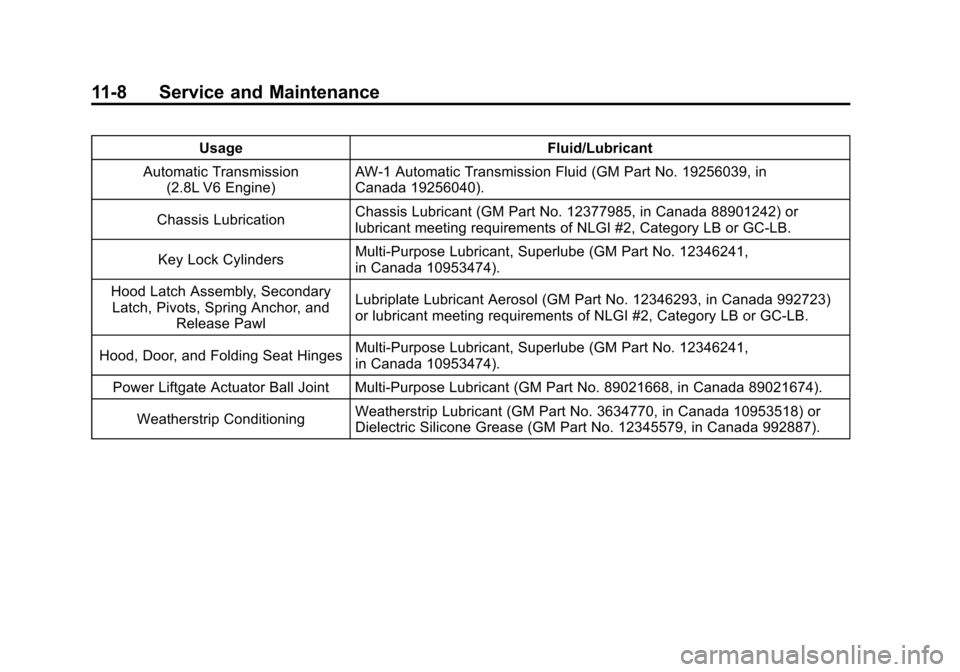
Black plate (8,1)Cadillac SRX Owner Manual - 2011
11-8 Service and Maintenance
UsageFluid/Lubricant
Automatic Transmission (2.8L V6 Engine) AW‐1 Automatic Transmission Fluid (GM Part No. 19256039, in
Canada 19256040).
Chassis Lubrication Chassis Lubricant (GM Part No. 12377985, in Canada 88901242) or
lubricant meeting requirements of NLGI #2, Category LB or GC-LB.
Key Lock Cylinders Multi-Purpose Lubricant, Superlube (GM Part No. 12346241,
in Canada 10953474).
Hood Latch Assembly, Secondary Latch, Pivots, Spring Anchor, and Release Pawl Lubriplate Lubricant Aerosol (GM Part No. 12346293, in Canada 992723)
or lubricant meeting requirements of NLGI #2, Category LB or GC-LB.
Hood, Door, and Folding Seat Hinges Multi-Purpose Lubricant, Superlube (GM Part No. 12346241,
in Canada 10953474).
Power Liftgate Actuator Ball Joint Multi-Purpose Lubricant (GM Part No. 89021668, in Canada 89021674).
Weatherstrip Conditioning Weatherstrip Lubricant (GM Part No. 3634770, in Canada 10953518) or
Dielectric Silicone Grease (GM Part No. 12345579, in Canada 992887).
Page 483 of 498
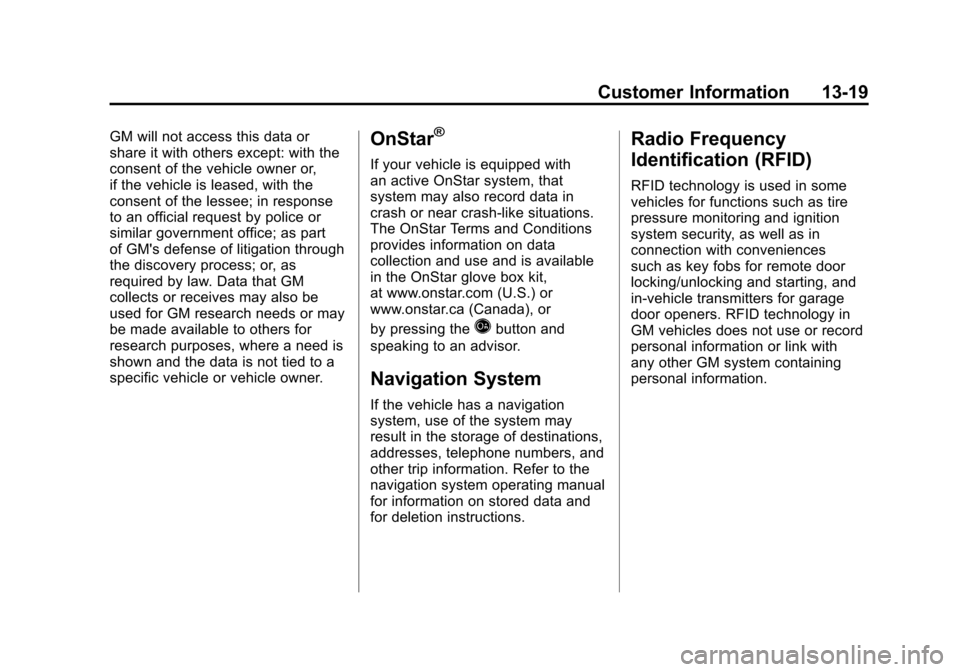
Black plate (19,1)Cadillac SRX Owner Manual - 2011
Customer Information 13-19
GM will not access this data or
share it with others except: with the
consent of the vehicle owner or,
if the vehicle is leased, with the
consent of the lessee; in response
to an official request by police or
similar government office; as part
of GM's defense of litigation through
the discovery process; or, as
required by law. Data that GM
collects or receives may also be
used for GM research needs or may
be made available to others for
research purposes, where a need is
shown and the data is not tied to a
specific vehicle or vehicle owner.OnStar®
If your vehicle is equipped with
an active OnStar system, that
system may also record data in
crash or near crash‐like situations.
The OnStar Terms and Conditions
provides information on data
collection and use and is available
in the OnStar glove box kit,
at www.onstar.com (U.S.) or
www.onstar.ca (Canada), or
by pressing the
Qbutton and
speaking to an advisor.
Navigation System
If the vehicle has a navigation
system, use of the system may
result in the storage of destinations,
addresses, telephone numbers, and
other trip information. Refer to the
navigation system operating manual
for information on stored data and
for deletion instructions.
Radio Frequency
Identification (RFID)
RFID technology is used in some
vehicles for functions such as tire
pressure monitoring and ignition
system security, as well as in
connection with conveniences
such as key fobs for remote door
locking/unlocking and starting, and
in-vehicle transmitters for garage
door openers. RFID technology in
GM vehicles does not use or record
personal information or link with
any other GM system containing
personal information.
Page 491 of 498
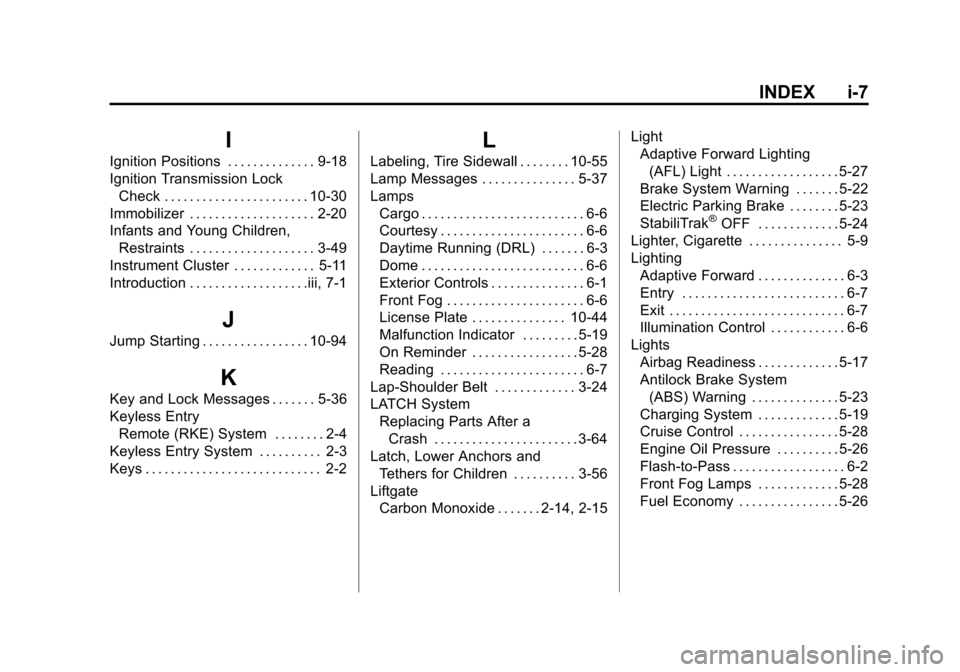
Black plate (7,1)Cadillac SRX Owner Manual - 2011
INDEX i-7
I
Ignition Positions . . . . . . . . . . . . . . 9-18
Ignition Transmission LockCheck . . . . . . . . . . . . . . . . . . . . . . . 10-30
Immobilizer . . . . . . . . . . . . . . . . . . . . 2-20
Infants and Young Children, Restraints . . . . . . . . . . . . . . . . . . . . 3-49
Instrument Cluster . . . . . . . . . . . . . 5-11
Introduction . . . . . . . . . . . . . . . . . . .iii, 7-1
J
Jump Starting . . . . . . . . . . . . . . . . . 10-94
K
Key and Lock Messages . . . . . . . 5-36
Keyless Entry Remote (RKE) System . . . . . . . . 2-4
Keyless Entry System . . . . . . . . . . 2-3
Keys . . . . . . . . . . . . . . . . . . . . . . . . . . . . 2-2
L
Labeling, Tire Sidewall . . . . . . . . 10-55
Lamp Messages . . . . . . . . . . . . . . . 5-37
Lamps Cargo . . . . . . . . . . . . . . . . . . . . . . . . . . 6-6
Courtesy . . . . . . . . . . . . . . . . . . . . . . . 6-6
Daytime Running (DRL) . . . . . . . 6-3
Dome . . . . . . . . . . . . . . . . . . . . . . . . . . 6-6
Exterior Controls . . . . . . . . . . . . . . . 6-1
Front Fog . . . . . . . . . . . . . . . . . . . . . . 6-6
License Plate . . . . . . . . . . . . . . . 10-44
Malfunction Indicator . . . . . . . . . 5-19
On Reminder . . . . . . . . . . . . . . . . . 5-28
Reading . . . . . . . . . . . . . . . . . . . . . . . 6-7
Lap-Shoulder Belt . . . . . . . . . . . . . 3-24
LATCH System Replacing Parts After aCrash . . . . . . . . . . . . . . . . . . . . . . . 3-64
Latch, Lower Anchors and Tethers for Children . . . . . . . . . . 3-56
Liftgate Carbon Monoxide . . . . . . . 2-14, 2-15 Light
Adaptive Forward Lighting
(AFL) Light . . . . . . . . . . . . . . . . . . 5-27
Brake System Warning . . . . . . . 5-22
Electric Parking Brake . . . . . . . . 5-23
StabiliTrak
®OFF . . . . . . . . . . . . . 5-24
Lighter, Cigarette . . . . . . . . . . . . . . . 5-9
Lighting
Adaptive Forward . . . . . . . . . . . . . . 6-3
Entry . . . . . . . . . . . . . . . . . . . . . . . . . . 6-7
Exit . . . . . . . . . . . . . . . . . . . . . . . . . . . . 6-7
Illumination Control . . . . . . . . . . . . 6-6
Lights Airbag Readiness . . . . . . . . . . . . . 5-17
Antilock Brake System(ABS) Warning . . . . . . . . . . . . . . 5-23
Charging System . . . . . . . . . . . . . 5-19
Cruise Control . . . . . . . . . . . . . . . . 5-28
Engine Oil Pressure . . . . . . . . . . 5-26
Flash-to-Pass . . . . . . . . . . . . . . . . . . 6-2
Front Fog Lamps . . . . . . . . . . . . . 5-28
Fuel Economy . . . . . . . . . . . . . . . . 5-26
Page 492 of 498
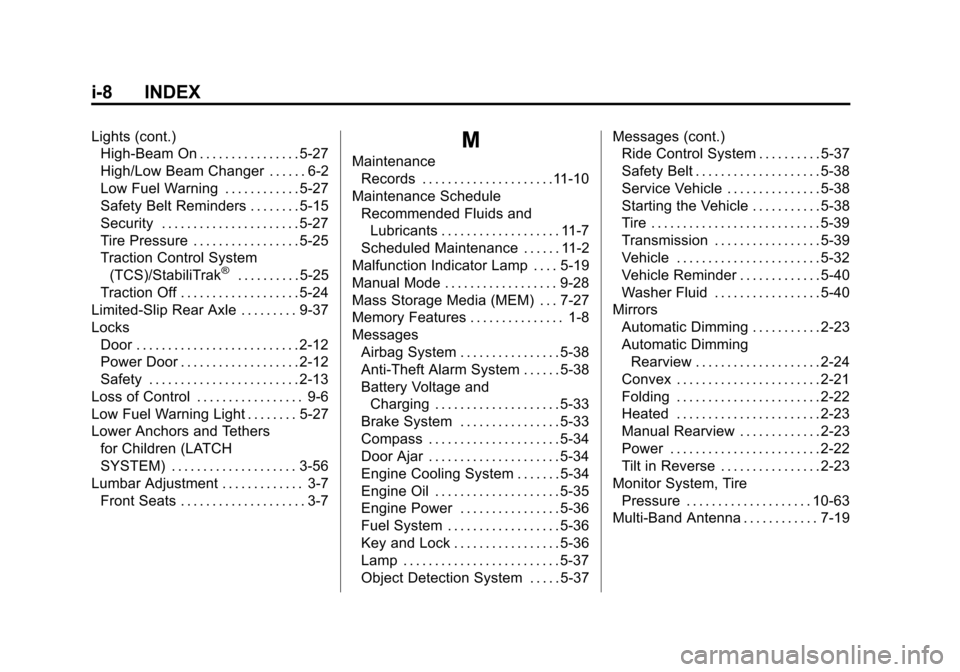
Black plate (8,1)Cadillac SRX Owner Manual - 2011
i-8 INDEX
Lights (cont.)High-Beam On . . . . . . . . . . . . . . . . 5-27
High/Low Beam Changer . . . . . . 6-2
Low Fuel Warning . . . . . . . . . . . . 5-27
Safety Belt Reminders . . . . . . . . 5-15
Security . . . . . . . . . . . . . . . . . . . . . . 5-27
Tire Pressure . . . . . . . . . . . . . . . . . 5-25
Traction Control System
(TCS)/StabiliTrak
®. . . . . . . . . . 5-25
Traction Off . . . . . . . . . . . . . . . . . . . 5-24
Limited-Slip Rear Axle . . . . . . . . . 9-37
Locks Door . . . . . . . . . . . . . . . . . . . . . . . . . . 2-12
Power Door . . . . . . . . . . . . . . . . . . . 2-12
Safety . . . . . . . . . . . . . . . . . . . . . . . . 2-13
Loss of Control . . . . . . . . . . . . . . . . . 9-6
Low Fuel Warning Light . . . . . . . . 5-27
Lower Anchors and Tethers for Children (LATCH
SYSTEM) . . . . . . . . . . . . . . . . . . . . 3-56
Lumbar Adjustment . . . . . . . . . . . . . 3-7 Front Seats . . . . . . . . . . . . . . . . . . . . 3-7
M
MaintenanceRecords . . . . . . . . . . . . . . . . . . . . .11-10
Maintenance Schedule Recommended Fluids andLubricants . . . . . . . . . . . . . . . . . . . 11-7
Scheduled Maintenance . . . . . . 11-2
Malfunction Indicator Lamp . . . . 5-19
Manual Mode . . . . . . . . . . . . . . . . . . 9-28
Mass Storage Media (MEM) . . . 7-27
Memory Features . . . . . . . . . . . . . . . 1-8
Messages Airbag System . . . . . . . . . . . . . . . . 5-38
Anti-Theft Alarm System . . . . . . 5-38
Battery Voltage andCharging . . . . . . . . . . . . . . . . . . . . 5-33
Brake System . . . . . . . . . . . . . . . . 5-33
Compass . . . . . . . . . . . . . . . . . . . . . 5-34
Door Ajar . . . . . . . . . . . . . . . . . . . . . 5-34
Engine Cooling System . . . . . . . 5-34
Engine Oil . . . . . . . . . . . . . . . . . . . . 5-35
Engine Power . . . . . . . . . . . . . . . . 5-36
Fuel System . . . . . . . . . . . . . . . . . . 5-36
Key and Lock . . . . . . . . . . . . . . . . . 5-36
Lamp . . . . . . . . . . . . . . . . . . . . . . . . . 5-37
Object Detection System . . . . . 5-37 Messages (cont.)
Ride Control System . . . . . . . . . . 5-37
Safety Belt . . . . . . . . . . . . . . . . . . . . 5-38
Service Vehicle . . . . . . . . . . . . . . . 5-38
Starting the Vehicle . . . . . . . . . . . 5-38
Tire . . . . . . . . . . . . . . . . . . . . . . . . . . . 5-39
Transmission . . . . . . . . . . . . . . . . . 5-39
Vehicle . . . . . . . . . . . . . . . . . . . . . . . 5-32
Vehicle Reminder . . . . . . . . . . . . . 5-40
Washer Fluid . . . . . . . . . . . . . . . . . 5-40
Mirrors Automatic Dimming . . . . . . . . . . . 2-23
Automatic DimmingRearview . . . . . . . . . . . . . . . . . . . . 2-24
Convex . . . . . . . . . . . . . . . . . . . . . . . 2-21
Folding . . . . . . . . . . . . . . . . . . . . . . . 2-22
Heated . . . . . . . . . . . . . . . . . . . . . . . 2-23
Manual Rearview . . . . . . . . . . . . . 2-23
Power . . . . . . . . . . . . . . . . . . . . . . . . 2-22
Tilt in Reverse . . . . . . . . . . . . . . . . 2-23
Monitor System, Tire Pressure . . . . . . . . . . . . . . . . . . . . 10-63
Multi-Band Antenna . . . . . . . . . . . . 7-19
Page 494 of 498
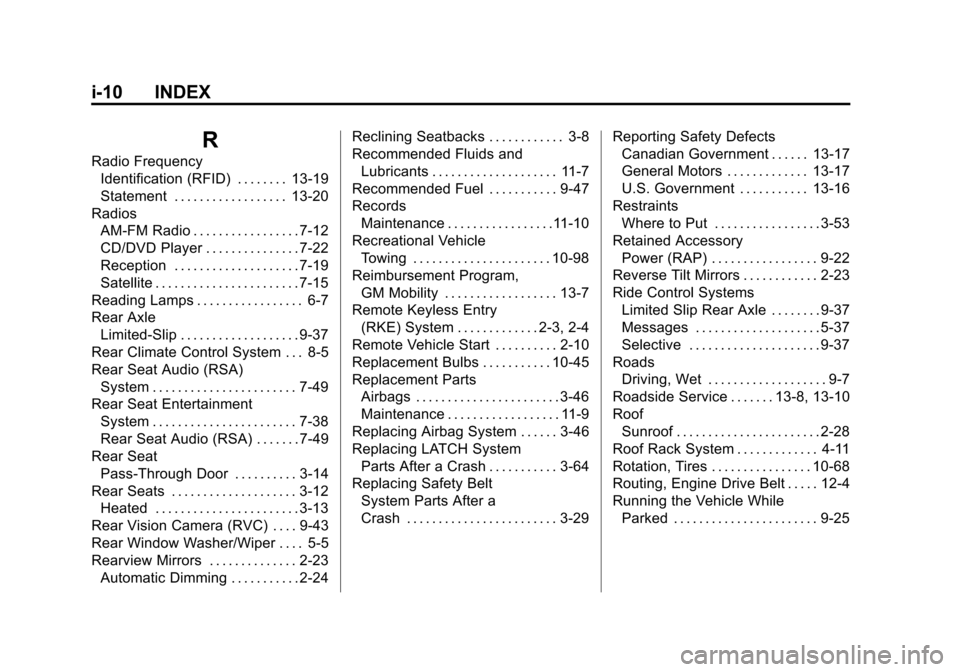
Black plate (10,1)Cadillac SRX Owner Manual - 2011
i-10 INDEX
R
Radio FrequencyIdentification (RFID) . . . . . . . . 13-19
Statement . . . . . . . . . . . . . . . . . . 13-20
Radios AM-FM Radio . . . . . . . . . . . . . . . . . 7-12
CD/DVD Player . . . . . . . . . . . . . . . 7-22
Reception . . . . . . . . . . . . . . . . . . . . 7-19
Satellite . . . . . . . . . . . . . . . . . . . . . . . 7-15
Reading Lamps . . . . . . . . . . . . . . . . . 6-7
Rear Axle Limited-Slip . . . . . . . . . . . . . . . . . . . 9-37
Rear Climate Control System . . . 8-5
Rear Seat Audio (RSA) System . . . . . . . . . . . . . . . . . . . . . . . 7-49
Rear Seat Entertainment
System . . . . . . . . . . . . . . . . . . . . . . . 7-38
Rear Seat Audio (RSA) . . . . . . . 7-49
Rear Seat Pass-Through Door . . . . . . . . . . 3-14
Rear Seats . . . . . . . . . . . . . . . . . . . . 3-12 Heated . . . . . . . . . . . . . . . . . . . . . . . 3-13
Rear Vision Camera (RVC) . . . . 9-43
Rear Window Washer/Wiper . . . . 5-5
Rearview Mirrors . . . . . . . . . . . . . . 2-23 Automatic Dimming . . . . . . . . . . . 2-24 Reclining Seatbacks . . . . . . . . . . . . 3-8
Recommended Fluids and
Lubricants . . . . . . . . . . . . . . . . . . . . 11-7
Recommended Fuel . . . . . . . . . . . 9-47
Records Maintenance . . . . . . . . . . . . . . . . .11-10
Recreational Vehicle
Towing . . . . . . . . . . . . . . . . . . . . . . 10-98
Reimbursement Program, GM Mobility . . . . . . . . . . . . . . . . . . 13-7
Remote Keyless Entry
(RKE) System . . . . . . . . . . . . . 2-3, 2-4
Remote Vehicle Start . . . . . . . . . . 2-10
Replacement Bulbs . . . . . . . . . . . 10-45
Replacement Parts Airbags . . . . . . . . . . . . . . . . . . . . . . . 3-46
Maintenance . . . . . . . . . . . . . . . . . . 11-9
Replacing Airbag System . . . . . . 3-46
Replacing LATCH System Parts After a Crash . . . . . . . . . . . 3-64
Replacing Safety Belt
System Parts After a
Crash . . . . . . . . . . . . . . . . . . . . . . . . 3-29 Reporting Safety Defects
Canadian Government . . . . . . 13-17
General Motors . . . . . . . . . . . . . 13-17
U.S. Government . . . . . . . . . . . 13-16
Restraints Where to Put . . . . . . . . . . . . . . . . . 3-53
Retained Accessory
Power (RAP) . . . . . . . . . . . . . . . . . 9-22
Reverse Tilt Mirrors . . . . . . . . . . . . 2-23
Ride Control Systems Limited Slip Rear Axle . . . . . . . . 9-37
Messages . . . . . . . . . . . . . . . . . . . . 5-37
Selective . . . . . . . . . . . . . . . . . . . . . 9-37
Roads Driving, Wet . . . . . . . . . . . . . . . . . . . 9-7
Roadside Service . . . . . . . 13-8, 13-10
Roof
Sunroof . . . . . . . . . . . . . . . . . . . . . . . 2-28
Roof Rack System . . . . . . . . . . . . . 4-11
Rotation, Tires . . . . . . . . . . . . . . . . 10-68
Routing, Engine Drive Belt . . . . . 12-4
Running the Vehicle While Parked . . . . . . . . . . . . . . . . . . . . . . . 9-25