sensor CADILLAC SRX 2012 2.G User Guide
[x] Cancel search | Manufacturer: CADILLAC, Model Year: 2012, Model line: SRX, Model: CADILLAC SRX 2012 2.GPages: 502, PDF Size: 6.23 MB
Page 184 of 502
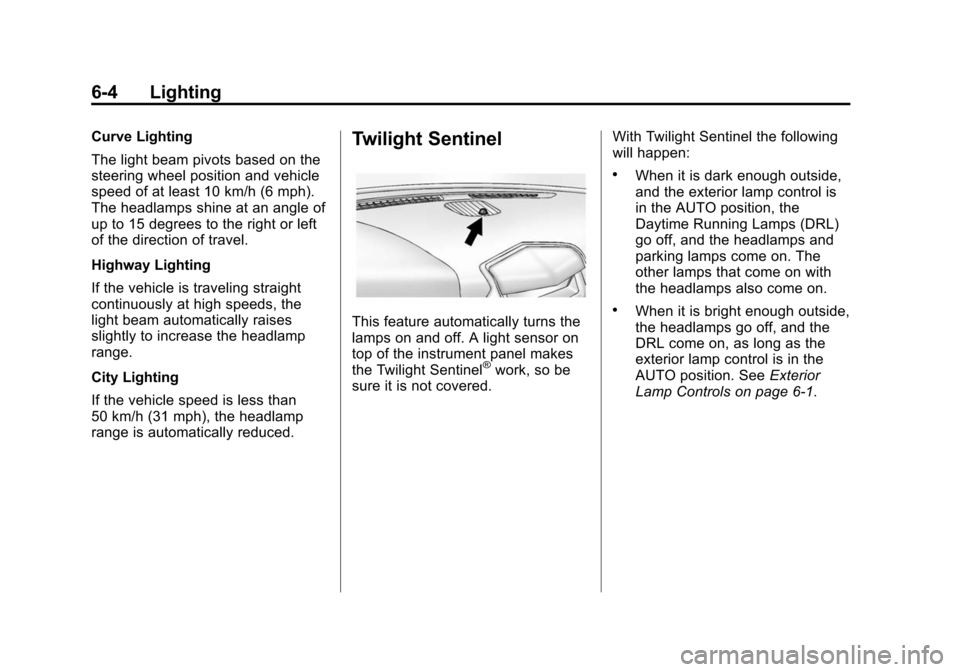
Black plate (4,1)Cadillac SRX Owner Manual (Include Mex) - 2012
6-4 Lighting
Curve Lighting
The light beam pivots based on the
steering wheel position and vehicle
speed of at least 10 km/h (6 mph).
The headlamps shine at an angle of
up to 15 degrees to the right or left
of the direction of travel.
Highway Lighting
If the vehicle is traveling straight
continuously at high speeds, the
light beam automatically raises
slightly to increase the headlamp
range.
City Lighting
If the vehicle speed is less than
50 km/h (31 mph), the headlamp
range is automatically reduced.Twilight Sentinel
This feature automatically turns the
lamps on and off. A light sensor on
top of the instrument panel makes
the Twilight Sentinel
®work, so be
sure it is not covered. With Twilight Sentinel the following
will happen:
.When it is dark enough outside,
and the exterior lamp control is
in the AUTO position, the
Daytime Running Lamps (DRL)
go off, and the headlamps and
parking lamps come on. The
other lamps that come on with
the headlamps also come on.
.When it is bright enough outside,
the headlamps go off, and the
DRL come on, as long as the
exterior lamp control is in the
AUTO position. See
Exterior
Lamp Controls on page 6‑1.
Page 267 of 502
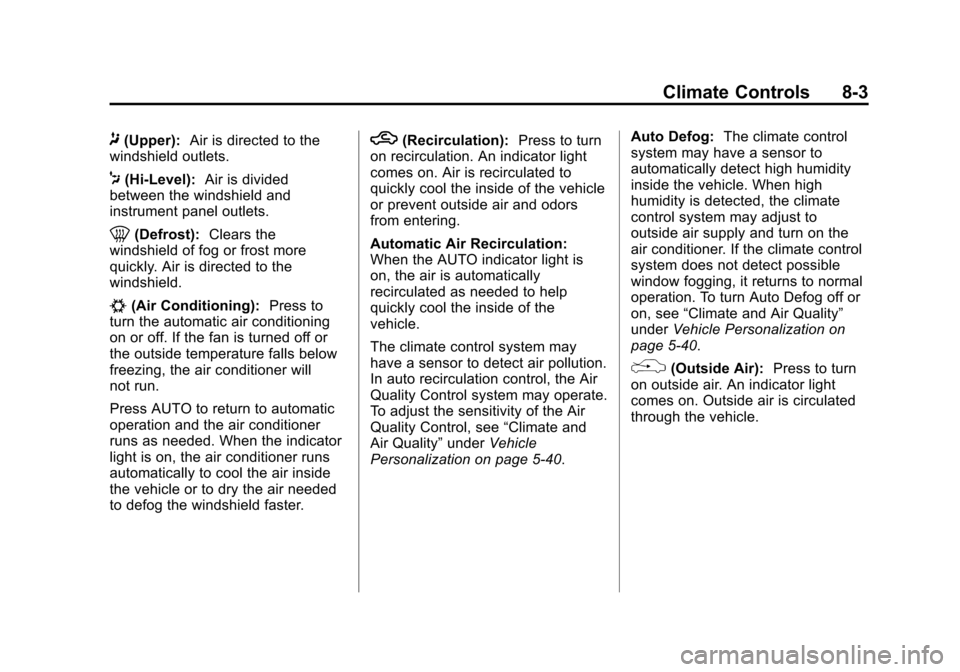
Black plate (3,1)Cadillac SRX Owner Manual (Include Mex) - 2012
Climate Controls 8-3
8(Upper):Air is directed to the
windshield outlets.
7(Hi-Level): Air is divided
between the windshield and
instrument panel outlets.
0(Defrost): Clears the
windshield of fog or frost more
quickly. Air is directed to the
windshield.
#(Air Conditioning): Press to
turn the automatic air conditioning
on or off. If the fan is turned off or
the outside temperature falls below
freezing, the air conditioner will
not run.
Press AUTO to return to automatic
operation and the air conditioner
runs as needed. When the indicator
light is on, the air conditioner runs
automatically to cool the air inside
the vehicle or to dry the air needed
to defog the windshield faster.
h(Recirculation): Press to turn
on recirculation. An indicator light
comes on. Air is recirculated to
quickly cool the inside of the vehicle
or prevent outside air and odors
from entering.
Automatic Air Recirculation:
When the AUTO indicator light is
on, the air is automatically
recirculated as needed to help
quickly cool the inside of the
vehicle.
The climate control system may
have a sensor to detect air pollution.
In auto recirculation control, the Air
Quality Control system may operate.
To adjust the sensitivity of the Air
Quality Control, see “Climate and
Air Quality” underVehicle
Personalization on page 5‑40. Auto Defog:
The climate control
system may have a sensor to
automatically detect high humidity
inside the vehicle. When high
humidity is detected, the climate
control system may adjust to
outside air supply and turn on the
air conditioner. If the climate control
system does not detect possible
window fogging, it returns to normal
operation. To turn Auto Defog off or
on, see “Climate and Air Quality”
under Vehicle Personalization on
page 5‑40.
%(Outside Air): Press to turn
on outside air. An indicator light
comes on. Outside air is circulated
through the vehicle.
Page 268 of 502
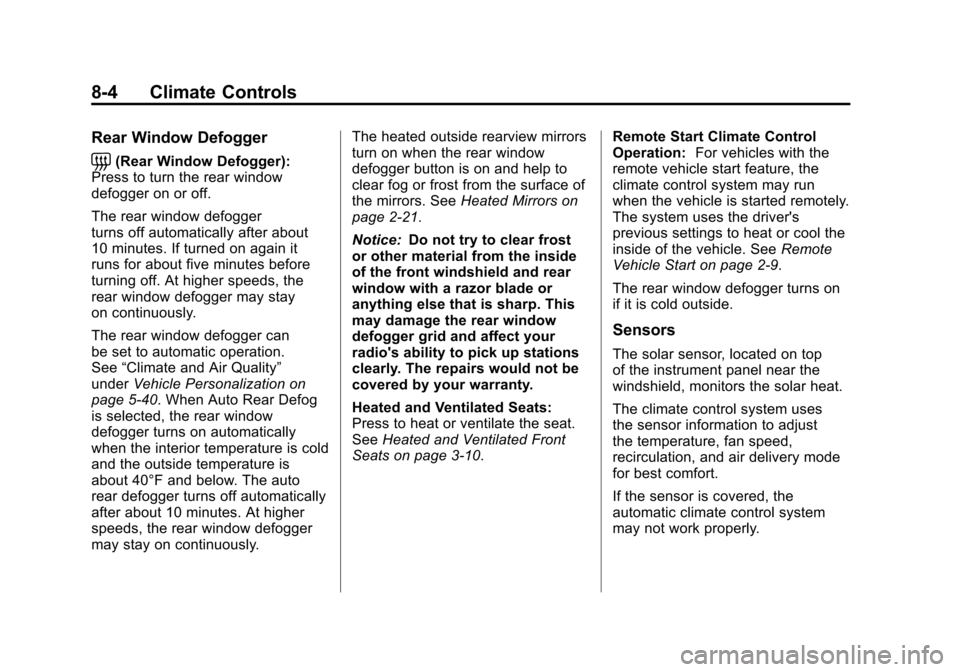
Black plate (4,1)Cadillac SRX Owner Manual (Include Mex) - 2012
8-4 Climate Controls
Rear Window Defogger
=(Rear Window Defogger):
Press to turn the rear window
defogger on or off.
The rear window defogger
turns off automatically after about
10 minutes. If turned on again it
runs for about five minutes before
turning off. At higher speeds, the
rear window defogger may stay
on continuously.
The rear window defogger can
be set to automatic operation.
See “Climate and Air Quality”
under Vehicle Personalization on
page 5‑40. When Auto Rear Defog
is selected, the rear window
defogger turns on automatically
when the interior temperature is cold
and the outside temperature is
about 40°F and below. The auto
rear defogger turns off automatically
after about 10 minutes. At higher
speeds, the rear window defogger
may stay on continuously. The heated outside rearview mirrors
turn on when the rear window
defogger button is on and help to
clear fog or frost from the surface of
the mirrors. See
Heated Mirrors on
page 2‑21.
Notice: Do not try to clear frost
or other material from the inside
of the front windshield and rear
window with a razor blade or
anything else that is sharp. This
may damage the rear window
defogger grid and affect your
radio's ability to pick up stations
clearly. The repairs would not be
covered by your warranty.
Heated and Ventilated Seats:
Press to heat or ventilate the seat.
See Heated and Ventilated Front
Seats on page 3‑10. Remote Start Climate Control
Operation:
For vehicles with the
remote vehicle start feature, the
climate control system may run
when the vehicle is started remotely.
The system uses the driver's
previous settings to heat or cool the
inside of the vehicle. See Remote
Vehicle Start on page 2‑9.
The rear window defogger turns on
if it is cold outside.
Sensors
The solar sensor, located on top
of the instrument panel near the
windshield, monitors the solar heat.
The climate control system uses
the sensor information to adjust
the temperature, fan speed,
recirculation, and air delivery mode
for best comfort.
If the sensor is covered, the
automatic climate control system
may not work properly.
Page 312 of 502
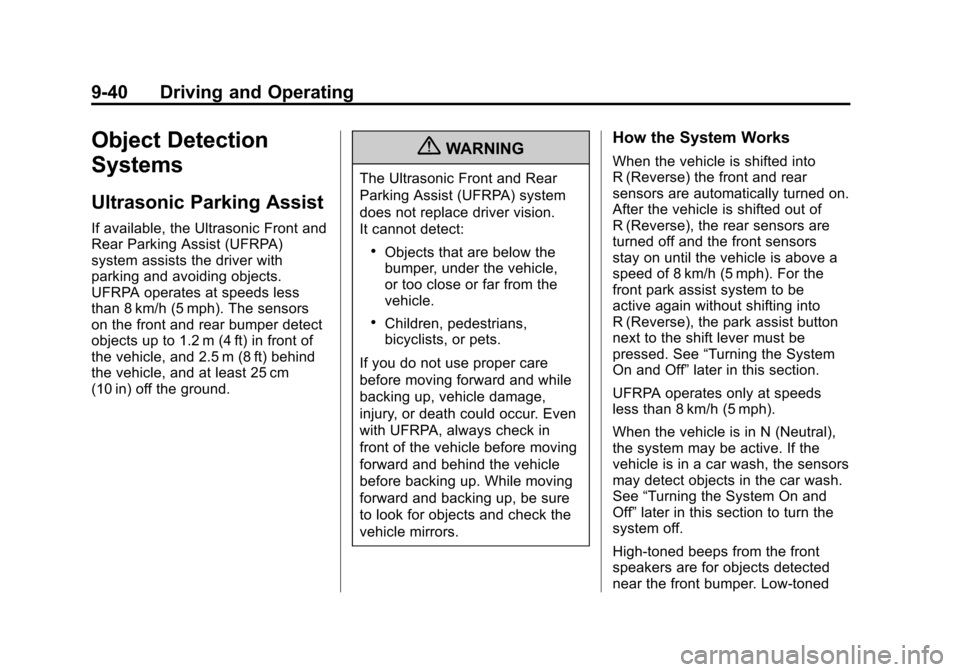
Black plate (40,1)Cadillac SRX Owner Manual (Include Mex) - 2012
9-40 Driving and Operating
Object Detection
Systems
Ultrasonic Parking Assist
If available, the Ultrasonic Front and
Rear Parking Assist (UFRPA)
system assists the driver with
parking and avoiding objects.
UFRPA operates at speeds less
than 8 km/h (5 mph). The sensors
on the front and rear bumper detect
objects up to 1.2 m (4 ft) in front of
the vehicle, and 2.5 m (8 ft) behind
the vehicle, and at least 25 cm
(10 in) off the ground.
{WARNING
The Ultrasonic Front and Rear
Parking Assist (UFRPA) system
does not replace driver vision.
It cannot detect:
.Objects that are below the
bumper, under the vehicle,
or too close or far from the
vehicle.
.Children, pedestrians,
bicyclists, or pets.
If you do not use proper care
before moving forward and while
backing up, vehicle damage,
injury, or death could occur. Even
with UFRPA, always check in
front of the vehicle before moving
forward and behind the vehicle
before backing up. While moving
forward and backing up, be sure
to look for objects and check the
vehicle mirrors.
How the System Works
When the vehicle is shifted into
R (Reverse) the front and rear
sensors are automatically turned on.
After the vehicle is shifted out of
R (Reverse), the rear sensors are
turned off and the front sensors
stay on until the vehicle is above a
speed of 8 km/h (5 mph). For the
front park assist system to be
active again without shifting into
R (Reverse), the park assist button
next to the shift lever must be
pressed. See “Turning the System
On and Off” later in this section.
UFRPA operates only at speeds
less than 8 km/h (5 mph).
When the vehicle is in N (Neutral),
the system may be active. If the
vehicle is in a car wash, the sensors
may detect objects in the car wash.
See “Turning the System On and
Off” later in this section to turn the
system off.
High-toned beeps from the front
speakers are for objects detected
near the front bumper. Low-toned
Page 313 of 502
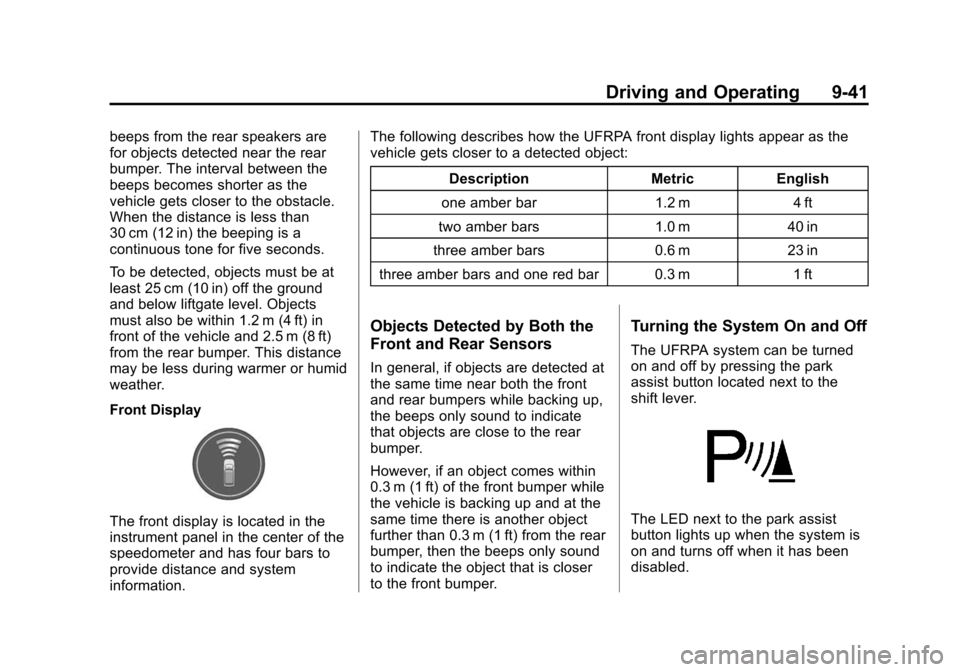
Black plate (41,1)Cadillac SRX Owner Manual (Include Mex) - 2012
Driving and Operating 9-41
beeps from the rear speakers are
for objects detected near the rear
bumper. The interval between the
beeps becomes shorter as the
vehicle gets closer to the obstacle.
When the distance is less than
30 cm (12 in) the beeping is a
continuous tone for five seconds.
To be detected, objects must be at
least 25 cm (10 in) off the ground
and below liftgate level. Objects
must also be within 1.2 m (4 ft) in
front of the vehicle and 2.5 m (8 ft)
from the rear bumper. This distance
may be less during warmer or humid
weather.
Front Display
The front display is located in the
instrument panel in the center of the
speedometer and has four bars to
provide distance and system
information.The following describes how the UFRPA front display lights appear as the
vehicle gets closer to a detected object:
Description Metric English
one amber bar 1.2 m 4 ft
two amber bars 1.0 m 40 in
three amber bars 0.6 m 23 in
three amber bars and one red bar 0.3 m 1 ft
Objects Detected by Both the
Front and Rear Sensors
In general, if objects are detected at
the same time near both the front
and rear bumpers while backing up,
the beeps only sound to indicate
that objects are close to the rear
bumper.
However, if an object comes within
0.3 m (1 ft) of the front bumper while
the vehicle is backing up and at the
same time there is another object
further than 0.3 m (1 ft) from the rear
bumper, then the beeps only sound
to indicate the object that is closer
to the front bumper.
Turning the System On and Off
The UFRPA system can be turned
on and off by pressing the park
assist button located next to the
shift lever.
The LED next to the park assist
button lights up when the system is
on and turns off when it has been
disabled.
Page 314 of 502

Black plate (42,1)Cadillac SRX Owner Manual (Include Mex) - 2012
9-42 Driving and Operating
When the system is off, PARK
ASSIST OFF displays on the
Driver Information Center (DIC).
The message disappears after a
short period of time.
UFRPA defaults to the on setting
each time the vehicle is started.
When the System Does Not
Seem to Work Properly
The following messages may be
displayed on the DIC:
SERVICE PARKING ASSIST:
If this message occurs, take the
vehicle to your dealer to repair
the system.PARK ASSIST OFF:
If the UFRPA
system does not activate due to a
temporary condition, the message
displays on the DIC. This can occur
under the following conditions:
.The driver has disabled the
system.
.The ultrasonic sensors are
not clean. Keep the vehicle's
bumpers free of mud, dirt, snow,
ice and slush. For cleaning
instructions, see Exterior Care
on page 10‑96.
.The park assist sensors are
covered by frost or ice. Frost or
ice can form around and behind
the sensors and may not always
be seen; this can occur after
washing the vehicle in cold
weather. The message may not
clear until the frost or ice has
melted.
.A trailer was attached to the
vehicle, or an object was
hanging out of the liftgate during
the last drive cycle. Once the
attached object is removed,
UFRPA will return to normal
operation.
.An object or cover is attached to
the front of the vehicle.
.A tow bar is attached to the
vehicle.
.The bumper is damaged.
Take the vehicle to your dealer
to repair the system.
.Other conditions, such as
vibrations from a jackhammer or
the compression of air brakes on
a very large truck, are affecting
system performance.
Page 366 of 502
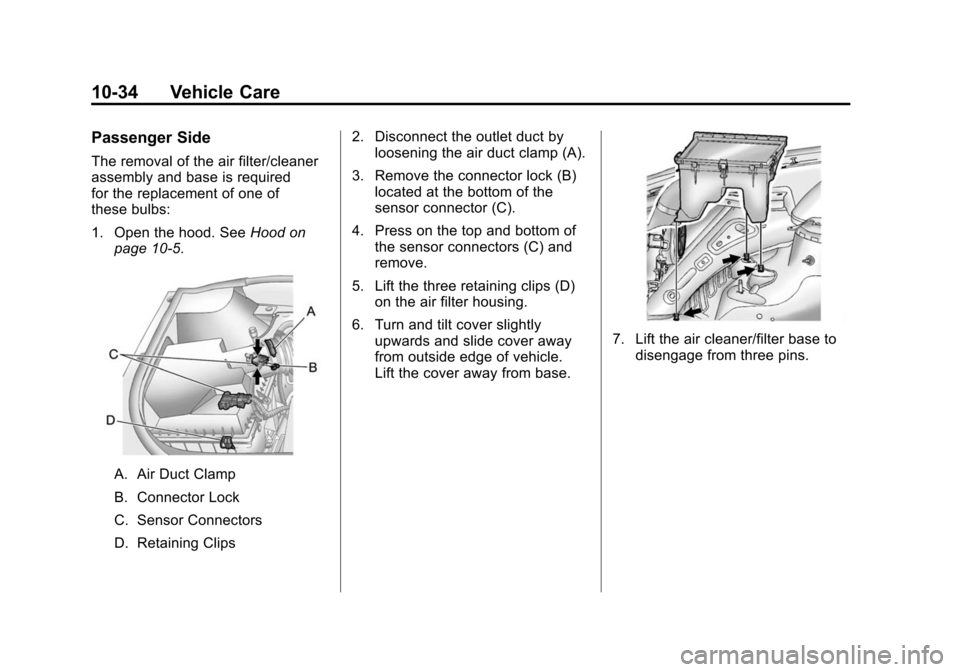
Black plate (34,1)Cadillac SRX Owner Manual (Include Mex) - 2012
10-34 Vehicle Care
Passenger Side
The removal of the air filter/cleaner
assembly and base is required
for the replacement of one of
these bulbs:
1. Open the hood. SeeHood on
page 10‑5.
A. Air Duct Clamp
B. Connector Lock
C. Sensor Connectors
D. Retaining Clips 2. Disconnect the outlet duct by
loosening the air duct clamp (A).
3. Remove the connector lock (B) located at the bottom of the
sensor connector (C).
4. Press on the top and bottom of the sensor connectors (C) and
remove.
5. Lift the three retaining clips (D) on the air filter housing.
6. Turn and tilt cover slightly upwards and slide cover away
from outside edge of vehicle.
Lift the cover away from base.
7. Lift the air cleaner/filter base todisengage from three pins.
Page 375 of 502
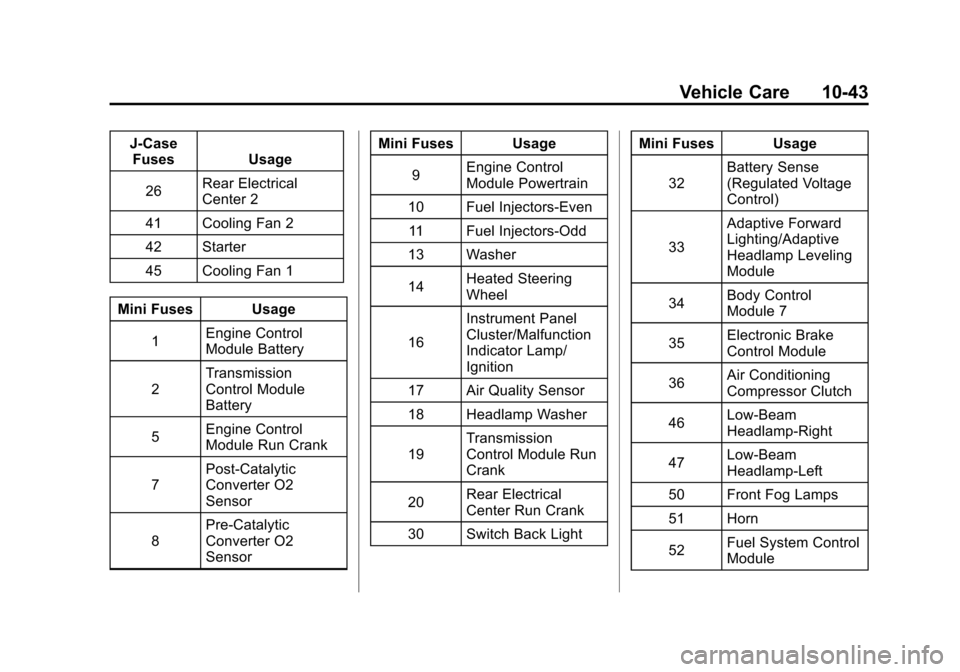
Black plate (43,1)Cadillac SRX Owner Manual (Include Mex) - 2012
Vehicle Care 10-43
J-CaseFuses Usage
26 Rear Electrical
Center 2
41 Cooling Fan 2
42 Starter
45 Cooling Fan 1
Mini Fuses Usage 1 Engine Control
Module Battery
2 Transmission
Control Module
Battery
5 Engine Control
Module Run Crank
7 Post-Catalytic
Converter O2
Sensor
8 Pre-Catalytic
Converter O2
Sensor Mini Fuses Usage
9 Engine Control
Module Powertrain
10 Fuel Injectors-Even 11 Fuel Injectors-Odd
13 Washer
14 Heated Steering
Wheel
16 Instrument Panel
Cluster/Malfunction
Indicator Lamp/
Ignition
17 Air Quality Sensor
18 Headlamp Washer
19 Transmission
Control Module Run
Crank
20 Rear Electrical
Center Run Crank
30 Switch Back Light Mini Fuses Usage
32 Battery Sense
(Regulated Voltage
Control)
33 Adaptive Forward
Lighting/Adaptive
Headlamp Leveling
Module
34 Body Control
Module 7
35 Electronic Brake
Control Module
36 Air Conditioning
Compressor Clutch
46 Low-Beam
Headlamp‐Right
47 Low-Beam
Headlamp‐Left
50 Front Fog Lamps
51 Horn
52 Fuel System Control
Module
Page 378 of 502
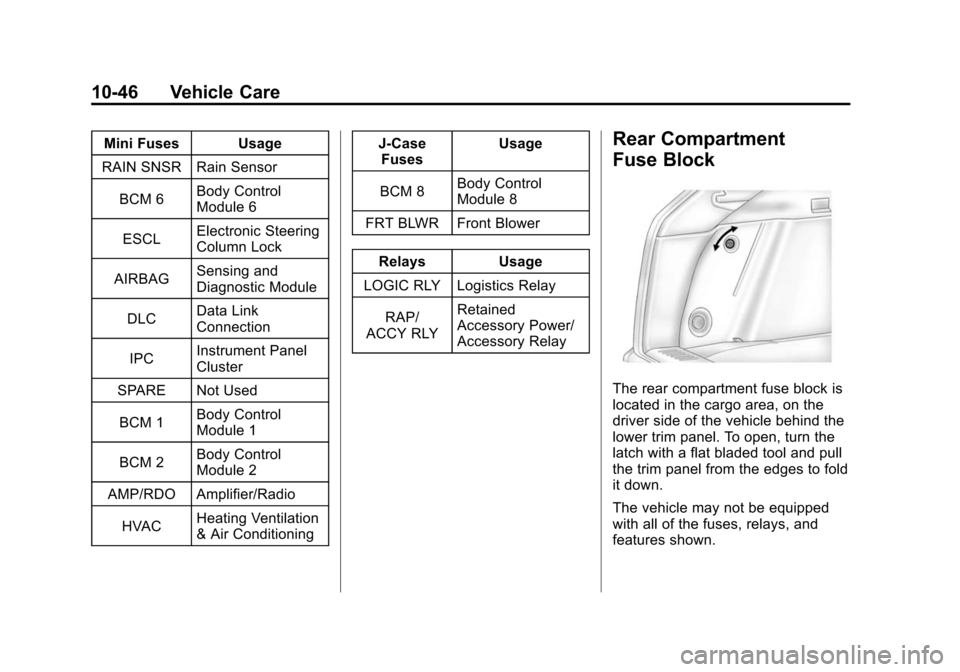
Black plate (46,1)Cadillac SRX Owner Manual (Include Mex) - 2012
10-46 Vehicle Care
Mini Fuses Usage
RAIN SNSR Rain Sensor
BCM 6 Body Control
Module 6
ESCL Electronic Steering
Column Lock
AIRBAG Sensing and
Diagnostic Module
DLC Data Link
Connection
IPC Instrument Panel
Cluster
SPARE Not Used
BCM 1 Body Control
Module 1
BCM 2 Body Control
Module 2
AMP/RDO Amplifier/Radio
HVAC Heating Ventilation
& Air Conditioning J‐Case
Fuses Usage
BCM 8 Body Control
Module 8
FRT BLWR Front Blower
Relays Usage
LOGIC RLY Logistics Relay
RAP/
ACCY RLY Retained
Accessory Power/
Accessory RelayRear Compartment
Fuse Block
The rear compartment fuse block is
located in the cargo area, on the
driver side of the vehicle behind the
lower trim panel. To open, turn the
latch with a flat bladed tool and pull
the trim panel from the edges to fold
it down.
The vehicle may not be equipped
with all of the fuses, relays, and
features shown.
Page 390 of 502
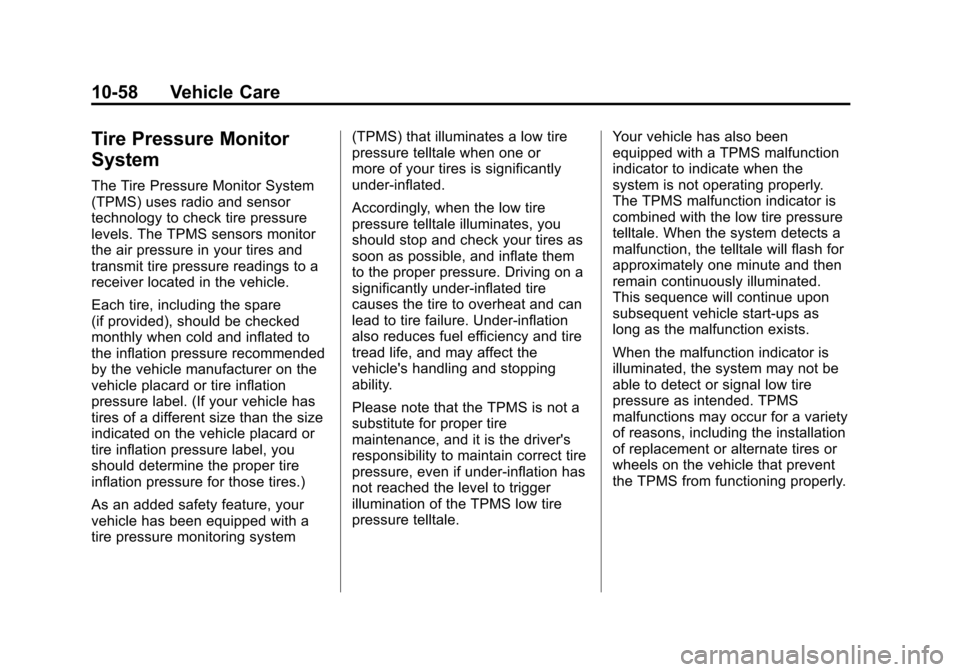
Black plate (58,1)Cadillac SRX Owner Manual (Include Mex) - 2012
10-58 Vehicle Care
Tire Pressure Monitor
System
The Tire Pressure Monitor System
(TPMS) uses radio and sensor
technology to check tire pressure
levels. The TPMS sensors monitor
the air pressure in your tires and
transmit tire pressure readings to a
receiver located in the vehicle.
Each tire, including the spare
(if provided), should be checked
monthly when cold and inflated to
the inflation pressure recommended
by the vehicle manufacturer on the
vehicle placard or tire inflation
pressure label. (If your vehicle has
tires of a different size than the size
indicated on the vehicle placard or
tire inflation pressure label, you
should determine the proper tire
inflation pressure for those tires.)
As an added safety feature, your
vehicle has been equipped with a
tire pressure monitoring system(TPMS) that illuminates a low tire
pressure telltale when one or
more of your tires is significantly
under‐inflated.
Accordingly, when the low tire
pressure telltale illuminates, you
should stop and check your tires as
soon as possible, and inflate them
to the proper pressure. Driving on a
significantly under‐inflated tire
causes the tire to overheat and can
lead to tire failure. Under‐inflation
also reduces fuel efficiency and tire
tread life, and may affect the
vehicle's handling and stopping
ability.
Please note that the TPMS is not a
substitute for proper tire
maintenance, and it is the driver's
responsibility to maintain correct tire
pressure, even if under‐inflation has
not reached the level to trigger
illumination of the TPMS low tire
pressure telltale.
Your vehicle has also been
equipped with a TPMS malfunction
indicator to indicate when the
system is not operating properly.
The TPMS malfunction indicator is
combined with the low tire pressure
telltale. When the system detects a
malfunction, the telltale will flash for
approximately one minute and then
remain continuously illuminated.
This sequence will continue upon
subsequent vehicle start‐ups as
long as the malfunction exists.
When the malfunction indicator is
illuminated, the system may not be
able to detect or signal low tire
pressure as intended. TPMS
malfunctions may occur for a variety
of reasons, including the installation
of replacement or alternate tires or
wheels on the vehicle that prevent
the TPMS from functioning properly.