parking sensors CADILLAC SRX 2012 2.G Owners Manual
[x] Cancel search | Manufacturer: CADILLAC, Model Year: 2012, Model line: SRX, Model: CADILLAC SRX 2012 2.GPages: 502, PDF Size: 6.23 MB
Page 26 of 502
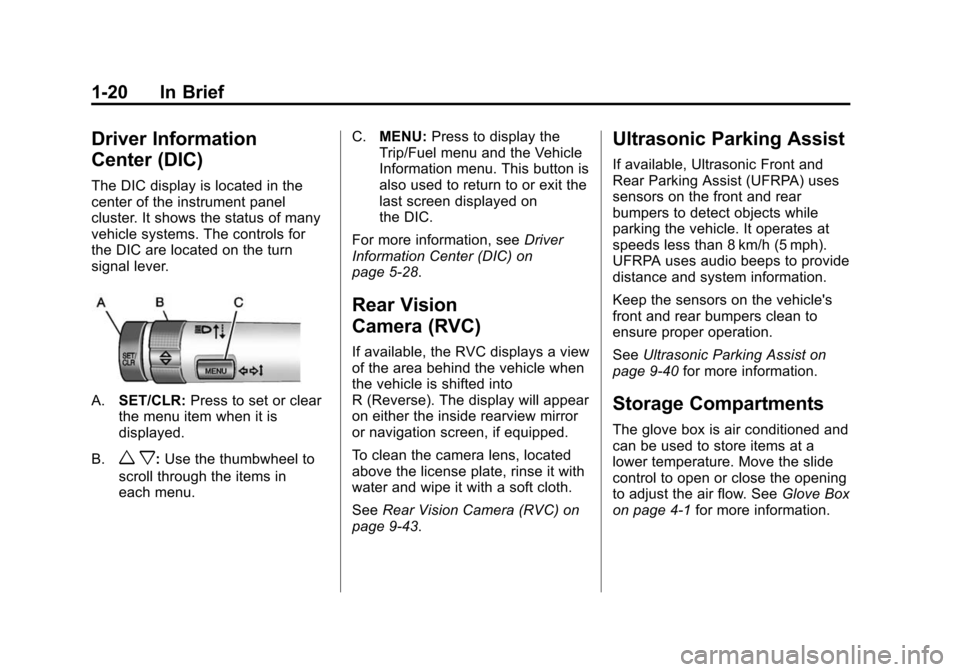
Black plate (20,1)Cadillac SRX Owner Manual (Include Mex) - 2012
1-20 In Brief
Driver Information
Center (DIC)
The DIC display is located in the
center of the instrument panel
cluster. It shows the status of many
vehicle systems. The controls for
the DIC are located on the turn
signal lever.
A.SET/CLR: Press to set or clear
the menu item when it is
displayed.
B.
w x: Use the thumbwheel to
scroll through the items in
each menu. C.
MENU: Press to display the
Trip/Fuel menu and the Vehicle
Information menu. This button is
also used to return to or exit the
last screen displayed on
the DIC.
For more information, see Driver
Information Center (DIC) on
page 5‑28.
Rear Vision
Camera (RVC)
If available, the RVC displays a view
of the area behind the vehicle when
the vehicle is shifted into
R (Reverse). The display will appear
on either the inside rearview mirror
or navigation screen, if equipped.
To clean the camera lens, located
above the license plate, rinse it with
water and wipe it with a soft cloth.
See Rear Vision Camera (RVC) on
page 9‑43.
Ultrasonic Parking Assist
If available, Ultrasonic Front and
Rear Parking Assist (UFRPA) uses
sensors on the front and rear
bumpers to detect objects while
parking the vehicle. It operates at
speeds less than 8 km/h (5 mph).
UFRPA uses audio beeps to provide
distance and system information.
Keep the sensors on the vehicle's
front and rear bumpers clean to
ensure proper operation.
See Ultrasonic Parking Assist on
page 9‑40 for more information.
Storage Compartments
The glove box is air conditioned and
can be used to store items at a
lower temperature. Move the slide
control to open or close the opening
to adjust the air flow. See Glove Box
on page 4‑1 for more information.
Page 312 of 502
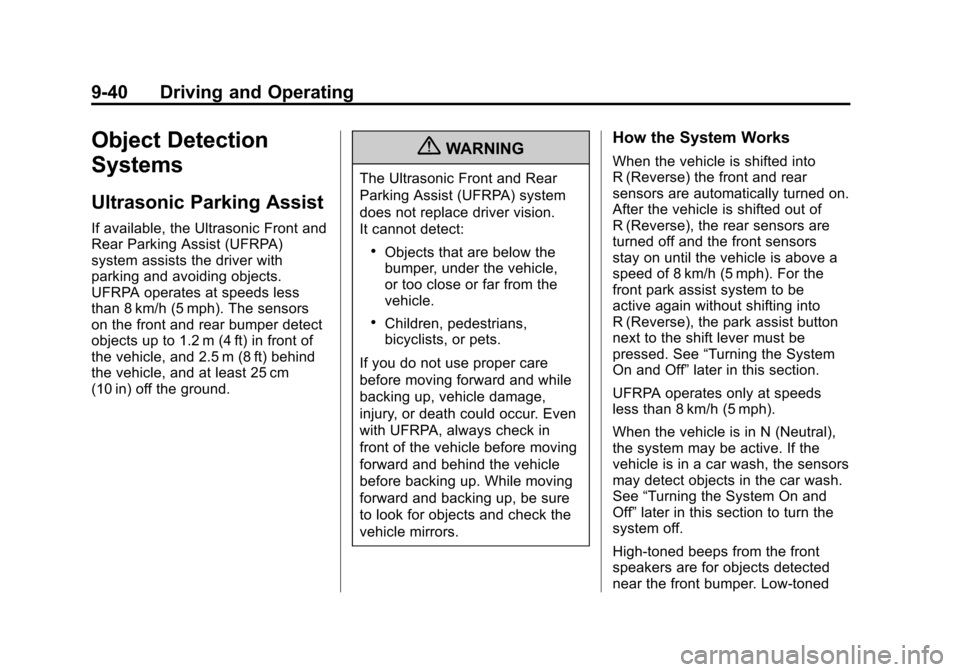
Black plate (40,1)Cadillac SRX Owner Manual (Include Mex) - 2012
9-40 Driving and Operating
Object Detection
Systems
Ultrasonic Parking Assist
If available, the Ultrasonic Front and
Rear Parking Assist (UFRPA)
system assists the driver with
parking and avoiding objects.
UFRPA operates at speeds less
than 8 km/h (5 mph). The sensors
on the front and rear bumper detect
objects up to 1.2 m (4 ft) in front of
the vehicle, and 2.5 m (8 ft) behind
the vehicle, and at least 25 cm
(10 in) off the ground.
{WARNING
The Ultrasonic Front and Rear
Parking Assist (UFRPA) system
does not replace driver vision.
It cannot detect:
.Objects that are below the
bumper, under the vehicle,
or too close or far from the
vehicle.
.Children, pedestrians,
bicyclists, or pets.
If you do not use proper care
before moving forward and while
backing up, vehicle damage,
injury, or death could occur. Even
with UFRPA, always check in
front of the vehicle before moving
forward and behind the vehicle
before backing up. While moving
forward and backing up, be sure
to look for objects and check the
vehicle mirrors.
How the System Works
When the vehicle is shifted into
R (Reverse) the front and rear
sensors are automatically turned on.
After the vehicle is shifted out of
R (Reverse), the rear sensors are
turned off and the front sensors
stay on until the vehicle is above a
speed of 8 km/h (5 mph). For the
front park assist system to be
active again without shifting into
R (Reverse), the park assist button
next to the shift lever must be
pressed. See “Turning the System
On and Off” later in this section.
UFRPA operates only at speeds
less than 8 km/h (5 mph).
When the vehicle is in N (Neutral),
the system may be active. If the
vehicle is in a car wash, the sensors
may detect objects in the car wash.
See “Turning the System On and
Off” later in this section to turn the
system off.
High-toned beeps from the front
speakers are for objects detected
near the front bumper. Low-toned
Page 314 of 502

Black plate (42,1)Cadillac SRX Owner Manual (Include Mex) - 2012
9-42 Driving and Operating
When the system is off, PARK
ASSIST OFF displays on the
Driver Information Center (DIC).
The message disappears after a
short period of time.
UFRPA defaults to the on setting
each time the vehicle is started.
When the System Does Not
Seem to Work Properly
The following messages may be
displayed on the DIC:
SERVICE PARKING ASSIST:
If this message occurs, take the
vehicle to your dealer to repair
the system.PARK ASSIST OFF:
If the UFRPA
system does not activate due to a
temporary condition, the message
displays on the DIC. This can occur
under the following conditions:
.The driver has disabled the
system.
.The ultrasonic sensors are
not clean. Keep the vehicle's
bumpers free of mud, dirt, snow,
ice and slush. For cleaning
instructions, see Exterior Care
on page 10‑96.
.The park assist sensors are
covered by frost or ice. Frost or
ice can form around and behind
the sensors and may not always
be seen; this can occur after
washing the vehicle in cold
weather. The message may not
clear until the frost or ice has
melted.
.A trailer was attached to the
vehicle, or an object was
hanging out of the liftgate during
the last drive cycle. Once the
attached object is removed,
UFRPA will return to normal
operation.
.An object or cover is attached to
the front of the vehicle.
.A tow bar is attached to the
vehicle.
.The bumper is damaged.
Take the vehicle to your dealer
to repair the system.
.Other conditions, such as
vibrations from a jackhammer or
the compression of air brakes on
a very large truck, are affecting
system performance.