valet key CADILLAC STS 2005 1.G Owners Manual
[x] Cancel search | Manufacturer: CADILLAC, Model Year: 2005, Model line: STS, Model: CADILLAC STS 2005 1.GPages: 446, PDF Size: 2.58 MB
Page 65 of 446
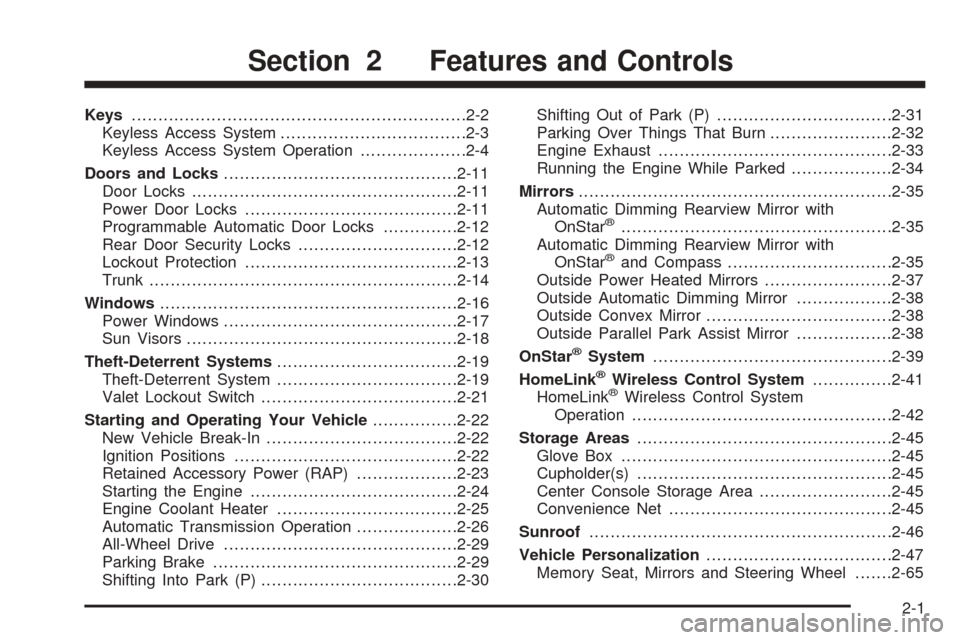
Keys...............................................................2-2
Keyless Access System...................................2-3
Keyless Access System Operation....................2-4
Doors and Locks............................................2-11
Door Locks..................................................2-11
Power Door Locks........................................2-11
Programmable Automatic Door Locks..............2-12
Rear Door Security Locks..............................2-12
Lockout Protection........................................2-13
Trunk..........................................................2-14
Windows........................................................2-16
Power Windows............................................2-17
Sun Visors...................................................2-18
Theft-Deterrent Systems..................................2-19
Theft-Deterrent System..................................2-19
Valet Lockout Switch.....................................2-21
Starting and Operating Your Vehicle................2-22
New Vehicle Break-In....................................2-22
Ignition Positions..........................................2-22
Retained Accessory Power (RAP)...................2-23
Starting the Engine.......................................2-24
Engine Coolant Heater..................................2-25
Automatic Transmission Operation...................2-26
All-Wheel Drive............................................2-29
Parking Brake..............................................2-29
Shifting Into Park (P).....................................2-30Shifting Out of Park (P).................................2-31
Parking Over Things That Burn.......................2-32
Engine Exhaust............................................2-33
Running the Engine While Parked...................2-34
Mirrors...........................................................2-35
Automatic Dimming Rearview Mirror with
OnStar
®...................................................2-35
Automatic Dimming Rearview Mirror with
OnStar
®and Compass...............................2-35
Outside Power Heated Mirrors........................2-37
Outside Automatic Dimming Mirror..................2-38
Outside Convex Mirror...................................2-38
Outside Parallel Park Assist Mirror..................2-38
OnStar
®System.............................................2-39
HomeLink®Wireless Control System...............2-41
HomeLink®Wireless Control System
Operation.................................................2-42
Storage Areas................................................2-45
Glove Box...................................................2-45
Cupholder(s)................................................2-45
Center Console Storage Area.........................2-45
Convenience Net..........................................2-45
Sunroof.........................................................2-46
Vehicle Personalization...................................2-47
Memory Seat, Mirrors and Steering Wheel.......2-65
Section 2 Features and Controls
2-1
Page 73 of 446
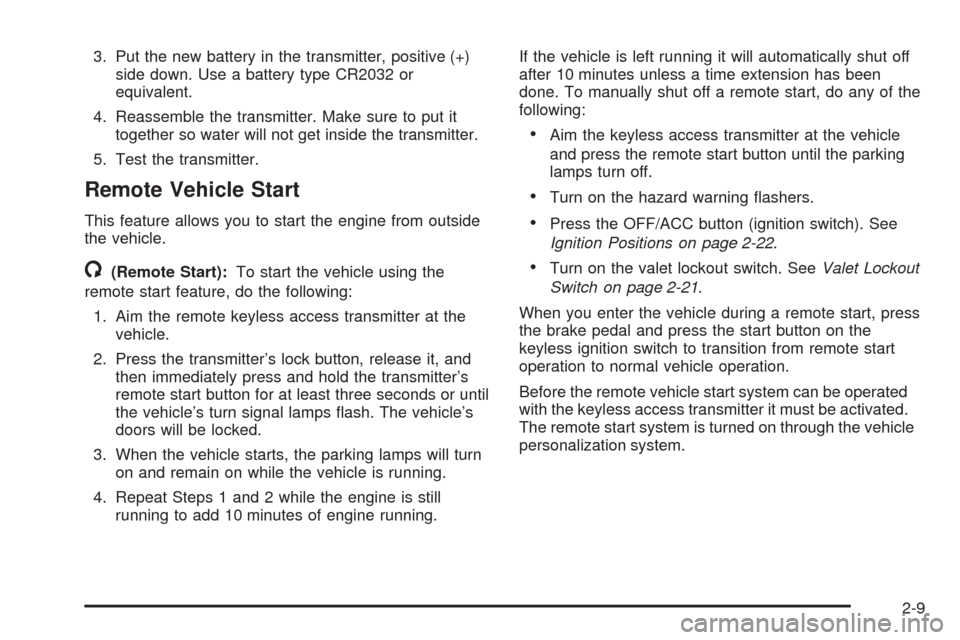
3. Put the new battery in the transmitter, positive (+)
side down. Use a battery type CR2032 or
equivalent.
4. Reassemble the transmitter. Make sure to put it
together so water will not get inside the transmitter.
5. Test the transmitter.
Remote Vehicle Start
This feature allows you to start the engine from outside
the vehicle.
/(Remote Start):To start the vehicle using the
remote start feature, do the following:
1. Aim the remote keyless access transmitter at the
vehicle.
2. Press the transmitter’s lock button, release it, and
then immediately press and hold the transmitter’s
remote start button for at least three seconds or until
the vehicle’s turn signal lamps �ash. The vehicle’s
doors will be locked.
3. When the vehicle starts, the parking lamps will turn
on and remain on while the vehicle is running.
4. Repeat Steps 1 and 2 while the engine is still
running to add 10 minutes of engine running.If the vehicle is left running it will automatically shut off
after 10 minutes unless a time extension has been
done. To manually shut off a remote start, do any of the
following:
Aim the keyless access transmitter at the vehicle
and press the remote start button until the parking
lamps turn off.
Turn on the hazard warning �ashers.
Press the OFF/ACC button (ignition switch). See
Ignition Positions on page 2-22.
Turn on the valet lockout switch. SeeValet Lockout
Switch on page 2-21.
When you enter the vehicle during a remote start, press
the brake pedal and press the start button on the
keyless ignition switch to transition from remote start
operation to normal vehicle operation.
Before the remote vehicle start system can be operated
with the keyless access transmitter it must be activated.
The remote start system is turned on through the vehicle
personalization system.
2-9
Page 74 of 446
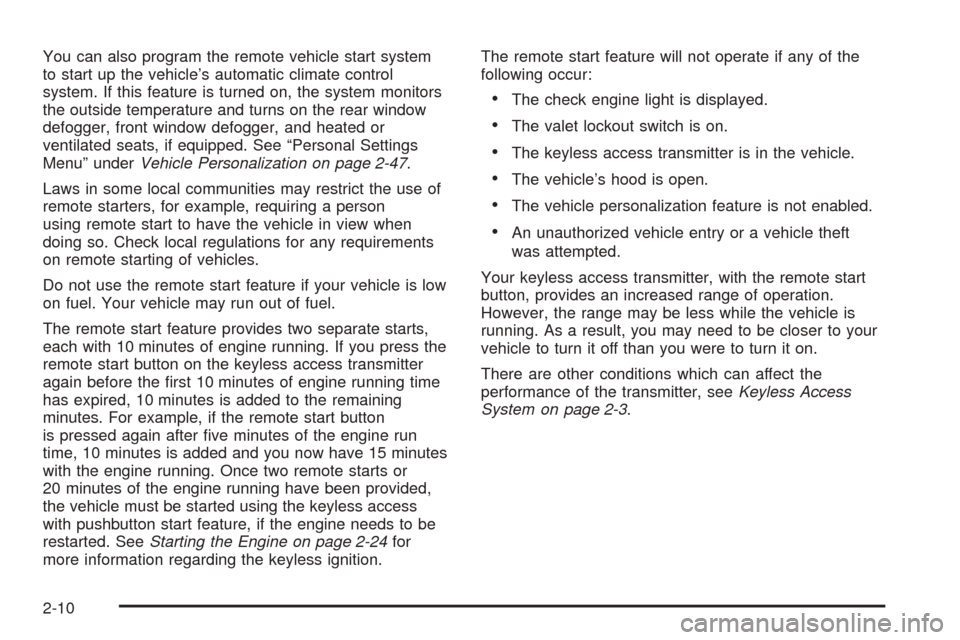
You can also program the remote vehicle start system
to start up the vehicle’s automatic climate control
system. If this feature is turned on, the system monitors
the outside temperature and turns on the rear window
defogger, front window defogger, and heated or
ventilated seats, if equipped. See “Personal Settings
Menu” underVehicle Personalization on page 2-47.
Laws in some local communities may restrict the use of
remote starters, for example, requiring a person
using remote start to have the vehicle in view when
doing so. Check local regulations for any requirements
on remote starting of vehicles.
Do not use the remote start feature if your vehicle is low
on fuel. Your vehicle may run out of fuel.
The remote start feature provides two separate starts,
each with 10 minutes of engine running. If you press the
remote start button on the keyless access transmitter
again before the �rst 10 minutes of engine running time
has expired, 10 minutes is added to the remaining
minutes. For example, if the remote start button
is pressed again after �ve minutes of the engine run
time, 10 minutes is added and you now have 15 minutes
with the engine running. Once two remote starts or
20 minutes of the engine running have been provided,
the vehicle must be started using the keyless access
with pushbutton start feature, if the engine needs to be
restarted. SeeStarting the Engine on page 2-24for
more information regarding the keyless ignition.The remote start feature will not operate if any of the
following occur:
The check engine light is displayed.
The valet lockout switch is on.
The keyless access transmitter is in the vehicle.
The vehicle’s hood is open.
The vehicle personalization feature is not enabled.
An unauthorized vehicle entry or a vehicle theft
was attempted.
Your keyless access transmitter, with the remote start
button, provides an increased range of operation.
However, the range may be less while the vehicle is
running. As a result, you may need to be closer to your
vehicle to turn it off than you were to turn it on.
There are other conditions which can affect the
performance of the transmitter, seeKeyless Access
System on page 2-3.
2-10
Page 78 of 446
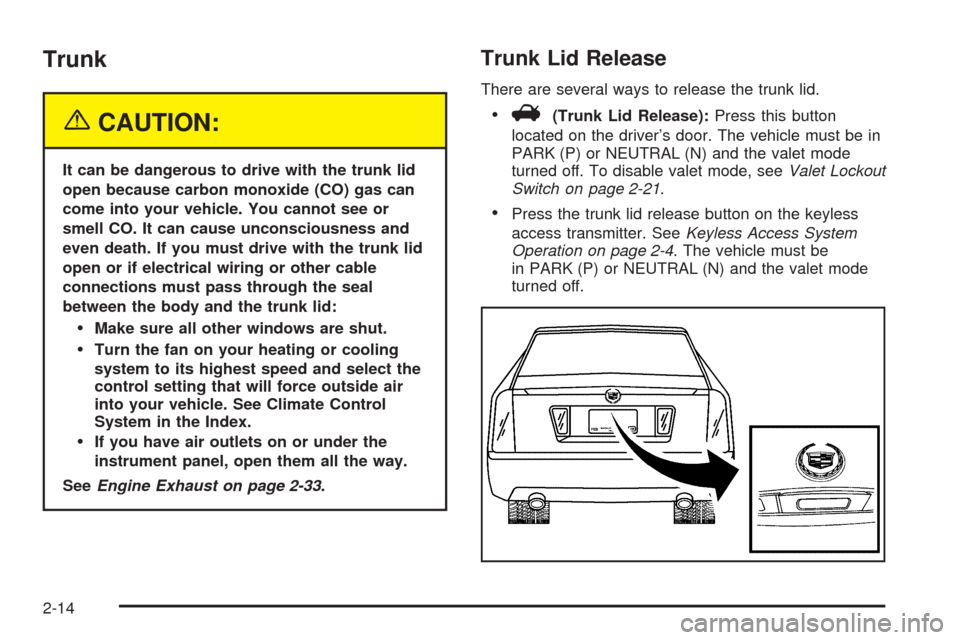
Trunk
{CAUTION:
It can be dangerous to drive with the trunk lid
open because carbon monoxide (CO) gas can
come into your vehicle. You cannot see or
smell CO. It can cause unconsciousness and
even death. If you must drive with the trunk lid
open or if electrical wiring or other cable
connections must pass through the seal
between the body and the trunk lid:
Make sure all other windows are shut.
Turn the fan on your heating or cooling
system to its highest speed and select the
control setting that will force outside air
into your vehicle. See Climate Control
System in the Index.
If you have air outlets on or under the
instrument panel, open them all the way.
SeeEngine Exhaust on page 2-33.
Trunk Lid Release
There are several ways to release the trunk lid.
V(Trunk Lid Release):Press this button
located on the driver’s door. The vehicle must be in
PARK (P) or NEUTRAL (N) and the valet mode
turned off. To disable valet mode, seeValet Lockout
Switch on page 2-21.
Press the trunk lid release button on the keyless
access transmitter. SeeKeyless Access System
Operation on page 2-4. The vehicle must be
in PARK (P) or NEUTRAL (N) and the valet mode
turned off.
2-14
Page 79 of 446

Squeeze the trunk release button located on the
rear of the trunk lid above the license plate, as
long as you have your keyless access transmitter
with you. Entry occurs when the button is being
pressed and the vehicle recognizes the transmitter.
The vehicle must be in PARK (P) and the valet
mode turned off.
If your vehicle has lost battery power, you can still
access the trunk by unlocking and lowering the rear seat
pass-through door and pulling the emergency trunk
release handle.
Rear Seat Pass-Through Door
This feature allows you to access the trunk without
opening the trunk lid.
To open the door, do the following:
1. Pull down the rear seat armrest.
2. If it is locked, insert and turn the key
counterclockwise in the lock on the door.
3. Press the button above the lock.
4. Lower the door.
To open the trunk lid, pull down the emergency trunk
release handle located in the trunk. See “Emergency
Trunk Release Handle” following.
Emergency Trunk Release Handle
Notice:Using the emergency trunk release handle
as a tie-down or anchor point when securing
items in the trunk may damage it. Use the
emergency trunk release handle only to help you
open the trunk lid.
There is a glow-in-the-dark trunk release handle located
inside the trunk near the back of the rear seats. This
handle will glow following exposure to light. Pull
down the release handle to open the trunk from the
inside of the vehicle.
2-15
Page 85 of 446

Valet Lockout Switch
The valet lockout switch
is located inside the
glove box.
9(Off):Press the left side of the valet lockout switch
to turn the lockout feature off. When the lockout
feature is off, you can open the trunk using either the
keyless access transmitter or the trunk release
button located on the driver’s door.
R(On):Press the right side of the valet lockout switch
to turn the lockout feature on. When the lockout
feature is turned on, the trunk cannot be unlocked with
the keyless access transmitter or the trunk release
button located on the driver’s door. If the valet lockout
feature is on it will also disable the remote start
feature and the HomeLink
®transmitter, if equipped.
Locking the glove box with your key will also help
to secure your vehicle.
SeeKeyless Access System Operation on page 2-4and
Trunk on page 2-14for additional information.
2-21