display CADILLAC STS 2006 1.G Owner's Manual
[x] Cancel search | Manufacturer: CADILLAC, Model Year: 2006, Model line: STS, Model: CADILLAC STS 2006 1.GPages: 480, PDF Size: 2.74 MB
Page 156 of 480
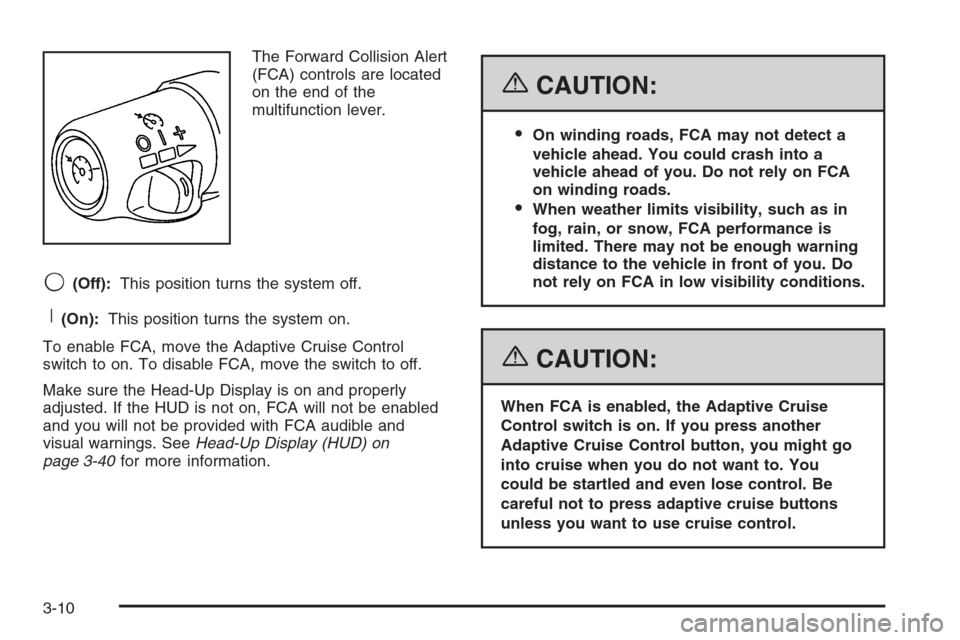
The Forward Collision Alert
(FCA) controls are located
on the end of the
multifunction lever.
9(Off):This position turns the system off.
R(On):This position turns the system on.
To enable FCA, move the Adaptive Cruise Control
switch to on. To disable FCA, move the switch to off.
Make sure the Head-Up Display is on and properly
adjusted. If the HUD is not on, FCA will not be enabled
and you will not be provided with FCA audible and
visual warnings. SeeHead-Up Display (HUD) on
page 3-40for more information.
{CAUTION:
On winding roads, FCA may not detect a
vehicle ahead. You could crash into a
vehicle ahead of you. Do not rely on FCA
on winding roads.
When weather limits visibility, such as in
fog, rain, or snow, FCA performance is
limited. There may not be enough warning
distance to the vehicle in front of you. Do
not rely on FCA in low visibility conditions.
{CAUTION:
When FCA is enabled, the Adaptive Cruise
Control switch is on. If you press another
Adaptive Cruise Control button, you might go
into cruise when you do not want to. You
could be startled and even lose control. Be
careful not to press adaptive cruise buttons
unless you want to use cruise control.
3-10
Page 161 of 480

Windshield Washer
K(Washer Fluid):The lever on the right side of the
steering column also controls the windshield washer.
There is a button at the end of the lever. To spray
washer �uid on the windshield, press the button and
hold it. The washer will spray until you release the
button. The wipers will continue to clear the window for
about six seconds after the button is released and
then stop or return to your preset speed.
{CAUTION:
In freezing weather, do not use your washer
until the windshield is warmed. Otherwise the
washer �uid can form ice on the windshield,
blocking your vision.
If the �uid in the windshield washer �uid reservoir is
low, the message CHECK WASHER FLUID will appear
on the Driver Information Center (DIC) display. It will
take 60 seconds after the bottle is re�lled for this
message to turn off. For information on the correct
washer �uid mixture to use, seeWindshield Washer
Fluid on page 5-40andRecommended Fluids and
Lubricants on page 6-12.
Headlamp Washer
Your vehicle may have headlamp washers. The
headlamp washers clear debris from the headlamp
lenses.
The headlamp washers are located to the inside of the
headlamps.
To wash the headlamps, press the washer button
located at the end of the windshield wiper lever.
Headlamps will be washed when the washer button is
pressed if two minutes have elapsed since the last
washer button press. If two minutes have not elapsed,
the headlamps will be washed every fourth washer
button press.
3-15
Page 168 of 480

Engaging Adaptive Cruise Control With
the Set Button
{CAUTION:
If you leave your Adaptive Cruise Control
switch on when you are not using cruise, you
might hit a button and go into cruise when you
do not want to. You could be startled and even
lose control. Keep the Adaptive Cruise Control
switch off until you want to use cruise control.
{CAUTION:
If you operate Adaptive Cruise Control without
your Head-up Display (HUD) properly adjusted,
your Adaptive Cruise Control settings may not
be visible. You could forget your settings and
be startled by Adaptive Cruise Control
response and even lose control. Keep your
HUD on and properly adjusted when using
Adaptive Cruise Control.The set speed is selected by the driver. This is the
speed you will travel if there is no vehicle detected in
your path.
To set Adaptive Cruise Control, do the following:
1. Make sure the Head-Up Display (HUD) is on and
properly adjusted. You cannot engage Adaptive
Cruise Control unless the HUD is on. SeeHead-Up
Display (HUD) on page 3-40for more information.
2. Move the switch to on.
3. Get up to the speed you want.
4. Press in the set button at the end of the lever and
release it.
5. Take your foot off the accelerator pedal.
Once Adaptive Cruise Control is set, it may immediately
apply the brakes if it detects a vehicle ahead is too
close or moving slower than your vehicle.
3-22
Page 169 of 480
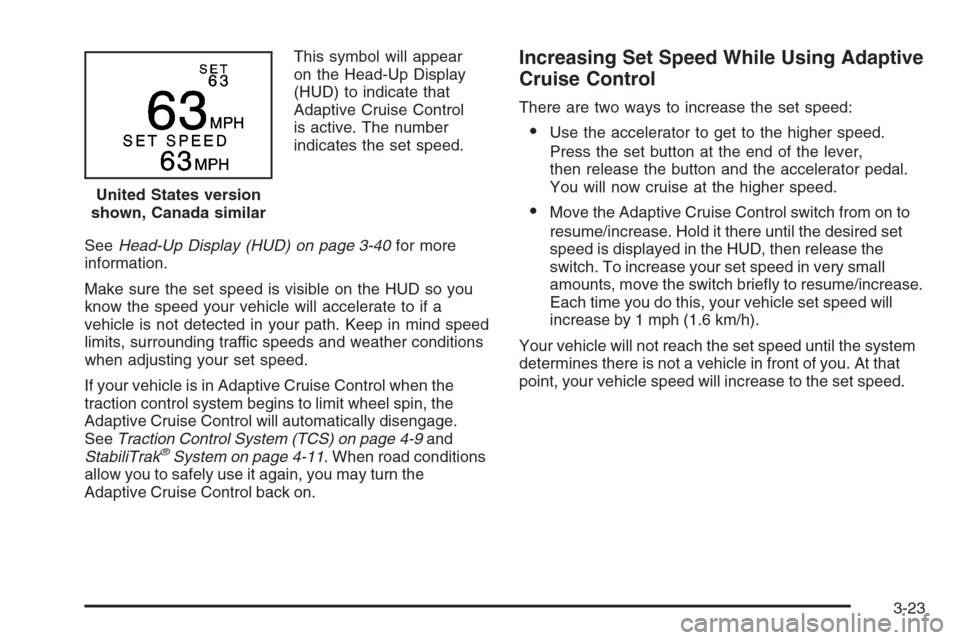
This symbol will appear
on the Head-Up Display
(HUD) to indicate that
Adaptive Cruise Control
is active. The number
indicates the set speed.
SeeHead-Up Display (HUD) on page 3-40for more
information.
Make sure the set speed is visible on the HUD so you
know the speed your vehicle will accelerate to if a
vehicle is not detected in your path. Keep in mind speed
limits, surrounding traffic speeds and weather conditions
when adjusting your set speed.
If your vehicle is in Adaptive Cruise Control when the
traction control system begins to limit wheel spin, the
Adaptive Cruise Control will automatically disengage.
SeeTraction Control System (TCS) on page 4-9and
StabiliTrak
®System on page 4-11. When road conditions
allow you to safely use it again, you may turn the
Adaptive Cruise Control back on.
Increasing Set Speed While Using Adaptive
Cruise Control
There are two ways to increase the set speed:
Use the accelerator to get to the higher speed.
Press the set button at the end of the lever,
then release the button and the accelerator pedal.
You will now cruise at the higher speed.
Move the Adaptive Cruise Control switch from on to
resume/increase. Hold it there until the desired set
speed is displayed in the HUD, then release the
switch. To increase your set speed in very small
amounts, move the switch brie�y to resume/increase.
Each time you do this, your vehicle set speed will
increase by 1 mph (1.6 km/h).
Your vehicle will not reach the set speed until the system
determines there is not a vehicle in front of you. At that
point, your vehicle speed will increase to the set speed. United States version
shown, Canada similar
3-23
Page 173 of 480
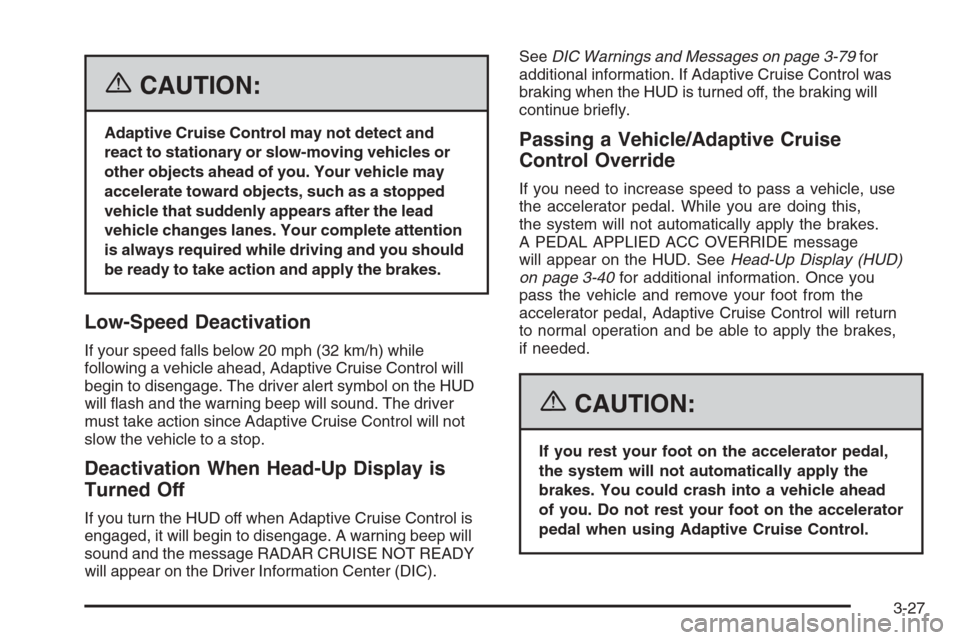
{CAUTION:
Adaptive Cruise Control may not detect and
react to stationary or slow-moving vehicles or
other objects ahead of you. Your vehicle may
accelerate toward objects, such as a stopped
vehicle that suddenly appears after the lead
vehicle changes lanes. Your complete attention
is always required while driving and you should
be ready to take action and apply the brakes.
Low-Speed Deactivation
If your speed falls below 20 mph (32 km/h) while
following a vehicle ahead, Adaptive Cruise Control will
begin to disengage. The driver alert symbol on the HUD
will �ash and the warning beep will sound. The driver
must take action since Adaptive Cruise Control will not
slow the vehicle to a stop.
Deactivation When Head-Up Display is
Turned Off
If you turn the HUD off when Adaptive Cruise Control is
engaged, it will begin to disengage. A warning beep will
sound and the message RADAR CRUISE NOT READY
will appear on the Driver Information Center (DIC).SeeDIC Warnings and Messages on page 3-79for
additional information. If Adaptive Cruise Control was
braking when the HUD is turned off, the braking will
continue brie�y.
Passing a Vehicle/Adaptive Cruise
Control Override
If you need to increase speed to pass a vehicle, use
the accelerator pedal. While you are doing this,
the system will not automatically apply the brakes.
A PEDAL APPLIED ACC OVERRIDE message
will appear on the HUD. SeeHead-Up Display (HUD)
on page 3-40for additional information. Once you
pass the vehicle and remove your foot from the
accelerator pedal, Adaptive Cruise Control will return
to normal operation and be able to apply the brakes,
if needed.
{CAUTION:
If you rest your foot on the accelerator pedal,
the system will not automatically apply the
brakes. You could crash into a vehicle ahead
of you. Do not rest your foot on the accelerator
pedal when using Adaptive Cruise Control.
3-27
Page 179 of 480
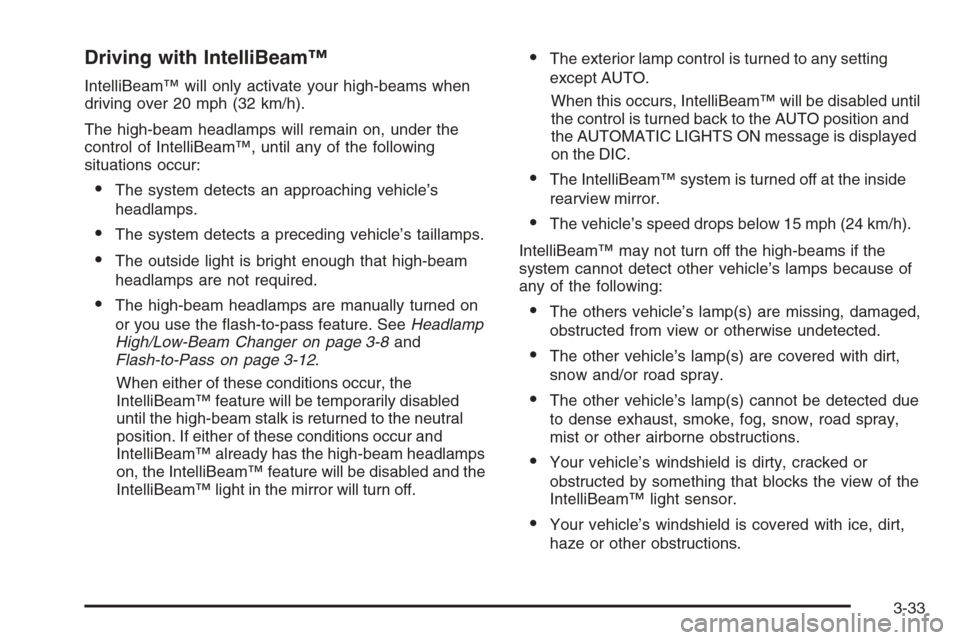
Driving with IntelliBeam™
IntelliBeam™ will only activate your high-beams when
driving over 20 mph (32 km/h).
The high-beam headlamps will remain on, under the
control of IntelliBeam™, until any of the following
situations occur:
The system detects an approaching vehicle’s
headlamps.
The system detects a preceding vehicle’s taillamps.
The outside light is bright enough that high-beam
headlamps are not required.
The high-beam headlamps are manually turned on
or you use the �ash-to-pass feature. SeeHeadlamp
High/Low-Beam Changer on page 3-8and
Flash-to-Pass on page 3-12.
When either of these conditions occur, the
IntelliBeam™ feature will be temporarily disabled
until the high-beam stalk is returned to the neutral
position. If either of these conditions occur and
IntelliBeam™ already has the high-beam headlamps
on, the IntelliBeam™ feature will be disabled and the
IntelliBeam™ light in the mirror will turn off.
The exterior lamp control is turned to any setting
except AUTO.
When this occurs, IntelliBeam™ will be disabled until
the control is turned back to the AUTO position and
the AUTOMATIC LIGHTS ON message is displayed
on the DIC.
The IntelliBeam™ system is turned off at the inside
rearview mirror.
The vehicle’s speed drops below 15 mph (24 km/h).
IntelliBeam™ may not turn off the high-beams if the
system cannot detect other vehicle’s lamps because of
any of the following:
The others vehicle’s lamp(s) are missing, damaged,
obstructed from view or otherwise undetected.
The other vehicle’s lamp(s) are covered with dirt,
snow and/or road spray.
The other vehicle’s lamp(s) cannot be detected due
to dense exhaust, smoke, fog, snow, road spray,
mist or other airborne obstructions.
Your vehicle’s windshield is dirty, cracked or
obstructed by something that blocks the view of the
IntelliBeam™ light sensor.
Your vehicle’s windshield is covered with ice, dirt,
haze or other obstructions.
3-33
Page 185 of 480
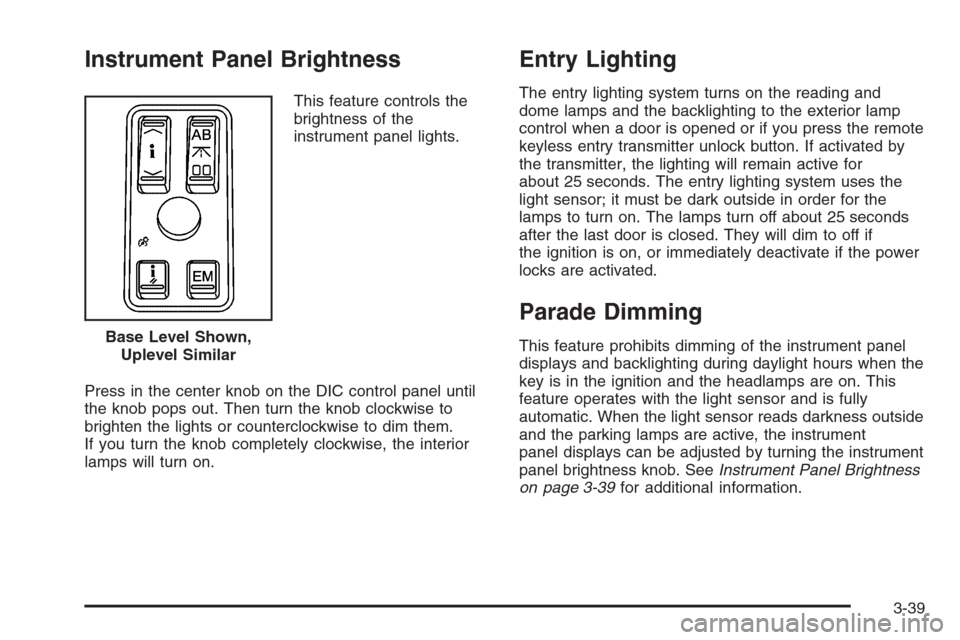
Instrument Panel Brightness
This feature controls the
brightness of the
instrument panel lights.
Press in the center knob on the DIC control panel until
the knob pops out. Then turn the knob clockwise to
brighten the lights or counterclockwise to dim them.
If you turn the knob completely clockwise, the interior
lamps will turn on.
Entry Lighting
The entry lighting system turns on the reading and
dome lamps and the backlighting to the exterior lamp
control when a door is opened or if you press the remote
keyless entry transmitter unlock button. If activated by
the transmitter, the lighting will remain active for
about 25 seconds. The entry lighting system uses the
light sensor; it must be dark outside in order for the
lamps to turn on. The lamps turn off about 25 seconds
after the last door is closed. They will dim to off if
the ignition is on, or immediately deactivate if the power
locks are activated.
Parade Dimming
This feature prohibits dimming of the instrument panel
displays and backlighting during daylight hours when the
key is in the ignition and the headlamps are on. This
feature operates with the light sensor and is fully
automatic. When the light sensor reads darkness outside
and the parking lamps are active, the instrument
panel displays can be adjusted by turning the instrument
panel brightness knob. SeeInstrument Panel Brightness
on page 3-39for additional information. Base Level Shown,
Uplevel Similar
3-39
Page 186 of 480
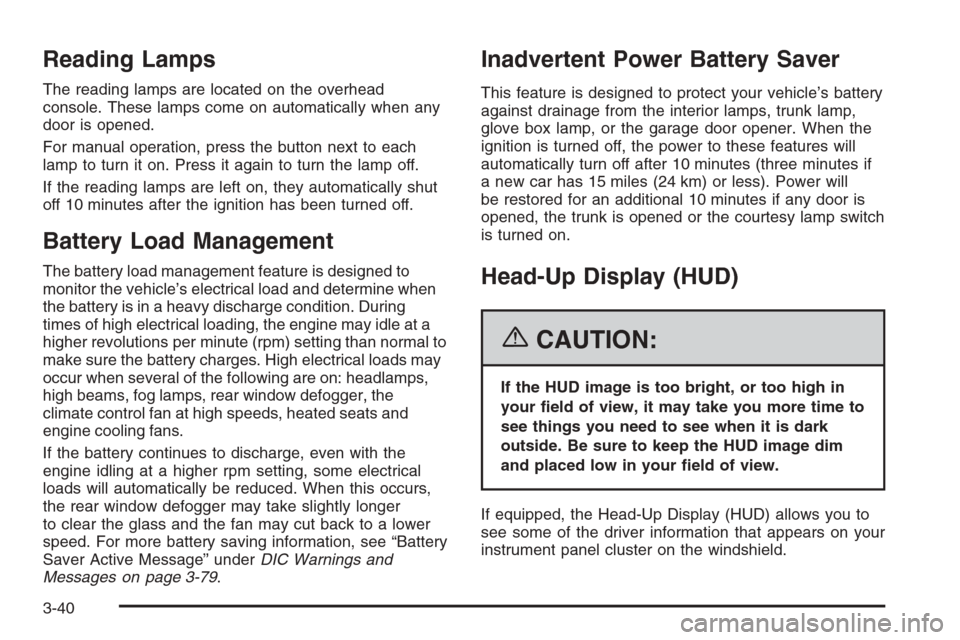
Reading Lamps
The reading lamps are located on the overhead
console. These lamps come on automatically when any
door is opened.
For manual operation, press the button next to each
lamp to turn it on. Press it again to turn the lamp off.
If the reading lamps are left on, they automatically shut
off 10 minutes after the ignition has been turned off.
Battery Load Management
The battery load management feature is designed to
monitor the vehicle’s electrical load and determine when
the battery is in a heavy discharge condition. During
times of high electrical loading, the engine may idle at a
higher revolutions per minute (rpm) setting than normal to
make sure the battery charges. High electrical loads may
occur when several of the following are on: headlamps,
high beams, fog lamps, rear window defogger, the
climate control fan at high speeds, heated seats and
engine cooling fans.
If the battery continues to discharge, even with the
engine idling at a higher rpm setting, some electrical
loads will automatically be reduced. When this occurs,
the rear window defogger may take slightly longer
to clear the glass and the fan may cut back to a lower
speed. For more battery saving information, see “Battery
Saver Active Message” underDIC Warnings and
Messages on page 3-79.
Inadvertent Power Battery Saver
This feature is designed to protect your vehicle’s battery
against drainage from the interior lamps, trunk lamp,
glove box lamp, or the garage door opener. When the
ignition is turned off, the power to these features will
automatically turn off after 10 minutes (three minutes if
a new car has 15 miles (24 km) or less). Power will
be restored for an additional 10 minutes if any door is
opened, the trunk is opened or the courtesy lamp switch
is turned on.
Head-Up Display (HUD)
{CAUTION:
If the HUD image is too bright, or too high in
your �eld of view, it may take you more time to
see things you need to see when it is dark
outside. Be sure to keep the HUD image dim
and placed low in your �eld of view.
If equipped, the Head-Up Display (HUD) allows you to
see some of the driver information that appears on your
instrument panel cluster on the windshield.
3-40
Page 187 of 480
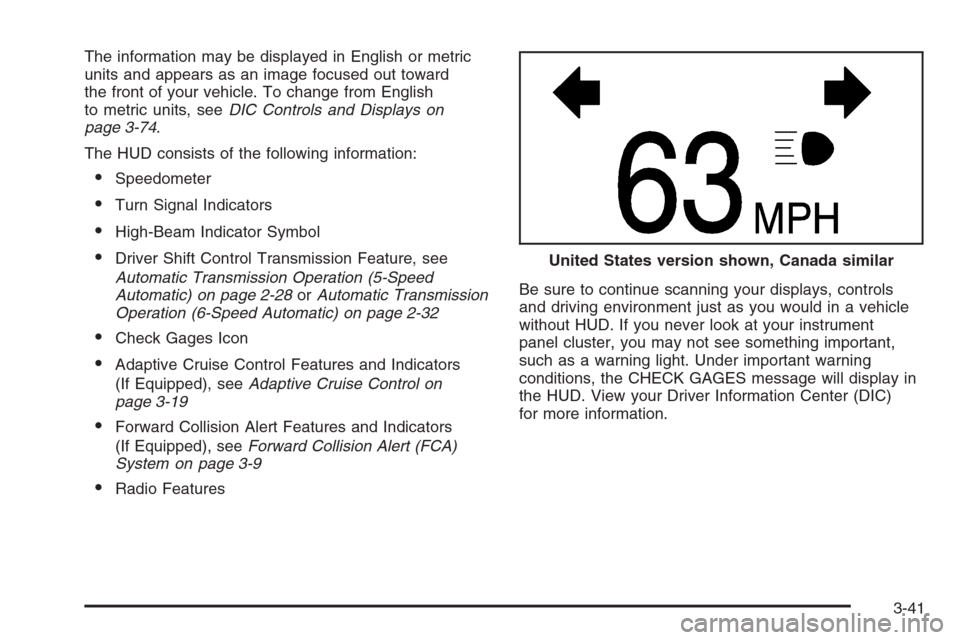
The information may be displayed in English or metric
units and appears as an image focused out toward
the front of your vehicle. To change from English
to metric units, seeDIC Controls and Displays on
page 3-74.
The HUD consists of the following information:
Speedometer
Turn Signal Indicators
High-Beam Indicator Symbol
Driver Shift Control Transmission Feature, see
Automatic Transmission Operation (5-Speed
Automatic) on page 2-28orAutomatic Transmission
Operation (6-Speed Automatic) on page 2-32
Check Gages Icon
Adaptive Cruise Control Features and Indicators
(If Equipped), seeAdaptive Cruise Control on
page 3-19
Forward Collision Alert Features and Indicators
(If Equipped), seeForward Collision Alert (FCA)
System on page 3-9
Radio FeaturesBe sure to continue scanning your displays, controls
and driving environment just as you would in a vehicle
without HUD. If you never look at your instrument
panel cluster, you may not see something important,
such as a warning light. Under important warning
conditions, the CHECK GAGES message will display in
the HUD. View your Driver Information Center (DIC)
for more information.United States version shown, Canada similar
3-41
Page 188 of 480
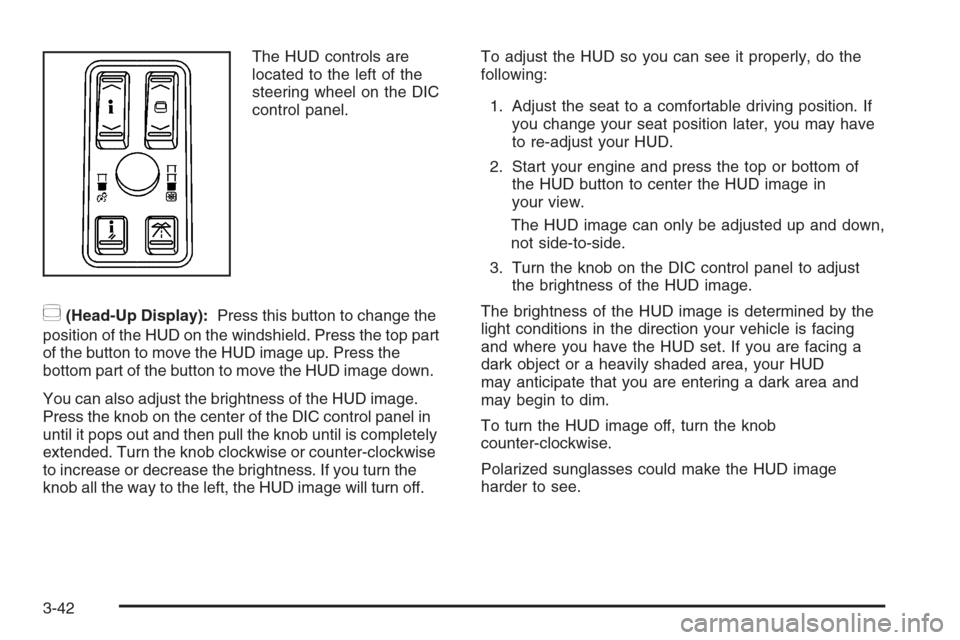
The HUD controls are
located to the left of the
steering wheel on the DIC
control panel.
~(Head-Up Display):Press this button to change the
position of the HUD on the windshield. Press the top part
of the button to move the HUD image up. Press the
bottom part of the button to move the HUD image down.
You can also adjust the brightness of the HUD image.
Press the knob on the center of the DIC control panel in
until it pops out and then pull the knob until is completely
extended. Turn the knob clockwise or counter-clockwise
to increase or decrease the brightness. If you turn the
knob all the way to the left, the HUD image will turn off.To adjust the HUD so you can see it properly, do the
following:
1. Adjust the seat to a comfortable driving position. If
you change your seat position later, you may have
to re-adjust your HUD.
2. Start your engine and press the top or bottom of
the HUD button to center the HUD image in
your view.
The HUD image can only be adjusted up and down,
not side-to-side.
3. Turn the knob on the DIC control panel to adjust
the brightness of the HUD image.
The brightness of the HUD image is determined by the
light conditions in the direction your vehicle is facing
and where you have the HUD set. If you are facing a
dark object or a heavily shaded area, your HUD
may anticipate that you are entering a dark area and
may begin to dim.
To turn the HUD image off, turn the knob
counter-clockwise.
Polarized sunglasses could make the HUD image
harder to see.
3-42