CADILLAC STS 2007 1.G Owners Manual
Manufacturer: CADILLAC, Model Year: 2007, Model line: STS, Model: CADILLAC STS 2007 1.GPages: 560, PDF Size: 2.92 MB
Page 281 of 560

Notice:Before adding any sound equipment
to your vehicle, such as an audio system,
CD player, CB radio, mobile telephone,
or two-way radio, make sure that it can be
added by checking with your dealer. Also,
check federal rules covering mobile radio and
telephone units. If sound equipment can be
added, it is very important to do it properly.
Added sound equipment can interfere with the
operation of your vehicle’s engine, radio, or
other systems, and even damage them.
Your vehicle’s systems can interfere with the
operation of sound equipment that has
been added.
Your vehicle has a feature called Retained
Accessory Power (RAP). With RAP, the audio
system can be played even after the ignition
is turned off. SeeRetained Accessory
Power (RAP) on page 112for more
information.Setting the Time
1. Press the tune/select knob (the right knob) to
enter the main menu.
2. Turn the tune/select knob until SET CLOCK
displays.
3. Press the tune/select knob to select
SET CLOCK.
4. Turn the tune/select knob to adjust the time.
5. Press the tune/select knob to update the time.
VEHICLE TIME UPDATED displays.
If the CLOCK/RADIO DISP is con�gured into
one of the con�gurable keys, pressing the
key switches the display back to the clock set
function. The time and date always appears on the
radio display. See “Con�gurable Radio Display
Keys” underRadio with CD on page 282for more
information on con�guring the keys.
281
Page 282 of 560

Setting the Date
1. Press the tune/select knob (the right knob) to
enter the main menu.
2. Turn the tune/select knob until SET DATE
displays.
3. Press the tune/select knob to select
SET DATE.
4. Turn the tune/select knob to adjust the date.
5. Press the tune/select knob to update the
time. VEHICLE DATE UPDATED displays.
If the DATE is con�gured into one of the
con�gurable keys, pressing the key switches the
display back to the date set function. The time
and date always appears on the radio display.
See “Con�gurable Radio Display Keys” under
Radio with CD on page 282for more information
on con�guring the keys.
Radio with CD
Radio Data System (RDS)
The audio system has a Radio Data System (RDS).
RDS features are available for use only on FM
stations that broadcast RDS information.
With RDS, the radio can do the following:
Seek to stations broadcasting the selected
type of programming
Receive announcements concerning local and
national emergencies
Display messages from radio stations
Seek to stations with traffic announcements
Radio with CD shown, Radio with Six-Disc CD similar
282
Page 283 of 560

This system relies upon receiving speci�c
information from these stations and only works
when the information is available. In rare cases, a
radio station can broadcast incorrect information
that causes the radio features to work improperly.
If this happens, contact the radio station.
While the radio is tuned to an RDS station, the
station name or call letters display instead of the
frequency. RDS stations can also provide the
time of day, a program type (PTY) for current
programming, and the name of the program being
broadcast.
XM™ Satellite Radio Service
XM™ is a satellite radio service that is based in
the 48 contiguous United States and Canada.
XM™ offers a large variety of coast-to-coast
channels including music, news, sports, talk,
traffic/weather (U.S. subscribers), and children’s
programming. XM™ provides digital quality
audio and text information that includes song title
and artist name. A service fee is required in
order to receive the XM™ service. For moreinformation, contact XM™; In the U.S. at
www.xmradio.com or call 1-800-852-XMXM (9696)
or in Canada at www.xmradio.ca or call
1-877-GET-XMSR (438-9677).
4(Information):Press this button while in XM™
mode to display additional text information
related to the current song or channel: Artist, Song
Title, Category or PTY. To view this information,
perform the following:
1. Press the tune/select knob to enter the
main menu.
2. Turn the tune/select knob until INFO displays.
3. Press the tune/select knob to select INFO.
The display changes to show the additional
XM™ information.
4. Press the BACK (F6) button to exit the
display. To return to the original display,
repeatedly press the BACK (F6) button or wait
for the display to time out.
283
Page 284 of 560
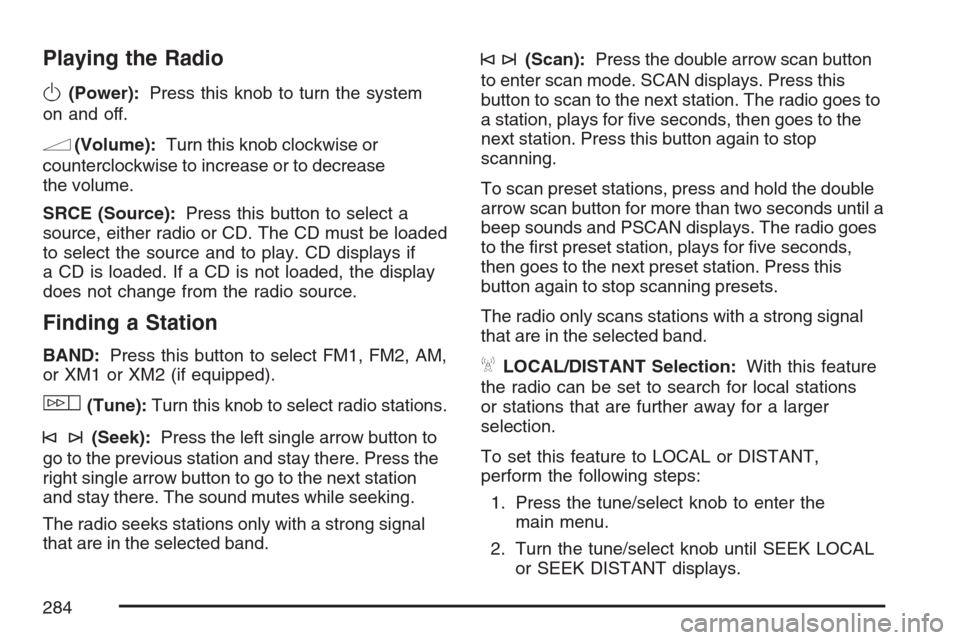
Playing the Radio
O
(Power):Press this knob to turn the system
on and off.
n(Volume):Turn this knob clockwise or
counterclockwise to increase or to decrease
the volume.
SRCE (Source):Press this button to select a
source, either radio or CD. The CD must be loaded
to select the source and to play. CD displays if
a CD is loaded. If a CD is not loaded, the display
does not change from the radio source.
Finding a Station
BAND:Press this button to select FM1, FM2, AM,
or XM1 or XM2 (if equipped).
w(Tune):Turn this knob to select radio stations.
©¨(Seek):Press the left single arrow button to
go to the previous station and stay there. Press the
right single arrow button to go to the next station
and stay there. The sound mutes while seeking.
The radio seeks stations only with a strong signal
that are in the selected band.
©¨(Scan):Press the double arrow scan button
to enter scan mode. SCAN displays. Press this
button to scan to the next station. The radio goes to
a station, plays for �ve seconds, then goes to the
next station. Press this button again to stop
scanning.
To scan preset stations, press and hold the double
arrow scan button for more than two seconds until a
beep sounds and PSCAN displays. The radio goes
to the �rst preset station, plays for �ve seconds,
then goes to the next preset station. Press this
button again to stop scanning presets.
The radio only scans stations with a strong signal
that are in the selected band.
ALOCAL/DISTANT Selection:With this feature
the radio can be set to search for local stations
or stations that are further away for a larger
selection.
To set this feature to LOCAL or DISTANT,
perform the following steps:
1. Press the tune/select knob to enter the
main menu.
2. Turn the tune/select knob until SEEK LOCAL
or SEEK DISTANT displays.
284
Page 285 of 560

3. Press the tune/select knob to select either
LOCAL or DISTANT.
4. Press the BACK (F6) button to exit the
display. To return to the original display,
repeatedly press the BACK (F6) button or wait
for the display to time out.
To search for stations, press the single arrow
buttons. If the system is set to LOCAL, SEEK
displays and seeks to stations only with strong
signals. If the system is set to DISTANT, D-SEEK
displays and seeks to stations with weak and
strong signals.
This feature does not function with the XM™ radio
stations.
Setting Preset Stations
Up to 30 stations (six FM1, six FM2, and six AM,
six XM1 and six XM2 (if equipped)), can be
programmed on the six numbered pushbuttons,
by performing the following steps:
1. Turn the radio on.
2. Press BAND to select FM1, FM2, or AM, or
XM1 or XM2.
3. Tune in the desired station.4. Press and hold one of the six numbered
pushbuttons for two seconds until a beep
sounds. The set preset station number
displays above the set pushbutton. Whenever
that numbered pushbutton is pressed for
less than two seconds, the station that was
set, returns.
5. Repeat the steps for each pushbutton.
To set the preset stations with an equalization
setting, DSP setting, or a PTY (program type)
setting, see each of these features later in this
section. When a preset station is selected,
once one of these additional settings is
selected, the preset station remembers each
setting and it remains active, until the setting is
selected off for that preset station.
AUTOSTORE PRESETS:To set the preset
stations automatically, perform the following steps:
1. Turn the radio on.
2. Press BAND to select FM1, FM2, or AM.
3. Press the tune/select knob to enter the
main menu.
4. Turn the tune/select knob until AUTOSTORE
PRESETS displays.
285
Page 286 of 560

5. Press the tune/select knob to select.
AUTOSTORE displays. The radio
automatically searches the band and selects
and stores the six radio stations with the
strongest signal. The stations are stored by
signal strength, not sequential order. The
set preset station number displays above the
set pushbutton. Whenever that numbered
pushbutton is pressed for less than
two seconds, the station that was
set returns.
6. Press the BACK (F6) button to exit the
display. To return to the original display,
repeatedly press the BACK (F6) button or wait
for the display to time out.
This feature does not function with the XM™
radio stations.
The radio presets do not have to be reset when
the vehicle is started, or when the battery power
is removed.PRESETS HOME/AWAY:This feature stores
two different kinds of station presets. HOME
can be used for local stations and AWAY for
stations outside of the local broadcasting area.
To set preset stations for home and away perform
the following steps:
1. Press the tune/select knob to enter the
main menu.
2. Turn the tune/select knob until PRESETS
HOME/AWAY displays.
3. Press the tune/select knob to select.
HOME or AWAY displays.
4. Press the BACK (F6) button to exit the
display. To return to the original display,
repeatedly press the BACK (F6) button or wait
for the display to time out.
This feature does not function with the XM™ radio
stations.
Follow the manual or automatic steps previously
listed for setting the preset pushbuttons for
both home and away.
286
Page 287 of 560

Setting the Tone
(Bass/Midrange/Treble)
To adjust the bass, midrange, and treble, perform
the following steps:
1. Press the tune/select knob to enter the
main menu.
2. Press the tune/select knob to scroll through
the settings.
3. Turn the tune/select knob to increase or to
decrease the bass, midrange, or treble. If a
station is weak or noisy, decrease the treble.
4. Press the tune/select knob to set the
adjustment.
5. Press the BACK (F6) button to exit the
display. To return to the original display
repeatedly press the BACK (F6) button or wait
for the display to time out.AUDIO EQUALIZER:This feature lets you select
customized equalization settings. To choose an
equalization setting (EQ0 through EQ5), perform
the following steps:
1. Press the tune/select knob to enter the
main menu.
2. Turn the tune/select knob until EQUALIZER
displays.
3. Press the tune/select knob to set the
equalization setting. The equalization
setting displays.
4. Press the BACK (F6) button to exit the
display. To return to the original display,
repeatedly press the BACK (F6) button or wait
for the display to time out.
The equalization settings are preset to
EQ0 (Normal), EQ1 (Pop), EQ2 (Rock),
EQ3 (Jazz), EQ4 (Talk), and EQ5 (Country).
287
Page 288 of 560

Adjusting the Speakers (Balance/Fade)
To adjust the balance or fade, perform the
following steps:
1. Press the tune/select knob to enter the
main menu.
2. Turn the tune/select knob until
BASS-MID-TREBLE displays.
3. Press the tune/select knob to enter the tone
settings.
4. Press the tune/select knob to scroll to
BALANCE or FADER.
5. Turn the tune/select knob to adjust the
BALANCE to the right or the left speakers and
the FADER to the front or the rear speakers.
6. Press the tune/select knob to set the
adjustment.
7. Press the BACK (F6) button to exit the
display. To return to the original display,
repeatedly press the BACK (F6) button or wait
for the display to time out.
EQ0 does not appear on the display while in
this mode.
RDS Messages
ALERT:Alert warns of local and national
emergencies. When, an alert announcement comes
on the current radio station or a related network
station, ALERT displays. You will hear the
announcement, even if the volume is low or a CD is
playing. If a CD is playing, play stops during the
announcement. Alert announcements cannot be
turned off. If the radio tunes to a related network
station for the announcement, it returns to the
original station when the announcement is �nished.
ALERT is not affected by tests of the emergency
broadcast system. This feature is not supported by
all RDS stations.
MSG (Message):If the current RDS station has a
message, MSG displays. The message can
display the artist, song title, call in phone numbers,
etc. If the entire message does not display,
parts of the message displays every three seconds
until the message is complete. Once the
completed message has displayed, MSG
disappears from the display until another new
message is received.
288
Page 289 of 560

To display the last message, perform the
following steps:
1. Press the tune/select knob to enter the
main menu.
2. Turn the tune/select knob until RECALL RDS
MESSAGE displays.
3. Press the tune/select knob and the message
displays.
Once the message displays, MSG disappears
from the display until another new message
is received.
TP (Traffic Program):TP displays when the
radio detects a signal from an RDS station that has
traffic announcement broadcast capability.
TA (Traffic Announcement):If TA displays, the
tuned radio station broadcasts traffic
announcements, and when a traffic announcement
comes on the tuned station, you will hear it.If the station does not broadcast traffic
announcements, when TA is turned on it seeks to a
station that does. When a station that broadcasts
traffic announcements is found, the radio stops
seeking and TA displays. If no station is found that
broadcasts traffic announcements, No Traffic
displays.
The radio plays traffic announcements if the volume
is low. The radio interrupts the play of a CD if the
last tuned station broadcasts traffic
announcements.
To turn TA on or off, perform the following steps:
1. Press the tune/select knob to enter the
main menu.
2. Turn the tune/select knob until TRAFFIC
ANNOUNCE displays.
3. Press the tune/select knob to select ON or
OFF. An X appears in the box when ON is
selected.
4. Press the BACK (F6) button to exit the
display. To return to the original display,
repeatedly press the BACK (F6) button or wait
for the display to time out.
289
Page 290 of 560

Activating Program Type (PTY)
Stations (RDS and XM™)
PTY lets you search for stations with speci�c
types of music. The selectable PTYs are POP,
EASY, TALK, CNTRY (Country), CLASS
(Classical), and JAZZ.
To activate program types, perform the
following steps:
1. Press the tune/select knob to enter the
main menu.
2. Turn the tune/select knob until PROGRAM
TYPE MODE displays.
3. Press the tune/select knob to select ON or
OFF. An X appears in the box when ON is
selected.
4. Press the BACK (F6) button to exit the
display. To return to the original display,
repeatedly press the BACK (F6) button or wait
for the display to time out.Once program type is activated the PTYs display
above the pushbuttons, in place of the preset
stations (if programmed). Press the pushbutton for
the desired PTY. Not all stations support PTYs.
The radio might not go to all of the stations with that
music type when pressing the pushbutton.
AF (Alternate Frequency):Alternate frequency
lets the radio switch to a stronger station with
the same program type.
To turn AF on or off, perform the following steps:
1. Press the tune/select knob to enter the
main menu.
2. Turn the tune/select knob until ALTERNATE
FREQ. displays.
3. Press the tune/select knob to select AF OFF,
AF ON, or AF REG. An X appears in the box
when ON is selected.
4. Press the BACK (F6) button to exit the
display. To return to the original display,
repeatedly press the BACK (F6) button or wait
for the display to time out.
This feature does not function with the XM™
radio stations.
290