sensor CADILLAC STS 2008 1.G User Guide
[x] Cancel search | Manufacturer: CADILLAC, Model Year: 2008, Model line: STS, Model: CADILLAC STS 2008 1.GPages: 500, PDF Size: 5.81 MB
Page 193 of 500
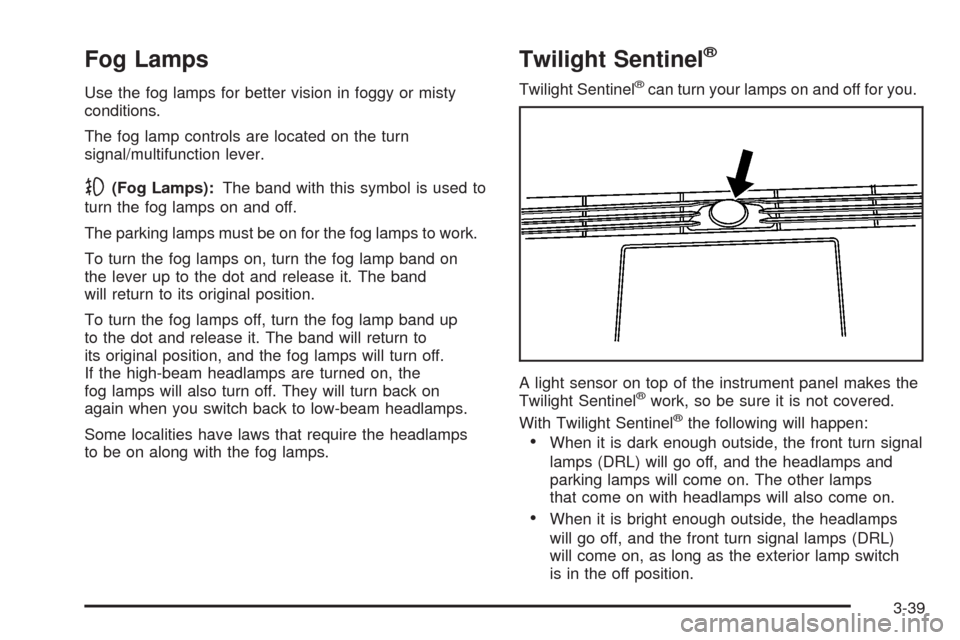
Fog Lamps
Use the fog lamps for better vision in foggy or misty
conditions.
The fog lamp controls are located on the turn
signal/multifunction lever.
-(Fog Lamps):The band with this symbol is used to
turn the fog lamps on and off.
The parking lamps must be on for the fog lamps to work.
To turn the fog lamps on, turn the fog lamp band on
the lever up to the dot and release it. The band
will return to its original position.
To turn the fog lamps off, turn the fog lamp band up
to the dot and release it. The band will return to
its original position, and the fog lamps will turn off.
If the high-beam headlamps are turned on, the
fog lamps will also turn off. They will turn back on
again when you switch back to low-beam headlamps.
Some localities have laws that require the headlamps
to be on along with the fog lamps.
Twilight Sentinel®
Twilight Sentinel®can turn your lamps on and off for you.
A light sensor on top of the instrument panel makes the
Twilight Sentinel
®work, so be sure it is not covered.
With Twilight Sentinel®the following will happen:
When it is dark enough outside, the front turn signal
lamps (DRL) will go off, and the headlamps and
parking lamps will come on. The other lamps
that come on with headlamps will also come on.
When it is bright enough outside, the headlamps
will go off, and the front turn signal lamps (DRL)
will come on, as long as the exterior lamp switch
is in the off position.
3-39
Page 195 of 500

Instrument Panel Brightness
Press the center knob on the DIC control panel until
the knob pops out. Then turn the knob clockwise
to brighten the lights or counterclockwise to dim
them. If the knob is turned completely clockwise,
the interior lamps turn on.
Entry Lighting
The entry lighting system turns on the reading and
dome lamps and the backlighting to the exterior lamp
control when a door is opened or if you press the
remote keyless entry transmitter unlock button.
If activated by the transmitter, the lighting will remain
active for about 25 seconds. The entry lighting system
uses the light sensor; it must be dark outside in order
for the lamps to turn on. The lamps turn off about
25 seconds after the last door is closed. They will dim
to off if the ignition is on, or immediately deactivate if
the power locks are activated.
Parade Dimming
This feature prohibits dimming of the instrument panel
displays and backlighting during daylight hours when
the key is in the ignition and the headlamps are on.
This feature operates with the light sensor and is fully
automatic. When the light sensor reads darkness outside
and the parking lamps are active, the instrument panel
displays can be adjusted by turning the instrument panel
brightness knob. SeeInstrument Panel Brightness
on page 3-41for additional information. Base Level Shown,
Uplevel Similar
3-41
Page 203 of 500
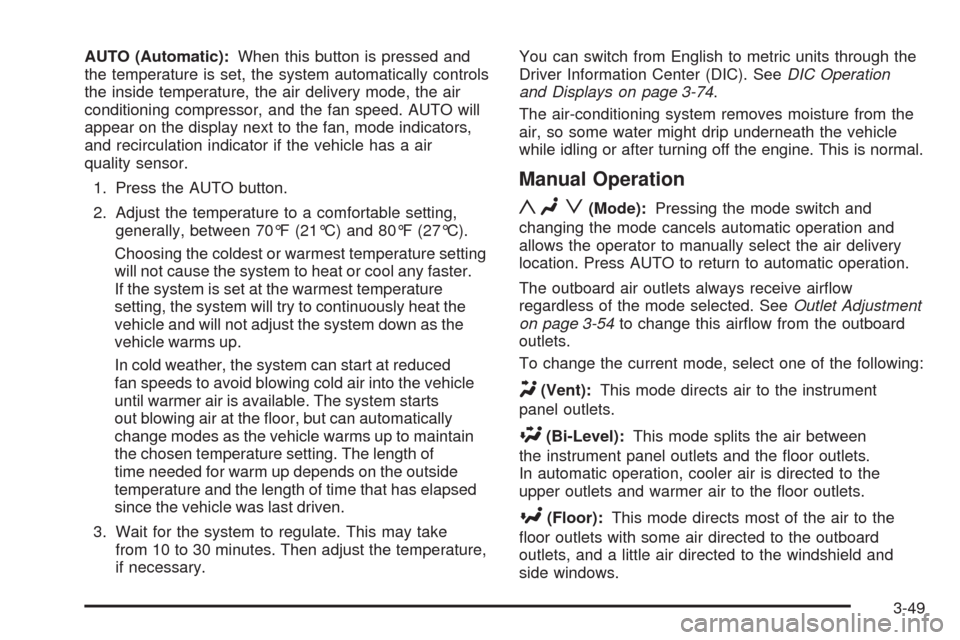
AUTO (Automatic):When this button is pressed and
the temperature is set, the system automatically controls
the inside temperature, the air delivery mode, the air
conditioning compressor, and the fan speed. AUTO will
appear on the display next to the fan, mode indicators,
and recirculation indicator if the vehicle has a air
quality sensor.
1. Press the AUTO button.
2. Adjust the temperature to a comfortable setting,
generally, between 70°F (21°C) and 80°F (27°C).
Choosing the coldest or warmest temperature setting
will not cause the system to heat or cool any faster.
If the system is set at the warmest temperature
setting, the system will try to continuously heat the
vehicle and will not adjust the system down as the
vehicle warms up.
In cold weather, the system can start at reduced
fan speeds to avoid blowing cold air into the vehicle
until warmer air is available. The system starts
out blowing air at the �oor, but can automatically
change modes as the vehicle warms up to maintain
the chosen temperature setting. The length of
time needed for warm up depends on the outside
temperature and the length of time that has elapsed
since the vehicle was last driven.
3. Wait for the system to regulate. This may take
from 10 to 30 minutes. Then adjust the temperature,
if necessary.You can switch from English to metric units through the
Driver Information Center (DIC). SeeDIC Operation
and Displays on page 3-74.
The air-conditioning system removes moisture from the
air, so some water might drip underneath the vehicle
while idling or after turning off the engine. This is normal.
Manual Operation
yNz(Mode):Pressing the mode switch and
changing the mode cancels automatic operation and
allows the operator to manually select the air delivery
location. Press AUTO to return to automatic operation.
The outboard air outlets always receive air�ow
regardless of the mode selected. SeeOutlet Adjustment
on page 3-54to change this air�ow from the outboard
outlets.
To change the current mode, select one of the following:
Y(Vent):This mode directs air to the instrument
panel outlets.
\(Bi-Level):This mode splits the air between
the instrument panel outlets and the �oor outlets.
In automatic operation, cooler air is directed to the
upper outlets and warmer air to the �oor outlets.
[(Floor):This mode directs most of the air to the
�oor outlets with some air directed to the outboard
outlets, and a little air directed to the windshield and
side windows.
3-49
Page 204 of 500
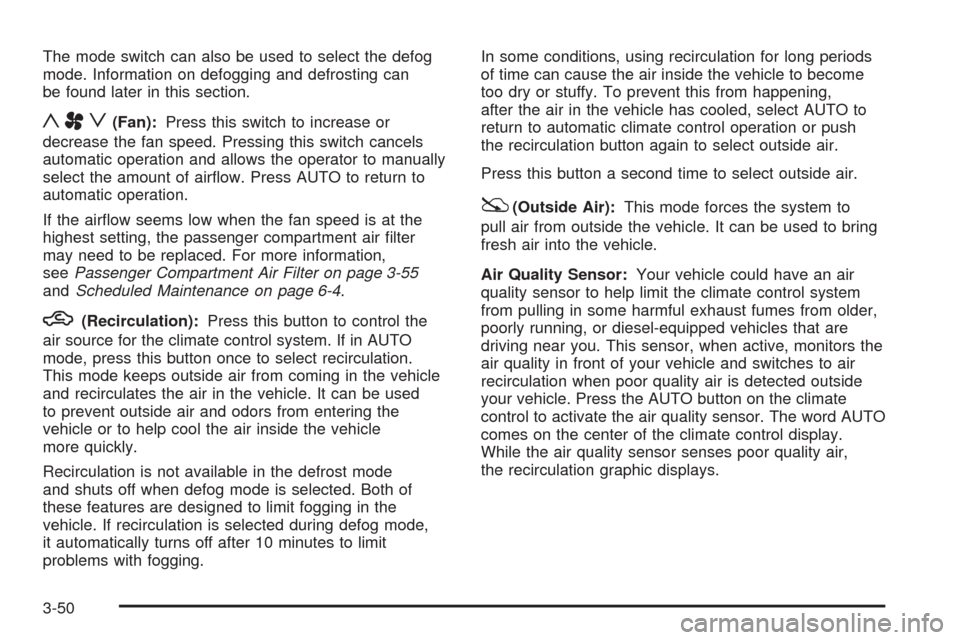
The mode switch can also be used to select the defog
mode. Information on defogging and defrosting can
be found later in this section.
yAz(Fan):Press this switch to increase or
decrease the fan speed. Pressing this switch cancels
automatic operation and allows the operator to manually
select the amount of air�ow. Press AUTO to return to
automatic operation.
If the air�ow seems low when the fan speed is at the
highest setting, the passenger compartment air �lter
may need to be replaced. For more information,
seePassenger Compartment Air Filter on page 3-55
andScheduled Maintenance on page 6-4.
h(Recirculation):Press this button to control the
air source for the climate control system. If in AUTO
mode, press this button once to select recirculation.
This mode keeps outside air from coming in the vehicle
and recirculates the air in the vehicle. It can be used
to prevent outside air and odors from entering the
vehicle or to help cool the air inside the vehicle
more quickly.
Recirculation is not available in the defrost mode
and shuts off when defog mode is selected. Both of
these features are designed to limit fogging in the
vehicle. If recirculation is selected during defog mode,
it automatically turns off after 10 minutes to limit
problems with fogging.In some conditions, using recirculation for long periods
of time can cause the air inside the vehicle to become
too dry or stuffy. To prevent this from happening,
after the air in the vehicle has cooled, select AUTO to
return to automatic climate control operation or push
the recirculation button again to select outside air.
Press this button a second time to select outside air.
:(Outside Air):This mode forces the system to
pull air from outside the vehicle. It can be used to bring
fresh air into the vehicle.
Air Quality Sensor:Your vehicle could have an air
quality sensor to help limit the climate control system
from pulling in some harmful exhaust fumes from older,
poorly running, or diesel-equipped vehicles that are
driving near you. This sensor, when active, monitors the
air quality in front of your vehicle and switches to air
recirculation when poor quality air is detected outside
your vehicle. Press the AUTO button on the climate
control to activate the air quality sensor. The word AUTO
comes on the center of the climate control display.
While the air quality sensor senses poor quality air,
the recirculation graphic displays.
3-50
Page 205 of 500
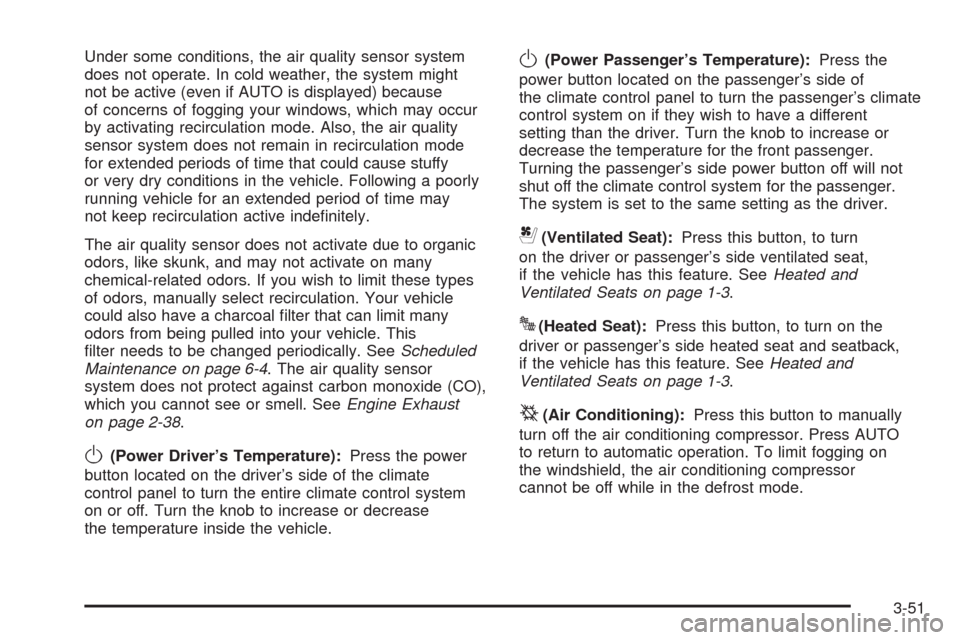
Under some conditions, the air quality sensor system
does not operate. In cold weather, the system might
not be active (even if AUTO is displayed) because
of concerns of fogging your windows, which may occur
by activating recirculation mode. Also, the air quality
sensor system does not remain in recirculation mode
for extended periods of time that could cause stuffy
or very dry conditions in the vehicle. Following a poorly
running vehicle for an extended period of time may
not keep recirculation active inde�nitely.
The air quality sensor does not activate due to organic
odors, like skunk, and may not activate on many
chemical-related odors. If you wish to limit these types
of odors, manually select recirculation. Your vehicle
could also have a charcoal �lter that can limit many
odors from being pulled into your vehicle. This
�lter needs to be changed periodically. SeeScheduled
Maintenance on page 6-4. The air quality sensor
system does not protect against carbon monoxide (CO),
which you cannot see or smell. SeeEngine Exhaust
on page 2-38.
O(Power Driver’s Temperature):Press the power
button located on the driver’s side of the climate
control panel to turn the entire climate control system
on or off. Turn the knob to increase or decrease
the temperature inside the vehicle.
O(Power Passenger’s Temperature):Press the
power button located on the passenger’s side of
the climate control panel to turn the passenger’s climate
control system on if they wish to have a different
setting than the driver. Turn the knob to increase or
decrease the temperature for the front passenger.
Turning the passenger’s side power button off will not
shut off the climate control system for the passenger.
The system is set to the same setting as the driver.
{(Ventilated Seat):Press this button, to turn
on the driver or passenger’s side ventilated seat,
if the vehicle has this feature. SeeHeated and
Ventilated Seats on page 1-3.
J(Heated Seat):Press this button, to turn on the
driver or passenger’s side heated seat and seatback,
if the vehicle has this feature. SeeHeated and
Ventilated Seats on page 1-3.
^(Air Conditioning):Press this button to manually
turn off the air conditioning compressor. Press AUTO
to return to automatic operation. To limit fogging on
the windshield, the air conditioning compressor
cannot be off while in the defrost mode.
3-51
Page 206 of 500
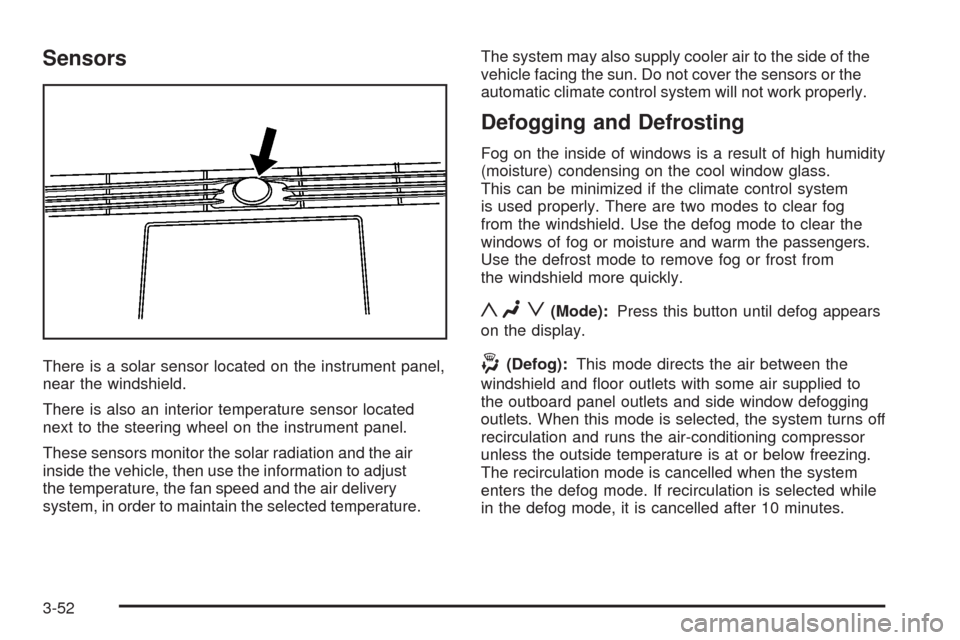
Sensors
There is a solar sensor located on the instrument panel,
near the windshield.
There is also an interior temperature sensor located
next to the steering wheel on the instrument panel.
These sensors monitor the solar radiation and the air
inside the vehicle, then use the information to adjust
the temperature, the fan speed and the air delivery
system, in order to maintain the selected temperature.The system may also supply cooler air to the side of the
vehicle facing the sun. Do not cover the sensors or the
automatic climate control system will not work properly.
Defogging and Defrosting
Fog on the inside of windows is a result of high humidity
(moisture) condensing on the cool window glass.
This can be minimized if the climate control system
is used properly. There are two modes to clear fog
from the windshield. Use the defog mode to clear the
windows of fog or moisture and warm the passengers.
Use the defrost mode to remove fog or frost from
the windshield more quickly.
yNz(Mode):Press this button until defog appears
on the display.
-(Defog):This mode directs the air between the
windshield and �oor outlets with some air supplied to
the outboard panel outlets and side window defogging
outlets. When this mode is selected, the system turns off
recirculation and runs the air-conditioning compressor
unless the outside temperature is at or below freezing.
The recirculation mode is cancelled when the system
enters the defog mode. If recirculation is selected while
in the defog mode, it is cancelled after 10 minutes.
3-52
Page 214 of 500
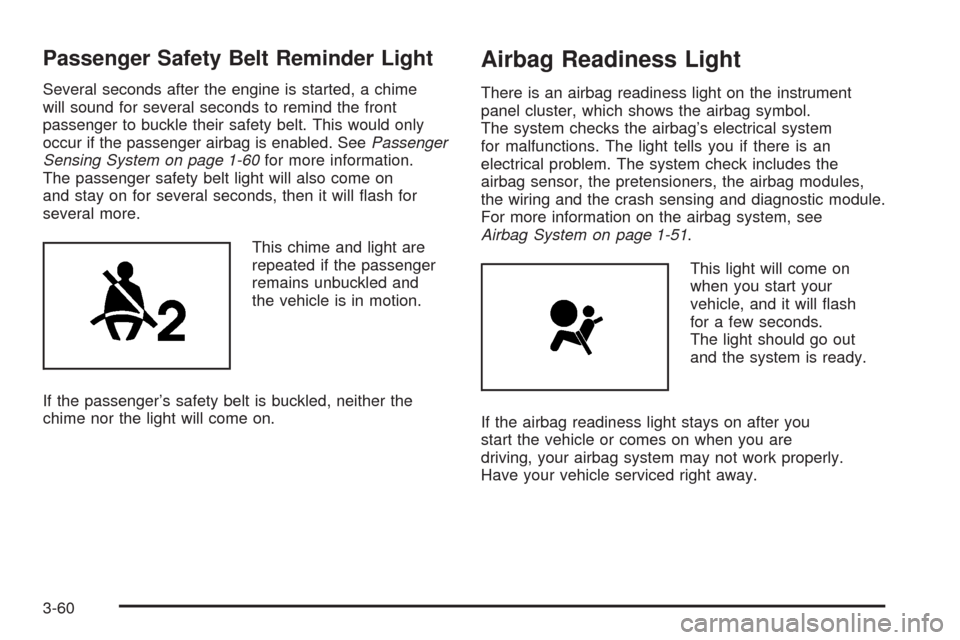
Passenger Safety Belt Reminder Light
Several seconds after the engine is started, a chime
will sound for several seconds to remind the front
passenger to buckle their safety belt. This would only
occur if the passenger airbag is enabled. SeePassenger
Sensing System on page 1-60for more information.
The passenger safety belt light will also come on
and stay on for several seconds, then it will �ash for
several more.
This chime and light are
repeated if the passenger
remains unbuckled and
the vehicle is in motion.
If the passenger’s safety belt is buckled, neither the
chime nor the light will come on.
Airbag Readiness Light
There is an airbag readiness light on the instrument
panel cluster, which shows the airbag symbol.
The system checks the airbag’s electrical system
for malfunctions. The light tells you if there is an
electrical problem. The system check includes the
airbag sensor, the pretensioners, the airbag modules,
the wiring and the crash sensing and diagnostic module.
For more information on the airbag system, see
Airbag System on page 1-51.
This light will come on
when you start your
vehicle, and it will �ash
for a few seconds.
The light should go out
and the system is ready.
If the airbag readiness light stays on after you
start the vehicle or comes on when you are
driving, your airbag system may not work properly.
Have your vehicle serviced right away.
3-60
Page 238 of 500
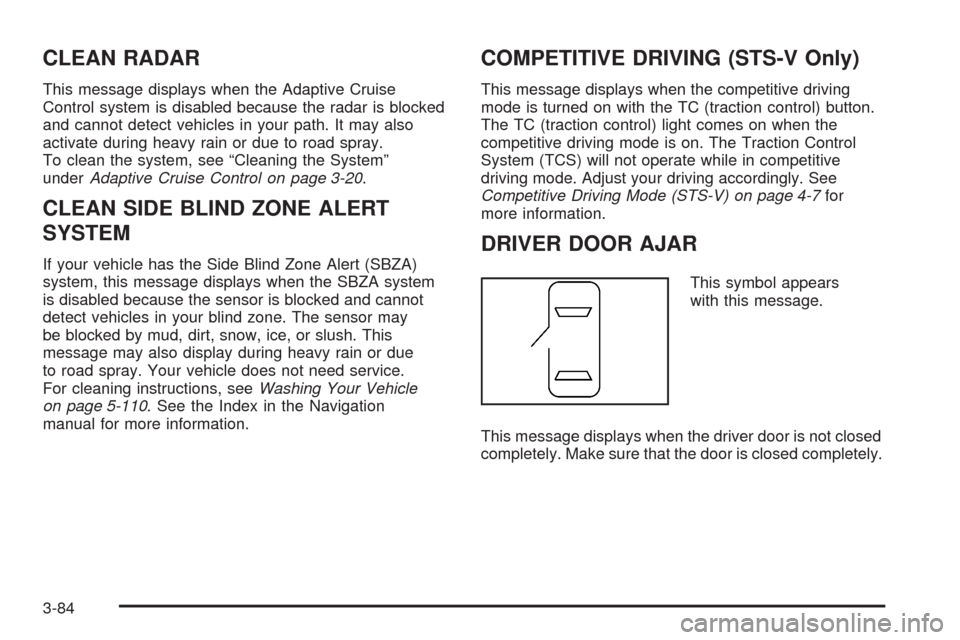
CLEAN RADAR
This message displays when the Adaptive Cruise
Control system is disabled because the radar is blocked
and cannot detect vehicles in your path. It may also
activate during heavy rain or due to road spray.
To clean the system, see “Cleaning the System”
underAdaptive Cruise Control on page 3-20.
CLEAN SIDE BLIND ZONE ALERT
SYSTEM
If your vehicle has the Side Blind Zone Alert (SBZA)
system, this message displays when the SBZA system
is disabled because the sensor is blocked and cannot
detect vehicles in your blind zone. The sensor may
be blocked by mud, dirt, snow, ice, or slush. This
message may also display during heavy rain or due
to road spray. Your vehicle does not need service.
For cleaning instructions, seeWashing Your Vehicle
on page 5-110. See the Index in the Navigation
manual for more information.
COMPETITIVE DRIVING (STS-V Only)
This message displays when the competitive driving
mode is turned on with the TC (traction control) button.
The TC (traction control) light comes on when the
competitive driving mode is on. The Traction Control
System (TCS) will not operate while in competitive
driving mode. Adjust your driving accordingly. See
Competitive Driving Mode (STS-V) on page 4-7for
more information.
DRIVER DOOR AJAR
This symbol appears
with this message.
This message displays when the driver door is not closed
completely. Make sure that the door is closed completely.
3-84
Page 244 of 500
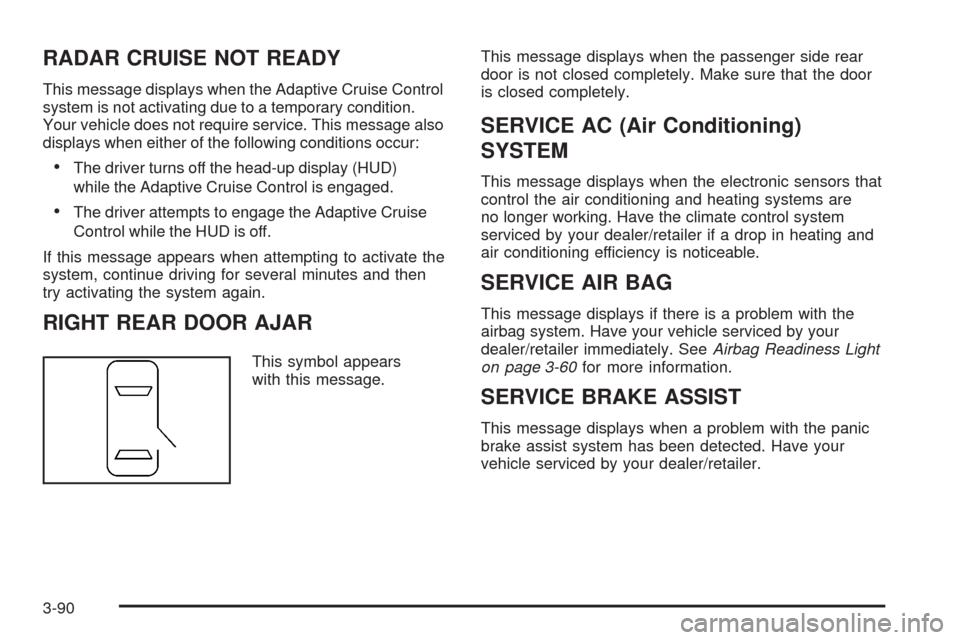
RADAR CRUISE NOT READY
This message displays when the Adaptive Cruise Control
system is not activating due to a temporary condition.
Your vehicle does not require service. This message also
displays when either of the following conditions occur:
The driver turns off the head-up display (HUD)
while the Adaptive Cruise Control is engaged.
The driver attempts to engage the Adaptive Cruise
Control while the HUD is off.
If this message appears when attempting to activate the
system, continue driving for several minutes and then
try activating the system again.
RIGHT REAR DOOR AJAR
This symbol appears
with this message.This message displays when the passenger side rear
door is not closed completely. Make sure that the door
is closed completely.
SERVICE AC (Air Conditioning)
SYSTEM
This message displays when the electronic sensors that
control the air conditioning and heating systems are
no longer working. Have the climate control system
serviced by your dealer/retailer if a drop in heating and
air conditioning efficiency is noticeable.
SERVICE AIR BAG
This message displays if there is a problem with the
airbag system. Have your vehicle serviced by your
dealer/retailer immediately. SeeAirbag Readiness Light
on page 3-60for more information.
SERVICE BRAKE ASSIST
This message displays when a problem with the panic
brake assist system has been detected. Have your
vehicle serviced by your dealer/retailer.
3-90
Page 248 of 500
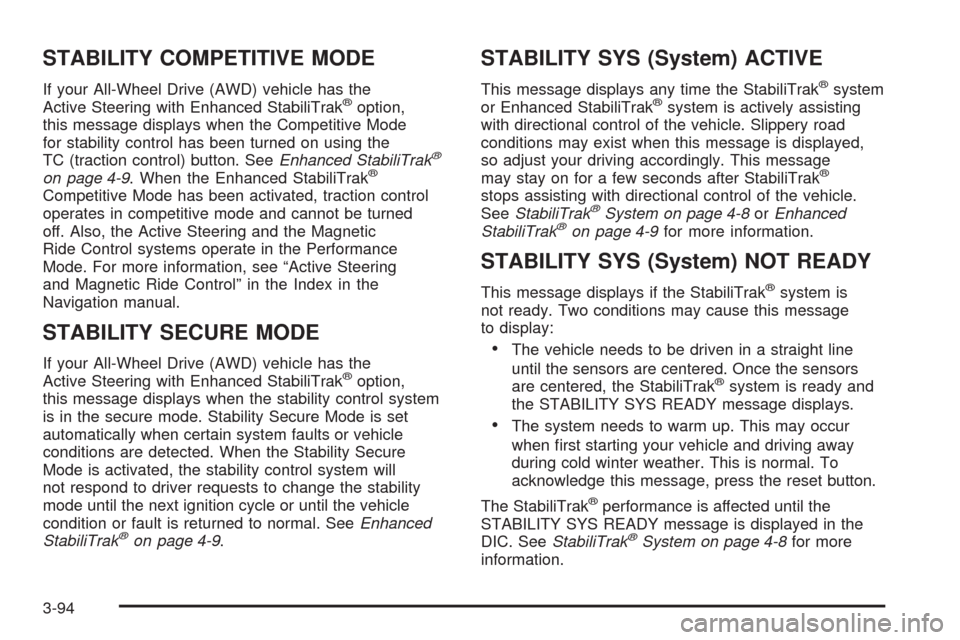
STABILITY COMPETITIVE MODE
If your All-Wheel Drive (AWD) vehicle has the
Active Steering with Enhanced StabiliTrak®option,
this message displays when the Competitive Mode
for stability control has been turned on using the
TC (traction control) button. SeeEnhanced StabiliTrak
®
on page 4-9. When the Enhanced StabiliTrak®
Competitive Mode has been activated, traction control
operates in competitive mode and cannot be turned
off. Also, the Active Steering and the Magnetic
Ride Control systems operate in the Performance
Mode. For more information, see “Active Steering
and Magnetic Ride Control” in the Index in the
Navigation manual.
STABILITY SECURE MODE
If your All-Wheel Drive (AWD) vehicle has the
Active Steering with Enhanced StabiliTrak®option,
this message displays when the stability control system
is in the secure mode. Stability Secure Mode is set
automatically when certain system faults or vehicle
conditions are detected. When the Stability Secure
Mode is activated, the stability control system will
not respond to driver requests to change the stability
mode until the next ignition cycle or until the vehicle
condition or fault is returned to normal. SeeEnhanced
StabiliTrak
®on page 4-9.
STABILITY SYS (System) ACTIVE
This message displays any time the StabiliTrak®system
or Enhanced StabiliTrak®system is actively assisting
with directional control of the vehicle. Slippery road
conditions may exist when this message is displayed,
so adjust your driving accordingly. This message
may stay on for a few seconds after StabiliTrak
®
stops assisting with directional control of the vehicle.
SeeStabiliTrak®System on page 4-8orEnhanced
StabiliTrak®on page 4-9for more information.
STABILITY SYS (System) NOT READY
This message displays if the StabiliTrak®system is
not ready. Two conditions may cause this message
to display:
The vehicle needs to be driven in a straight line
until the sensors are centered. Once the sensors
are centered, the StabiliTrak
®system is ready and
the STABILITY SYS READY message displays.
The system needs to warm up. This may occur
when �rst starting your vehicle and driving away
during cold winter weather. This is normal. To
acknowledge this message, press the reset button.
The StabiliTrak
®performance is affected until the
STABILITY SYS READY message is displayed in the
DIC. SeeStabiliTrak
®System on page 4-8for more
information.
3-94