sensor CADILLAC STS 2009 1.G User Guide
[x] Cancel search | Manufacturer: CADILLAC, Model Year: 2009, Model line: STS, Model: CADILLAC STS 2009 1.GPages: 514, PDF Size: 2.73 MB
Page 187 of 514

;(Parking Lamps):Turns on the parking lamps
together with the following:
Sidemarker Lamps
Taillamps
License Plate Lamps
Instrument Panel Lights
5(Headlamps):Turns on the headlamps, together
with the previously listed lamps and lights.
IntelliBeam™ Intelligent High-Beam
Headlamp Control System
For vehicles with IntelliBeam, read this entire section
before using this feature.
IntelliBeam is an enhancement to the vehicle’s
headlamp system. It uses a light sensor located on
the back of the rearview mirror to turn the high-beam
headlamps on and off depending on approaching traffic.
The IntelliBeam system turns the high-beam headlamps
on when it is dark enough, there is no other traffic
present, and the IntelliBeam system is enabled.
Turning On and Enabling IntelliBeam
AUTO3(IntelliBeam On/Off):Press and release
the IntelliBeam button on the inside rear view mirror.
The indicator on the mirror turns on. Once the system
has been turned on, it remains on each time the vehicle
is started. Additionally, the IntelliBeam system must be
enabled.
To enable the System, turn the exterior lamp control
to AUTO, with the turn signal/multifunction lever in its
starting position. The High-Beam On Light appears on
the instrument panel cluster when the high-beams are on.
SeeHighbeam On Light on page 3-70. The vehicle has
variable intensity high-beams. The high-beam indicator
on the instrument panel cluster comes on as soon as the
high-beams start to come on, and remains on until the
high-beams have completely turned off. Vehicles with
IntelliBeam quickly turn off the high-beams if the system
detects the sudden presence of vehicle lights ahead.
3-33
Page 188 of 514

Driving with IntelliBeam
IntelliBeam only activates the high-beams when driving
over 20 mph (32 km/h).
The high-beam headlamps remain on, under the control
of IntelliBeam, until any of the following situations occur:
The system detects an approaching vehicle’s
headlamps.
The system detects a preceding vehicle’s taillamps.
The outside light is bright enough that high-beam
headlamps are not required.
The high-beam headlamps are manually turned on
or you use the �ash-to-pass feature. SeeHeadlamp
High/Low-Beam Changer on page 3-9and
Flash-to-Pass on page 3-13.
When either of these conditions occur, the IntelliBeam
feature is temporarily disabled until the high-beam
stalk is returned to its starting position. If either of
these conditions occur and IntelliBeam already has
the high-beam headlamps on, the feature is disabled
and the light in the mirror turns off.
The exterior lamp control is turned to any setting
except AUTO.
When this occurs, IntelliBeam is disabled until the
control is turned back to the AUTO position and the
AUTOMATIC LIGHTS ON message displays on
the DIC.
The IntelliBeam system is turned off at the inside
rearview mirror.
The vehicle’s speed drops below 15 mph (24 km/h).
IntelliBeam may not turn off the high-beams if the
system cannot detect other vehicle’s lamps because
of any of the following:
The others vehicle’s lamp(s) are missing, damaged,
obstructed from view, or otherwise undetected.
The other vehicle’s lamp(s) are covered with dirt,
snow and/or road spray.
The other vehicle’s lamp(s) cannot be detected due
to dense exhaust, smoke, fog, snow, road spray,
mist, or other airborne obstructions.
Your vehicle’s windshield is dirty, cracked, or
obstructed by something that blocks the view of
the IntelliBeam light sensor.
Your vehicle’s windshield is covered with ice, dirt,
haze, or other obstructions.
Your vehicle is loaded such that the front end of
the vehicle points upward, causing the IntelliBeam
sensor to aim high and not detect headlamps
and taillamps.
You are driving on winding or hilly roads.
You might need to manually disable or cancel the
high-beam headlamps by turning the low-beam
headlamps on, if any of the above conditions exist.
3-34
Page 189 of 514

Disabling and Resetting IntelliBeam at the
Rearview Mirror
IntelliBeam can be disabled and reset to the original
factory setting by using the controls on the inside
rearview mirror.
AUTO
3(IntelliBeam On/Off):To disable the
system, press this button on the inside rearview mirror.
The IntelliBeam indicator turns off and does not come
back on until the IntelliBeam button is pressed again.
When IntelliBeam has turned on the high-beams, pull or
push the high-beam stalk. This disables IntelliBeam and
the IntelliBeam indicator on the rearview mirror turns off.
To re-enable IntelliBeam, press the IntelliBeam button on
the mirror.
A different sensitivity setting is available for dealer
diagnostics. This is done by pushing and holding this
button for 20 seconds until the light �ashes three times.
If you accidentally activate this, the vehicle’s setting
automatically resets each time the ignition is turned off
and then on again; otherwise, refer to the text above for
resetting the system.
Cleaning the IntelliBeam Light Sensor
The light sensor is located
on the inside of the vehicle
at the back of the
rearview mirror.
Clean the light sensor window, periodically, using glass
cleaner on a soft cloth. Gently wipe the sensor window.
Do not spray glass cleaner directly on the surface of the
sensor window.
3-35
Page 191 of 514

To operate the vehicle with the DRL off, turn the
exterior lamp control off and then do one of the
following:
Turn the exterior lamp control to the parking lamp
position.
Turn the exterior lamp control to the headlamp
position.
Turn the exterior lamp control from AUTO to off and
back to AUTO.
An AUTOMATIC LIGHTS OFF message will appear
on the DIC, showing that automatic lighting has
been disabled. SeeDIC Warnings and Messages
on page 3-79.
The regular headlamp system should be turned on
when needed.
Light Sensor
The light sensor for the DRL is located on top of the
instrument panel. If the sensor is covered, it will prevent it
from sensing light, and the exterior lamps may come on
when they are not needed.
3-37
Page 192 of 514

Fog Lamps
The fog lamp controls are located on the turn
signal/multifunction lever.
#(Fog Lamps):The band with this symbol is used to
turn the fog lamps on and off.
The parking lamps must be on for the fog lamps
to work.
To turn the fog lamps on or off, turn the fog lamp band
on the lever up to the dot and release it. The band
will return to its original position.
If the high-beam headlamps are turned on, the fog
lamps will turn off. The fog lamps will come back
on when the high-beam headlamps are off.
Some localities have laws that require the headlamps to
be on along with the fog lamps.
Twilight Sentinel®
Twilight Sentinel®can turn the lamps on and off for you.
A light sensor on top of the instrument panel makes the
Twilight Sentinel work, so be sure it is not covered.
3-38
Page 195 of 514

Entry Lighting
The entry lighting system turns on the reading and
dome lamps and the backlighting to the exterior lamp
control when a door is opened or if you press the remote
keyless entry transmitter unlock button. If activated by
the transmitter, the lighting will remain active for about
25 seconds. The entry lighting system uses the light
sensor; it must be dark outside in order for the lamps to
turn on. The lamps turn off about 25 seconds after the
last door is closed. They will dim to off if the ignition is
on, or immediately deactivate if the power locks are
activated.
Parade Dimming
This feature prohibits dimming of the instrument panel
displays and backlighting during daylight hours when
the key is in the ignition and the headlamps are on.
This feature operates with the light sensor and is fully
automatic. When the light sensor reads darkness outside
and the parking lamps are active, the instrument panel
displays can be adjusted by turning the instrument panel
brightness knob. SeeInstrument Panel Brightness on
page 3-40for additional information.
Reading Lamps
The reading lamps are located on the overhead console.
These lamps come on automatically when any door is
opened.
For manual operation, press the button next to each
lamp to turn it on or off.
If the reading lamps are left on, they automatically shut
off 10 minutes after the ignition has been turned off.
Battery Load Management
The battery load management feature is designed to
monitor the vehicle’s electrical load and determine when
the battery is in a heavy discharge condition. During
times of high electrical loading, the engine may idle at a
higher revolutions per minute (rpm) setting than normal to
make sure the battery charges. High electrical loads may
occur when several of the following are on: headlamps,
high beams, fog lamps, rear window defogger, the
climate control fan at high speeds, heated seats and
engine cooling fans.
If the battery continues to discharge, even with the
engine idling at a higher rpm setting, some electrical
loads will automatically be reduced. When this occurs,
the rear window defogger may take slightly longer to clear
the glass and the fan may cut back to a lower speed.
For more battery saving information, see “Battery Saver
Active Message” underDIC Warnings and Messages on
page 3-79.
3-41
Page 206 of 514

Sensors
The solar sensor located on the instrument panel, near
the windshield, monitors the solar heat.
The interior temperature sensor located on the
instrument panel to the right of the steering wheel,
measures the temperature of the air inside the vehicle.
The climate control system uses the information
from these sensors to adjust the temperature, the fan
speed and the air delivery, in order to maintain the
selected temperature. The system may also supply
cooler air to the side of the vehicle facing the sun.
Do not cover the sensors or the automatic climate
control system will not work properly.
Outlet Adjustment
Use the lever located in the center of each outlet to
change the direction of the air�ow, either side-to-side or
up and down. Use the thumbwheels to open or close
the outlets to adjust the air�ow.
Turn the thumbwheel towards the vehicle door to open
the outlets and allow the maximum amount of air to
enter your vehicle. Turn the thumbwheel towards
the center console to close the outlets and minimize
the amount of air entering the vehicle.
Operation Tips
Clear away any ice, snow or leaves from the air
inlets at the base of the windshield that may
block the �ow of air into your vehicle.
Use of non-GM approved hood de�ectors may
adversely affect the performance of the system.
Keep the path under the front seats clear of objects
to help circulate the air inside of your vehicle more
effectively.
If the air�ow seems low when the fan speed is at
the highest setting, the passenger compartment air
�lter may need to be replaced. For more information,
seePassenger Compartment Air Filter on page 3-54.
3-52
Page 212 of 514

Passenger Safety Belt Reminder Light
Several seconds after the engine is started,
a chime sounds for several seconds to remind
the front passenger to buckle their safety belt.
This only occurs if the passenger airbag is enabled.
SeePassenger Sensing System on page 1-59for more
information. The passenger safety belt light, located
on the instrument panel, comes on and stays on for
several seconds and then �ashes for several more.
This chime and light are
repeated if the passenger
remains unbuckled and
the vehicle is in motion.
If the passenger safety belt is buckled, neither the
chime nor the light comes on.
Airbag Readiness Light
The system checks the airbag’s electrical system for
possible malfunctions. If the light stays on it indicates
there is an electrical problem. The system check includes
the airbag sensor, the pretensioners, the airbag modules,
the wiring and the crash sensing and diagnostic module.
For more information on the airbag system, seeAirbag
System on page 1-51.
The airbag readiness light
�ashes for a few seconds
when the engine is
started. If the light does
not come on then, have
it �xed immediately.
3-58
Page 243 of 514
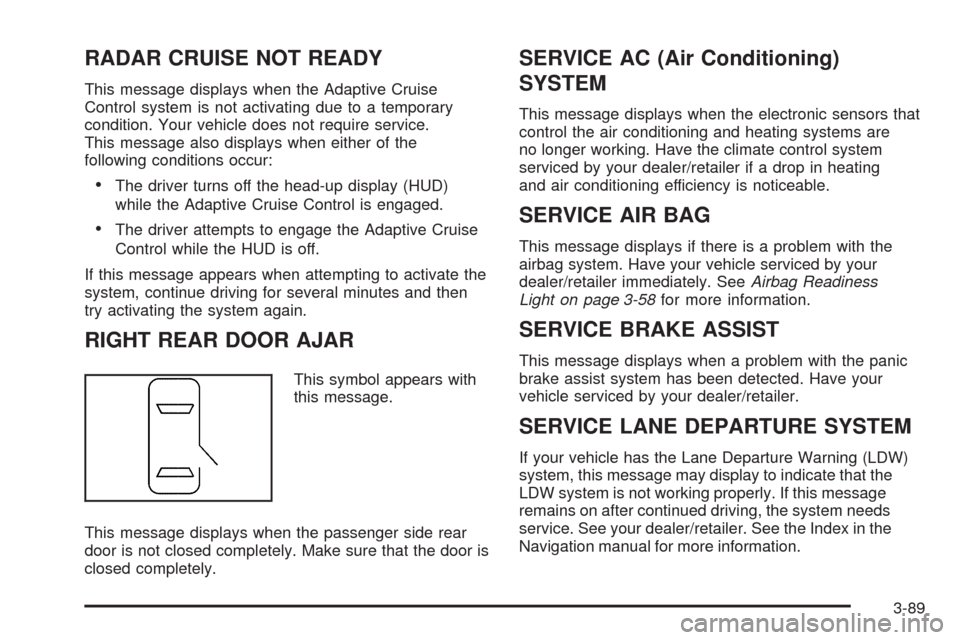
RADAR CRUISE NOT READY
This message displays when the Adaptive Cruise
Control system is not activating due to a temporary
condition. Your vehicle does not require service.
This message also displays when either of the
following conditions occur:
The driver turns off the head-up display (HUD)
while the Adaptive Cruise Control is engaged.
The driver attempts to engage the Adaptive Cruise
Control while the HUD is off.
If this message appears when attempting to activate the
system, continue driving for several minutes and then
try activating the system again.
RIGHT REAR DOOR AJAR
This symbol appears with
this message.
This message displays when the passenger side rear
door is not closed completely. Make sure that the door is
closed completely.
SERVICE AC (Air Conditioning)
SYSTEM
This message displays when the electronic sensors that
control the air conditioning and heating systems are
no longer working. Have the climate control system
serviced by your dealer/retailer if a drop in heating
and air conditioning efficiency is noticeable.
SERVICE AIR BAG
This message displays if there is a problem with the
airbag system. Have your vehicle serviced by your
dealer/retailer immediately. SeeAirbag Readiness
Light on page 3-58for more information.
SERVICE BRAKE ASSIST
This message displays when a problem with the panic
brake assist system has been detected. Have your
vehicle serviced by your dealer/retailer.
SERVICE LANE DEPARTURE SYSTEM
If your vehicle has the Lane Departure Warning (LDW)
system, this message may display to indicate that the
LDW system is not working properly. If this message
remains on after continued driving, the system needs
service. See your dealer/retailer. See the Index in the
Navigation manual for more information.
3-89
Page 246 of 514

SERVICE THEFT SYSTEM
This message displays when there is a problem with the
hood open and closed switches. The switches may need
to be replaced. When this message is displayed, the
theft-deterrent system will still be protecting the interior of
the vehicle, however, the hood area will not be protected
at this time. Also, the remote start function will not work
when this message appears. See your dealer/retailer for
service.
SERVICE TRANSMISSION
This message displays when there is a problem with
the transmission. Have your vehicle serviced by
your dealer/retailer.
SERVICE VEHICLE SOON
This message displays when a non-emissions related
malfunction occurs. Have your vehicle serviced by your
dealer/retailer as soon as possible.
SIDE BLIND ZONE ALERT
SYSTEM OFF
If your vehicle has the Side Blind Zone Alert (SBZA)
system, this message displays when the SBZA system
has been turned off. SeeSide Blind Zone Alert (SBZA) on
page 2-44andDIC Operation and Displays on page 3-72
for more information.
SIDE BLIND ZONE SYSTEM
UNAVAILABLE
If your vehicle has the Side Blind Zone Alert (SBZA)
system, this message displays when the SBZA system
is disabled because the sensor is blocked and cannot
detect vehicles in your blind zone. The sensor may be
blocked by mud, dirt, snow, ice, or slush. This message
may also display during heavy rain or due to road spray.
Your vehicle does not need service. For cleaning
instructions, seeWashing Your Vehicle on page 5-118.
SeeSide Blind Zone Alert (SBZA) on page 2-44for more
information.
SPEED LIMIT: XXX MPH (KM/H)
This message displays when the Speed Alert has been
turned on through the DIC Information Menu and the
vehicle is at or above the speed limit. SeeDIC Operation
and Displays on page 3-72for more information.
SPEED LIMITED TO XXX
This message displays when the vehicle speed is
limited to XXX, mph in English mode and km/h in
Metric mode, because the vehicle detects a problem
in the steering, stability control, or suspension system.
Have your vehicle serviced by your dealer/retailer.
3-92