headlamp CADILLAC STS 2011 1.G User Guide
[x] Cancel search | Manufacturer: CADILLAC, Model Year: 2011, Model line: STS, Model: CADILLAC STS 2011 1.GPages: 528, PDF Size: 4.96 MB
Page 190 of 528
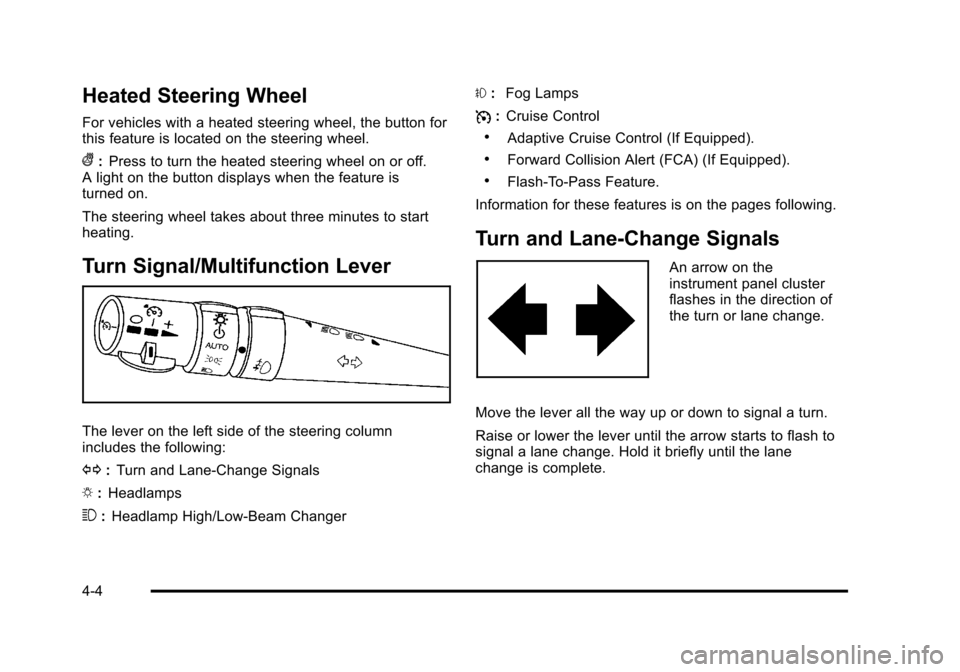
Black plate (4,1)Cadillac STS Owner Manual - 2011
Heated Steering Wheel
For vehicles with a heated steering wheel, the button for
this feature is located on the steering wheel.
(:Press to turn the heated steering wheel on or off.
A light on the button displays when the feature is
turned on.
The steering wheel takes about three minutes to start
heating.
Turn Signal/Multifunction Lever
The lever on the left side of the steering column
includes the following:
G :Turn and Lane-Change Signals
O :Headlamps
3 :Headlamp High/Low-Beam Changer #
:Fog Lamps
I :Cruise Control
.Adaptive Cruise Control (If Equipped).
.Forward Collision Alert (FCA) (If Equipped).
.Flash-To-Pass Feature.
Information for these features is on the pages following.
Turn and Lane-Change Signals
An arrow on the
instrument panel cluster
flashes in the direction of
the turn or lane change.
Move the lever all the way up or down to signal a turn.
Raise or lower the lever until the arrow starts to flash to
signal a lane change. Hold it briefly until the lane
change is complete.
4-4
Page 191 of 528
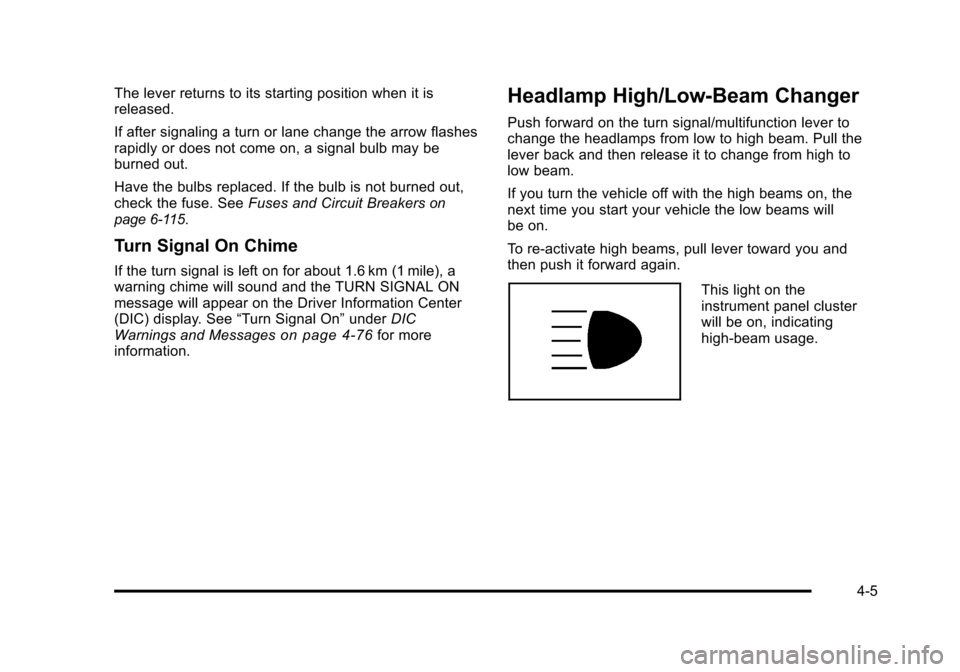
Black plate (5,1)Cadillac STS Owner Manual - 2011
The lever returns to its starting position when it is
released.
If after signaling a turn or lane change the arrow flashes
rapidly or does not come on, a signal bulb may be
burned out.
Have the bulbs replaced. If the bulb is not burned out,
check the fuse. SeeFuses and Circuit Breakers
on
page 6‑115.
Turn Signal On Chime
If the turn signal is left on for about 1.6 km (1 mile), a
warning chime will sound and the TURN SIGNAL ON
message will appear on the Driver Information Center
(DIC) display. See “Turn Signal On”underDIC
Warnings and Messages
on page 4‑76for more
information.
Headlamp High/Low-Beam Changer
Push forward on the turn signal/multifunction lever to
change the headlamps from low to high beam. Pull the
lever back and then release it to change from high to
low beam.
If you turn the vehicle off with the high beams on, the
next time you start your vehicle the low beams will
be on.
To re-activate high beams, pull lever toward you and
then push it forward again.
This light on the
instrument panel cluster
will be on, indicating
high-beam usage.
4-5
Page 195 of 528
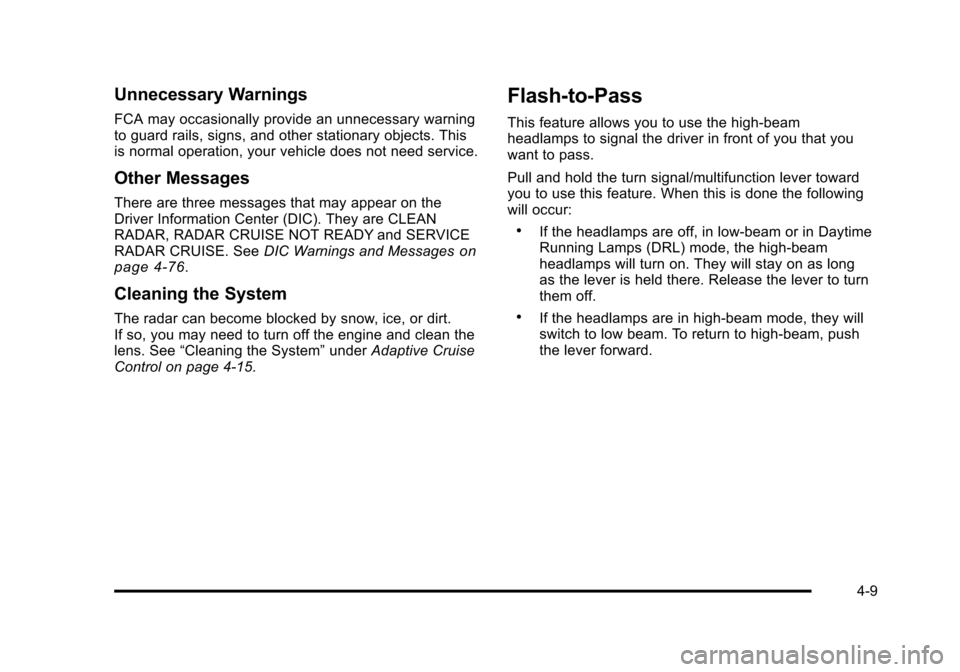
Black plate (9,1)Cadillac STS Owner Manual - 2011
Unnecessary Warnings
FCA may occasionally provide an unnecessary warning
to guard rails, signs, and other stationary objects. This
is normal operation, your vehicle does not need service.
Other Messages
There are three messages that may appear on the
Driver Information Center (DIC). They are CLEAN
RADAR, RADAR CRUISE NOT READY and SERVICE
RADAR CRUISE. SeeDIC Warnings and Messages
on
page 4‑76.
Cleaning the System
The radar can become blocked by snow, ice, or dirt.
If so, you may need to turn off the engine and clean the
lens. See “Cleaning the System” underAdaptive Cruise
Control on page 4‑15.
Flash-to-Pass
This feature allows you to use the high-beam
headlamps to signal the driver in front of you that you
want to pass.
Pull and hold the turn signal/multifunction lever toward
you to use this feature. When this is done the following
will occur:
.If the headlamps are off, in low-beam or in Daytime
Running Lamps (DRL) mode, the high-beam
headlamps will turn on. They will stay on as long
as the lever is held there. Release the lever to turn
them off.
.If the headlamps are in high-beam mode, they will
switch to low beam. To return to high-beam, push
the lever forward.
4-9
Page 196 of 528
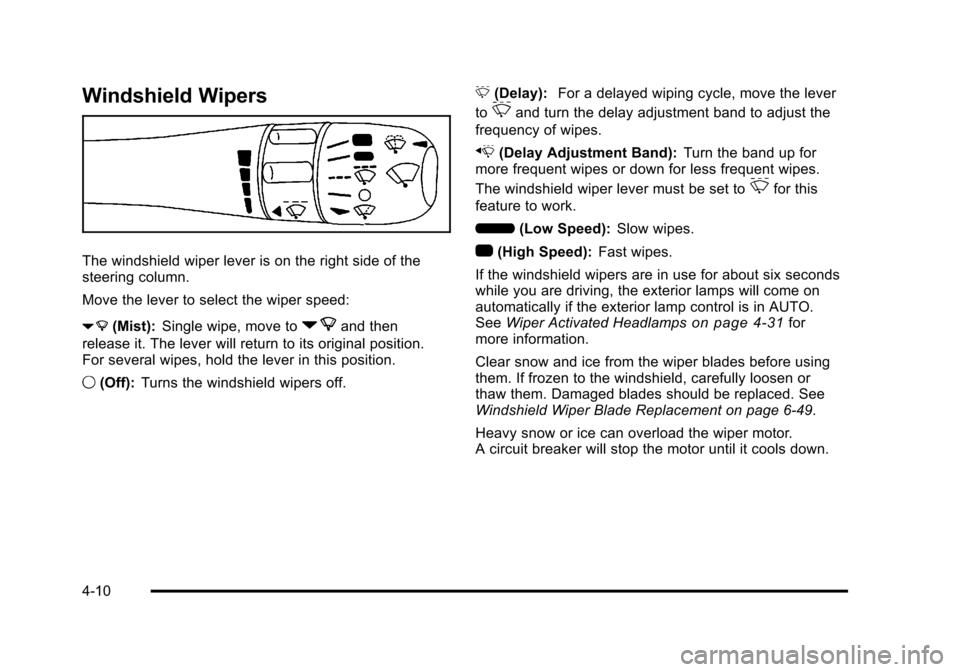
Black plate (10,1)Cadillac STS Owner Manual - 2011
Windshield Wipers
The windshield wiper lever is on the right side of the
steering column.
Move the lever to select the wiper speed:
7(Mist): Single wipe, move to
7and then
release it. The lever will return to its original position.
For several wipes, hold the lever in this position.
9 (Off): Turns the windshield wipers off. &
(Delay): For a delayed wiping cycle, move the lever
to
&and turn the delay adjustment band to adjust the
frequency of wipes.
x (Delay Adjustment Band): Turn the band up for
more frequent wipes or down for less frequent wipes.
The windshield wiper lever must be set to
&for this
feature to work.
6 (Low Speed): Slow wipes.
1 (High Speed): Fast wipes.
If the windshield wipers are in use for about six seconds
while you are driving, the exterior lamps will come on
automatically if the exterior lamp control is in AUTO.
See Wiper Activated Headlamps
on page 4‑31for
more information.
Clear snow and ice from the wiper blades before using
them. If frozen to the windshield, carefully loosen or
thaw them. Damaged blades should be replaced. See
Windshield Wiper Blade Replacement on page 6‑49.
Heavy snow or ice can overload the wiper motor.
A circuit breaker will stop the motor until it cools down.
4-10
Page 197 of 528
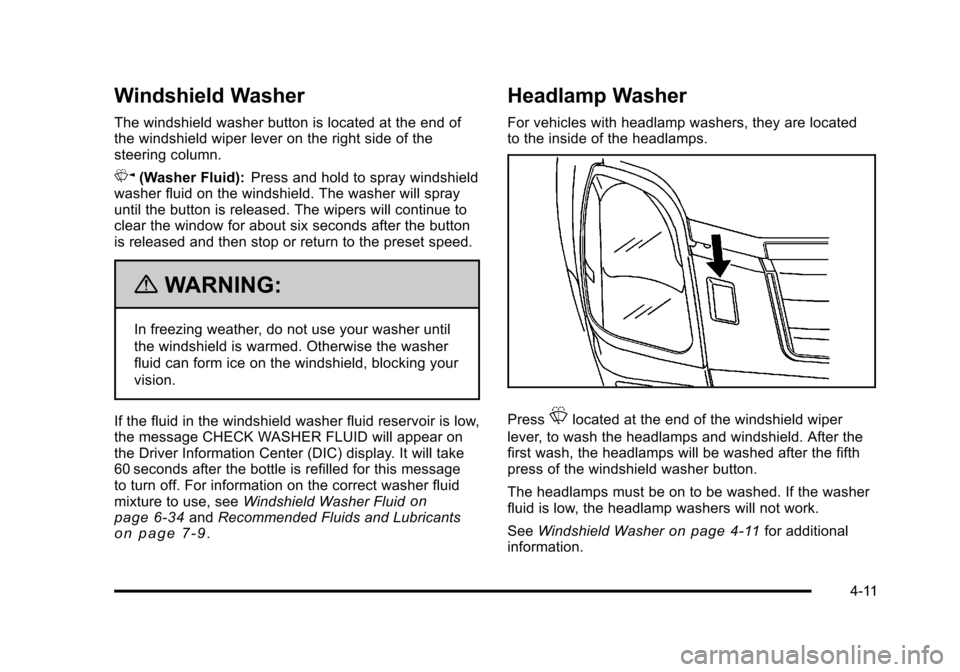
Black plate (11,1)Cadillac STS Owner Manual - 2011
Windshield Washer
The windshield washer button is located at the end of
the windshield wiper lever on the right side of the
steering column.
K(Washer Fluid): Press and hold to spray windshield
washer fluid on the windshield. The washer will spray
until the button is released. The wipers will continue to
clear the window for about six seconds after the button
is released and then stop or return to the preset speed.
{WARNING:
In freezing weather, do not use your washer until
the windshield is warmed. Otherwise the washer
fluid can form ice on the windshield, blocking your
vision.
If the fluid in the windshield washer fluid reservoir is low,
the message CHECK WASHER FLUID will appear on
the Driver Information Center (DIC) display. It will take
60 seconds after the bottle is refilled for this message
to turn off. For information on the correct washer fluid
mixture to use, see Windshield Washer Fluid
on
page 6‑34and Recommended Fluids and Lubricantson page 7‑9.
Headlamp Washer
For vehicles with headlamp washers, they are located
to the inside of the headlamps.
PressLlocated at the end of the windshield wiper
lever, to wash the headlamps and windshield. After the
first wash, the headlamps will be washed after the fifth
press of the windshield washer button.
The headlamps must be on to be washed. If the washer
fluid is low, the headlamp washers will not work.
See Windshield Washer
on page 4‑11for additional
information.
4-11
Page 213 of 528
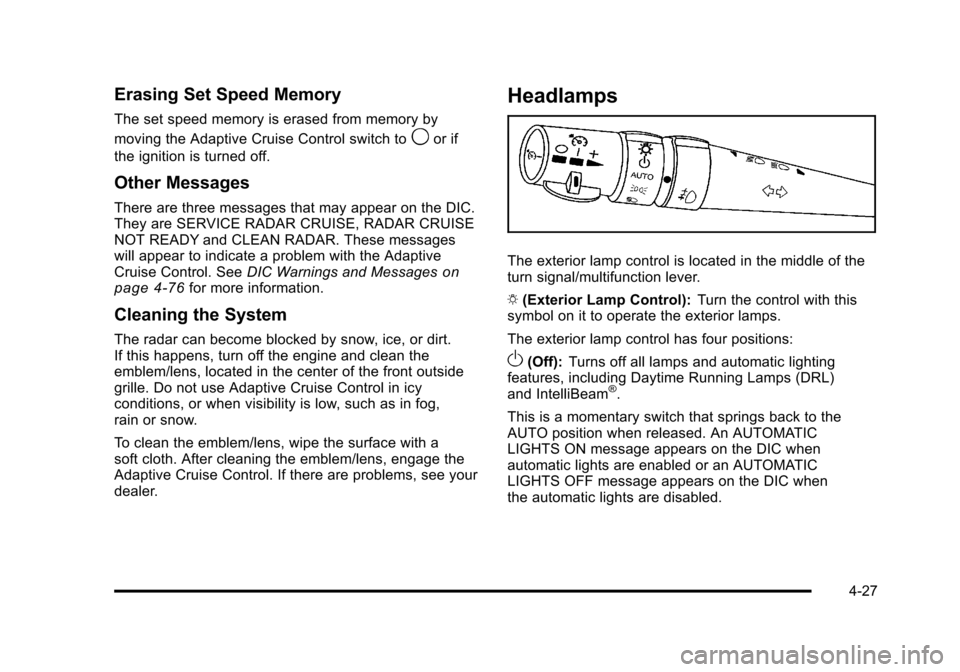
Black plate (27,1)Cadillac STS Owner Manual - 2011
Erasing Set Speed Memory
The set speed memory is erased from memory by
moving the Adaptive Cruise Control switch to
9or if
the ignition is turned off.
Other Messages
There are three messages that may appear on the DIC.
They are SERVICE RADAR CRUISE, RADAR CRUISE
NOT READY and CLEAN RADAR. These messages
will appear to indicate a problem with the Adaptive
Cruise Control. See DIC Warnings and Messages
on
page 4‑76for more information.
Cleaning the System
The radar can become blocked by snow, ice, or dirt.
If this happens, turn off the engine and clean the
emblem/lens, located in the center of the front outside
grille. Do not use Adaptive Cruise Control in icy
conditions, or when visibility is low, such as in fog,
rain or snow.
To clean the emblem/lens, wipe the surface with a
soft cloth. After cleaning the emblem/lens, engage the
Adaptive Cruise Control. If there are problems, see your
dealer.
Headlamps
The exterior lamp control is located in the middle of the
turn signal/multifunction lever.
O (Exterior Lamp Control): Turn the control with this
symbol on it to operate the exterior lamps.
The exterior lamp control has four positions:
O(Off): Turns off all lamps and automatic lighting
features, including Daytime Running Lamps (DRL)
and IntelliBeam
®.
This is a momentary switch that springs back to the
AUTO position when released. An AUTOMATIC
LIGHTS ON message appears on the DIC when
automatic lights are enabled or an AUTOMATIC
LIGHTS OFF message appears on the DIC when
the automatic lights are disabled.
4-27
Page 214 of 528
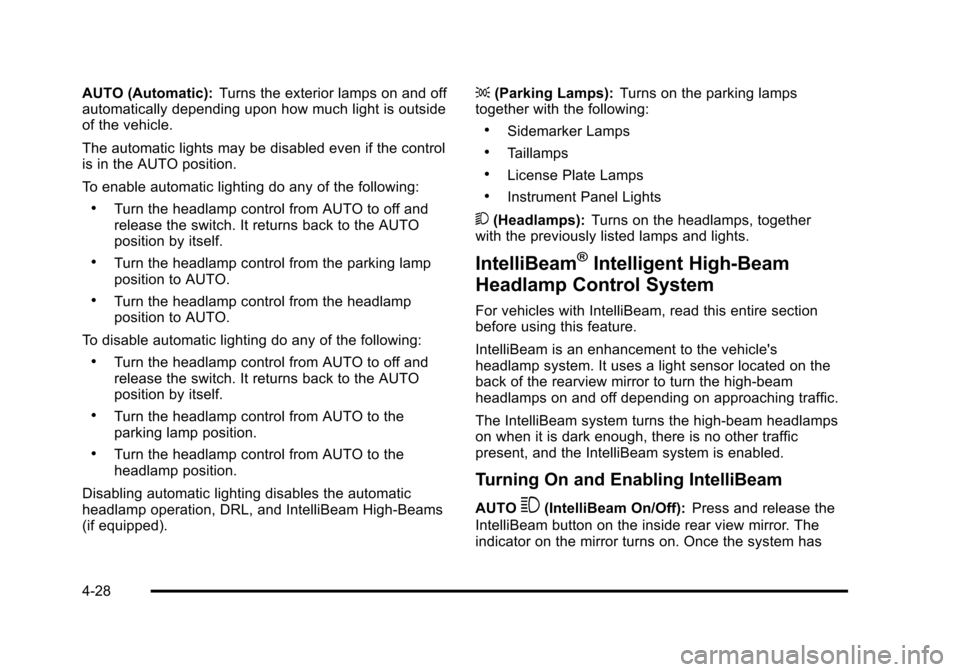
Black plate (28,1)Cadillac STS Owner Manual - 2011
AUTO (Automatic):Turns the exterior lamps on and off
automatically depending upon how much light is outside
of the vehicle.
The automatic lights may be disabled even if the control
is in the AUTO position.
To enable automatic lighting do any of the following:
.Turn the headlamp control from AUTO to off and
release the switch. It returns back to the AUTO
position by itself.
.Turn the headlamp control from the parking lamp
position to AUTO.
.Turn the headlamp control from the headlamp
position to AUTO.
To disable automatic lighting do any of the following:
.Turn the headlamp control from AUTO to off and
release the switch. It returns back to the AUTO
position by itself.
.Turn the headlamp control from AUTO to the
parking lamp position.
.Turn the headlamp control from AUTO to the
headlamp position.
Disabling automatic lighting disables the automatic
headlamp operation, DRL, and IntelliBeam High-Beams
(if equipped). ;
(Parking Lamps): Turns on the parking lamps
together with the following:
.Sidemarker Lamps
.Taillamps
.License Plate Lamps
.Instrument Panel Lights
5 (Headlamps): Turns on the headlamps, together
with the previously listed lamps and lights.
IntelliBeam®Intelligent High-Beam
Headlamp Control System
For vehicles with IntelliBeam, read this entire section
before using this feature.
IntelliBeam is an enhancement to the vehicle's
headlamp system. It uses a light sensor located on the
back of the rearview mirror to turn the high-beam
headlamps on and off depending on approaching traffic.
The IntelliBeam system turns the high-beam headlamps
on when it is dark enough, there is no other traffic
present, and the IntelliBeam system is enabled.
Turning On and Enabling IntelliBeam
AUTO3(IntelliBeam On/Off): Press and release the
IntelliBeam button on the inside rear view mirror. The
indicator on the mirror turns on. Once the system has
4-28
Page 215 of 528

Black plate (29,1)Cadillac STS Owner Manual - 2011
been turned on, it remains on each time the vehicle is
started. Additionally, the IntelliBeam system must be
enabled.
To enable the System, turn the exterior lamp control to
AUTO, with the turn signal/multifunction lever in its
starting position. The High-Beam On Light appears on
the instrument panel cluster when the high-beams are
on. SeeHighbeam On Light
on page 4‑68. The vehicle
has variable intensity high-beams. The high-beam
indicator on the instrument panel cluster comes on as
soon as the high-beams start to come on, and remains
on until the high-beams have completely turned off.
Vehicles with IntelliBeam quickly turn off the
high-beams if the system detects the sudden presence
of vehicle lights ahead.
Driving with IntelliBeam
IntelliBeam only activates the high-beams when driving
over 32 km/h (20 mph).
The high-beam headlamps remain on, under the control
of IntelliBeam, until any of the following situations occur:
.The system detects an approaching vehicle's
headlamps.
.The system detects a preceding vehicle's
taillamps.
.The outside light is bright enough that high-beam
headlamps are not required.
.The high-beam headlamps are manually turned
on or you use the flash-to-pass feature. See
Headlamp High/Low-Beam Changer
on page 4‑5and Flash-to-Passon page 4‑9.
When either of these conditions occur, the
IntelliBeam feature is temporarily disabled until the
high-beam stalk is returned to its starting position.
If either of these conditions occur and IntelliBeam
already has the high-beam headlamps on, the
feature is disabled and the light in the mirror
turns off.
.The exterior lamp control is turned to any setting
except AUTO.
When this occurs, IntelliBeam is disabled until the
control is turned back to the AUTO position and
the AUTOMATIC LIGHTS ON message displays
on the DIC.
.The IntelliBeam system is turned off at the inside
rearview mirror.
.The vehicle's speed drops below 24 km/h
(15 mph).
4-29
Page 216 of 528
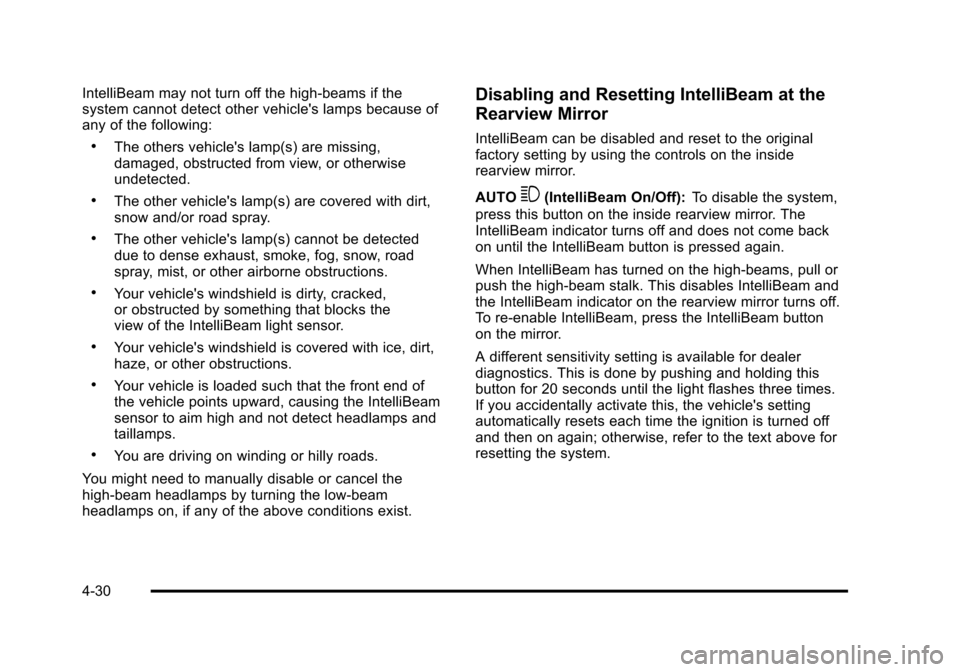
Black plate (30,1)Cadillac STS Owner Manual - 2011
IntelliBeam may not turn off the high-beams if the
system cannot detect other vehicle's lamps because of
any of the following:
.The others vehicle's lamp(s) are missing,
damaged, obstructed from view, or otherwise
undetected.
.The other vehicle's lamp(s) are covered with dirt,
snow and/or road spray.
.The other vehicle's lamp(s) cannot be detected
due to dense exhaust, smoke, fog, snow, road
spray, mist, or other airborne obstructions.
.Your vehicle's windshield is dirty, cracked,
or obstructed by something that blocks the
view of the IntelliBeam light sensor.
.Your vehicle's windshield is covered with ice, dirt,
haze, or other obstructions.
.Your vehicle is loaded such that the front end of
the vehicle points upward, causing the IntelliBeam
sensor to aim high and not detect headlamps and
taillamps.
.You are driving on winding or hilly roads.
You might need to manually disable or cancel the
high-beam headlamps by turning the low-beam
headlamps on, if any of the above conditions exist.
Disabling and Resetting IntelliBeam at the
Rearview Mirror
IntelliBeam can be disabled and reset to the original
factory setting by using the controls on the inside
rearview mirror.
AUTO
3(IntelliBeam On/Off): To disable the system,
press this button on the inside rearview mirror. The
IntelliBeam indicator turns off and does not come back
on until the IntelliBeam button is pressed again.
When IntelliBeam has turned on the high-beams, pull or
push the high-beam stalk. This disables IntelliBeam and
the IntelliBeam indicator on the rearview mirror turns off.
To re-enable IntelliBeam, press the IntelliBeam button
on the mirror.
A different sensitivity setting is available for dealer
diagnostics. This is done by pushing and holding this
button for 20 seconds until the light flashes three times.
If you accidentally activate this, the vehicle's setting
automatically resets each time the ignition is turned off
and then on again; otherwise, refer to the text above for
resetting the system.
4-30
Page 217 of 528
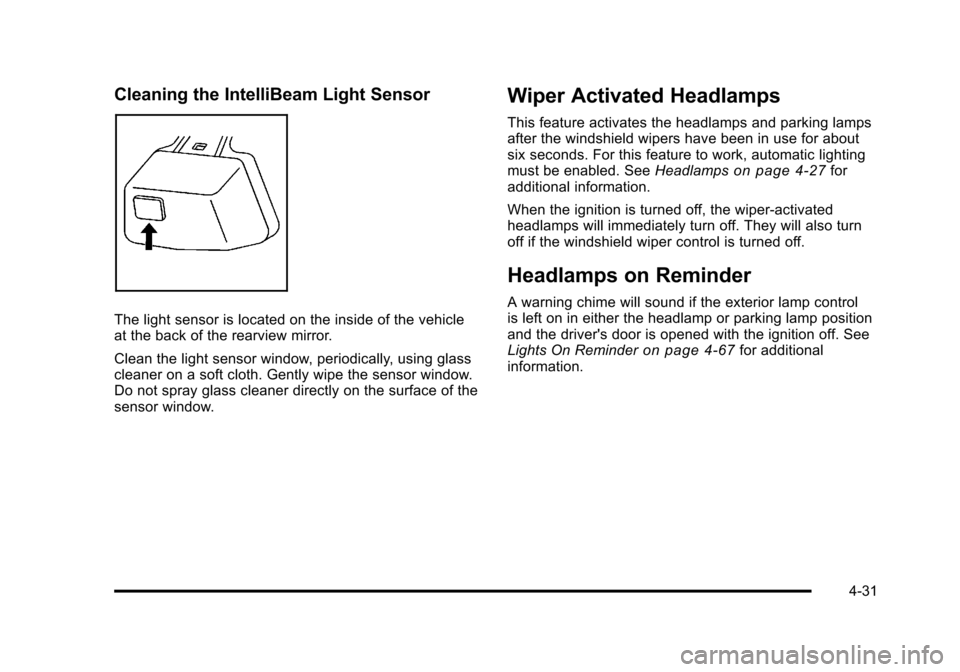
Black plate (31,1)Cadillac STS Owner Manual - 2011
Cleaning the IntelliBeam Light Sensor
The light sensor is located on the inside of the vehicle
at the back of the rearview mirror.
Clean the light sensor window, periodically, using glass
cleaner on a soft cloth. Gently wipe the sensor window.
Do not spray glass cleaner directly on the surface of the
sensor window.
Wiper Activated Headlamps
This feature activates the headlamps and parking lamps
after the windshield wipers have been in use for about
six seconds. For this feature to work, automatic lighting
must be enabled. SeeHeadlamps
on page 4‑27for
additional information.
When the ignition is turned off, the wiper-activated
headlamps will immediately turn off. They will also turn
off if the windshield wiper control is turned off.
Headlamps on Reminder
A warning chime will sound if the exterior lamp control
is left on in either the headlamp or parking lamp position
and the driver's door is opened with the ignition off. See
Lights On Reminder
on page 4‑67for additional
information.
4-31