warning CADILLAC STS V 2007 1.G User Guide
[x] Cancel search | Manufacturer: CADILLAC, Model Year: 2007, Model line: STS V, Model: CADILLAC STS V 2007 1.GPages: 560, PDF Size: 2.92 MB
Page 175 of 560
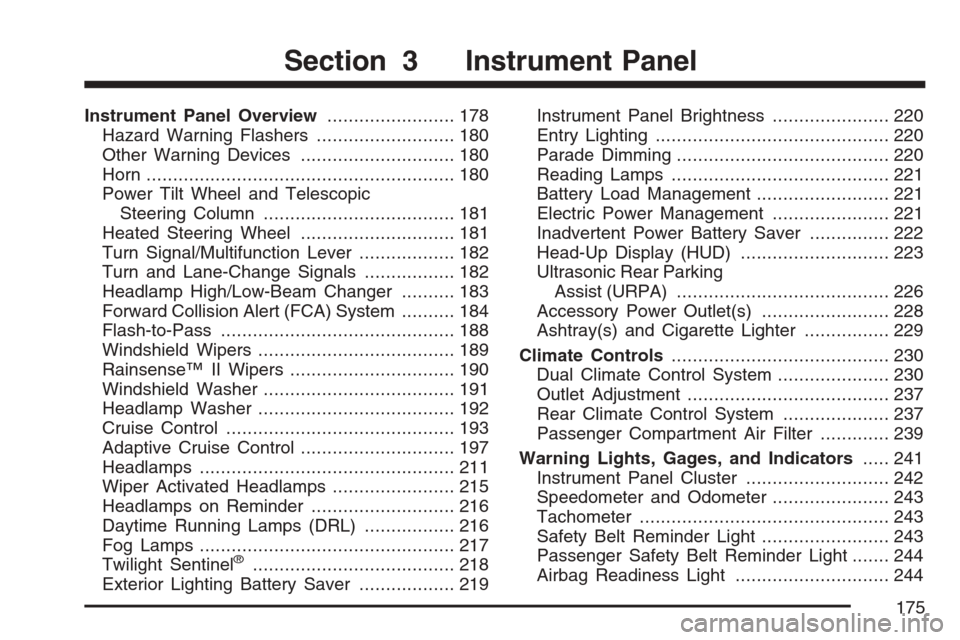
Instrument Panel Overview........................ 178
Hazard Warning Flashers.......................... 180
Other Warning Devices............................. 180
Horn.......................................................... 180
Power Tilt Wheel and Telescopic
Steering Column.................................... 181
Heated Steering Wheel............................. 181
Turn Signal/Multifunction Lever.................. 182
Turn and Lane-Change Signals................. 182
Headlamp High/Low-Beam Changer.......... 183
Forward Collision Alert (FCA) System.......... 184
Flash-to-Pass............................................ 188
Windshield Wipers..................................... 189
Rainsense™ II Wipers............................... 190
Windshield Washer.................................... 191
Headlamp Washer..................................... 192
Cruise Control........................................... 193
Adaptive Cruise Control............................. 197
Headlamps................................................ 211
Wiper Activated Headlamps....................... 215
Headlamps on Reminder........................... 216
Daytime Running Lamps (DRL)................. 216
Fog Lamps................................................ 217
Twilight Sentinel
®...................................... 218
Exterior Lighting Battery Saver.................. 219Instrument Panel Brightness...................... 220
Entry Lighting............................................ 220
Parade Dimming........................................ 220
Reading Lamps......................................... 221
Battery Load Management......................... 221
Electric Power Management...................... 221
Inadvertent Power Battery Saver............... 222
Head-Up Display (HUD)............................ 223
Ultrasonic Rear Parking
Assist (URPA)........................................ 226
Accessory Power Outlet(s)........................ 228
Ashtray(s) and Cigarette Lighter................ 229
Climate Controls......................................... 230
Dual Climate Control System..................... 230
Outlet Adjustment...................................... 237
Rear Climate Control System.................... 237
Passenger Compartment Air Filter............. 239
Warning Lights, Gages, and Indicators..... 241
Instrument Panel Cluster........................... 242
Speedometer and Odometer...................... 243
Tachometer............................................... 243
Safety Belt Reminder Light........................ 243
Passenger Safety Belt Reminder Light....... 244
Airbag Readiness Light............................. 244
Section 3 Instrument Panel
175
Page 176 of 560
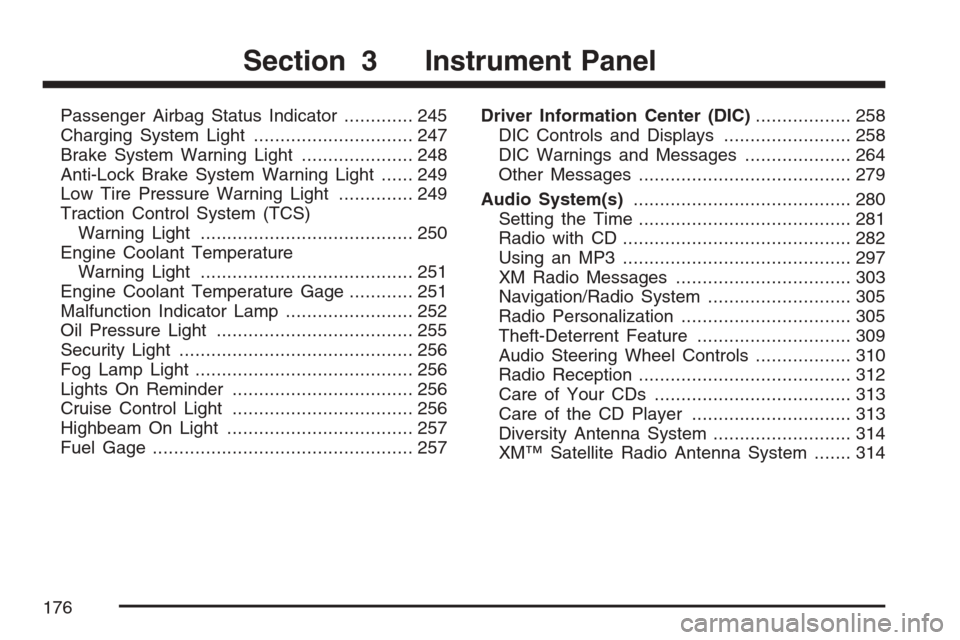
Passenger Airbag Status Indicator............. 245
Charging System Light.............................. 247
Brake System Warning Light..................... 248
Anti-Lock Brake System Warning Light...... 249
Low Tire Pressure Warning Light.............. 249
Traction Control System (TCS)
Warning Light........................................ 250
Engine Coolant Temperature
Warning Light........................................ 251
Engine Coolant Temperature Gage............ 251
Malfunction Indicator Lamp........................ 252
Oil Pressure Light..................................... 255
Security Light............................................ 256
Fog Lamp Light......................................... 256
Lights On Reminder.................................. 256
Cruise Control Light.................................. 256
Highbeam On Light................................... 257
Fuel Gage................................................. 257Driver Information Center (DIC).................. 258
DIC Controls and Displays........................ 258
DIC Warnings and Messages.................... 264
Other Messages........................................ 279
Audio System(s)......................................... 280
Setting the Time........................................ 281
Radio with CD........................................... 282
Using an MP3........................................... 297
XM Radio Messages................................. 303
Navigation/Radio System........................... 305
Radio Personalization................................ 305
Theft-Deterrent Feature............................. 309
Audio Steering Wheel Controls.................. 310
Radio Reception........................................ 312
Care of Your CDs..................................... 313
Care of the CD Player.............................. 313
Diversity Antenna System.......................... 314
XM™ Satellite Radio Antenna System....... 314
Section 3 Instrument Panel
176
Page 179 of 560
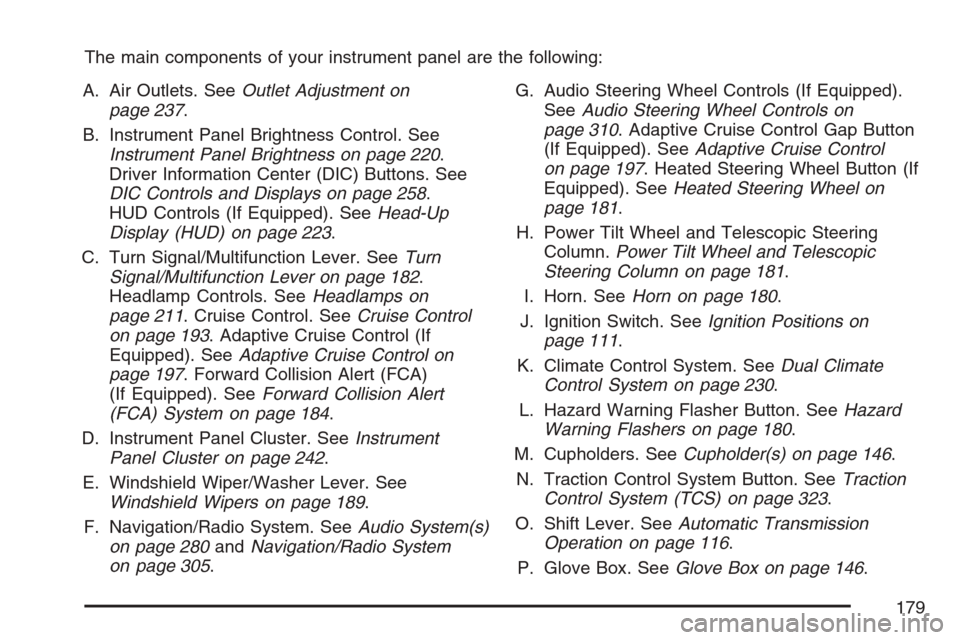
The main components of your instrument panel are the following:
A. Air Outlets. SeeOutlet Adjustment on
page 237.
B. Instrument Panel Brightness Control. See
Instrument Panel Brightness on page 220.
Driver Information Center (DIC) Buttons. See
DIC Controls and Displays on page 258.
HUD Controls (If Equipped). SeeHead-Up
Display (HUD) on page 223.
C. Turn Signal/Multifunction Lever. SeeTurn
Signal/Multifunction Lever on page 182.
Headlamp Controls. SeeHeadlamps on
page 211. Cruise Control. SeeCruise Control
on page 193. Adaptive Cruise Control (If
Equipped). SeeAdaptive Cruise Control on
page 197. Forward Collision Alert (FCA)
(If Equipped). SeeForward Collision Alert
(FCA) System on page 184.
D. Instrument Panel Cluster. SeeInstrument
Panel Cluster on page 242.
E. Windshield Wiper/Washer Lever. See
Windshield Wipers on page 189.
F. Navigation/Radio System. SeeAudio System(s)
on page 280andNavigation/Radio System
on page 305.G. Audio Steering Wheel Controls (If Equipped).
SeeAudio Steering Wheel Controls on
page 310. Adaptive Cruise Control Gap Button
(If Equipped). SeeAdaptive Cruise Control
on page 197. Heated Steering Wheel Button (If
Equipped). SeeHeated Steering Wheel on
page 181.
H. Power Tilt Wheel and Telescopic Steering
Column.Power Tilt Wheel and Telescopic
Steering Column on page 181.
I. Horn. SeeHorn on page 180.
J. Ignition Switch. SeeIgnition Positions on
page 111.
K. Climate Control System. SeeDual Climate
Control System on page 230.
L. Hazard Warning Flasher Button. SeeHazard
Warning Flashers on page 180.
M. Cupholders. SeeCupholder(s) on page 146.
N. Traction Control System Button. SeeTraction
Control System (TCS) on page 323.
O. Shift Lever. SeeAutomatic Transmission
Operation on page 116.
P. Glove Box. SeeGlove Box on page 146.
179
Page 180 of 560
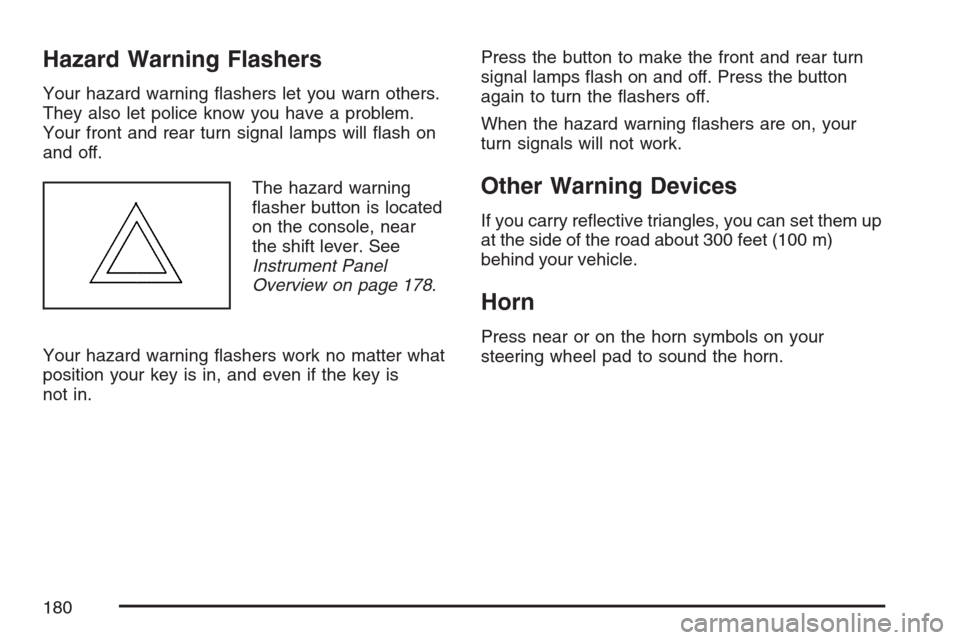
Hazard Warning Flashers
Your hazard warning �ashers let you warn others.
They also let police know you have a problem.
Your front and rear turn signal lamps will �ash on
and off.
The hazard warning
�asher button is located
on the console, near
the shift lever. See
Instrument Panel
Overview on page 178.
Your hazard warning �ashers work no matter what
position your key is in, and even if the key is
not in.Press the button to make the front and rear turn
signal lamps �ash on and off. Press the button
again to turn the �ashers off.
When the hazard warning �ashers are on, your
turn signals will not work.
Other Warning Devices
If you carry re�ective triangles, you can set them up
at the side of the road about 300 feet (100 m)
behind your vehicle.
Horn
Press near or on the horn symbols on your
steering wheel pad to sound the horn.
180
Page 183 of 560
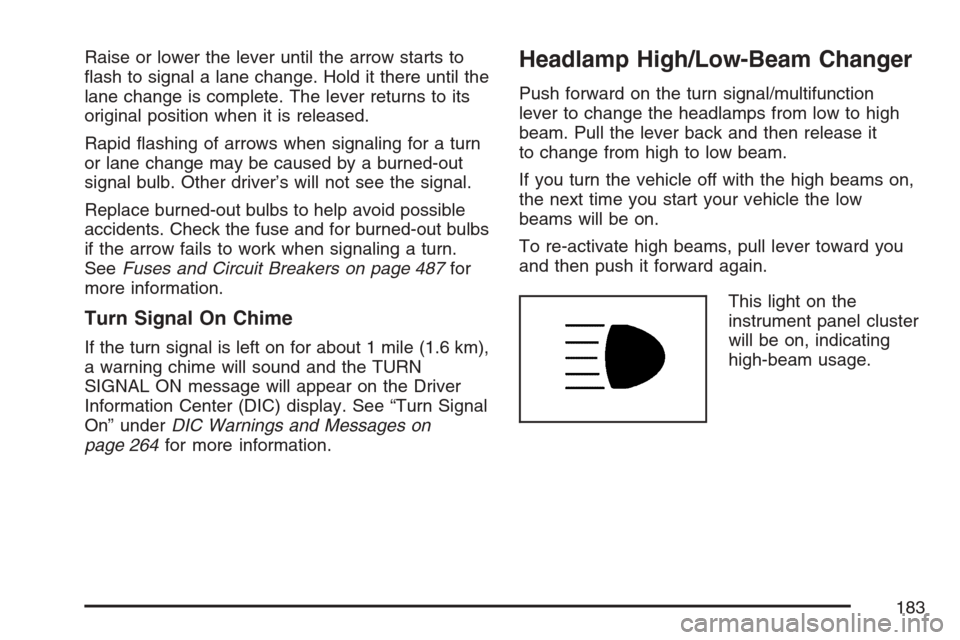
Raise or lower the lever until the arrow starts to
�ash to signal a lane change. Hold it there until the
lane change is complete. The lever returns to its
original position when it is released.
Rapid �ashing of arrows when signaling for a turn
or lane change may be caused by a burned-out
signal bulb. Other driver’s will not see the signal.
Replace burned-out bulbs to help avoid possible
accidents. Check the fuse and for burned-out bulbs
if the arrow fails to work when signaling a turn.
SeeFuses and Circuit Breakers on page 487for
more information.
Turn Signal On Chime
If the turn signal is left on for about 1 mile (1.6 km),
a warning chime will sound and the TURN
SIGNAL ON message will appear on the Driver
Information Center (DIC) display. See “Turn Signal
On” underDIC Warnings and Messages on
page 264for more information.
Headlamp High/Low-Beam Changer
Push forward on the turn signal/multifunction
lever to change the headlamps from low to high
beam. Pull the lever back and then release it
to change from high to low beam.
If you turn the vehicle off with the high beams on,
the next time you start your vehicle the low
beams will be on.
To re-activate high beams, pull lever toward you
and then push it forward again.
This light on the
instrument panel cluster
will be on, indicating
high-beam usage.
183
Page 184 of 560
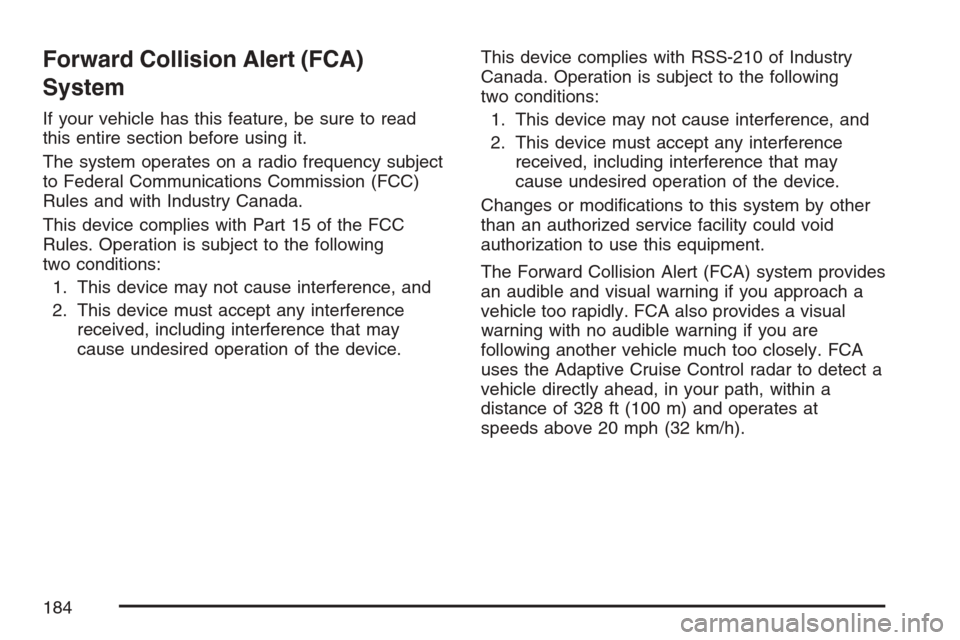
Forward Collision Alert (FCA)
System
If your vehicle has this feature, be sure to read
this entire section before using it.
The system operates on a radio frequency subject
to Federal Communications Commission (FCC)
Rules and with Industry Canada.
This device complies with Part 15 of the FCC
Rules. Operation is subject to the following
two conditions:
1. This device may not cause interference, and
2. This device must accept any interference
received, including interference that may
cause undesired operation of the device.This device complies with RSS-210 of Industry
Canada. Operation is subject to the following
two conditions:
1. This device may not cause interference, and
2. This device must accept any interference
received, including interference that may
cause undesired operation of the device.
Changes or modi�cations to this system by other
than an authorized service facility could void
authorization to use this equipment.
The Forward Collision Alert (FCA) system provides
an audible and visual warning if you approach a
vehicle too rapidly. FCA also provides a visual
warning with no audible warning if you are
following another vehicle much too closely. FCA
uses the Adaptive Cruise Control radar to detect a
vehicle directly ahead, in your path, within a
distance of 328 ft (100 m) and operates at
speeds above 20 mph (32 km/h).
184
Page 185 of 560
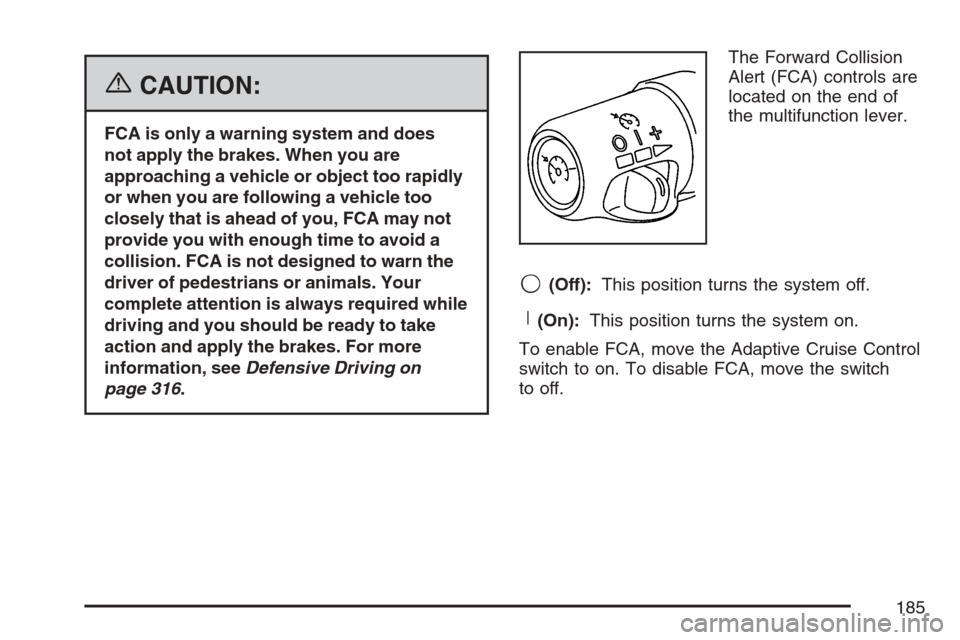
{CAUTION:
FCA is only a warning system and does
not apply the brakes. When you are
approaching a vehicle or object too rapidly
or when you are following a vehicle too
closely that is ahead of you, FCA may not
provide you with enough time to avoid a
collision. FCA is not designed to warn the
driver of pedestrians or animals. Your
complete attention is always required while
driving and you should be ready to take
action and apply the brakes. For more
information, seeDefensive Driving on
page 316.The Forward Collision
Alert (FCA) controls are
located on the end of
the multifunction lever.
9(Off):This position turns the system off.
R(On):This position turns the system on.
To enable FCA, move the Adaptive Cruise Control
switch to on. To disable FCA, move the switch
to off.
185
Page 186 of 560
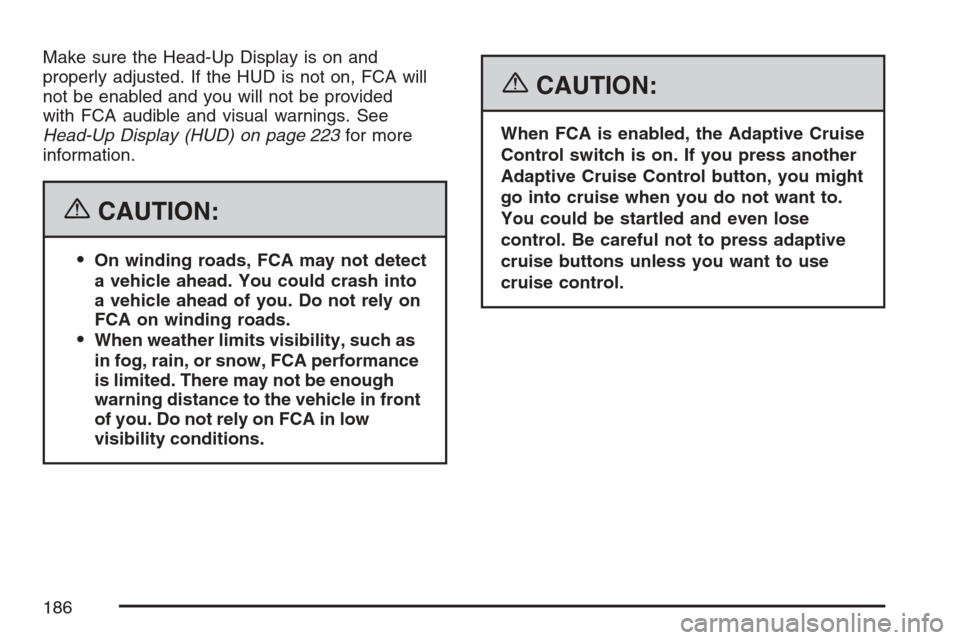
Make sure the Head-Up Display is on and
properly adjusted. If the HUD is not on, FCA will
not be enabled and you will not be provided
with FCA audible and visual warnings. See
Head-Up Display (HUD) on page 223for more
information.
{CAUTION:
On winding roads, FCA may not detect
a vehicle ahead. You could crash into
a vehicle ahead of you. Do not rely on
FCA on winding roads.
When weather limits visibility, such as
in fog, rain, or snow, FCA performance
is limited. There may not be enough
warning distance to the vehicle in front
of you. Do not rely on FCA in low
visibility conditions.
{CAUTION:
When FCA is enabled, the Adaptive Cruise
Control switch is on. If you press another
Adaptive Cruise Control button, you might
go into cruise when you do not want to.
You could be startled and even lose
control. Be careful not to press adaptive
cruise buttons unless you want to use
cruise control.
186
Page 187 of 560
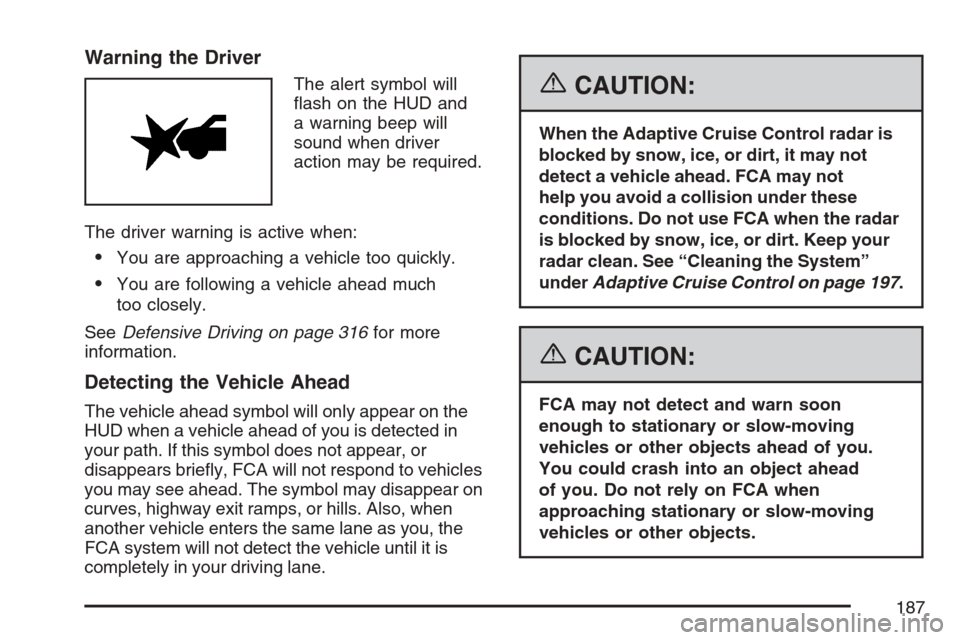
Warning the Driver
The alert symbol will
�ash on the HUD and
a warning beep will
sound when driver
action may be required.
The driver warning is active when:
You are approaching a vehicle too quickly.
You are following a vehicle ahead much
too closely.
SeeDefensive Driving on page 316for more
information.
Detecting the Vehicle Ahead
The vehicle ahead symbol will only appear on the
HUD when a vehicle ahead of you is detected in
your path. If this symbol does not appear, or
disappears brie�y, FCA will not respond to vehicles
you may see ahead. The symbol may disappear on
curves, highway exit ramps, or hills. Also, when
another vehicle enters the same lane as you, the
FCA system will not detect the vehicle until it is
completely in your driving lane.
{CAUTION:
When the Adaptive Cruise Control radar is
blocked by snow, ice, or dirt, it may not
detect a vehicle ahead. FCA may not
help you avoid a collision under these
conditions. Do not use FCA when the radar
is blocked by snow, ice, or dirt. Keep your
radar clean. See “Cleaning the System”
underAdaptive Cruise Control on page 197.
{CAUTION:
FCA may not detect and warn soon
enough to stationary or slow-moving
vehicles or other objects ahead of you.
You could crash into an object ahead
of you. Do not rely on FCA when
approaching stationary or slow-moving
vehicles or other objects.
187
Page 188 of 560
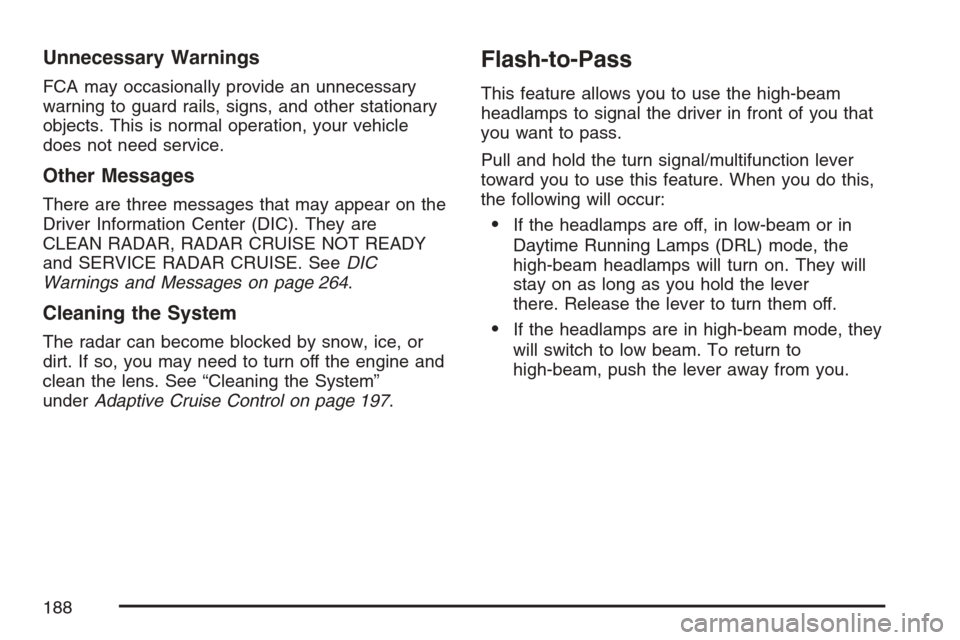
Unnecessary Warnings
FCA may occasionally provide an unnecessary
warning to guard rails, signs, and other stationary
objects. This is normal operation, your vehicle
does not need service.
Other Messages
There are three messages that may appear on the
Driver Information Center (DIC). They are
CLEAN RADAR, RADAR CRUISE NOT READY
and SERVICE RADAR CRUISE. SeeDIC
Warnings and Messages on page 264.
Cleaning the System
The radar can become blocked by snow, ice, or
dirt. If so, you may need to turn off the engine and
clean the lens. See “Cleaning the System”
underAdaptive Cruise Control on page 197.
Flash-to-Pass
This feature allows you to use the high-beam
headlamps to signal the driver in front of you that
you want to pass.
Pull and hold the turn signal/multifunction lever
toward you to use this feature. When you do this,
the following will occur:
If the headlamps are off, in low-beam or in
Daytime Running Lamps (DRL) mode, the
high-beam headlamps will turn on. They will
stay on as long as you hold the lever
there. Release the lever to turn them off.
If the headlamps are in high-beam mode, they
will switch to low beam. To return to
high-beam, push the lever away from you.
188