rear view mirror CADILLAC STS V 2007 1.G Owners Manual
[x] Cancel search | Manufacturer: CADILLAC, Model Year: 2007, Model line: STS V, Model: CADILLAC STS V 2007 1.GPages: 560, PDF Size: 2.92 MB
Page 1 of 560
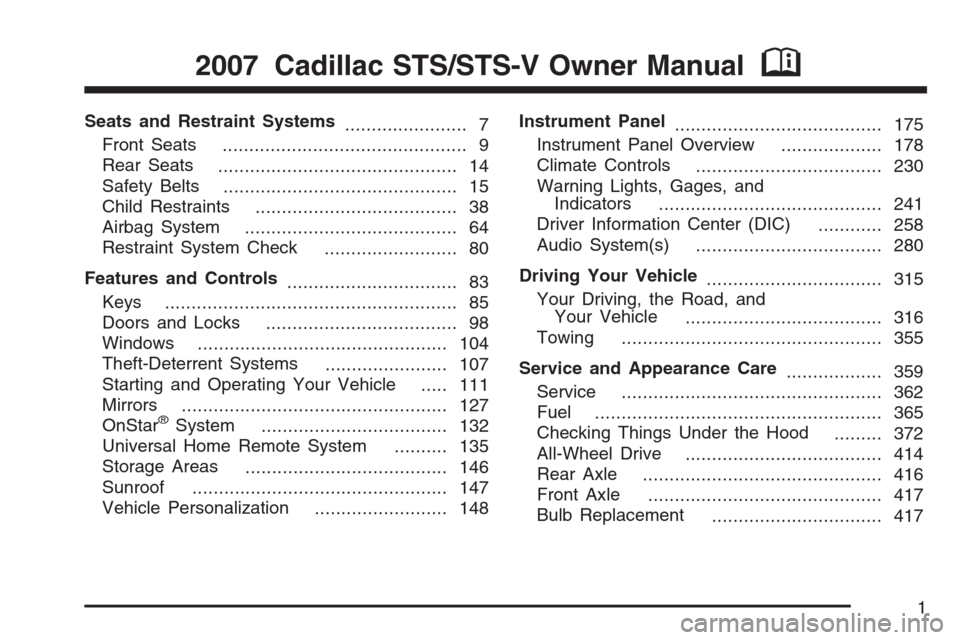
Seats and Restraint Systems
....................... 7
Front Seats
.............................................. 9
Rear Seats
............................................. 14
Safety Belts
............................................ 15
Child Restraints
...................................... 38
Airbag System
........................................ 64
Restraint System Check
......................... 80
Features and Controls
................................ 83
Keys
....................................................... 85
Doors and Locks
.................................... 98
Windows
............................................... 104
Theft-Deterrent Systems
....................... 107
Starting and Operating Your Vehicle
..... 111
Mirrors
.................................................. 127
OnStar
®System
................................... 132
Universal Home Remote System
.......... 135
Storage Areas
...................................... 146
Sunroof
................................................ 147
Vehicle Personalization
......................... 148Instrument Panel
....................................... 175
Instrument Panel Overview
................... 178
Climate Controls
................................... 230
Warning Lights, Gages, and
Indicators
.......................................... 241
Driver Information Center (DIC)
............ 258
Audio System(s)
................................... 280
Driving Your Vehicle
................................. 315
Your Driving, the Road, and
Your Vehicle
..................................... 316
Towing
................................................. 355
Service and Appearance Care
.................. 359
Service
................................................. 362
Fuel
...................................................... 365
Checking Things Under the Hood
......... 372
All-Wheel Drive
..................................... 414
Rear Axle
............................................. 416
Front Axle
............................................ 417
Bulb Replacement
................................ 417
2007 Cadillac STS/STS-V Owner ManualM
1
Page 83 of 560
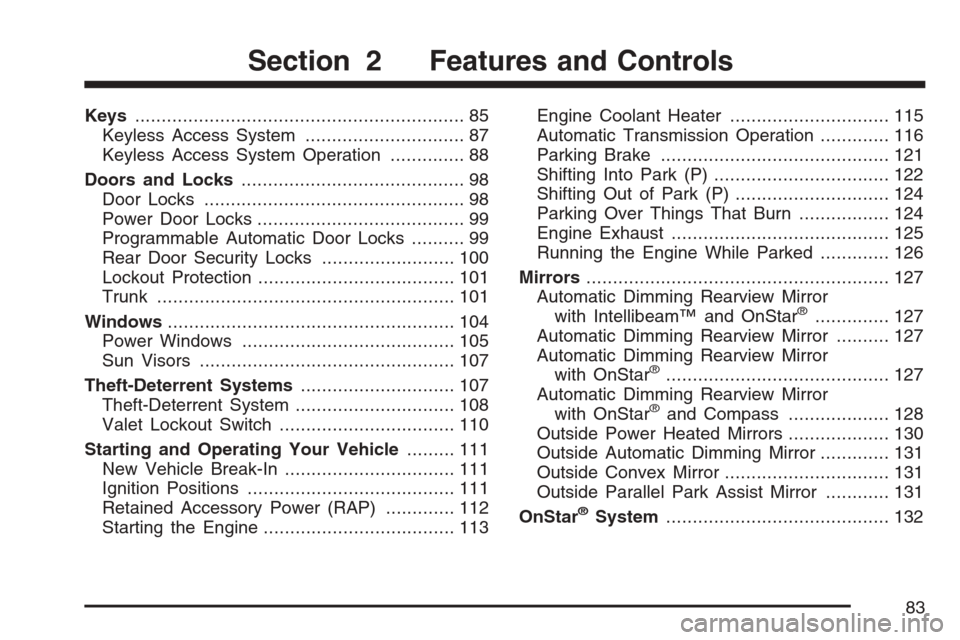
Keys.............................................................. 85
Keyless Access System.............................. 87
Keyless Access System Operation.............. 88
Doors and Locks.......................................... 98
Door Locks................................................. 98
Power Door Locks....................................... 99
Programmable Automatic Door Locks.......... 99
Rear Door Security Locks......................... 100
Lockout Protection..................................... 101
Trunk........................................................ 101
Windows...................................................... 104
Power Windows........................................ 105
Sun Visors................................................ 107
Theft-Deterrent Systems............................. 107
Theft-Deterrent System.............................. 108
Valet Lockout Switch................................. 110
Starting and Operating Your Vehicle......... 111
New Vehicle Break-In................................ 111
Ignition Positions....................................... 111
Retained Accessory Power (RAP)............. 112
Starting the Engine.................................... 113Engine Coolant Heater.............................. 115
Automatic Transmission Operation............. 116
Parking Brake........................................... 121
Shifting Into Park (P) ................................. 122
Shifting Out of Park (P)............................. 124
Parking Over Things That Burn................. 124
Engine Exhaust......................................... 125
Running the Engine While Parked............. 126
Mirrors......................................................... 127
Automatic Dimming Rearview Mirror
with Intellibeam™ and OnStar
®.............. 127
Automatic Dimming Rearview Mirror.......... 127
Automatic Dimming Rearview Mirror
with OnStar
®.......................................... 127
Automatic Dimming Rearview Mirror
with OnStar
®and Compass................... 128
Outside Power Heated Mirrors................... 130
Outside Automatic Dimming Mirror............. 131
Outside Convex Mirror............................... 131
Outside Parallel Park Assist Mirror............ 131
OnStar
®System.......................................... 132
Section 2 Features and Controls
83
Page 127 of 560
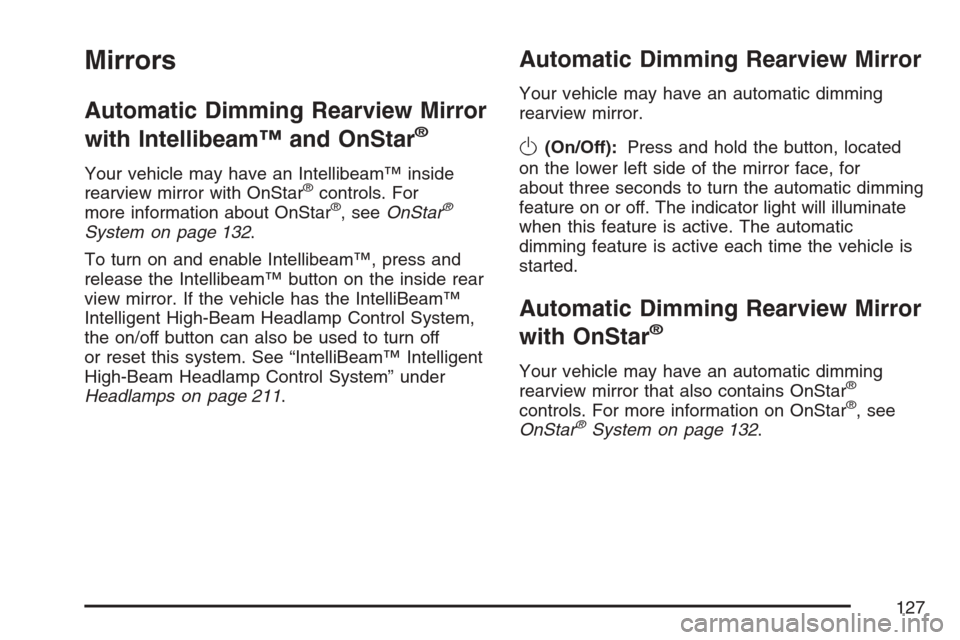
Mirrors
Automatic Dimming Rearview Mirror
with Intellibeam™ and OnStar
®
Your vehicle may have an Intellibeam™ inside
rearview mirror with OnStar®controls. For
more information about OnStar®, seeOnStar®
System on page 132.
To turn on and enable Intellibeam™, press and
release the Intellibeam™ button on the inside rear
view mirror. If the vehicle has the IntelliBeam™
Intelligent High-Beam Headlamp Control System,
the on/off button can also be used to turn off
or reset this system. See “IntelliBeam™ Intelligent
High-Beam Headlamp Control System” under
Headlamps on page 211.
Automatic Dimming Rearview Mirror
Your vehicle may have an automatic dimming
rearview mirror.
O(On/Off):Press and hold the button, located
on the lower left side of the mirror face, for
about three seconds to turn the automatic dimming
feature on or off. The indicator light will illuminate
when this feature is active. The automatic
dimming feature is active each time the vehicle is
started.
Automatic Dimming Rearview Mirror
with OnStar
®
Your vehicle may have an automatic dimming
rearview mirror that also contains OnStar®
controls. For more information on OnStar®, see
OnStar®System on page 132.
127
Page 128 of 560
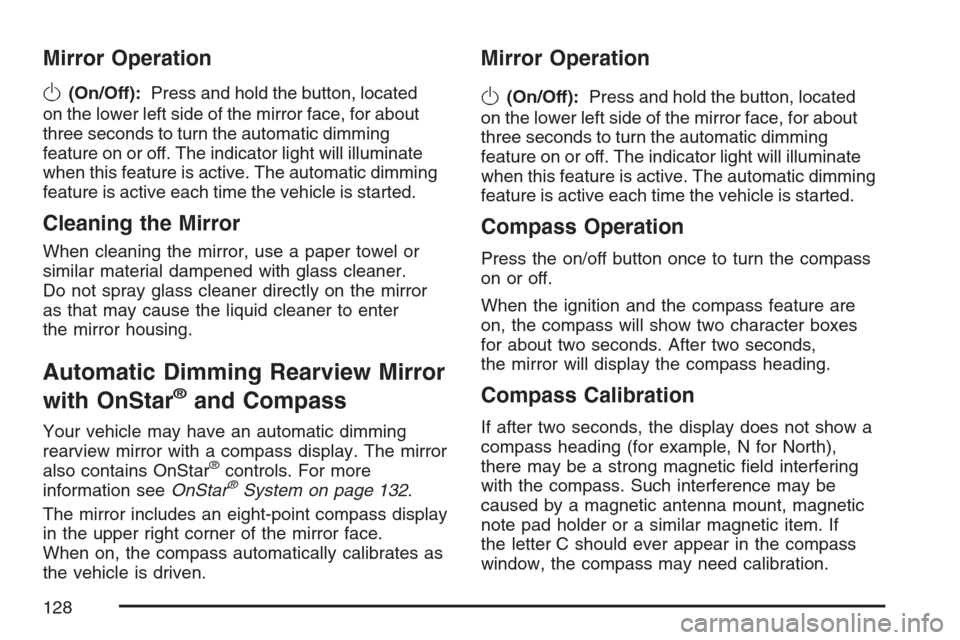
Mirror Operation
O
(On/Off):Press and hold the button, located
on the lower left side of the mirror face, for about
three seconds to turn the automatic dimming
feature on or off. The indicator light will illuminate
when this feature is active. The automatic dimming
feature is active each time the vehicle is started.
Cleaning the Mirror
When cleaning the mirror, use a paper towel or
similar material dampened with glass cleaner.
Do not spray glass cleaner directly on the mirror
as that may cause the liquid cleaner to enter
the mirror housing.
Automatic Dimming Rearview Mirror
with OnStar
®and Compass
Your vehicle may have an automatic dimming
rearview mirror with a compass display. The mirror
also contains OnStar
®controls. For more
information seeOnStar®System on page 132.
The mirror includes an eight-point compass display
in the upper right corner of the mirror face.
When on, the compass automatically calibrates as
the vehicle is driven.
Mirror Operation
O
(On/Off):Press and hold the button, located
on the lower left side of the mirror face, for about
three seconds to turn the automatic dimming
feature on or off. The indicator light will illuminate
when this feature is active. The automatic dimming
feature is active each time the vehicle is started.
Compass Operation
Press the on/off button once to turn the compass
on or off.
When the ignition and the compass feature are
on, the compass will show two character boxes
for about two seconds. After two seconds,
the mirror will display the compass heading.
Compass Calibration
If after two seconds, the display does not show a
compass heading (for example, N for North),
there may be a strong magnetic �eld interfering
with the compass. Such interference may be
caused by a magnetic antenna mount, magnetic
note pad holder or a similar magnetic item. If
the letter C should ever appear in the compass
window, the compass may need calibration.
128
Page 130 of 560
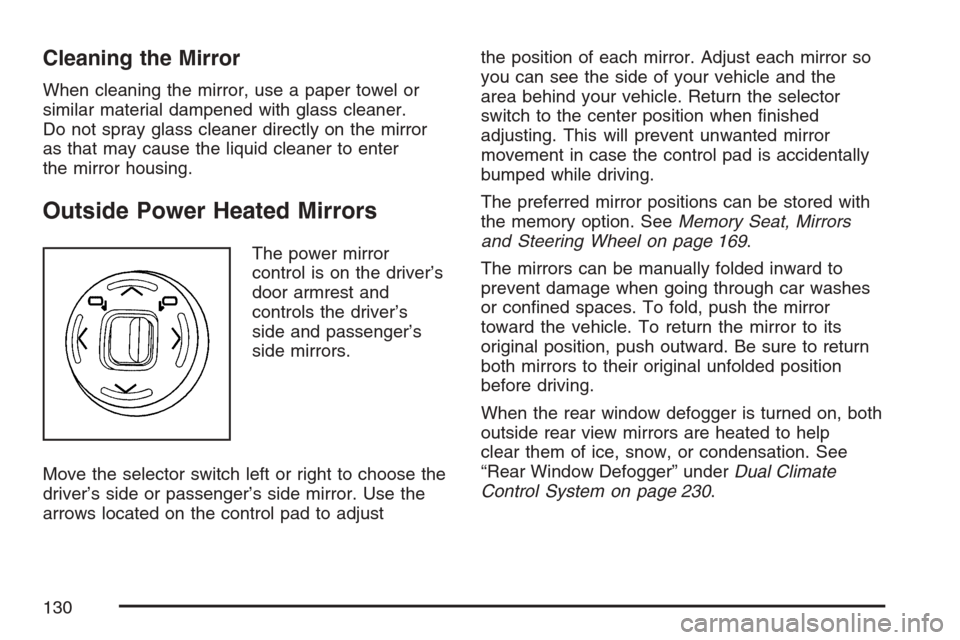
Cleaning the Mirror
When cleaning the mirror, use a paper towel or
similar material dampened with glass cleaner.
Do not spray glass cleaner directly on the mirror
as that may cause the liquid cleaner to enter
the mirror housing.
Outside Power Heated Mirrors
The power mirror
control is on the driver’s
door armrest and
controls the driver’s
side and passenger’s
side mirrors.
Move the selector switch left or right to choose the
driver’s side or passenger’s side mirror. Use the
arrows located on the control pad to adjustthe position of each mirror. Adjust each mirror so
you can see the side of your vehicle and the
area behind your vehicle. Return the selector
switch to the center position when �nished
adjusting. This will prevent unwanted mirror
movement in case the control pad is accidentally
bumped while driving.
The preferred mirror positions can be stored with
the memory option. SeeMemory Seat, Mirrors
and Steering Wheel on page 169.
The mirrors can be manually folded inward to
prevent damage when going through car washes
or con�ned spaces. To fold, push the mirror
toward the vehicle. To return the mirror to its
original position, push outward. Be sure to return
both mirrors to their original unfolded position
before driving.
When the rear window defogger is turned on, both
outside rear view mirrors are heated to help
clear them of ice, snow, or condensation. See
“Rear Window Defogger” underDual Climate
Control System on page 230.
130
Page 131 of 560

Outside Automatic Dimming Mirror
The driver’s side mirror will adjust for the glare
of headlamps behind you. This feature is controlled
by the on and off settings on the automatic
dimming rearview mirror.
Outside Convex Mirror
{CAUTION:
A convex mirror can make things (like
other vehicles) look farther away than
they really are. If you cut too sharply into
the right lane, you could hit a vehicle on
your right. Check your inside mirror or
glance over your shoulder before
changing lanes.
The passenger’s side mirror is convex. A convex
mirror’s surface is curved so more can be
seen from the driver’s seat. This mirror does not
have a dimming feature.
Outside Parallel Park Assist Mirror
This feature assists the driver by improving
rear obstacle detection and is useful in viewing the
curb when parallel parking.
Press the left or right mirror symbol on the
selector control to choose the driver or passenger
outside mirror. When the vehicle is shifted into
REVERSE (R), the selected mirror will tilt to
a factory programmed position. If further mirror
adjustment is needed press the arrows located on
the outside mirror control pad. If the outside
mirror selector switch is in the middle position,
neither outside mirror will move.
When the vehicle is shifted out of REVERSE (R),
and a �ve-second delay has occurred, the
mirror will return to its original position. The delay
prevents movement of the mirror if multiple
gear transitions REVERSE (R) to DRIVE (D) to
REVERSE (R) occur during a parallel parking
maneuver.
131
Page 148 of 560
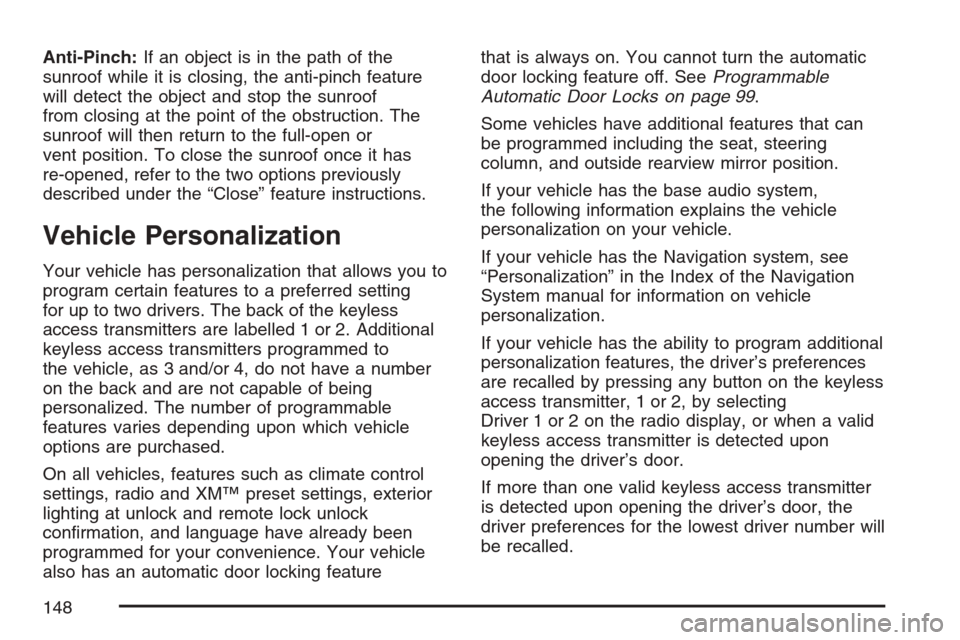
Anti-Pinch:If an object is in the path of the
sunroof while it is closing, the anti-pinch feature
will detect the object and stop the sunroof
from closing at the point of the obstruction. The
sunroof will then return to the full-open or
vent position. To close the sunroof once it has
re-opened, refer to the two options previously
described under the “Close” feature instructions.
Vehicle Personalization
Your vehicle has personalization that allows you to
program certain features to a preferred setting
for up to two drivers. The back of the keyless
access transmitters are labelled 1 or 2. Additional
keyless access transmitters programmed to
the vehicle, as 3 and/or 4, do not have a number
on the back and are not capable of being
personalized. The number of programmable
features varies depending upon which vehicle
options are purchased.
On all vehicles, features such as climate control
settings, radio and XM™ preset settings, exterior
lighting at unlock and remote lock unlock
con�rmation, and language have already been
programmed for your convenience. Your vehicle
also has an automatic door locking featurethat is always on. You cannot turn the automatic
door locking feature off. SeeProgrammable
Automatic Door Locks on page 99.
Some vehicles have additional features that can
be programmed including the seat, steering
column, and outside rearview mirror position.
If your vehicle has the base audio system,
the following information explains the vehicle
personalization on your vehicle.
If your vehicle has the Navigation system, see
“Personalization” in the Index of the Navigation
System manual for information on vehicle
personalization.
If your vehicle has the ability to program additional
personalization features, the driver’s preferences
are recalled by pressing any button on the keyless
access transmitter, 1 or 2, by selecting
Driver 1 or 2 on the radio display, or when a valid
keyless access transmitter is detected upon
opening the driver’s door.
If more than one valid keyless access transmitter
is detected upon opening the driver’s door, the
driver preferences for the lowest driver number will
be recalled.
148
Page 169 of 560
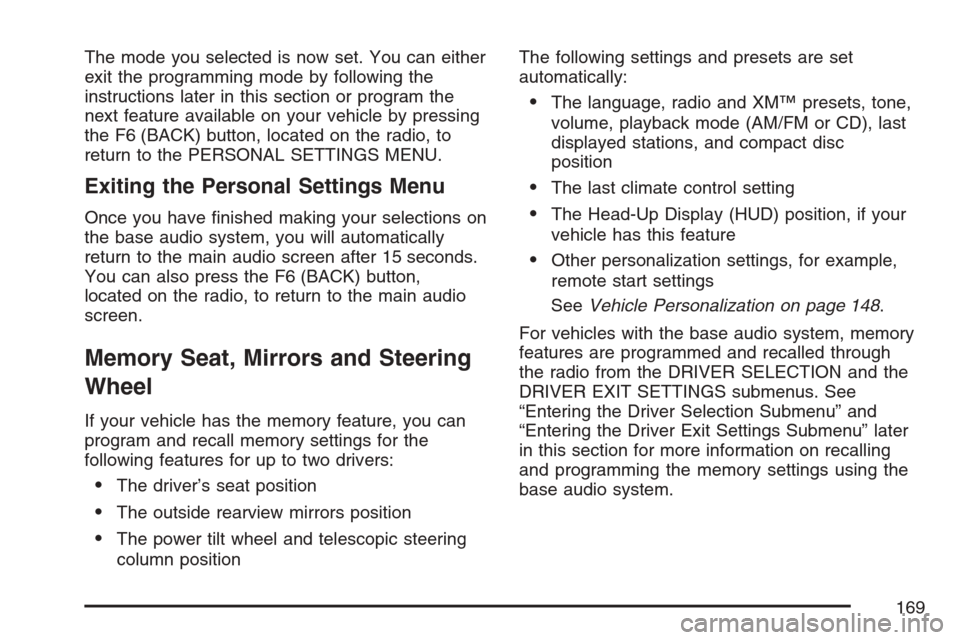
The mode you selected is now set. You can either
exit the programming mode by following the
instructions later in this section or program the
next feature available on your vehicle by pressing
the F6 (BACK) button, located on the radio, to
return to the PERSONAL SETTINGS MENU.
Exiting the Personal Settings Menu
Once you have �nished making your selections on
the base audio system, you will automatically
return to the main audio screen after 15 seconds.
You can also press the F6 (BACK) button,
located on the radio, to return to the main audio
screen.
Memory Seat, Mirrors and Steering
Wheel
If your vehicle has the memory feature, you can
program and recall memory settings for the
following features for up to two drivers:
The driver’s seat position
The outside rearview mirrors position
The power tilt wheel and telescopic steering
column positionThe following settings and presets are set
automatically:
The language, radio and XM™ presets, tone,
volume, playback mode (AM/FM or CD), last
displayed stations, and compact disc
position
The last climate control setting
The Head-Up Display (HUD) position, if your
vehicle has this feature
Other personalization settings, for example,
remote start settings
SeeVehicle Personalization on page 148.
For vehicles with the base audio system, memory
features are programmed and recalled through
the radio from the DRIVER SELECTION and the
DRIVER EXIT SETTINGS submenus. See
“Entering the Driver Selection Submenu” and
“Entering the Driver Exit Settings Submenu” later
in this section for more information on recalling
and programming the memory settings using the
base audio system.
169
Page 172 of 560

STORE DRIVER SETTINGS
To store driver settings, use the following
procedure:
1. Adjust your settings for the driver’s seat, the
outside rearview mirrors, and the steering
column to a comfortable driving position.
2. Enter the memory programming mode for
your driver settings by following the
instructions listed previously under “Entering
the Driver Selection Submenu.”
3. From the DRIVER SELECTION submenu,
turn the tune/select knob to scroll to STORE
DRIVER SETTINGS and press in the
knob. Two beeps will sound to con�rm that
your driver settings are saved.
4. Set the HUD position, if your vehicle has this
feature, the climate control temperature, fan
speed and mode settings, the radio presets,
tone, volume, playback mode (AM/FM,
XM™, or CD), and compact disc position.
Your memory settings are now programmed.
Any changes that are made to the HUD,
audio system, and climate controls while
driving will be automatically stored when the
ignition is turned off.
5. Repeat the procedure for a second driver by
programming the other driver number.
Entering the Driver Exit Settings
Submenu
To enter the memory programming mode for your
exit settings, use the following procedure:
1. Be sure the ignition is either on, in Acc., or in
RAP and place the transmission in PARK (P)
or make sure that the vehicle speed is
less than 6 mph (9 km/h).
2. Press any button on the appropriate keyless
access transmitter to identify yourself as
Driver 1 or Driver 2.
3. Turn on the radio by pressing the
power/volume knob.
4. Press the CNFG radio button to enter the
main menu of the radio.
5. Turn the tune/select knob and scroll to SETUP.
6. Press the tune/select knob to enter the
SETUP menu.
7. Turn the tune/select knob and scroll to
DRIVER EXIT SETTINGS.
8. Press the tune/select knob to enter the
DRIVER EXIT SETTINGS submenu.
The following items will appear:
RECALL EXIT SETTINGS
STORE EXIT SETTINGS
172
Page 173 of 560
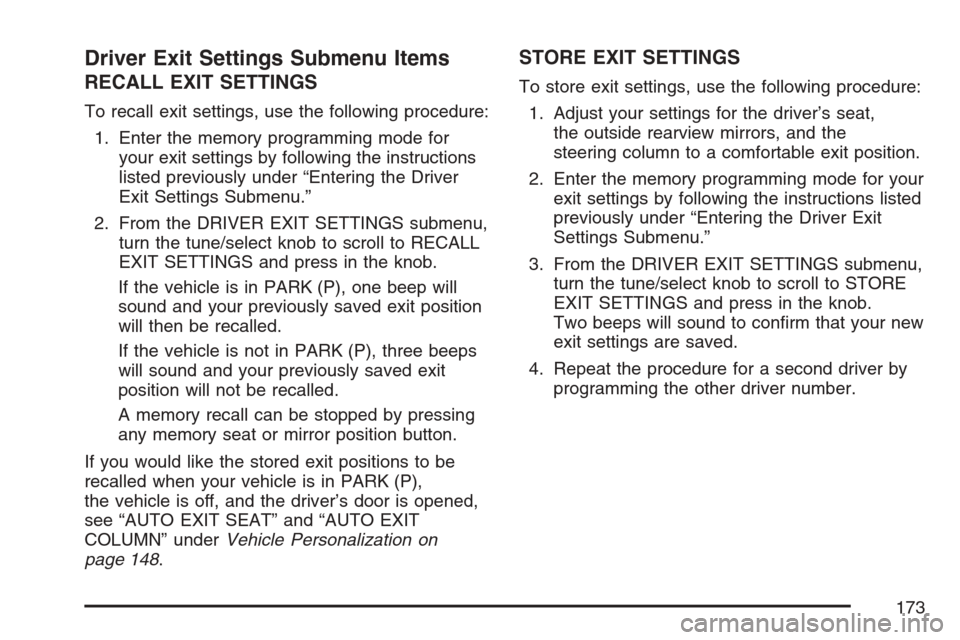
Driver Exit Settings Submenu Items
RECALL EXIT SETTINGS
To recall exit settings, use the following procedure:
1. Enter the memory programming mode for
your exit settings by following the instructions
listed previously under “Entering the Driver
Exit Settings Submenu.”
2. From the DRIVER EXIT SETTINGS submenu,
turn the tune/select knob to scroll to RECALL
EXIT SETTINGS and press in the knob.
If the vehicle is in PARK (P), one beep will
sound and your previously saved exit position
will then be recalled.
If the vehicle is not in PARK (P), three beeps
will sound and your previously saved exit
position will not be recalled.
A memory recall can be stopped by pressing
any memory seat or mirror position button.
If you would like the stored exit positions to be
recalled when your vehicle is in PARK (P),
the vehicle is off, and the driver’s door is opened,
see “AUTO EXIT SEAT” and “AUTO EXIT
COLUMN” underVehicle Personalization on
page 148.
STORE EXIT SETTINGS
To store exit settings, use the following procedure:
1. Adjust your settings for the driver’s seat,
the outside rearview mirrors, and the
steering column to a comfortable exit position.
2. Enter the memory programming mode for your
exit settings by following the instructions listed
previously under “Entering the Driver Exit
Settings Submenu.”
3. From the DRIVER EXIT SETTINGS submenu,
turn the tune/select knob to scroll to STORE
EXIT SETTINGS and press in the knob.
Two beeps will sound to con�rm that your new
exit settings are saved.
4. Repeat the procedure for a second driver by
programming the other driver number.
173