odometer CADILLAC XLR 2004 1.G Owners Manual
[x] Cancel search | Manufacturer: CADILLAC, Model Year: 2004, Model line: XLR, Model: CADILLAC XLR 2004 1.GPages: 356, PDF Size: 2.36 MB
Page 111 of 356
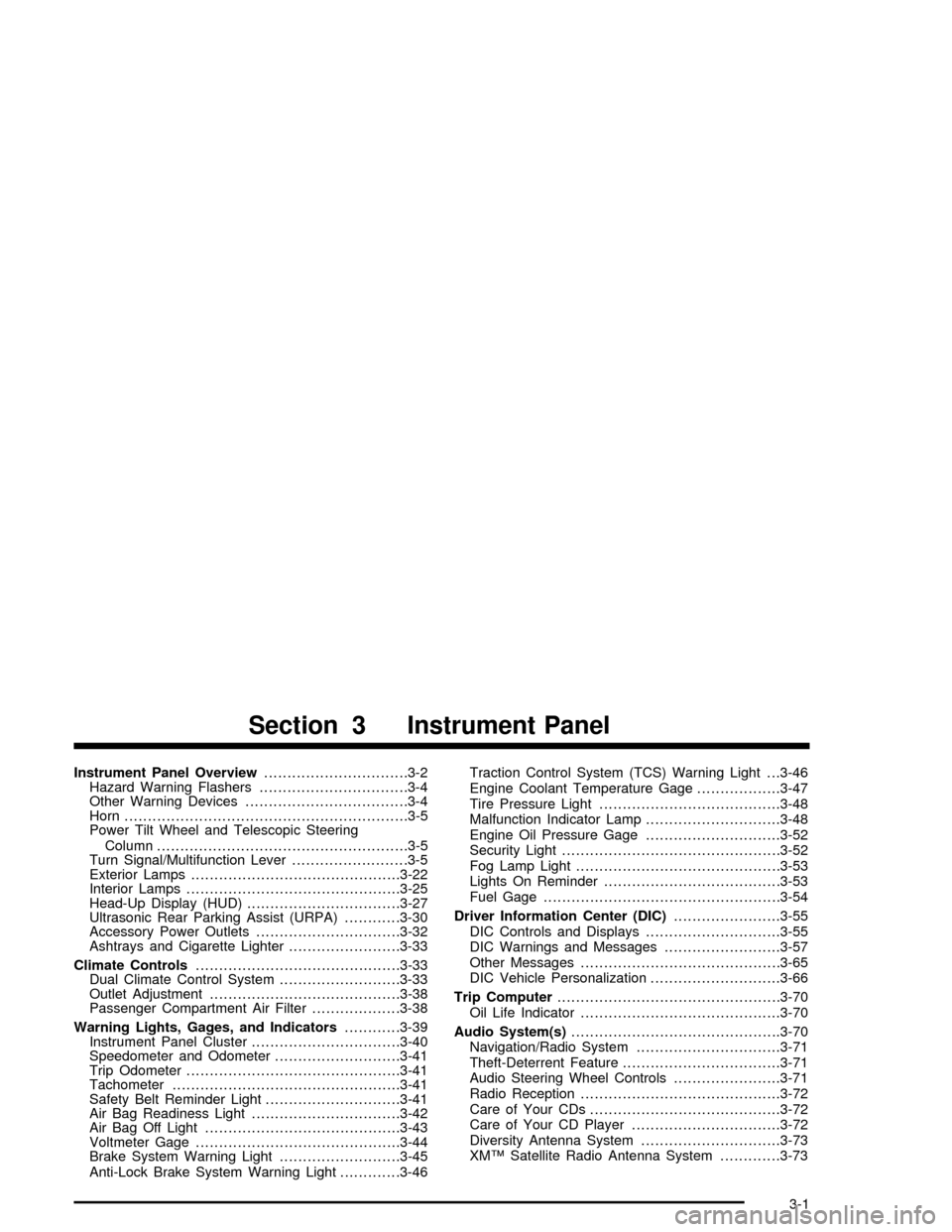
Instrument Panel Overview...............................3-2
Hazard Warning Flashers................................3-4
Other Warning Devices...................................3-4
Horn.............................................................3-5
Power Tilt Wheel and Telescopic Steering
Column......................................................3-5
Turn Signal/Multifunction Lever.........................3-5
Exterior Lamps.............................................3-22
Interior Lamps..............................................3-25
Head-Up Display (HUD).................................3-27
Ultrasonic Rear Parking Assist (URPA)............3-30
Accessory Power Outlets...............................3-32
Ashtrays and Cigarette Lighter........................3-33
Climate Controls............................................3-33
Dual Climate Control System..........................3-33
Outlet Adjustment.........................................3-38
Passenger Compartment Air Filter...................3-38
Warning Lights, Gages, and Indicators............3-39
Instrument Panel Cluster................................3-40
Speedometer and Odometer...........................3-41
Trip Odometer..............................................3-41
Tachometer.................................................3-41
Safety Belt Reminder Light.............................3-41
Air Bag Readiness Light................................3-42
Air Bag Off Light..........................................3-43
Voltmeter Gage............................................3-44
Brake System Warning Light..........................3-45
Anti-Lock Brake System Warning Light.............3-46Traction Control System (TCS) Warning Light . . .3-46
Engine Coolant Temperature Gage..................3-47
Tire Pressure Light.......................................3-48
Malfunction Indicator Lamp.............................3-48
Engine Oil Pressure Gage.............................3-52
Security Light...............................................3-52
Fog Lamp Light............................................3-53
Lights On Reminder......................................3-53
Fuel Gage...................................................3-54
Driver Information Center (DIC).......................3-55
DIC Controls and Displays.............................3-55
DIC Warnings and Messages.........................3-57
Other Messages...........................................3-65
DIC Vehicle Personalization............................3-66
Trip Computer................................................3-70
Oil Life Indicator...........................................3-70
Audio System(s).............................................3-70
Navigation/Radio System...............................3-71
Theft-Deterrent Feature..................................3-71
Audio Steering Wheel Controls.......................3-71
Radio Reception...........................................3-72
Care of Your CDs.........................................3-72
Care of Your CD Player................................3-72
Diversity Antenna System..............................3-73
XMŸ Satellite Radio Antenna System.............3-73
Section 3 Instrument Panel
3-1
Page 151 of 356
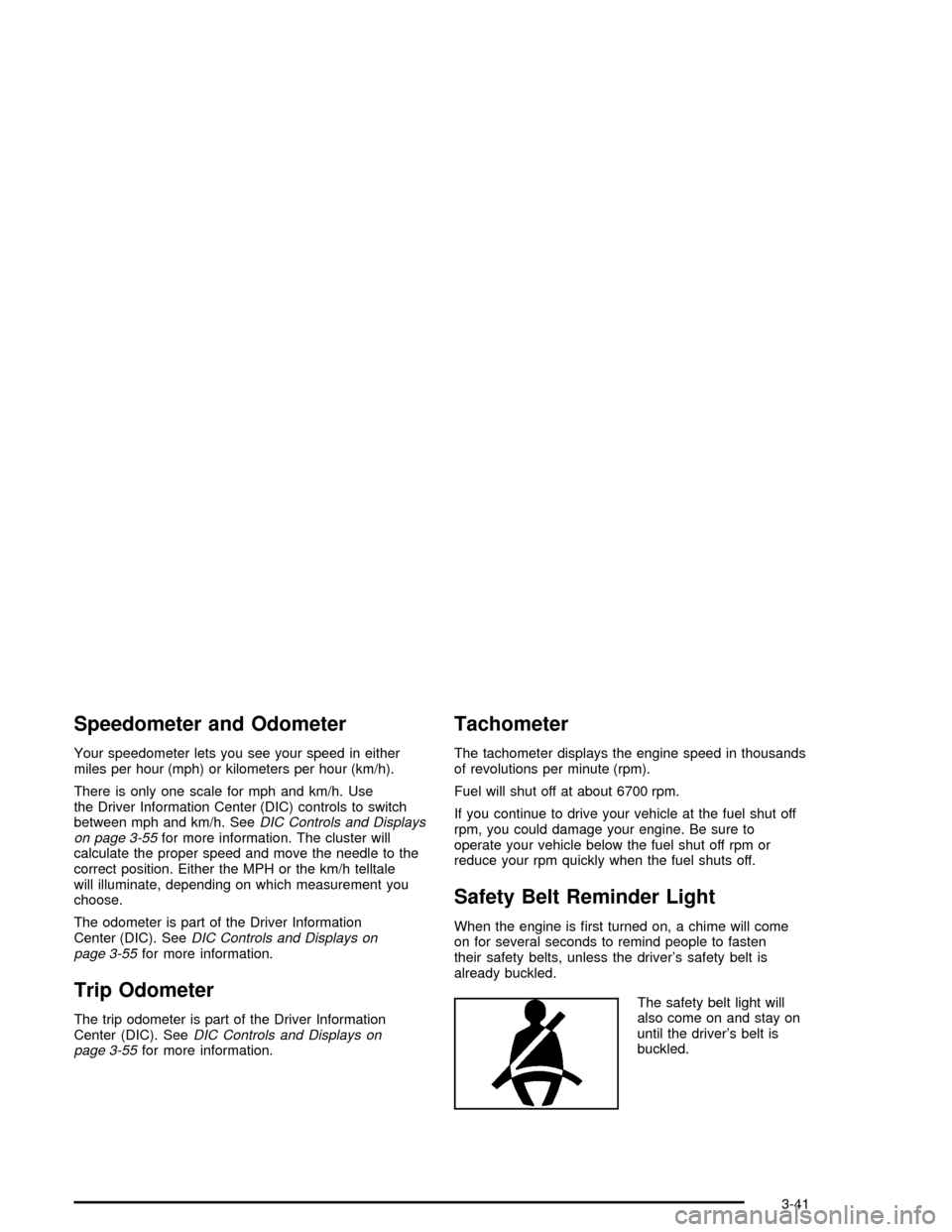
Speedometer and Odometer
Your speedometer lets you see your speed in either
miles per hour (mph) or kilometers per hour (km/h).
There is only one scale for mph and km/h. Use
the Driver Information Center (DIC) controls to switch
between mph and km/h. See
DIC Controls and Displays
on page 3-55for more information. The cluster will
calculate the proper speed and move the needle to the
correct position. Either the MPH or the km/h telltale
will illuminate, depending on which measurement you
choose.
The odometer is part of the Driver Information
Center (DIC). See
DIC Controls and Displays on
page 3-55for more information.
Trip Odometer
The trip odometer is part of the Driver Information
Center (DIC). SeeDIC Controls and Displays on
page 3-55for more information.
Tachometer
The tachometer displays the engine speed in thousands
of revolutions per minute (rpm).
Fuel will shut off at about 6700 rpm.
If you continue to drive your vehicle at the fuel shut off
rpm, you could damage your engine. Be sure to
operate your vehicle below the fuel shut off rpm or
reduce your rpm quickly when the fuel shuts off.
Safety Belt Reminder Light
When the engine is ®rst turned on, a chime will come
on for several seconds to remind people to fasten
their safety belts, unless the driver's safety belt is
already buckled.
The safety belt light will
also come on and stay on
until the driver's belt is
buckled.
3-41
Page 165 of 356
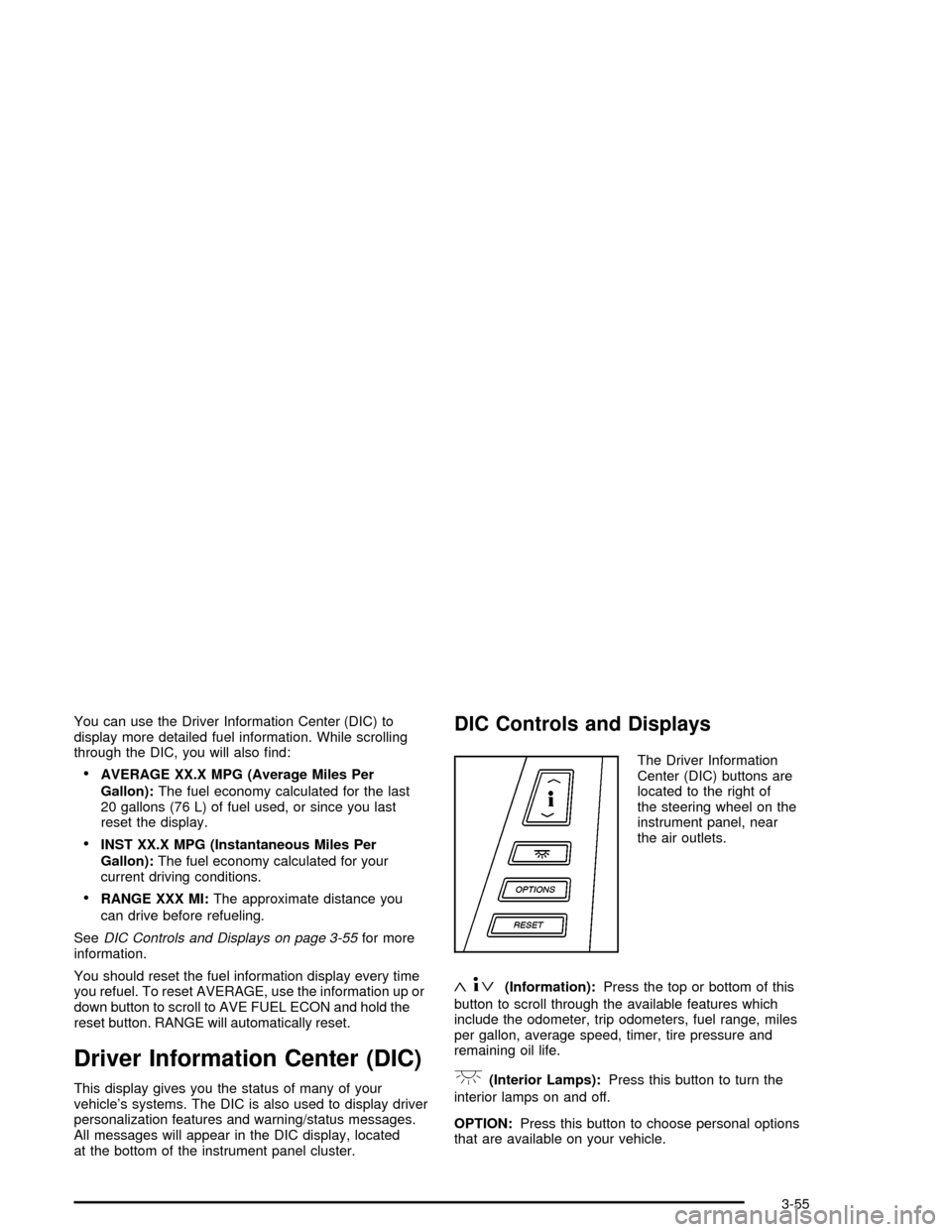
You can use the Driver Information Center (DIC) to
display more detailed fuel information. While scrolling
through the DIC, you will also ®nd:
·AVERAGE XX.X MPG (Average Miles Per
Gallon):The fuel economy calculated for the last
20 gallons (76 L) of fuel used, or since you last
reset the display.
·INST XX.X MPG (Instantaneous Miles Per
Gallon):The fuel economy calculated for your
current driving conditions.
·RANGE XXX MI:The approximate distance you
can drive before refueling.
See
DIC Controls and Displays on page 3-55for more
information.
You should reset the fuel information display every time
you refuel. To reset AVERAGE, use the information up or
down button to scroll to AVE FUEL ECON and hold the
reset button. RANGE will automatically reset.
Driver Information Center (DIC)
This display gives you the status of many of your
vehicle's systems. The DIC is also used to display driver
personalization features and warning/status messages.
All messages will appear in the DIC display, located
at the bottom of the instrument panel cluster.
DIC Controls and Displays
The Driver Information
Center (DIC) buttons are
located to the right of
the steering wheel on the
instrument panel, near
the air outlets.
«4ª(Information):Press the top or bottom of this
button to scroll through the available features which
include the odometer, trip odometers, fuel range, miles
per gallon, average speed, timer, tire pressure and
remaining oil life.
+(Interior Lamps):Press this button to turn the
interior lamps on and off.
OPTION:Press this button to choose personal options
that are available on your vehicle.
3-55
Page 166 of 356
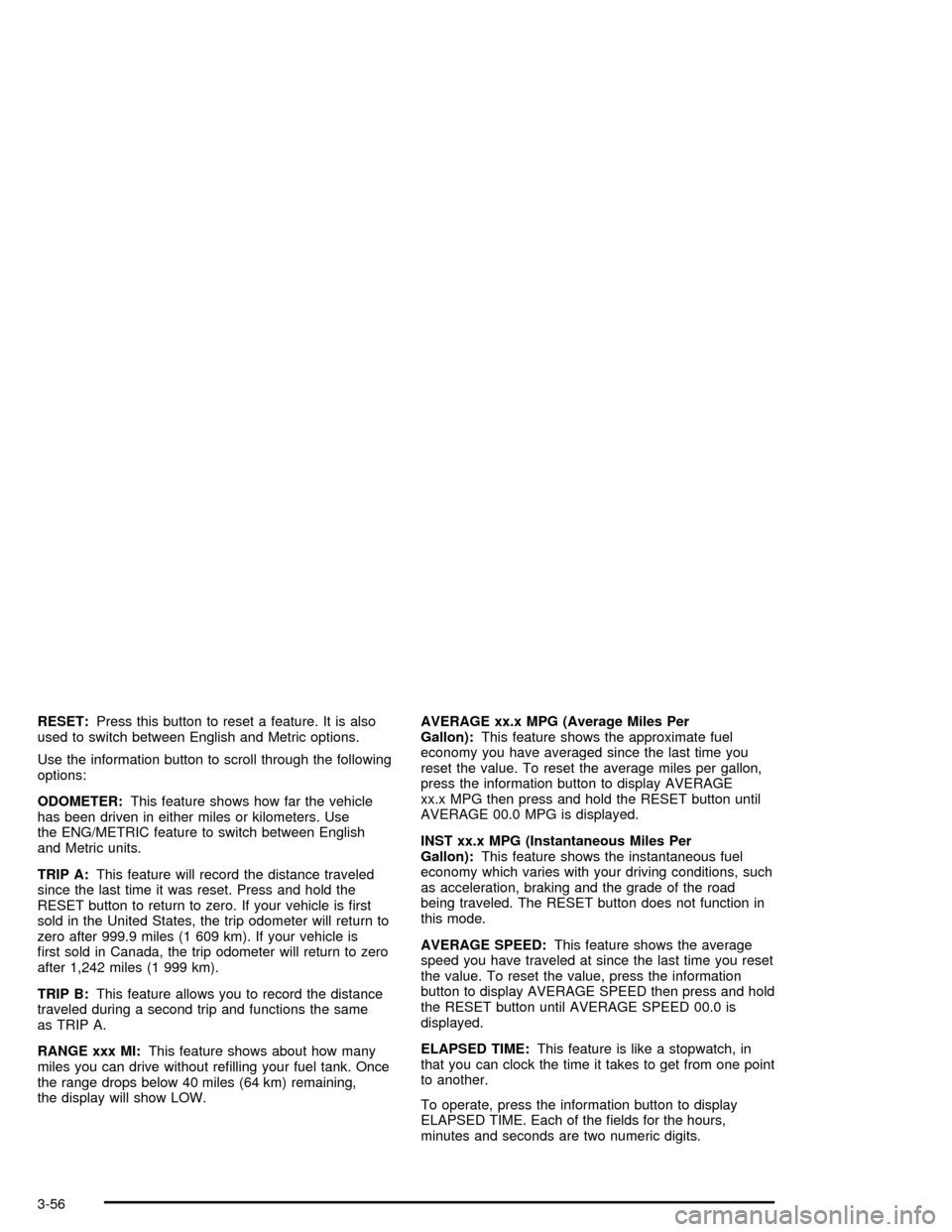
RESET:Press this button to reset a feature. It is also
used to switch between English and Metric options.
Use the information button to scroll through the following
options:
ODOMETER:This feature shows how far the vehicle
has been driven in either miles or kilometers. Use
the ENG/METRIC feature to switch between English
and Metric units.
TRIP A:This feature will record the distance traveled
since the last time it was reset. Press and hold the
RESET button to return to zero. If your vehicle is ®rst
sold in the United States, the trip odometer will return to
zero after 999.9 miles (1 609 km). If your vehicle is
®rst sold in Canada, the trip odometer will return to zero
after 1,242 miles (1 999 km).
TRIP B:This feature allows you to record the distance
traveled during a second trip and functions the same
as TRIP A.
RANGE xxx MI:This feature shows about how many
miles you can drive without re®lling your fuel tank. Once
the range drops below 40 miles (64 km) remaining,
the display will show LOW.AVERAGE xx.x MPG (Average Miles Per
Gallon):This feature shows the approximate fuel
economy you have averaged since the last time you
reset the value. To reset the average miles per gallon,
press the information button to display AVERAGE
xx.x MPG then press and hold the RESET button until
AVERAGE 00.0 MPG is displayed.
INST xx.x MPG (Instantaneous Miles Per
Gallon):This feature shows the instantaneous fuel
economy which varies with your driving conditions, such
as acceleration, braking and the grade of the road
being traveled. The RESET button does not function in
this mode.
AVERAGE SPEED:This feature shows the average
speed you have traveled at since the last time you reset
the value. To reset the value, press the information
button to display AVERAGE SPEED then press and hold
the RESET button until AVERAGE SPEED 00.0 is
displayed.
ELAPSED TIME:This feature is like a stopwatch, in
that you can clock the time it takes to get from one point
to another.
To operate, press the information button to display
ELAPSED TIME. Each of the ®elds for the hours,
minutes and seconds are two numeric digits.
3-56
Page 288 of 356
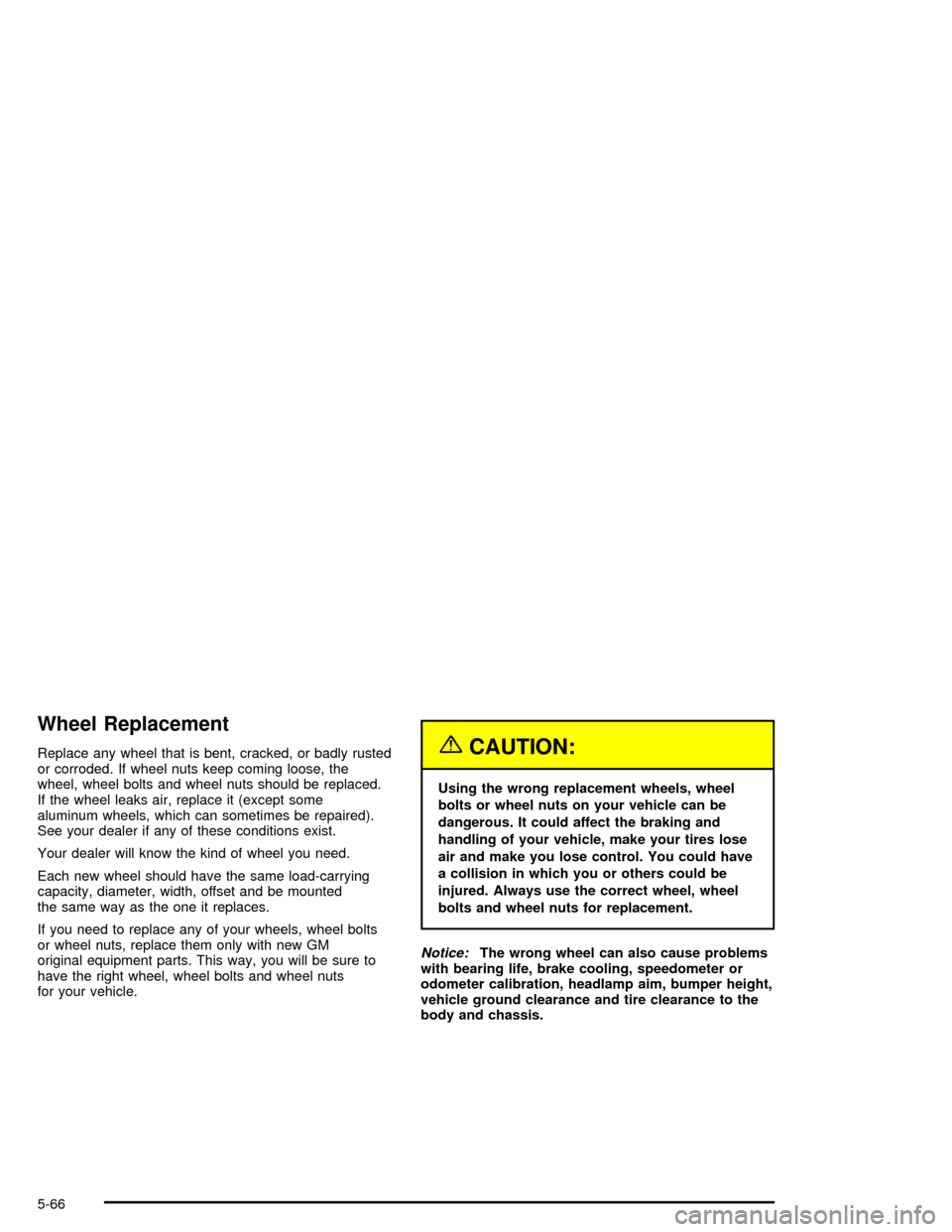
Wheel Replacement
Replace any wheel that is bent, cracked, or badly rusted
or corroded. If wheel nuts keep coming loose, the
wheel, wheel bolts and wheel nuts should be replaced.
If the wheel leaks air, replace it (except some
aluminum wheels, which can sometimes be repaired).
See your dealer if any of these conditions exist.
Your dealer will know the kind of wheel you need.
Each new wheel should have the same load-carrying
capacity, diameter, width, offset and be mounted
the same way as the one it replaces.
If you need to replace any of your wheels, wheel bolts
or wheel nuts, replace them only with new GM
original equipment parts. This way, you will be sure to
have the right wheel, wheel bolts and wheel nuts
for your vehicle.{CAUTION:
Using the wrong replacement wheels, wheel
bolts or wheel nuts on your vehicle can be
dangerous. It could affect the braking and
handling of your vehicle, make your tires lose
air and make you lose control. You could have
a collision in which you or others could be
injured. Always use the correct wheel, wheel
bolts and wheel nuts for replacement.
Notice:The wrong wheel can also cause problems
with bearing life, brake cooling, speedometer or
odometer calibration, headlamp aim, bumper height,
vehicle ground clearance and tire clearance to the
body and chassis.
5-66
Page 328 of 356
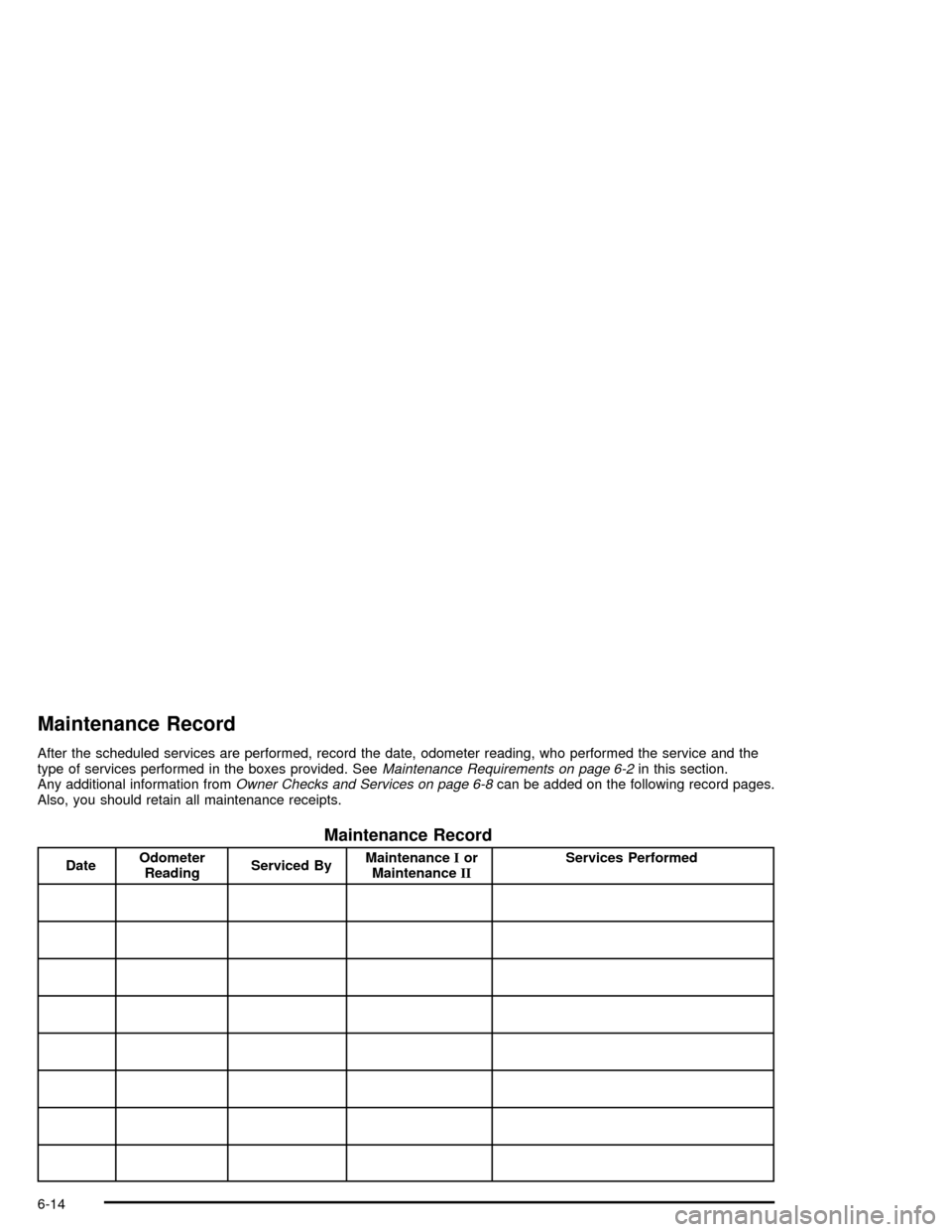
Maintenance Record
After the scheduled services are performed, record the date, odometer reading, who performed the service and the
type of services performed in the boxes provided. SeeMaintenance Requirements on page 6-2in this section.
Any additional information fromOwner Checks and Services on page 6-8can be added on the following record pages.
Also, you should retain all maintenance receipts.
Maintenance Record
DateOdometer
ReadingServiced ByMaintenanceIor
MaintenanceIIServices Performed
6-14
Page 329 of 356
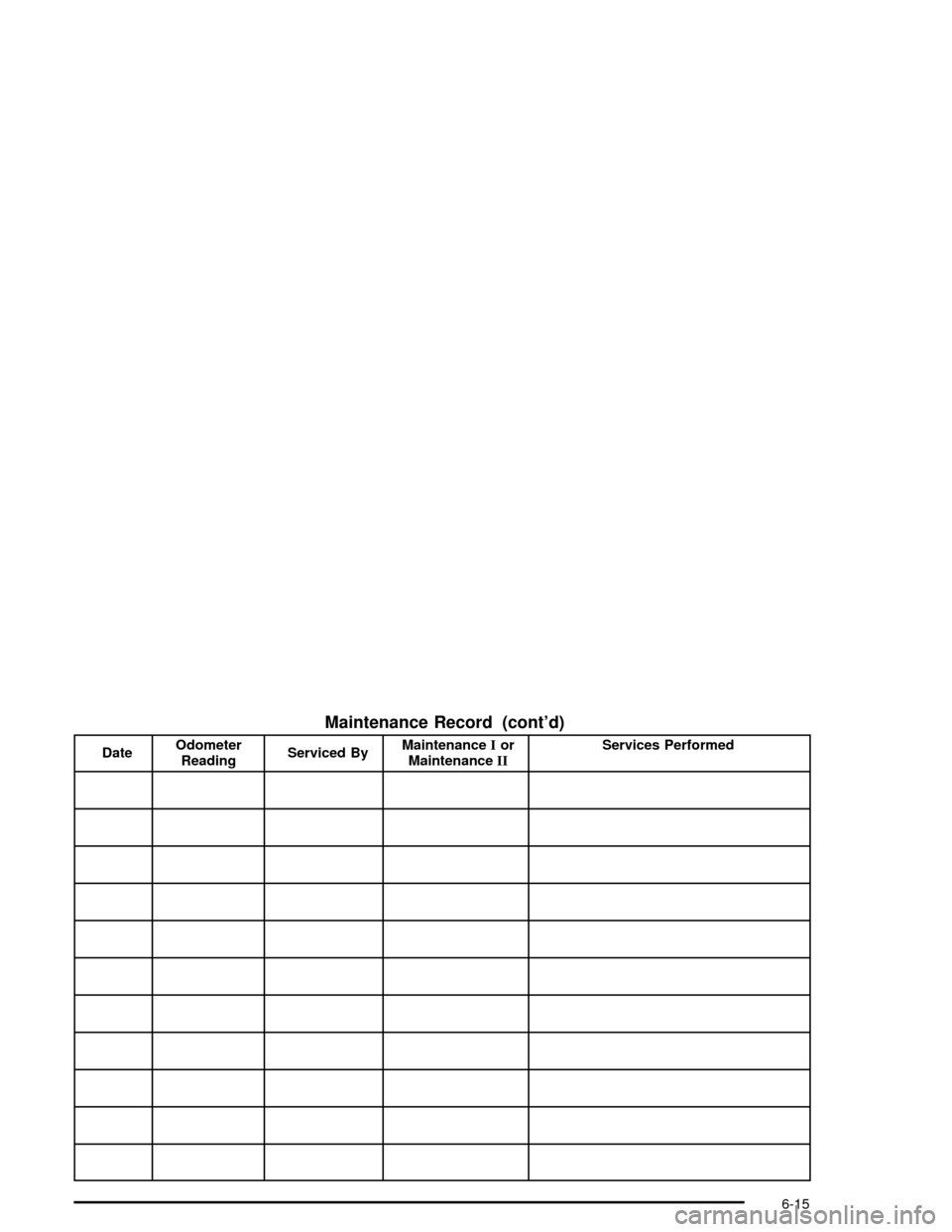
Maintenance Record (cont'd)
DateOdometer
ReadingServiced ByMaintenanceIor
MaintenanceIIServices Performed
6-15
Page 330 of 356
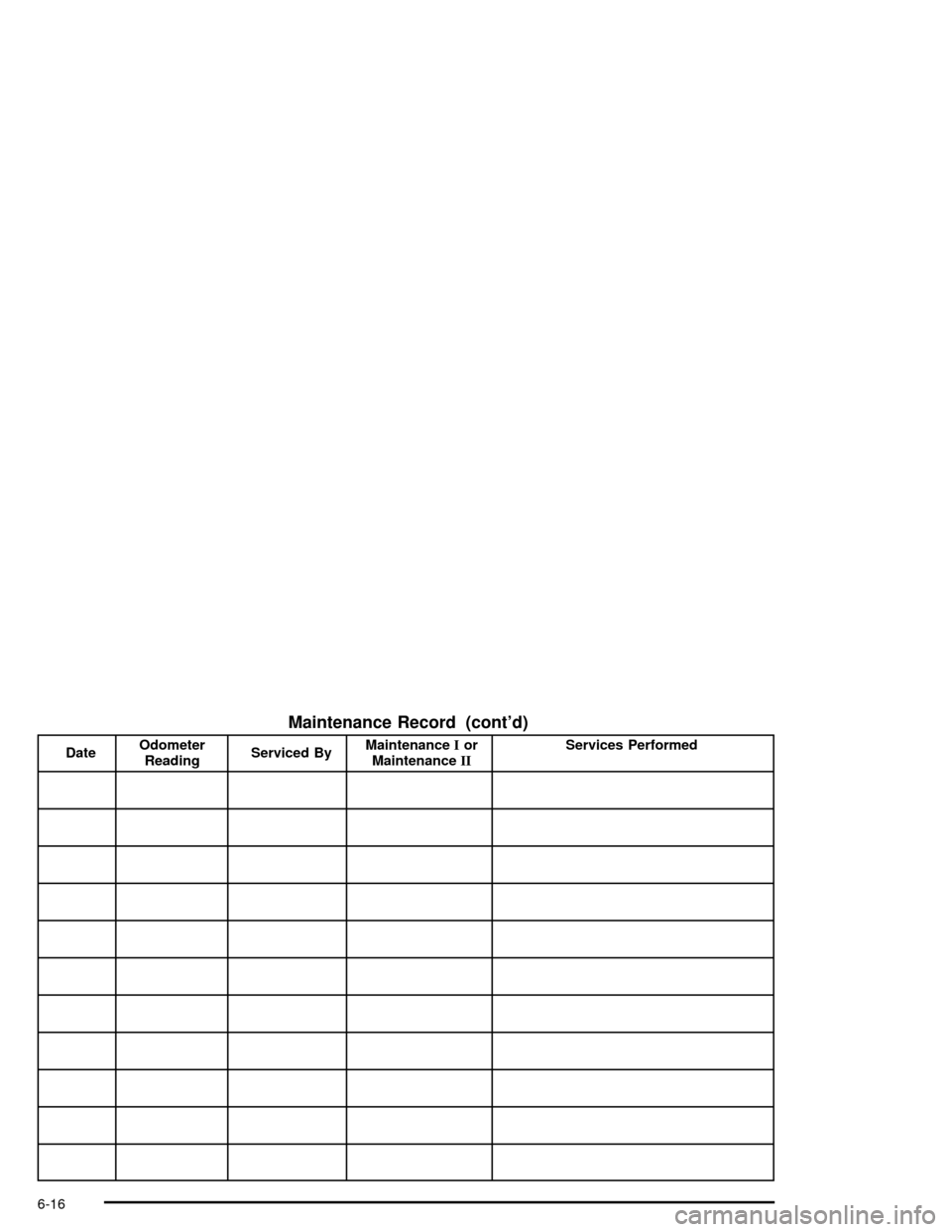
Maintenance Record (cont'd)
DateOdometer
ReadingServiced ByMaintenanceIor
MaintenanceIIServices Performed
6-16
Page 350 of 356
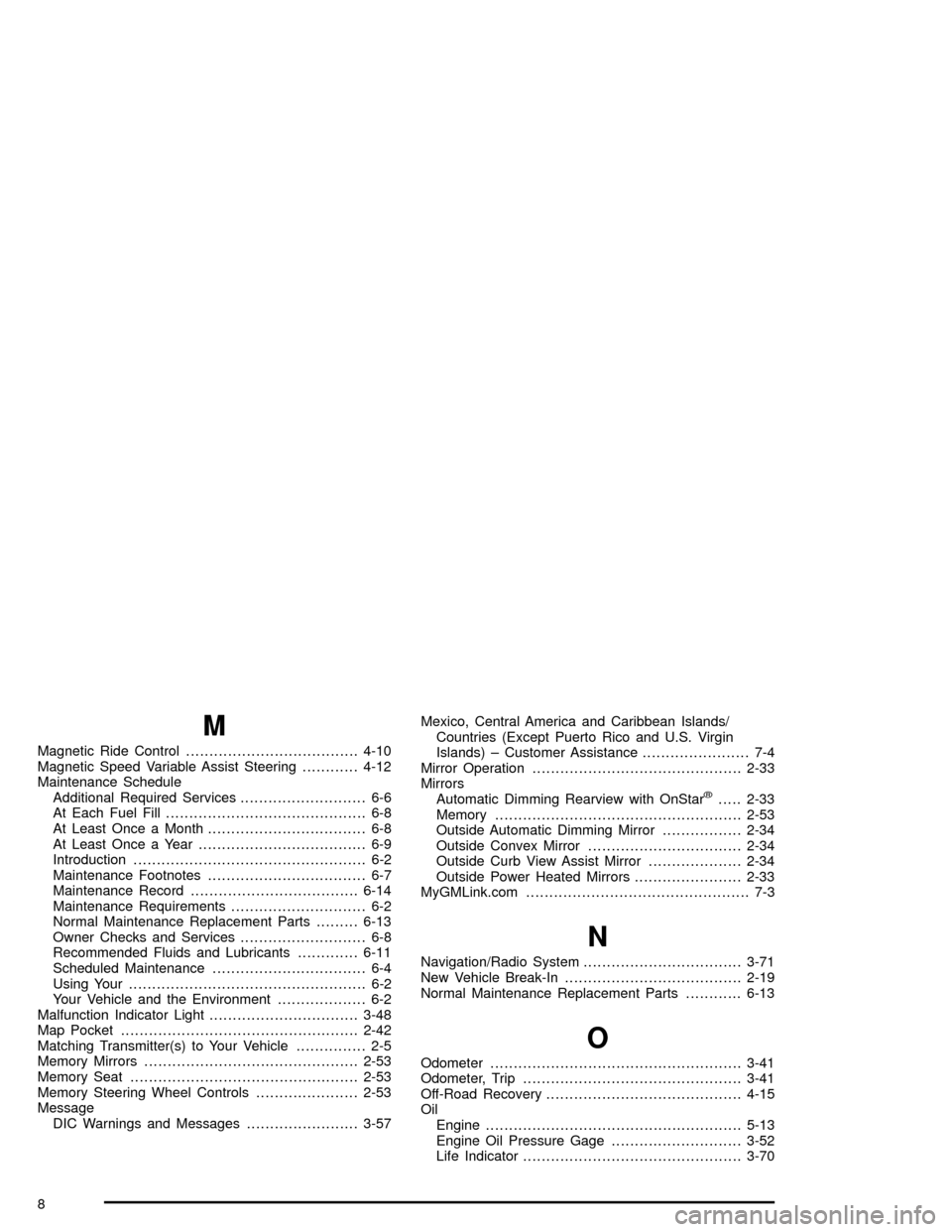
M
Magnetic Ride Control.....................................4-10
Magnetic Speed Variable Assist Steering............4-12
Maintenance Schedule
Additional Required Services........................... 6-6
At Each Fuel Fill........................................... 6-8
At Least Once a Month.................................. 6-8
At Least Once a Year.................................... 6-9
Introduction.................................................. 6-2
Maintenance Footnotes.................................. 6-7
Maintenance Record....................................6-14
Maintenance Requirements............................. 6-2
Normal Maintenance Replacement Parts.........6-13
Owner Checks and Services........................... 6-8
Recommended Fluids and Lubricants.............6-11
Scheduled Maintenance................................. 6-4
Using Your................................................... 6-2
Your Vehicle and the Environment................... 6-2
Malfunction Indicator Light................................3-48
Map Pocket...................................................2-42
Matching Transmitter(s) to Your Vehicle............... 2-5
Memory Mirrors..............................................2-53
Memory Seat.................................................2-53
Memory Steering Wheel Controls......................2-53
Message
DIC Warnings and Messages........................3-57Mexico, Central America and Caribbean Islands/
Countries (Except Puerto Rico and U.S. Virgin
Islands) ± Customer Assistance....................... 7-4
Mirror Operation.............................................2-33
Mirrors
Automatic Dimming Rearview with OnStar
ž.....2-33
Memory.....................................................2-53
Outside Automatic Dimming Mirror.................2-34
Outside Convex Mirror.................................2-34
Outside Curb View Assist Mirror....................2-34
Outside Power Heated Mirrors.......................2-33
MyGMLink.com................................................ 7-3
N
Navigation/Radio System..................................3-71
New Vehicle Break-In......................................2-19
Normal Maintenance Replacement Parts............6-13
O
Odometer......................................................3-41
Odometer, Trip...............................................3-41
Off-Road Recovery..........................................4-15
Oil
Engine.......................................................5-13
Engine Oil Pressure Gage............................3-52
Life Indicator...............................................3-70
8
Page 354 of 356
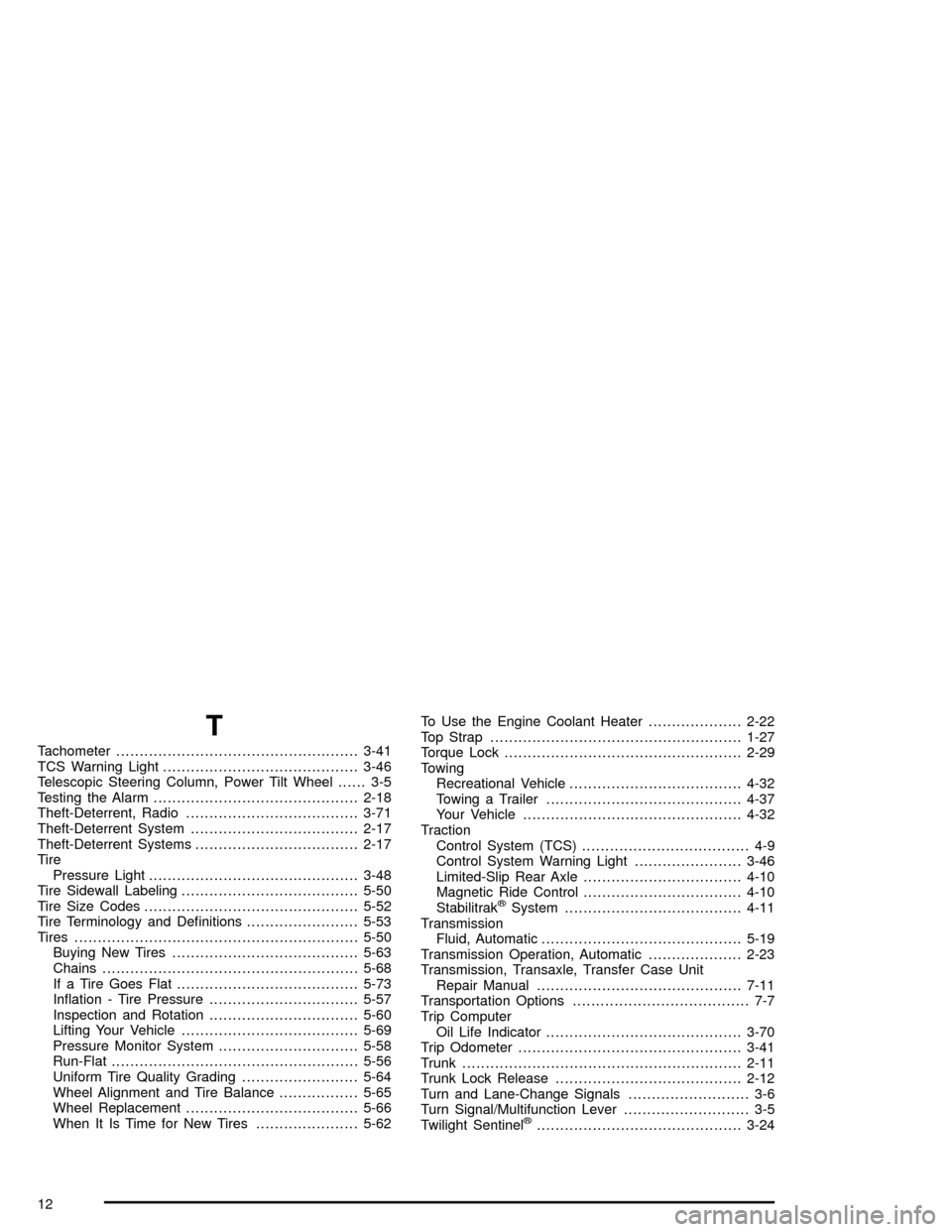
T
Tachometer....................................................3-41
TCS Warning Light..........................................3-46
Telescopic Steering Column, Power Tilt Wheel...... 3-5
Testing the Alarm............................................2-18
Theft-Deterrent, Radio.....................................3-71
Theft-Deterrent System....................................2-17
Theft-Deterrent Systems...................................2-17
Tire
Pressure Light.............................................3-48
Tire Sidewall Labeling......................................5-50
Tire Size Codes..............................................5-52
Tire Terminology and De®nitions........................5-53
Tires.............................................................5-50
Buying New Tires........................................5-63
Chains.......................................................5-68
If a Tire Goes Flat.......................................5-73
In¯ation - Tire Pressure................................5-57
Inspection and Rotation................................5-60
Lifting Your Vehicle......................................5-69
Pressure Monitor System..............................5-58
Run-Flat.....................................................5-56
Uniform Tire Quality Grading.........................5-64
Wheel Alignment and Tire Balance.................5-65
Wheel Replacement.....................................5-66
When It Is Time for New Tires......................5-62To Use the Engine Coolant Heater....................2-22
Top Strap......................................................1-27
Torque Lock...................................................2-29
Towing
Recreational Vehicle.....................................4-32
Towing a Trailer..........................................4-37
Your Vehicle...............................................4-32
Traction
Control System (TCS).................................... 4-9
Control System Warning Light.......................3-46
Limited-Slip Rear Axle..................................4-10
Magnetic Ride Control..................................4-10
Stabilitrak
žSystem......................................4-11
Transmission
Fluid, Automatic...........................................5-19
Transmission Operation, Automatic....................2-23
Transmission, Transaxle, Transfer Case Unit
Repair Manual............................................7-11
Transportation Options...................................... 7-7
Trip Computer
Oil Life Indicator..........................................3-70
Trip Odometer................................................3-41
Trunk............................................................2-11
Trunk Lock Release........................................2-12
Turn and Lane-Change Signals.......................... 3-6
Turn Signal/Multifunction Lever........................... 3-5
Twilight Sentinel
ž............................................3-24
12