rear view mirror CADILLAC XLR 2004 1.G Owners Manual
[x] Cancel search | Manufacturer: CADILLAC, Model Year: 2004, Model line: XLR, Model: CADILLAC XLR 2004 1.GPages: 356, PDF Size: 2.36 MB
Page 1 of 356
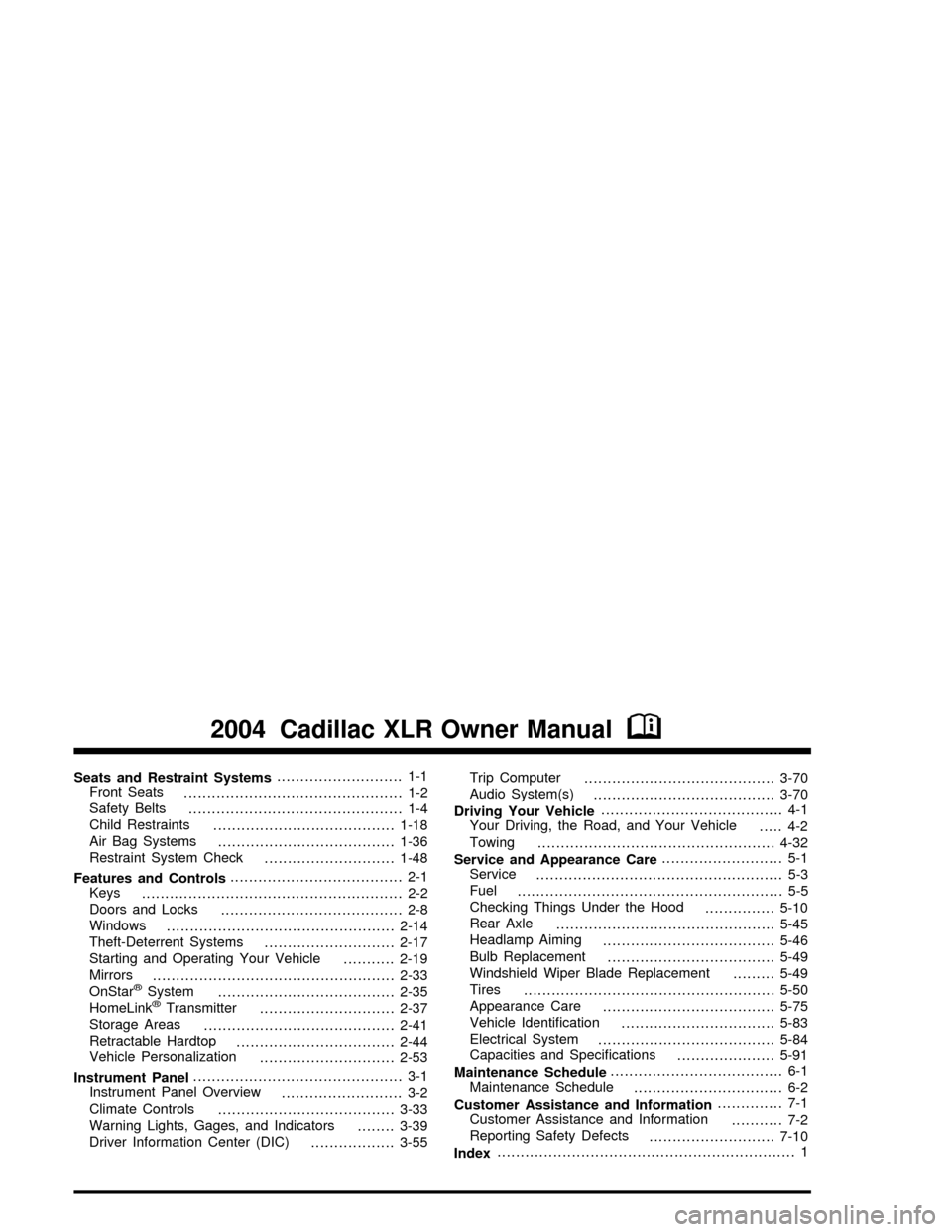
Seats and Restraint Systems........................... 1-1
Front Seats
............................................... 1-2
Safety Belts
.............................................. 1-4
Child Restraints
.......................................1-18
Air Bag Systems
......................................1-36
Restraint System Check
............................1-48
Features and Controls..................................... 2-1
Keys
........................................................ 2-2
Doors and Locks
....................................... 2-8
Windows
.................................................2-14
Theft-Deterrent Systems
............................2-17
Starting and Operating Your Vehicle
...........2-19
Mirrors
....................................................2-33
OnStar
žSystem
......................................2-35
HomeLinkžTransmitter
.............................2-37
Storage Areas
.........................................2-41
Retractable Hardtop
..................................2-44
Vehicle Personalization
.............................2-53
Instrument Panel............................................. 3-1
Instrument Panel Overview
.......................... 3-2
Climate Controls
......................................3-33
Warning Lights, Gages, and Indicators
........3-39
Driver Information Center (DIC)
..................3-55Trip Computer
.........................................3-70
Audio System(s)
.......................................3-70
Driving Your Vehicle....................................... 4-1
Your Driving, the Road, and Your Vehicle
..... 4-2
Towing
...................................................4-32
Service and Appearance Care.......................... 5-1
Service
..................................................... 5-3
Fuel
......................................................... 5-5
Checking Things Under the Hood
...............5-10
Rear Axle
...............................................5-45
Headlamp Aiming
.....................................5-46
Bulb Replacement
....................................5-49
Windshield Wiper Blade Replacement
.........5-49
Tires
......................................................5-50
Appearance Care
.....................................5-75
Vehicle Identi®cation
.................................5-83
Electrical System
......................................5-84
Capacities and Speci®cations
.....................5-91
Maintenance Schedule..................................... 6-1
Maintenance Schedule
................................ 6-2
Customer Assistance and Information.............. 7-1
Customer Assistance and Information
........... 7-2
Reporting Safety Defects
...........................7-10
Index................................................................ 1
2004 Cadillac XLR Owner ManualM
Page 57 of 356
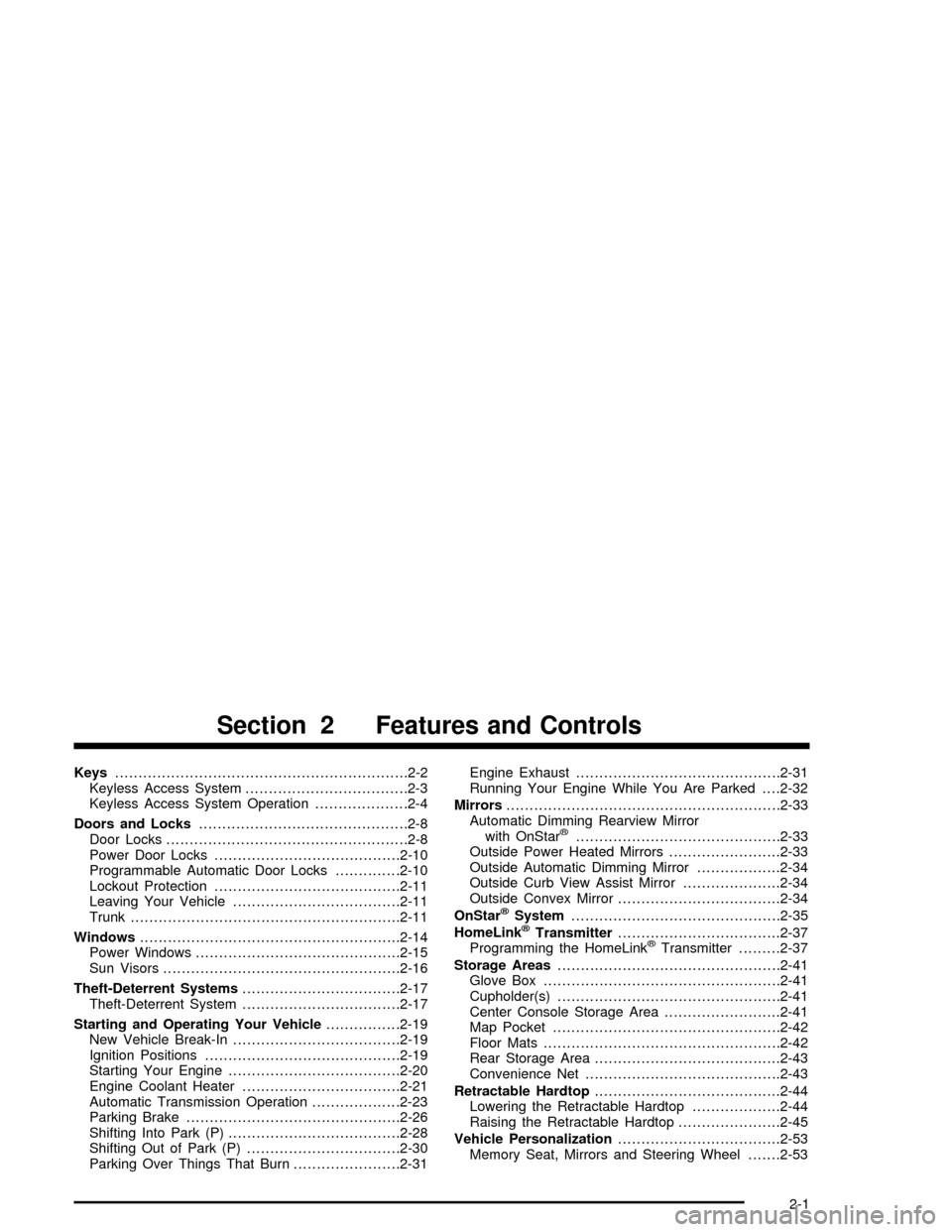
Keys...............................................................2-2
Keyless Access System...................................2-3
Keyless Access System Operation....................2-4
Doors and Locks.............................................2-8
Door Locks....................................................2-8
Power Door Locks........................................2-10
Programmable Automatic Door Locks..............2-10
Lockout Protection........................................2-11
Leaving Your Vehicle....................................2-11
Trunk..........................................................2-11
Windows........................................................2-14
Power Windows............................................2-15
Sun Visors...................................................2-16
Theft-Deterrent Systems..................................2-17
Theft-Deterrent System..................................2-17
Starting and Operating Your Vehicle................2-19
New Vehicle Break-In....................................2-19
Ignition Positions..........................................2-19
Starting Your Engine.....................................2-20
Engine Coolant Heater..................................2-21
Automatic Transmission Operation...................2-23
Parking Brake..............................................2-26
Shifting Into Park (P).....................................2-28
Shifting Out of Park (P).................................2-30
Parking Over Things That Burn.......................2-31Engine Exhaust............................................2-31
Running Your Engine While You Are Parked. . . .2-32
Mirrors...........................................................2-33
Automatic Dimming Rearview Mirror
with OnStar
ž............................................2-33
Outside Power Heated Mirrors........................2-33
Outside Automatic Dimming Mirror..................2-34
Outside Curb View Assist Mirror.....................2-34
Outside Convex Mirror...................................2-34
OnStar
žSystem.............................................2-35
HomeLinkžTransmitter...................................2-37
Programming the HomeLinkžTransmitter.........2-37
Storage Areas................................................2-41
Glove Box...................................................2-41
Cupholder(s)................................................2-41
Center Console Storage Area.........................2-41
Map Pocket.................................................2-42
Floor Mats...................................................2-42
Rear Storage Area........................................2-43
Convenience Net..........................................2-43
Retractable Hardtop........................................2-44
Lowering the Retractable Hardtop...................2-44
Raising the Retractable Hardtop......................2-45
Vehicle Personalization...................................2-53
Memory Seat, Mirrors and Steering Wheel.......2-53
Section 2 Features and Controls
2-1
Page 89 of 356
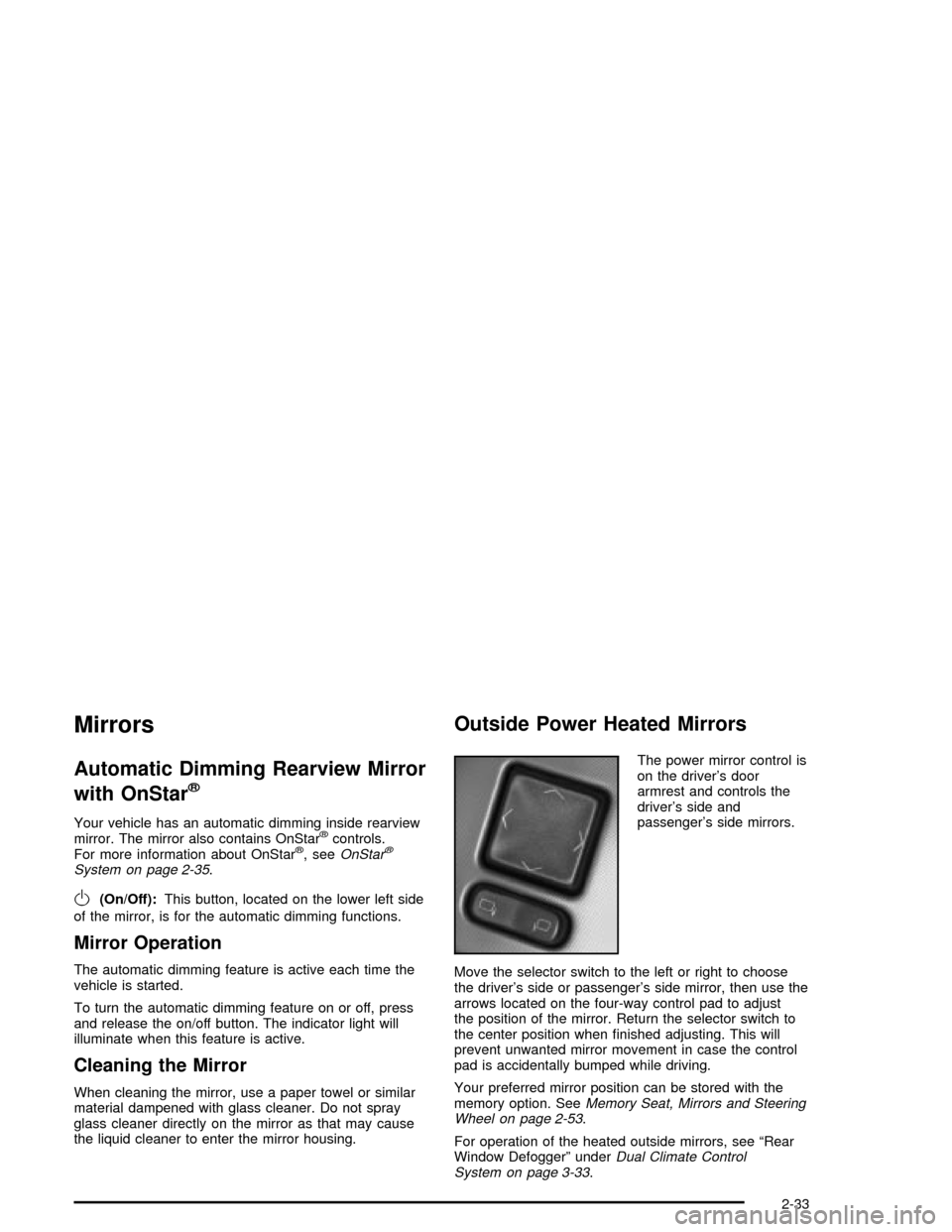
Mirrors
Automatic Dimming Rearview Mirror
with OnStar
ž
Your vehicle has an automatic dimming inside rearview
mirror. The mirror also contains OnStaržcontrols.
For more information about OnStarž, seeOnStarž
System on page 2-35.
O(On/Off):This button, located on the lower left side
of the mirror, is for the automatic dimming functions.
Mirror Operation
The automatic dimming feature is active each time the
vehicle is started.
To turn the automatic dimming feature on or off, press
and release the on/off button. The indicator light will
illuminate when this feature is active.
Cleaning the Mirror
When cleaning the mirror, use a paper towel or similar
material dampened with glass cleaner. Do not spray
glass cleaner directly on the mirror as that may cause
the liquid cleaner to enter the mirror housing.
Outside Power Heated Mirrors
The power mirror control is
on the driver's door
armrest and controls the
driver's side and
passenger's side mirrors.
Move the selector switch to the left or right to choose
the driver's side or passenger's side mirror, then use the
arrows located on the four-way control pad to adjust
the position of the mirror. Return the selector switch to
the center position when ®nished adjusting. This will
prevent unwanted mirror movement in case the control
pad is accidentally bumped while driving.
Your preferred mirror position can be stored with the
memory option. See
Memory Seat, Mirrors and Steering
Wheel on page 2-53.
For operation of the heated outside mirrors, see ªRear
Window Defoggerº under
Dual Climate Control
System on page 3-33.
2-33
Page 90 of 356
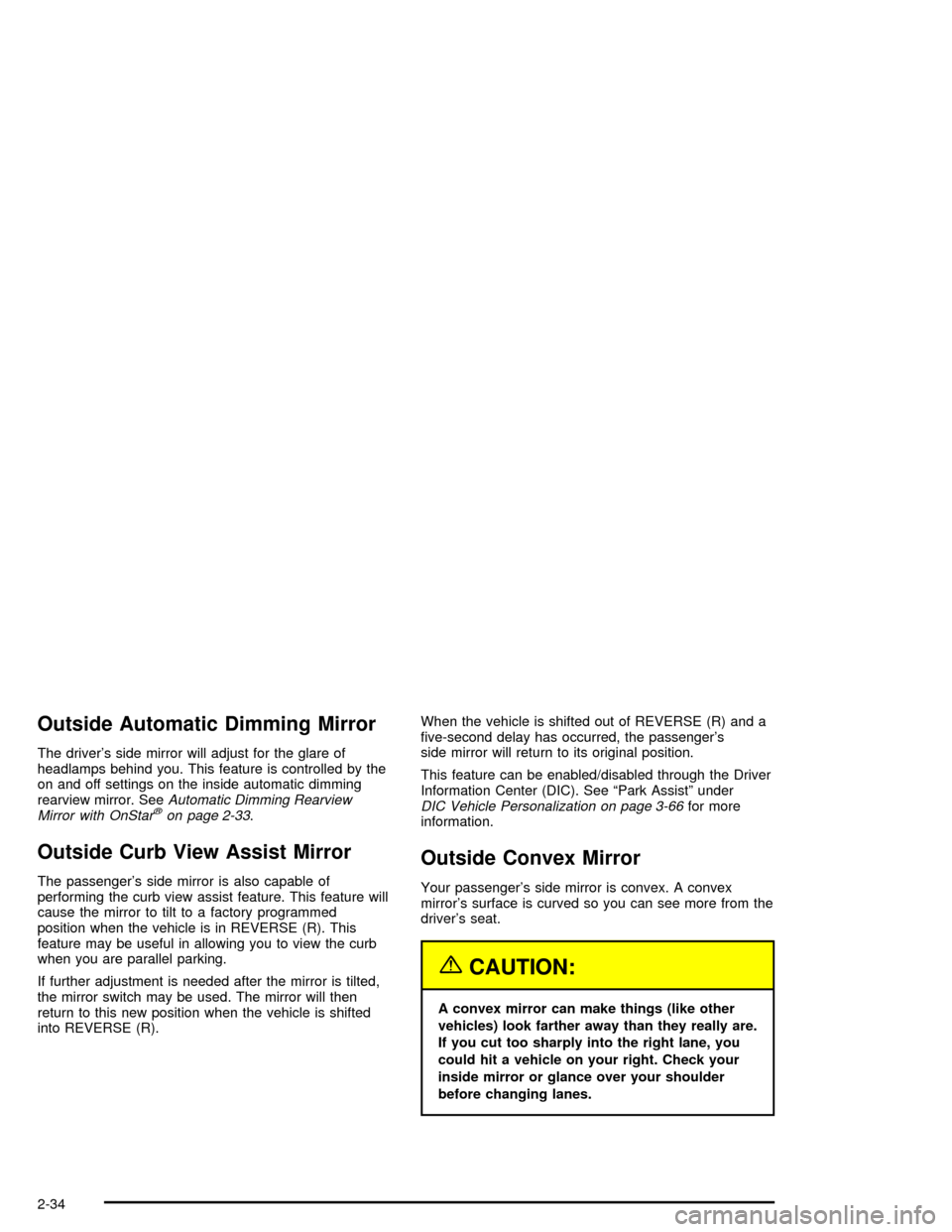
Outside Automatic Dimming Mirror
The driver's side mirror will adjust for the glare of
headlamps behind you. This feature is controlled by the
on and off settings on the inside automatic dimming
rearview mirror. See
Automatic Dimming Rearview
Mirror with OnStaržon page 2-33.
Outside Curb View Assist Mirror
The passenger's side mirror is also capable of
performing the curb view assist feature. This feature will
cause the mirror to tilt to a factory programmed
position when the vehicle is in REVERSE (R). This
feature may be useful in allowing you to view the curb
when you are parallel parking.
If further adjustment is needed after the mirror is tilted,
the mirror switch may be used. The mirror will then
return to this new position when the vehicle is shifted
into REVERSE (R).When the vehicle is shifted out of REVERSE (R) and a
®ve-second delay has occurred, the passenger's
side mirror will return to its original position.
This feature can be enabled/disabled through the Driver
Information Center (DIC). See ªPark Assistº under
DIC Vehicle Personalization on page 3-66for more
information.
Outside Convex Mirror
Your passenger's side mirror is convex. A convex
mirror's surface is curved so you can see more from the
driver's seat.
{CAUTION:
A convex mirror can make things (like other
vehicles) look farther away than they really are.
If you cut too sharply into the right lane, you
could hit a vehicle on your right. Check your
inside mirror or glance over your shoulder
before changing lanes.
2-34
Page 118 of 356
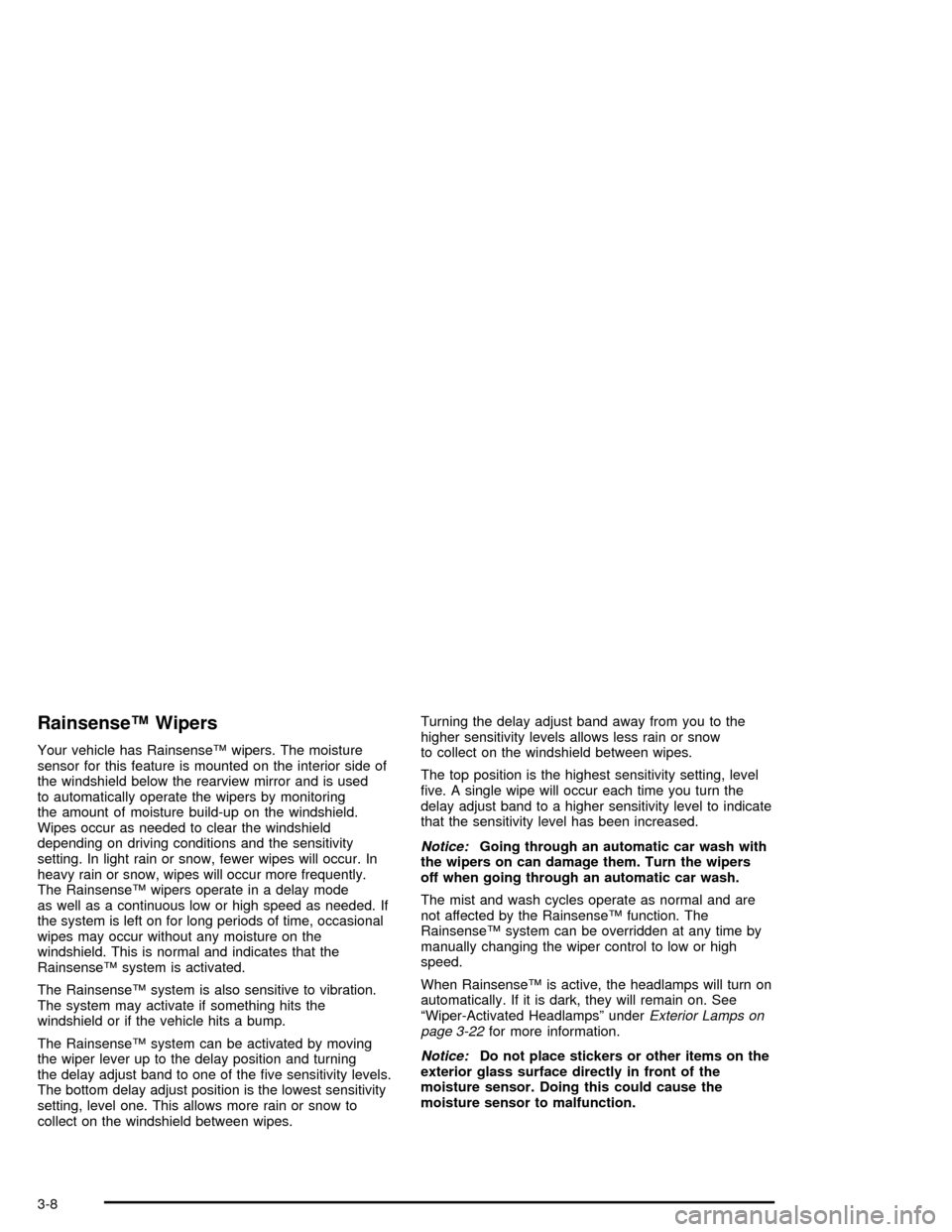
RainsenseŸ Wipers
Your vehicle has RainsenseŸ wipers. The moisture
sensor for this feature is mounted on the interior side of
the windshield below the rearview mirror and is used
to automatically operate the wipers by monitoring
the amount of moisture build-up on the windshield.
Wipes occur as needed to clear the windshield
depending on driving conditions and the sensitivity
setting. In light rain or snow, fewer wipes will occur. In
heavy rain or snow, wipes will occur more frequently.
The RainsenseŸ wipers operate in a delay mode
as well as a continuous low or high speed as needed. If
the system is left on for long periods of time, occasional
wipes may occur without any moisture on the
windshield. This is normal and indicates that the
RainsenseŸ system is activated.
The RainsenseŸ system is also sensitive to vibration.
The system may activate if something hits the
windshield or if the vehicle hits a bump.
The RainsenseŸ system can be activated by moving
the wiper lever up to the delay position and turning
the delay adjust band to one of the ®ve sensitivity levels.
The bottom delay adjust position is the lowest sensitivity
setting, level one. This allows more rain or snow to
collect on the windshield between wipes.Turning the delay adjust band away from you to the
higher sensitivity levels allows less rain or snow
to collect on the windshield between wipes.
The top position is the highest sensitivity setting, level
®ve. A single wipe will occur each time you turn the
delay adjust band to a higher sensitivity level to indicate
that the sensitivity level has been increased.
Notice:Going through an automatic car wash with
the wipers on can damage them. Turn the wipers
off when going through an automatic car wash.
The mist and wash cycles operate as normal and are
not affected by the RainsenseŸ function. The
RainsenseŸ system can be overridden at any time by
manually changing the wiper control to low or high
speed.
When RainsenseŸ is active, the headlamps will turn on
automatically. If it is dark, they will remain on. See
ªWiper-Activated Headlampsº under
Exterior Lamps on
page 3-22for more information.
Notice:Do not place stickers or other items on the
exterior glass surface directly in front of the
moisture sensor. Doing this could cause the
moisture sensor to malfunction.
3-8
Page 136 of 356
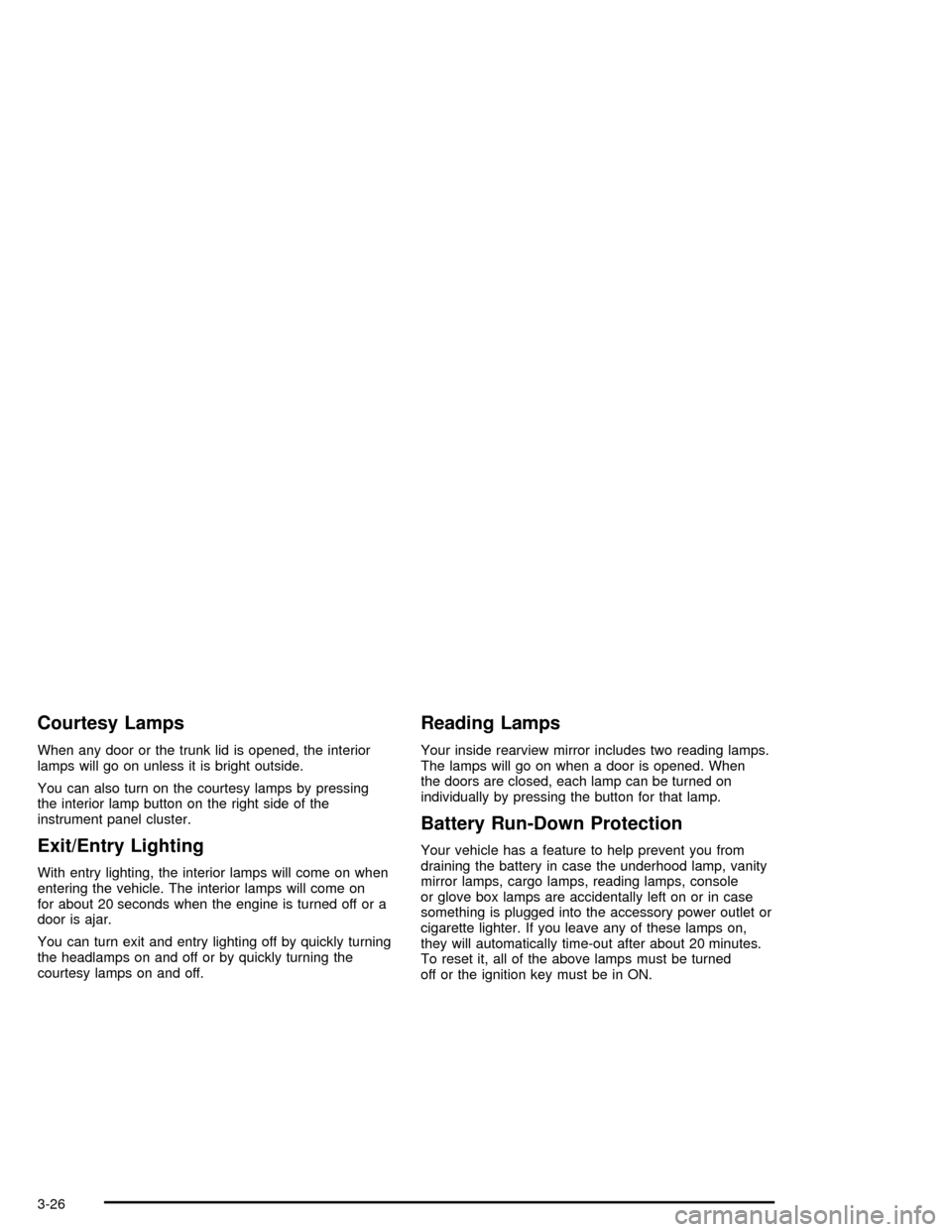
Courtesy Lamps
When any door or the trunk lid is opened, the interior
lamps will go on unless it is bright outside.
You can also turn on the courtesy lamps by pressing
the interior lamp button on the right side of the
instrument panel cluster.
Exit/Entry Lighting
With entry lighting, the interior lamps will come on when
entering the vehicle. The interior lamps will come on
for about 20 seconds when the engine is turned off or a
door is ajar.
You can turn exit and entry lighting off by quickly turning
the headlamps on and off or by quickly turning the
courtesy lamps on and off.
Reading Lamps
Your inside rearview mirror includes two reading lamps.
The lamps will go on when a door is opened. When
the doors are closed, each lamp can be turned on
individually by pressing the button for that lamp.
Battery Run-Down Protection
Your vehicle has a feature to help prevent you from
draining the battery in case the underhood lamp, vanity
mirror lamps, cargo lamps, reading lamps, console
or glove box lamps are accidentally left on or in case
something is plugged into the accessory power outlet or
cigarette lighter. If you leave any of these lamps on,
they will automatically time-out after about 20 minutes.
To reset it, all of the above lamps must be turned
off or the ignition key must be in ON.
3-26
Page 140 of 356
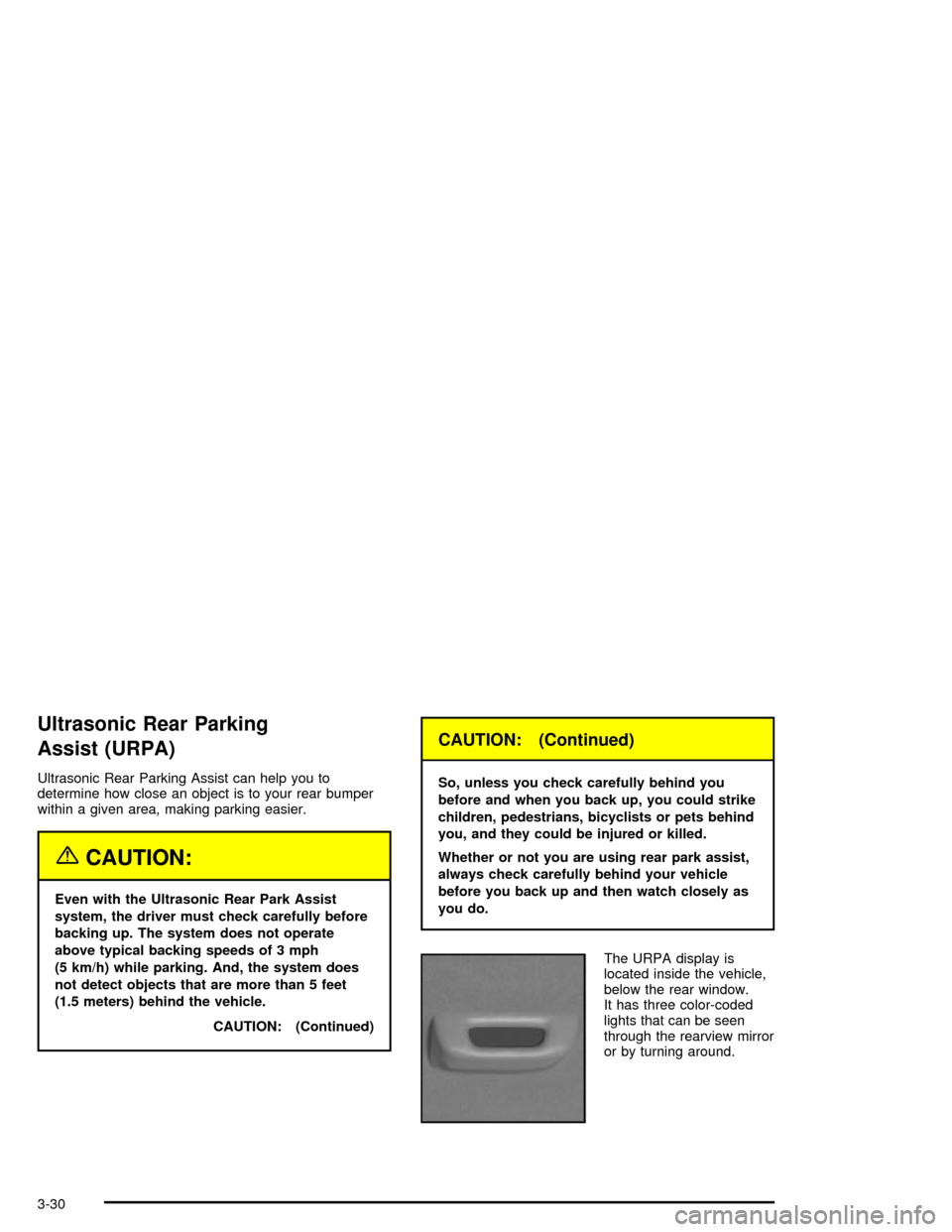
Ultrasonic Rear Parking
Assist (URPA)
Ultrasonic Rear Parking Assist can help you to
determine how close an object is to your rear bumper
within a given area, making parking easier.
{CAUTION:
Even with the Ultrasonic Rear Park Assist
system, the driver must check carefully before
backing up. The system does not operate
above typical backing speeds of 3 mph
(5 km/h) while parking. And, the system does
not detect objects that are more than 5 feet
(1.5 meters) behind the vehicle.
CAUTION: (Continued)
CAUTION: (Continued)
So, unless you check carefully behind you
before and when you back up, you could strike
children, pedestrians, bicyclists or pets behind
you, and they could be injured or killed.
Whether or not you are using rear park assist,
always check carefully behind your vehicle
before you back up and then watch closely as
you do.
The URPA display is
located inside the vehicle,
below the rear window.
It has three color-coded
lights that can be seen
through the rearview mirror
or by turning around.
3-30
Page 147 of 356
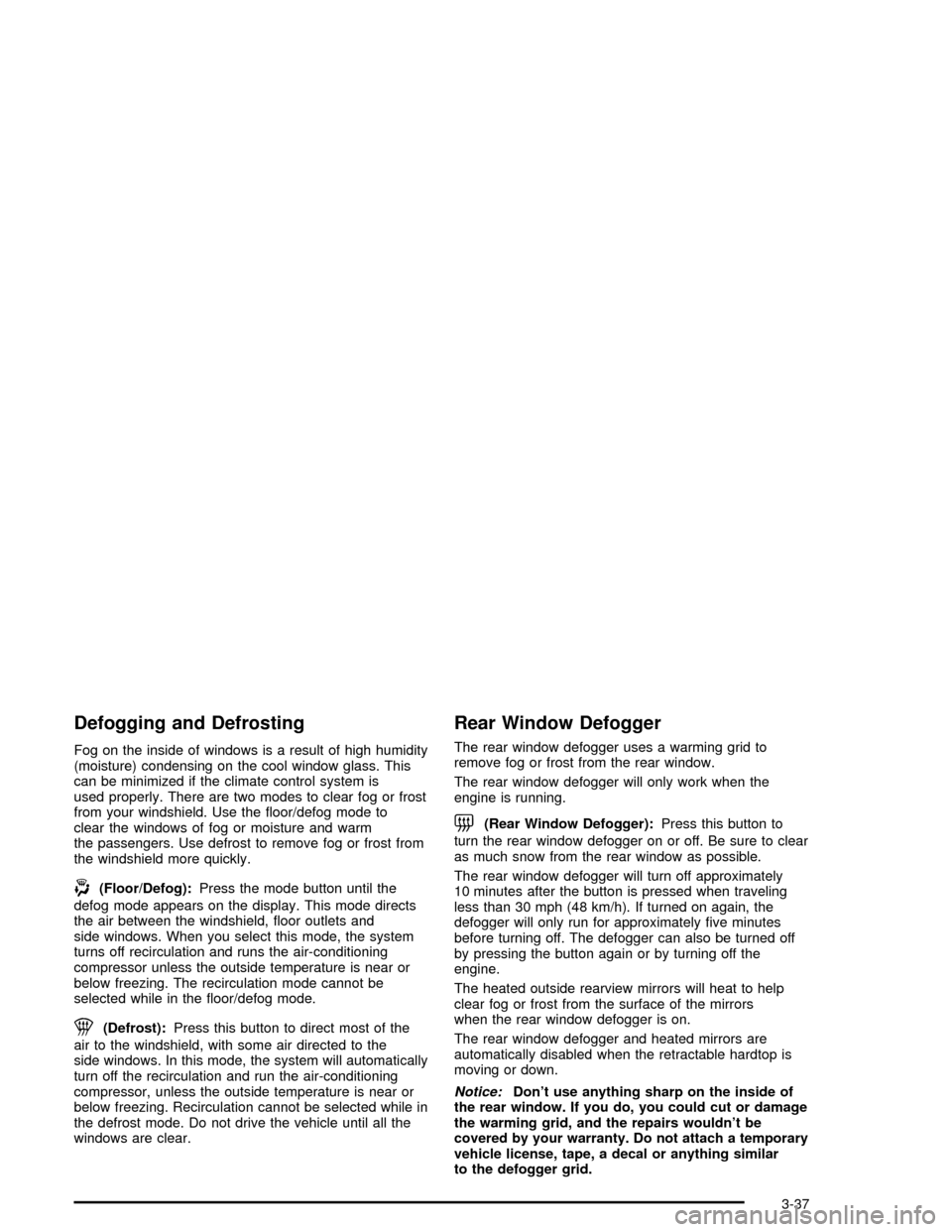
Defogging and Defrosting
Fog on the inside of windows is a result of high humidity
(moisture) condensing on the cool window glass. This
can be minimized if the climate control system is
used properly. There are two modes to clear fog or frost
from your windshield. Use the ¯oor/defog mode to
clear the windows of fog or moisture and warm
the passengers. Use defrost to remove fog or frost from
the windshield more quickly.
-(Floor/Defog):Press the mode button until the
defog mode appears on the display. This mode directs
the air between the windshield, ¯oor outlets and
side windows. When you select this mode, the system
turns off recirculation and runs the air-conditioning
compressor unless the outside temperature is near or
below freezing. The recirculation mode cannot be
selected while in the ¯oor/defog mode.
1(Defrost):Press this button to direct most of the
air to the windshield, with some air directed to the
side windows. In this mode, the system will automatically
turn off the recirculation and run the air-conditioning
compressor, unless the outside temperature is near or
below freezing. Recirculation cannot be selected while in
the defrost mode. Do not drive the vehicle until all the
windows are clear.
Rear Window Defogger
The rear window defogger uses a warming grid to
remove fog or frost from the rear window.
The rear window defogger will only work when the
engine is running.
=(Rear Window Defogger):Press this button to
turn the rear window defogger on or off. Be sure to clear
as much snow from the rear window as possible.
The rear window defogger will turn off approximately
10 minutes after the button is pressed when traveling
less than 30 mph (48 km/h). If turned on again, the
defogger will only run for approximately ®ve minutes
before turning off. The defogger can also be turned off
by pressing the button again or by turning off the
engine.
The heated outside rearview mirrors will heat to help
clear fog or frost from the surface of the mirrors
when the rear window defogger is on.
The rear window defogger and heated mirrors are
automatically disabled when the retractable hardtop is
moving or down.
Notice:Don't use anything sharp on the inside of
the rear window. If you do, you could cut or damage
the warming grid, and the repairs wouldn't be
covered by your warranty. Do not attach a temporary
vehicle license, tape, a decal or anything similar
to the defogger grid.
3-37
Page 202 of 356
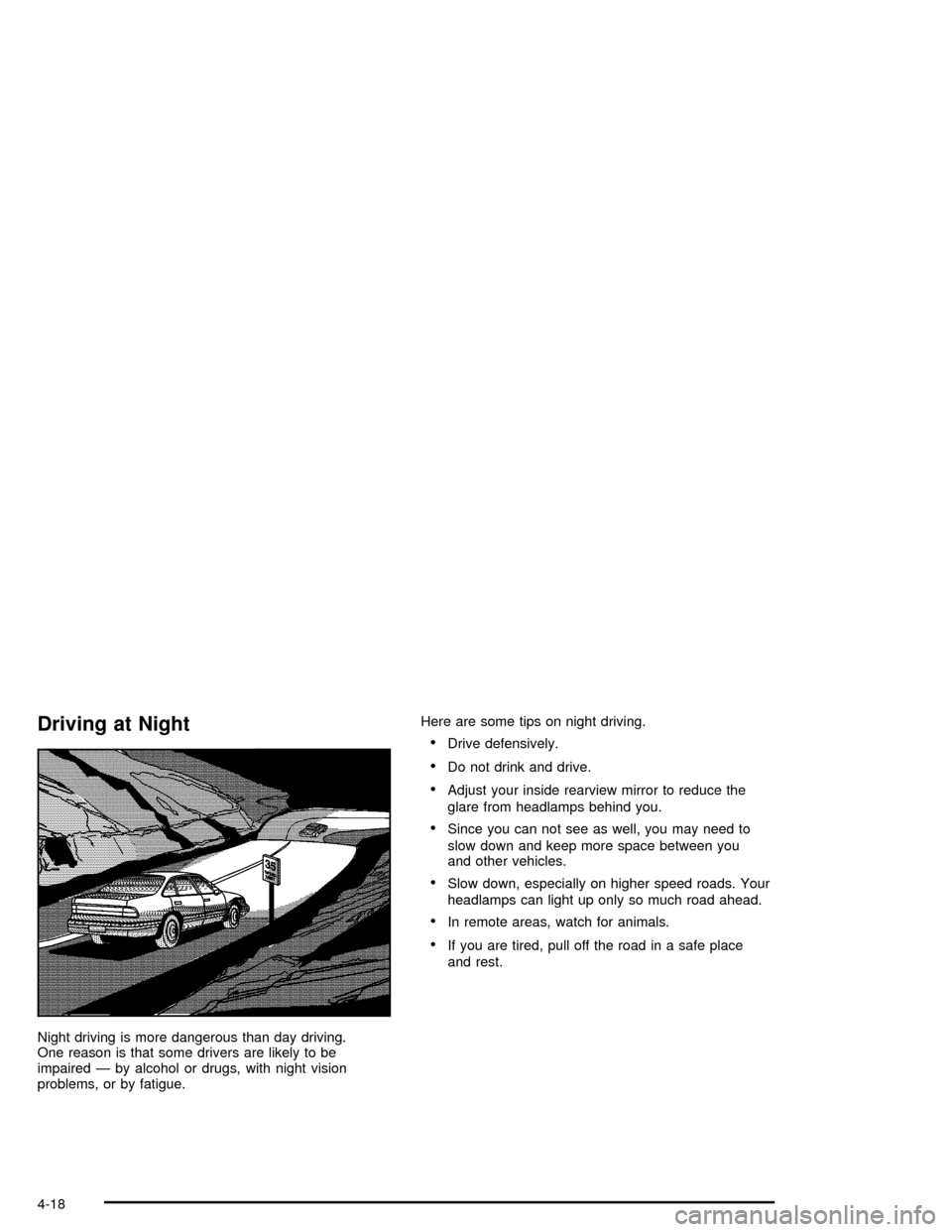
Driving at Night
Night driving is more dangerous than day driving.
One reason is that some drivers are likely to be
impaired Ð by alcohol or drugs, with night vision
problems, or by fatigue.Here are some tips on night driving.
·Drive defensively.
·Do not drink and drive.
·Adjust your inside rearview mirror to reduce the
glare from headlamps behind you.
·Since you can not see as well, you may need to
slow down and keep more space between you
and other vehicles.
·Slow down, especially on higher speed roads. Your
headlamps can light up only so much road ahead.
·In remote areas, watch for animals.
·If you are tired, pull off the road in a safe place
and rest.
4-18
Page 210 of 356

Highway Hypnosis
Is there actually such a condition as ªhighway
hypnosisº? Or is it just plain falling asleep at the wheel?
Call it highway hypnosis, lack of awareness, or
whatever.
There is something about an easy stretch of road with
the same scenery, along with the hum of the tires on the
road, the drone of the engine, and the rush of the
wind against the vehicle that can make you sleepy. Do
not let it happen to you! If it does, your vehicle can
leave the road in
less than a second,and you could
crash and be injured.
What can you do about highway hypnosis? First, be
aware that it can happen.
Then here are some tips:
·Make sure your vehicle is well ventilated, with a
comfortably cool interior.
·Keep your eyes moving. Scan the road ahead and
to the sides. Check your rearview mirrors and your
instruments frequently.
·If you get sleepy, pull off the road into a rest,
service or parking area and take a nap, get some
exercise, or both. For safety, treat drowsiness
on the highway as an emergency.
Hill and Mountain Roads
Driving on steep hills or mountains is different from
driving in ¯at or rolling terrain.
If you drive regularly in steep country, or if you are
planning to visit there, here are some tips that can make
your trips safer and more enjoyable.
·Keep your vehicle in good shape. Check all ¯uid
levels and also the brakes, tires, cooling system
and transmission. These parts can work hard
on mountain roads.
4-26