turn signal CADILLAC XLR V 2007 1.G User Guide
[x] Cancel search | Manufacturer: CADILLAC, Model Year: 2007, Model line: XLR V, Model: CADILLAC XLR V 2007 1.GPages: 512, PDF Size: 3.84 MB
Page 167 of 512
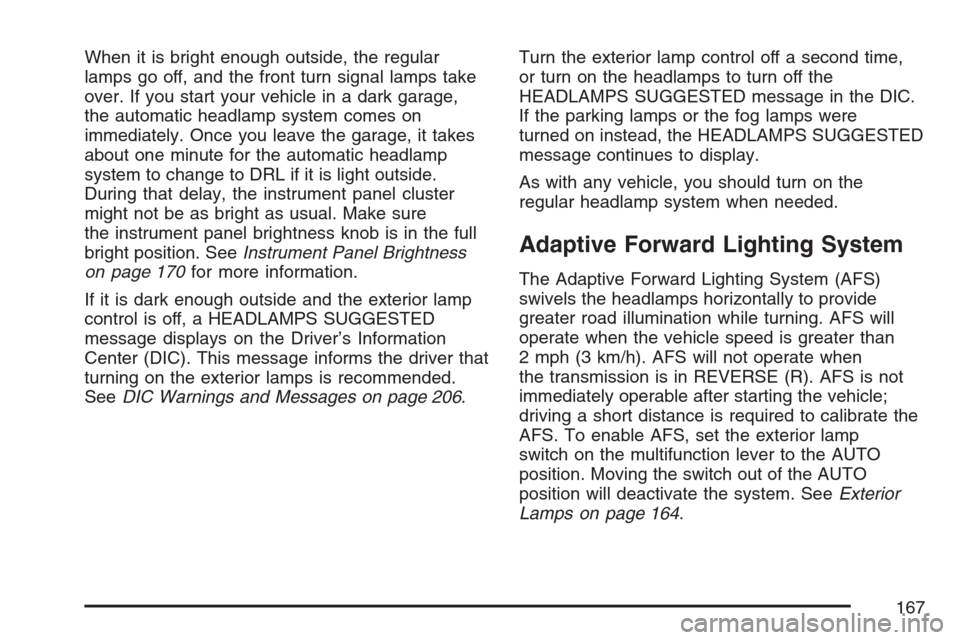
When it is bright enough outside, the regular
lamps go off, and the front turn signal lamps take
over. If you start your vehicle in a dark garage,
the automatic headlamp system comes on
immediately. Once you leave the garage, it takes
about one minute for the automatic headlamp
system to change to DRL if it is light outside.
During that delay, the instrument panel cluster
might not be as bright as usual. Make sure
the instrument panel brightness knob is in the full
bright position. SeeInstrument Panel Brightness
on page 170for more information.
If it is dark enough outside and the exterior lamp
control is off, a HEADLAMPS SUGGESTED
message displays on the Driver’s Information
Center (DIC). This message informs the driver that
turning on the exterior lamps is recommended.
SeeDIC Warnings and Messages on page 206.Turn the exterior lamp control off a second time,
or turn on the headlamps to turn off the
HEADLAMPS SUGGESTED message in the DIC.
If the parking lamps or the fog lamps were
turned on instead, the HEADLAMPS SUGGESTED
message continues to display.
As with any vehicle, you should turn on the
regular headlamp system when needed.
Adaptive Forward Lighting System
The Adaptive Forward Lighting System (AFS)
swivels the headlamps horizontally to provide
greater road illumination while turning. AFS will
operate when the vehicle speed is greater than
2 mph (3 km/h). AFS will not operate when
the transmission is in REVERSE (R). AFS is not
immediately operable after starting the vehicle;
driving a short distance is required to calibrate the
AFS. To enable AFS, set the exterior lamp
switch on the multifunction lever to the AUTO
position. Moving the switch out of the AUTO
position will deactivate the system. SeeExterior
Lamps on page 164.
167
Page 168 of 512

Fog Lamps
Use fog lamps for better vision in foggy or misty
conditions.
The fog lamps control is located on the
multifunction lever next to the exterior lamp
control.
-(Fog Lamps):Turning the band to this
position will turn the fog lamps on.
When you turn the fog lamps on, the fog lamp
light will appear on the instrument panel cluster to
indicate that the fog lamps and the parking
lamps are on.
If you turn the high-beam headlamps on, the fog
lamps will turn off. They will turn on again
when you switch to low-beam headlamps.
The ignition must be on for the fog lamps to
operate. The fog lamps will turn off when the
ignition is turned off.
Some localities have laws that require the
headlamps to be on along with the fog lamps.
Twilight Sentinel®
Twilight Sentinel®can turn your lamps on and off
for you. A light sensor on top of the instrument
panel makes the Twilight Sentinel
®work, so
be sure it is not covered.
With Twilight Sentinel
®you will see the following
happen:
When it is dark enough outside, the front turn
signal lamps (DRL) will go off, and the
headlamps and parking lamps will come on.
The other lamps that come on with headlamps
will also come on.
When it is bright enough outside, the
headlamps will go off, and the front turn signal
lamps (DRL) will come on, as long as the
exterior lamp switch is in the AUTO position.
If you start your vehicle in a dark garage,
the automatic headlamp system will come on
immediately. Once you leave the garage, it will
take about one minute for the automatic headlamp
system to change to DRL if it is light outside.
168
Page 172 of 512
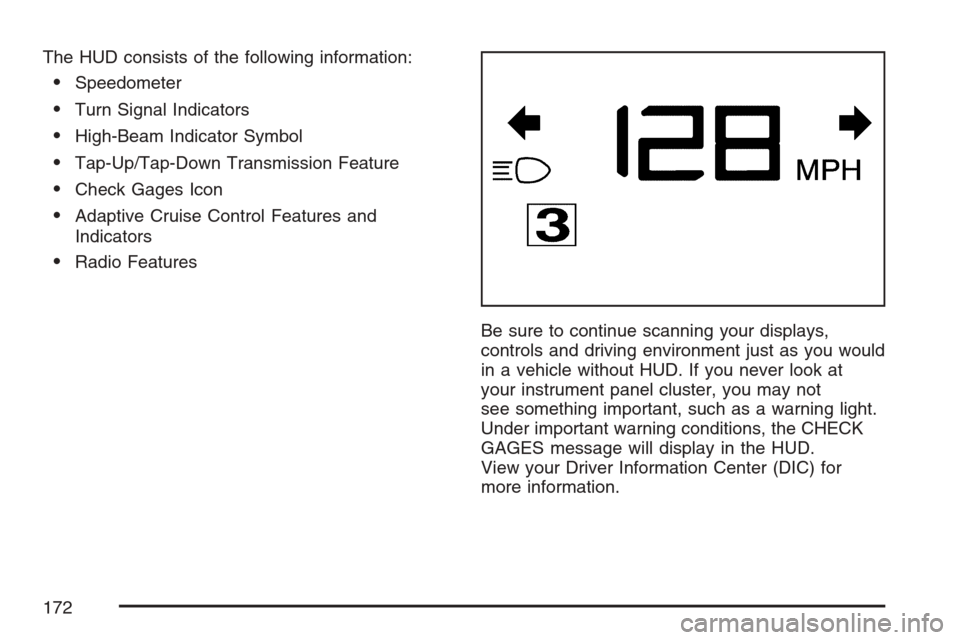
The HUD consists of the following information:
Speedometer
Turn Signal Indicators
High-Beam Indicator Symbol
Tap-Up/Tap-Down Transmission Feature
Check Gages Icon
Adaptive Cruise Control Features and
Indicators
Radio Features
Be sure to continue scanning your displays,
controls and driving environment just as you would
in a vehicle without HUD. If you never look at
your instrument panel cluster, you may not
see something important, such as a warning light.
Under important warning conditions, the CHECK
GAGES message will display in the HUD.
View your Driver Information Center (DIC) for
more information.
172
Page 174 of 512
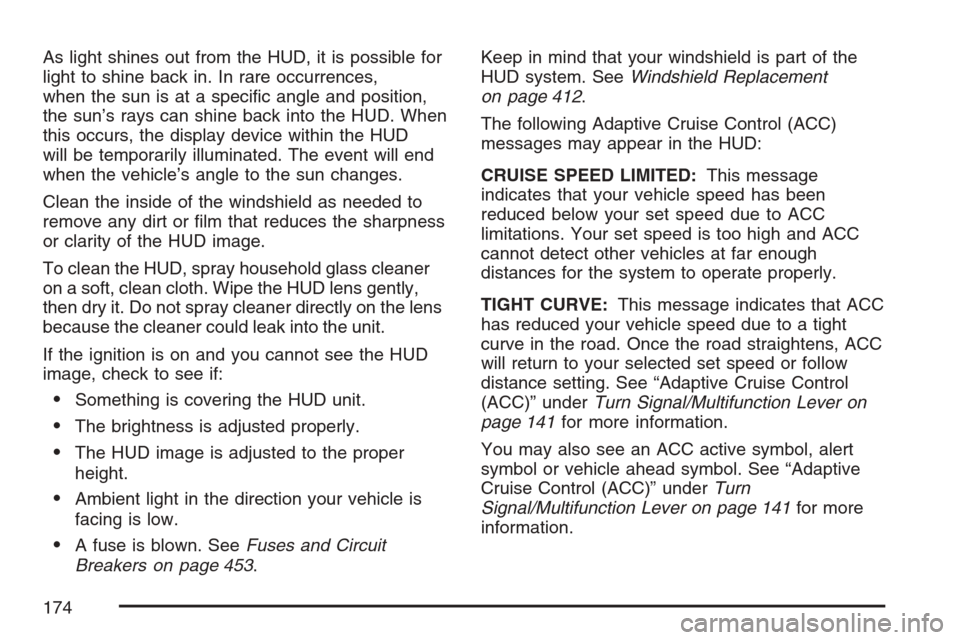
As light shines out from the HUD, it is possible for
light to shine back in. In rare occurrences,
when the sun is at a speci�c angle and position,
the sun’s rays can shine back into the HUD. When
this occurs, the display device within the HUD
will be temporarily illuminated. The event will end
when the vehicle’s angle to the sun changes.
Clean the inside of the windshield as needed to
remove any dirt or �lm that reduces the sharpness
or clarity of the HUD image.
To clean the HUD, spray household glass cleaner
on a soft, clean cloth. Wipe the HUD lens gently,
then dry it. Do not spray cleaner directly on the lens
because the cleaner could leak into the unit.
If the ignition is on and you cannot see the HUD
image, check to see if:
Something is covering the HUD unit.
The brightness is adjusted properly.
The HUD image is adjusted to the proper
height.
Ambient light in the direction your vehicle is
facing is low.
A fuse is blown. SeeFuses and Circuit
Breakers on page 453.Keep in mind that your windshield is part of the
HUD system. SeeWindshield Replacement
on page 412.
The following Adaptive Cruise Control (ACC)
messages may appear in the HUD:
CRUISE SPEED LIMITED:This message
indicates that your vehicle speed has been
reduced below your set speed due to ACC
limitations. Your set speed is too high and ACC
cannot detect other vehicles at far enough
distances for the system to operate properly.
TIGHT CURVE:This message indicates that ACC
has reduced your vehicle speed due to a tight
curve in the road. Once the road straightens, ACC
will return to your selected set speed or follow
distance setting. See “Adaptive Cruise Control
(ACC)” underTurn Signal/Multifunction Lever on
page 141for more information.
You may also see an ACC active symbol, alert
symbol or vehicle ahead symbol. See “Adaptive
Cruise Control (ACC)” underTurn
Signal/Multifunction Lever on page 141for more
information.
174
Page 213 of 512

NO FOB, OFF OR RUN?
This message displays when a keyless access
transmitter is not detected inside the vehicle while
you are trying to turn the ignition off. Your
vehicle may be near a strong radio antenna signal
causing the keyless access system to be
jammed. The vehicle will remain in Acc. until off or
START has been pressed or �ve minutes has
expired. If you turn the ignition off and you cannot
�nd the keyless access transmitter, you will not
be able to restart the vehicle. The keyless access
transmitter needs to be inside of the vehicle in
order for the vehicle to start. SeeStarting
the Engine on page 89for more information.
OVER SPEED WARNING
This message displays when the vehicle speed
exceeds a certain limit as required by some export
countries. A chime sounds when this message
is displayed.
PRESS BRAKE TO START
This message displays to inform you that the
brake pedal must be applied to start the vehicle.
Make sure you are pressing the brake pedal all the
way down.
REDUCED ENGINE POWER
This message displays when the vehicle is
reducing engine power because the transmission
is being placed in gear under conditions that
may cause damage to the vehicle’s engine,
transmission, or ability to accelerate. Reduced
engine power can affect the vehicle’s ability
to accelerate. If this message is on, but there is
no reduction in performance, proceed to your
destination. The performance may be reduced the
next time the vehicle is driven. The vehicle may
be driven at a reduced speed while this message
is on, but acceleration and speed may be
reduced. Anytime this message stays on, the
vehicle should be taken to your dealer for service
as soon as possible.
RIGHT DOOR AJAR
This message displays anytime the engine is
running, the transmission is not in PARK (P),
and the passenger’s door is open or ajar. A chime
sounds if the vehicle’s speed is greater than
3 mph (5 km/h).
213
Page 222 of 512

Flash at Unlock
This feature activates the front and rear turn signals
for two short �ashes when the unlock or trunk
button on the keyless access transmitter is pressed.
This will only occur when the vehicle is off.
The DIC will display NO FLASH AT UNLOCK or
FLASH AT UNLOCK. Press the OPTIONS
button to change the setting.
Flash at Lock
This feature activates the front and rear turn
signals for one long �ash when the lock button on
the keyless access transmitter is pressed. This
will only occur when the vehicle is off. If the lock
button is pressed again within �ve seconds,
the horn will sound regardless of which setting you
have selected.
The DIC will display NO FLASH AT LOCK or
FLASH AT LOCK. Press the OPTIONS button to
change the setting.
FOB Reminder
This feature sounds the horn three times when the
driver door is closed and there is a keyless
access transmitter inside the interior of the vehicle.
This will only occur when the vehicle is off.
The DIC will display FOB REMINDER OFF or
FOB REMINDER HORN. Press the OPTIONS
button to change the setting.
Passive Locking
This feature allows you to select whether the doors
automatically lock during normal vehicle exit. When
the ignition is turned off and all doors become
closed, the vehicle will determine how many
keyless access transmitters remain in the vehicle
interior. If at least one keyless access transmitter
has been removed from the interior of the vehicle,
the doors will lock after eight seconds.
For example, if there are two keyless access
transmitters in the vehicle and one is removed, the
other will be locked in. The keyless access
transmitter locked in the vehicle can still be used to
start the vehicle or unlock the doors, if needed.
222
Page 229 of 512
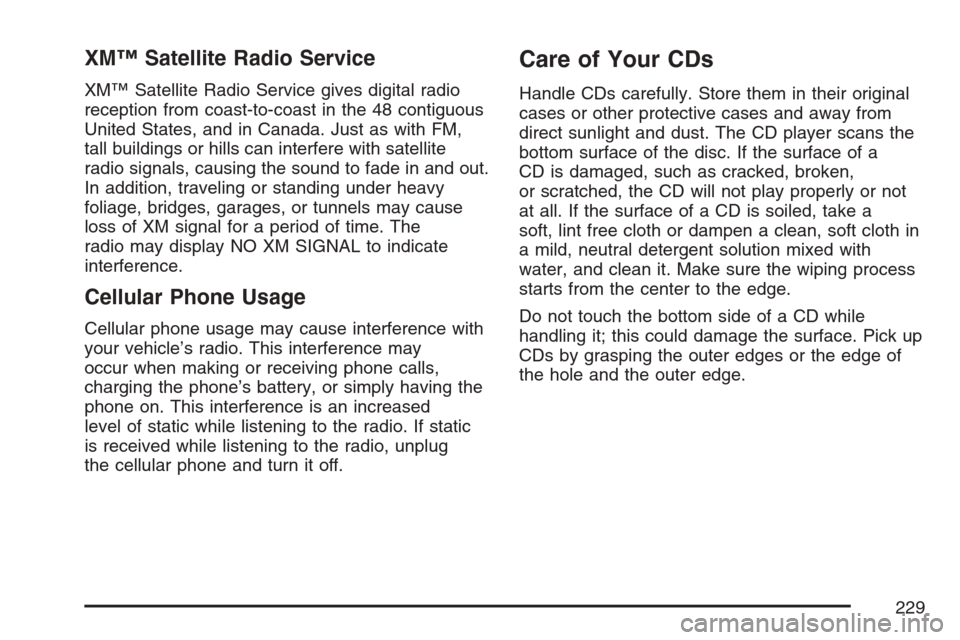
XM™ Satellite Radio Service
XM™ Satellite Radio Service gives digital radio
reception from coast-to-coast in the 48 contiguous
United States, and in Canada. Just as with FM,
tall buildings or hills can interfere with satellite
radio signals, causing the sound to fade in and out.
In addition, traveling or standing under heavy
foliage, bridges, garages, or tunnels may cause
loss of XM signal for a period of time. The
radio may display NO XM SIGNAL to indicate
interference.
Cellular Phone Usage
Cellular phone usage may cause interference with
your vehicle’s radio. This interference may
occur when making or receiving phone calls,
charging the phone’s battery, or simply having the
phone on. This interference is an increased
level of static while listening to the radio. If static
is received while listening to the radio, unplug
the cellular phone and turn it off.
Care of Your CDs
Handle CDs carefully. Store them in their original
cases or other protective cases and away from
direct sunlight and dust. The CD player scans the
bottom surface of the disc. If the surface of a
CD is damaged, such as cracked, broken,
or scratched, the CD will not play properly or not
at all. If the surface of a CD is soiled, take a
soft, lint free cloth or dampen a clean, soft cloth in
a mild, neutral detergent solution mixed with
water, and clean it. Make sure the wiping process
starts from the center to the edge.
Do not touch the bottom side of a CD while
handling it; this could damage the surface. Pick up
CDs by grasping the outer edges or the edge of
the hole and the outer edge.
229
Page 236 of 512

Setting Radio Station Presets
To set preset radio stations, do the following:
1. Press the PWR/VOL knob to turn the
system on.
2. Press the audio source screen button (AM,
FM1, FM2, etc.) and select the desired band
(AM, FM1, FM2, XM1, or XM2 (if equipped),
or WX (weather) (if equipped)).
3. Use the TUNE/SEEK arrows to tune to the
desired station.
4. Press and hold one of the six preset screen
buttons, at the bottom of the screen, until you
hear a beep or see the station displayed
on the selected preset button.
5. Repeat the steps for each preset.
See “Preset Station Menu” underNavigation Audio
System on page 285for more information.
Setting the Time
To set the time, do the following:
1. Press the PWR/VOL knob to turn the
system on.
2. Press the
e/z(Audio/Adjust) hard key.
3. Press the
8clock symbol screen button.
4. Select the 12H or 24H screen button to display
the time in standard or military time.
5. Press and hold the HOUR and MIN. (minute)
arrow buttons to increase or to decrease
the time.
6. Select the appropriate time zone screen
button.
7. Select the Daylight Saving Time screen
button, if necessary.
The radio will use the GPS satellite to set the
time. The vehicle needs to be in an open area to
receive the signal. See “Clock Adjust Menu”
underNavigation Audio System on page 285for
more information.
236
Page 241 of 512
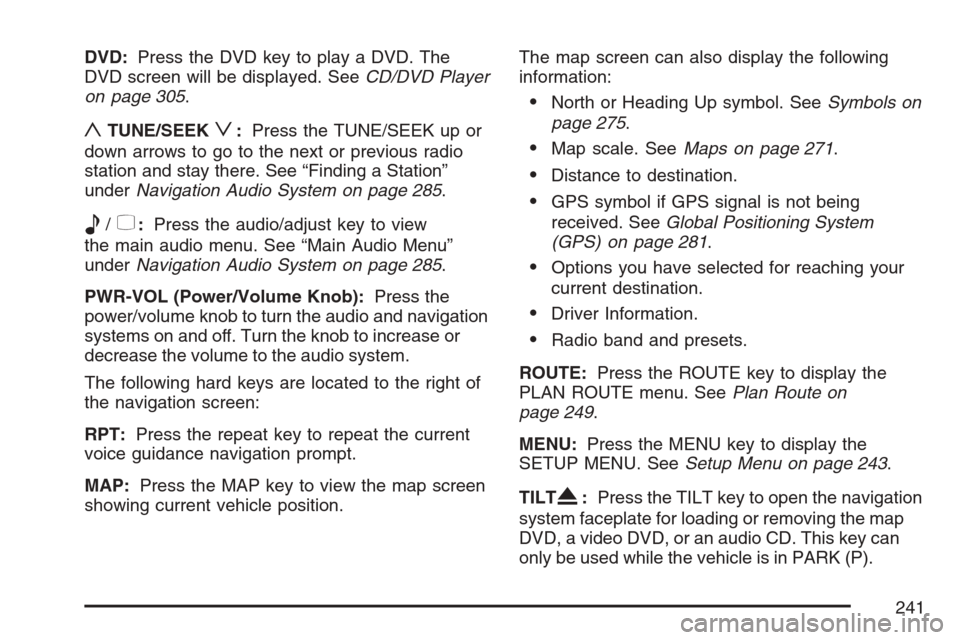
DVD:Press the DVD key to play a DVD. The
DVD screen will be displayed. SeeCD/DVD Player
on page 305.
yTUNE/SEEKz:Press the TUNE/SEEK up or
down arrows to go to the next or previous radio
station and stay there. See “Finding a Station”
underNavigation Audio System on page 285.
e/z:Press the audio/adjust key to view
the main audio menu. See “Main Audio Menu”
underNavigation Audio System on page 285.
PWR-VOL (Power/Volume Knob):Press the
power/volume knob to turn the audio and navigation
systems on and off. Turn the knob to increase or
decrease the volume to the audio system.
The following hard keys are located to the right of
the navigation screen:
RPT:Press the repeat key to repeat the current
voice guidance navigation prompt.
MAP:Press the MAP key to view the map screen
showing current vehicle position.The map screen can also display the following
information:
North or Heading Up symbol. SeeSymbols on
page 275.
Map scale. SeeMaps on page 271.
Distance to destination.
GPS symbol if GPS signal is not being
received. SeeGlobal Positioning System
(GPS) on page 281.
Options you have selected for reaching your
current destination.
Driver Information.
Radio band and presets.
ROUTE:Press the ROUTE key to display the
PLAN ROUTE menu. SeePlan Route on
page 249.
MENU:Press the MENU key to display the
SETUP MENU. SeeSetup Menu on page 243.
TILT
X:Press the TILT key to open the navigation
system faceplate for loading or removing the map
DVD, a video DVD, or an audio CD. This key can
only be used while the vehicle is in PARK (P).
241
Page 244 of 512
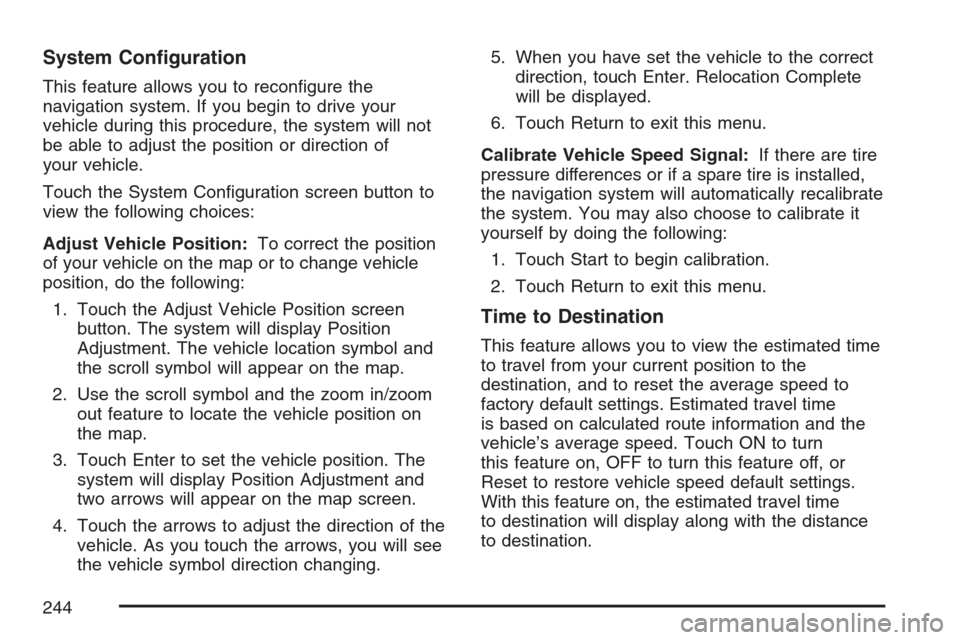
System Con�guration
This feature allows you to recon�gure the
navigation system. If you begin to drive your
vehicle during this procedure, the system will not
be able to adjust the position or direction of
your vehicle.
Touch the System Con�guration screen button to
view the following choices:
Adjust Vehicle Position:To correct the position
of your vehicle on the map or to change vehicle
position, do the following:
1. Touch the Adjust Vehicle Position screen
button. The system will display Position
Adjustment. The vehicle location symbol and
the scroll symbol will appear on the map.
2. Use the scroll symbol and the zoom in/zoom
out feature to locate the vehicle position on
the map.
3. Touch Enter to set the vehicle position. The
system will display Position Adjustment and
two arrows will appear on the map screen.
4. Touch the arrows to adjust the direction of the
vehicle. As you touch the arrows, you will see
the vehicle symbol direction changing.5. When you have set the vehicle to the correct
direction, touch Enter. Relocation Complete
will be displayed.
6. Touch Return to exit this menu.
Calibrate Vehicle Speed Signal:If there are tire
pressure differences or if a spare tire is installed,
the navigation system will automatically recalibrate
the system. You may also choose to calibrate it
yourself by doing the following:
1. Touch Start to begin calibration.
2. Touch Return to exit this menu.
Time to Destination
This feature allows you to view the estimated time
to travel from your current position to the
destination, and to reset the average speed to
factory default settings. Estimated travel time
is based on calculated route information and the
vehicle’s average speed. Touch ON to turn
this feature on, OFF to turn this feature off, or
Reset to restore vehicle speed default settings.
With this feature on, the estimated travel time
to destination will display along with the distance
to destination.
244