brake sensor CADILLAC XLR V 2007 1.G Owners Manual
[x] Cancel search | Manufacturer: CADILLAC, Model Year: 2007, Model line: XLR V, Model: CADILLAC XLR V 2007 1.GPages: 512, PDF Size: 3.84 MB
Page 176 of 512

How the System Works
URPA comes on automatically when the shift lever
is moved into REVERSE (R) and the vehicle
speed is less than 3 mph (5 km/h). When
the system comes on, the three lights on the
display will illuminate to let you know that
the system is working. URPA senses how close
your vehicle is to an object. The distance is
determined by the four ultrasonic sensors located
on the rear bumper. When you shift into
REVERSE (R) and an object is detected, the
following will occur in sequence depending on the
distance from the object:
At 5 feet (1.5 m) a chime will sound and
one amber light will be lit;
at 40 inches (1.0 m) both amber lights will be lit;
at 20 inches (0.5 m) a continuous chime will
sound and all three lights (amber/amber/red)
will be lit; and
at 1 foot (0.3 m) a continuous chime will sound
and all three lights (amber/amber/red) will �ash.
URPA can detect objects 3 inches (7.6 cm) and
wider, and at least 10 inches (25.4 cm) tall, but it
cannot detect objects that are above trunklevel. In order for the rear sensors to recognize an
object, it must be within operating range.
If the URPA system is not functioning properly, the
display will �ash red, indicating that there is a
problem. The light will also �ash red while driving if
a trailer is attached to your vehicle, or a bicycle or
object is on the back of, or hanging out of your
trunk. The light will continue to �ash until the trailer
or the object is removed and your vehicle is driven
forward at least 15 mph (25 km/h).
It may also �ash red if the ultrasonic sensors are
not kept clean. So be sure to keep your rear
bumper free of mud, dirt, snow, ice and slush or
materials such as paint or the system may
not work properly. If after cleaning the rear bumper
and driving forward at least 15 mph (25 km/h),
the display continues to �ash red, see your dealer.
For cleaning instructions, seeWashing Your
Vehicle on page 446.
It may also �ash red if your vehicle is moving in
REVERSE (R) at a speed greater than 3 mph
(5 km/h). Other conditions that may affect system
performance include things like the vibrations
from a jackhammer or the compression of
air brakes on a very large truck.
176
Page 214 of 512

SERVICE A/C
This message displays when the electronic
sensors that control the air conditioning and
heating systems are no longer working. Have the
climate control system serviced by your dealer
if you notice a drop in heating and air conditioning
efficiency.
SERVICE ABS (Anti-lock Brake System)
If this message displays when you are driving,
stop as soon as possible and turn the ignition off.
Then start the engine again to reset the system.
If the message stays on, or comes back on again
while you are driving, your vehicle is in need of
service. See your dealer.
If the SERVICE ABS message is being displayed,
the Traction Control System (TCS) and
StabiliTrak
®System will also be disabled. The
Driver Information Center will scroll three
messages: SERVICE ABS, SERVICE TRACTION
SYS, and SERVICE STABILITRAK, and the
anti-lock brake system and traction control warning
lights on the instrument panel cluster will beilluminated. SeeAnti-Lock Brake System Warning
Light on page 193andTraction Control System
(TCS) Warning Light on page 194. The driver can
acknowledge these messages by pressing the
RESET button three times. When the service
message is displayed, the computer controlled
systems will not assist the driver and you should
have the system repaired by your dealer as
soon as possible. Adjust your driving accordingly.
SERVICE AFS (Adaptive Forward
Lighting System) LAMPS
This message displays when the Adaptive
Forward Lighting System (AFS) is disabled and
needs service. See your dealer. SeeAdaptive
Forward Lighting System on page 167for more
information.
SERVICE ELECT (Electrical) SYSTEM
This message displays if an electrical problem has
occurred within the Powertrain Control Module
(PCM). Have your vehicle serviced by your dealer.
214
Page 331 of 512

Magnetic Ride Control
Magnetic Ride Control automatically adjusts the
ride of your vehicle. Automatic ride control is
achieved through a computer used to control and
monitor the suspension system. The controller
receives input from various sensors to determine
the proper system response. If the controller
detects a problem within the system, the DIC will
display a SERVICE RIDE CONTROL message.
SeeDIC Warnings and Messages on page 206for
more information. See your dealer for service.
Limited-Slip Rear Axle
Your limited-slip rear axle can give you additional
traction on snow, mud, ice, sand or gravel. It
works like a standard axle most of the time, but
when one of the rear wheels has no traction
and the other does, this feature will allow
the wheel with traction to move the vehicle.
StabiliTrak®System
The StabiliTrak®System is a computer controlled
system that helps the driver maintain directional
control of the vehicle in difficult driving conditions.
This is accomplished by selectively applying
any one of the vehicle’s brakes.
When you �rst start your vehicle and begin to
drive away (6 mph (10 km/h)), especially during
cold weather, the message STABILITRAK
WARMING may be displayed in the Driver
Information Center (DIC), the instrument panel
cluster light will be on, and a chime will sound.
This is normal. You can acknowledge this
message by pressing the RESET button. The
StabiliTrak
®System performance is affected until
the message, STABILITRAK READY, is
displayed in the DIC. This can take up to
15 minutes.
The WAIT FOR STABILITRAK message may be
displayed in the DIC after exceeding 19 mph
(30 km/h) for 10 seconds if the steering is
not centered. The system is off until the
STABILITRAK ACTIVE message is displayed.
331
Page 454 of 512
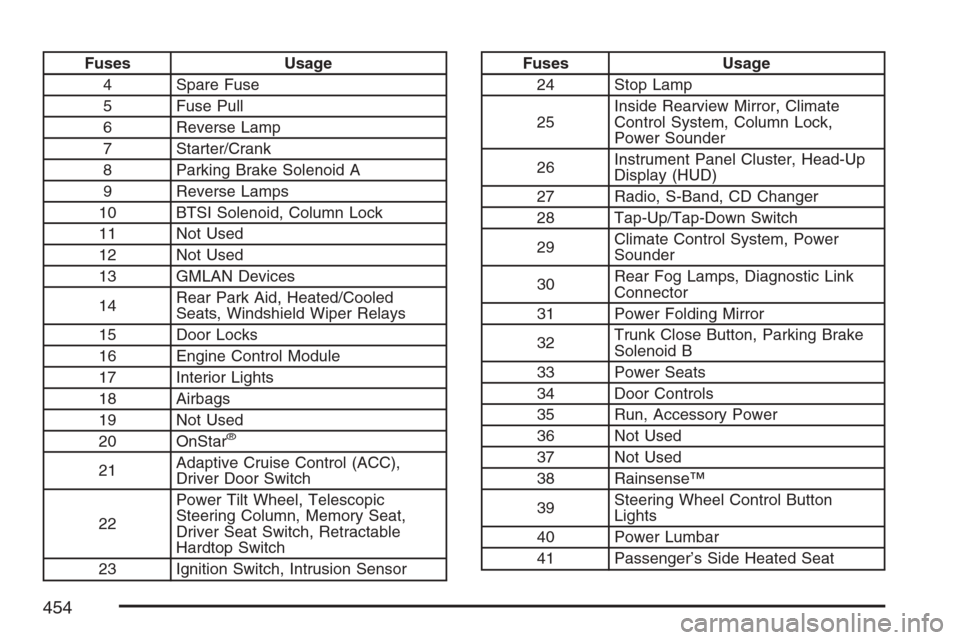
Fuses Usage
4 Spare Fuse
5 Fuse Pull
6 Reverse Lamp
7 Starter/Crank
8 Parking Brake Solenoid A
9 Reverse Lamps
10 BTSI Solenoid, Column Lock
11 Not Used
12 Not Used
13 GMLAN Devices
14Rear Park Aid, Heated/Cooled
Seats, Windshield Wiper Relays
15 Door Locks
16 Engine Control Module
17 Interior Lights
18 Airbags
19 Not Used
20 OnStar
®
21Adaptive Cruise Control (ACC),
Driver Door Switch
22Power Tilt Wheel, Telescopic
Steering Column, Memory Seat,
Driver Seat Switch, Retractable
Hardtop Switch
23 Ignition Switch, Intrusion Sensor
Fuses Usage
24 Stop Lamp
25Inside Rearview Mirror, Climate
Control System, Column Lock,
Power Sounder
26Instrument Panel Cluster, Head-Up
Display (HUD)
27 Radio, S-Band, CD Changer
28 Tap-Up/Tap-Down Switch
29Climate Control System, Power
Sounder
30Rear Fog Lamps, Diagnostic Link
Connector
31 Power Folding Mirror
32Trunk Close Button, Parking Brake
Solenoid B
33 Power Seats
34 Door Controls
35 Run, Accessory Power
36 Not Used
37 Not Used
38 Rainsense™
39Steering Wheel Control Button
Lights
40 Power Lumbar
41 Passenger’s Side Heated Seat
454
Page 456 of 512
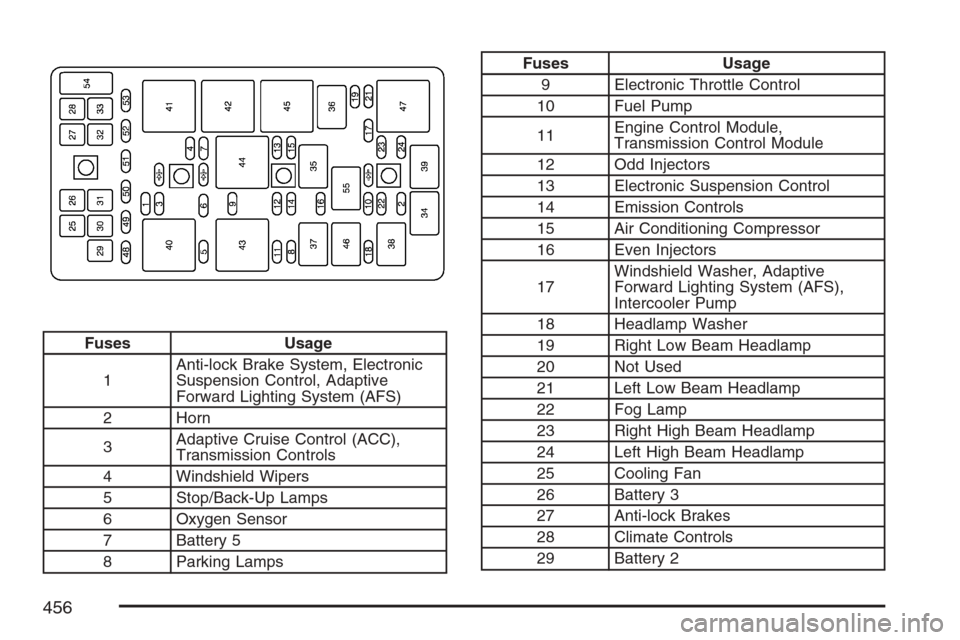
Fuses Usage
1Anti-lock Brake System, Electronic
Suspension Control, Adaptive
Forward Lighting System (AFS)
2 Horn
3Adaptive Cruise Control (ACC),
Transmission Controls
4 Windshield Wipers
5 Stop/Back-Up Lamps
6 Oxygen Sensor
7 Battery 5
8 Parking Lamps
Fuses Usage
9 Electronic Throttle Control
10 Fuel Pump
11Engine Control Module,
Transmission Control Module
12 Odd Injectors
13 Electronic Suspension Control
14 Emission Controls
15 Air Conditioning Compressor
16 Even Injectors
17Windshield Washer, Adaptive
Forward Lighting System (AFS),
Intercooler Pump
18 Headlamp Washer
19 Right Low Beam Headlamp
20 Not Used
21 Left Low Beam Headlamp
22 Fog Lamp
23 Right High Beam Headlamp
24 Left High Beam Headlamp
25 Cooling Fan
26 Battery 3
27 Anti-lock Brakes
28 Climate Controls
29 Battery 2
456