personalization CADILLAC XT4 2021 Owner's Guide
[x] Cancel search | Manufacturer: CADILLAC, Model Year: 2021, Model line: XT4, Model: CADILLAC XT4 2021Pages: 408, PDF Size: 8.33 MB
Page 263 of 408

Cadillac XT4 Owner Manual (GMNA-Localizing-U.S./Canada/Mexico-
14584367) - 2021 - CRC - 10/14/20
262 DRIVING AND OPERATING
80 km/h (50 mph). During daytime
driving, the system detects
pedestrians up to a distance of
approximately 40 m (131 ft). During
nighttime driving, system performance
is very limited.
{Warning
FPB does not provide an alert or
automatically brake the vehicle,
unless it detects a pedestrian. FPB
may not detect pedestrians,
including children:
.When the pedestrian is not
directly ahead, fully visible,
or standing upright, or when part
of a group.
.Due to poor visibility, including
nighttime conditions, fog, rain,
or snow.
.If the FPB sensor is blocked by
dirt, snow, or ice.
.If the headlamps or windshield
are not cleaned or in proper
condition.(Continued)
Warning (Continued)
Be ready to take action and apply
the brakes. For more information,
seeDefensive Driving 0206. Keep
the windshield, headlamps, and FPB
sensor clean and in good repair.
FPB can be set to Off, Alert, or Alert
and Brake through vehicle
personalization. See “Collision/
Detection Systems” underVehicle
Personalization 0120.
Detecting the Pedestrian Ahead
FPB alerts and automatic braking will
not occur unless the FPB system
detects a pedestrian. When a nearby
pedestrian is detected in front of the
vehicle, the pedestrian ahead indicator
will display amber.
Front Pedestrian Alert
With Head-Up Display
Without Head-Up Display
When the vehicle approaches a
pedestrian ahead too rapidly, the red
FPB alert display will flash on the
windshield. Eight rapid high-pitched
beeps will sound from the front,
or both sides of the Safety Alert Seat
will pulse five times. When this
Pedestrian Alert occurs, the brake
system may prepare for driver braking
to occur more rapidly which can cause
a brief, mild deceleration. Continue to
apply the brake pedal as needed.
Page 264 of 408
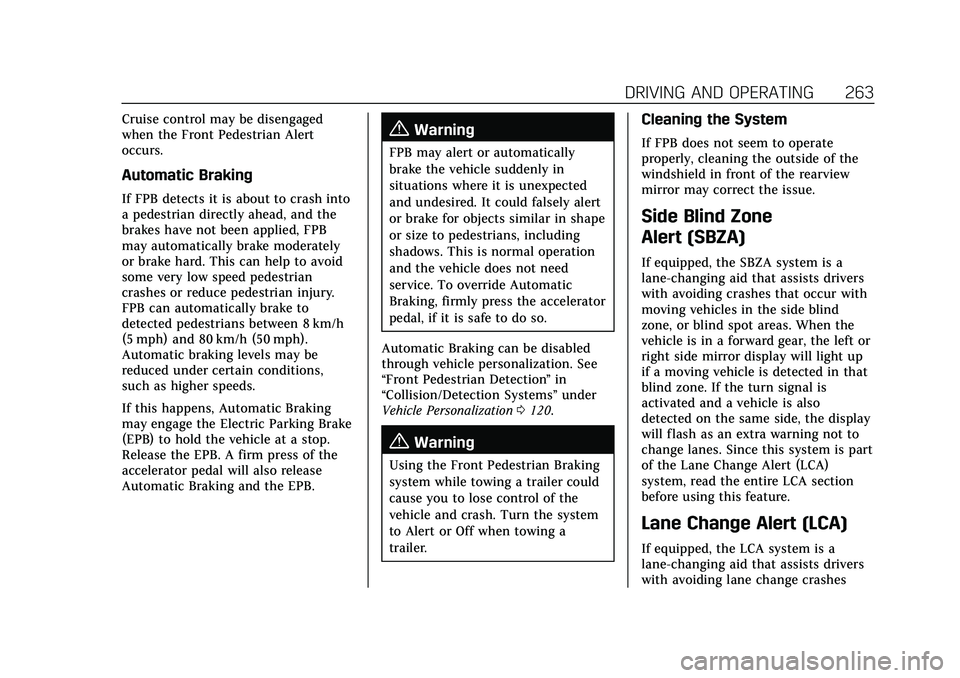
Cadillac XT4 Owner Manual (GMNA-Localizing-U.S./Canada/Mexico-
14584367) - 2021 - CRC - 10/14/20
DRIVING AND OPERATING 263
Cruise control may be disengaged
when the Front Pedestrian Alert
occurs.
Automatic Braking
If FPB detects it is about to crash into
a pedestrian directly ahead, and the
brakes have not been applied, FPB
may automatically brake moderately
or brake hard. This can help to avoid
some very low speed pedestrian
crashes or reduce pedestrian injury.
FPB can automatically brake to
detected pedestrians between 8 km/h
(5 mph) and 80 km/h (50 mph).
Automatic braking levels may be
reduced under certain conditions,
such as higher speeds.
If this happens, Automatic Braking
may engage the Electric Parking Brake
(EPB) to hold the vehicle at a stop.
Release the EPB. A firm press of the
accelerator pedal will also release
Automatic Braking and the EPB.
{Warning
FPB may alert or automatically
brake the vehicle suddenly in
situations where it is unexpected
and undesired. It could falsely alert
or brake for objects similar in shape
or size to pedestrians, including
shadows. This is normal operation
and the vehicle does not need
service. To override Automatic
Braking, firmly press the accelerator
pedal, if it is safe to do so.
Automatic Braking can be disabled
through vehicle personalization. See
“Front Pedestrian Detection ”in
“Collision/Detection Systems” under
Vehicle Personalization 0120.
{Warning
Using the Front Pedestrian Braking
system while towing a trailer could
cause you to lose control of the
vehicle and crash. Turn the system
to Alert or Off when towing a
trailer.
Cleaning the System
If FPB does not seem to operate
properly, cleaning the outside of the
windshield in front of the rearview
mirror may correct the issue.
Side Blind Zone
Alert (SBZA)
If equipped, the SBZA system is a
lane-changing aid that assists drivers
with avoiding crashes that occur with
moving vehicles in the side blind
zone, or blind spot areas. When the
vehicle is in a forward gear, the left or
right side mirror display will light up
if a moving vehicle is detected in that
blind zone. If the turn signal is
activated and a vehicle is also
detected on the same side, the display
will flash as an extra warning not to
change lanes. Since this system is part
of the Lane Change Alert (LCA)
system, read the entire LCA section
before using this feature.
Lane Change Alert (LCA)
If equipped, the LCA system is a
lane-changing aid that assists drivers
with avoiding lane change crashes
Page 266 of 408

Cadillac XT4 Owner Manual (GMNA-Localizing-U.S./Canada/Mexico-
14584367) - 2021 - CRC - 10/14/20
DRIVING AND OPERATING 265
signal is activated in the same
direction as a detected vehicle, this
display will flash as an extra warning
not to change lanes.
LCA can be disabled through vehicle
personalization. When you disable
LCA, SBZA is also disabled. SeeVehicle
Personalization 0120. If LCA is
disabled by the driver, the LCA mirror
displays will not light up.
When the System Does Not
Seem to Work Properly
The LCA system requires some driving
for the system to calibrate to
maximum performance. This
calibration may occur more quickly if
the vehicle is driving on a straight
highway road with traffic and roadside
objects (e.g., guardrails, barriers).
LCA displays may not come on when
passing a vehicle quickly, for a
stopped vehicle, or when towing a
trailer. The LCA detection zones that
extend back from the side of the
vehicle do not move further back
when a trailer is towed. Use caution
while changing lanes when towing a
trailer. LCA may alert to objects attached to the vehicle, such as a
trailer, bicycle, or object extending out
to either side of the vehicle. Attached
objects may also interfere with the
detection of vehicles. This is normal
system operation; the vehicle does not
need service.
LCA may not always alert the driver to
vehicles in the next lane over,
especially in wet conditions or when
driving on sharp curves. The system
does not need to be serviced. The
system may light up due to guardrails,
signs, trees, shrubs, and other
non-moving objects. This is normal
system operation; the vehicle does not
need service.
LCA may not operate when the LCA
sensors in the left or right corners of
the rear bumper are covered with
mud, dirt, snow, ice, or slush, or in
heavy rainstorms. For cleaning
instructions, see "Washing the
Vehicle" under
Exterior Care0348.
If the DIC still displays the system
unavailable message after cleaning
both sides of the vehicle toward the
rear corners of the vehicle, see your
dealer. If the LCA displays do not light up
when moving vehicles are in the side
blind zone or are rapidly approaching
this zone and the system is clean, the
system may need service. Take the
vehicle to your dealer.
Radio Frequency Information
See
Radio Frequency Statement 0383.
Lane Keep Assist (LKA)
If equipped, LKA may help avoid
crashes due to unintentional lane
departures. This system uses a camera
to detect lane markings between
60 km/h (37 mph) and 180 km/h
(112 mph). It may assist by gently
turning the steering wheel if the
vehicle approaches a detected lane
marking. It may also provide a Lane
Departure Warning (LDW) alert if the
vehicle crosses a detected lane
marking. LKA can be overridden by
turning the steering wheel. This
system is not intended to keep the
vehicle centered in the lane. LKA will
not assist and alert if the turn signal
is active in the direction of lane
Page 403 of 408
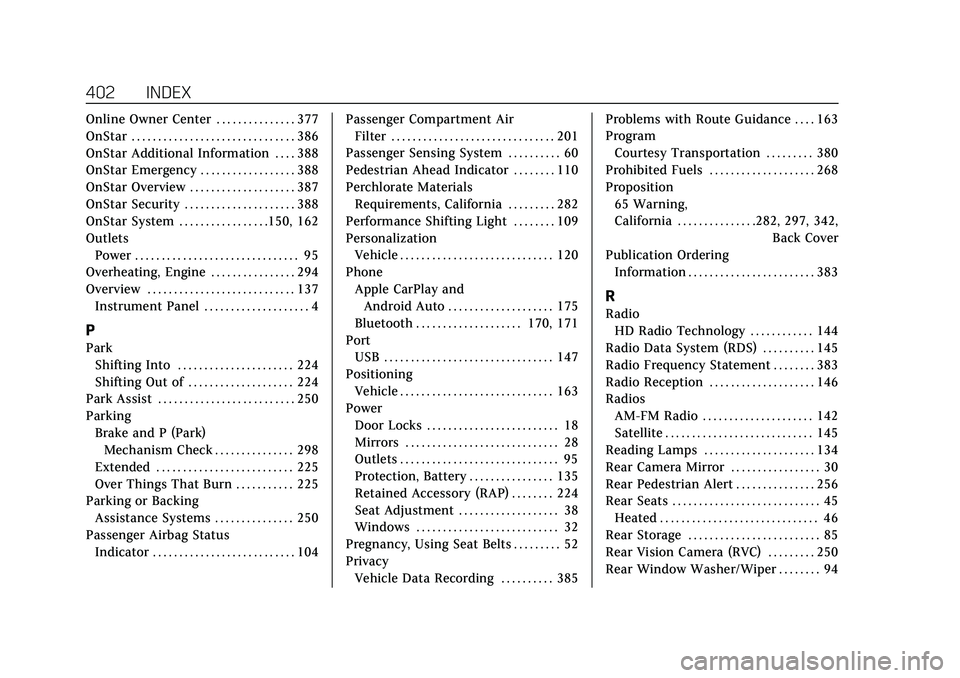
Cadillac XT4 Owner Manual (GMNA-Localizing-U.S./Canada/Mexico-
14584367) - 2021 - CRC - 10/14/20
402 INDEX
Online Owner Center . . . . . . . . . . . . . . . 377
OnStar . . . . . . . . . . . . . . . . . . . . . . . . . . . . . . . 386
OnStar Additional Information . . . . 388
OnStar Emergency . . . . . . . . . . . . . . . . . . 388
OnStar Overview . . . . . . . . . . . . . . . . . . . . 387
OnStar Security . . . . . . . . . . . . . . . . . . . . . 388
OnStar System . . . . . . . . . . . . . . . . .150, 162
OutletsPower . . . . . . . . . . . . . . . . . . . . . . . . . . . . . . . 95
Overheating, Engine . . . . . . . . . . . . . . . . 294
Overview . . . . . . . . . . . . . . . . . . . . . . . . . . . . 137 Instrument Panel . . . . . . . . . . . . . . . . . . . . 4
P
ParkShifting Into . . . . . . . . . . . . . . . . . . . . . . 224
Shifting Out of . . . . . . . . . . . . . . . . . . . . 224
Park Assist . . . . . . . . . . . . . . . . . . . . . . . . . . 250
Parking Brake and P (Park)Mechanism Check . . . . . . . . . . . . . . . 298
Extended . . . . . . . . . . . . . . . . . . . . . . . . . . 225
Over Things That Burn . . . . . . . . . . . 225
Parking or Backing Assistance Systems . . . . . . . . . . . . . . . 250
Passenger Airbag Status
Indicator . . . . . . . . . . . . . . . . . . . . . . . . . . . 104 Passenger Compartment Air
Filter . . . . . . . . . . . . . . . . . . . . . . . . . . . . . . . 201
Passenger Sensing System . . . . . . . . . . 60
Pedestrian Ahead Indicator . . . . . . . . 110
Perchlorate Materials Requirements, California . . . . . . . . . 282
Performance Shifting Light . . . . . . . . 109
Personalization
Vehicle . . . . . . . . . . . . . . . . . . . . . . . . . . . . . 120
Phone Apple CarPlay and
Android Auto . . . . . . . . . . . . . . . . . . . . 175
Bluetooth . . . . . . . . . . . . . . . . . . . . 170, 171
Port USB . . . . . . . . . . . . . . . . . . . . . . . . . . . . . . . . 147
Positioning
Vehicle . . . . . . . . . . . . . . . . . . . . . . . . . . . . . 163
Power Door Locks . . . . . . . . . . . . . . . . . . . . . . . . . 18
Mirrors . . . . . . . . . . . . . . . . . . . . . . . . . . . . . 28
Outlets . . . . . . . . . . . . . . . . . . . . . . . . . . . . . . 95
Protection, Battery . . . . . . . . . . . . . . . . 135
Retained Accessory (RAP) . . . . . . . . 224
Seat Adjustment . . . . . . . . . . . . . . . . . . . 38
Windows . . . . . . . . . . . . . . . . . . . . . . . . . . . 32
Pregnancy, Using Seat Belts . . . . . . . . . 52
Privacy Vehicle Data Recording . . . . . . . . . . 385 Problems with Route Guidance . . . . 163
Program
Courtesy Transportation . . . . . . . . . 380
Prohibited Fuels . . . . . . . . . . . . . . . . . . . . 268
Proposition 65 Warning,
California . . . . . . . . . . . . . . .282, 297, 342, Back Cover
Publication Ordering Information . . . . . . . . . . . . . . . . . . . . . . . . 383
R
RadioHD Radio Technology . . . . . . . . . . . . 144
Radio Data System (RDS) . . . . . . . . . . 145
Radio Frequency Statement . . . . . . . . 383
Radio Reception . . . . . . . . . . . . . . . . . . . . 146
Radios AM-FM Radio . . . . . . . . . . . . . . . . . . . . . 142
Satellite . . . . . . . . . . . . . . . . . . . . . . . . . . . . 145
Reading Lamps . . . . . . . . . . . . . . . . . . . . . 134
Rear Camera Mirror . . . . . . . . . . . . . . . . . 30
Rear Pedestrian Alert . . . . . . . . . . . . . . . 256
Rear Seats . . . . . . . . . . . . . . . . . . . . . . . . . . . . 45
Heated . . . . . . . . . . . . . . . . . . . . . . . . . . . . . . 46
Rear Storage . . . . . . . . . . . . . . . . . . . . . . . . . 85
Rear Vision Camera (RVC) . . . . . . . . . 250
Rear Window Washer/Wiper . . . . . . . . 94
Page 406 of 408
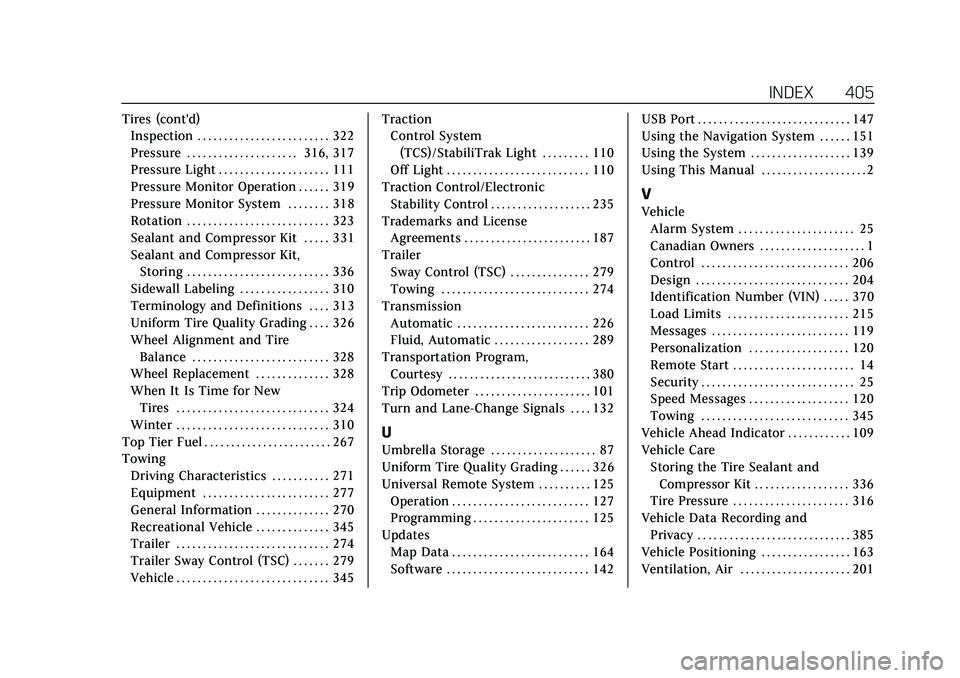
Cadillac XT4 Owner Manual (GMNA-Localizing-U.S./Canada/Mexico-
14584367) - 2021 - CRC - 10/14/20
INDEX 405
Tires (cont'd)Inspection . . . . . . . . . . . . . . . . . . . . . . . . . 322
Pressure . . . . . . . . . . . . . . . . . . . . . 316, 317
Pressure Light . . . . . . . . . . . . . . . . . . . . . 111
Pressure Monitor Operation . . . . . . 319
Pressure Monitor System . . . . . . . . 318
Rotation . . . . . . . . . . . . . . . . . . . . . . . . . . . 323
Sealant and Compressor Kit . . . . . 331
Sealant and Compressor Kit,
Storing . . . . . . . . . . . . . . . . . . . . . . . . . . . 336
Sidewall Labeling . . . . . . . . . . . . . . . . . 310
Terminology and Definitions . . . . 313
Uniform Tire Quality Grading . . . . 326
Wheel Alignment and Tire Balance . . . . . . . . . . . . . . . . . . . . . . . . . . 328
Wheel Replacement . . . . . . . . . . . . . . 328
When It Is Time for New
Tires . . . . . . . . . . . . . . . . . . . . . . . . . . . . . 324
Winter . . . . . . . . . . . . . . . . . . . . . . . . . . . . . 310
Top Tier Fuel . . . . . . . . . . . . . . . . . . . . . . . . 267
Towing Driving Characteristics . . . . . . . . . . . 271
Equipment . . . . . . . . . . . . . . . . . . . . . . . . 277
General Information . . . . . . . . . . . . . . 270
Recreational Vehicle . . . . . . . . . . . . . . 345
Trailer . . . . . . . . . . . . . . . . . . . . . . . . . . . . . 274
Trailer Sway Control (TSC) . . . . . . . 279
Vehicle . . . . . . . . . . . . . . . . . . . . . . . . . . . . . 345 Traction
Control System
(TCS)/StabiliTrak Light . . . . . . . . . 110
Off Light . . . . . . . . . . . . . . . . . . . . . . . . . . . 110
Traction Control/Electronic Stability Control . . . . . . . . . . . . . . . . . . . 235
Trademarks and License
Agreements . . . . . . . . . . . . . . . . . . . . . . . . 187
Trailer Sway Control (TSC) . . . . . . . . . . . . . . . 279
Towing . . . . . . . . . . . . . . . . . . . . . . . . . . . . 274
Transmission Automatic . . . . . . . . . . . . . . . . . . . . . . . . . 226
Fluid, Automatic . . . . . . . . . . . . . . . . . . 289
Transportation Program, Courtesy . . . . . . . . . . . . . . . . . . . . . . . . . . . 380
Trip Odometer . . . . . . . . . . . . . . . . . . . . . . 101
Turn and Lane-Change Signals . . . . 132
U
Umbrella Storage . . . . . . . . . . . . . . . . . . . . 87
Uniform Tire Quality Grading . . . . . . 326
Universal Remote System . . . . . . . . . . 125 Operation . . . . . . . . . . . . . . . . . . . . . . . . . . 127
Programming . . . . . . . . . . . . . . . . . . . . . . 125
Updates
Map Data . . . . . . . . . . . . . . . . . . . . . . . . . . 164
Software . . . . . . . . . . . . . . . . . . . . . . . . . . . 142 USB Port . . . . . . . . . . . . . . . . . . . . . . . . . . . . . 147
Using the Navigation System . . . . . . 151
Using the System . . . . . . . . . . . . . . . . . . . 139
Using This Manual . . . . . . . . . . . . . . . . . . . . 2
V
Vehicle
Alarm System . . . . . . . . . . . . . . . . . . . . . . 25
Canadian Owners . . . . . . . . . . . . . . . . . . . . 1
Control . . . . . . . . . . . . . . . . . . . . . . . . . . . . 206
Design . . . . . . . . . . . . . . . . . . . . . . . . . . . . . 204
Identification Number (VIN) . . . . . 370
Load Limits . . . . . . . . . . . . . . . . . . . . . . . 215
Messages . . . . . . . . . . . . . . . . . . . . . . . . . . 119
Personalization . . . . . . . . . . . . . . . . . . . 120
Remote Start . . . . . . . . . . . . . . . . . . . . . . . 14
Security . . . . . . . . . . . . . . . . . . . . . . . . . . . . . 25
Speed Messages . . . . . . . . . . . . . . . . . . . 120
Towing . . . . . . . . . . . . . . . . . . . . . . . . . . . . 345
Vehicle Ahead Indicator . . . . . . . . . . . . 109
Vehicle Care Storing the Tire Sealant andCompressor Kit . . . . . . . . . . . . . . . . . . 336
Tire Pressure . . . . . . . . . . . . . . . . . . . . . . 316
Vehicle Data Recording and Privacy . . . . . . . . . . . . . . . . . . . . . . . . . . . . . 385
Vehicle Positioning . . . . . . . . . . . . . . . . . 163
Ventilation, Air . . . . . . . . . . . . . . . . . . . . . 201