buttons CADILLAC XT4 2023 User Guide
[x] Cancel search | Manufacturer: CADILLAC, Model Year: 2023, Model line: XT4, Model: CADILLAC XT4 2023Pages: 476, PDF Size: 5.37 MB
Page 222 of 476
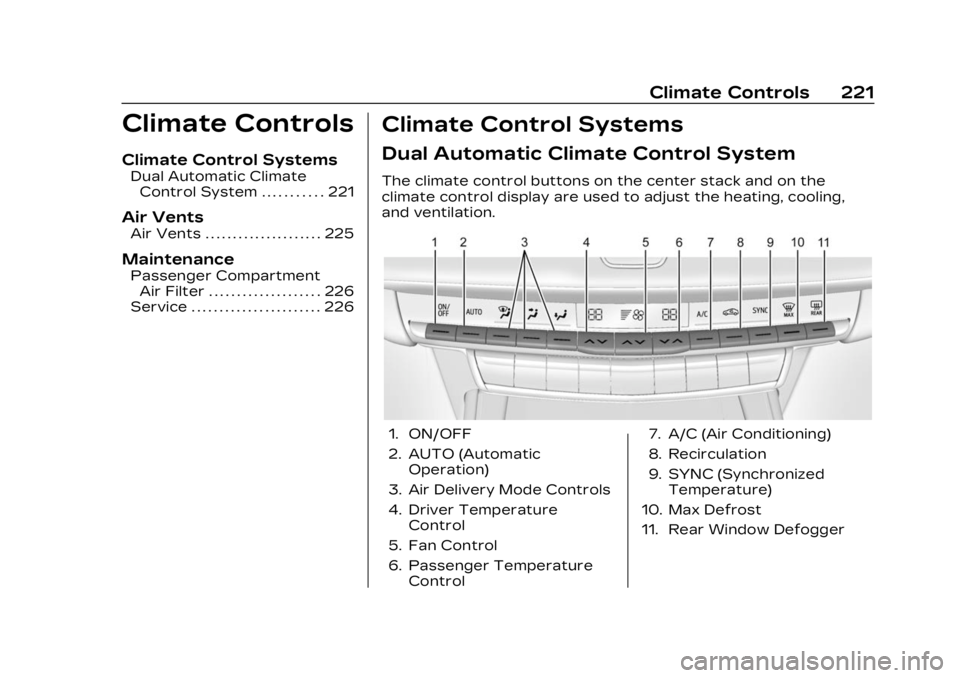
Cadillac XT4 Owner Manual (GMNA-Localizing-U.S./Canada/Mexico-
16412876) - 2023 - CRC - 3/25/22
Climate Controls 221
Climate Controls
Climate Control Systems
Dual Automatic ClimateControl System . . . . . . . . . . . 221
Air Vents
Air Vents . . . . . . . . . . . . . . . . . . . . . 225
Maintenance
Passenger CompartmentAir Filter . . . . . . . . . . . . . . . . . . . . 226
Service . . . . . . . . . . . . . . . . . . . . . . . 226
Climate Control Systems
Dual Automatic Climate Control System
The climate control buttons on the center stack and on the
climate control display are used to adjust the heating, cooling,
and ventilation.
1. ON/OFF
2. AUTO (Automatic Operation)
3. Air Delivery Mode Controls
4. Driver Temperature Control
5. Fan Control
6. Passenger Temperature Control 7. A/C (Air Conditioning)
8. Recirculation
9. SYNC (Synchronized
Temperature)
10. Max Defrost
11. Rear Window Defogger
Page 224 of 476

Cadillac XT4 Owner Manual (GMNA-Localizing-U.S./Canada/Mexico-
16412876) - 2023 - CRC - 3/25/22
Climate Controls 223
To improve fuel efficiency and
to cool the vehicle faster,
recirculation may be
automatically selected in warm
weather.
The recirculation light will not
come on when automatically
controlled. See
@under
“Manual Operation” for more
details.
During hands free calling the
blower level may automatically
reduce. The blower level can
be manually adjusted if
desired.
Manual Operation
ON/OFF : Press to turn the
system off or on. When off is
selected, the system will
prevent outside air from
entering the vehicle. If any
climate control buttons are
pressed, the system will turn
on and operate at the current
setting.
Q^or^ R:Lift or press to
increase or decrease the fan
speed. The fan speed setting appears on the main display.
Lifting or pressing either
button cancels automatic fan
control and the fan is
controlled manually. Press
AUTO to return to automatic
operation.
Q/R:
The temperature can be
adjusted separately for the
driver and the passenger. Lift
or press to increase or
decrease the temperature.
SYNC : Press to link the
passenger temperature
settings to the driver setting.
The SYNC indicator light will
turn on. When the passenger
settings are adjusted, the
SYNC indicator light turns off.
Air Delivery Mode Controls :
Press
z,Y, or[to change
the direction of the airflow.
The indicator light in the
button will turn on. Any
combination of the three
buttons can be selected. The
current mode appears in the
climate control display.
Pressing any of the three buttons cancels automatic air
delivery control and the
direction of the airflow is
controlled manually. Press
AUTO to return to automatic
operation.
To change the current mode,
select one or more of the
following:
z:
Clears the windows of fog
or moisture. Air is directed to
the windshield.
Y: Air is directed to the
instrument panel outlets.
[: Air is directed to the floor
outlets.
0MAX : Air is directed to the
windshield and the fan runs at
a higher speed. Fog or frost is
cleared from the windshield
more quickly. When the button
is pressed again, the system
returns to the previous mode
setting.
For best results, clear all snow
and ice from the windshield
before defrosting.
Page 290 of 476

Cadillac XT4 Owner Manual (GMNA-Localizing-U.S./Canada/Mexico-
16412876) - 2023 - CRC - 3/25/22
Driving and Operating 289
Camera Views
Touch the camera view
buttons along the bottom of
the infotainment display.
Front/Rear Standard View :
Displays an image of the area
in front or behind the vehicle.
Touch Front/Rear Standard
View on the infotainment
display when a camera view is
active. Touching the button
multiple times will toggle
between front and rear
camera views.If equipped, the front view
camera also displays when the
Park Assist system detects an
object within 30 cm (12 in).
Front/Rear Overhead View :
Displays a front or rear
overhead view of the vehicle.
Touching the button will
toggle between the two views.
Side Forward/Rearward
View :
Displays a view that
shows objects next to the
front or rear sides of the
vehicle. Touch Side Forward/
Rearward View on the
infotainment display when a
camera view is active.
Touching the button multiple
times will toggle between
forward and rearward views.
Park Assist and RCTA
overlays are not available
when Side Forward/Rearward
view is active.
Guidance Lines : Displays
available guidelines. The
horizontal markings represent
distance from the vehicle. Top Down View :
Displays an
image of the area surrounding
the vehicle, along with other
views in the infotainment
display. Top Down can be
enabled or disabled by
touching the Top Down View
button multiple times.
Park Assist
The vehicle may be equipped
with Front and Rear Park
Assist (FRPA). Under certain
conditions, the Park Assist
system can assist the driver
during backing and parking
maneuvers when the vehicle is
driven at no more than 9 km/h
(6 mph). An illuminated
indicator in the Park Assist
button indicates the system is
ready.
Sensors located in the
bumpers measure the
distance between the vehicle
and objects using sonar
technology. These sensors are
designed to detect certain
objects up to 2.5 m (8 ft)
Page 452 of 476

Cadillac XT4 Owner Manual (GMNA-Localizing-U.S./Canada/Mexico-
16412876) - 2023 - CRC - 3/25/22
OnStar 451
OnStar
OnStar Overview
OnStar Overview . . . . . . . . . . 451
OnStar Services
Emergency . . . . . . . . . . . . . . . . . . 452
Security . . . . . . . . . . . . . . . . . . . . . . 453
OnStar Additional
Information
OnStar AdditionalInformation . . . . . . . . . . . . . . . . 453
OnStar Overview
=Voice Command Button
QBlue OnStar Button
>Red Emergency Button
This vehicle may be equipped
with a comprehensive,
in-vehicle system that can
connect to an OnStar Advisor
for Emergency, Security,
Navigation, Connections, and
Diagnostics Services. OnStar
services may require a paid
service plan and data plan.
OnStar requires the vehicle
battery and electrical system,
cellular service, and GPS
satellite signals to be available
and operating. OnStar acts as
a link to existing emergency
service providers. OnStar may
collect information about you and your vehicle, including
location information. See
OnStar User Terms, Privacy
Statement, and Software
Terms for more details
including system limitations at
www.onstar.com (U.S.) or
www.onstar.ca (Canada).
The OnStar system status
light is next to the OnStar
buttons. If the status light is:.Solid Green: System is ready.
.Flashing Green: On a call.
.Red: Indicates a problem.
.Off: System is off. PressQ
twice to speak with an
OnStar Advisor.
Press
Qor call
1-888-4ONSTAR
(1-888-466-7827) to speak to
an Advisor.
Functionality of the Voice
Command button may vary by
vehicle and region.
Page 453 of 476

Cadillac XT4 Owner Manual (GMNA-Localizing-U.S./Canada/Mexico-
16412876) - 2023 - CRC - 3/25/22
452 OnStar
Press=to:
.Open the OnStar app on the
infotainment display.
If equipped, the infotainment
system has OnStar controls
in the embedded OnStar app
on the Home Page. Most
OnStar functions that can be
performed with the buttons
can be done using the app.
To open the app, touch the
OnStar icon on the Home
Page. App updates require a
corresponding service plan.
Features vary by region and
model. Features are subject
to change. For more
information, see
my.cadillac.com/learn or
press
Q.
Or
.Give OnStar Turn-by-Turn
Navigation voice commands.
.Obtain and customize the
Wi-Fi hotspot name or SSID
and password, if equipped. Press
Qto connect to an
Advisor to:
.Verify account information
or update contact
information.
.Get driving directions.
.Receive a Diagnostic check
of the vehicle's key
operating systems.
.Receive Roadside
Assistance.
.Manage Wi-Fi Settings,
if equipped.
Press
>to get a priority
connection to an OnStar
Advisor available 24/7 to:
.Get help for an emergency.
.Be a Good Samaritan or
respond to an AMBER Alert.
.Get assistance in severe
weather or other crisis
situations and find
evacuation routes.
OnStar Services
Emergency
Emergency Services require
an active safety and security
plan. With Automatic Crash
Response, built-in sensors can
automatically alert a specially
trained OnStar Advisor who is
immediately connected in to
the vehicle to help.
Press
>for a priority
connection to an OnStar
Advisor who can contact
emergency service providers,
direct them to your exact
location, and relay important
information.
With OnStar Crisis Assist,
specially trained Advisors are
available 24 hours a day,
7 days a week, to provide a
central point of contact,
assistance, and information
during a crisis.