ECO mode CADILLAC XT4 2023 Owners Manual
[x] Cancel search | Manufacturer: CADILLAC, Model Year: 2023, Model line: XT4, Model: CADILLAC XT4 2023Pages: 476, PDF Size: 5.37 MB
Page 15 of 476

Cadillac XT4 Owner Manual (GMNA-Localizing-U.S./Canada/Mexico-
16412876) - 2023 - CRC - 3/25/22
14 Keys, Doors, and Windows
The vehicle can be
reprogrammed so that lost or
stolen remote keys no longer
work. Each vehicle can have
up to eight remote keys
matched to it.
Programming with
Recognized Remote Keys
A new remote key can be
programmed to the vehicle
when there are two
recognized remote keys.
To program, the vehicle must
be off and all of the remote
keys, both currently
recognized and new, must be
with you.1. Remove the key from the remote key.
2. Place the two recognized remote keys into the front
cupholder.
3. Remove the key lock cylinder cap on the driver
door handle. See Door
Locks 020. Insert the
vehicle key of the remote
key into the key lock cylinder on the driver door
and turn the key
counterclockwise, to the
unlock position, five times
within 10 seconds.
The DIC displays READY
FOR REMOTE #3, 4,
5, ETC.
4. Place the new remote key
into the front cupholder.
5. Press ENGINE START/ STOP. When the remote
key is learned the DIC
display will show that it is
ready to program the next
remote key. 6. Remove the remote key
from the front cupholder.
and press the remote key
KorQbutton.
To program additional
remote keys, repeat
Steps 3–5.
When all additional remote
keys are programmed,
press and hold ENGINE
START/STOP for
12 seconds to exit
programming mode.
7. Return the key back into the remote key.
8. Replace the key lock cylinder cap. See Door
Locks 020.
Programming without
Recognized Remote Keys
If two currently recognized
remote keys are not available,
follow this procedure to
program up to eight remote
keys. This feature is not
available in Canada. This
procedure will take
approximately 30 minutes to
Page 16 of 476

Cadillac XT4 Owner Manual (GMNA-Localizing-U.S./Canada/Mexico-
16412876) - 2023 - CRC - 3/25/22
Keys, Doors, and Windows 15
complete. The vehicle must be
off and all of the remote keys
you wish to program must be
with you.1. Remove the key from the remote key.
2. Remove the key lock cylinder cap on the driver
door handle. See Door
Locks 020. Insert the
vehicle key of the remote
key into the key lock
cylinder on the driver door
handle and turn the key
counterclockwise, to the
unlock position, five times
within 10 seconds.
The DIC displays REMOTE
LEARN PENDING,
PLEASE WAIT.
3. Wait for 10 minutes until the DIC displays PRESS
ENGINE START BUTTON
TO LEARN and then press
ENGINE START/STOP.
The DIC display will again
show REMOTE LEARN
PENDING, PLEASE WAIT. 4. Repeat Step 2 two
additional times. After the
third time all previously
known remote keys will no
longer work with the
vehicle. Remaining remote
keys can be relearned
during the next steps.
The DIC display should
now show READY FOR
REMOTE # 1.
5. Place the new remote keyinto the front cupholder. 6. Press ENGINE START/
STOP. When the remote
key is learned the DIC
display will show that it is
ready to program the next
remote key.
7. Remove the remote key from the front cupholder.
and press the remote key
KorQbutton.
To program additional
remote keys, repeat
Steps 4–6.
When all additional remote
keys are programmed,
press and hold ENGINE
START/STOP for
12 seconds to exit
programming mode.
8. Return the key back into the remote key.
9. Replace the key lock cylinder cap. See Door
Locks 020.
Page 24 of 476

Cadillac XT4 Owner Manual (GMNA-Localizing-U.S./Canada/Mexico-
16412876) - 2023 - CRC - 3/25/22
Keys, Doors, and Windows 23
WhenQis pressed on the
power door lock switch while
the door is open, a chime will
sound three times indicating
delayed locking is active.
The doors will lock
automatically five seconds
after all doors are closed. If a
door is reopened before that
time, the five-second timer will
reset when all doors are
closed again.
Press
Qon the door lock
switch again or press
Qon the
remote key to lock the doors
immediately.
This feature can also be
programmed. To view available
settings for this feature, touch
the Settings icon on the
infotainment home page.
Select “Vehicle” to display the
list of available options and
select “Power Door Locks”.
Automatic Door
Locks
The doors will lock
automatically when all doors
are closed, the ignition is on,
and the vehicle is shifted out
of P (Park).
If a vehicle door is unlocked
and then opened and closed,
the doors will lock either when
your foot is removed from the
brake or the vehicle speed
becomes faster than
13 km/h (8 mph).
To unlock the doors:
.PressKon the power door
lock switch.
.Shift the transmission into
P (Park).
Automatic door locking cannot
be disabled. Automatic door
unlocking can be programmed.
To view available settings for
this feature, touch the
Settings icon on the
infotainment home page. Select
“Vehicle” to display the
list of available options and
select “Power Door Locks”.
Lockout Protection
If the ignition is on or in
accessory mode and the
power door lock switch is
pressed with the driver door
open, all the doors will lock and
only the driver door will unlock.
If the vehicle is off and locking
is requested while a door is
open, when all doors are
closed the vehicle will check
for remote key inside. If an
remote key is detected and
the number of remote keys
inside has not reduced, the
driver door will unlock and the
horn will chirp three times.
Lockout Protection can be
manually overridden with the
driver door open by pressing
and holding
Qon the power
door lock switch.
Page 28 of 476

Cadillac XT4 Owner Manual (GMNA-Localizing-U.S./Canada/Mexico-
16412876) - 2023 - CRC - 3/25/22
Keys, Doors, and Windows 27
Falling Liftgate Detection
If the power liftgate
automatically closes after a
power opening cycle, it
indicates that the system is
reacting to excess weight on
the liftgate or a possible
support strut failure.
A repetitive chime will sound
while the falling liftgate
detection feature is operating.
Remove any excess weight.
If the liftgate continues to
automatically close after
opening, see your dealer for
service before using the
power liftgate.
Interfering with the power
liftgate motion or manually
closing the liftgate too quickly
after power opening may
resemble a support strut
failure. This could also activate
the falling liftgate detection
feature. Allow the liftgate to
complete its operation and
wait a few seconds before
manually closing the liftgate.Obstacle Detection
Features
If the liftgate encounters an
obstacle during a power open
or close cycle, the liftgate will
automatically reverse direction
and move a short distance
away from the obstacle. After
removing the obstruction, the
power liftgate operation can
be used again. If the liftgate
encounters multiple obstacles
on the same power cycle, the
power function will deactivate.
After removing the
obstructions, manually close
the liftgate. This will allow
normal power operation
functions to resume.
If the vehicle is locked while
the liftgate is closing, and an
obstacle is encountered that
prevents the liftgate from
completely closing, the horn
will sound as an alert that the
liftgate did not close.
Setting the 3/4 Mode
To change the position the
liftgate stops at when
opening:1. Select MAX or 3/4 mode and power open the
liftgate.
2. Stop the liftgate movement at the desired
height by pressing any
liftgate button. Manually
adjust the liftgate position
if needed.
3. Press and hold
lnext to
the pull cup on the bottom
of the liftgate until the turn
signals flash and a beep
sounds. This indicates the
setting has been recorded.
The liftgate cannot be set
below a minimum
programmable height. If there
is no light flash or sound, then
the height adjustment may be
too low.
Page 30 of 476

Cadillac XT4 Owner Manual (GMNA-Localizing-U.S./Canada/Mexico-
16412876) - 2023 - CRC - 3/25/22
Keys, Doors, and Windows 29
.This feature may be
temporarily disabled under
some conditions. If the
liftgate does not respond to
the kick, open or close the
liftgate by another method
or start the vehicle. The
feature will be re-enabled.
When closing the liftgate using
this feature, there will be a
short delay. The taillamps will
flash and a chime will sound.
Step away from the liftgate
before it starts moving.
Caution
Splashing water may cause
the liftgate to open. Keep
the remote key away from
the rear bumper detection
area or turn the liftgate
mode to OFF when cleaning
or working near the rear
bumper to avoid accidental
opening.
Projected Logo
If equipped with this feature, a
vehicle logo will be projected
for one minute onto the
ground near the rear bumper
when an remote key is
detected within approximately
2 m (6 ft). The projected logo
may not be visible under
brighter daytime conditions.
1. 1 m (3 ft) Hands-Free Operation Detection Zone
2. 2 m (6 ft) Projected Logo Detection Zone
The projected logo shows
where the kicking motion is to
take place.
The projected logo will only be
available for this remote key
after it has been out of range
for at least 20 seconds.
If an remote key is again
detected within approximately
2 m (6 ft) of the liftgate,
or another hands-free
operation has been detected,
the one-minute timer will be
reset.
The projected logo will not
work under these conditions:
.The vehicle battery is low.
.The transmission is not in
P (Park).
.Hands Free Liftgate Control
is set to Off in vehicle
settings. To view available
settings for this feature,
touch the Settings icon on
the infotainment home page.
Select “Vehicle” to display
Page 52 of 476
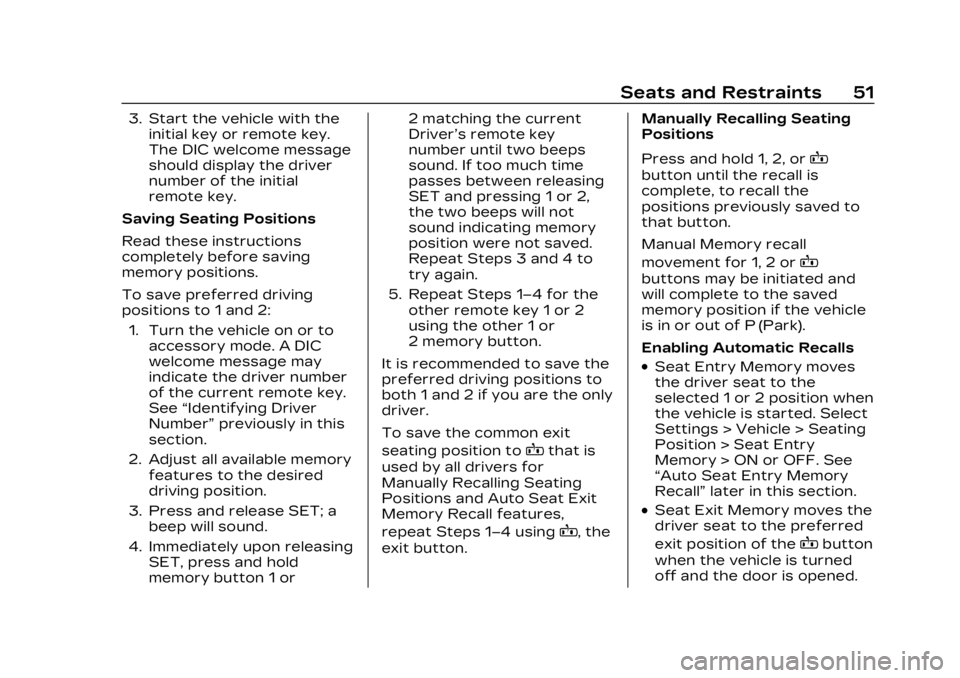
Cadillac XT4 Owner Manual (GMNA-Localizing-U.S./Canada/Mexico-
16412876) - 2023 - CRC - 3/25/22
Seats and Restraints 51
3. Start the vehicle with theinitial key or remote key.
The DIC welcome message
should display the driver
number of the initial
remote key.
Saving Seating Positions
Read these instructions
completely before saving
memory positions.
To save preferred driving
positions to 1 and 2: 1. Turn the vehicle on or to accessory mode. A DIC
welcome message may
indicate the driver number
of the current remote key.
See “Identifying Driver
Number” previously in this
section.
2. Adjust all available memory features to the desired
driving position.
3. Press and release SET; a beep will sound.
4. Immediately upon releasing SET, press and hold
memory button 1 or 2 matching the current
Driver’s remote key
number until two beeps
sound. If too much time
passes between releasing
SET and pressing 1 or 2,
the two beeps will not
sound indicating memory
position were not saved.
Repeat Steps 3 and 4 to
try again.
5. Repeat Steps 1–4 for the other remote key 1 or 2
using the other 1 or
2 memory button.
It is recommended to save the
preferred driving positions to
both 1 and 2 if you are the only
driver.
To save the common exit
seating position to
Bthat is
used by all drivers for
Manually Recalling Seating
Positions and Auto Seat Exit
Memory Recall features,
repeat Steps 1–4 using
B, the
exit button. Manually Recalling Seating
Positions
Press and hold 1, 2, or
B
button until the recall is
complete, to recall the
positions previously saved to
that button.
Manual Memory recall
movement for 1, 2 or
B
buttons may be initiated and
will complete to the saved
memory position if the vehicle
is in or out of P (Park).
Enabling Automatic Recalls
.Seat Entry Memory moves
the driver seat to the
selected 1 or 2 position when
the vehicle is started. Select
Settings > Vehicle > Seating
Position > Seat Entry
Memory > ON or OFF. See
“Auto Seat Entry Memory
Recall”
later in this section.
.Seat Exit Memory moves the
driver seat to the preferred
exit position of the
Bbutton
when the vehicle is turned
off and the door is opened.
Page 71 of 476

Cadillac XT4 Owner Manual (GMNA-Localizing-U.S./Canada/Mexico-
16412876) - 2023 - CRC - 3/25/22
70 Seats and Restraints
roof-rail airbags may inflate
when either side of the vehicle
is struck or if the sensing
system predicts that the
vehicle is about to roll over on
its side, or in a severe frontal
impact.
In any particular crash, no one
can say whether an airbag
should have inflated simply
because of the vehicle
damage or the repair costs.
What Makes an
Airbag Inflate?
In a deployment event, the
sensing system sends an
electrical signal triggering a
release of gas from the
inflator. Gas from the inflator
fills the airbag causing the bag
to break out of the cover. The
inflator, the airbag, and related
hardware are all part of the
airbag module.
For airbag locations, see
Where Are the Airbags?067.
How Does an Airbag
Restrain?
In moderate to severe frontal
or near frontal collisions, even
belted occupants can contact
the steering wheel or the
instrument panel. In moderate
to severe side collisions, even
belted occupants can contact
the inside of the vehicle.
Airbags supplement the
protection provided by seat
belts by distributing the force
of the impact more evenly
over the occupant's body.
Rollover capable roof-rail
airbags are designed to help
contain the head and chest of
occupants in the outboard
seating positions in the first
and second rows. The rollover
capable roof-rail airbags are
designed to help reduce the
risk of full or partial ejection in
rollover events, although no
system can prevent all such
ejections. But airbags would not help in
many types of collisions,
primarily because the
occupant's motion is not
toward those airbags. See
When Should an Airbag
Inflate?
069.
Airbags should never be
regarded as anything more
than a supplement to seat
belts.
What Will You See
after an Airbag
Inflates?
After frontal, knee, and
seat-mounted side impact
airbags inflate, they quickly
deflate, so quickly that some
people may not even realize
the airbags inflated. Roof-rail
airbags may still be at least
partially inflated for some time
after they inflate. Some
components of the airbag
module may be hot for several
minutes. For location of the
airbags, see Where Are the
Airbags? 067.
Page 117 of 476
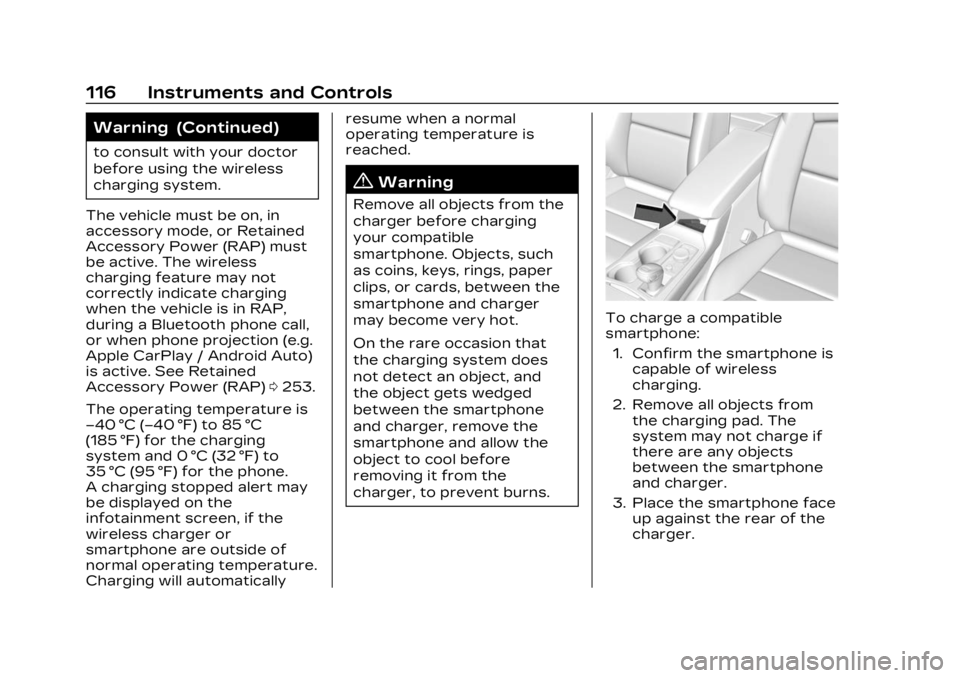
Cadillac XT4 Owner Manual (GMNA-Localizing-U.S./Canada/Mexico-
16412876) - 2023 - CRC - 3/25/22
116 Instruments and Controls
Warning (Continued)
to consult with your doctor
before using the wireless
charging system.
The vehicle must be on, in
accessory mode, or Retained
Accessory Power (RAP) must
be active. The wireless
charging feature may not
correctly indicate charging
when the vehicle is in RAP,
during a Bluetooth phone call,
or when phone projection (e.g.
Apple CarPlay / Android Auto)
is active. See Retained
Accessory Power (RAP) 0253.
The operating temperature is
−40 °C (−40 °F) to 85 °C
(185 °F) for the charging
system and 0 °C (32 °F) to
35 °C (95 °F) for the phone.
A charging stopped alert may
be displayed on the
infotainment screen, if the
wireless charger or
smartphone are outside of
normal operating temperature.
Charging will automatically resume when a normal
operating temperature is
reached.
{Warning
Remove all objects from the
charger before charging
your compatible
smartphone. Objects, such
as coins, keys, rings, paper
clips, or cards, between the
smartphone and charger
may become very hot.
On the rare occasion that
the charging system does
not detect an object, and
the object gets wedged
between the smartphone
and charger, remove the
smartphone and allow the
object to cool before
removing it from the
charger, to prevent burns.
To charge a compatible
smartphone:
1. Confirm the smartphone is capable of wireless
charging.
2. Remove all objects from the charging pad. The
system may not charge if
there are any objects
between the smartphone
and charger.
3. Place the smartphone face up against the rear of the
charger.
Page 127 of 476

Cadillac XT4 Owner Manual (GMNA-Localizing-U.S./Canada/Mexico-
16412876) - 2023 - CRC - 3/25/22
126 Instruments and Controls
Charging System
Light
The charging system light
comes on briefly when the
ignition is turned on, but the
engine is not running, as a
check to show the light is
working. It should go out when
the engine is started.
If the light stays on, or comes
on while driving, there may be
a problem with the electrical
charging system. Have it
checked by your dealer.
Driving while this light is on
could drain the battery.
When this light comes on, or is
flashing, the Driver Information
Center (DIC) also displays a
message.If a short distance must be
driven with the light on, be
sure to turn off all
accessories, such as the radio
and air conditioner. Find a safe
place to stop the vehicle.
Malfunction Indicator
Lamp (Check Engine
Light)
This light is part of the
vehicle’s emission control
on-board diagnostic system.
If this light is on while the
engine is running, a
malfunction has been
detected and the vehicle may
require service. The light
should come on to show that it
is working when the ignition is
in Service Mode. See Ignition
Positions
0247.
Malfunctions are often
indicated by the system
before any problem is
noticeable. Being aware of the
light and seeking service
promptly when it comes on
may prevent damage.
Caution
If the vehicle is driven
continually with this light on,
the emission control system
may not work as well, the
fuel economy may be lower,
and the vehicle may not run
smoothly. This could lead to
costly repairs that might not
be covered by the vehicle
warranty.
Caution
Modifications to the engine,
transmission, exhaust,
intake, or fuel system, or the
use of replacement tires
that do not meet the original
tire specifications, can cause
(Continued)
Page 131 of 476

Cadillac XT4 Owner Manual (GMNA-Localizing-U.S./Canada/Mexico-
16412876) - 2023 - CRC - 3/25/22
130 Instruments and Controls
If the ABS warning light stays
on, or comes on again while
driving, the vehicle needs
service. A chime may also
sound when the light stays on.
If the ABS warning light is the
only light on, the vehicle has
regular brakes, but ABS is not
functioning.
If both the ABS warning light
and the brake system warning
light are on, ABS is not
functioning and there is a
problem with the regular
brakes. See your dealer for
service.
See Brake System Warning
Light0128.
Gear Shifting Light
If equipped, this light comes on
when a gear shift is
recommended for best fuel
economy. When the arrow is
pointed up, an upshift is
recommended. When the
arrow is pointed down, a
downshift is recommended.
The number displayed with the
arrow indicates the
recommended gear.
Performance Shifting
Light
If equipped, this light may
display green when Sport
Mode is activated and certain
driving conditions are met.
Sport Mode detects when the
vehicle is being driven in a
sporty manner, and adjusts the shifting of the gears
accordingly. See Driver Mode
Control
0269.
All-Wheel-Drive Light
All-Wheel-Drive Light
Front-Wheel-Drive Light
If equipped, the corresponding
light comes on when an
All-Wheel Drive (AWD) mode
or Front-Wheel-Drive mode is
selected. See Driver Mode
Control 0269.
If the light turns amber, there
may be a malfunction. See
your dealer.