automatic transmission CADILLAC XT4 2023 Owners Manual
[x] Cancel search | Manufacturer: CADILLAC, Model Year: 2023, Model line: XT4, Model: CADILLAC XT4 2023Pages: 476, PDF Size: 5.37 MB
Page 7 of 476
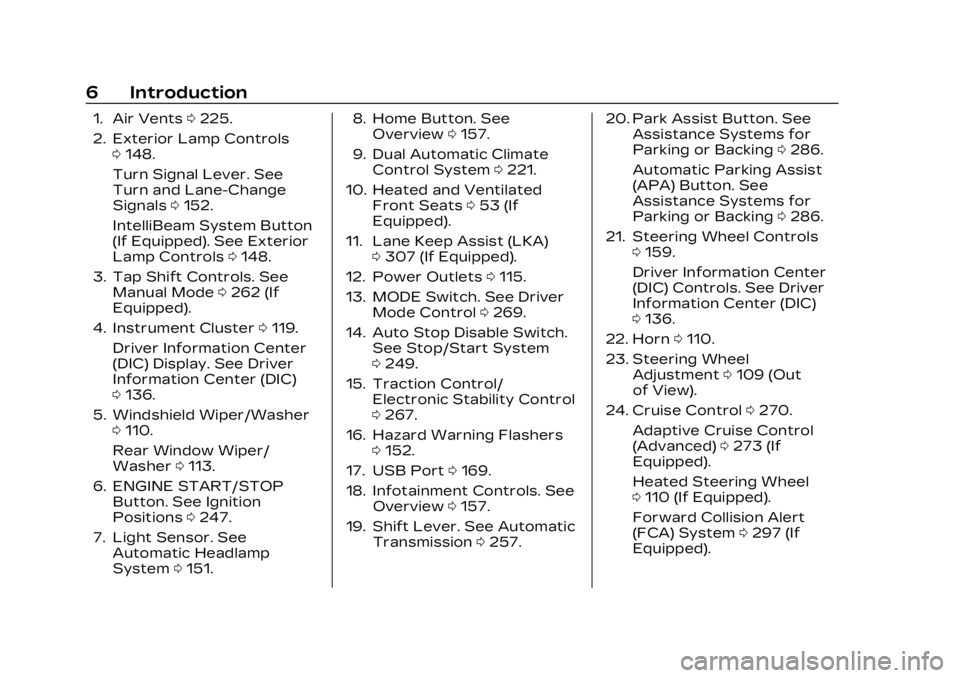
Cadillac XT4 Owner Manual (GMNA-Localizing-U.S./Canada/Mexico-
16412876) - 2023 - CRC - 3/25/22
6 Introduction
1. Air Vents0225.
2. Exterior Lamp Controls 0148.
Turn Signal Lever. See
Turn and Lane-Change
Signals 0152.
IntelliBeam System Button
(If Equipped). See Exterior
Lamp Controls 0148.
3. Tap Shift Controls. See Manual Mode 0262 (If
Equipped).
4. Instrument Cluster 0119.
Driver Information Center
(DIC) Display. See Driver
Information Center (DIC)
0 136.
5. Windshield Wiper/Washer 0110.
Rear Window Wiper/
Washer 0113.
6. ENGINE START/STOP Button. See Ignition
Positions 0247.
7. Light Sensor. See Automatic Headlamp
System 0151. 8. Home Button. See
Overview 0157.
9. Dual Automatic Climate Control System 0221.
10. Heated and Ventilated Front Seats 053 (If
Equipped).
11. Lane Keep Assist (LKA) 0307 (If Equipped).
12. Power Outlets 0115.
13. MODE Switch. See Driver Mode Control 0269.
14. Auto Stop Disable Switch. See Stop/Start System
0249.
15. Traction Control/ Electronic Stability Control
0267.
16. Hazard Warning Flashers 0152.
17. USB Port 0169.
18. Infotainment Controls. See Overview 0157.
19. Shift Lever. See Automatic Transmission 0257. 20. Park Assist Button. See
Assistance Systems for
Parking or Backing 0286.
Automatic Parking Assist
(APA) Button. See
Assistance Systems for
Parking or Backing 0286.
21. Steering Wheel Controls 0159.
Driver Information Center
(DIC) Controls. See Driver
Information Center (DIC)
0 136.
22. Horn 0110.
23. Steering Wheel Adjustment 0109 (Out
of View).
24. Cruise Control 0270.
Adaptive Cruise Control
(Advanced) 0273 (If
Equipped).
Heated Steering Wheel
0 110 (If Equipped).
Forward Collision Alert
(FCA) System 0297 (If
Equipped).
Page 24 of 476

Cadillac XT4 Owner Manual (GMNA-Localizing-U.S./Canada/Mexico-
16412876) - 2023 - CRC - 3/25/22
Keys, Doors, and Windows 23
WhenQis pressed on the
power door lock switch while
the door is open, a chime will
sound three times indicating
delayed locking is active.
The doors will lock
automatically five seconds
after all doors are closed. If a
door is reopened before that
time, the five-second timer will
reset when all doors are
closed again.
Press
Qon the door lock
switch again or press
Qon the
remote key to lock the doors
immediately.
This feature can also be
programmed. To view available
settings for this feature, touch
the Settings icon on the
infotainment home page.
Select “Vehicle” to display the
list of available options and
select “Power Door Locks”.
Automatic Door
Locks
The doors will lock
automatically when all doors
are closed, the ignition is on,
and the vehicle is shifted out
of P (Park).
If a vehicle door is unlocked
and then opened and closed,
the doors will lock either when
your foot is removed from the
brake or the vehicle speed
becomes faster than
13 km/h (8 mph).
To unlock the doors:
.PressKon the power door
lock switch.
.Shift the transmission into
P (Park).
Automatic door locking cannot
be disabled. Automatic door
unlocking can be programmed.
To view available settings for
this feature, touch the
Settings icon on the
infotainment home page. Select
“Vehicle” to display the
list of available options and
select “Power Door Locks”.
Lockout Protection
If the ignition is on or in
accessory mode and the
power door lock switch is
pressed with the driver door
open, all the doors will lock and
only the driver door will unlock.
If the vehicle is off and locking
is requested while a door is
open, when all doors are
closed the vehicle will check
for remote key inside. If an
remote key is detected and
the number of remote keys
inside has not reduced, the
driver door will unlock and the
horn will chirp three times.
Lockout Protection can be
manually overridden with the
driver door open by pressing
and holding
Qon the power
door lock switch.
Page 114 of 476

Cadillac XT4 Owner Manual (GMNA-Localizing-U.S./Canada/Mexico-
16412876) - 2023 - CRC - 3/25/22
Instruments and Controls 113
Wiper Arm Assembly
Protection
When using an automatic car
wash, move the windshield
wiper lever to OFF. This
disables the automatic
Rainsense windshield wipers.
With Rainsense, if the
transmission is in N (Neutral)
and the vehicle speed is very
slow, the wipers will
automatically stop at the base
of the windshield.
The wiper operations return
to normal when the
transmission is no longer in
N (Neutral) or the vehicle
speed has increased.Rear Window Wiper/
Washer
The rear window wiper/
washer controls are on the
end of the windshield wiper
lever.
Turn the controls to adjust the
setting.
OFF :Turns the wiper off.
INT : Turns on the rear wiper
with a delay between wipes.
ON : Turns on the rear wiper.
1:Push the windshield
wiper lever forward to spray
washer fluid on the rear
window and the rear camera lens, if equipped. See Rear
Camera Mirror
037. The
wipers will clear the rear
window and either stop or
return to your preset speed.
For more washer cycles, push
and hold the lever.
The rear window wiper/
washer will not operate if the
liftgate is open or ajar. If the
liftgate is opened while the
rear wiper is on, the wiper
returns to the parked position
and stops.
Rear Wiper Arm Assembly
Protection
When using an automatic car
wash, move the rear wiper
control to OFF to disable the
rear wiper. In some vehicles,
if the transmission is in
N (Neutral) and the vehicle
speed is very slow, the rear
wiper will automatically park
under the rear spoiler.
Page 115 of 476

Cadillac XT4 Owner Manual (GMNA-Localizing-U.S./Canada/Mexico-
16412876) - 2023 - CRC - 3/25/22
114 Instruments and Controls
The wiper operations return
to normal when the
transmission is no longer in
N (Neutral) or the vehicle
speed has increased.
Auto Wipe in Reverse Gear
If the rear wiper control is off,
the rear wiper will
automatically operate
continuously when the
transmission is in R (Reverse),
and the front windshield wiper
is performing low or high
speed wipes. If the rear wiper
control is off, the transmission
is in R (Reverse), and the front
windshield wiper is performing
INT wipes, then the rear wiper
automatically performs INT
wipes.
This feature can be turned on
or off. Go to Settings > Vehicle
> Comfort and Convenience >
Auto Wipe in Reverse Gear >
Select ON or OFF.The windshield washer
reservoir is used for the
windshield, rear window, and
Rear Camera Mirror,
if equipped. See Rear Camera
Mirror
037. Check the fluid
level in the reservoir if either
washer is not working. See
Washer Fluid 0343.
Rear Camera Washer
If equipped, push the
windshield wiper lever forward
to spray washer fluid on the
rear camera lens. The lever
returns to its starting position
when released. See Rear
Camera Mirror 037.
Compass
The vehicle may have a
compass display on the Driver
Information Center (DIC). The
compass receives its heading
and other information from
the Global Positioning
System (GPS) antenna,
StabiliTrak/Electronic Stability
Control (ESC), and vehicle
speed information.
The compass system is
designed to operate for a
certain number of miles or
degrees of turn before
needing a signal from the GPS
satellites. When the compass
display shows CAL, drive the
vehicle for a short distance in
an open area where it can
receive a GPS signal. The
compass system will
automatically determine when
a GPS signal is restored and
provide a heading again.
Page 140 of 476

Cadillac XT4 Owner Manual (GMNA-Localizing-U.S./Canada/Mexico-
16412876) - 2023 - CRC - 3/25/22
Instruments and Controls 139
Timer :This display can be
used as a timer. To start the
timer, press the thumbwheel
while this display is active. The
display will show the amount
of time that has passed since
the timer was last reset. To
stop the timer, press the
thumbwheel briefly while this
display is active and the timer
is running.
Press the thumbwheel while
this display is active to reset
the timer.
Follow Distance/Gap
Setting : When Adaptive
Cruise Control (ACC) is not
engaged, the current follow
time to the vehicle ahead is
displayed as a time value on
this page. When ACC has been
engaged, the display switches
to the gap setting page. This
page shows the current gap
setting along with the vehicle
ahead telltale. Driver Assistance :
If equipped, shows information
for Lane Keep Assist (LKA)
and Forward Collision
Alert (FCA).
Battery Voltage :
Shows the
current battery voltage.
Coolant Temperature :
Shows the engine coolant
temperature in either degrees
Celsius (°C) or degrees
Fahrenheit (°F).
Oil Temperature : Shows the
engine oil temperature in
either degrees Celsius (°C) or
degrees Fahrenheit (°F).
Engine Boost : Displays
engine manifold pressure
relative to ambient air
pressure. It will display boost
pressure generated by the
turbocharging system.
Transmission Fluid
Temperature : Shows the
temperature of the automatic
transmission fluid in either
degrees Celsius (°C) or
degrees Fahrenheit (°F). Info Page Options :
Scroll to
choose which info pages
appear on the DIC. Press the
thumbwheel to select or
deselect.
Blank Page : Allows for no
information to be displayed in
the cluster info display areas.
Head-Up
Display (HUD)
{Warning
If the HUD image is too
bright or too high in your
field of view, it may take you
more time to see things you
need to see when it is dark
outside. Be sure to keep the
HUD image dim and placed
low in your field of view.
If equipped with HUD, some
information concerning the
operation of the vehicle is
projected onto the windshield.
The image is projected
through the HUD lens on top
of the instrument panel. The
Page 152 of 476

Cadillac XT4 Owner Manual (GMNA-Localizing-U.S./Canada/Mexico-
16412876) - 2023 - CRC - 3/25/22
Lighting 151
.The exterior lamp control is
in AUTO.
.The light sensor determines
it is daytime.
.The parking brake is
released or the vehicle is not
in P (Park).
When the DRL are on, the
taillamps, sidemarker lamps,
and other lamps will not be on.
The DRL turn off when the
headlamps are turned to
Oor
the ignition is off. For vehicles
first sold in Canada, the DRL
can only be turned off when
the vehicle is parked.
Automatic Headlamp
System
When the exterior lamp
control is set to AUTO and it is
dark enough outside, the
headlamps come on
automatically.
There is a light sensor on top
of the instrument panel. Do
not cover the sensor.
The system may also turn on
the headlamps when driving
through a parking garage or
tunnel.
If the vehicle is started in a
dark garage, the automatic
headlamp system comes on
immediately. If it is light
outside when the vehicle
leaves the garage, there is a
slight delay before the
automatic headlamp system
changes to the Daytime
Running Lamps (DRL). During that delay, the instrument
cluster may not be as bright as
usual. Make sure the
instrument panel brightness
control is in the full bright
position. See Instrument Panel
Illumination Control
0153.
When it is bright enough
outside, the headlamps will
turn off or may change
to DRL.
The automatic headlamp
system turns off when the
exterior lamp control is turned
to
Oor the ignition is off.
For vehicles sold in Canada,
this control only works when
the transmission is in P (Park).
Lights On with Wipers
If the windshield wipers are
activated in daylight with the
engine on, and the exterior
lamp control is in AUTO, the
headlamps, parking lamps, and
other exterior lamps come on.
The transition time for the
lamps coming on varies based
on wiper speed. When the
Page 209 of 476
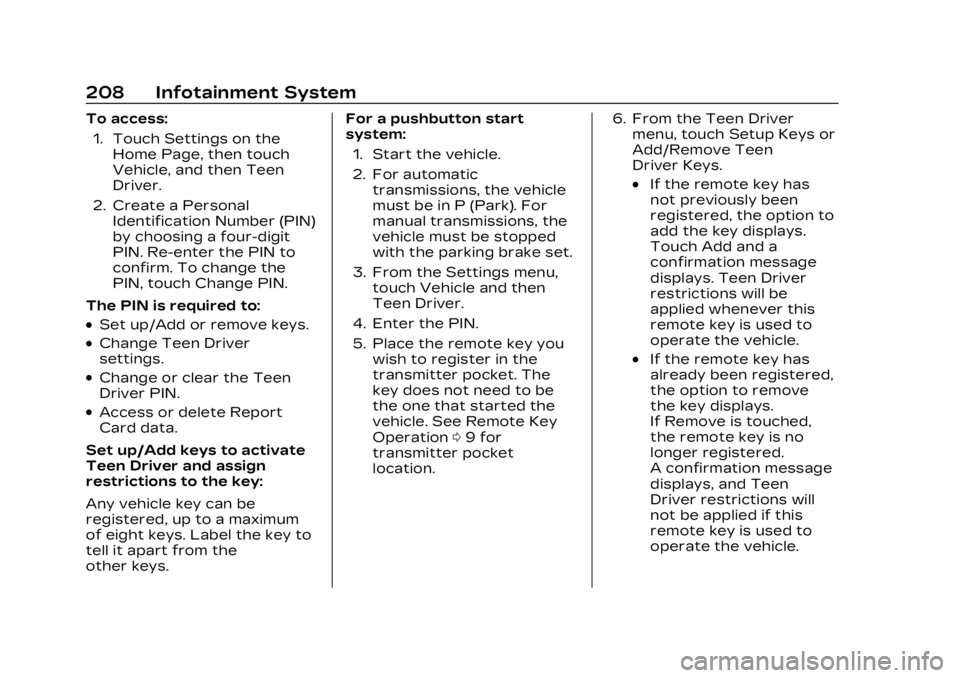
Cadillac XT4 Owner Manual (GMNA-Localizing-U.S./Canada/Mexico-
16412876) - 2023 - CRC - 3/25/22
208 Infotainment System
To access:1. Touch Settings on the Home Page, then touch
Vehicle, and then Teen
Driver.
2. Create a Personal Identification Number (PIN)
by choosing a four-digit
PIN. Re-enter the PIN to
confirm. To change the
PIN, touch Change PIN.
The PIN is required to:
.Set up/Add or remove keys.
.Change Teen Driver
settings.
.Change or clear the Teen
Driver PIN.
.Access or delete Report
Card data.
Set up/Add keys to activate
Teen Driver and assign
restrictions to the key:
Any vehicle key can be
registered, up to a maximum
of eight keys. Label the key to
tell it apart from the
other keys. For a pushbutton start
system:
1. Start the vehicle.
2. For automatic transmissions, the vehicle
must be in P (Park). For
manual transmissions, the
vehicle must be stopped
with the parking brake set.
3. From the Settings menu, touch Vehicle and then
Teen Driver.
4. Enter the PIN.
5. Place the remote key you wish to register in the
transmitter pocket. The
key does not need to be
the one that started the
vehicle. See Remote Key
Operation 09 for
transmitter pocket
location. 6. From the Teen Driver
menu, touch Setup Keys or
Add/Remove Teen
Driver Keys.
.If the remote key has
not previously been
registered, the option to
add the key displays.
Touch Add and a
confirmation message
displays. Teen Driver
restrictions will be
applied whenever this
remote key is used to
operate the vehicle.
.If the remote key has
already been registered,
the option to remove
the key displays.
If Remove is touched,
the remote key is no
longer registered.
A confirmation message
displays, and Teen
Driver restrictions will
not be applied if this
remote key is used to
operate the vehicle.
Page 210 of 476
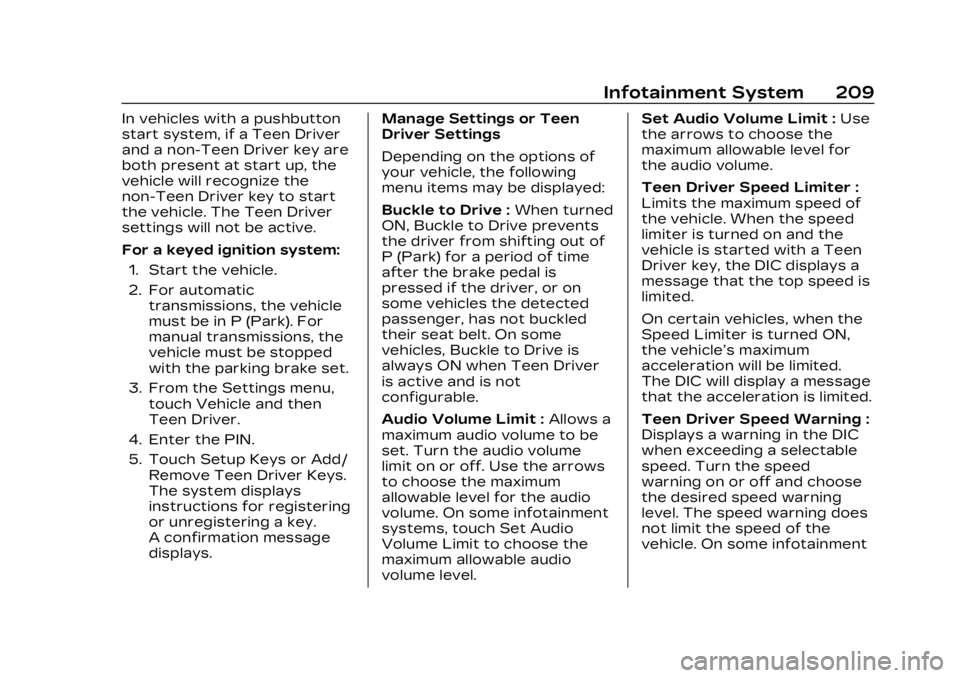
Cadillac XT4 Owner Manual (GMNA-Localizing-U.S./Canada/Mexico-
16412876) - 2023 - CRC - 3/25/22
Infotainment System 209
In vehicles with a pushbutton
start system, if a Teen Driver
and a non-Teen Driver key are
both present at start up, the
vehicle will recognize the
non-Teen Driver key to start
the vehicle. The Teen Driver
settings will not be active.
For a keyed ignition system:1. Start the vehicle.
2. For automatic transmissions, the vehicle
must be in P (Park). For
manual transmissions, the
vehicle must be stopped
with the parking brake set.
3. From the Settings menu, touch Vehicle and then
Teen Driver.
4. Enter the PIN.
5. Touch Setup Keys or Add/ Remove Teen Driver Keys.
The system displays
instructions for registering
or unregistering a key.
A confirmation message
displays. Manage Settings or Teen
Driver Settings
Depending on the options of
your vehicle, the following
menu items may be displayed:
Buckle to Drive :
When turned
ON, Buckle to Drive prevents
the driver from shifting out of
P (Park) for a period of time
after the brake pedal is
pressed if the driver, or on
some vehicles the detected
passenger, has not buckled
their seat belt. On some
vehicles, Buckle to Drive is
always ON when Teen Driver
is active and is not
configurable.
Audio Volume Limit : Allows a
maximum audio volume to be
set. Turn the audio volume
limit on or off. Use the arrows
to choose the maximum
allowable level for the audio
volume. On some infotainment
systems, touch Set Audio
Volume Limit to choose the
maximum allowable audio
volume level. Set Audio Volume Limit :
Use
the arrows to choose the
maximum allowable level for
the audio volume.
Teen Driver Speed Limiter :
Limits the maximum speed of
the vehicle. When the speed
limiter is turned on and the
vehicle is started with a Teen
Driver key, the DIC displays a
message that the top speed is
limited.
On certain vehicles, when the
Speed Limiter is turned ON,
the vehicle’s maximum
acceleration will be limited.
The DIC will display a message
that the acceleration is limited.
Teen Driver Speed Warning :
Displays a warning in the DIC
when exceeding a selectable
speed. Turn the speed
warning on or off and choose
the desired speed warning
level. The speed warning does
not limit the speed of the
vehicle. On some infotainment
Page 228 of 476

Cadillac XT4 Owner Manual (GMNA-Localizing-U.S./Canada/Mexico-
16412876) - 2023 - CRC - 3/25/22
Driving and Operating 227
Driving and
Operating
Driving Information
Driver Behavior . . . . . . . . . . . . 228
Driving Environment . . . . . . 229
Vehicle Design . . . . . . . . . . . . . . 229
Driving for Better FuelEconomy . . . . . . . . . . . . . . . . . . . 229
Distracted Driving . . . . . . . . . 229
Defensive Driving . . . . . . . . . 230
Impaired Driving . . . . . . . . . . . 230
Control of a Vehicle . . . . . . . 231
Braking . . . . . . . . . . . . . . . . . . . . . . . . 231
Steering . . . . . . . . . . . . . . . . . . . . . . 231
Off-Road Recovery . . . . . . . 232
Loss of Control . . . . . . . . . . . . 233
Off-Road Driving . . . . . . . . . . . 233
Driving on Wet Roads . . . . 238
Hill and Mountain Roads . . . . . . . . . . . . . . . . . . . . . . . 239
Winter Driving . . . . . . . . . . . . . . 239
If the Vehicle Is Stuck . . . . . 241
Vehicle Load Limits . . . . . . . 242
Starting and Operating
New Vehicle Break-In . . . . 246
Ignition Positions . . . . . . . . . . 247
Starting the Engine . . . . . . . 248 Stop/Start System . . . . . . . . 249
Winter Cover . . . . . . . . . . . . . . . . 251
Engine Heater . . . . . . . . . . . . . . 252
Retained Accessory
Power (RAP) . . . . . . . . . . . . . . . 253
Shifting Into Park . . . . . . . . . . 254
Shifting out of Park . . . . . . . 254
Parking over Things That Burn . . . . . . . . . . . . . . . . . . 255
Active Fuel Management . . . . . . . . . . . . . . 255
Extended Parking . . . . . . . . . 255
Engine Exhaust
Engine Exhaust . . . . . . . . . . . . 256
Running the Vehicle While Parked . . . . . . . . . . . . . . 256
Automatic Transmission
Automatic
Transmission . . . . . . . . . . . . . . 257
Manual Mode . . . . . . . . . . . . . . . 262
Drive Systems
All-Wheel Drive . . . . . . . . . . . . . 263
Brakes
Electric Brake Boost . . . . . 264
Antilock Brake System (ABS) . . . . . . . . . . . . . 264
Electric Parking Brake . . . 264
Brake Assist . . . . . . . . . . . . . . . . 266 Hill Start Assist (HSA) . . . . 266
Ride Control Systems
Traction Control/
Electronic Stability
Control . . . . . . . . . . . . . . . . . . . . . . 267
Driver Mode Control . . . . . . 269
Cruise Control
Cruise Control . . . . . . . . . . . . . . 270
Adaptive Cruise Control (Advanced) . . . . . . . . . . . . . . . . . 273
Driver Assistance
Systems
Driver AssistanceSystems . . . . . . . . . . . . . . . . . . . . 284
Assistance Systems for Parking or Backing . . . . . . 286
Rear Vision Camera (RVC) . . . . . . . . . . . . . 286
Surround Vision System . . . . . . . . . . . . . . . . . . . . . . 287
Park Assist . . . . . . . . . . . . . . . . . . 289
Automatic Parking Assist (APA) . . . . . . . . . . . . . . . . 291
Reverse Automatic Braking (RAB) . . . . . . . . . . . . . 294
Rear Pedestrian Alert . . . . 296
Rear Cross Traffic Alert (RCTA) System . . . . . . . . . . . 297
Page 249 of 476

Cadillac XT4 Owner Manual (GMNA-Localizing-U.S./Canada/Mexico-
16412876) - 2023 - CRC - 3/25/22
248 Driving and Operating
4. Set the parking brake. SeeElectric Parking Brake
0264. Press ENGINE
START/STOP to turn the
vehicle off.
If the vehicle cannot be pulled
over and must be shut off
while driving, press and hold
ENGINE START/STOP for
longer than two seconds,
or press twice in five seconds.
Accessory Mode (Amber
Indicator Light) : This mode
allows you to use some
electrical accessories when
the engine is off.
With the ignition off, pressing
ENGINE START/STOP once
without the brake pedal
applied will place the ignition
system in accessory mode.
The ignition will switch from
accessory mode to OFF after
10 minutes to prevent battery
rundown. ON/RUN/START (Green
Indicator Light) :
This mode is
for driving and starting. With
the ignition off and the brake
pedal applied, pressing
ENGINE START/STOP once
will place the ignition system in
ON/RUN/START. Once engine
cranking begins, release the
button. Engine cranking will
continue until the engine
starts. The ignition will then
remain on. See Starting the
Engine 0248.
Service Mode
This mode is available to verify
the proper operation of the
malfunction indicator lamp as
may be required for emissions
inspection purposes and for
service and diagnostics. See
Automatic Transmission 0257.
With the vehicle off, and the
brake pedal not applied,
pressing and holding ENGINE
START/STOP for more than
five seconds will place the
vehicle in Service Mode. The
instruments and audio systems will operate as they
do in ON/RUN, but the vehicle
will not be able to be driven.
The engine will not start in
Service Mode. Press ENGINE
START/STOP again to turn
the vehicle off.
Starting the Engine
Place the transmission in the
proper gear, P (Park) or
N (Neutral). To restart the
engine when the vehicle is
already moving, use
N (Neutral).
Caution
Do not try to shift to P (Park)
if the vehicle is moving.
If you do, you could damage
the transmission. Shift to
P (Park) only when the
vehicle is stopped.