clock CADILLAC XT4 2023 Owners Manual
[x] Cancel search | Manufacturer: CADILLAC, Model Year: 2023, Model line: XT4, Model: CADILLAC XT4 2023Pages: 476, PDF Size: 5.37 MB
Page 15 of 476

Cadillac XT4 Owner Manual (GMNA-Localizing-U.S./Canada/Mexico-
16412876) - 2023 - CRC - 3/25/22
14 Keys, Doors, and Windows
The vehicle can be
reprogrammed so that lost or
stolen remote keys no longer
work. Each vehicle can have
up to eight remote keys
matched to it.
Programming with
Recognized Remote Keys
A new remote key can be
programmed to the vehicle
when there are two
recognized remote keys.
To program, the vehicle must
be off and all of the remote
keys, both currently
recognized and new, must be
with you.1. Remove the key from the remote key.
2. Place the two recognized remote keys into the front
cupholder.
3. Remove the key lock cylinder cap on the driver
door handle. See Door
Locks 020. Insert the
vehicle key of the remote
key into the key lock cylinder on the driver door
and turn the key
counterclockwise, to the
unlock position, five times
within 10 seconds.
The DIC displays READY
FOR REMOTE #3, 4,
5, ETC.
4. Place the new remote key
into the front cupholder.
5. Press ENGINE START/ STOP. When the remote
key is learned the DIC
display will show that it is
ready to program the next
remote key. 6. Remove the remote key
from the front cupholder.
and press the remote key
KorQbutton.
To program additional
remote keys, repeat
Steps 3–5.
When all additional remote
keys are programmed,
press and hold ENGINE
START/STOP for
12 seconds to exit
programming mode.
7. Return the key back into the remote key.
8. Replace the key lock cylinder cap. See Door
Locks 020.
Programming without
Recognized Remote Keys
If two currently recognized
remote keys are not available,
follow this procedure to
program up to eight remote
keys. This feature is not
available in Canada. This
procedure will take
approximately 30 minutes to
Page 16 of 476

Cadillac XT4 Owner Manual (GMNA-Localizing-U.S./Canada/Mexico-
16412876) - 2023 - CRC - 3/25/22
Keys, Doors, and Windows 15
complete. The vehicle must be
off and all of the remote keys
you wish to program must be
with you.1. Remove the key from the remote key.
2. Remove the key lock cylinder cap on the driver
door handle. See Door
Locks 020. Insert the
vehicle key of the remote
key into the key lock
cylinder on the driver door
handle and turn the key
counterclockwise, to the
unlock position, five times
within 10 seconds.
The DIC displays REMOTE
LEARN PENDING,
PLEASE WAIT.
3. Wait for 10 minutes until the DIC displays PRESS
ENGINE START BUTTON
TO LEARN and then press
ENGINE START/STOP.
The DIC display will again
show REMOTE LEARN
PENDING, PLEASE WAIT. 4. Repeat Step 2 two
additional times. After the
third time all previously
known remote keys will no
longer work with the
vehicle. Remaining remote
keys can be relearned
during the next steps.
The DIC display should
now show READY FOR
REMOTE # 1.
5. Place the new remote keyinto the front cupholder. 6. Press ENGINE START/
STOP. When the remote
key is learned the DIC
display will show that it is
ready to program the next
remote key.
7. Remove the remote key from the front cupholder.
and press the remote key
KorQbutton.
To program additional
remote keys, repeat
Steps 4–6.
When all additional remote
keys are programmed,
press and hold ENGINE
START/STOP for
12 seconds to exit
programming mode.
8. Return the key back into the remote key.
9. Replace the key lock cylinder cap. See Door
Locks 020.
Page 109 of 476
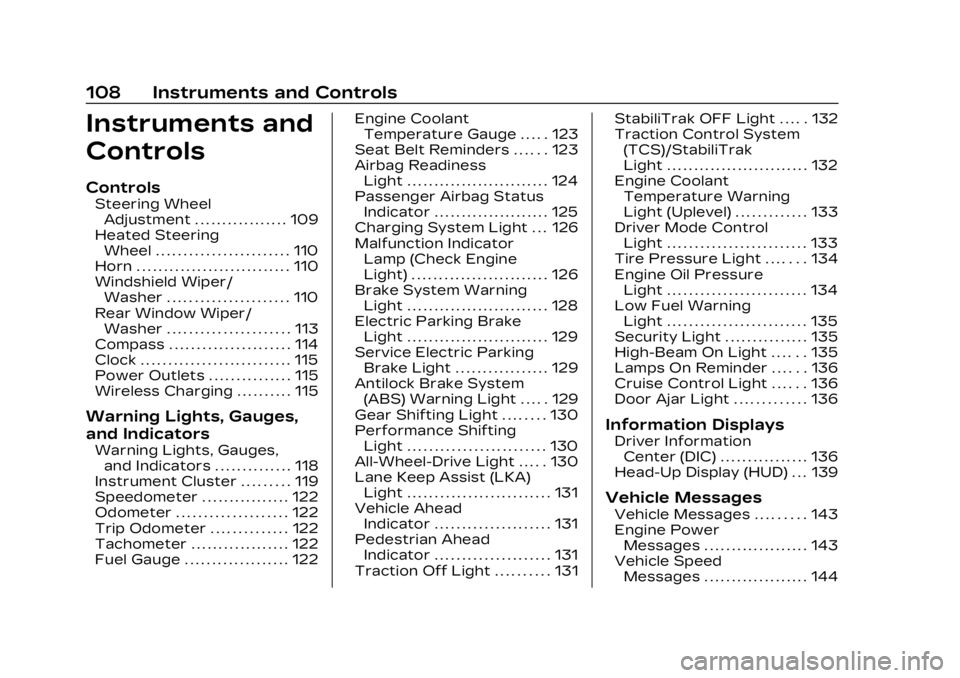
Cadillac XT4 Owner Manual (GMNA-Localizing-U.S./Canada/Mexico-
16412876) - 2023 - CRC - 3/25/22
108 Instruments and Controls
Instruments and
Controls
Controls
Steering WheelAdjustment . . . . . . . . . . . . . . . . . 109
Heated Steering Wheel . . . . . . . . . . . . . . . . . . . . . . . . 110
Horn . . . . . . . . . . . . . . . . . . . . . . . . . . . . 110
Windshield Wiper/ Washer . . . . . . . . . . . . . . . . . . . . . . 110
Rear Window Wiper/ Washer . . . . . . . . . . . . . . . . . . . . . . 113
Compass . . . . . . . . . . . . . . . . . . . . . . 114
Clock . . . . . . . . . . . . . . . . . . . . . . . . . . . 115
Power Outlets . . . . . . . . . . . . . . . 115
Wireless Charging . . . . . . . . . . 115
Warning Lights, Gauges,
and Indicators
Warning Lights, Gauges, and Indicators . . . . . . . . . . . . . . 118
Instrument Cluster . . . . . . . . . 119
Speedometer . . . . . . . . . . . . . . . . 122
Odometer . . . . . . . . . . . . . . . . . . . . 122
Trip Odometer . . . . . . . . . . . . . . 122
Tachometer . . . . . . . . . . . . . . . . . . 122
Fuel Gauge . . . . . . . . . . . . . . . . . . . 122 Engine Coolant
Temperature Gauge . . . . . 123
Seat Belt Reminders . . . . . . 123
Airbag Readiness Light . . . . . . . . . . . . . . . . . . . . . . . . . . 124
Passenger Airbag Status Indicator . . . . . . . . . . . . . . . . . . . . . 125
Charging System Light . . . 126
Malfunction Indicator Lamp (Check Engine
Light) . . . . . . . . . . . . . . . . . . . . . . . . . 126
Brake System Warning Light . . . . . . . . . . . . . . . . . . . . . . . . . . 128
Electric Parking Brake Light . . . . . . . . . . . . . . . . . . . . . . . . . . 129
Service Electric Parking Brake Light . . . . . . . . . . . . . . . . . 129
Antilock Brake System (ABS) Warning Light . . . . . 129
Gear Shifting Light . . . . . . . . 130
Performance Shifting Light . . . . . . . . . . . . . . . . . . . . . . . . . 130
All-Wheel-Drive Light . . . . . 130
Lane Keep Assist (LKA) Light . . . . . . . . . . . . . . . . . . . . . . . . . . 131
Vehicle Ahead Indicator . . . . . . . . . . . . . . . . . . . . . 131
Pedestrian Ahead Indicator . . . . . . . . . . . . . . . . . . . . . 131
Traction Off Light . . . . . . . . . . 131 StabiliTrak OFF Light . . . . . 132
Traction Control System
(TCS)/StabiliTrak
Light . . . . . . . . . . . . . . . . . . . . . . . . . . 132
Engine Coolant
Temperature Warning
Light (Uplevel) . . . . . . . . . . . . . 133
Driver Mode Control Light . . . . . . . . . . . . . . . . . . . . . . . . . 133
Tire Pressure Light . . . . . . . 134
Engine Oil Pressure Light . . . . . . . . . . . . . . . . . . . . . . . . . 134
Low Fuel Warning Light . . . . . . . . . . . . . . . . . . . . . . . . . 135
Security Light . . . . . . . . . . . . . . . 135
High-Beam On Light . . . . . . 135
Lamps On Reminder . . . . . . 136
Cruise Control Light . . . . . . 136
Door Ajar Light . . . . . . . . . . . . . 136
Information Displays
Driver Information Center (DIC) . . . . . . . . . . . . . . . . 136
Head-Up Display (HUD) . . . 139
Vehicle Messages
Vehicle Messages . . . . . . . . . 143
Engine Power Messages . . . . . . . . . . . . . . . . . . . 143
Vehicle Speed Messages . . . . . . . . . . . . . . . . . . . 144
Page 116 of 476

Cadillac XT4 Owner Manual (GMNA-Localizing-U.S./Canada/Mexico-
16412876) - 2023 - CRC - 3/25/22
Instruments and Controls 115
Clock
Set the time and date using
the infotainment system. See
"Time/Date" under Settings
0203.
Power Outlets
The accessory power outlet
can be used to plug in
electrical equipment, such as a
cell phone or MP3 player.
The vehicle has three
accessory power outlets: one
at the front of the center console, one under the
armrest, and one in the rear
cargo area.
Certain accessory power
plugs may not be compatible
with the accessory power
outlet and could overload
vehicle or adapter fuses. If a
problem is experienced, see
your dealer.
When adding electrical
equipment, be sure to follow
the proper installation
instructions included with the
equipment. See Add-On
Electrical Equipment
0325.
Caution
Hanging heavy equipment
from the power outlet can
cause damage not covered
by the vehicle warranty. The
power outlets are designed
for accessory power plugs
only, such as cell phone
charge cords. Always unplug electrical
equipment when not in use
and do not plug in equipment
that exceeds the maximum
15 amps rating.
Wireless Charging
If equipped and enabled, the
vehicle has wireless charging
in front of the center console.
The system operates at 145
kHz and wirelessly charges
one Qi compatible
smartphone. The power
output of the system is
capable of charging at a rate
up to 3 amp (15 W), as
requested by the compatible
smartphone. See Radio
Frequency Statement
0446.
{Warning
Wireless charging may
affect the operation of an
implanted pacemaker or
other medical devices. If you
have one, it is recommended
(Continued)
Page 204 of 476
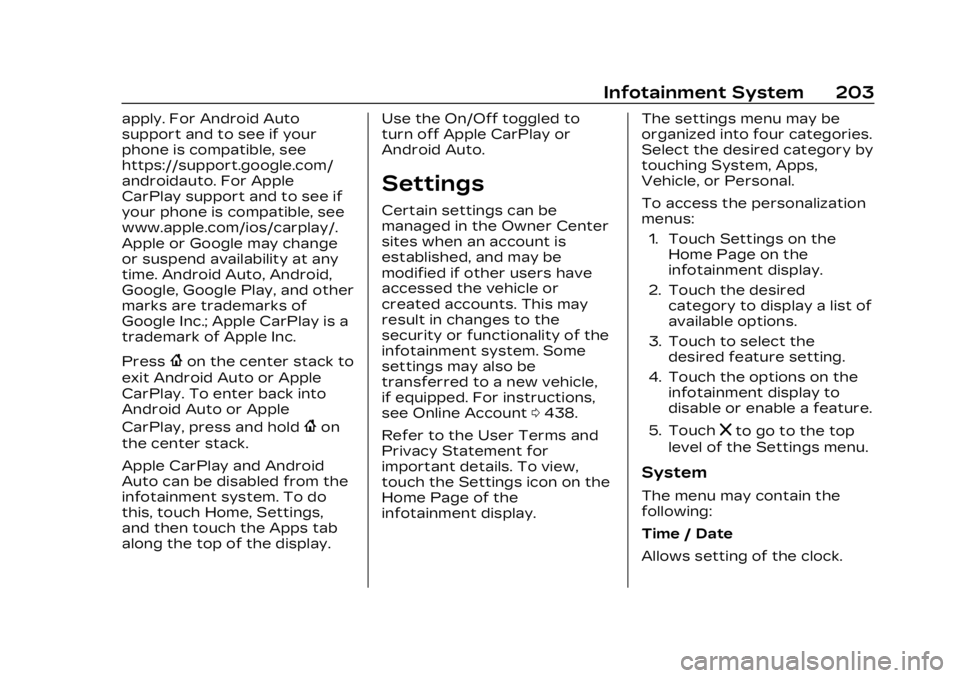
Cadillac XT4 Owner Manual (GMNA-Localizing-U.S./Canada/Mexico-
16412876) - 2023 - CRC - 3/25/22
Infotainment System 203
apply. For Android Auto
support and to see if your
phone is compatible, see
https://support.google.com/
androidauto. For Apple
CarPlay support and to see if
your phone is compatible, see
www.apple.com/ios/carplay/.
Apple or Google may change
or suspend availability at any
time. Android Auto, Android,
Google, Google Play, and other
marks are trademarks of
Google Inc.; Apple CarPlay is a
trademark of Apple Inc.
Press
{on the center stack to
exit Android Auto or Apple
CarPlay. To enter back into
Android Auto or Apple
CarPlay, press and hold
{on
the center stack.
Apple CarPlay and Android
Auto can be disabled from the
infotainment system. To do
this, touch Home, Settings,
and then touch the Apps tab
along the top of the display. Use the On/Off toggled to
turn off Apple CarPlay or
Android Auto.
Settings
Certain settings can be
managed in the Owner Center
sites when an account is
established, and may be
modified if other users have
accessed the vehicle or
created accounts. This may
result in changes to the
security or functionality of the
infotainment system. Some
settings may also be
transferred to a new vehicle,
if equipped. For instructions,
see Online Account
0438.
Refer to the User Terms and
Privacy Statement for
important details. To view,
touch the Settings icon on the
Home Page of the
infotainment display. The settings menu may be
organized into four categories.
Select the desired category by
touching System, Apps,
Vehicle, or Personal.
To access the personalization
menus:
1. Touch Settings on the Home Page on the
infotainment display.
2. Touch the desired category to display a list of
available options.
3. Touch to select the desired feature setting.
4. Touch the options on the infotainment display to
disable or enable a feature.
5. Touch
zto go to the top
level of the Settings menu.
System
The menu may contain the
following:
Time / Date
Allows setting of the clock.
Page 342 of 476

Cadillac XT4 Owner Manual (GMNA-Localizing-U.S./Canada/Mexico-
16412876) - 2023 - CRC - 3/25/22
Vehicle Care 341
1. Turn the pressure capslowly counterclockwise.
If a hiss is heard, wait for
that to stop. A hiss means
there is still some
pressure left.
2. Keep turning the pressure cap slowly and remove it.
3. If topping off the level inthe coolant surge tank, add
the proper mixture until
the level reaches the mark
on the front of the tank
and replace the cap.
Operate the vehicle.
Repeat steps 1–3, as
necessary.
If filling the system (such
as after servicing), follow
the Automatic Coolant
Service Fill Instructions.
Caution
If the pressure cap is not
tightly installed, coolant loss
and engine damage may
occur. Be sure the cap is
properly and tightly secured.
Automatic Coolant
Service Fill Instructions
This feature assists in filling
and removing air from the
cooling system after service of
components or when coolant
is added after being too low. To activate the fill and air
removal process:
1. With a cold system, add coolant to the indicated
mark on the surge tank.
2. Replace the cap on the surge tank.
3. Connect the vehicle to a battery charger.
4. Turn the ignition to Service Mode. See Ignition
Positions 0247.
5. Turn off the air conditioning.
6. Set the parking brake.
7. At the same time, press the accelerator and the
brake for automatic
transmission vehicles for
two seconds, then release.
At the end of the cycle, check
the coolant level in the surge
tank and add coolant if it is
low. Turn off the vehicle, allow
the Electronic Control Module
(ECM) to go to sleep, about
2 minutes, and repeat
Steps 3-7.
Page 352 of 476

Cadillac XT4 Owner Manual (GMNA-Localizing-U.S./Canada/Mexico-
16412876) - 2023 - CRC - 3/25/22
Vehicle Care 351
Base level
To replace one of these lamps:1. Turn steering wheel in opposite direction as the
bulb in need of replacing.
2. Remove fasteners retaining the front wheel
liner.
3. Pull back wheel liner to expose back of turn
signal lamp.
4. Remove turn signal bulbsocket from lamp housing
by rotating
counterclockwise. 5. Replace the bulb and
reverse Steps 1–4 to
reinstall.
Back-Up Lamps
To replace one of these bulbs:
1. Remove the fasteners toremove the trailer hitch
cover.
2. Access the lamp through the opening in the
underbody.
3. Disconnect the electrical connector from the bulb
assembly.
Page 353 of 476

Cadillac XT4 Owner Manual (GMNA-Localizing-U.S./Canada/Mexico-
16412876) - 2023 - CRC - 3/25/22
352 Vehicle Care
4. Turn the bulb socketcounterclockwise and pull
the bulb straight out of the
socket.
5. Replace the bulb and reverse Steps 1–4 to
reinstall.
Electrical System
Electrical System
Overload
The vehicle has fuses and
circuit breakers to protect
against an electrical system
overload. When the current electrical
load is too heavy, the circuit
breaker opens and closes,
protecting the circuit until the
current load returns to normal
or the problem is fixed. This
greatly reduces the chance of
circuit overload and fire
caused by electrical problems.
Fuses and circuit breakers
protect power devices in the
vehicle.
If there is a problem on the
road and a fuse needs to be
replaced, the same amperage
fuse can be borrowed. Choose
some feature of the vehicle
that is not needed to use and
replace it as soon as possible.
To check a fuse, look at the
band inside the fuse. If the
band is broken or melted,
replace the fuse. Be sure to
replace a bad fuse with a fuse
of the identical size and rating.Replacing a Blown Fuse
1. Turn off the vehicle.
Page 394 of 476

Cadillac XT4 Owner Manual (GMNA-Localizing-U.S./Canada/Mexico-
16412876) - 2023 - CRC - 3/25/22
Vehicle Care 393
4. Attach the air only hose(10) to the sealant canister
inlet valve (1) by turning it
clockwise until tight.
5. Slide the base of the tiresealant canister (3) into
the slot on the top of the
compressor (6) to hold it
upright.
Make sure the tire valve
stem is positioned close to
the ground so the hose will
reach it. 6. Remove the valve stem
cap from the flat tire by
turning it
counterclockwise.7. Attach the sealant/airhose (2) to the tire valve
stem by turning it
clockwise until tight.
8. Plug the power plug (9) into the accessory power
outlet in the vehicle.
Unplug all items from other
accessory power outlets.
See Power Outlets 0115. If the vehicle has an
accessory power outlet, do
not use the cigarette
lighter.
If the vehicle only has a
cigarette lighter, use the
cigarette lighter.
Do not pinch the power
plug cord in the door or
window.
9. Start the vehicle. The vehicle must be running
while using the air
compressor.
10. Press the on/off button (5) to turn the tire sealant and
compressor kit on.
The compressor will inject
sealant and air into
the tire.
The pressure gauge (8) will
initially show a high
pressure while the
compressor pushes the
sealant into the tire. Once
the sealant is completely
dispersed into the tire, the
pressure will quickly drop
Page 395 of 476

Cadillac XT4 Owner Manual (GMNA-Localizing-U.S./Canada/Mexico-
16412876) - 2023 - CRC - 3/25/22
394 Vehicle Care
and start to rise again as
the tire inflates with
air only.
11. Inflate the tire to the recommended inflation
pressure using the
pressure gauge (8). The
recommended inflation
pressure can be found on
the Tire and Loading
Information label. See Tire
Pressure 0372.
The pressure gauge (8)
may read higher than the
actual tire pressure while
the compressor is on. Turn
the compressor off to get
an accurate pressure
reading. The compressor
may be turned on/off until
the correct pressure is
reached.
Caution
If the recommended
pressure cannot be reached
after approximately
25 minutes, the vehicle (Continued)
Caution (Continued)
should not be driven farther.
The tire is too severely
damaged and the tire
sealant and compressor kit
cannot inflate the tire.
Remove the power plug
from the accessory power
outlet and unscrew the
inflating hose from the tire
valve. See Roadside
Assistance Program 0439.
12. Press the on/off button (5) to turn the tire sealant and
compressor kit off.
The tire is not sealed and
will continue to leak air
until the vehicle is driven
and the sealant is
distributed in the tire.
Therefore, Steps 13–
21 must be done
immediately after Step 12.
Be careful while handling
the tire sealant and
compressor kit as it could
be warm after usage. 13. Unplug the power plug (9)
from the accessory power
outlet in the vehicle.
14. Turn the sealant/air hose (2) counterclockwise
to remove it from the tire
valve stem.
15. Replace the tire valve stem cap.
16. Remove the tire sealant canister (4) from the slot
on top of the
compressor (6).
17. Turn the air only hose (10) counterclockwise to
remove it from the tire
sealant canister inlet
valve (1).
18. Turn the sealant/air hose (2) clockwise onto the
sealant canister inlet
valve (1) to prevent sealant
leakage.
19. Return the air only hose (10) and power plug (9)
back to their original
storage location.