radio controls CADILLAC XT4 2024 User Guide
[x] Cancel search | Manufacturer: CADILLAC, Model Year: 2024, Model line: XT4, Model: CADILLAC XT4 2024Pages: 373, PDF Size: 8.01 MB
Page 144 of 373
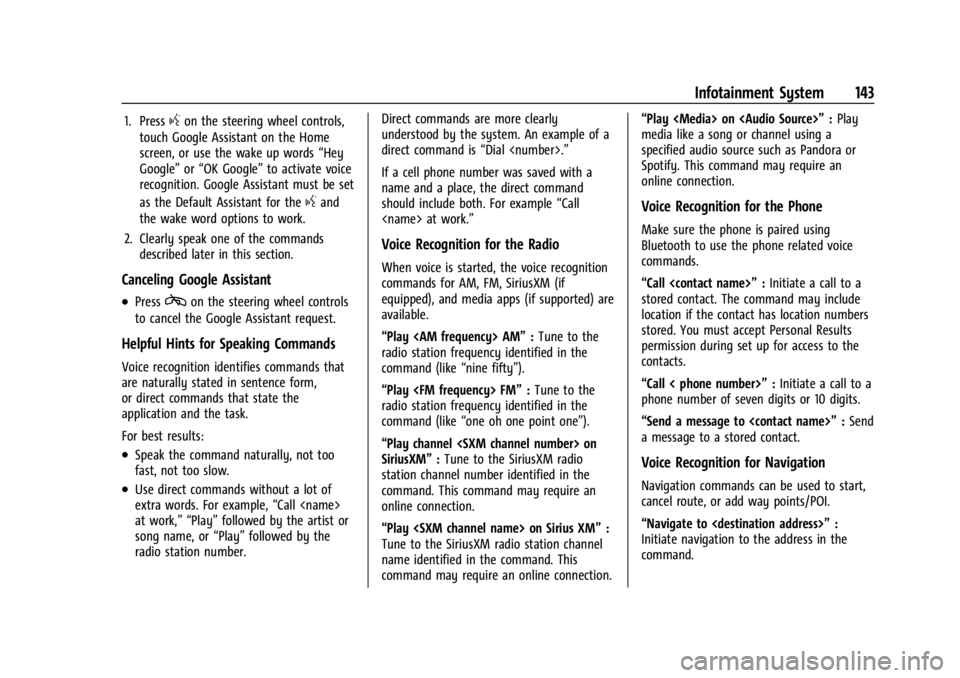
Cadillac XT4 Owner Manual (GMNA-Localizing-U.S./Canada/Mexico-
17180837) - 2024 - CRC - 2/28/23
Infotainment System 143
1. Pressgon the steering wheel controls,
touch Google Assistant on the Home
screen, or use the wake up words “Hey
Google” or“OK Google” to activate voice
recognition. Google Assistant must be set
as the Default Assistant for the
gand
the wake word options to work.
2. Clearly speak one of the commands described later in this section.
Canceling Google Assistant
.Presscon the steering wheel controls
to cancel the Google Assistant request.
Helpful Hints for Speaking Commands
Voice recognition identifies commands that
are naturally stated in sentence form,
or direct commands that state the
application and the task.
For best results:
.Speak the command naturally, not too
fast, not too slow.
.Use direct commands without a lot of
extra words. For example, “Call
at work,” “Play” followed by the artist or
song name, or “Play”followed by the
radio station number. Direct commands are more clearly
understood by the system. An example of a
direct command is
“Dial
If a cell phone number was saved with a
name and a place, the direct command
should include both. For example “Call
Voice Recognition for the Radio
When voice is started, the voice recognition
commands for AM, FM, SiriusXM (if
equipped), and media apps (if supported) are
available.
“Play
radio station frequency identified in the
command (like “nine fifty”).
“Play
radio station frequency identified in the
command (like “one oh one point one”).
“Play channel
SiriusXM” :Tune to the SiriusXM radio
station channel number identified in the
command. This command may require an
online connection.
“Play
Tune to the SiriusXM radio station channel
name identified in the command. This
command may require an online connection. “Play
Page 161 of 373

Cadillac XT4 Owner Manual (GMNA-Localizing-U.S./Canada/Mexico-
17180837) - 2024 - CRC - 2/28/23
160 Climate Controls
The defogger can be turned off by turning
the vehicle off or to accessory mode.
To turn Auto Rear Defog off or on, select
Settings > Vehicle > Climate and Air Quality
> Auto Rear Defog > Select ON or OFF.
When auto rear defog is selected, the rear
window defogger turns on automatically
when the interior temperature is cold and
the outside temperature is about 7 °C (44 °F)
and below. The auto rear defogger turns off
automatically.
If equipped, the heated outside mirrors turn
on when the rear window defogger button
is on and help to clear fog or frost from the
surface of the mirror. SeeHeated Mirrors
0 28.
Caution
Do not try to clear frost or other material
from the inside of the front windshield
and rear window with a razor blade or
anything else that is sharp. This may
damage the rear window defogger grid
and affect the radio's ability to pick up
stations clearly. The repairs would not be
covered by the vehicle warranty. Remote Start Climate Control Operation :
If equipped with remote start, the climate
control system may run when the vehicle is
started remotely. The system uses the
driver’s previous settings to heat or cool the
inside of the vehicle. The rear defog
indicator light does not come on during a
remote start. If equipped with heated or
ventilated seats, they may come on during a
remote start. See
Remote Vehicle Start 014
and Heated and Ventilated Front Seats 042.
Sensor
The solar sensor, on top of the instrument
panel near the windshield, monitors the
solar intensity. The climate control system uses the sensor
information to adjust the temperature, fan
speed, recirculation, and air delivery mode
for best comfort.
If the sensor is covered, the automatic
climate control system may not work
properly.
Afterblow Feature
If equipped, under certain conditions, the
fan may stay on or may turn on and off
several times after you turn off and lock the
vehicle. This is normal.
Air Vents
Page 165 of 373

Cadillac XT4 Owner Manual (GMNA-Localizing-U.S./Canada/Mexico-
17180837) - 2024 - CRC - 2/28/23
164 Driving and Operating
.Set the climate controls to the desired
temperature after the engine is started,
or turn them off when not required.
.On AWD vehicles, use Tour Mode when
conditions permit.
.Avoid fast starts and accelerate smoothly.
.Brake gradually and avoid abrupt stops.
.Avoid idling the engine for long periods
of time.
.When road and weather conditions are
appropriate, use cruise control.
.Always follow posted speed limits or
drive more slowly when conditions
require.
.Keep vehicle tires properly inflated.
.Combine several trips into a single trip.
.Replace the vehicle's tires with the same
TPC Spec number molded into the tire's
sidewall near the size.
.Follow recommended scheduled
maintenance.
Distracted Driving
Distraction comes in many forms and can
take your focus from the task of driving.
Exercise good judgment and do not let other
activities divert your attention away from
the road. Many local governments haveenacted laws regarding driver distraction.
Become familiar with the local laws in
your area.
To avoid distracted driving, keep your eyes
on the road, keep your hands on the
steering wheel, and focus your attention on
driving.
.Do not use a phone in demanding driving
situations. Use a hands-free method to
place or receive necessary phone calls.
.Watch the road. Do not read, take notes,
or look up information on phones or
other electronic devices.
.Designate a front seat passenger to
handle potential distractions.
.Become familiar with vehicle features
before driving, such as programming
favorite radio stations and adjusting
climate control and seat settings. Program
all trip information into any navigation
device prior to driving.
.Wait until the vehicle is parked to
retrieve items that have fallen to the
floor.
.Stop or park the vehicle to tend to
children.
.Keep pets in an appropriate carrier or
restraint.
.Avoid stressful conversations while
driving, whether with a passenger or on a
cell phone.
{Warning
Taking your eyes off the road too long or
too often could cause a crash resulting in
injury or death. Focus your attention on
driving.
Refer to the infotainment section for more
information on using that system and the
navigation system, if equipped, including
pairing and using a cell phone.
Defensive Driving
Defensive driving means to always expect
the unexpected. The first step in driving
defensively is to wear a seat belt. See Seat
Belts 045.
.Assume that other road users
(pedestrians, bicyclists, and other drivers)
are going to be careless and make
mistakes. Anticipate what they may do
and be ready.
.Allow enough following distance between
your vehicle and the vehicle in front
of you.
.Focus on the task of driving.
Page 365 of 373

Cadillac XT4 Owner Manual (GMNA-Localizing-U.S./Canada/Mexico-
17180837) - 2024 - CRC - 2/28/23
364 Index
Engine (cont'd)Power Messages . . . . . . . . . . . . . . . . . . . . . . . . 118
Running While Parked . . . . . . . . . . . . . . . . . . 181
Starting . . . . . . . . . . . . . . . . . . . . . . . . . . . . . . . . . 175
Entry Lighting . . . . . . . . . . . . . . . . . . . . . . . . . . . 129
Equipment, Towing . . . . . . . . . . . . . . . . . . . . . . 256
Event Data Recorders . . . . . . . . . . . . . . . . . . . . 350
Exit Lighting . . . . . . . . . . . . . . . . . . . . . . . . . . . . . 129
Extended Parking . . . . . . . . . . . . . . . . . . . . . . . . 180
Extender, Seat Belt . . . . . . . . . . . . . . . . . . . . . . . . 51
Exterior Lamp Controls . . . . . . . . . . . . . . . . . . . . . . . . . 122
Lamps Off Reminder . . . . . . . . . . . . . . . . . . . 124
Lighting Battery Saver . . . . . . . . . . . . . . . . . 129
F
Filter
Engine Air Cleaner . . . . . . . . . . . . . . . . . . . . . 267
Flash-to-Pass . . . . . . . . . . . . . . . . . . . . . . . . . . . . . .124
Flashers, Hazard Warning . . . . . . . . . . . . . . . . . 127
Flat Tire . . . . . . . . . . . . . . . . . . . . . . . . . . . . . . . . . 303 Changing . . . . . . . . . . . . . . . . . . . . . . . . . . . . . . 310
Floor Mats . . . . . . . . . . . . . . . . . . . . . . . . . . . . . . . 328
Fluid Automatic Transmission . . . . . . . . . . . . . . . 266
Brakes . . . . . . . . . . . . . . . . . . . . . . . . . . . . . . . . . 273
Washer . . . . . . . . . . . . . . . . . . . . . . . . . . . . . . . . 272
Folding Mirrors . . . . . . . . . . . . . . . . . . . . . . . . . . . .27 Frequency Statement
Radio . . . . . . . . . . . . . . . . . . . . . . . . . . . . . . . . . . 348
Front Heated and Ventilated Seats . . . . . . . . . . . . 42
Storage . . . . . . . . . . . . . . . . . . . . . . . . . . . . . . . . . 82
Fuel Additives . . . . . . . . . . . . . . . . . . . . . . . . . . . . . . 248
Economy, Driving for Better . . . . . . . . . . . 163
Filling a Portable Fuel Container . . . . . . . 249
Filling the Tank . . . . . . . . . . . . . . . . . . . . . . . . 248
Foreign Countries . . . . . . . . . . . . . . . . . . . . . . 248
Gauge . . . . . . . . . . . . . . . . . . . . . . . . . . . . . . . . . . 97
Low Fuel Warning Light . . . . . . . . . . . . . . . 109
Management, Active . . . . . . . . . . . . . . . . . . . 180
Prohibited Fuels . . . . . . . . . . . . . . . . . . . . . . . 247
Recommended . . . . . . . . . . . . . . . . . . . . . . . . . 247
Top Tier . . . . . . . . . . . . . . . . . . . . . . . . . . . . . . . 247
Fuses Engine Compartment Fuse Block . . . . . . . 281
Fuses and Circuit Breakers . . . . . . . . . . . . . 280
Instrument Panel Fuse Block . . . . . . . . . . . 284
G
Garage Door Opener . . . . . . . . . . . . . . . . . . . . . . 119Programming . . . . . . . . . . . . . . . . . . . . . . . . . . . 119
Gas Strut(s) . . . . . . . . . . . . . . . . . . . . . . . . . . . . . . 277
Gauges
Engine Coolant Temperature . . . . . . . . . . . . 99 Gauges (cont'd)
Engine Oil Pressure . . . . . . . . . . . . . . . . . . . . . 98
Engine Oil Temperature . . . . . . . . . . . . . . . . . 99
Fuel . . . . . . . . . . . . . . . . . . . . . . . . . . . . . . . . . . . . . 97
Odometer . . . . . . . . . . . . . . . . . . . . . . . . . . . . . . 96
Speedometer . . . . . . . . . . . . . . . . . . . . . . . . . . . 96
Tachometer . . . . . . . . . . . . . . . . . . . . . . . . . . . . . 96
Trip Odometer . . . . . . . . . . . . . . . . . . . . . . . . . . 96
Warning Lights and Indicators . . . . . . . . . . 94
Gear Shifting Light . . . . . . . . . . . . . . . . . . . . . . . 105
General Information Service and Maintenance . . . . . . . . . . . . . . 329
Towing . . . . . . . . . . . . . . . . . . . . . . . . . . . . . . . . 250
Vehicle Care . . . . . . . . . . . . . . . . . . . . . . . . . . . 261
Global Positioning System (GPS) . . . . . . . . . . 141
Glove Box . . . . . . . . . . . . . . . . . . . . . . . . . . . . . . . . .81
GM Mobility Reimbursement Program . . . . . . . . . . . . . . . . . . . . . . . . . . . . . . . 343
Guidance Problems with the Route . . . . . . . . . . . . . . 142
H
Hazard Warning Flashers . . . . . . . . . . . . . . . . . 127
Head Restraints . . . . . . . . . . . . . . . . . . . . . . . . . . . .35
Head-Up Display (HUD) . . . . . . . . . . . . . . . . . . . 115
HeadlampsAdaptive Forward Lighting (AFL) . . . . . . . 125
Aiming . . . . . . . . . . . . . . . . . . . . . . . . . . . . . . . . 277