stop start CADILLAC XT4 2024 Service Manual
[x] Cancel search | Manufacturer: CADILLAC, Model Year: 2024, Model line: XT4, Model: CADILLAC XT4 2024Pages: 373, PDF Size: 8.01 MB
Page 285 of 373

Cadillac XT4 Owner Manual (GMNA-Localizing-U.S./Canada/Mexico-
17180837) - 2024 - CRC - 2/28/23
284 Vehicle Care
FusesUsage
57 RDCM BATT 1 –Rear Drive
Control Module Battery 1
58 Driver Power Seat
59 EBCM –Electronic Brake
Control Module
60 Horn 61 Rear Defog
62 Front Wiper
63 Power Tailgate
64 MTR WDW LIFTER RT –
Motor Window Lifter
Right
65 –
66 Sunroof 67 Trailer Run
68 Spare
69 Spare 70 –
71 –
72 FTZM –Fuel Tank Zone
Module Fuses
Usage
73 Handsfree Closure
74 –
75 Spare
76 Spare 77 Spare
78 Trailer Stop/Turn Left and Right
79 TCM (DC to DC) –
Transmission Control
Module
80 –
81 SADS –Semi Active
Dampening Suspension
82 –
83 Washer PumpInstrument Panel Fuse Block
The instrument panel fuse block is on the
driver side of the instrument panel, between
the steering wheel and the door. To access
the fuses, remove the panel, starting at the
top. Once clips are disengaged, the tabs
along the bottom of the door can be
disengaged from the instrument panel to
remove the door.
To reinstall the door, place the bottom tabs
into the slots, and rotate the door into
position, engaging the clips.
The vehicle may not be equipped with all of
the fuses, relays, and features shown.
Page 295 of 373

Cadillac XT4 Owner Manual (GMNA-Localizing-U.S./Canada/Mexico-
17180837) - 2024 - CRC - 2/28/23
294 Vehicle Care
High Speed Operation Inflation Pressures
Tire Size Cold Inflation Pressure kPa (psi)
235/55R18 260 kPa (38 psi)
245/45R20 260 kPa (38 psi)
Return the tires to the recommended cold
tire inflation pressure when high-speed
driving has ended. See Vehicle Load Limits
0 170 and
Tire Pressure 0292.
Tire Pressure Monitor System
The Tire Pressure Monitor System (TPMS)
uses radio and sensor technology to check
tire pressure levels. The TPMS sensors
monitor the air pressure in your tires and
transmit tire pressure readings to a receiver
located in the vehicle.
Each tire, including the spare (if provided),
should be checked monthly when cold and
inflated to the inflation pressure
recommended by the vehicle manufacturer
on the vehicle placard or tire inflation
pressure label. (If your vehicle has tires of a
different size than the size indicated on the vehicle placard or tire inflation pressure
label, you should determine the proper tire
inflation pressure for those tires.)
As an added safety feature, your vehicle has
been equipped with a tire pressure
monitoring system (TPMS) that illuminates a
low tire pressure telltale when one or more
of your tires is significantly under-inflated.
Accordingly, when the low tire pressure
telltale illuminates, you should stop and
check your tires as soon as possible, and
inflate them to the proper pressure. Driving
on a significantly under-inflated tire causes
the tire to overheat and can lead to tire
failure. Under-inflation also reduces energy
efficiency and tire tread life, and may affect
the vehicle's handling and stopping ability.
Please note that the TPMS is not a
substitute for proper tire maintenance, and
it is the driver's responsibility to maintain
correct tire pressure, even if under-inflationhas not reached the level to trigger
illumination of the TPMS low tire pressure
telltale.
Your vehicle has also been equipped with a
TPMS malfunction indicator to indicate when
the system is not operating properly. The
TPMS malfunction indicator is combined
with the low tire pressure telltale. When the
system detects a malfunction, the telltale
will flash for approximately one minute and
then remain continuously illuminated. This
sequence will continue upon subsequent
vehicle start-ups as long as the malfunction
exists.
When the malfunction indicator is
illuminated, the system may not be able to
detect or signal low tire pressure as
intended. TPMS malfunctions may occur for
a variety of reasons, including the
installation of replacement or alternate tires
or wheels on the vehicle that prevent the
Page 296 of 373

Cadillac XT4 Owner Manual (GMNA-Localizing-U.S./Canada/Mexico-
17180837) - 2024 - CRC - 2/28/23
Vehicle Care 295
TPMS from functioning properly. Always
check the TPMS malfunction telltale after
replacing one or more tires or wheels on
your vehicle to ensure that the replacement
or alternate tires and wheels allow the
TPMS to continue to function properly.
SeeTire Pressure Monitor Operation 0295.
See Radio Frequency Statement 0348.
Tire Pressure Monitor Operation
This vehicle may have a Tire Pressure
Monitor System (TPMS). The TPMS is
designed to warn the driver when a low tire
pressure condition exists. TPMS sensors are
mounted onto each tire and wheel
assembly, excluding the spare tire and
wheel assembly. The TPMS sensors monitor
the air pressure in the tires and transmit the
tire pressure readings to a receiver located
in the vehicle.
When a low tire pressure condition is
detected, the TPMS illuminates the low tire
pressure warning light located on the
instrument cluster. If the warning light
comes on, stop as soon as possible and
inflate the tires to the recommended
pressure shown on the Tire and Loading
Information label. See Vehicle Load Limits
0 170.
A message to check the pressure in a
specific tire displays in the Driver
Information Center (DIC). The low tire
pressure warning light and the DIC warning
message come on each time the vehicle is
started until the tires are inflated to the
correct inflation pressure. If the vehicle has
DIC buttons, tire pressure levels can be
viewed. For additional information and
details about the DIC operation and displays,
see Driver Information Center (DIC) 0111.
The low tire pressure warning light may
come on in cool weather when the vehicle is
first started, and then turn off as the vehicle
is driven. This could be an early indicator
that the air pressure is getting low and
needs to be inflated to the proper pressure.
A Tire and Loading Information label shows
the size of the original equipment tires and
the correct inflation pressure for the tires when they are cold. See
Vehicle Load Limits
0 170, for an example of the Tire and
Loading Information label and its location.
Also see Tire Pressure 0292.
The TPMS can warn about a low tire
pressure condition but it does not replace
normal tire maintenance. See Tire Inspection
0 297, Tire Rotation 0297, and Tires0286.
Caution
Tire sealant materials are not all the
same. A non-approved tire sealant could
damage the TPMS sensors. TPMS sensor
damage caused by using an incorrect tire
sealant is not covered by the vehicle
warranty. Always use only the GM
approved tire sealant available through
your dealer or included in the vehicle.
Factory-installed Tire Inflator Kits use a
GM-approved liquid tire sealant. Using
non-approved tire sealants could damage the
TPMS sensors. See Tire Sealant and
Compressor Kit 0304 for information
regarding the inflator kit materials and
instructions.
Page 316 of 373

Cadillac XT4 Owner Manual (GMNA-Localizing-U.S./Canada/Mexico-
17180837) - 2024 - CRC - 2/28/23
Vehicle Care 315
Compact Spare Tire
{Warning
Driving with more than one compact
spare tire at a time could result in loss of
braking and handling. This could lead to a
crash and you or others could be injured.
Use only one compact spare tire at
a time.
If this vehicle has a compact spare tire, it
was fully inflated when new; however, it
can lose air over time. Check the inflation
pressure regularly. It should be 420 kPa
(60 psi).
Stop as soon as possible and check that the
spare tire is correctly inflated after being
installed on the vehicle. The compact spare
tire is designed for temporary use only. The
vehicle will perform differently with the
spare tire installed and it is recommended
that the vehicle speed be limited to 80 km/h
(50 mph). To conserve the tread of the spare
tire, have the standard tire repaired or
replaced as soon as convenient and return
the spare tire to the storage area. When using a compact spare tire, the AWD
(if equipped), ABS, and Traction Control
systems may engage until the spare tire is
recognized by the vehicle, especially on
slippery roads. Adjust driving to reduce
possible wheel slip.
Caution
When the compact spare is installed, do
not take the vehicle through an
automatic car wash with guide rails. The
compact spare can get caught on the rails
which can damage the tire, wheel, and
other parts of the vehicle.
Do not use the compact spare on other
vehicles.
Do not mix the compact spare tire or wheel
with other wheels or tires. They will not fit.
Keep the spare tire and its wheel together.
Caution
Tire chains will not fit the compact spare.
Using them can damage the vehicle and
the chains. Do not use tire chains on the
compact spare.
Jump Starting
Jump Starting - North America
For more information about the vehicle
battery, see Battery - North America 0274.
If the battery has run down, try to use
another vehicle and some jumper cables to
start your vehicle. Be sure to use the
following steps to do it safely.
{Warning
WARNING: Battery posts, terminals and
related accessories can expose you to
chemicals including lead and lead
compounds, which are known to the
State of California to cause cancer and
birth defects or other reproductive harm.
Wash hands after handling. For more
information go to
www.P65Warnings.ca.gov.
See California Proposition 65 Warning 01.
Page 359 of 373
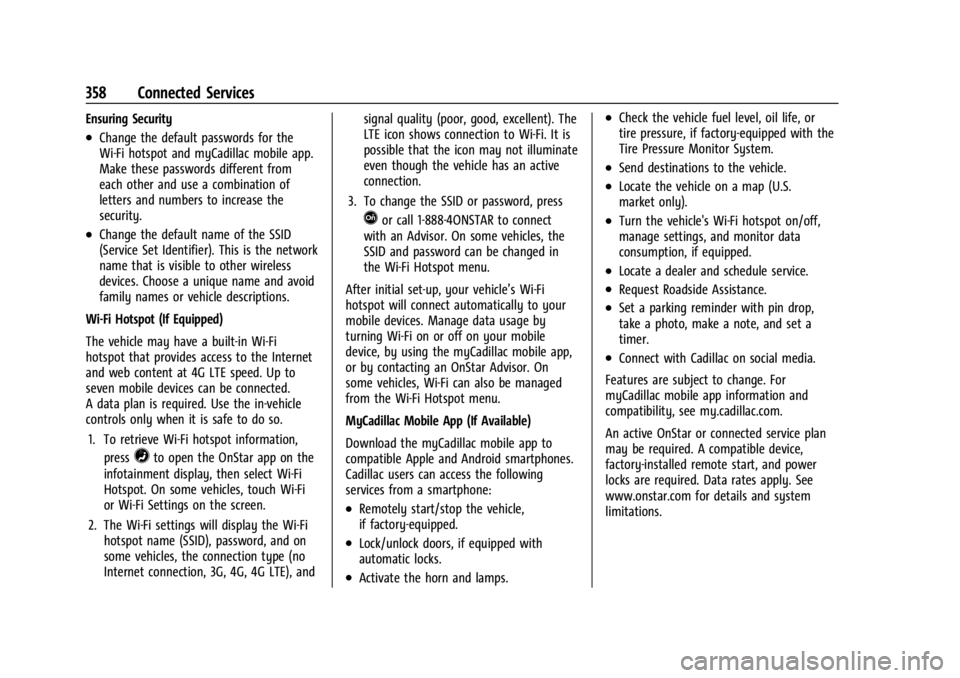
Cadillac XT4 Owner Manual (GMNA-Localizing-U.S./Canada/Mexico-
17180837) - 2024 - CRC - 2/28/23
358 Connected Services
Ensuring Security
.Change the default passwords for the
Wi-Fi hotspot and myCadillac mobile app.
Make these passwords different from
each other and use a combination of
letters and numbers to increase the
security.
.Change the default name of the SSID
(Service Set Identifier). This is the network
name that is visible to other wireless
devices. Choose a unique name and avoid
family names or vehicle descriptions.
Wi-Fi Hotspot (If Equipped)
The vehicle may have a built-in Wi-Fi
hotspot that provides access to the Internet
and web content at 4G LTE speed. Up to
seven mobile devices can be connected.
A data plan is required. Use the in-vehicle
controls only when it is safe to do so. 1. To retrieve Wi-Fi hotspot information, press
=to open the OnStar app on the
infotainment display, then select Wi-Fi
Hotspot. On some vehicles, touch Wi-Fi
or Wi-Fi Settings on the screen.
2. The Wi-Fi settings will display the Wi-Fi hotspot name (SSID), password, and on
some vehicles, the connection type (no
Internet connection, 3G, 4G, 4G LTE), and signal quality (poor, good, excellent). The
LTE icon shows connection to Wi-Fi. It is
possible that the icon may not illuminate
even though the vehicle has an active
connection.
3. To change the SSID or password, press
Qor call 1-888-4ONSTAR to connect
with an Advisor. On some vehicles, the
SSID and password can be changed in
the Wi-Fi Hotspot menu.
After initial set-up, your vehicle’s Wi-Fi
hotspot will connect automatically to your
mobile devices. Manage data usage by
turning Wi-Fi on or off on your mobile
device, by using the myCadillac mobile app,
or by contacting an OnStar Advisor. On
some vehicles, Wi-Fi can also be managed
from the Wi-Fi Hotspot menu.
MyCadillac Mobile App (If Available)
Download the myCadillac mobile app to
compatible Apple and Android smartphones.
Cadillac users can access the following
services from a smartphone:
.Remotely start/stop the vehicle,
if factory-equipped.
.Lock/unlock doors, if equipped with
automatic locks.
.Activate the horn and lamps.
.Check the vehicle fuel level, oil life, or
tire pressure, if factory-equipped with the
Tire Pressure Monitor System.
.Send destinations to the vehicle.
.Locate the vehicle on a map (U.S.
market only).
.Turn the vehicle's Wi-Fi hotspot on/off,
manage settings, and monitor data
consumption, if equipped.
.Locate a dealer and schedule service.
.Request Roadside Assistance.
.Set a parking reminder with pin drop,
take a photo, make a note, and set a
timer.
.Connect with Cadillac on social media.
Features are subject to change. For
myCadillac mobile app information and
compatibility, see my.cadillac.com.
An active OnStar or connected service plan
may be required. A compatible device,
factory-installed remote start, and power
locks are required. Data rates apply. See
www.onstar.com for details and system
limitations.
Page 366 of 373

Cadillac XT4 Owner Manual (GMNA-Localizing-U.S./Canada/Mexico-
17180837) - 2024 - CRC - 2/28/23
Index 365
Headlamps (cont'd)Automatic . . . . . . . . . . . . . . . . . . . . . . . . . . . . . 125
Bulb Replacement . . . . . . . . . . . . . . . . . . . . . . 278
Daytime Running Lamps (DRL) . . . . . . . . . 124
Flash-to-Pass . . . . . . . . . . . . . . . . . . . . . . . . . . . 124
High-Beam On Light . . . . . . . . . . . . . . . . . . . 110
High/Low Beam Changer . . . . . . . . . . . . . . 124
Lamps On Reminder . . . . . . . . . . . . . . . . . . . 110
Leveling Control . . . . . . . . . . . . . . . . . . . . . . . . 127
Heated Mirrors . . . . . . . . . . . . . . . . . . . . . . . . . . . . . . . . . 28
Rear Seats . . . . . . . . . . . . . . . . . . . . . . . . . . . . . . 45
Steering Wheel . . . . . . . . . . . . . . . . . . . . . . . . . 87
Ventilated Front Seats . . . . . . . . . . . . . . . . . . 42
Heater Engine . . . . . . . . . . . . . . . . . . . . . . . . . . . . . . . . . 178
Heating . . . . . . . . . . . . . . . . . . . . . . . . . . . . . . . . . . . 157
High-Beam On Light . . . . . . . . . . . . . . . . . . . . . .110
High-Speed Operation . . . . . . . . . . . . . . . . . . . 293
Hill and Mountain Roads . . . . . . . . . . . . . . . . 167
Hill Start Assist (HSA) . . . . . . . . . . . . . . . . . . . . 189
Hood . . . . . . . . . . . . . . . . . . . . . . . . . . . . . . . . . . . . 262
Horn . . . . . . . . . . . . . . . . . . . . . . . . . . . . . . . . . . . . . . 88
How to Wear Seat Belts Properly . . . . . . . . . 47
HVAC . . . . . . . . . . . . . . . . . . . . . . . . . . . . . . . . . . . . . 157I
Ignition Positions . . . . . . . . . . . . . . . . . . . . . . . . .174
Immobilizer . . . . . . . . . . . . . . . . . . . . . . . . . . . . . . . 26
Indicator Auto Stop . . . . . . . . . . . . . . . . . . . . . . . . . . . . . 110
Pedestrian Ahead . . . . . . . . . . . . . . . . . . . . . . 106
Speed Limiter . . . . . . . . . . . . . . . . . . . . . . . . . . . 97
Vehicle Ahead . . . . . . . . . . . . . . . . . . . . . . . . . 106
Indicators Warning Lights and Gauges . . . . . . . . . . . . . 94
Infants and Young Children, Restraints . . . . 64
Information Publication Ordering . . . . . . . . . . . . . . . . . . . 348
Infotainment
Using the System . . . . . . . . . . . . . . . . . . . . . . 133
Infotainment System . . . . . . . . . . . . . . . . . . . . . 351
Inspection Multi-Point Vehicle . . . . . . . . . . . . . . . . . . . . 332
Instrument Cluster . . . . . . . . . . . . . . . . . . . . . . . . 94
Instrument Panel Overview . . . . . . . . . . . . . . . . .5
Interior Rearview Mirrors . . . . . . . . . . . . . . . . . 28
Introduction . . . . . . . . . . . . . . . . . . . . . . . . . . . 2, 130
J
Jump
Starting - North America . . . . . . . . . . . . . . . 315
K
Keys . . . . . . . . . . . . . . . . . . . . . . . . . . . . . . . . . . . . . . . .7 Keys (cont'd)
Remote . . . . . . . . . . . . . . . . . . . . . . . . . . . . . . . . . . 8
Remote Operation . . . . . . . . . . . . . . . . . . . . . . . 8
L
Labeling, Tire Sidewall . . . . . . . . . . . . . . . . . . . 288
Lamps
Cornering . . . . . . . . . . . . . . . . . . . . . . . . . . . . . . . 127
Courtesy . . . . . . . . . . . . . . . . . . . . . . . . . . . . . . . 128
Daytime Running (DRL) . . . . . . . . . . . . . . . . 124
Dome . . . . . . . . . . . . . . . . . . . . . . . . . . . . . . . . . . 128
Exterior Controls . . . . . . . . . . . . . . . . . . . . . . . 122
Exterior Lamps Off Reminder . . . . . . . . . . 124
Exterior Lighting Battery Saver . . . . . . . . 129
Flash-to-Pass . . . . . . . . . . . . . . . . . . . . . . . . . . . 124
Front Turn Signal . . . . . . . . . . . . . . . . . . . . . . 278
High/Low Beam Changer . . . . . . . . . . . . . . 124
Malfunction Indicator (Check
Engine) . . . . . . . . . . . . . . . . . . . . . . . . . . . . . . 102
On Reminder . . . . . . . . . . . . . . . . . . . . . . . . . . 110
Reading . . . . . . . . . . . . . . . . . . . . . . . . . . . . . . . . 128
Lane
Keep Assist Light . . . . . . . . . . . . . . . . . . . . . . 106
Lap-Shoulder Belt . . . . . . . . . . . . . . . . . . . . . . . . . 49
LATCH System Replacing Parts after a Crash . . . . . . . . . . . 76
LATCH, Lower Anchors and Tethers for Children . . . . . . . . . . . . . . . . . . . . . . . . . . . . . . . . . 69
Page 370 of 373

Cadillac XT4 Owner Manual (GMNA-Localizing-U.S./Canada/Mexico-
17180837) - 2024 - CRC - 2/28/23
Index 369
Seat Belts (cont'd)Lap-Shoulder Belt . . . . . . . . . . . . . . . . . . . . . . . 49
Reminders . . . . . . . . . . . . . . . . . . . . . . . . . . . . . 100
Replacing after a Crash . . . . . . . . . . . . . . . . . 52
Use During Pregnancy . . . . . . . . . . . . . . . . . . . 51
Seats Head Restraints . . . . . . . . . . . . . . . . . . . . . . . . . 35
Heated and Ventilated, Front . . . . . . . . . . . 42
Heated, Rear . . . . . . . . . . . . . . . . . . . . . . . . . . . . 45
Lumbar Adjustment, Front . . . . . . . . . . . . . . 38
Massage . . . . . . . . . . . . . . . . . . . . . . . . . . . . . . . . 39
Memory . . . . . . . . . . . . . . . . . . . . . . . . . . . . . . . . 40
Power Adjustment, Front . . . . . . . . . . . . . . . 37
Rear . . . . . . . . . . . . . . . . . . . . . . . . . . . . . . . . . . . . 43
Reclining Seatbacks . . . . . . . . . . . . . . . . . . . . . 38
Securing Child Restraints . . . . . . . . . . . . . . .76, 78
Security
Light . . . . . . . . . . . . . . . . . . . . . . . . . . . . . . . . . . . 110
OnStar . . . . . . . . . . . . . . . . . . . . . . . . . . . . . . . . . 353
Vehicle . . . . . . . . . . . . . . . . . . . . . . . . . . . . . . . . . 25
Vehicle Alarm . . . . . . . . . . . . . . . . . . . . . . . . . . . 25
Service . . . . . . . . . . . . . . . . . . . . . . . . . . . . . . . . . . . . 161 Accessories and Modifications . . . . . . . . . 261
Doing Your Own Work . . . . . . . . . . . . . . . . . 261
Electric Parking Brake Light . . . . . . . . . . . . 104
Maintenance Records . . . . . . . . . . . . . . . . . . 336
Maintenance, General Information . . . . . 329
Parts Identification . . . . . . . . . . . . . . . . . . . . . 337 Service (cont'd)
Scheduling Appointments . . . . . . . . . . . . . . 345
Services Special Application . . . . . . . . . . . . . . . . . . . . . 333
Servicing the Airbag . . . . . . . . . . . . . . . . . . . . . . .61
Settings . . . . . . . . . . . . . . . . . . . . . . . . . . . . . . . . . . 150
Shifting Into Park . . . . . . . . . . . . . . . . . . . . . . . . . . . . . . 179
Out of Park . . . . . . . . . . . . . . . . . . . . . . . . . . . . 180
Signals, Turn and Lane-Change . . . . . . . . . . . . 127
Software Updates . . . . . . . . . . . . . . . . . . . . . . . . . 135
Spare Tire Compact . . . . . . . . . . . . . . . . . . . . . . . . . . . . . . . 315
Special Application Services . . . . . . . . . . . . . . 333
Specifications and Capacities . . . . . . . . . . . . . 338
Speed Limiter . . . . . . . . . . . . . . . . . . . . . . . . . . . . . . . . . 194
Limiter Indicator . . . . . . . . . . . . . . . . . . . . . . . . 97
Speedometer . . . . . . . . . . . . . . . . . . . . . . . . . . . . . 96
Start Assist, Hill . . . . . . . . . . . . . . . . . . . . . . . . . . 189
Start Vehicle, Remote . . . . . . . . . . . . . . . . . . . . . .14
Starting the Engine . . . . . . . . . . . . . . . . . . . . . . . 175
Status Vehicle . . . . . . . . . . . . . . . . . . . . . . . . . . . . . . . . . 113
Steering . . . . . . . . . . . . . . . . . . . . . . . . . . . . . . . . . 165 Heated Wheel . . . . . . . . . . . . . . . . . . . . . . . . . . 87
Wheel Adjustment . . . . . . . . . . . . . . . . . . . . . . 87
Wheel Controls . . . . . . . . . . . . . . . . . . . . . . . . 132 Stop/Start System . . . . . . . . . . . . . . . . . . . . . . . 176
Storage
Center Console . . . . . . . . . . . . . . . . . . . . . . . . . 83
Compartments . . . . . . . . . . . . . . . . . . . . . . . . . . 81
Cupholders . . . . . . . . . . . . . . . . . . . . . . . . . . . . . 81
Front . . . . . . . . . . . . . . . . . . . . . . . . . . . . . . . . . . . 82
Glove Box . . . . . . . . . . . . . . . . . . . . . . . . . . . . . . 81
Rear . . . . . . . . . . . . . . . . . . . . . . . . . . . . . . . . . . . . 82
Roof Rack System . . . . . . . . . . . . . . . . . . . . . . . 85
Sunglasses . . . . . . . . . . . . . . . . . . . . . . . . . . . . . . 82
Umbrella . . . . . . . . . . . . . . . . . . . . . . . . . . . . . . . 84
Storage Areas Cargo Cover . . . . . . . . . . . . . . . . . . . . . . . . . . . . 84
Storing the Tire Sealant and Compressor Kit . . . . . . . . . . . . . . . . . . . . . . . . . 310
Struts
Gas . . . . . . . . . . . . . . . . . . . . . . . . . . . . . . . . . . . . 277
Stuck Vehicle . . . . . . . . . . . . . . . . . . . . . . . . . . . . 169
Summer Tires . . . . . . . . . . . . . . . . . . . . . . . . . . . . 288
Sun Visors . . . . . . . . . . . . . . . . . . . . . . . . . . . . . . . . .33
Sunglass Storage . . . . . . . . . . . . . . . . . . . . . . . . . 82
Sunroof . . . . . . . . . . . . . . . . . . . . . . . . . . . . . . . . . . . .33
Super Cruise . . . . . . . . . . . . . . . . . . . . . . . . . . . . . 206 Light . . . . . . . . . . . . . . . . . . . . . . . . . . . . . . . . . . . . 111
Surround
Vision System . . . . . . . . . . . . . . . . . . . . . . . . . 225
Symbols . . . . . . . . . . . . . . . . . . . . . . . . . . . . . . . . . . . .3 Navigation . . . . . . . . . . . . . . . . . . . . . . . . . . . . . 140