remote start CADILLAC XT5 2018 Owner's Guide
[x] Cancel search | Manufacturer: CADILLAC, Model Year: 2018, Model line: XT5, Model: CADILLAC XT5 2018Pages: 380, PDF Size: 6.21 MB
Page 190 of 380
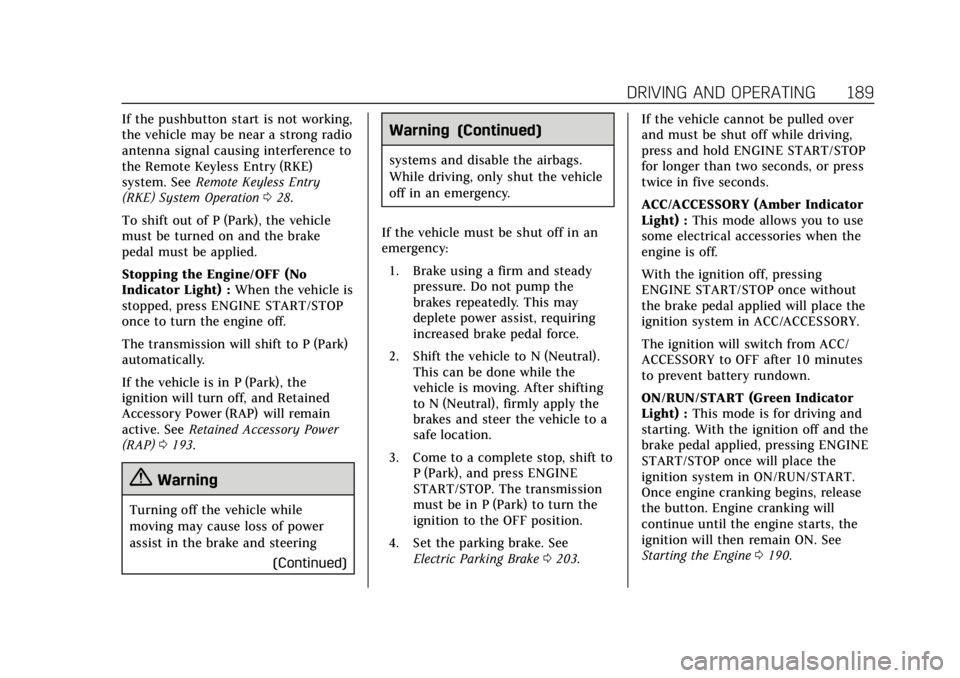
Cadillac XT5 Owner Manual (GMNA-Localizing-U.S./Canada/Mexico-
11349110) - 2018 - CRC - 9/28/17
DRIVING AND OPERATING 189
If the pushbutton start is not working,
the vehicle may be near a strong radio
antenna signal causing interference to
the Remote Keyless Entry (RKE)
system. SeeRemote Keyless Entry
(RKE) System Operation 028.
To shift out of P (Park), the vehicle
must be turned on and the brake
pedal must be applied.
Stopping the Engine/OFF (No
Indicator Light) : When the vehicle is
stopped, press ENGINE START/STOP
once to turn the engine off.
The transmission will shift to P (Park)
automatically.
If the vehicle is in P (Park), the
ignition will turn off, and Retained
Accessory Power (RAP) will remain
active. See Retained Accessory Power
(RAP) 0193.
{Warning
Turning off the vehicle while
moving may cause loss of power
assist in the brake and steering
(Continued)
Warning (Continued)
systems and disable the airbags.
While driving, only shut the vehicle
off in an emergency.
If the vehicle must be shut off in an
emergency: 1. Brake using a firm and steady pressure. Do not pump the
brakes repeatedly. This may
deplete power assist, requiring
increased brake pedal force.
2. Shift the vehicle to N (Neutral). This can be done while the
vehicle is moving. After shifting
to N (Neutral), firmly apply the
brakes and steer the vehicle to a
safe location.
3. Come to a complete stop, shift to P (Park), and press ENGINE
START/STOP. The transmission
must be in P (Park) to turn the
ignition to the OFF position.
4. Set the parking brake. See Electric Parking Brake 0203. If the vehicle cannot be pulled over
and must be shut off while driving,
press and hold ENGINE START/STOP
for longer than two seconds, or press
twice in five seconds.
ACC/ACCESSORY (Amber Indicator
Light) :
This mode allows you to use
some electrical accessories when the
engine is off.
With the ignition off, pressing
ENGINE START/STOP once without
the brake pedal applied will place the
ignition system in ACC/ACCESSORY.
The ignition will switch from ACC/
ACCESSORY to OFF after 10 minutes
to prevent battery rundown.
ON/RUN/START (Green Indicator
Light) : This mode is for driving and
starting. With the ignition off and the
brake pedal applied, pressing ENGINE
START/STOP once will place the
ignition system in ON/RUN/START.
Once engine cranking begins, release
the button. Engine cranking will
continue until the engine starts, the
ignition will then remain ON. See
Starting the Engine 0190.
Page 191 of 380
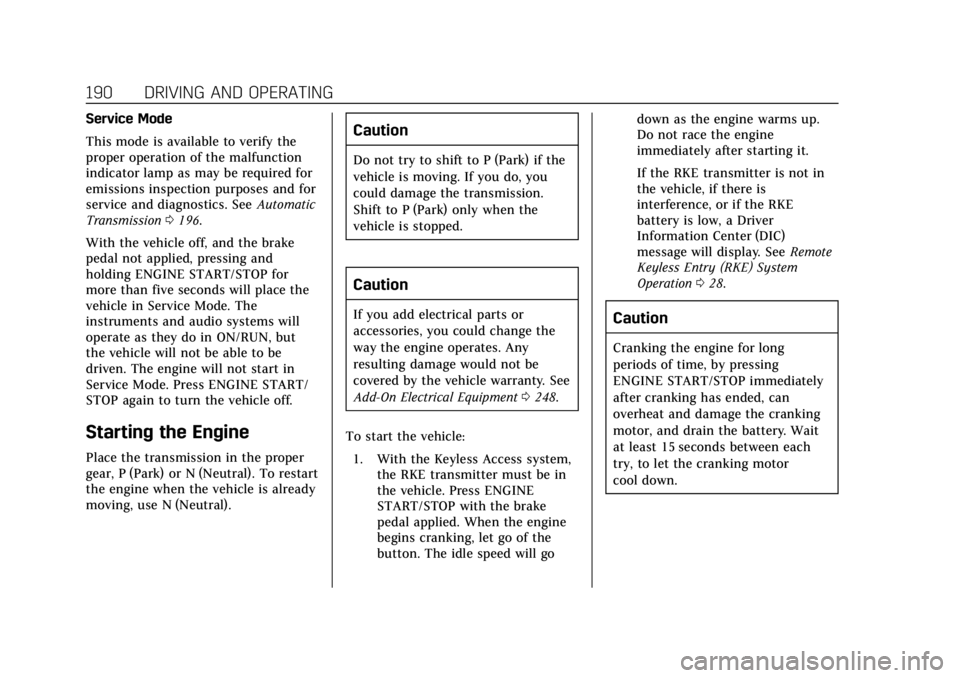
Cadillac XT5 Owner Manual (GMNA-Localizing-U.S./Canada/Mexico-
11349110) - 2018 - CRC - 9/28/17
190 DRIVING AND OPERATING
Service Mode
This mode is available to verify the
proper operation of the malfunction
indicator lamp as may be required for
emissions inspection purposes and for
service and diagnostics. SeeAutomatic
Transmission 0196.
With the vehicle off, and the brake
pedal not applied, pressing and
holding ENGINE START/STOP for
more than five seconds will place the
vehicle in Service Mode. The
instruments and audio systems will
operate as they do in ON/RUN, but
the vehicle will not be able to be
driven. The engine will not start in
Service Mode. Press ENGINE START/
STOP again to turn the vehicle off.
Starting the Engine
Place the transmission in the proper
gear, P (Park) or N (Neutral). To restart
the engine when the vehicle is already
moving, use N (Neutral).
Caution
Do not try to shift to P (Park) if the
vehicle is moving. If you do, you
could damage the transmission.
Shift to P (Park) only when the
vehicle is stopped.
Caution
If you add electrical parts or
accessories, you could change the
way the engine operates. Any
resulting damage would not be
covered by the vehicle warranty. See
Add-On Electrical Equipment 0248.
To start the vehicle: 1. With the Keyless Access system, the RKE transmitter must be in
the vehicle. Press ENGINE
START/STOP with the brake
pedal applied. When the engine
begins cranking, let go of the
button. The idle speed will go down as the engine warms up.
Do not race the engine
immediately after starting it.
If the RKE transmitter is not in
the vehicle, if there is
interference, or if the RKE
battery is low, a Driver
Information Center (DIC)
message will display. See
Remote
Keyless Entry (RKE) System
Operation 028.Caution
Cranking the engine for long
periods of time, by pressing
ENGINE START/STOP immediately
after cranking has ended, can
overheat and damage the cranking
motor, and drain the battery. Wait
at least 15 seconds between each
try, to let the cranking motor
cool down.
Page 255 of 380
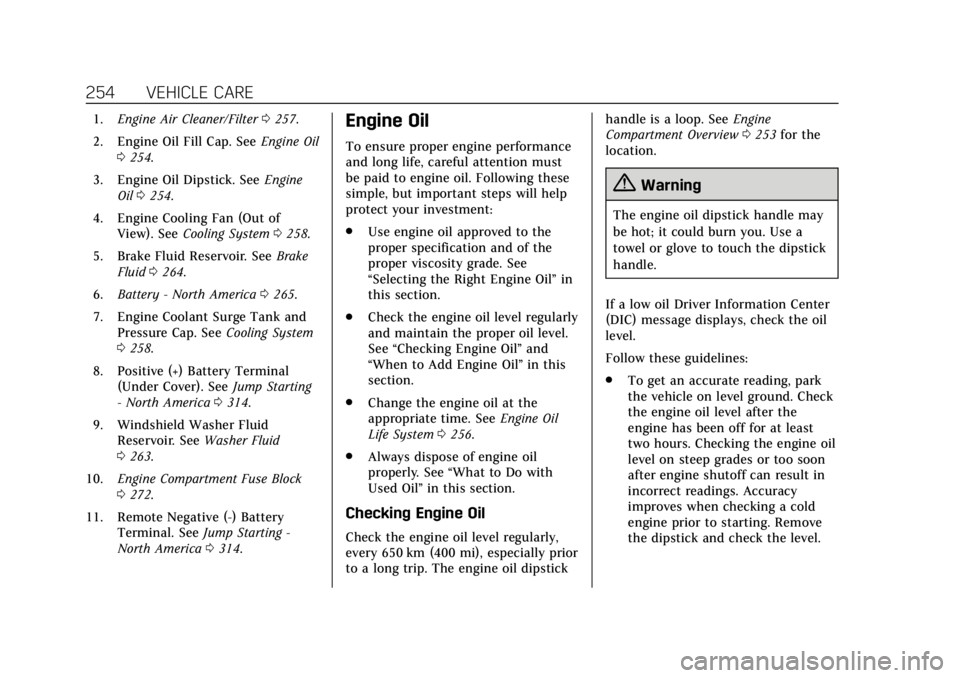
Cadillac XT5 Owner Manual (GMNA-Localizing-U.S./Canada/Mexico-
11349110) - 2018 - CRC - 9/28/17
254 VEHICLE CARE
1.Engine Air Cleaner/Filter 0257.
2. Engine Oil Fill Cap. See Engine Oil
0 254.
3. Engine Oil Dipstick. See Engine
Oil 0254.
4. Engine Cooling Fan (Out of View). See Cooling System 0258.
5. Brake Fluid Reservoir. See Brake
Fluid 0264.
6. Battery - North America 0265.
7. Engine Coolant Surge Tank and Pressure Cap. See Cooling System
0 258.
8. Positive (+) Battery Terminal (Under Cover). See Jump Starting
- North America 0314.
9. Windshield Washer Fluid Reservoir. See Washer Fluid
0 263.
10. Engine Compartment Fuse Block
0272.
11. Remote Negative (-) Battery Terminal. See Jump Starting -
North America 0314.Engine Oil
To ensure proper engine performance
and long life, careful attention must
be paid to engine oil. Following these
simple, but important steps will help
protect your investment:
.
Use engine oil approved to the
proper specification and of the
proper viscosity grade. See
“Selecting the Right Engine Oil” in
this section.
. Check the engine oil level regularly
and maintain the proper oil level.
See “Checking Engine Oil” and
“When to Add Engine Oil” in this
section.
. Change the engine oil at the
appropriate time. See Engine Oil
Life System 0256.
. Always dispose of engine oil
properly. See “What to Do with
Used Oil” in this section.
Checking Engine Oil
Check the engine oil level regularly,
every 650 km (400 mi), especially prior
to a long trip. The engine oil dipstick handle is a loop. See
Engine
Compartment Overview 0253 for the
location.
{Warning
The engine oil dipstick handle may
be hot; it could burn you. Use a
towel or glove to touch the dipstick
handle.
If a low oil Driver Information Center
(DIC) message displays, check the oil
level.
Follow these guidelines:
. To get an accurate reading, park
the vehicle on level ground. Check
the engine oil level after the
engine has been off for at least
two hours. Checking the engine oil
level on steep grades or too soon
after engine shutoff can result in
incorrect readings. Accuracy
improves when checking a cold
engine prior to starting. Remove
the dipstick and check the level.
Page 316 of 380
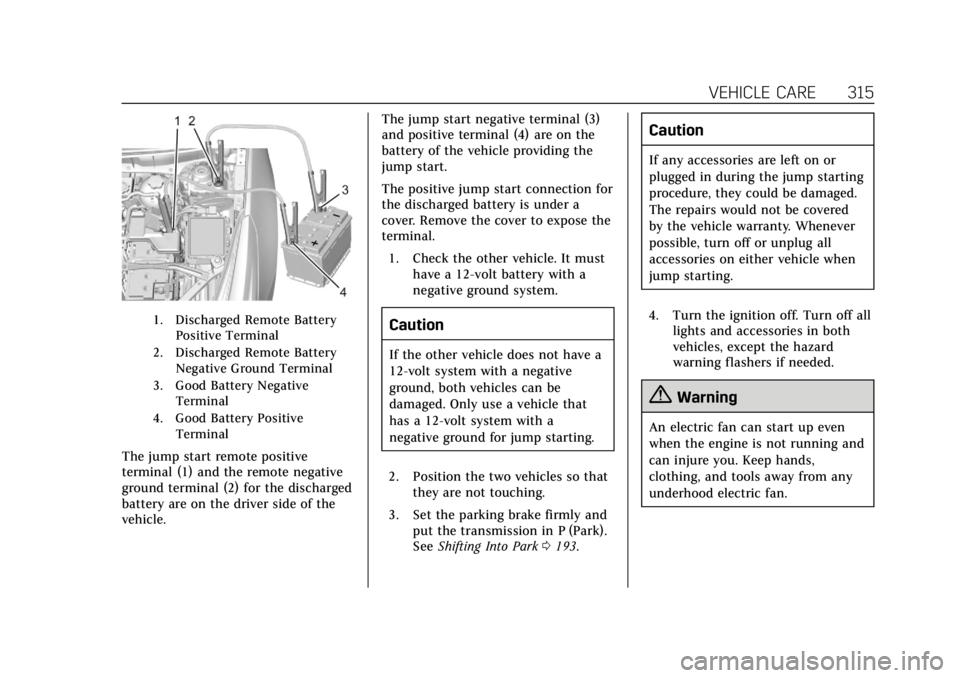
Cadillac XT5 Owner Manual (GMNA-Localizing-U.S./Canada/Mexico-
11349110) - 2018 - CRC - 9/28/17
VEHICLE CARE 315
1. Discharged Remote BatteryPositive Terminal
2. Discharged Remote Battery Negative Ground Terminal
3. Good Battery Negative Terminal
4. Good Battery Positive Terminal
The jump start remote positive
terminal (1) and the remote negative
ground terminal (2) for the discharged
battery are on the driver side of the
vehicle. The jump start negative terminal (3)
and positive terminal (4) are on the
battery of the vehicle providing the
jump start.
The positive jump start connection for
the discharged battery is under a
cover. Remove the cover to expose the
terminal.
1. Check the other vehicle. It must have a 12-volt battery with a
negative ground system.
Caution
If the other vehicle does not have a
12-volt system with a negative
ground, both vehicles can be
damaged. Only use a vehicle that
has a 12-volt system with a
negative ground for jump starting.
2. Position the two vehicles so that they are not touching.
3. Set the parking brake firmly and put the transmission in P (Park).
See Shifting Into Park 0193.
Caution
If any accessories are left on or
plugged in during the jump starting
procedure, they could be damaged.
The repairs would not be covered
by the vehicle warranty. Whenever
possible, turn off or unplug all
accessories on either vehicle when
jump starting.
4. Turn the ignition off. Turn off all lights and accessories in both
vehicles, except the hazard
warning flashers if needed.
{Warning
An electric fan can start up even
when the engine is not running and
can injure you. Keep hands,
clothing, and tools away from any
underhood electric fan.
Page 317 of 380
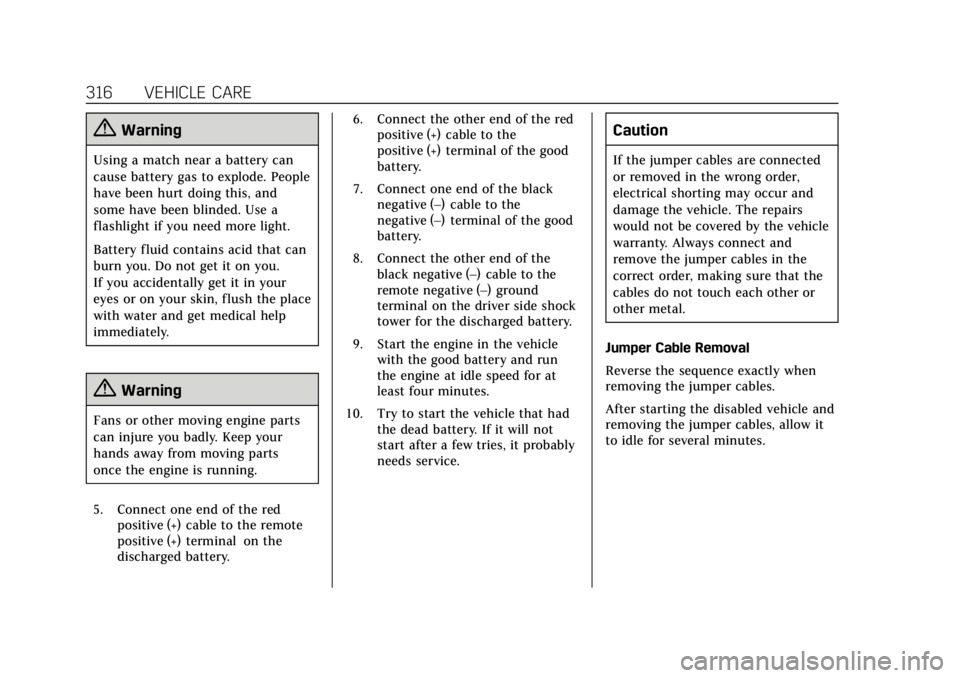
Cadillac XT5 Owner Manual (GMNA-Localizing-U.S./Canada/Mexico-
11349110) - 2018 - CRC - 9/28/17
316 VEHICLE CARE
{Warning
Using a match near a battery can
cause battery gas to explode. People
have been hurt doing this, and
some have been blinded. Use a
flashlight if you need more light.
Battery fluid contains acid that can
burn you. Do not get it on you.
If you accidentally get it in your
eyes or on your skin, flush the place
with water and get medical help
immediately.
{Warning
Fans or other moving engine parts
can injure you badly. Keep your
hands away from moving parts
once the engine is running.
5. Connect one end of the red positive (+) cable to the remote
positive (+) terminal on the
discharged battery. 6. Connect the other end of the red
positive (+) cable to the
positive (+) terminal of the good
battery.
7. Connect one end of the black negative (–) cable to the
negative (–) terminal of the good
battery.
8. Connect the other end of the black negative (–) cable to the
remote negative (–) ground
terminal on the driver side shock
tower for the discharged battery.
9. Start the engine in the vehicle with the good battery and run
the engine at idle speed for at
least four minutes.
10. Try to start the vehicle that had the dead battery. If it will not
start after a few tries, it probably
needs service.
Caution
If the jumper cables are connected
or removed in the wrong order,
electrical shorting may occur and
damage the vehicle. The repairs
would not be covered by the vehicle
warranty. Always connect and
remove the jumper cables in the
correct order, making sure that the
cables do not touch each other or
other metal.
Jumper Cable Removal
Reverse the sequence exactly when
removing the jumper cables.
After starting the disabled vehicle and
removing the jumper cables, allow it
to idle for several minutes.
Page 360 of 380
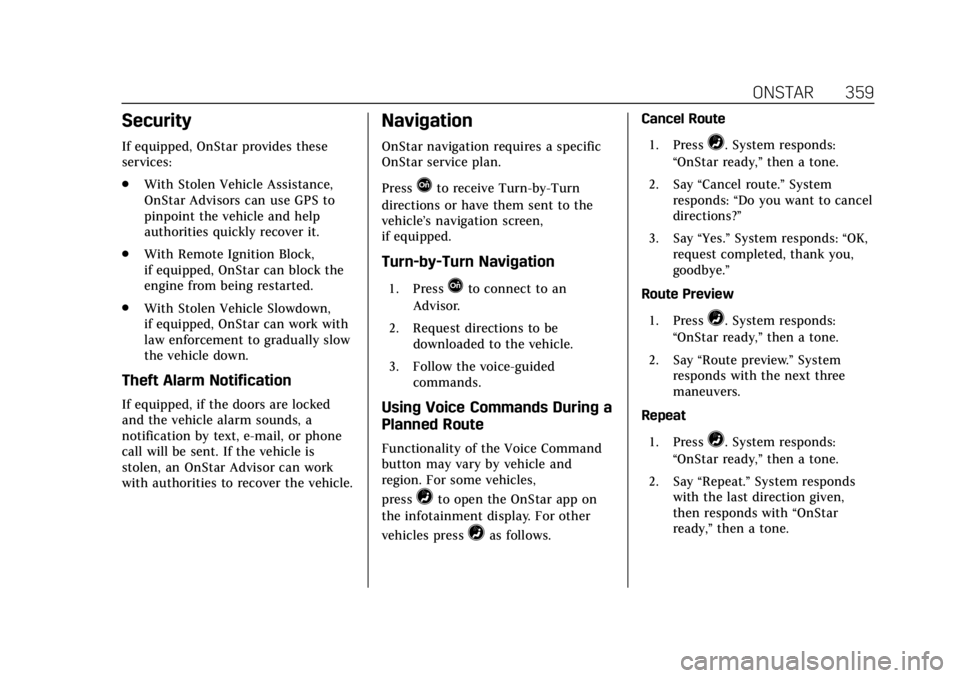
Cadillac XT5 Owner Manual (GMNA-Localizing-U.S./Canada/Mexico-
11349110) - 2018 - CRC - 9/28/17
ONSTAR 359
Security
If equipped, OnStar provides these
services:
.With Stolen Vehicle Assistance,
OnStar Advisors can use GPS to
pinpoint the vehicle and help
authorities quickly recover it.
. With Remote Ignition Block,
if equipped, OnStar can block the
engine from being restarted.
. With Stolen Vehicle Slowdown,
if equipped, OnStar can work with
law enforcement to gradually slow
the vehicle down.
Theft Alarm Notification
If equipped, if the doors are locked
and the vehicle alarm sounds, a
notification by text, e-mail, or phone
call will be sent. If the vehicle is
stolen, an OnStar Advisor can work
with authorities to recover the vehicle.
Navigation
OnStar navigation requires a specific
OnStar service plan.
Press
Qto receive Turn-by-Turn
directions or have them sent to the
vehicle’s navigation screen,
if equipped.
Turn-by-Turn Navigation
1. PressQto connect to an
Advisor.
2. Request directions to be downloaded to the vehicle.
3. Follow the voice-guided commands.
Using Voice Commands During a
Planned Route
Functionality of the Voice Command
button may vary by vehicle and
region. For some vehicles,
press
=to open the OnStar app on
the infotainment display. For other
vehicles press
=as follows. Cancel Route
1. Press
=. System responds:
“OnStar ready,” then a tone.
2. Say “Cancel route.” System
responds: “Do you want to cancel
directions?”
3. Say “Yes.”System responds: “OK,
request completed, thank you,
goodbye.”
Route Preview
1. Press
=. System responds:
“OnStar ready,” then a tone.
2. Say “Route preview.” System
responds with the next three
maneuvers.
Repeat
1. Press
=. System responds:
“OnStar ready,” then a tone.
2. Say “Repeat.” System responds
with the last direction given,
then responds with “OnStar
ready,” then a tone.
Page 362 of 380
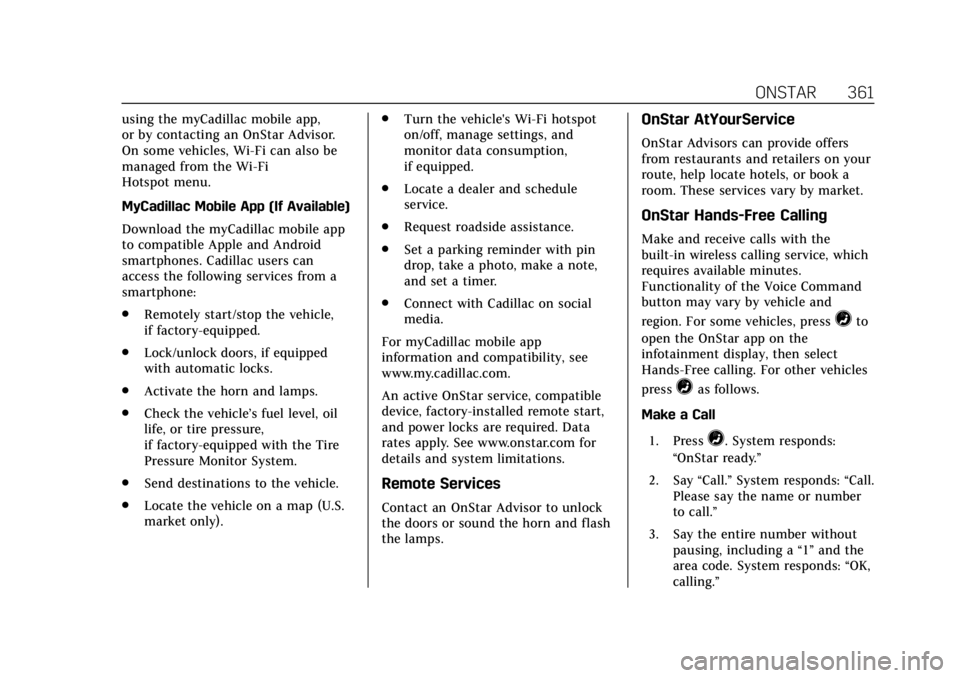
Cadillac XT5 Owner Manual (GMNA-Localizing-U.S./Canada/Mexico-
11349110) - 2018 - CRC - 9/28/17
ONSTAR 361
using the myCadillac mobile app,
or by contacting an OnStar Advisor.
On some vehicles, Wi-Fi can also be
managed from the Wi-Fi
Hotspot menu.
MyCadillac Mobile App (If Available)
Download the myCadillac mobile app
to compatible Apple and Android
smartphones. Cadillac users can
access the following services from a
smartphone:
.Remotely start/stop the vehicle,
if factory-equipped.
. Lock/unlock doors, if equipped
with automatic locks.
. Activate the horn and lamps.
. Check the vehicle’s fuel level, oil
life, or tire pressure,
if factory-equipped with the Tire
Pressure Monitor System.
. Send destinations to the vehicle.
. Locate the vehicle on a map (U.S.
market only). .
Turn the vehicle's Wi-Fi hotspot
on/off, manage settings, and
monitor data consumption,
if equipped.
. Locate a dealer and schedule
service.
. Request roadside assistance.
. Set a parking reminder with pin
drop, take a photo, make a note,
and set a timer.
. Connect with Cadillac on social
media.
For myCadillac mobile app
information and compatibility, see
www.my.cadillac.com.
An active OnStar service, compatible
device, factory-installed remote start,
and power locks are required. Data
rates apply. See www.onstar.com for
details and system limitations.
Remote Services
Contact an OnStar Advisor to unlock
the doors or sound the horn and flash
the lamps.
OnStar AtYourService
OnStar Advisors can provide offers
from restaurants and retailers on your
route, help locate hotels, or book a
room. These services vary by market.
OnStar Hands-Free Calling
Make and receive calls with the
built-in wireless calling service, which
requires available minutes.
Functionality of the Voice Command
button may vary by vehicle and
region. For some vehicles, press
=to
open the OnStar app on the
infotainment display, then select
Hands-Free calling. For other vehicles
press
=as follows.
Make a Call
1. Press
=. System responds:
“OnStar ready.”
2. Say “Call.”System responds: “Call.
Please say the name or number
to call.”
3. Say the entire number without pausing, including a “1”and the
area code. System responds: “OK,
calling.”
Page 363 of 380
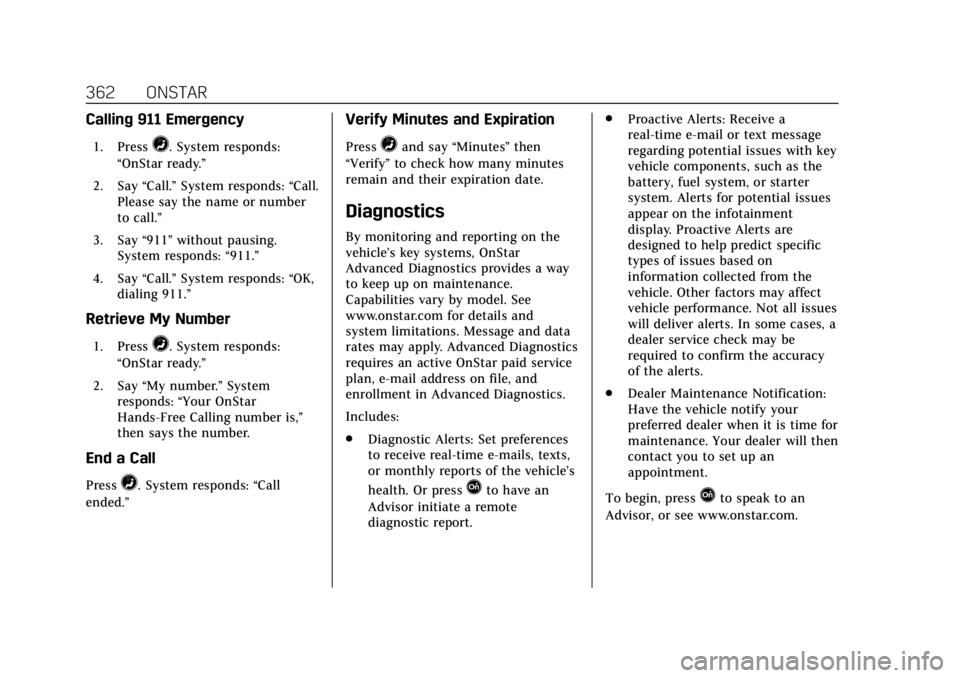
Cadillac XT5 Owner Manual (GMNA-Localizing-U.S./Canada/Mexico-
11349110) - 2018 - CRC - 9/28/17
362 ONSTAR
Calling 911 Emergency
1. Press=. System responds:
“OnStar ready.”
2. Say “Call.”System responds: “Call.
Please say the name or number
to call.”
3. Say “911”without pausing.
System responds: “911.”
4. Say “Call.”System responds: “OK,
dialing 911.”
Retrieve My Number
1. Press=. System responds:
“OnStar ready.”
2. Say “My number.” System
responds: “Your OnStar
Hands-Free Calling number is,”
then says the number.
End a Call
Press=. System responds: “Call
ended.”
Verify Minutes and Expiration
Press=and say “Minutes” then
“Verify” to check how many minutes
remain and their expiration date.
Diagnostics
By monitoring and reporting on the
vehicle’s key systems, OnStar
Advanced Diagnostics provides a way
to keep up on maintenance.
Capabilities vary by model. See
www.onstar.com for details and
system limitations. Message and data
rates may apply. Advanced Diagnostics
requires an active OnStar paid service
plan, e-mail address on file, and
enrollment in Advanced Diagnostics.
Includes:
. Diagnostic Alerts: Set preferences
to receive real-time e-mails, texts,
or monthly reports of the vehicle’s
health. Or press
Qto have an
Advisor initiate a remote
diagnostic report. .
Proactive Alerts: Receive a
real-time e-mail or text message
regarding potential issues with key
vehicle components, such as the
battery, fuel system, or starter
system. Alerts for potential issues
appear on the infotainment
display. Proactive Alerts are
designed to help predict specific
types of issues based on
information collected from the
vehicle. Other factors may affect
vehicle performance. Not all issues
will deliver alerts. In some cases, a
dealer service check may be
required to confirm the accuracy
of the alerts.
. Dealer Maintenance Notification:
Have the vehicle notify your
preferred dealer when it is time for
maintenance. Your dealer will then
contact you to set up an
appointment.
To begin, pressQto speak to an
Advisor, or see www.onstar.com.
Page 365 of 380
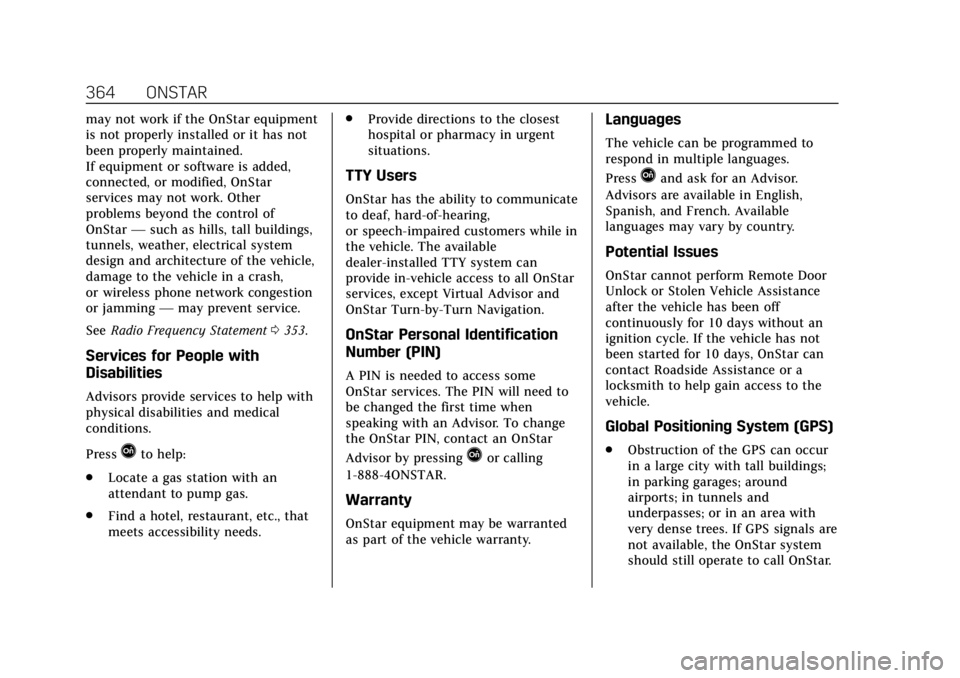
Cadillac XT5 Owner Manual (GMNA-Localizing-U.S./Canada/Mexico-
11349110) - 2018 - CRC - 9/28/17
364 ONSTAR
may not work if the OnStar equipment
is not properly installed or it has not
been properly maintained.
If equipment or software is added,
connected, or modified, OnStar
services may not work. Other
problems beyond the control of
OnStar—such as hills, tall buildings,
tunnels, weather, electrical system
design and architecture of the vehicle,
damage to the vehicle in a crash,
or wireless phone network congestion
or jamming —may prevent service.
See Radio Frequency Statement 0353.
Services for People with
Disabilities
Advisors provide services to help with
physical disabilities and medical
conditions.
Press
Qto help:
. Locate a gas station with an
attendant to pump gas.
. Find a hotel, restaurant, etc., that
meets accessibility needs. .
Provide directions to the closest
hospital or pharmacy in urgent
situations.
TTY Users
OnStar has the ability to communicate
to deaf, hard-of-hearing,
or speech-impaired customers while in
the vehicle. The available
dealer-installed TTY system can
provide in-vehicle access to all OnStar
services, except Virtual Advisor and
OnStar Turn-by-Turn Navigation.
OnStar Personal Identification
Number (PIN)
A PIN is needed to access some
OnStar services. The PIN will need to
be changed the first time when
speaking with an Advisor. To change
the OnStar PIN, contact an OnStar
Advisor by pressing
Qor calling
1-888-4ONSTAR.
Warranty
OnStar equipment may be warranted
as part of the vehicle warranty.
Languages
The vehicle can be programmed to
respond in multiple languages.
Press
Qand ask for an Advisor.
Advisors are available in English,
Spanish, and French. Available
languages may vary by country.
Potential Issues
OnStar cannot perform Remote Door
Unlock or Stolen Vehicle Assistance
after the vehicle has been off
continuously for 10 days without an
ignition cycle. If the vehicle has not
been started for 10 days, OnStar can
contact Roadside Assistance or a
locksmith to help gain access to the
vehicle.
Global Positioning System (GPS)
. Obstruction of the GPS can occur
in a large city with tall buildings;
in parking garages; around
airports; in tunnels and
underpasses; or in an area with
very dense trees. If GPS signals are
not available, the OnStar system
should still operate to call OnStar.
Page 373 of 380
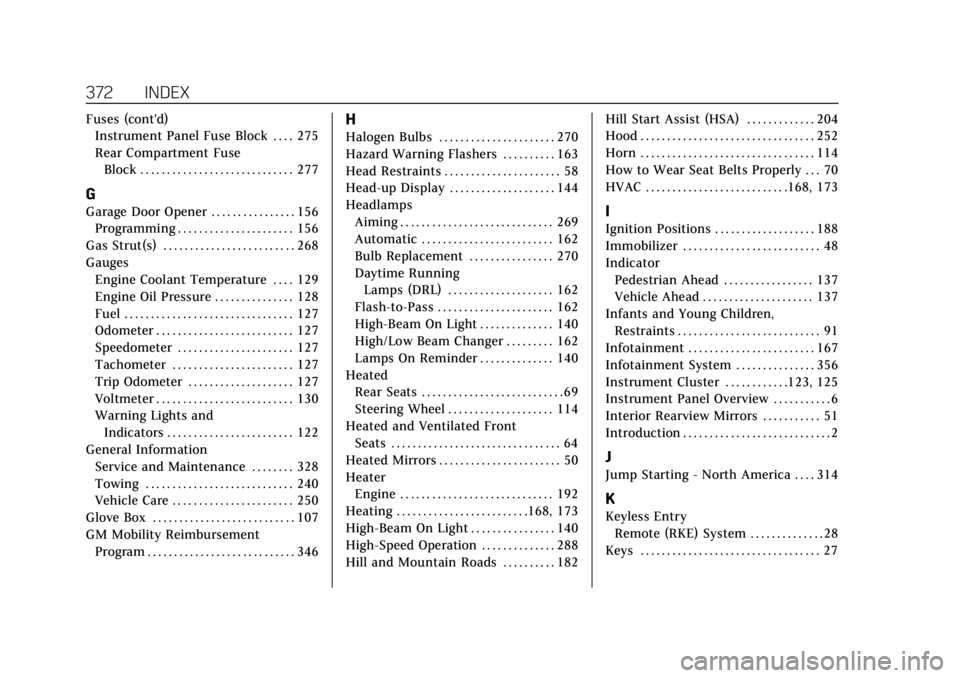
Cadillac XT5 Owner Manual (GMNA-Localizing-U.S./Canada/Mexico-
11349110) - 2018 - CRC - 9/28/17
372 INDEX
Fuses (cont'd)Instrument Panel Fuse Block . . . . 275
Rear Compartment Fuse
Block . . . . . . . . . . . . . . . . . . . . . . . . . . . . . 277
G
Garage Door Opener . . . . . . . . . . . . . . . . 156
Programming . . . . . . . . . . . . . . . . . . . . . . 156
Gas Strut(s) . . . . . . . . . . . . . . . . . . . . . . . . . 268
Gauges Engine Coolant Temperature . . . . 129
Engine Oil Pressure . . . . . . . . . . . . . . . 128
Fuel . . . . . . . . . . . . . . . . . . . . . . . . . . . . . . . . 127
Odometer . . . . . . . . . . . . . . . . . . . . . . . . . . 127
Speedometer . . . . . . . . . . . . . . . . . . . . . . 127
Tachometer . . . . . . . . . . . . . . . . . . . . . . . 127
Trip Odometer . . . . . . . . . . . . . . . . . . . . 127
Voltmeter . . . . . . . . . . . . . . . . . . . . . . . . . . 130
Warning Lights andIndicators . . . . . . . . . . . . . . . . . . . . . . . . 122
General Information Service and Maintenance . . . . . . . . 328
Towing . . . . . . . . . . . . . . . . . . . . . . . . . . . . 240
Vehicle Care . . . . . . . . . . . . . . . . . . . . . . . 250
Glove Box . . . . . . . . . . . . . . . . . . . . . . . . . . . 107
GM Mobility Reimbursement Program . . . . . . . . . . . . . . . . . . . . . . . . . . . . 346
H
Halogen Bulbs . . . . . . . . . . . . . . . . . . . . . . 270
Hazard Warning Flashers . . . . . . . . . . 163
Head Restraints . . . . . . . . . . . . . . . . . . . . . . 58
Head-up Display . . . . . . . . . . . . . . . . . . . . 144
HeadlampsAiming . . . . . . . . . . . . . . . . . . . . . . . . . . . . . 269
Automatic . . . . . . . . . . . . . . . . . . . . . . . . . 162
Bulb Replacement . . . . . . . . . . . . . . . . 270
Daytime RunningLamps (DRL) . . . . . . . . . . . . . . . . . . . . 162
Flash-to-Pass . . . . . . . . . . . . . . . . . . . . . . 162
High-Beam On Light . . . . . . . . . . . . . . 140
High/Low Beam Changer . . . . . . . . . 162
Lamps On Reminder . . . . . . . . . . . . . . 140
Heated Rear Seats . . . . . . . . . . . . . . . . . . . . . . . . . . . 69
Steering Wheel . . . . . . . . . . . . . . . . . . . . 114
Heated and Ventilated Front
Seats . . . . . . . . . . . . . . . . . . . . . . . . . . . . . . . . 64
Heated Mirrors . . . . . . . . . . . . . . . . . . . . . . . 50
Heater Engine . . . . . . . . . . . . . . . . . . . . . . . . . . . . . 192
Heating . . . . . . . . . . . . . . . . . . . . . . . . .168, 173
High-Beam On Light . . . . . . . . . . . . . . . . 140
High-Speed Operation . . . . . . . . . . . . . . 288
Hill and Mountain Roads . . . . . . . . . . 182 Hill Start Assist (HSA) . . . . . . . . . . . . . 204
Hood . . . . . . . . . . . . . . . . . . . . . . . . . . . . . . . . . 252
Horn . . . . . . . . . . . . . . . . . . . . . . . . . . . . . . . . . 114
How to Wear Seat Belts Properly . . . 70
HVAC . . . . . . . . . . . . . . . . . . . . . . . . . . .168, 173
I
Ignition Positions . . . . . . . . . . . . . . . . . . . 188
Immobilizer . . . . . . . . . . . . . . . . . . . . . . . . . . 48
Indicator
Pedestrian Ahead . . . . . . . . . . . . . . . . . 137
Vehicle Ahead . . . . . . . . . . . . . . . . . . . . . 137
Infants and Young Children, Restraints . . . . . . . . . . . . . . . . . . . . . . . . . . . 91
Infotainment . . . . . . . . . . . . . . . . . . . . . . . . 167
Infotainment System . . . . . . . . . . . . . . . 356
Instrument Cluster . . . . . . . . . . . .123, 125
Instrument Panel Overview . . . . . . . . . . . 6
Interior Rearview Mirrors . . . . . . . . . . . 51
Introduction . . . . . . . . . . . . . . . . . . . . . . . . . . . . 2
J
Jump Starting - North America . . . . 314
K
Keyless Entry Remote (RKE) System . . . . . . . . . . . . . . 28
Keys . . . . . . . . . . . . . . . . . . . . . . . . . . . . . . . . . . 27