navigation CADILLAC XT5 2020 User Guide
[x] Cancel search | Manufacturer: CADILLAC, Model Year: 2020, Model line: XT5, Model: CADILLAC XT5 2020Pages: 384, PDF Size: 6.52 MB
Page 370 of 384

CONNECTED SERVICES 369
Connected Services
Connected Services
Navigation . . . . . . . . . . . . . . . . . . . . . . . . 369
Connections . . . . . . . . . . . . . . . . . . . . . . 370
Diagnostics . . . . . . . . . . . . . . . . . . . . . . . 371
Connected Services
Navigation
Navigation requires a specific OnStar
or connected service plan.
Press
Qto receive Turn-by-Turn
directions or have them sent to the
vehicle’s navigation screen,
if equipped.
Turn-by-Turn Navigation
1. PressQto connect to an
Advisor.
2. Request directions to be downloaded to the vehicle.
3. Follow the voice-guided commands.
Using Voice Commands During a
Planned Route
Functionality of the Voice Command
button, if equipped, may vary by
vehicle and region. For some vehicles,
press
=to open the OnStar app on
the infotainment display. For other
vehicles press
=as follows. Cancel Route
1. Press
=. System responds:
“OnStar ready,” then a tone.
2. Say “Cancel route.” System
responds: “Do you want to cancel
directions?”
3. Say “Yes.”System responds: “OK,
request completed, thank you,
goodbye.”
Route Preview
1. Press
=. System responds:
“OnStar ready,” then a tone.
2. Say “Route preview.” System
responds with the next three
maneuvers.
Repeat
1. Press
=. System responds:
“OnStar ready,” then a tone.
2. Say “Repeat.” System responds
with the last direction given,
then responds with “OnStar
ready,” then a tone.
Page 371 of 384

370 CONNECTED SERVICES
Get My Destination1. Press
=. System responds:
“OnStar ready,” then a tone.
2. Say “Get my destination.” System
responds with the address and
distance to the destination, then
responds with “OnStar ready,”
then a tone.
Send Destination to Vehicle
Directions can be sent to the vehicle’s
navigation screen, if equipped.
Press
Q, then ask the Advisor to
download directions to the vehicle’s
navigation system, if equipped. After
the call ends, the navigation screen
will provide prompts to begin driving
directions. Routes that are sent to the
navigation screen can only be
canceled through the navigation
system.
See www.onstar.com (U.S.) or
www.onstar.ca (Canada).
Connections
The following services help with
staying connected. For coverage maps, see
www.onstar.com (U.S.) or
www.onstar.ca (Canada).
Ensuring Security
.
Change the default passwords for
the Wi-Fi hotspot and myCadillac
mobile app. Make these passwords
different from each other and use
a combination of letters and
numbers to increase the security.
. Change the default name of the
SSID (Service Set Identifier). This
is your network’s name that is
visible to other wireless devices.
Choose a unique name and avoid
family names or vehicle
descriptions.
Wi-Fi Hotspot (If Equipped)
The vehicle may have a built-in Wi-Fi
hotspot that provides access to the
Internet and web content at 4G LTE
speed. Up to seven mobile devices can
be connected. A data plan is required.
Use the in-vehicle controls only when
it is safe to do so. 1. To retrieve Wi-Fi hotspot
information, press
=to open
the OnStar app on the
infotainment display, then select
Wi-Fi Hotspot. On some vehicles,
touch Wi-Fi or Wi-Fi Settings on
the screen.
2. The Wi-Fi settings will display the Wi-Fi hotspot name (SSID),
password, and on some vehicles,
the connection type (no Internet
connection, 3G, 4G, 4G LTE), and
signal quality (poor, good,
excellent).
3. To change the SSID or password, press
Qor call 1-888-4ONSTAR
to connect with an Advisor. On
some vehicles, the SSID and
password can be changed in the
Wi-Fi Hotspot menu.
After initial set-up, your vehicle’s
Wi-Fi hotspot will connect
automatically to your mobile devices.
Manage data usage by turning Wi-Fi
on or off on your mobile device, by
using the myCadillac mobile app,
or by contacting an OnStar Advisor.
Page 375 of 384
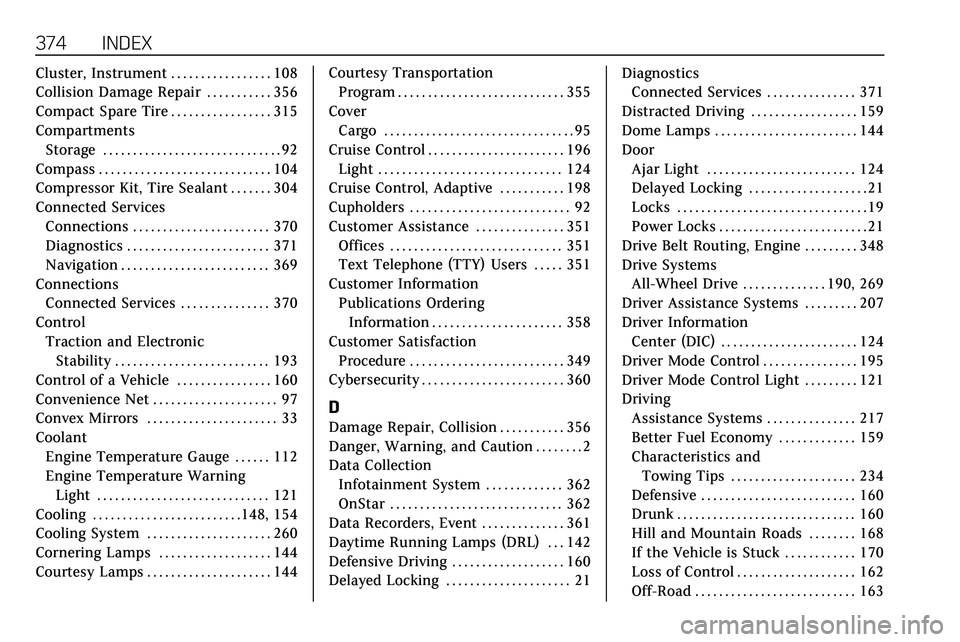
374 INDEX
Cluster, Instrument . . . . . . . . . . . . . . . . . 108
Collision Damage Repair . . . . . . . . . . . 356
Compact Spare Tire . . . . . . . . . . . . . . . . . 315
CompartmentsStorage . . . . . . . . . . . . . . . . . . . . . . . . . . . . . . 92
Compass . . . . . . . . . . . . . . . . . . . . . . . . . . . . . 104
Compressor Kit, Tire Sealant . . . . . . . 304
Connected Services Connections . . . . . . . . . . . . . . . . . . . . . . . 370
Diagnostics . . . . . . . . . . . . . . . . . . . . . . . . 371
Navigation . . . . . . . . . . . . . . . . . . . . . . . . . 369
Connections Connected Services . . . . . . . . . . . . . . . 370
Control Traction and ElectronicStability . . . . . . . . . . . . . . . . . . . . . . . . . . 193
Control of a Vehicle . . . . . . . . . . . . . . . . 160
Convenience Net . . . . . . . . . . . . . . . . . . . . . 97
Convex Mirrors . . . . . . . . . . . . . . . . . . . . . . 33
Coolant Engine Temperature Gauge . . . . . . 112
Engine Temperature Warning
Light . . . . . . . . . . . . . . . . . . . . . . . . . . . . . 121
Cooling . . . . . . . . . . . . . . . . . . . . . . . . .148, 154
Cooling System . . . . . . . . . . . . . . . . . . . . . 260
Cornering Lamps . . . . . . . . . . . . . . . . . . . 144
Courtesy Lamps . . . . . . . . . . . . . . . . . . . . . 144 Courtesy Transportation
Program . . . . . . . . . . . . . . . . . . . . . . . . . . . . 355
Cover Cargo . . . . . . . . . . . . . . . . . . . . . . . . . . . . . . . . 95
Cruise Control . . . . . . . . . . . . . . . . . . . . . . . 196 Light . . . . . . . . . . . . . . . . . . . . . . . . . . . . . . . 124
Cruise Control, Adaptive . . . . . . . . . . . 198
Cupholders . . . . . . . . . . . . . . . . . . . . . . . . . . . 92
Customer Assistance . . . . . . . . . . . . . . . 351
Offices . . . . . . . . . . . . . . . . . . . . . . . . . . . . . 351
Text Telephone (TTY) Users . . . . . 351
Customer Information Publications OrderingInformation . . . . . . . . . . . . . . . . . . . . . . 358
Customer Satisfaction Procedure . . . . . . . . . . . . . . . . . . . . . . . . . . 349
Cybersecurity . . . . . . . . . . . . . . . . . . . . . . . . 360
D
Damage Repair, Collision . . . . . . . . . . . 356
Danger, Warning, and Caution . . . . . . . . 2
Data Collection Infotainment System . . . . . . . . . . . . . 362
OnStar . . . . . . . . . . . . . . . . . . . . . . . . . . . . . 362
Data Recorders, Event . . . . . . . . . . . . . . 361
Daytime Running Lamps (DRL) . . . 142
Defensive Driving . . . . . . . . . . . . . . . . . . . 160
Delayed Locking . . . . . . . . . . . . . . . . . . . . . 21 Diagnostics
Connected Services . . . . . . . . . . . . . . . 371
Distracted Driving . . . . . . . . . . . . . . . . . . 159
Dome Lamps . . . . . . . . . . . . . . . . . . . . . . . . 144
Door Ajar Light . . . . . . . . . . . . . . . . . . . . . . . . . 124
Delayed Locking . . . . . . . . . . . . . . . . . . . . 21
Locks . . . . . . . . . . . . . . . . . . . . . . . . . . . . . . . . 19
Power Locks . . . . . . . . . . . . . . . . . . . . . . . . . 21
Drive Belt Routing, Engine . . . . . . . . . 348
Drive Systems All-Wheel Drive . . . . . . . . . . . . . . 190, 269
Driver Assistance Systems . . . . . . . . . 207
Driver Information Center (DIC) . . . . . . . . . . . . . . . . . . . . . . . 124
Driver Mode Control . . . . . . . . . . . . . . . . 195
Driver Mode Control Light . . . . . . . . . 121
Driving
Assistance Systems . . . . . . . . . . . . . . . 217
Better Fuel Economy . . . . . . . . . . . . . 159
Characteristics andTowing Tips . . . . . . . . . . . . . . . . . . . . . 234
Defensive . . . . . . . . . . . . . . . . . . . . . . . . . . 160
Drunk . . . . . . . . . . . . . . . . . . . . . . . . . . . . . . 160
Hill and Mountain Roads . . . . . . . . 168
If the Vehicle is Stuck . . . . . . . . . . . . 170
Loss of Control . . . . . . . . . . . . . . . . . . . . 162
Off-Road . . . . . . . . . . . . . . . . . . . . . . . . . . . 163
Page 379 of 384

378 INDEX
Locks (cont'd)Safety . . . . . . . . . . . . . . . . . . . . . . . . . . . . . . . . 22
Loss of Control . . . . . . . . . . . . . . . . . . . . . . 162
Low Fuel Warning Light . . . . . . . . . . . 123
Lower Anchors and Tethers for Children (LATCH System) . . . . . . . . . 80
Lumbar Adjustment . . . . . . . . . . . . . . . . . 45
Front Seats . . . . . . . . . . . . . . . . . . . . . . . . . . 45
M
MaintenanceRecords . . . . . . . . . . . . . . . . . . . . . . . . . . . . 344
Maintenance and Care Additional . . . . . . . . . . . . . . . . . . . . . . . . . 339
Maintenance Schedule . . . . . . . . . . . . . 332 Recommended Fluids andLubricants . . . . . . . . . . . . . . . . . . . . . . . 342
Malfunction Indicator Lamp . . . . . . . 115
Manual Mode . . . . . . . . . . . . . . . . . . . . . . . 188
Memory Seats . . . . . . . . . . . . . . . . . . . . . . . . 46
Messages Engine Power . . . . . . . . . . . . . . . . . . . . . 131
Vehicle . . . . . . . . . . . . . . . . . . . . . . . . . . . . . 130
Vehicle Speed . . . . . . . . . . . . . . . . . . . . . 131
Mirror Rear Camera . . . . . . . . . . . . . . . . . . . . . . . . 35
Mirrors Automatic Dimming . . . . . . . . . . . . . . . . 35 Mirrors (cont'd)
Automatic Dimming Rearview . . . . . 35
Convex . . . . . . . . . . . . . . . . . . . . . . . . . . . . . . . 33
Folding . . . . . . . . . . . . . . . . . . . . . . . . . . . . . . 34
Heated . . . . . . . . . . . . . . . . . . . . . . . . . . . . . . . 35
Manual Rearview . . . . . . . . . . . . . . . . . . . 35
Power . . . . . . . . . . . . . . . . . . . . . . . . . . . . . . . . 33
Tilt in Reverse . . . . . . . . . . . . . . . . . . . . . . 35
Mirrors, Interior Rearview . . . . . . . . . . . 35
Mode . . . . . . . . . . . . . . . . . . . . . . . . . . . . . . . . 195 Driver Control . . . . . . . . . . . . . . . . . . . . . 195
Monitor System, Tire Pressure . . . . . 291
N
Navigation
Connected Services . . . . . . . . . . . . . . . 369
Net, Convenience . . . . . . . . . . . . . . . . . . . . 97
New Vehicle Break-In . . . . . . . . . . . . . . . 174
Night Vision System . . . . . . . . . . . . . . . . 223
O
Odometer . . . . . . . . . . . . . . . . . . . . . . . . . . . . 111
Trip . . . . . . . . . . . . . . . . . . . . . . . . . . . . . . . . 111
Off-Road . . . . . . . . . . . . . . . . . . . . . . . . . . . . . 163 Driving . . . . . . . . . . . . . . . . . . . . . . . . . . . . 163
Recovery . . . . . . . . . . . . . . . . . . . . . . . . . . . 162
Oil
Engine . . . . . . . . . . . . . . . . . . . . . . . . . . . . . 255
Engine Oil Life System . . . . . . . . . . . 257 Oil (cont'd)
Pressure Light . . . . . . . . . . . . . . . . . . . . . 122
Older Children, Restraints . . . . . . . . . . . 73
Online Owner Center . . . . . . . . . . . . . . . 352
OnStar . . . . . . . . . . . . . . . . . . . . . . . . . . . . . . . 362
OnStar Additional Information . . . . 365
OnStar Emergency . . . . . . . . . . . . . . . . . . 364
OnStar Overview . . . . . . . . . . . . . . . . . . . . 363
OnStar Security . . . . . . . . . . . . . . . . . . . . . 364
Outlets Power . . . . . . . . . . . . . . . . . . . . . . . . . . . . . . 104
Overheating, Engine . . . . . . . . . . . . . . . . 264
Overview
Instrument Panel . . . . . . . . . . . . . . . . . . . . 5
P
ParkShifting Out of . . . . . . . . . . . . . . . . . . . . 180
Park Assist . . . . . . . . . . . . . . . . . . . . . . . . . . 208
Parking Brake and P (Park)Mechanism Check . . . . . . . . . . . . . . . 269
Extended . . . . . . . . . . . . . . . . . . . . . . . . . . 183
Over Things That Burn . . . . . . . . . . . 182
Parking or Backing Assistance Systems . . . . . . . . . . . . . . . 208
Passenger Airbag Status Indicator . . . . . . . . . . . . . . . . . . . . . . . . . . . 114