How to c CADILLAC XT5 2021 Owner's Manual
[x] Cancel search | Manufacturer: CADILLAC, Model Year: 2021, Model line: XT5, Model: CADILLAC XT5 2021Pages: 426, PDF Size: 8.73 MB
Page 406 of 426
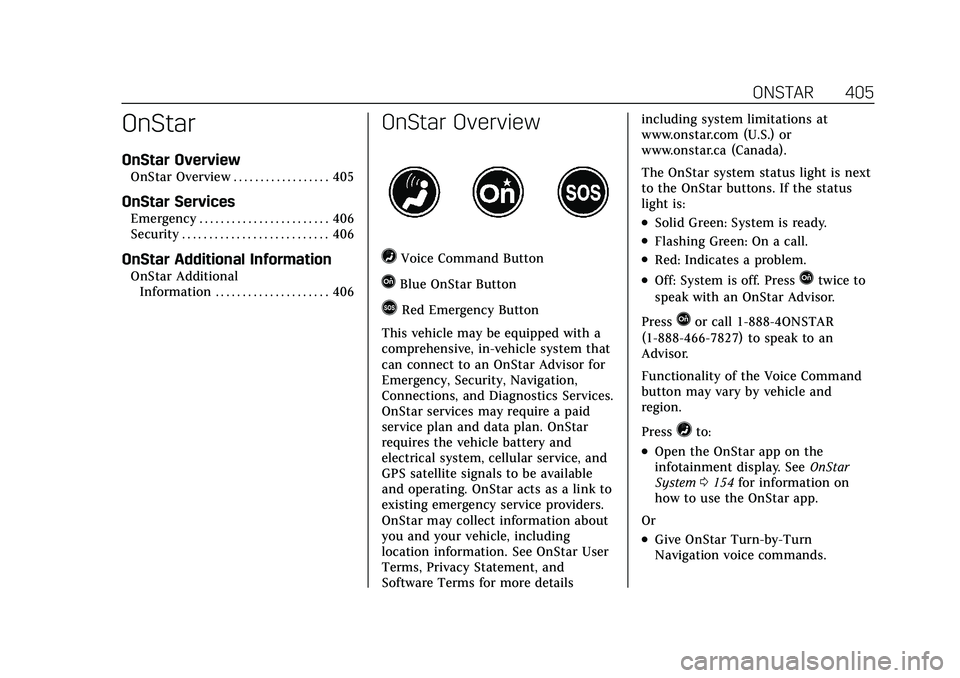
Cadillac XT5 Owner Manual (GMNA-Localizing-U.S./Canada/Mexico-
14590481) - 2021 - CRC - 10/22/20
ONSTAR 405
OnStar
OnStar Overview
OnStar Overview . . . . . . . . . . . . . . . . . . 405
OnStar Services
Emergency . . . . . . . . . . . . . . . . . . . . . . . . 406
Security . . . . . . . . . . . . . . . . . . . . . . . . . . . 406
OnStar Additional Information
OnStar AdditionalInformation . . . . . . . . . . . . . . . . . . . . . 406
OnStar Overview
=Voice Command Button
QBlue OnStar Button
>Red Emergency Button
This vehicle may be equipped with a
comprehensive, in-vehicle system that
can connect to an OnStar Advisor for
Emergency, Security, Navigation,
Connections, and Diagnostics Services.
OnStar services may require a paid
service plan and data plan. OnStar
requires the vehicle battery and
electrical system, cellular service, and
GPS satellite signals to be available
and operating. OnStar acts as a link to
existing emergency service providers.
OnStar may collect information about
you and your vehicle, including
location information. See OnStar User
Terms, Privacy Statement, and
Software Terms for more details including system limitations at
www.onstar.com (U.S.) or
www.onstar.ca (Canada).
The OnStar system status light is next
to the OnStar buttons. If the status
light is:
.Solid Green: System is ready.
.Flashing Green: On a call.
.Red: Indicates a problem.
.Off: System is off. PressQtwice to
speak with an OnStar Advisor.
Press
Qor call 1-888-4ONSTAR
(1-888-466-7827) to speak to an
Advisor.
Functionality of the Voice Command
button may vary by vehicle and
region.
Press
=to:
.Open the OnStar app on the
infotainment display. See OnStar
System 0154 for information on
how to use the OnStar app.
Or
.Give OnStar Turn-by-Turn
Navigation voice commands.
Page 408 of 426
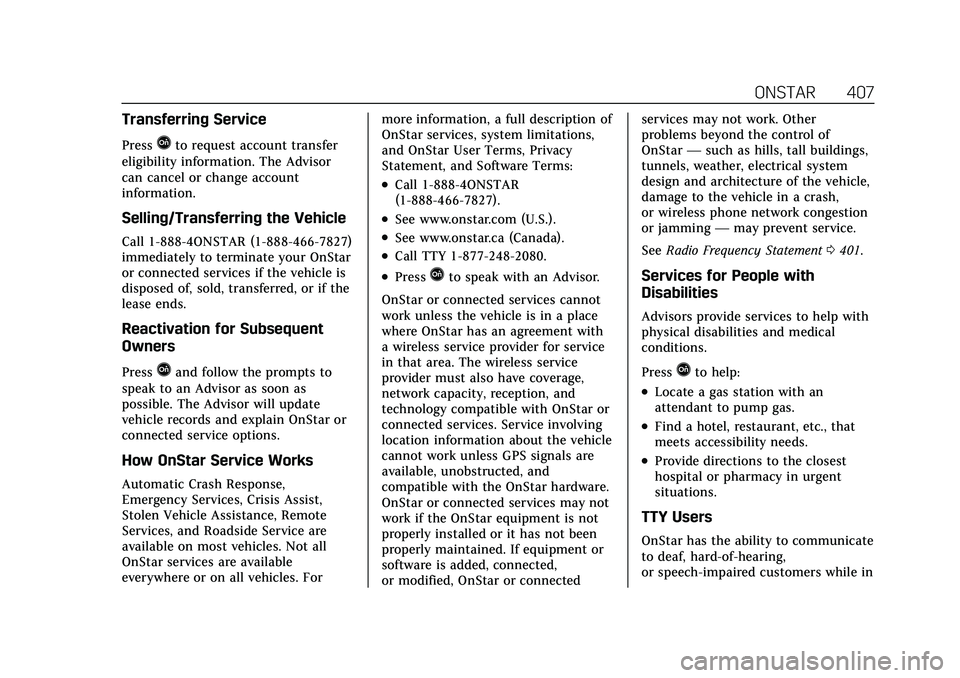
Cadillac XT5 Owner Manual (GMNA-Localizing-U.S./Canada/Mexico-
14590481) - 2021 - CRC - 10/22/20
ONSTAR 407
Transferring Service
PressQto request account transfer
eligibility information. The Advisor
can cancel or change account
information.
Selling/Transferring the Vehicle
Call 1-888-4ONSTAR (1-888-466-7827)
immediately to terminate your OnStar
or connected services if the vehicle is
disposed of, sold, transferred, or if the
lease ends.
Reactivation for Subsequent
Owners
PressQand follow the prompts to
speak to an Advisor as soon as
possible. The Advisor will update
vehicle records and explain OnStar or
connected service options.
How OnStar Service Works
Automatic Crash Response,
Emergency Services, Crisis Assist,
Stolen Vehicle Assistance, Remote
Services, and Roadside Service are
available on most vehicles. Not all
OnStar services are available
everywhere or on all vehicles. For more information, a full description of
OnStar services, system limitations,
and OnStar User Terms, Privacy
Statement, and Software Terms:
.Call 1-888-4ONSTAR
(1-888-466-7827).
.See www.onstar.com (U.S.).
.See www.onstar.ca (Canada).
.Call TTY 1-877-248-2080.
.PressQto speak with an Advisor.
OnStar or connected services cannot
work unless the vehicle is in a place
where OnStar has an agreement with
a wireless service provider for service
in that area. The wireless service
provider must also have coverage,
network capacity, reception, and
technology compatible with OnStar or
connected services. Service involving
location information about the vehicle
cannot work unless GPS signals are
available, unobstructed, and
compatible with the OnStar hardware.
OnStar or connected services may not
work if the OnStar equipment is not
properly installed or it has not been
properly maintained. If equipment or
software is added, connected,
or modified, OnStar or connected services may not work. Other
problems beyond the control of
OnStar
—such as hills, tall buildings,
tunnels, weather, electrical system
design and architecture of the vehicle,
damage to the vehicle in a crash,
or wireless phone network congestion
or jamming —may prevent service.
See Radio Frequency Statement 0401.Services for People with
Disabilities
Advisors provide services to help with
physical disabilities and medical
conditions.
Press
Qto help:
.Locate a gas station with an
attendant to pump gas.
.Find a hotel, restaurant, etc., that
meets accessibility needs.
.Provide directions to the closest
hospital or pharmacy in urgent
situations.
TTY Users
OnStar has the ability to communicate
to deaf, hard-of-hearing,
or speech-impaired customers while in
Page 409 of 426
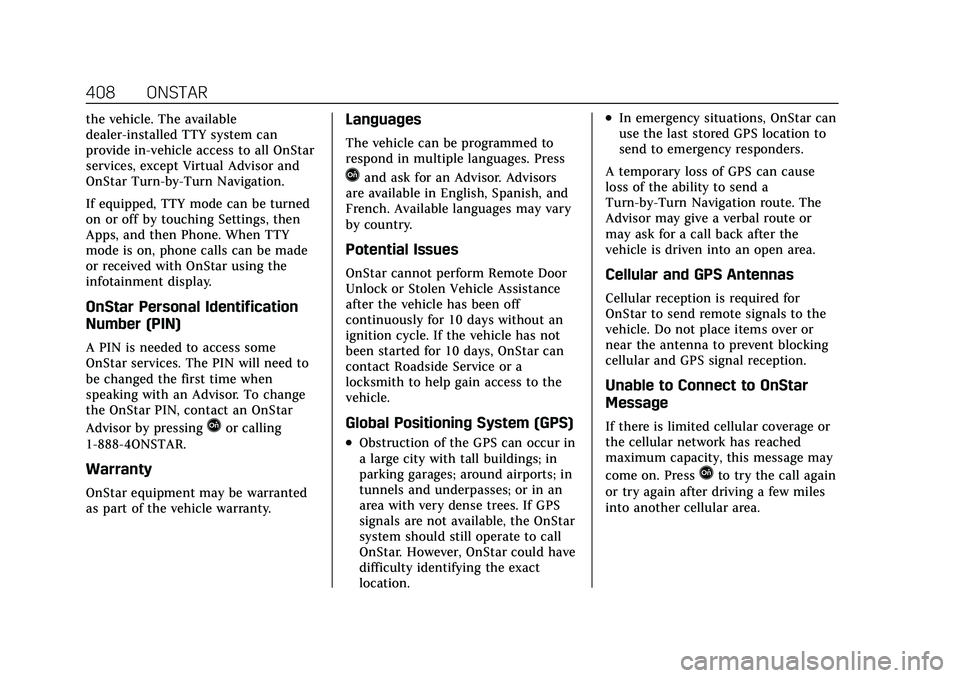
Cadillac XT5 Owner Manual (GMNA-Localizing-U.S./Canada/Mexico-
14590481) - 2021 - CRC - 10/22/20
408 ONSTAR
the vehicle. The available
dealer-installed TTY system can
provide in-vehicle access to all OnStar
services, except Virtual Advisor and
OnStar Turn-by-Turn Navigation.
If equipped, TTY mode can be turned
on or off by touching Settings, then
Apps, and then Phone. When TTY
mode is on, phone calls can be made
or received with OnStar using the
infotainment display.
OnStar Personal Identification
Number (PIN)
A PIN is needed to access some
OnStar services. The PIN will need to
be changed the first time when
speaking with an Advisor. To change
the OnStar PIN, contact an OnStar
Advisor by pressing
Qor calling
1-888-4ONSTAR.
Warranty
OnStar equipment may be warranted
as part of the vehicle warranty.
Languages
The vehicle can be programmed to
respond in multiple languages. Press
Qand ask for an Advisor. Advisors
are available in English, Spanish, and
French. Available languages may vary
by country.
Potential Issues
OnStar cannot perform Remote Door
Unlock or Stolen Vehicle Assistance
after the vehicle has been off
continuously for 10 days without an
ignition cycle. If the vehicle has not
been started for 10 days, OnStar can
contact Roadside Service or a
locksmith to help gain access to the
vehicle.
Global Positioning System (GPS)
.Obstruction of the GPS can occur in
a large city with tall buildings; in
parking garages; around airports; in
tunnels and underpasses; or in an
area with very dense trees. If GPS
signals are not available, the OnStar
system should still operate to call
OnStar. However, OnStar could have
difficulty identifying the exact
location.
.In emergency situations, OnStar can
use the last stored GPS location to
send to emergency responders.
A temporary loss of GPS can cause
loss of the ability to send a
Turn-by-Turn Navigation route. The
Advisor may give a verbal route or
may ask for a call back after the
vehicle is driven into an open area.
Cellular and GPS Antennas
Cellular reception is required for
OnStar to send remote signals to the
vehicle. Do not place items over or
near the antenna to prevent blocking
cellular and GPS signal reception.
Unable to Connect to OnStar
Message
If there is limited cellular coverage or
the cellular network has reached
maximum capacity, this message may
come on. Press
Qto try the call again
or try again after driving a few miles
into another cellular area.
Page 412 of 426
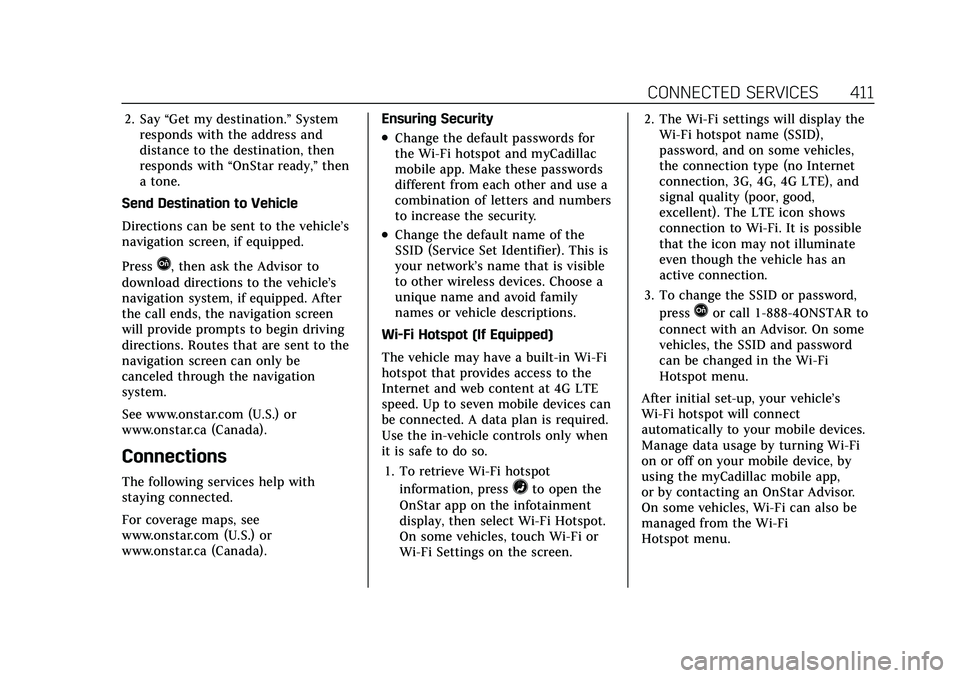
Cadillac XT5 Owner Manual (GMNA-Localizing-U.S./Canada/Mexico-
14590481) - 2021 - CRC - 10/22/20
CONNECTED SERVICES 411
2. Say“Get my destination.” System
responds with the address and
distance to the destination, then
responds with “OnStar ready,” then
a tone.
Send Destination to Vehicle
Directions can be sent to the vehicle’s
navigation screen, if equipped.
Press
Q, then ask the Advisor to
download directions to the vehicle’s
navigation system, if equipped. After
the call ends, the navigation screen
will provide prompts to begin driving
directions. Routes that are sent to the
navigation screen can only be
canceled through the navigation
system.
See www.onstar.com (U.S.) or
www.onstar.ca (Canada).
Connections
The following services help with
staying connected.
For coverage maps, see
www.onstar.com (U.S.) or
www.onstar.ca (Canada). Ensuring Security
.Change the default passwords for
the Wi-Fi hotspot and myCadillac
mobile app. Make these passwords
different from each other and use a
combination of letters and numbers
to increase the security.
.Change the default name of the
SSID (Service Set Identifier). This is
your network’s name that is visible
to other wireless devices. Choose a
unique name and avoid family
names or vehicle descriptions.
Wi-Fi Hotspot (If Equipped)
The vehicle may have a built-in Wi-Fi
hotspot that provides access to the
Internet and web content at 4G LTE
speed. Up to seven mobile devices can
be connected. A data plan is required.
Use the in-vehicle controls only when
it is safe to do so. 1. To retrieve Wi-Fi hotspot information, press
=to open the
OnStar app on the infotainment
display, then select Wi-Fi Hotspot.
On some vehicles, touch Wi-Fi or
Wi-Fi Settings on the screen. 2. The Wi-Fi settings will display the
Wi-Fi hotspot name (SSID),
password, and on some vehicles,
the connection type (no Internet
connection, 3G, 4G, 4G LTE), and
signal quality (poor, good,
excellent). The LTE icon shows
connection to Wi-Fi. It is possible
that the icon may not illuminate
even though the vehicle has an
active connection.
3. To change the SSID or password, press
Qor call 1-888-4ONSTAR to
connect with an Advisor. On some
vehicles, the SSID and password
can be changed in the Wi-Fi
Hotspot menu.
After initial set-up, your vehicle’s
Wi-Fi hotspot will connect
automatically to your mobile devices.
Manage data usage by turning Wi-Fi
on or off on your mobile device, by
using the myCadillac mobile app,
or by contacting an OnStar Advisor.
On some vehicles, Wi-Fi can also be
managed from the Wi-Fi
Hotspot menu.
Page 414 of 426
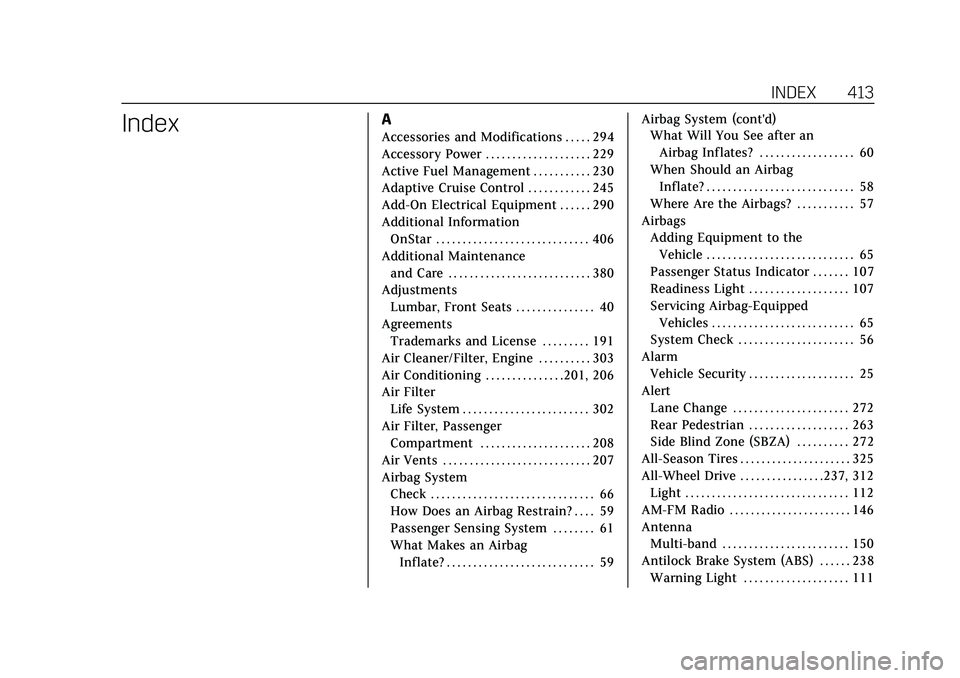
Cadillac XT5 Owner Manual (GMNA-Localizing-U.S./Canada/Mexico-
14590481) - 2021 - CRC - 10/22/20
INDEX 413
IndexA
Accessories and Modifications . . . . . 294
Accessory Power . . . . . . . . . . . . . . . . . . . . 229
Active Fuel Management . . . . . . . . . . . 230
Adaptive Cruise Control . . . . . . . . . . . . 245
Add-On Electrical Equipment . . . . . . 290
Additional InformationOnStar . . . . . . . . . . . . . . . . . . . . . . . . . . . . . 406
Additional Maintenance and Care . . . . . . . . . . . . . . . . . . . . . . . . . . . 380
Adjustments Lumbar, Front Seats . . . . . . . . . . . . . . . 40
Agreements Trademarks and License . . . . . . . . . 191
Air Cleaner/Filter, Engine . . . . . . . . . . 303
Air Conditioning . . . . . . . . . . . . . . .201, 206
Air Filter Life System . . . . . . . . . . . . . . . . . . . . . . . . 302
Air Filter, Passenger
Compartment . . . . . . . . . . . . . . . . . . . . . 208
Air Vents . . . . . . . . . . . . . . . . . . . . . . . . . . . . 207
Airbag System Check . . . . . . . . . . . . . . . . . . . . . . . . . . . . . . . 66
How Does an Airbag Restrain? . . . . 59
Passenger Sensing System . . . . . . . . 61
What Makes an AirbagInflate? . . . . . . . . . . . . . . . . . . . . . . . . . . . . 59 Airbag System (cont'd)
What Will You See after an
Airbag Inflates? . . . . . . . . . . . . . . . . . . 60
When Should an Airbag Inflate? . . . . . . . . . . . . . . . . . . . . . . . . . . . . 58
Where Are the Airbags? . . . . . . . . . . . 57
Airbags
Adding Equipment to theVehicle . . . . . . . . . . . . . . . . . . . . . . . . . . . . 65
Passenger Status Indicator . . . . . . . 107
Readiness Light . . . . . . . . . . . . . . . . . . . 107
Servicing Airbag-Equipped Vehicles . . . . . . . . . . . . . . . . . . . . . . . . . . . 65
System Check . . . . . . . . . . . . . . . . . . . . . . 56
Alarm Vehicle Security . . . . . . . . . . . . . . . . . . . . 25
Alert Lane Change . . . . . . . . . . . . . . . . . . . . . . 272
Rear Pedestrian . . . . . . . . . . . . . . . . . . . 263
Side Blind Zone (SBZA) . . . . . . . . . . 272
All-Season Tires . . . . . . . . . . . . . . . . . . . . . 325
All-Wheel Drive . . . . . . . . . . . . . . . .237, 312
Light . . . . . . . . . . . . . . . . . . . . . . . . . . . . . . . 112
AM-FM Radio . . . . . . . . . . . . . . . . . . . . . . . 146
Antenna Multi-band . . . . . . . . . . . . . . . . . . . . . . . . 150
Antilock Brake System (ABS) . . . . . . 238 Warning Light . . . . . . . . . . . . . . . . . . . . 111
Page 419 of 426
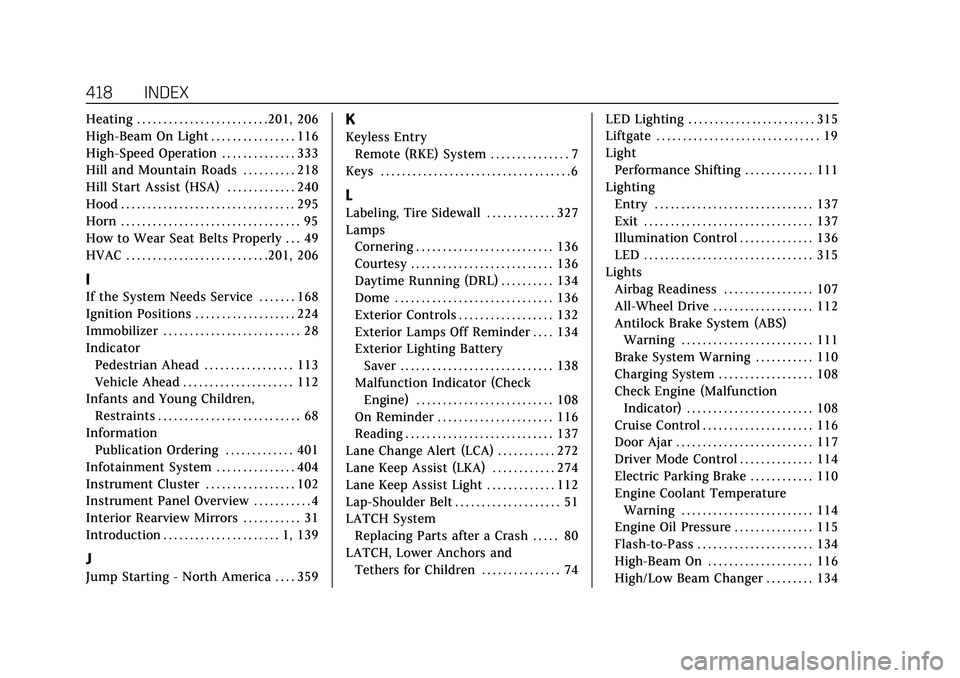
Cadillac XT5 Owner Manual (GMNA-Localizing-U.S./Canada/Mexico-
14590481) - 2021 - CRC - 10/22/20
418 INDEX
Heating . . . . . . . . . . . . . . . . . . . . . . . . .201, 206
High-Beam On Light . . . . . . . . . . . . . . . . 116
High-Speed Operation . . . . . . . . . . . . . . 333
Hill and Mountain Roads . . . . . . . . . . 218
Hill Start Assist (HSA) . . . . . . . . . . . . . 240
Hood . . . . . . . . . . . . . . . . . . . . . . . . . . . . . . . . . 295
Horn . . . . . . . . . . . . . . . . . . . . . . . . . . . . . . . . . . 95
How to Wear Seat Belts Properly . . . 49
HVAC . . . . . . . . . . . . . . . . . . . . . . . . . . .201, 206
I
If the System Needs Service . . . . . . . 168
Ignition Positions . . . . . . . . . . . . . . . . . . . 224
Immobilizer . . . . . . . . . . . . . . . . . . . . . . . . . . 28
IndicatorPedestrian Ahead . . . . . . . . . . . . . . . . . 113
Vehicle Ahead . . . . . . . . . . . . . . . . . . . . . 112
Infants and Young Children, Restraints . . . . . . . . . . . . . . . . . . . . . . . . . . . 68
Information Publication Ordering . . . . . . . . . . . . . 401
Infotainment System . . . . . . . . . . . . . . . 404
Instrument Cluster . . . . . . . . . . . . . . . . . 102
Instrument Panel Overview . . . . . . . . . . . 4
Interior Rearview Mirrors . . . . . . . . . . . 31
Introduction . . . . . . . . . . . . . . . . . . . . . . 1, 139
J
Jump Starting - North America . . . . 359
K
Keyless Entry Remote (RKE) System . . . . . . . . . . . . . . . 7
Keys . . . . . . . . . . . . . . . . . . . . . . . . . . . . . . . . . . . . 6
L
Labeling, Tire Sidewall . . . . . . . . . . . . . 327
Lamps Cornering . . . . . . . . . . . . . . . . . . . . . . . . . . 136
Courtesy . . . . . . . . . . . . . . . . . . . . . . . . . . . 136
Daytime Running (DRL) . . . . . . . . . . 134
Dome . . . . . . . . . . . . . . . . . . . . . . . . . . . . . . 136
Exterior Controls . . . . . . . . . . . . . . . . . . 132
Exterior Lamps Off Reminder . . . . 134
Exterior Lighting BatterySaver . . . . . . . . . . . . . . . . . . . . . . . . . . . . . 138
Malfunction Indicator (Check Engine) . . . . . . . . . . . . . . . . . . . . . . . . . . 108
On Reminder . . . . . . . . . . . . . . . . . . . . . . 116
Reading . . . . . . . . . . . . . . . . . . . . . . . . . . . . 137
Lane Change Alert (LCA) . . . . . . . . . . . 272
Lane Keep Assist (LKA) . . . . . . . . . . . . 274
Lane Keep Assist Light . . . . . . . . . . . . . 112
Lap-Shoulder Belt . . . . . . . . . . . . . . . . . . . . 51
LATCH System Replacing Parts after a Crash . . . . . 80
LATCH, Lower Anchors and Tethers for Children . . . . . . . . . . . . . . . 74 LED Lighting . . . . . . . . . . . . . . . . . . . . . . . . 315
Liftgate . . . . . . . . . . . . . . . . . . . . . . . . . . . . . . . 19
Light
Performance Shifting . . . . . . . . . . . . . 111
Lighting Entry . . . . . . . . . . . . . . . . . . . . . . . . . . . . . . 137
Exit . . . . . . . . . . . . . . . . . . . . . . . . . . . . . . . . 137
Illumination Control . . . . . . . . . . . . . . 136
LED . . . . . . . . . . . . . . . . . . . . . . . . . . . . . . . . 315
Lights Airbag Readiness . . . . . . . . . . . . . . . . . 107
All-Wheel Drive . . . . . . . . . . . . . . . . . . . 112
Antilock Brake System (ABS)
Warning . . . . . . . . . . . . . . . . . . . . . . . . . 111
Brake System Warning . . . . . . . . . . . 110
Charging System . . . . . . . . . . . . . . . . . . 108
Check Engine (Malfunction Indicator) . . . . . . . . . . . . . . . . . . . . . . . . 108
Cruise Control . . . . . . . . . . . . . . . . . . . . . 116
Door Ajar . . . . . . . . . . . . . . . . . . . . . . . . . . 117
Driver Mode Control . . . . . . . . . . . . . . 114
Electric Parking Brake . . . . . . . . . . . . 110
Engine Coolant Temperature Warning . . . . . . . . . . . . . . . . . . . . . . . . . 114
Engine Oil Pressure . . . . . . . . . . . . . . . 115
Flash-to-Pass . . . . . . . . . . . . . . . . . . . . . . 134
High-Beam On . . . . . . . . . . . . . . . . . . . . 116
High/Low Beam Changer . . . . . . . . . 134
Page 422 of 426

Cadillac XT5 Owner Manual (GMNA-Localizing-U.S./Canada/Mexico-
14590481) - 2021 - CRC - 10/22/20
INDEX 421
Rear Seats (cont'd)Heated . . . . . . . . . . . . . . . . . . . . . . . . . . . . . . 47
Rear Storage . . . . . . . . . . . . . . . . . . . . . . . . . 87
Rear Vision Camera (RVC) . . . . . . . . . 256
Rear Window Washer/Wiper . . . . . . . . 97
Rearview Mirrors . . . . . . . . . . . . . . . . . . . . 31 Automatic Dimming . . . . . . . . . . . . . . . 31
Reclining Seatbacks . . . . . . . . . . . . . . . . . 40
Recognition Voice . . . . . . . . . . . . . . . . . . . . . . . . . . . . . . . 168
Recommended Fuel . . . . . . . . . . . . . . . . . . . . . . . . . . . . . . . . 276
Recommended Fluids and Lubricants . . . . . . . . . . . . . . . . . . . . . . . . . 383
Records Maintenance . . . . . . . . . . . . . . . . . . . . . . 386
Recreational Vehicle Towing . . . . . . . 362
Reimbursement Program, GM Mobility . . . . . . . . . . . . . . . . . . . . . . . . . . . . 395
Remote Keyless Entry (RKE) System . . . . . . . . . . . . . . . . . . . . . . . . . . . . . . . . 7
Remote Vehicle Start . . . . . . . . . . . . . . . . 13
Replacement Parts Airbags . . . . . . . . . . . . . . . . . . . . . . . . . . . . . 66
Maintenance . . . . . . . . . . . . . . . . . . . . . . 384
Replacing Airbag System . . . . . . . . . . . . 66
Replacing LATCH System Parts
after a Crash . . . . . . . . . . . . . . . . . . . . . . . . 80 Replacing Seat Belt System
Parts after a Crash . . . . . . . . . . . . . . . . . 55
Reporting Safety Defects Canadian Government . . . . . . . . . . . . 402
General Motors . . . . . . . . . . . . . . . . . . . 402
U.S. Government . . . . . . . . . . . . . . . . . . 402
Restraints
Where to Put . . . . . . . . . . . . . . . . . . . . . . . 72
Retained Accessory Power (RAP) . . . . . . . . . . . . . . . . . . . . . . . 229
Reverse Tilt Mirrors . . . . . . . . . . . . . . . . . 30
Roads
Driving, Wet . . . . . . . . . . . . . . . . . . . . . . . 217
Roadside Service . . . . . . . . . . . . . . . . . . . . 396
Roof Sunroof . . . . . . . . . . . . . . . . . . . . . . . . . . . . . 35
Roof Rack System . . . . . . . . . . . . . . . . . . . 91
Rotation, Tires . . . . . . . . . . . . . . . . . . . . . . 339
Routing, Engine Drive Belt . . . . . . . . . 391
Running the Vehicle While Parked . . . . . . . . . . . . . . . . . . . . . . . . . . . . . 231
S
Safety Defects Reporting
Canadian Government . . . . . . . . . . . . 402
General Motors . . . . . . . . . . . . . . . . . . . 402
U.S. Government . . . . . . . . . . . . . . . . . . 402 Safety Locks . . . . . . . . . . . . . . . . . . . . . . . . . . 18
Safety System Check . . . . . . . . . . . . . . . . 55
Satellite Radio . . . . . . . . . . . . . . . . . . . . . . 149
Scheduling Appointments . . . . . . . . . . 397
Sealant Kit, Tire . . . . . . . . . . . . . . . . . . . . . 347
Seat Belts . . . . . . . . . . . . . . . . . . . . . . . . . . . . . 48
Care . . . . . . . . . . . . . . . . . . . . . . . . . . . . . . . . . 55
Extender . . . . . . . . . . . . . . . . . . . . . . . . . . . . 54
How to Wear Seat Belts
Properly . . . . . . . . . . . . . . . . . . . . . . . . . . . 49
Lap-Shoulder Belt . . . . . . . . . . . . . . . . . . 51
Reminders . . . . . . . . . . . . . . . . . . . . . . . . . 106
Replacing after a Crash . . . . . . . . . . . . 55
Use During Pregnancy . . . . . . . . . . . . . 54
Seats Adjustment, Front . . . . . . . . . . . . . . . . . 39
Head Restraints . . . . . . . . . . . . . . . . . . . . 38
Heated and Ventilated Front . . . . . . 43
Heated, Rear . . . . . . . . . . . . . . . . . . . . . . . 47
Lumbar Adjustment, Front . . . . . . . . 40
Memory . . . . . . . . . . . . . . . . . . . . . . . . . . . . 41
Rear . . . . . . . . . . . . . . . . . . . . . . . . . . . . . . . . . 45
Reclining Seatbacks . . . . . . . . . . . . . . . 40
Securing Child Restraints . . . . . . . 80, 82
Security Light . . . . . . . . . . . . . . . . . . . . . . . . . . . . . . . 116
OnStar . . . . . . . . . . . . . . . . . . . . . . . . . . . . . 406
Vehicle . . . . . . . . . . . . . . . . . . . . . . . . . . . . . . 25