Auto start stop CADILLAC XT5 2023 Owners Manual
[x] Cancel search | Manufacturer: CADILLAC, Model Year: 2023, Model line: XT5, Model: CADILLAC XT5 2023Pages: 482, PDF Size: 7.1 MB
Page 7 of 482
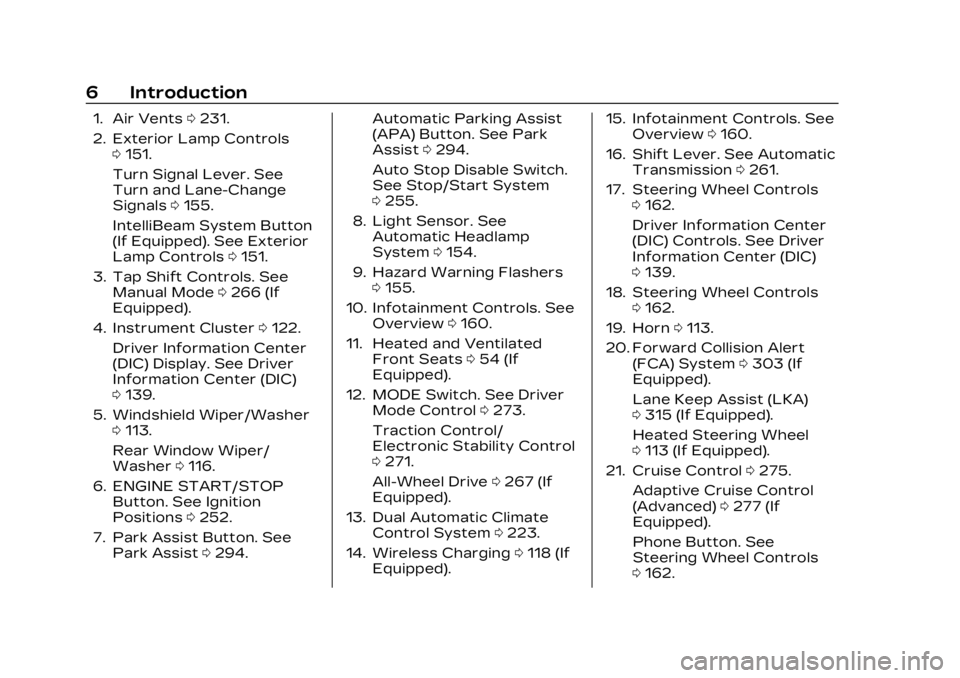
Cadillac XT5 Owner Manual (GMNA-Localizing-U.S./Canada/Mexico-
16406251) - 2023 - CRC - 3/25/22
6 Introduction
1. Air Vents0231.
2. Exterior Lamp Controls 0151.
Turn Signal Lever. See
Turn and Lane-Change
Signals 0155.
IntelliBeam System Button
(If Equipped). See Exterior
Lamp Controls 0151.
3. Tap Shift Controls. See Manual Mode 0266 (If
Equipped).
4. Instrument Cluster 0122.
Driver Information Center
(DIC) Display. See Driver
Information Center (DIC)
0 139.
5. Windshield Wiper/Washer 0113.
Rear Window Wiper/
Washer 0116.
6. ENGINE START/STOP Button. See Ignition
Positions 0252.
7. Park Assist Button. See Park Assist 0294. Automatic Parking Assist
(APA) Button. See Park
Assist
0294.
Auto Stop Disable Switch.
See Stop/Start System
0 255.
8. Light Sensor. See Automatic Headlamp
System 0154.
9. Hazard Warning Flashers 0155.
10. Infotainment Controls. See Overview 0160.
11. Heated and Ventilated Front Seats 054 (If
Equipped).
12. MODE Switch. See Driver Mode Control 0273.
Traction Control/
Electronic Stability Control
0 271.
All-Wheel Drive 0267 (If
Equipped).
13. Dual Automatic Climate Control System 0223.
14. Wireless Charging 0118 (If
Equipped). 15. Infotainment Controls. See
Overview 0160.
16. Shift Lever. See Automatic Transmission 0261.
17. Steering Wheel Controls 0162.
Driver Information Center
(DIC) Controls. See Driver
Information Center (DIC)
0 139.
18. Steering Wheel Controls 0162.
19. Horn 0113.
20. Forward Collision Alert (FCA) System 0303 (If
Equipped).
Lane Keep Assist (LKA)
0 315 (If Equipped).
Heated Steering Wheel
0 113 (If Equipped).
21. Cruise Control 0275.
Adaptive Cruise Control
(Advanced) 0277 (If
Equipped).
Phone Button. See
Steering Wheel Controls
0 162.
Page 28 of 482

Cadillac XT5 Owner Manual (GMNA-Localizing-U.S./Canada/Mexico-
16406251) - 2023 - CRC - 3/25/22
Keys, Doors, and Windows 27
.Presslon the bottom of
the liftgate next to the pull
cup to close.
Press any liftgate button, the
touch pad, or
bon the
remote key while the liftgate is
moving to stop it. Pressing any
liftgate button or pressing
b
twice quickly on the remote
key again restarts the
operation in the reverse
direction. Pressing the touch
pad on the liftgate handle will
restart the motion, but only in
the opening direction.
Caution
Manually forcing the liftgate
to open or close during a
power cycle can damage the
vehicle. Allow the power
cycle to complete.
The power liftgate may be
temporarily disabled under
extreme low temperatures,
or after repeated power
cycling over a short period of
time. If this occurs, the liftgate
can still be operated manually.
If the vehicle is shifted out of
P (Park) while the power
function is in progress, the
liftgate will continue to
completion. If the vehicle is
accelerated before the liftgate
has completed moving, the
liftgate may stop or reverse
direction. Check for Driver
Information Center (DIC)
messages and make sure the
liftgate is closed and latched
before driving. Falling Liftgate Detection
If the power liftgate
automatically closes after a
power opening cycle, it
indicates that the system is
reacting to excess weight on
the liftgate or a possible
support strut failure.
A repetitive chime will sound
while the falling liftgate
detection feature is operating.
Remove any excess weight.
If the liftgate continues to
automatically close after
opening, see your dealer for
service before using the
power liftgate.
Interfering with the power
liftgate motion or manually
closing the liftgate too quickly
after power opening may
resemble a support strut
failure. This could also activate
the falling liftgate detection
feature. Allow the liftgate to
complete its operation and
wait a few seconds before
manually closing the liftgate.
Page 116 of 482

Cadillac XT5 Owner Manual (GMNA-Localizing-U.S./Canada/Mexico-
16406251) - 2023 - CRC - 3/25/22
Instruments and Controls 115
Warning (Continued)
Reduced visibility from snow
and ice buildup could lead to
a crash.
Clear snow and ice from the
wiper blades and windshield
before using them. If frozen to
the windshield, carefully
loosen or thaw them.
Damaged blades should be
replaced. See Wiper Blade
Replacement 0362.
Heavy snow or ice can
overload the wiper motor. See
Electrical System Overload
0 365.
Wiper Parking
If the ignition is turned off
while the wipers are on LO, HI,
or AUTO with Rainsense
turned off, they will
immediately stop.
If the windshield wiper lever is
then moved to OFF before the
driver door is opened or within 10 minutes, the wipers will
restart and move to the base
of the windshield.
If the ignition is turned off
while the wipers are
performing wipes due to
windshield washing or
Rainsense, the wipers
continue to run until they
reach the base of the
windshield.
Rainsense
If equipped with Rainsense
and the feature is turned on, a
sensor near the top center of
the windshield detects the
amount of water on the
windshield and controls the
frequency of the windshield
wiper based on the current
sensitivity setting.
Keep this area of the
windshield clear of debris to
allow for best system
performance.
AUTO :
Move the windshield
wiper lever to AUTO. Turn the
band on the wiper lever to
adjust the sensitivity..Turn the band up for more
sensitivity to moisture.
.Turn the band down for less
sensitivity to moisture.
.Move the windshield wiper
lever out of the AUTO
position to deactivate
Rainsense.
To turn the Rainsense feature
on or off, select Settings >
Vehicle > Comfort and
Convenience > Rainsense
Wipers > Select ON or OFF.
Page 126 of 482

Cadillac XT5 Owner Manual (GMNA-Localizing-U.S./Canada/Mexico-
16406251) - 2023 - CRC - 3/25/22
Instruments and Controls 125
HUD Rotation (Uplevel): Press
SEL while Adjust Rotation is
highlighted to enter Adjust
Mode. Scroll to adjust the
angle of the HUD display.
Press the SEL to confirm and
save the setting. This feature
may only be available in
P (Park).
Speed Sign: If equipped, press
SEL while Speed Sign is
highlighted to turn it on or off.
Software Information :
Displays open source software
information.
Speedometer
The speedometer shows the
vehicle speed in either
kilometers per hour (km/h) or
miles per hour (mph).
Odometer
The odometer shows how far
the vehicle has been driven, in
either kilometers or miles.
Trip Odometer
The trip odometer shows how
far the vehicle has been driven
since the trip odometer was
last reset.
The trip odometer is accessed
and reset through the Driver
Information Center (DIC). See
Driver Information Center
(DIC)0139.
Tachometer
The tachometer displays the
engine speed in revolutions
per minute (rpm).
For vehicles with the Stop/
Start system, when the
ignition is on, the tachometer
indicates the vehicle status.
When pointing to AUTO STOP,
the engine is off but the
vehicle is on and can move.
The engine could auto start at
any time. When the indicator
points to OFF, the vehicle
is off. When the engine is on, the
tachometer will indicate the
rpm. The tachometer may vary
by several hundred rpm,
during Auto Stop mode, when
the engine is shutting off and
restarting.
Fuel Gauge
When the ignition is on, the
fuel gauge indicates the
approximate amount of fuel
left in the tank.
There is an arrow near the
fuel gauge pointing to the side
of the vehicle the fuel door
is on.
Page 148 of 482
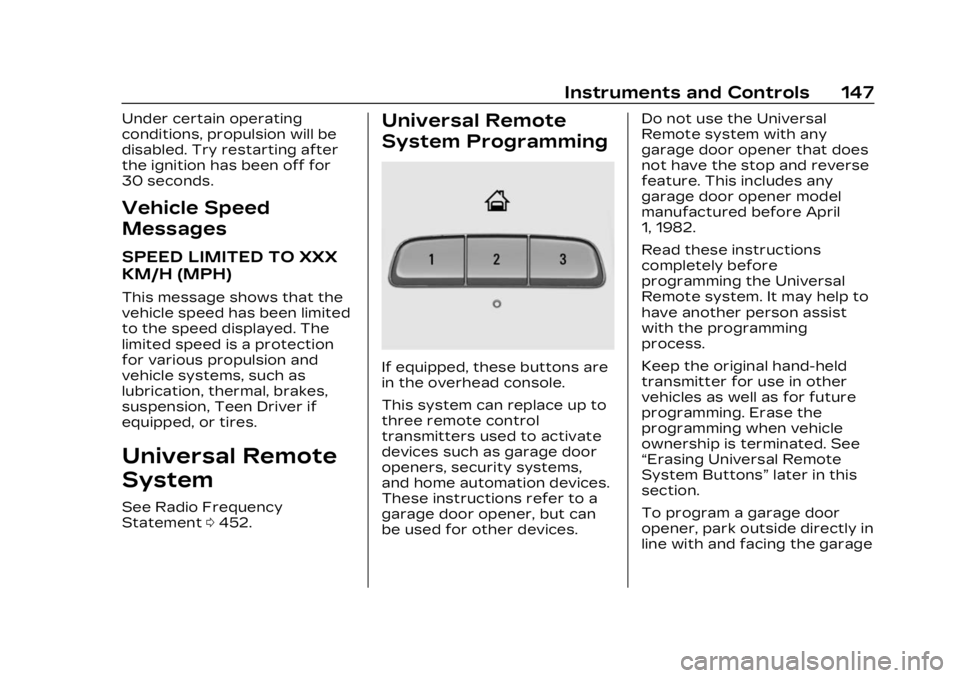
Cadillac XT5 Owner Manual (GMNA-Localizing-U.S./Canada/Mexico-
16406251) - 2023 - CRC - 3/25/22
Instruments and Controls 147
Under certain operating
conditions, propulsion will be
disabled. Try restarting after
the ignition has been off for
30 seconds.
Vehicle Speed
Messages
SPEED LIMITED TO XXX
KM/H (MPH)
This message shows that the
vehicle speed has been limited
to the speed displayed. The
limited speed is a protection
for various propulsion and
vehicle systems, such as
lubrication, thermal, brakes,
suspension, Teen Driver if
equipped, or tires.
Universal Remote
System
See Radio Frequency
Statement0452.
Universal Remote
System Programming
If equipped, these buttons are
in the overhead console.
This system can replace up to
three remote control
transmitters used to activate
devices such as garage door
openers, security systems,
and home automation devices.
These instructions refer to a
garage door opener, but can
be used for other devices. Do not use the Universal
Remote system with any
garage door opener that does
not have the stop and reverse
feature. This includes any
garage door opener model
manufactured before April
1, 1982.
Read these instructions
completely before
programming the Universal
Remote system. It may help to
have another person assist
with the programming
process.
Keep the original hand-held
transmitter for use in other
vehicles as well as for future
programming. Erase the
programming when vehicle
ownership is terminated. See
“Erasing Universal Remote
System Buttons”
later in this
section.
To program a garage door
opener, park outside directly in
line with and facing the garage
Page 189 of 482

Cadillac XT5 Owner Manual (GMNA-Localizing-U.S./Canada/Mexico-
16406251) - 2023 - CRC - 3/25/22
188 Infotainment System
.Satellites are being repaired
or improved.
For more information if the
GPS is not functioning
properly, see Problems with
Route Guidance 0188 and
If the System Needs Service
0 189.
Vehicle Positioning
At times, the position of the
vehicle on the map could be
inaccurate due to one or more
of the following reasons:
.The road system has
changed.
.The vehicle is driving on
slippery road surfaces such
as sand, gravel, or snow.
.The vehicle is traveling on
winding roads or long,
straight roads.
.The vehicle is approaching a
tall building or a large
vehicle.
.The surface streets run
parallel to a freeway.
.The vehicle has been
transferred by a vehicle
carrier or a ferry.
.The current position
calibration is set incorrectly.
.The vehicle is traveling at
high speed.
.The vehicle changes
directions more than once,
or the vehicle is turning on a
turn table in a parking lot.
.The vehicle is entering and/
or exiting a parking lot,
garage, or a lot with a roof.
.The GPS signal is not
received.
.A roof carrier is installed on
the vehicle.
.Tire chains are installed on
the vehicle.
.The tires are replaced
or worn.
.The tire pressure for the
tires is incorrect.
.This is the first navigation
use after the map data is
updated.
.The 12-volt battery has been
disconnected for
several days.
.The vehicle is driving in
heavy traffic where driving is
at low speeds, and the
vehicle is stopped and
started repeatedly.
Problems with Route
Guidance
Inappropriate route guidance
can occur under one or more
of the following conditions:
.The turn was not made on
the road indicated.
.Route guidance might not be
available when using
automatic rerouting for the
next right or left turn.
.The route might not be
changed when using
automatic rerouting.
.There is no route guidance
when turning at an
intersection.
.Plural names of places might
be announced occasionally.
Page 192 of 482
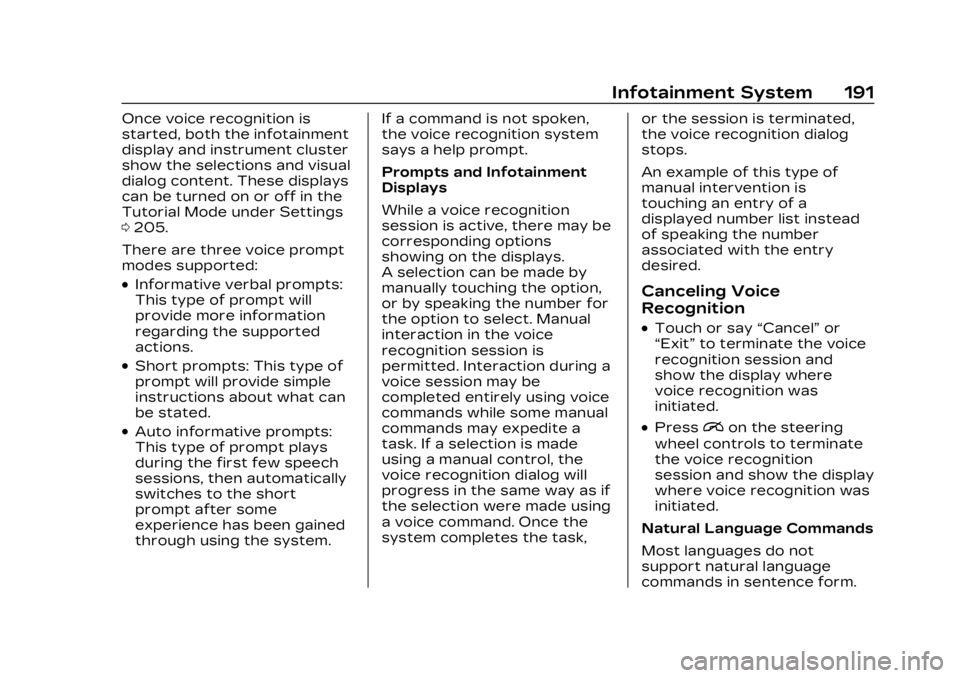
Cadillac XT5 Owner Manual (GMNA-Localizing-U.S./Canada/Mexico-
16406251) - 2023 - CRC - 3/25/22
Infotainment System 191
Once voice recognition is
started, both the infotainment
display and instrument cluster
show the selections and visual
dialog content. These displays
can be turned on or off in the
Tutorial Mode under Settings
0205.
There are three voice prompt
modes supported:
.Informative verbal prompts:
This type of prompt will
provide more information
regarding the supported
actions.
.Short prompts: This type of
prompt will provide simple
instructions about what can
be stated.
.Auto informative prompts:
This type of prompt plays
during the first few speech
sessions, then automatically
switches to the short
prompt after some
experience has been gained
through using the system. If a command is not spoken,
the voice recognition system
says a help prompt.
Prompts and Infotainment
Displays
While a voice recognition
session is active, there may be
corresponding options
showing on the displays.
A selection can be made by
manually touching the option,
or by speaking the number for
the option to select. Manual
interaction in the voice
recognition session is
permitted. Interaction during a
voice session may be
completed entirely using voice
commands while some manual
commands may expedite a
task. If a selection is made
using a manual control, the
voice recognition dialog will
progress in the same way as if
the selection were made using
a voice command. Once the
system completes the task,
or the session is terminated,
the voice recognition dialog
stops.
An example of this type of
manual intervention is
touching an entry of a
displayed number list instead
of speaking the number
associated with the entry
desired.
Canceling Voice
Recognition
.Touch or say
“Cancel”or
“Exit” to terminate the voice
recognition session and
show the display where
voice recognition was
initiated.
.Pression the steering
wheel controls to terminate
the voice recognition
session and show the display
where voice recognition was
initiated.
Natural Language Commands
Most languages do not
support natural language
commands in sentence form.
Page 211 of 482
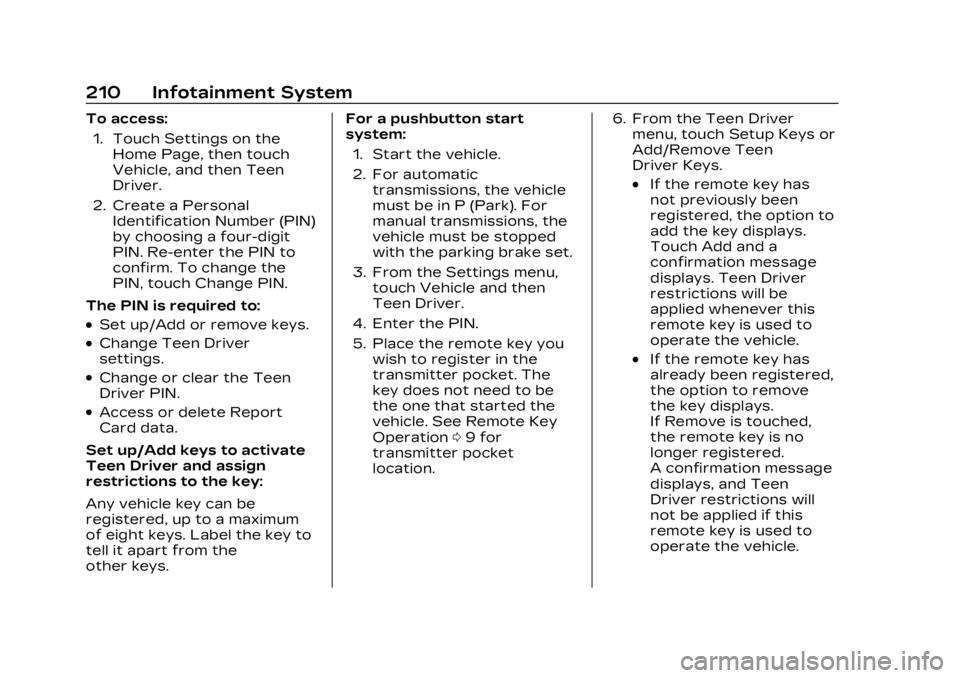
Cadillac XT5 Owner Manual (GMNA-Localizing-U.S./Canada/Mexico-
16406251) - 2023 - CRC - 3/25/22
210 Infotainment System
To access:1. Touch Settings on the Home Page, then touch
Vehicle, and then Teen
Driver.
2. Create a Personal Identification Number (PIN)
by choosing a four-digit
PIN. Re-enter the PIN to
confirm. To change the
PIN, touch Change PIN.
The PIN is required to:
.Set up/Add or remove keys.
.Change Teen Driver
settings.
.Change or clear the Teen
Driver PIN.
.Access or delete Report
Card data.
Set up/Add keys to activate
Teen Driver and assign
restrictions to the key:
Any vehicle key can be
registered, up to a maximum
of eight keys. Label the key to
tell it apart from the
other keys. For a pushbutton start
system:
1. Start the vehicle.
2. For automatic transmissions, the vehicle
must be in P (Park). For
manual transmissions, the
vehicle must be stopped
with the parking brake set.
3. From the Settings menu, touch Vehicle and then
Teen Driver.
4. Enter the PIN.
5. Place the remote key you wish to register in the
transmitter pocket. The
key does not need to be
the one that started the
vehicle. See Remote Key
Operation 09 for
transmitter pocket
location. 6. From the Teen Driver
menu, touch Setup Keys or
Add/Remove Teen
Driver Keys.
.If the remote key has
not previously been
registered, the option to
add the key displays.
Touch Add and a
confirmation message
displays. Teen Driver
restrictions will be
applied whenever this
remote key is used to
operate the vehicle.
.If the remote key has
already been registered,
the option to remove
the key displays.
If Remove is touched,
the remote key is no
longer registered.
A confirmation message
displays, and Teen
Driver restrictions will
not be applied if this
remote key is used to
operate the vehicle.
Page 212 of 482
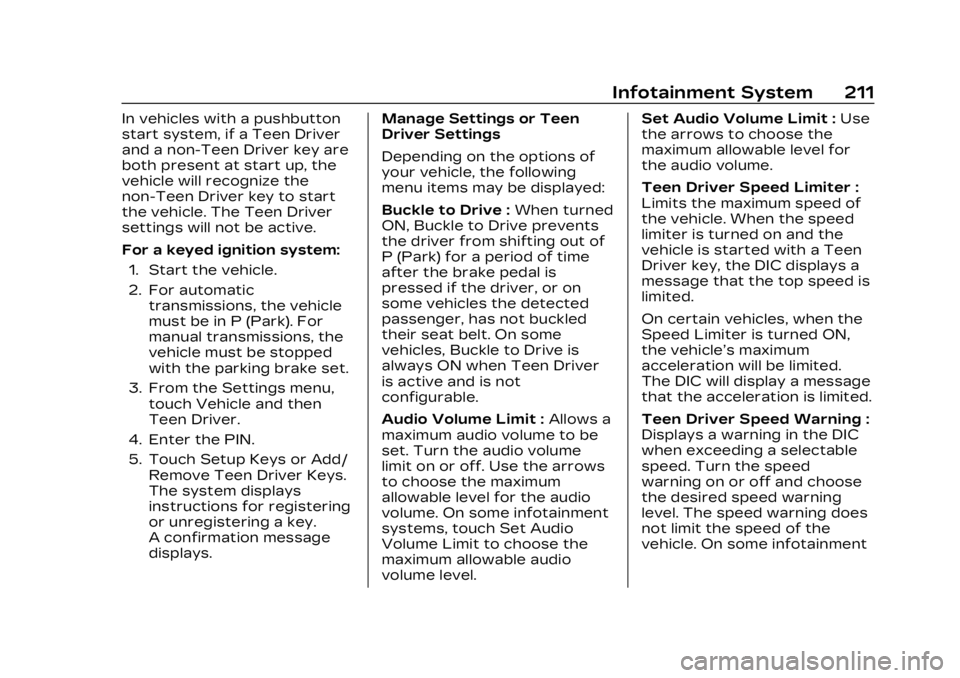
Cadillac XT5 Owner Manual (GMNA-Localizing-U.S./Canada/Mexico-
16406251) - 2023 - CRC - 3/25/22
Infotainment System 211
In vehicles with a pushbutton
start system, if a Teen Driver
and a non-Teen Driver key are
both present at start up, the
vehicle will recognize the
non-Teen Driver key to start
the vehicle. The Teen Driver
settings will not be active.
For a keyed ignition system:1. Start the vehicle.
2. For automatic transmissions, the vehicle
must be in P (Park). For
manual transmissions, the
vehicle must be stopped
with the parking brake set.
3. From the Settings menu, touch Vehicle and then
Teen Driver.
4. Enter the PIN.
5. Touch Setup Keys or Add/ Remove Teen Driver Keys.
The system displays
instructions for registering
or unregistering a key.
A confirmation message
displays. Manage Settings or Teen
Driver Settings
Depending on the options of
your vehicle, the following
menu items may be displayed:
Buckle to Drive :
When turned
ON, Buckle to Drive prevents
the driver from shifting out of
P (Park) for a period of time
after the brake pedal is
pressed if the driver, or on
some vehicles the detected
passenger, has not buckled
their seat belt. On some
vehicles, Buckle to Drive is
always ON when Teen Driver
is active and is not
configurable.
Audio Volume Limit : Allows a
maximum audio volume to be
set. Turn the audio volume
limit on or off. Use the arrows
to choose the maximum
allowable level for the audio
volume. On some infotainment
systems, touch Set Audio
Volume Limit to choose the
maximum allowable audio
volume level. Set Audio Volume Limit :
Use
the arrows to choose the
maximum allowable level for
the audio volume.
Teen Driver Speed Limiter :
Limits the maximum speed of
the vehicle. When the speed
limiter is turned on and the
vehicle is started with a Teen
Driver key, the DIC displays a
message that the top speed is
limited.
On certain vehicles, when the
Speed Limiter is turned ON,
the vehicle’s maximum
acceleration will be limited.
The DIC will display a message
that the acceleration is limited.
Teen Driver Speed Warning :
Displays a warning in the DIC
when exceeding a selectable
speed. Turn the speed
warning on or off and choose
the desired speed warning
level. The speed warning does
not limit the speed of the
vehicle. On some infotainment
Page 234 of 482

Cadillac XT5 Owner Manual (GMNA-Localizing-U.S./Canada/Mexico-
16406251) - 2023 - CRC - 3/25/22
Driving and Operating 233
Driving and
Operating
Driving Information
Driving for Better FuelEconomy . . . . . . . . . . . . . . . . . . . 234
Distracted Driving . . . . . . . . . 235
Defensive Driving . . . . . . . . . . 235
Impaired Driving . . . . . . . . . . . 236
Control of a Vehicle . . . . . . 236
Braking . . . . . . . . . . . . . . . . . . . . . . . 236
Steering . . . . . . . . . . . . . . . . . . . . . . 237
Off-Road Recovery . . . . . . . 238
Loss of Control . . . . . . . . . . . . 238
Off-Road Driving . . . . . . . . . . . 239
Driving on Wet Roads . . . . 243
Hill and Mountain Roads . . . . . . . . . . . . . . . . . . . . . . . 244
Winter Driving . . . . . . . . . . . . . . 245
If the Vehicle Is Stuck . . . . 246
Vehicle Load Limits . . . . . . . 247
Starting and Operating
New Vehicle Break-In . . . . . 251
Ignition Positions . . . . . . . . . . 252
Starting the Engine . . . . . . . 254
Stop/Start System . . . . . . . . 255
Engine Heater . . . . . . . . . . . . . . 256 Retained Accessory
Power (RAP) . . . . . . . . . . . . . . . 258
Shifting Into Park . . . . . . . . . . 258
Shifting out of Park . . . . . . . 259
Parking over Things That Burn . . . . . . . . . . . . . . . . . . 259
Active Fuel Management . . . . . . . . . . . . . . 259
Extended Parking . . . . . . . . . 260
Engine Exhaust
Engine Exhaust . . . . . . . . . . . . 260
Running the Vehicle While Parked . . . . . . . . . . . . . . . . . . . . . . . 261
Automatic Transmission
AutomaticTransmission . . . . . . . . . . . . . . 261
Manual Mode . . . . . . . . . . . . . . . 266
Drive Systems
All-Wheel Drive . . . . . . . . . . . . . 267
Brakes
Electric Brake Boost . . . . . 268
Antilock Brake System (ABS) . . . . . . . . . . . . . 268
Electric Parking Brake . . . 269
Brake Assist . . . . . . . . . . . . . . . . . 271
Hill Start Assist (HSA) . . . . . 271
Ride Control Systems
Traction Control/ Electronic Stability
Control . . . . . . . . . . . . . . . . . . . . . . 271
Driver Mode Control . . . . . . 273
Cruise Control
Cruise Control . . . . . . . . . . . . . . 275
Adaptive Cruise Control (Advanced) . . . . . . . . . . . . . . . . . 277
Driver Assistance
Systems
Driver AssistanceSystems . . . . . . . . . . . . . . . . . . . . 288
Assistance Systems for Parking or Backing . . . . . . 290
Rear Vision Camera (RVC) . . . . . . . . . . . . . 291
Surround Vision System . . . . . . . . . . . . . . . . . . . . . . 292
Park Assist . . . . . . . . . . . . . . . . . . 294
Automatic Parking Assist (APA) . . . . . . . . . . . . . . . 296
Reverse Automatic Braking (RAB) . . . . . . . . . . . . . 299
Rear Pedestrian Alert . . . 300
Rear Cross Traffic Alert (RCTA) System . . . . . . . . . . . 302
Assistance Systems for Driving . . . . . . . . . . . . . . . . . . . . . . 302