stop start CADILLAC XT5 2023 Service Manual
[x] Cancel search | Manufacturer: CADILLAC, Model Year: 2023, Model line: XT5, Model: CADILLAC XT5 2023Pages: 482, PDF Size: 7.1 MB
Page 287 of 482

Cadillac XT5 Owner Manual (GMNA-Localizing-U.S./Canada/Mexico-
16406251) - 2023 - CRC - 3/25/22
286 Driving and Operating
{Warning
Leaving the vehicle without
placing it in P (Park) can be
dangerous. Do not leave the
vehicle while it is being held
at a stop by ACC. Always
place the vehicle in P (Park)
and turn off the ignition
before leaving the vehicle.
ACC Override
If using the accelerator pedal
while ACC is active, the ACC
indicator turns blue on the
instrument cluster and in the
HUD (if equipped) indicating
ACC braking will not occur.
ACC will resume operation
when the accelerator pedal is
not being pressed.
{Warning
The ACC will not
automatically apply the
brakes if your foot is resting (Continued)
Warning (Continued)
on the accelerator pedal.
You could crash into a
vehicle ahead of you.
Curves in the Road
{Warning
On curves, ACC may not
detect a vehicle ahead in
your lane. You could be
startled if the vehicle
accelerates up to the set
speed, especially when
following a vehicle exiting or
entering exit ramps. You
could lose control of the
vehicle or crash. Do not use
ACC while driving on an
entrance or exit ramp.
Always be ready to use the
brakes if necessary.
{Warning
On curves, ACC may
respond to a vehicle in
another lane, or may not
have time to react to a
vehicle in your lane. You
could crash into a vehicle
ahead of you, or lose control
of your vehicle. Give extra
attention in curves and be
ready to use the brakes if
necessary. Select an
appropriate speed while
driving in curves.
ACC may operate differently
in a sharp curve. It may reduce
the vehicle speed if the curve
is too sharp.
ACC automatically slows the
vehicle down while navigating
the curve and may increase
speed out of the curve, but will
not exceed the set speed.
Page 299 of 482

Cadillac XT5 Owner Manual (GMNA-Localizing-U.S./Canada/Mexico-
16406251) - 2023 - CRC - 3/25/22
298 Driving and Operating
that is further back. Slow
down and bring the vehicle to
a complete stop to begin.
Follow the displayed
instructions. When instructed
to drive in reverse, shift to
R (Reverse) while holding the
brakes. The steering wheel will
vibrate briefly as a reminder to
remove hands from the
steering wheel. After the
vibration stops, check your
surroundings and release the
brakes to begin automatic
parking. As the vehicle
automatically steers, and
brakes into the parking spot,
check surroundings and
continue to apply acceleration
if necessary and shift gears as
needed. Be prepared to stop
to avoid vehicles, pedestrians,
or objects.
A progress arrow displays the
status of the parking
maneuver. Once automatic
parking is finished and the
vehicle has come to a full stop,
APA will beep and display amessage indicating parking is
complete. Shift the vehicle to
P (Park) and apply the parking
brake
Automatic Parking
Automatic Unparking
How to Cancel Automatic
Parking
To cancel automatic parking
or automatic unparking at any
time, press
O. Be prepared to
resume full control of the
vehicle. APA holds the vehicle
until the parking brake or
brake is applied, or the vehicle
is shifted into P (Park). To start
driving away, press the brakes
and shift into D (Drive).
Certain vehicle conditions and
driver interferences may also
cancel automatic parking:
.The driver manually steers
the vehicle.
.The maximum allowed speed
is exceeded.
.There is a failure with the
APA system.
.Electronic stability control or
antilock brakes are
activated.
.The parking brake is applied.
.Driver unbuckles the seat
belt and opens the door.
Page 315 of 482

Cadillac XT5 Owner Manual (GMNA-Localizing-U.S./Canada/Mexico-
16406251) - 2023 - CRC - 3/25/22
314 Driving and Operating
Left Side
Mirror DisplayRight Side
Mirror Display
When the vehicle is started,
both outside mirror LCA
displays will briefly come on to
indicate the system is
operating. When the vehicle is
in a forward gear, the left or
right side mirror display will
light up if a moving vehicle is
detected in the next lane over
in that blind zone or rapidly
approaching that zone. If the
turn signal is activated in the
same direction as a detected
vehicle, this display will flash
as an extra warning not to
change lanes.
LCA can be disabled through
vehicle settings. When you
disable LCA, Side Blind Zone
Alert is also disabled. To view
available settings from the infotainment screen, touch
Settings > Vehicle > Collision/
Detection Systems. If LCA is
disabled by the driver, the LCA
mirror displays will not light up.When the System Does
Not Seem to Work
Properly
The LCA system requires
some driving for the system to
calibrate to maximum
performance. This calibration
may occur more quickly if the
vehicle is driven on a straight
highway road with traffic and
roadside objects (e.g.,
guardrails, barriers).
LCA displays may not come on
when passing a vehicle quickly,
for a stopped vehicle, or when
towing a trailer. The LCA
detection zones that extend
back from the side of the
vehicle do not move further
back when a trailer is towed.
Use caution while changing
lanes when towing a trailer.
LCA may alert to objects
attached to the vehicle, suchas a trailer, bicycle, or object
extending out to either side of
the vehicle. Attached objects
may also interfere with the
detection of vehicles. This is
normal system operation; the
vehicle does not need service.
LCA may not always alert the
driver to vehicles in the next
lane over, especially in wet
conditions or when driving on
sharp curves. The system
does not need to be serviced.
The system may light up due
to guardrails, signs, trees,
shrubs, and other non-moving
objects. This is normal system
operation; the vehicle does not
need service.
LCA may not operate when
the LCA sensors in the left or
right corners of the rear
bumper are covered with mud,
dirt, snow, ice, or slush, or in
heavy rainstorms. For cleaning
instructions, see "Washing the
Vehicle" under Exterior Care
0
416. If the DIC still displays
the system unavailable
Page 321 of 482

Cadillac XT5 Owner Manual (GMNA-Localizing-U.S./Canada/Mexico-
16406251) - 2023 - CRC - 3/25/22
320 Driving and Operating
Warning (Continued)
.Before touching the fill
nozzle, touch a metallic
object to discharge static
electricity from your body.
.Fuel can spray out if the
fill nozzle is inserted too
quickly. This spray can
happen if the tank is
nearly full, and is more
likely in hot weather. Insert
the fill nozzle slowly and
wait for any hiss noise to
stop before beginning to
flow fuel.
If equipped, the fuel door
unlocks when the vehicle
doors are unlocked. See
Remote Key Operation 09.
To open the fuel door, push
and release the rearward
center edge of the door.
The capless refueling system
does not have a fuel cap. Fully
insert and latch the fill nozzle,
then begin fueling.
{Warning
Overfilling the fuel tank by
more than three clicks of a
standard fill nozzle may
cause:
(Continued)
Warning (Continued)
.Vehicle performance
issues, including engine
stalling and damage to the
fuel system.
.Fuel spills.
.Under certain conditions,
fuel fires.
Be careful not to spill fuel.
Wait five seconds after you
have finished pumping before
removing the fill nozzle. Clean
fuel from painted surfaces as
soon as possible. See Exterior
Care 0416. Push the fuel door
closed until it latches.
{Warning
If a fire starts while you are
refueling, do not remove the
fill nozzle. Shut off the flow
of fuel by shutting off the
pump or by notifying the
station attendant. Leave the
area immediately.
Page 327 of 482
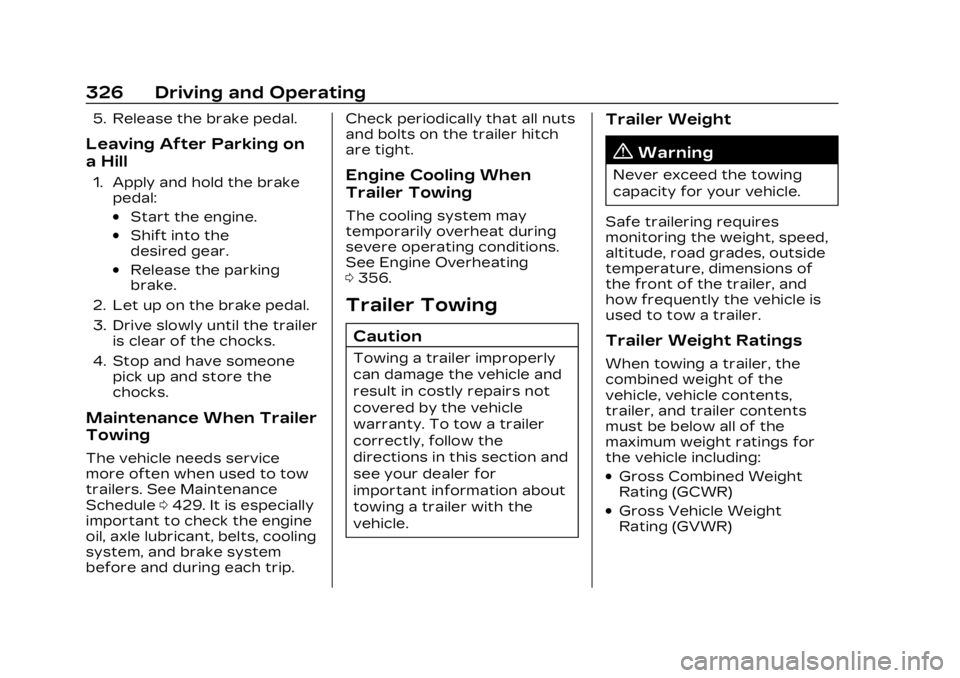
Cadillac XT5 Owner Manual (GMNA-Localizing-U.S./Canada/Mexico-
16406251) - 2023 - CRC - 3/25/22
326 Driving and Operating
5. Release the brake pedal.
Leaving After Parking on
a Hill
1. Apply and hold the brakepedal:
.Start the engine.
.Shift into the
desired gear.
.Release the parking
brake.
2. Let up on the brake pedal.
3. Drive slowly until the trailer is clear of the chocks.
4. Stop and have someone pick up and store the
chocks.
Maintenance When Trailer
Towing
The vehicle needs service
more often when used to tow
trailers. See Maintenance
Schedule 0429. It is especially
important to check the engine
oil, axle lubricant, belts, cooling
system, and brake system
before and during each trip. Check periodically that all nuts
and bolts on the trailer hitch
are tight.
Engine Cooling When
Trailer Towing
The cooling system may
temporarily overheat during
severe operating conditions.
See Engine Overheating
0
356.
Trailer Towing
Caution
Towing a trailer improperly
can damage the vehicle and
result in costly repairs not
covered by the vehicle
warranty. To tow a trailer
correctly, follow the
directions in this section and
see your dealer for
important information about
towing a trailer with the
vehicle.
Trailer Weight
{Warning
Never exceed the towing
capacity for your vehicle.
Safe trailering requires
monitoring the weight, speed,
altitude, road grades, outside
temperature, dimensions of
the front of the trailer, and
how frequently the vehicle is
used to tow a trailer.
Trailer Weight Ratings
When towing a trailer, the
combined weight of the
vehicle, vehicle contents,
trailer, and trailer contents
must be below all of the
maximum weight ratings for
the vehicle including:
.Gross Combined Weight
Rating (GCWR)
.Gross Vehicle Weight
Rating (GVWR)
Page 341 of 482

Cadillac XT5 Owner Manual (GMNA-Localizing-U.S./Canada/Mexico-
16406251) - 2023 - CRC - 3/28/22
340 Vehicle Care
Caution (Continued)
Do not allow contaminants
to contact the fluids,
reservoir caps, or dipsticks.
Doing Your Own
Service Work
{Warning
It can be dangerous to work
on your vehicle if you do not
have the proper knowledge,
service manual, tools,
or parts. Always follow
owner’s manual procedures
and consult the service
manual for your vehicle
before doing any
service work.
If doing some of your own
service work, use the proper
service manual. It tells you
much more about how to
service the vehicle than this
manual can. This vehicle has an airbag
system. Before attempting to
do your own service work, see
Servicing the Airbag-Equipped
Vehicle
079.
If equipped with remote
vehicle start, open the hood
before performing any service
work to prevent remote
starting the vehicle
accidentally. See Remote
Vehicle Start 019.
Keep a record with all parts
receipts and list the mileage
and the date of any service
work performed.
Caution
Even small amounts of
contamination can cause
damage to vehicle systems.
Do not allow contaminants
to contact the fluids,
reservoir caps, or dipsticks.
Hood
{Warning
For vehicles with auto
engine stop/start, turn the
vehicle off before opening
the hood. If the vehicle is on,
the engine will start when
the hood is opened. You or
others could be injured.
{Warning
Components under the hood
can get hot from running the
engine. To help avoid the
risk of burning unprotected
skin, never touch these
components until they have
cooled, and always use a
glove or towel to avoid
direct skin contact.
Clear any snow from the hood
before opening.
Page 362 of 482

Cadillac XT5 Owner Manual (GMNA-Localizing-U.S./Canada/Mexico-
16406251) - 2023 - CRC - 3/28/22
Vehicle Care 361
Warning (Continued)
California to cause cancer
and birth defects or other
reproductive harm. Wash
hands after handling. For
more information go to
www.P65Warnings.ca.gov.
See California Proposition
65 Warning 01.
Stop/Start System
This vehicle has a Stop/Start
system to shut off the engine
to help conserve fuel. See
Stop/Start System 0255.
Vehicle Storage
{Warning
Batteries have acid that can
burn you and gas that can
explode. You can be badly
hurt if you are not careful.
Always wear eye protection.
(Continued)
Warning (Continued)
See Jump Starting - North
America0409 for tips on
working around a battery
without getting hurt.
Infrequent Usage: Remove the
black, negative (−) cable from
the battery to keep the
battery from running down.
Extended Storage: Remove
the black, negative (−) cable
from the battery or use a
battery trickle charger.
All-Wheel Drive
Transfer Case
Under normal driving
conditions, transfer case fluid
does not require maintenance
unless there is a fluid leak or
unusual noise. If required, have
the transfer case serviced by
your dealer.
Park Brake and
P (Park) Mechanism
Check
{Warning
When you are doing this
check, the vehicle could
begin to move. You or
others could be injured and
property could be damaged.
Make sure there is room in
front of the vehicle in case it
begins to roll. Be ready to
apply the regular brake at
once should the vehicle
begin to move.
Park on a fairly steep hill, with
the vehicle facing downhill.
Keeping your foot on the
regular brake, set the parking
brake.
.To check the parking brake's
holding ability: With the
engine running and the
transmission in N (Neutral),
slowly remove foot pressure
from the regular brake pedal.
Page 364 of 482

Cadillac XT5 Owner Manual (GMNA-Localizing-U.S./Canada/Mexico-
16406251) - 2023 - CRC - 3/28/22
Vehicle Care 363
Rear Wiper Blade
Replacement
To remove the wiper blade:
1. Put the vehicle inaccessory mode and turn
on the rear windshield
wiper. The wiper will stop
pointing down. See Rear
Window Wiper/Washer
0116.
2. Push ENGINE START/ STOP to turn the
vehicle off.
3. Lift the wiper arm away from the window.
4. Push the release lever (2) to disengage the hook and
push the wiper arm (1) out
of the blade assembly (3). 5. Push the new blade
assembly securely on the
wiper arm until the release
lever clicks into place.
6. Start the engine and the rear wiper will return to its
normal position.
Windshield
Replacement
HUD System
The windshield is part of the
HUD system. If the windshield
needs to be replaced, a GM
windshield designed for HUD
is recommended. The
replacement windshield must
be installed according to GM
specifications. If it is not, the
HUD image may look out of
focus.
Driver Assistance
Systems
If the windshield needs to be
replaced and the vehicle is
equipped with a front camera
sensor for the Driver Assistance Systems, a GM
replacement windshield is
recommended. The
replacement windshield must
be installed according to GM
specifications for proper
alignment. If it is not, these
systems may not work
properly, they may display
messages, or they may not
work at all. See your dealer for
proper windshield
replacement.
Acoustic Windshield
The vehicle is equipped with
an acoustic windshield. If the
windshield needs to be
replaced be sure to get an
acoustic windshield so you will
continue to have the benefits
an acoustic windshield can
provide.
Gas Strut(s)
Your vehicle may be equipped
with gas strut(s) to provide
assistance in lifting and
Page 368 of 482

Cadillac XT5 Owner Manual (GMNA-Localizing-U.S./Canada/Mexico-
16406251) - 2023 - CRC - 3/28/22
Vehicle Care 367
Windshield Wipers
If the wiper motor overheats
due to heavy snow or ice, the
windshield wipers will stop
until the motor cools and will
then restart.
Although the circuit is
protected from electrical
overload, overload due to
heavy snow or ice may cause
wiper linkage damage. Always
clear ice and heavy snow from
the windshield before using
the windshield wipers.
If the overload is caused by an
electrical problem and not
snow or ice, be sure to get it
fixed.
Fuses and Circuit
Breakers
The wiring circuits in the
vehicle are protected from
short circuits by a combination
of fuses and circuit breakers.
This greatly reduces the
chance of damage caused by
electrical problems.
{Danger
Fuses and circuit breakers
are marked with
their ampere rating. Do not
exceed the
specified amperage rating
when replacing fuses and
circuit breakers. Use of an
oversized fuse or circuit
breaker can result in a
vehicle fire. You and others
could be seriously injured or
killed.
{Warning
Installation or use of fuses
that do not meet GM’s
original fuse specifications is
dangerous. The fuses could
fail, and result in a fire. You
or others could be injured or
killed, and the vehicle could
be damaged.
See Accessories and
Modifications 0338 and
General Information 0338.
To check or replace a blown
fuse, see Electrical System
Overload 0365.
Page 389 of 482

Cadillac XT5 Owner Manual (GMNA-Localizing-U.S./Canada/Mexico-
16406251) - 2023 - CRC - 3/28/22
388 Vehicle Care
reached the level to trigger
illumination of the TPMS low
tire pressure telltale.
Your vehicle has also been
equipped with a TPMS
malfunction indicator to
indicate when the system is
not operating properly. The
TPMS malfunction indicator is
combined with the low tire
pressure telltale. When the
system detects a malfunction,
the telltale will flash for
approximately one minute and
then remain continuously
illuminated. This sequence will
continue upon subsequent
vehicle start-ups as long as
the malfunction exists.
When the malfunction
indicator is illuminated, the
system may not be able to
detect or signal low tire
pressure as intended. TPMS
malfunctions may occur for a
variety of reasons, including
the installation of replacement
or alternate tires or wheels on
the vehicle that prevent theTPMS from functioning
properly. Always check the
TPMS malfunction telltale
after replacing one or more
tires or wheels on your vehicle
to ensure that the
replacement or alternate tires
and wheels allow the TPMS to
continue to function properly.
See Tire Pressure Monitor
Operation
0388.
See Radio Frequency
Statement 0452.
Tire Pressure Monitor
Operation
This vehicle may have a Tire
Pressure Monitor System
(TPMS). The TPMS is designed
to warn the driver when a low
tire pressure condition exists.
TPMS sensors are mounted
onto each tire and wheel
assembly, excluding the spare
tire and wheel assembly. The
TPMS sensors monitor the air
pressure in the tires and transmit the tire pressure
readings to a receiver located
in the vehicle.
When a low tire pressure
condition is detected, the
TPMS illuminates the low tire
pressure warning light on the
instrument cluster. If the
warning light comes on, stop
as soon as possible and inflate
the tires to the recommended
pressure shown on the Tire
and Loading Information label.
See Vehicle Load Limits
0247.
A message to check the
pressure in a specific tire
displays in the Driver
Information Center (DIC). The
low tire pressure warning light
and the DIC warning message
come on at each ignition cycle
until the tires are inflated to
the correct inflation pressure.