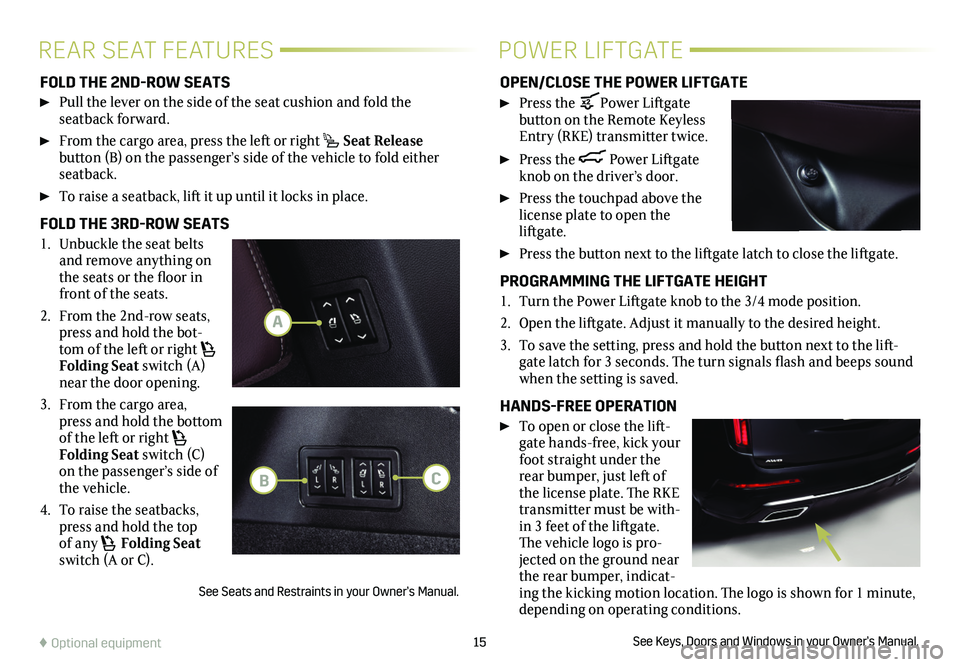15
FOLD THE 2ND-ROW SEATS
Pull the lever on the side of the seat cushion and fold the seatback forward.
From the cargo area, press the left or right Seat Release
button (B) on the passenger’s side of the vehicle to fold either seatback.
To raise a seatback, lift it up until it locks in place.
FOLD THE 3RD-ROW SEATS
1. Unbuckle the seat belts and remove anything on the seats or the floor in front of the seats.
2. From the 2nd-row seats, press and hold the bot-tom of the left or right Folding Seat switch (A) near the door opening.
3. From the cargo area, press and hold the
bottom of the left or right Folding Seat switch (C) on the passenger’s side of the vehicle.
4. To raise the seatbacks, press and hold the top of any Folding Seat switch (A or C).
See Seats and Restraints in your Owner’s Manual.
OPEN/CLOSE THE POWER LIFTGATE
Press the Power Liftgate button on the Remote Keyless Entry (RKE) transmitter twice.
Press the Power Liftgate knob on the driver’s door.
Press the touchpad above the license plate to open the
liftgate.
Press the button next to the liftgate latch to close the liftgate.
PROGRAMMING THE LIFTGATE HEIGHT
1. Turn the Power Liftgate knob to the 3/4 mode position.
2. Open the liftgate. Adjust it manually to the desired height.
3. To save the setting, press and hold the button next to the lift-gate latch for 3 seconds. The turn signals flash and beeps sound when the setting is saved.
HANDS-FREE OPERATION
To open or close the lift-gate hands-free, kick your foot straight under the rear bumper, just left of the license plate. The RKE transmitter must be with-in 3 feet of the liftgate. The vehicle logo is pro-jected on the ground near the rear bumper, indicat-ing the kicking motion location. The logo is shown for 1 minute, depending on operating conditions.
See Keys, Doors and Windows in your Owner’s Manual.♦ Optional equipment
REAR SEAT FEATURESPOWER LIFTGATE
A
BC