park assist CADILLAC XT6 2023 Owners Manual
[x] Cancel search | Manufacturer: CADILLAC, Model Year: 2023, Model line: XT6, Model: CADILLAC XT6 2023Pages: 507, PDF Size: 6.49 MB
Page 5 of 507
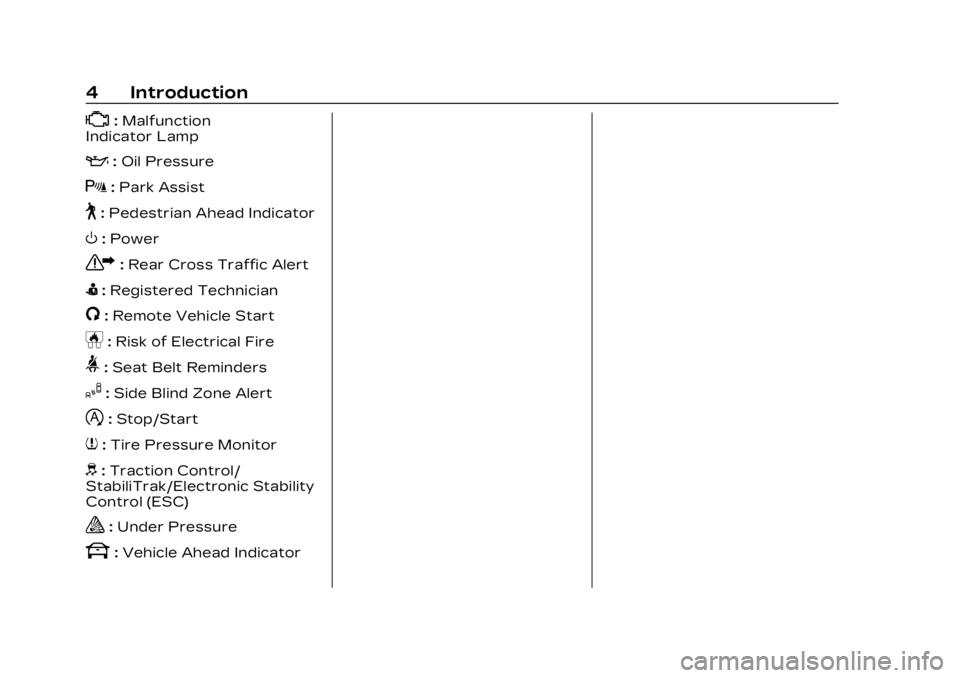
Cadillac XT6 Owner Manual (GMNA-Localizing-U.S./Canada-16405819) -
2023 - CRC - 3/22/22
4 Introduction
*:Malfunction
Indicator Lamp
:: Oil Pressure
X:Park Assist
~:Pedestrian Ahead Indicator
O:Power
7:Rear Cross Traffic Alert
I:Registered Technician
/:Remote Vehicle Start
h:Risk of Electrical Fire
>:Seat Belt Reminders
I:Side Blind Zone Alert
h:Stop/Start
7:Tire Pressure Monitor
d:Traction Control/
StabiliTrak/Electronic Stability
Control (ESC)
a: Under Pressure
k: Vehicle Ahead Indicator
Page 7 of 507
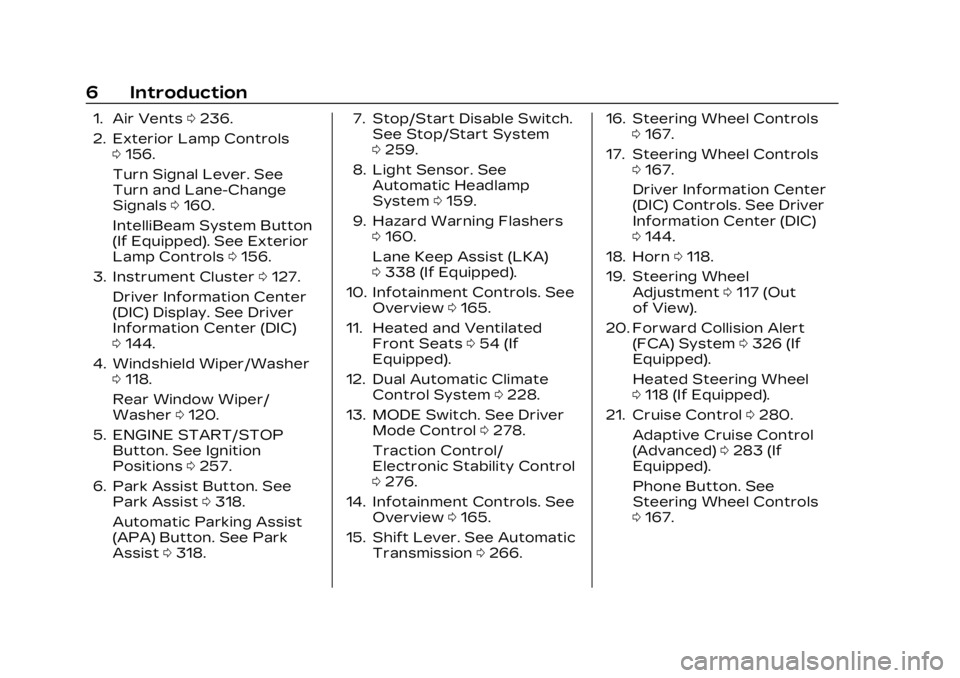
Cadillac XT6 Owner Manual (GMNA-Localizing-U.S./Canada-16405819) -
2023 - CRC - 3/22/22
6 Introduction
1. Air Vents0236.
2. Exterior Lamp Controls 0156.
Turn Signal Lever. See
Turn and Lane-Change
Signals 0160.
IntelliBeam System Button
(If Equipped). See Exterior
Lamp Controls 0156.
3. Instrument Cluster 0127.
Driver Information Center
(DIC) Display. See Driver
Information Center (DIC)
0 144.
4. Windshield Wiper/Washer 0118.
Rear Window Wiper/
Washer 0120.
5. ENGINE START/STOP Button. See Ignition
Positions 0257.
6. Park Assist Button. See Park Assist 0318.
Automatic Parking Assist
(APA) Button. See Park
Assist 0318. 7. Stop/Start Disable Switch.
See Stop/Start System
0259.
8. Light Sensor. See Automatic Headlamp
System 0159.
9. Hazard Warning Flashers 0160.
Lane Keep Assist (LKA)
0 338 (If Equipped).
10. Infotainment Controls. See Overview 0165.
11. Heated and Ventilated Front Seats 054 (If
Equipped).
12. Dual Automatic Climate Control System 0228.
13. MODE Switch. See Driver Mode Control 0278.
Traction Control/
Electronic Stability Control
0 276.
14. Infotainment Controls. See Overview 0165.
15. Shift Lever. See Automatic Transmission 0266. 16. Steering Wheel Controls
0167.
17. Steering Wheel Controls 0167.
Driver Information Center
(DIC) Controls. See Driver
Information Center (DIC)
0 144.
18. Horn 0118.
19. Steering Wheel Adjustment 0117 (Out
of View).
20. Forward Collision Alert (FCA) System 0326 (If
Equipped).
Heated Steering Wheel
0 118 (If Equipped).
21. Cruise Control 0280.
Adaptive Cruise Control
(Advanced) 0283 (If
Equipped).
Phone Button. See
Steering Wheel Controls
0 167.
Page 117 of 507
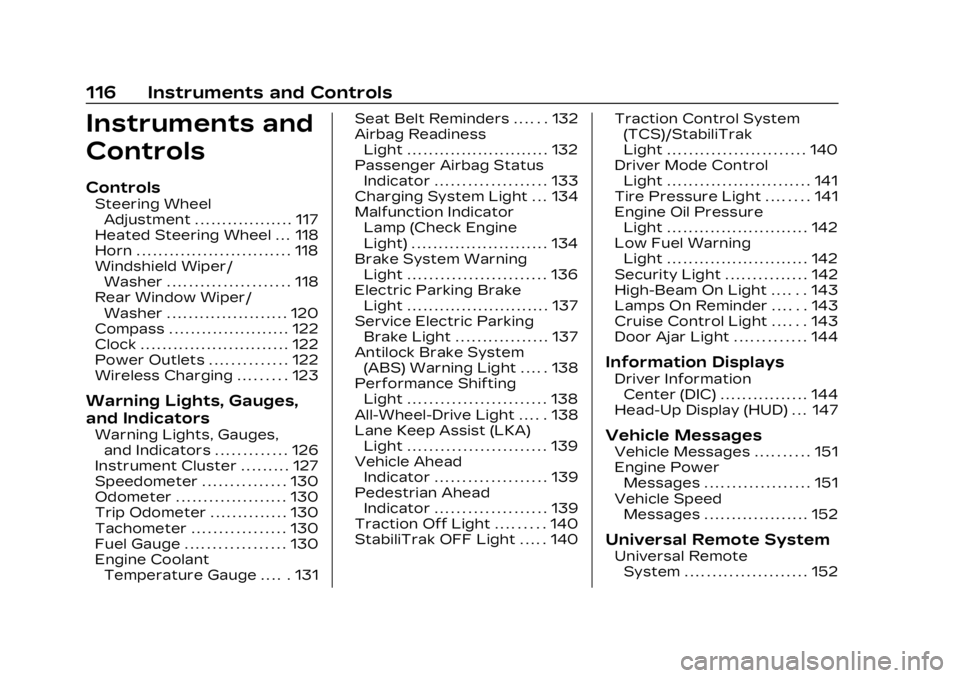
Cadillac XT6 Owner Manual (GMNA-Localizing-U.S./Canada-16405819) -
2023 - CRC - 3/22/22
116 Instruments and Controls
Instruments and
Controls
Controls
Steering WheelAdjustment . . . . . . . . . . . . . . . . . . 117
Heated Steering Wheel . . . 118
Horn . . . . . . . . . . . . . . . . . . . . . . . . . . . . 118
Windshield Wiper/ Washer . . . . . . . . . . . . . . . . . . . . . . 118
Rear Window Wiper/ Washer . . . . . . . . . . . . . . . . . . . . . . 120
Compass . . . . . . . . . . . . . . . . . . . . . . 122
Clock . . . . . . . . . . . . . . . . . . . . . . . . . . . 122
Power Outlets . . . . . . . . . . . . . . 122
Wireless Charging . . . . . . . . . 123
Warning Lights, Gauges,
and Indicators
Warning Lights, Gauges, and Indicators . . . . . . . . . . . . . 126
Instrument Cluster . . . . . . . . . 127
Speedometer . . . . . . . . . . . . . . . 130
Odometer . . . . . . . . . . . . . . . . . . . . 130
Trip Odometer . . . . . . . . . . . . . . 130
Tachometer . . . . . . . . . . . . . . . . . 130
Fuel Gauge . . . . . . . . . . . . . . . . . . 130
Engine Coolant Temperature Gauge . . . . . 131 Seat Belt Reminders . . . . . . 132
Airbag Readiness
Light . . . . . . . . . . . . . . . . . . . . . . . . . . 132
Passenger Airbag Status Indicator . . . . . . . . . . . . . . . . . . . . 133
Charging System Light . . . 134
Malfunction Indicator Lamp (Check Engine
Light) . . . . . . . . . . . . . . . . . . . . . . . . . 134
Brake System Warning Light . . . . . . . . . . . . . . . . . . . . . . . . . 136
Electric Parking Brake Light . . . . . . . . . . . . . . . . . . . . . . . . . . 137
Service Electric Parking Brake Light . . . . . . . . . . . . . . . . . 137
Antilock Brake System (ABS) Warning Light . . . . . 138
Performance Shifting Light . . . . . . . . . . . . . . . . . . . . . . . . . 138
All-Wheel-Drive Light . . . . . 138
Lane Keep Assist (LKA) Light . . . . . . . . . . . . . . . . . . . . . . . . . 139
Vehicle Ahead Indicator . . . . . . . . . . . . . . . . . . . . 139
Pedestrian Ahead Indicator . . . . . . . . . . . . . . . . . . . . 139
Traction Off Light . . . . . . . . . 140
StabiliTrak OFF Light . . . . . 140 Traction Control System
(TCS)/StabiliTrak
Light . . . . . . . . . . . . . . . . . . . . . . . . . 140
Driver Mode Control Light . . . . . . . . . . . . . . . . . . . . . . . . . . 141
Tire Pressure Light . . . . . . . . 141
Engine Oil Pressure Light . . . . . . . . . . . . . . . . . . . . . . . . . . 142
Low Fuel Warning Light . . . . . . . . . . . . . . . . . . . . . . . . . . 142
Security Light . . . . . . . . . . . . . . . 142
High-Beam On Light . . . . . . 143
Lamps On Reminder . . . . . . 143
Cruise Control Light . . . . . . 143
Door Ajar Light . . . . . . . . . . . . . 144
Information Displays
Driver Information Center (DIC) . . . . . . . . . . . . . . . . 144
Head-Up Display (HUD) . . . 147
Vehicle Messages
Vehicle Messages . . . . . . . . . . 151
Engine Power Messages . . . . . . . . . . . . . . . . . . . 151
Vehicle Speed Messages . . . . . . . . . . . . . . . . . . . 152
Universal Remote System
Universal RemoteSystem . . . . . . . . . . . . . . . . . . . . . . 152
Page 149 of 507

Cadillac XT6 Owner Manual (GMNA-Localizing-U.S./Canada-16405819) -
2023 - CRC - 3/22/22
148 Instruments and Controls
information appears as an
image focused out toward the
front of the vehicle.
Caution
If you try to use the HUD
image as a parking aid, you
may misjudge the distance
and damage your vehicle. Do
not use the HUD image as a
parking aid.
The HUD information can be
displayed in various languages.
The speedometer reading and
other numerical values can be
displayed in either English or
metric units.
The language selection is
changed through the radio
and the units of measurement
are changed through the
instrument cluster. See
Settings 0210 and “Options”
under Instrument Cluster
0 127.
HUD Display on the
Windshield
The HUD may display some of
the following vehicle
information and vehicle
messages or alerts:
.Speed
.Audio
.Phone
.Navigation
.Performance
.Driver Assistance Features
.Vehicle Messages Some vehicle messages or
alerts displayed in the HUD
may be cleared by using the
steering wheel controls. See
Vehicle Messages
0151.
The HUD control is to the left
of the steering wheel.
To adjust the HUD image:
1. Adjust the driver seat.
2. Start the engine.
3. Use the following settings to adjust the HUD.
$:Press or lift to center the
HUD image. The HUD image
can only be adjusted up and
down, not side to side.
!: Press to select the
display view. Each press will
change the display view.
Page 150 of 507

Cadillac XT6 Owner Manual (GMNA-Localizing-U.S./Canada-16405819) -
2023 - CRC - 3/22/22
Instruments and Controls 149
D:Lift and hold to brighten
the display. Press and hold to
dim the display. Continue to
hold to turn the display off.
The HUD image will
automatically dim and brighten
to compensate for outside
lighting.
The HUD image can
temporarily light up depending
on the angle and position of
sunlight on the HUD display.
This is normal.
Polarized sunglasses could
make the HUD image harder
to see.
Head-Up Display (HUD)
Rotation Option
This feature allows the angle
of the HUD image to be
adjusted.
Press the center of the
thumbwheel while Adjust
Rotation is highlighted to
enter Adjust Mode. Scroll to
adjust the angle of the HUD
display. Press the thumbwheel
to confirm and save the setting. This feature may only
be available in P (Park). See
Instrument Cluster
0127.
HUD Views
There are four views in the
HUD. Some vehicle information
and vehicle messages or alerts
may be displayed in any view.
Metric
English
Speed View : This displays
digital speed in English or
metric units, speed limit, and
indicators such as vehicle
ahead, Lane Departure Warning/Lane Keep Assist,
and Adaptive Cruise Control
and set speed. Some
information only appears on
vehicles that have these
features, and when they are
active.
The speed limit sign can be
disabled in the HUD settings
under Options in the Cluster
Menu. See Instrument Cluster
0
127.
Metric
English
Page 203 of 507
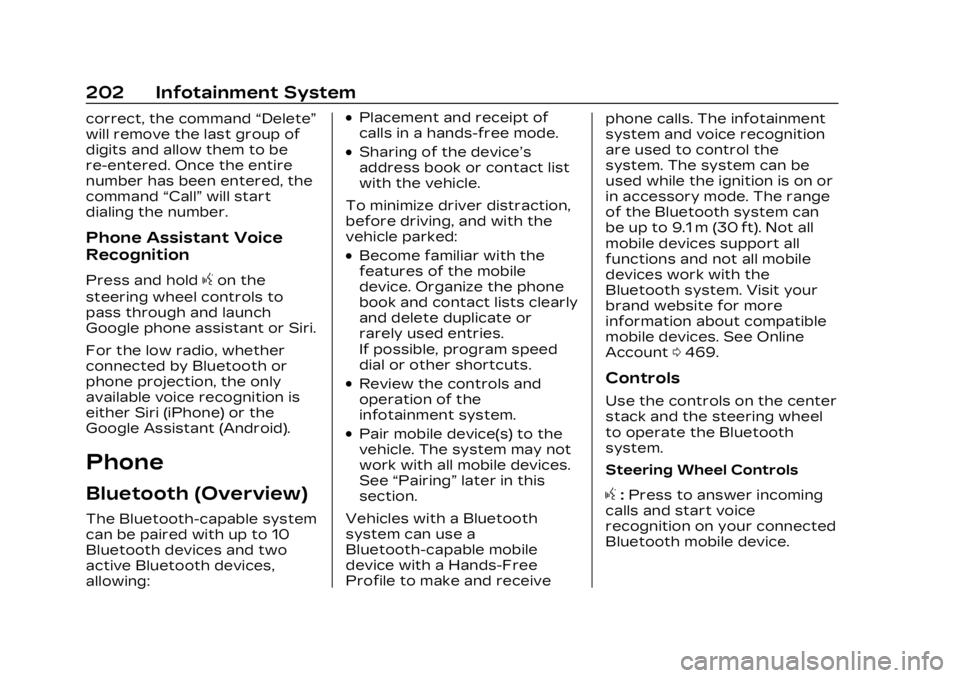
Cadillac XT6 Owner Manual (GMNA-Localizing-U.S./Canada-16405819) -
2023 - CRC - 3/22/22
202 Infotainment System
correct, the command“Delete”
will remove the last group of
digits and allow them to be
re-entered. Once the entire
number has been entered, the
command “Call”will start
dialing the number.
Phone Assistant Voice
Recognition
Press and holdgon the
steering wheel controls to
pass through and launch
Google phone assistant or Siri.
For the low radio, whether
connected by Bluetooth or
phone projection, the only
available voice recognition is
either Siri (iPhone) or the
Google Assistant (Android).
Phone
Bluetooth (Overview)
The Bluetooth-capable system
can be paired with up to 10
Bluetooth devices and two
active Bluetooth devices,
allowing:
.Placement and receipt of
calls in a hands-free mode.
.Sharing of the device’s
address book or contact list
with the vehicle.
To minimize driver distraction,
before driving, and with the
vehicle parked:
.Become familiar with the
features of the mobile
device. Organize the phone
book and contact lists clearly
and delete duplicate or
rarely used entries.
If possible, program speed
dial or other shortcuts.
.Review the controls and
operation of the
infotainment system.
.Pair mobile device(s) to the
vehicle. The system may not
work with all mobile devices.
See “Pairing” later in this
section.
Vehicles with a Bluetooth
system can use a
Bluetooth-capable mobile
device with a Hands-Free
Profile to make and receive phone calls. The infotainment
system and voice recognition
are used to control the
system. The system can be
used while the ignition is on or
in accessory mode. The range
of the Bluetooth system can
be up to 9.1 m (30 ft). Not all
mobile devices support all
functions and not all mobile
devices work with the
Bluetooth system. Visit your
brand website for more
information about compatible
mobile devices. See Online
Account
0469.
Controls
Use the controls on the center
stack and the steering wheel
to operate the Bluetooth
system.
Steering Wheel Controls
g:Press to answer incoming
calls and start voice
recognition on your connected
Bluetooth mobile device.
Page 239 of 507

Cadillac XT6 Owner Manual (GMNA-Localizing-U.S./Canada-16405819) -
2023 - CRC - 3/22/22
238 Driving and Operating
Driving and
Operating
Driving Information
Driving for Better FuelEconomy . . . . . . . . . . . . . . . . . . . 239
Distracted Driving . . . . . . . . . 240
Defensive Driving . . . . . . . . . 240
Impaired Driving . . . . . . . . . . . . 241
Control of a Vehicle . . . . . . . 241
Braking . . . . . . . . . . . . . . . . . . . . . . . . 241
Steering . . . . . . . . . . . . . . . . . . . . . . 242
Off-Road Recovery . . . . . . . 243
Loss of Control . . . . . . . . . . . . 243
Off-Road Driving . . . . . . . . . . . 244
Driving on Wet Roads . . . . 248
Hill and Mountain Roads . . . . . . . . . . . . . . . . . . . . . . . 249
Winter Driving . . . . . . . . . . . . . . 250
If the Vehicle Is Stuck . . . . . 251
Vehicle Load Limits . . . . . . . 252
Starting and Operating
New Vehicle Break-In . . . . 256
Ignition Positions . . . . . . . . . . 257
Starting the Engine . . . . . . . 258
Stop/Start System . . . . . . . . 259
Engine Heater . . . . . . . . . . . . . . . 261 Retained Accessory
Power (RAP) . . . . . . . . . . . . . . . 263
Shifting Into Park . . . . . . . . . . 263
Shifting out of Park . . . . . . . 264
Parking over Things That Burn . . . . . . . . . . . . . . . . . . 264
Active Fuel Management . . . . . . . . . . . . . . 264
Extended Parking . . . . . . . . . 265
Engine Exhaust
Engine Exhaust . . . . . . . . . . . . 265
Running the Vehicle While Parked . . . . . . . . . . . . . . 266
Automatic Transmission
AutomaticTransmission . . . . . . . . . . . . . . 266
Manual Mode . . . . . . . . . . . . . . . . 271
Drive Systems
All-Wheel Drive . . . . . . . . . . . . . 273
Brakes
Electric Brake Boost . . . . . . 273
Antilock Brake System (ABS) . . . . . . . . . . . . . 273
Electric Parking Brake . . . 274
Brake Assist . . . . . . . . . . . . . . . . . 276
Hill Start Assist (HSA) . . . . 276
Ride Control Systems
Traction Control/ Electronic Stability
Control . . . . . . . . . . . . . . . . . . . . . . 276
Driver Mode Control . . . . . . 278
Cruise Control
Cruise Control . . . . . . . . . . . . . 280
Adaptive Cruise Control (Advanced) . . . . . . . . . . . . . . . . . 283
Super Cruise . . . . . . . . . . . . . . . . 294
Driver Assistance
Systems
Driver Assistance Systems . . . . . . . . . . . . . . . . . . . . . 312
Assistance Systems for Parking or Backing . . . . . . . 314
Rear Vision Camera (RVC) . . . . . . . . . . . . . 314
Surround Vision System . . . . . . . . . . . . . . . . . . . . . . 315
Park Assist . . . . . . . . . . . . . . . . . . . 318
Automatic Parking Assist (APA) . . . . . . . . . . . . . . . 320
Reverse Automatic Braking (RAB) . . . . . . . . . . . . . 322
Rear Pedestrian Alert . . . . 324
Rear Cross Traffic Alert (RCTA) System . . . . . . . . . . . 325
Page 243 of 507

Cadillac XT6 Owner Manual (GMNA-Localizing-U.S./Canada-16405819) -
2023 - CRC - 3/22/22
242 Driving and Operating
is used up, it can take longer
to stop and the brake pedal
will be harder to push.
Steering
Caution
To avoid damage to the
steering system, do not
drive over curbs, parking
barriers, or similar objects at
speeds greater than 3 km/h
(1 mph). Use care when
driving over other objects
such as lane dividers and
speed bumps. Damage
caused by misuse of the
vehicle is not covered by the
vehicle warranty.
Electric Power Steering
The vehicle is equipped with
an electric power steering
system, which reduces the
amount of effort needed to
steer the vehicle. It does not
have power steering fluid.
Regular maintenance is not
required.
If the vehicle experiences a
system malfunction and loses
power steering, greater
steering effort may be
required. Power steering
assist also may be reduced if
you turn the steering wheel asfar as it can turn and hold it
there with force for an
extended period of time.
See your dealer if there is a
problem.
Curve Tips
.Take curves at a reasonable
speed.
.Reduce speed before
entering a curve.
.Maintain a reasonable
steady speed through the
curve.
.Wait until the vehicle is out
of the curve before
accelerating gently into the
straightaway.
Steering in Emergencies
.There are some situations
when steering around a
problem may be more
effective than braking.
.Holding both sides of the
steering wheel allows you to
turn 180 degrees without
removing a hand.
Page 258 of 507
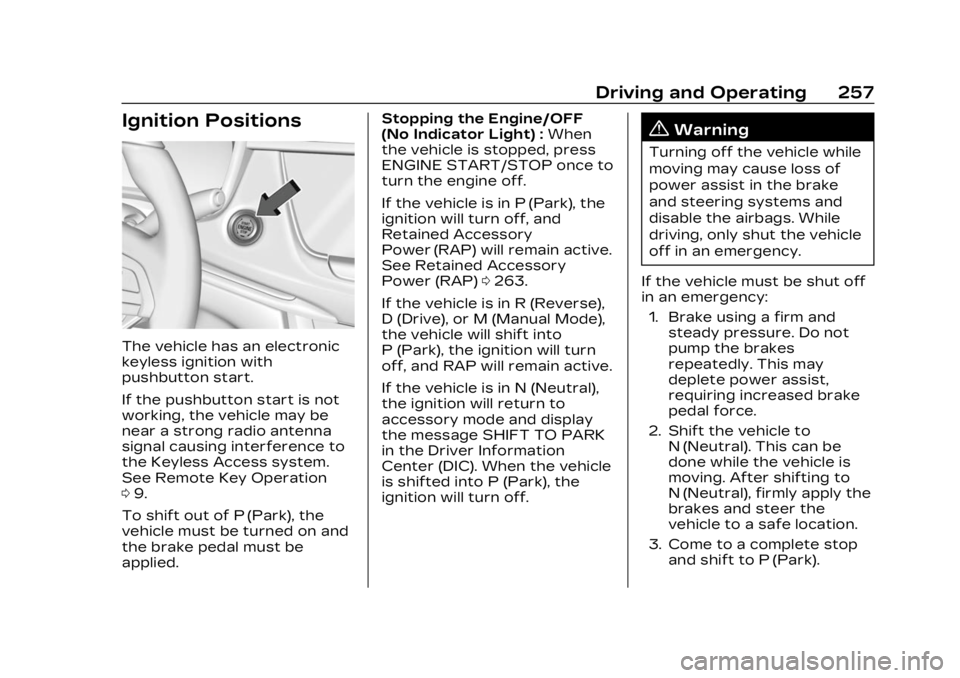
Cadillac XT6 Owner Manual (GMNA-Localizing-U.S./Canada-16405819) -
2023 - CRC - 3/22/22
Driving and Operating 257
Ignition Positions
The vehicle has an electronic
keyless ignition with
pushbutton start.
If the pushbutton start is not
working, the vehicle may be
near a strong radio antenna
signal causing interference to
the Keyless Access system.
See Remote Key Operation
09.
To shift out of P (Park), the
vehicle must be turned on and
the brake pedal must be
applied. Stopping the Engine/OFF
(No Indicator Light) :
When
the vehicle is stopped, press
ENGINE START/STOP once to
turn the engine off.
If the vehicle is in P (Park), the
ignition will turn off, and
Retained Accessory
Power (RAP) will remain active.
See Retained Accessory
Power (RAP) 0263.
If the vehicle is in R (Reverse),
D (Drive), or M (Manual Mode),
the vehicle will shift into
P (Park), the ignition will turn
off, and RAP will remain active.
If the vehicle is in N (Neutral),
the ignition will return to
accessory mode and display
the message SHIFT TO PARK
in the Driver Information
Center (DIC). When the vehicle
is shifted into P (Park), the
ignition will turn off.
{Warning
Turning off the vehicle while
moving may cause loss of
power assist in the brake
and steering systems and
disable the airbags. While
driving, only shut the vehicle
off in an emergency.
If the vehicle must be shut off
in an emergency: 1. Brake using a firm and steady pressure. Do not
pump the brakes
repeatedly. This may
deplete power assist,
requiring increased brake
pedal force.
2. Shift the vehicle to N (Neutral). This can be
done while the vehicle is
moving. After shifting to
N (Neutral), firmly apply the
brakes and steer the
vehicle to a safe location.
3. Come to a complete stop and shift to P (Park).
Page 277 of 507

Cadillac XT6 Owner Manual (GMNA-Localizing-U.S./Canada-16405819) -
2023 - CRC - 3/22/22
276 Driving and Operating
Brake Assist
Brake Assist detects rapid
brake pedal applications due
to emergency braking
situations and provides
additional braking to activate
the Antilock Brake System
(ABS) if the brake pedal is not
pushed hard enough to
activate ABS normally. Minor
noise, brake pedal pulsation,
and/or pedal movement during
this time may occur. Continue
to apply the brake pedal as
the driving situation dictates.
Brake Assist disengages when
the brake pedal is released.
Hill Start Assist (HSA)
{Warning
Do not rely on the HSA
feature. HSA does not
replace the need to pay
attention and drive safely.
You may not hear or feel
alerts or warnings provided
by this system. Failure to(Continued)
Warning (Continued)
use proper care when
driving may result in injury,
death, or vehicle damage.
See Defensive Driving 0240.
When the vehicle is stopped
on a grade, Hill Start Assist
(HSA) prevents the vehicle
from rolling in an unintended
direction during the transition
from brake pedal release to
accelerator pedal apply. The
brakes release when the
accelerator pedal is applied.
If the accelerator pedal is not
applied within a few minutes,
the Electric Parking Brake will
apply. The brakes may also
release under other
conditions. Do not rely on HSA
to hold the vehicle.
HSA is available when the
vehicle is facing uphill in a
forward gear, or when facing
downhill in R (Reverse). The
vehicle must come to a
complete stop on a grade for
HSA to activate.
Ride Control
Systems
Traction Control/
Electronic Stability
Control
System Operation
The vehicle has a Traction
Control System (TCS) and
StabiliTrak/Electronic Stability
Control (ESC). These systems
help limit wheel spin and assist
the driver in maintaining
control, especially on slippery
road conditions.
TCS activates if it senses that
any of the drive wheels are
spinning or beginning to lose
traction. On an All-Wheel Drive
(AWD) vehicle in AWD or Sport
Mode, the system will operate
if it senses that any of the
wheels are spinning or
beginning to lose traction.
When this happens, TCS
applies the brakes to the