module CADILLAC XTS 2014 User Guide
[x] Cancel search | Manufacturer: CADILLAC, Model Year: 2014, Model line: XTS, Model: CADILLAC XTS 2014Pages: 412, PDF Size: 4.65 MB
Page 292 of 412
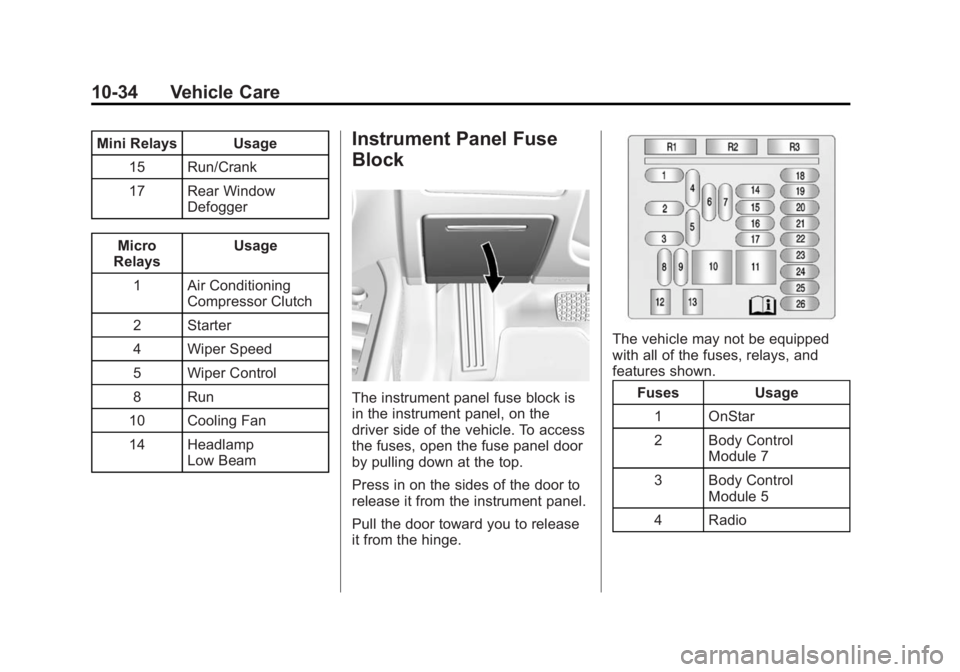
Black plate (34,1)Cadillac XTS Owner Manual (GMNA-Localizing-U.S./Canada-6006999) -
2014 - CRC - 9/11/13
10-34 Vehicle Care
Mini Relays Usage15 Run/Crank
17 Rear Window Defogger
Micro
Relays Usage
1 Air Conditioning Compressor Clutch
2 Starter
4 Wiper Speed
5 Wiper Control
8 Run
10 Cooling Fan
14 Headlamp Low BeamInstrument Panel Fuse
Block
The instrument panel fuse block is
in the instrument panel, on the
driver side of the vehicle. To access
the fuses, open the fuse panel door
by pulling down at the top.
Press in on the sides of the door to
release it from the instrument panel.
Pull the door toward you to release
it from the hinge.
The vehicle may not be equipped
with all of the fuses, relays, and
features shown.
Fuses Usage
1 OnStar
2 Body Control Module 7
3 Body Control Module 5
4 Radio
Page 293 of 412
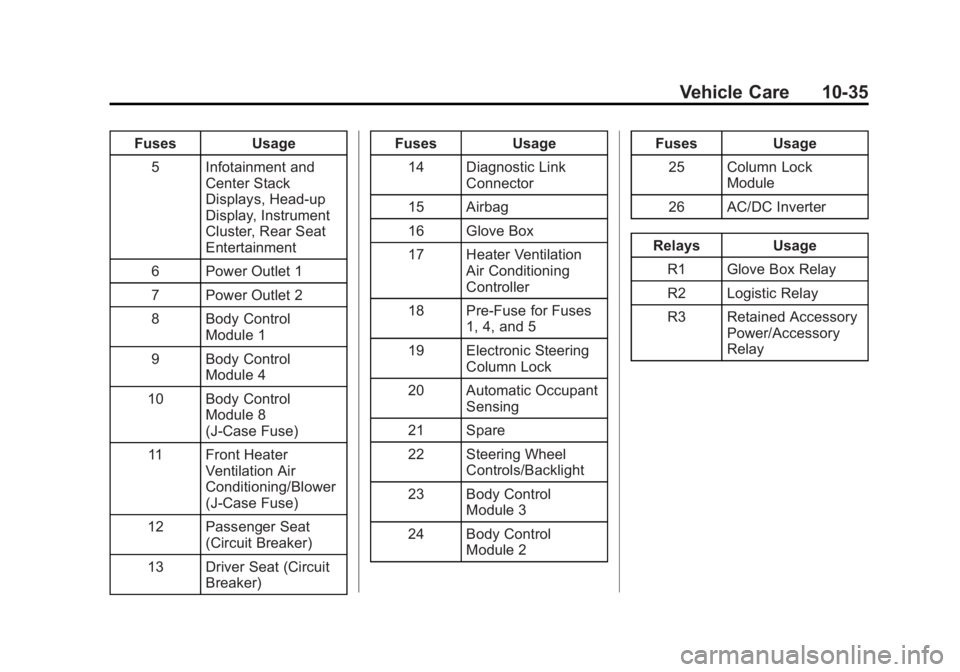
Black plate (35,1)Cadillac XTS Owner Manual (GMNA-Localizing-U.S./Canada-6006999) -
2014 - CRC - 9/11/13
Vehicle Care 10-35
FusesUsage
5 Infotainment and Center Stack
Displays, Head-up
Display, Instrument
Cluster, Rear Seat
Entertainment
6 Power Outlet 1
7 Power Outlet 2
8 Body Control Module 1
9 Body Control Module 4
10 Body Control Module 8
(J-Case Fuse)
11 Front Heater Ventilation Air
Conditioning/Blower
(J-Case Fuse)
12 Passenger Seat (Circuit Breaker)
13 Driver Seat (Circuit Breaker) Fuses
Usage
14 Diagnostic Link Connector
15 Airbag
16 Glove Box
17 Heater Ventilation Air Conditioning
Controller
18 Pre-Fuse for Fuses 1, 4, and 5
19 Electronic Steering Column Lock
20 Automatic Occupant Sensing
21 Spare
22 Steering Wheel Controls/Backlight
23 Body Control Module 3
24 Body Control Module 2 Fuses
Usage
25 Column Lock Module
26 AC/DC Inverter
Relays Usage
R1 Glove Box Relay
R2 Logistic Relay
R3 Retained Accessory Power/Accessory
Relay
Page 385 of 412
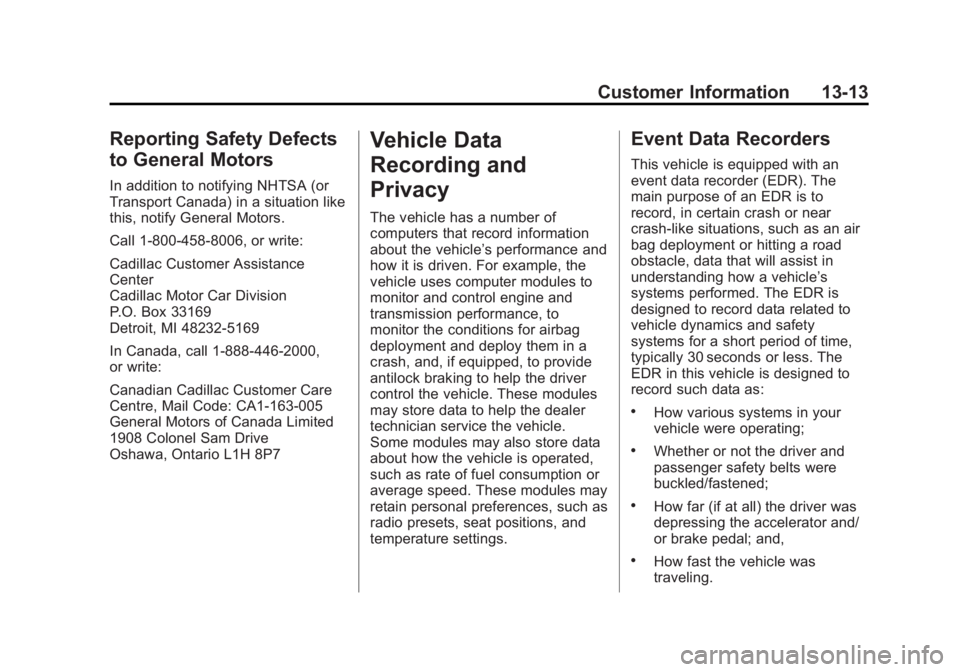
Black plate (13,1)Cadillac XTS Owner Manual (GMNA-Localizing-U.S./Canada-6006999) -
2014 - CRC - 9/11/13
Customer Information 13-13
Reporting Safety Defects
to General Motors
In addition to notifying NHTSA (or
Transport Canada) in a situation like
this, notify General Motors.
Call 1-800-458-8006, or write:
Cadillac Customer Assistance
Center
Cadillac Motor Car Division
P.O. Box 33169
Detroit, MI 48232-5169
In Canada, call 1‐888‐446‐2000,
or write:
Canadian Cadillac Customer Care
Centre, Mail Code: CA1-163-005
General Motors of Canada Limited
1908 Colonel Sam Drive
Oshawa, Ontario L1H 8P7
Vehicle Data
Recording and
Privacy
The vehicle has a number of
computers that record information
about the vehicle’s performance and
how it is driven. For example, the
vehicle uses computer modules to
monitor and control engine and
transmission performance, to
monitor the conditions for airbag
deployment and deploy them in a
crash, and, if equipped, to provide
antilock braking to help the driver
control the vehicle. These modules
may store data to help the dealer
technician service the vehicle.
Some modules may also store data
about how the vehicle is operated,
such as rate of fuel consumption or
average speed. These modules may
retain personal preferences, such as
radio presets, seat positions, and
temperature settings.
Event Data Recorders
This vehicle is equipped with an
event data recorder (EDR). The
main purpose of an EDR is to
record, in certain crash or near
crash-like situations, such as an air
bag deployment or hitting a road
obstacle, data that will assist in
understanding how a vehicle’s
systems performed. The EDR is
designed to record data related to
vehicle dynamics and safety
systems for a short period of time,
typically 30 seconds or less. The
EDR in this vehicle is designed to
record such data as:
.How various systems in your
vehicle were operating;
.Whether or not the driver and
passenger safety belts were
buckled/fastened;
.How far (if at all) the driver was
depressing the accelerator and/
or brake pedal; and,
.How fast the vehicle was
traveling.