display CADILLAC XTS 2018 Owners Manual
[x] Cancel search | Manufacturer: CADILLAC, Model Year: 2018, Model line: XTS, Model: CADILLAC XTS 2018Pages: 370, PDF Size: 6.45 MB
Page 314 of 370
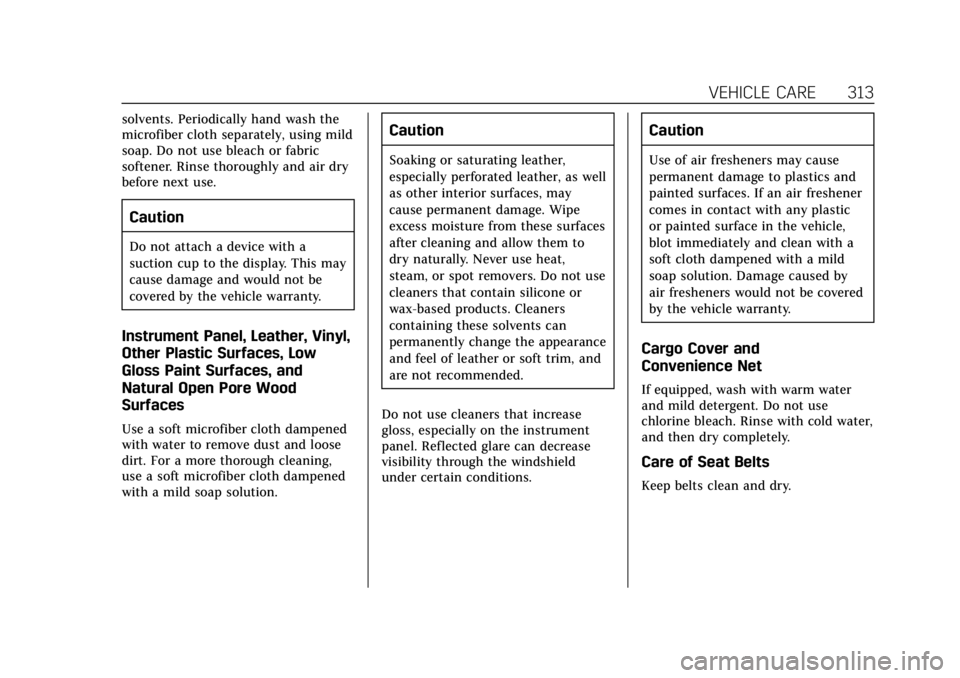
Cadillac XTS Owner Manual (GMNA-Localizing-U.S./Canada-11354412) -
2018 - crc - 11/16/17
VEHICLE CARE 313
solvents. Periodically hand wash the
microfiber cloth separately, using mild
soap. Do not use bleach or fabric
softener. Rinse thoroughly and air dry
before next use.
Caution
Do not attach a device with a
suction cup to the display. This may
cause damage and would not be
covered by the vehicle warranty.
Instrument Panel, Leather, Vinyl,
Other Plastic Surfaces, Low
Gloss Paint Surfaces, and
Natural Open Pore Wood
Surfaces
Use a soft microfiber cloth dampened
with water to remove dust and loose
dirt. For a more thorough cleaning,
use a soft microfiber cloth dampened
with a mild soap solution.
Caution
Soaking or saturating leather,
especially perforated leather, as well
as other interior surfaces, may
cause permanent damage. Wipe
excess moisture from these surfaces
after cleaning and allow them to
dry naturally. Never use heat,
steam, or spot removers. Do not use
cleaners that contain silicone or
wax-based products. Cleaners
containing these solvents can
permanently change the appearance
and feel of leather or soft trim, and
are not recommended.
Do not use cleaners that increase
gloss, especially on the instrument
panel. Reflected glare can decrease
visibility through the windshield
under certain conditions.
Caution
Use of air fresheners may cause
permanent damage to plastics and
painted surfaces. If an air freshener
comes in contact with any plastic
or painted surface in the vehicle,
blot immediately and clean with a
soft cloth dampened with a mild
soap solution. Damage caused by
air fresheners would not be covered
by the vehicle warranty.
Cargo Cover and
Convenience Net
If equipped, wash with warm water
and mild detergent. Do not use
chlorine bleach. Rinse with cold water,
and then dry completely.
Care of Seat Belts
Keep belts clean and dry.
Page 318 of 370
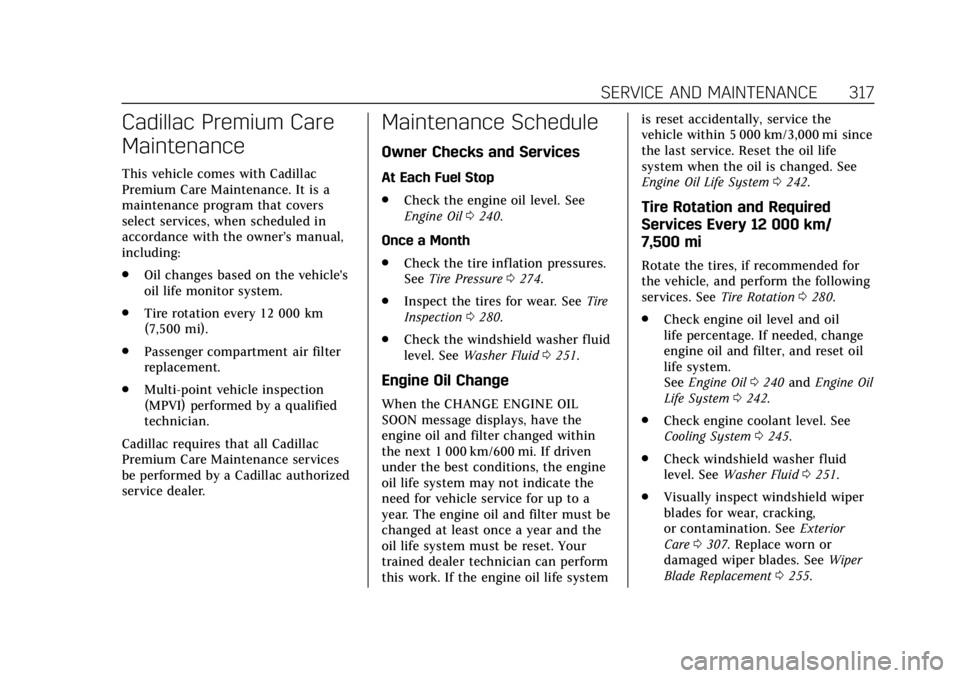
Cadillac XTS Owner Manual (GMNA-Localizing-U.S./Canada-11354412) -
2018 - crc - 11/16/17
SERVICE AND MAINTENANCE 317
Cadillac Premium Care
Maintenance
This vehicle comes with Cadillac
Premium Care Maintenance. It is a
maintenance program that covers
select services, when scheduled in
accordance with the owner’s manual,
including:
.Oil changes based on the vehicle's
oil life monitor system.
. Tire rotation every 12 000 km
(7,500 mi).
. Passenger compartment air filter
replacement.
. Multi-point vehicle inspection
(MPVI) performed by a qualified
technician.
Cadillac requires that all Cadillac
Premium Care Maintenance services
be performed by a Cadillac authorized
service dealer.
Maintenance Schedule
Owner Checks and Services
At Each Fuel Stop
. Check the engine oil level. See
Engine Oil 0240.
Once a Month
. Check the tire inflation pressures.
See Tire Pressure 0274.
. Inspect the tires for wear. See Tire
Inspection 0280.
. Check the windshield washer fluid
level. See Washer Fluid 0251.
Engine Oil Change
When the CHANGE ENGINE OIL
SOON message displays, have the
engine oil and filter changed within
the next 1 000 km/600 mi. If driven
under the best conditions, the engine
oil life system may not indicate the
need for vehicle service for up to a
year. The engine oil and filter must be
changed at least once a year and the
oil life system must be reset. Your
trained dealer technician can perform
this work. If the engine oil life system is reset accidentally, service the
vehicle within 5 000 km/3,000 mi since
the last service. Reset the oil life
system when the oil is changed. See
Engine Oil Life System
0242.
Tire Rotation and Required
Services Every 12 000 km/
7,500 mi
Rotate the tires, if recommended for
the vehicle, and perform the following
services. See Tire Rotation0280.
. Check engine oil level and oil
life percentage. If needed, change
engine oil and filter, and reset oil
life system.
See Engine Oil 0240 and Engine Oil
Life System 0242.
. Check engine coolant level. See
Cooling System 0245.
. Check windshield washer fluid
level. See Washer Fluid 0251.
. Visually inspect windshield wiper
blades for wear, cracking,
or contamination. See Exterior
Care 0307. Replace worn or
damaged wiper blades. See Wiper
Blade Replacement 0255.
Page 348 of 370
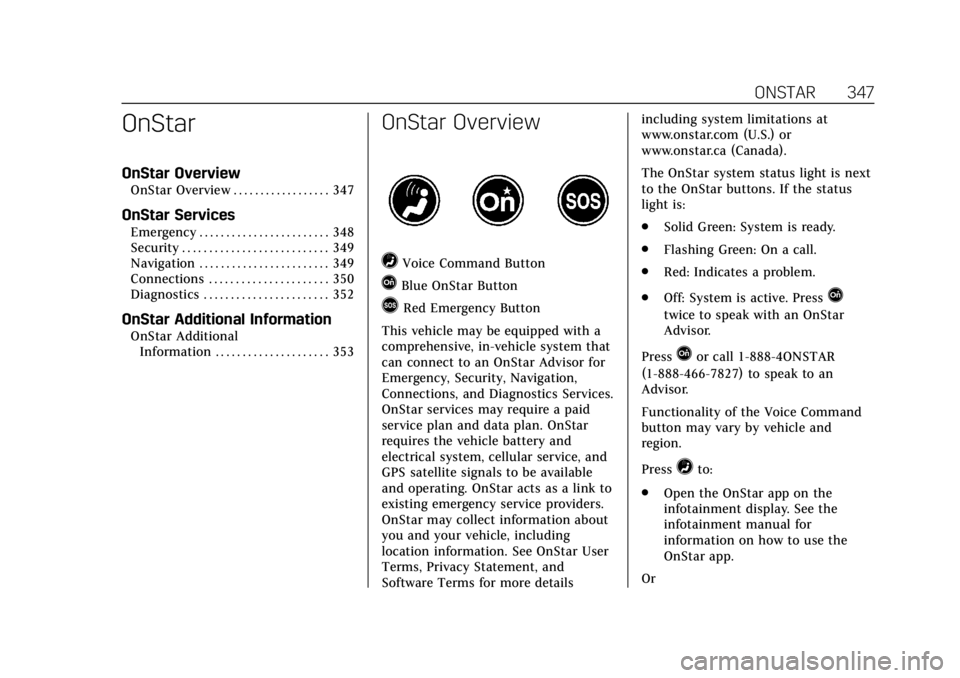
Cadillac XTS Owner Manual (GMNA-Localizing-U.S./Canada-11354412) -
2018 - crc - 11/16/17
ONSTAR 347
OnStar
OnStar Overview
OnStar Overview . . . . . . . . . . . . . . . . . . 347
OnStar Services
Emergency . . . . . . . . . . . . . . . . . . . . . . . . 348
Security . . . . . . . . . . . . . . . . . . . . . . . . . . . 349
Navigation . . . . . . . . . . . . . . . . . . . . . . . . 349
Connections . . . . . . . . . . . . . . . . . . . . . . 350
Diagnostics . . . . . . . . . . . . . . . . . . . . . . . 352
OnStar Additional Information
OnStar AdditionalInformation . . . . . . . . . . . . . . . . . . . . . 353
OnStar Overview
=Voice Command Button
QBlue OnStar Button
>Red Emergency Button
This vehicle may be equipped with a
comprehensive, in-vehicle system that
can connect to an OnStar Advisor for
Emergency, Security, Navigation,
Connections, and Diagnostics Services.
OnStar services may require a paid
service plan and data plan. OnStar
requires the vehicle battery and
electrical system, cellular service, and
GPS satellite signals to be available
and operating. OnStar acts as a link to
existing emergency service providers.
OnStar may collect information about
you and your vehicle, including
location information. See OnStar User
Terms, Privacy Statement, and
Software Terms for more details including system limitations at
www.onstar.com (U.S.) or
www.onstar.ca (Canada).
The OnStar system status light is next
to the OnStar buttons. If the status
light is:
.
Solid Green: System is ready.
. Flashing Green: On a call.
. Red: Indicates a problem.
. Off: System is active. PressQ
twice to speak with an OnStar
Advisor.
Press
Qor call 1-888-4ONSTAR
(1-888-466-7827) to speak to an
Advisor.
Functionality of the Voice Command
button may vary by vehicle and
region.
Press
=to:
. Open the OnStar app on the
infotainment display. See the
infotainment manual for
information on how to use the
OnStar app.
Or
Page 350 of 370
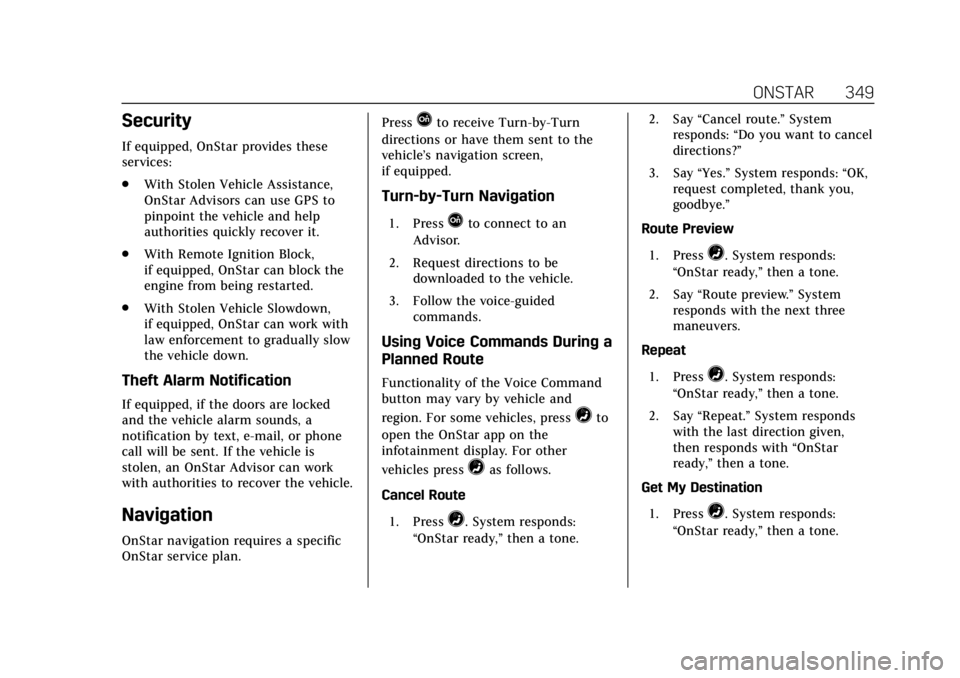
Cadillac XTS Owner Manual (GMNA-Localizing-U.S./Canada-11354412) -
2018 - crc - 11/16/17
ONSTAR 349
Security
If equipped, OnStar provides these
services:
.With Stolen Vehicle Assistance,
OnStar Advisors can use GPS to
pinpoint the vehicle and help
authorities quickly recover it.
. With Remote Ignition Block,
if equipped, OnStar can block the
engine from being restarted.
. With Stolen Vehicle Slowdown,
if equipped, OnStar can work with
law enforcement to gradually slow
the vehicle down.
Theft Alarm Notification
If equipped, if the doors are locked
and the vehicle alarm sounds, a
notification by text, e-mail, or phone
call will be sent. If the vehicle is
stolen, an OnStar Advisor can work
with authorities to recover the vehicle.
Navigation
OnStar navigation requires a specific
OnStar service plan. Press
Qto receive Turn-by-Turn
directions or have them sent to the
vehicle’s navigation screen,
if equipped.
Turn-by-Turn Navigation
1. PressQto connect to an
Advisor.
2. Request directions to be downloaded to the vehicle.
3. Follow the voice-guided commands.
Using Voice Commands During a
Planned Route
Functionality of the Voice Command
button may vary by vehicle and
region. For some vehicles, press
=to
open the OnStar app on the
infotainment display. For other
vehicles press
=as follows.
Cancel Route
1. Press
=. System responds:
“OnStar ready,” then a tone. 2. Say
“Cancel route.” System
responds: “Do you want to cancel
directions?”
3. Say “Yes.”System responds: “OK,
request completed, thank you,
goodbye.”
Route Preview
1. Press
=. System responds:
“OnStar ready,” then a tone.
2. Say “Route preview.” System
responds with the next three
maneuvers.
Repeat
1. Press
=. System responds:
“OnStar ready,” then a tone.
2. Say “Repeat.” System responds
with the last direction given,
then responds with “OnStar
ready,” then a tone.
Get My Destination
1. Press
=. System responds:
“OnStar ready,” then a tone.
Page 351 of 370
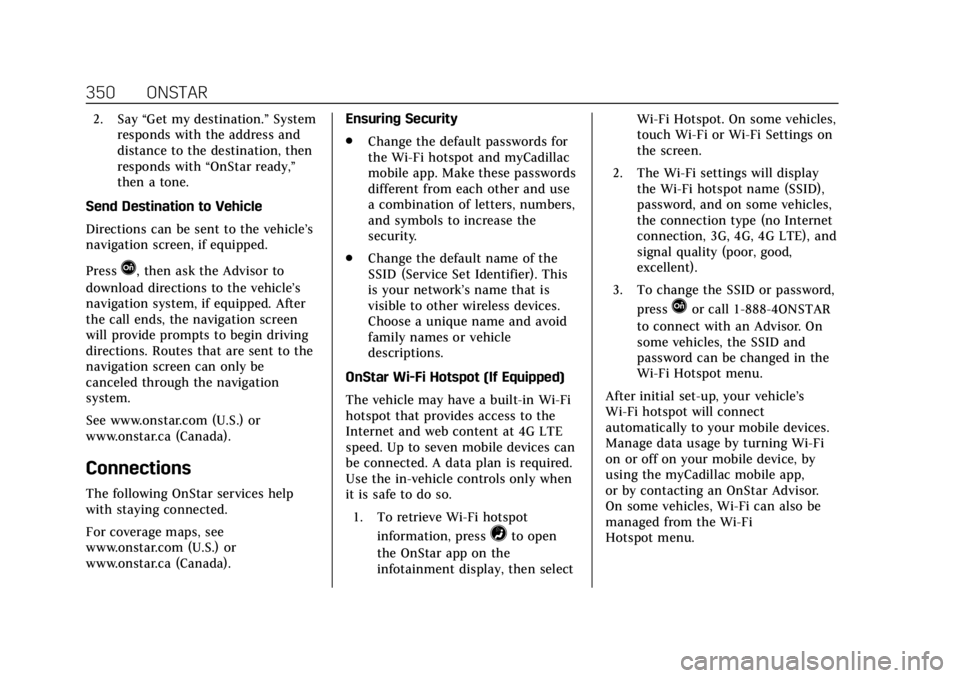
Cadillac XTS Owner Manual (GMNA-Localizing-U.S./Canada-11354412) -
2018 - crc - 11/16/17
350 ONSTAR
2. Say“Get my destination.” System
responds with the address and
distance to the destination, then
responds with “OnStar ready,”
then a tone.
Send Destination to Vehicle
Directions can be sent to the vehicle’s
navigation screen, if equipped.
Press
Q, then ask the Advisor to
download directions to the vehicle’s
navigation system, if equipped. After
the call ends, the navigation screen
will provide prompts to begin driving
directions. Routes that are sent to the
navigation screen can only be
canceled through the navigation
system.
See www.onstar.com (U.S.) or
www.onstar.ca (Canada).
Connections
The following OnStar services help
with staying connected.
For coverage maps, see
www.onstar.com (U.S.) or
www.onstar.ca (Canada). Ensuring Security
.
Change the default passwords for
the Wi-Fi hotspot and myCadillac
mobile app. Make these passwords
different from each other and use
a combination of letters, numbers,
and symbols to increase the
security.
. Change the default name of the
SSID (Service Set Identifier). This
is your network’s name that is
visible to other wireless devices.
Choose a unique name and avoid
family names or vehicle
descriptions.
OnStar Wi-Fi Hotspot (If Equipped)
The vehicle may have a built-in Wi-Fi
hotspot that provides access to the
Internet and web content at 4G LTE
speed. Up to seven mobile devices can
be connected. A data plan is required.
Use the in-vehicle controls only when
it is safe to do so. 1. To retrieve Wi-Fi hotspot information, press
=to open
the OnStar app on the
infotainment display, then select Wi-Fi Hotspot. On some vehicles,
touch Wi-Fi or Wi-Fi Settings on
the screen.
2. The Wi-Fi settings will display the Wi-Fi hotspot name (SSID),
password, and on some vehicles,
the connection type (no Internet
connection, 3G, 4G, 4G LTE), and
signal quality (poor, good,
excellent).
3. To change the SSID or password, press
Qor call 1-888-4ONSTAR
to connect with an Advisor. On
some vehicles, the SSID and
password can be changed in the
Wi-Fi Hotspot menu.
After initial set-up, your vehicle’s
Wi-Fi hotspot will connect
automatically to your mobile devices.
Manage data usage by turning Wi-Fi
on or off on your mobile device, by
using the myCadillac mobile app,
or by contacting an OnStar Advisor.
On some vehicles, Wi-Fi can also be
managed from the Wi-Fi
Hotspot menu.
Page 352 of 370
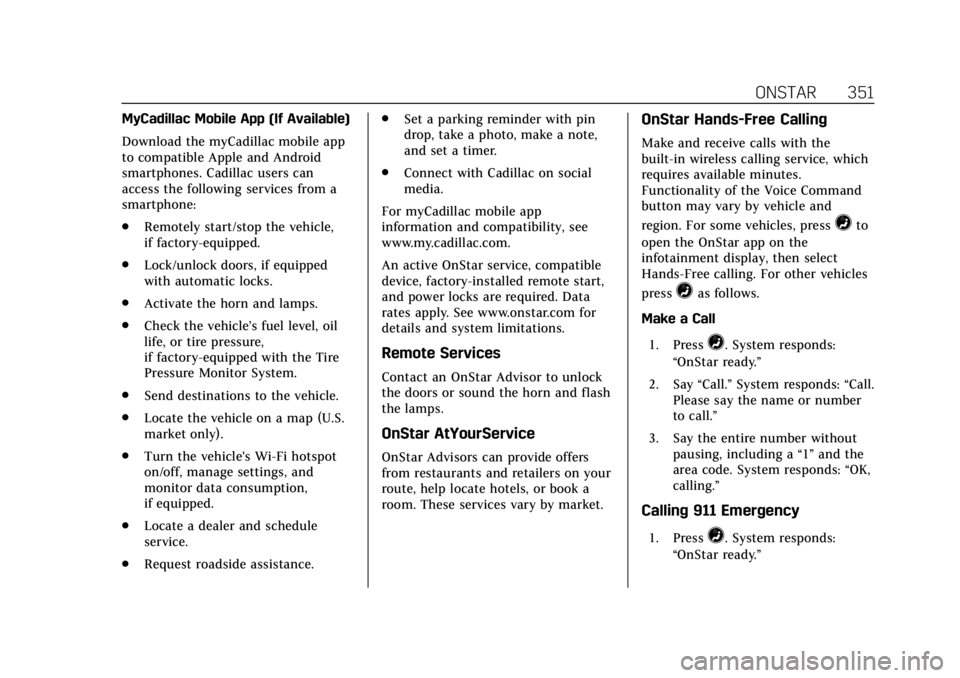
Cadillac XTS Owner Manual (GMNA-Localizing-U.S./Canada-11354412) -
2018 - crc - 11/16/17
ONSTAR 351
MyCadillac Mobile App (If Available)
Download the myCadillac mobile app
to compatible Apple and Android
smartphones. Cadillac users can
access the following services from a
smartphone:
.Remotely start/stop the vehicle,
if factory-equipped.
. Lock/unlock doors, if equipped
with automatic locks.
. Activate the horn and lamps.
. Check the vehicle’s fuel level, oil
life, or tire pressure,
if factory-equipped with the Tire
Pressure Monitor System.
. Send destinations to the vehicle.
. Locate the vehicle on a map (U.S.
market only).
. Turn the vehicle's Wi-Fi hotspot
on/off, manage settings, and
monitor data consumption,
if equipped.
. Locate a dealer and schedule
service.
. Request roadside assistance. .
Set a parking reminder with pin
drop, take a photo, make a note,
and set a timer.
. Connect with Cadillac on social
media.
For myCadillac mobile app
information and compatibility, see
www.my.cadillac.com.
An active OnStar service, compatible
device, factory-installed remote start,
and power locks are required. Data
rates apply. See www.onstar.com for
details and system limitations.
Remote Services
Contact an OnStar Advisor to unlock
the doors or sound the horn and flash
the lamps.
OnStar AtYourService
OnStar Advisors can provide offers
from restaurants and retailers on your
route, help locate hotels, or book a
room. These services vary by market.
OnStar Hands-Free Calling
Make and receive calls with the
built-in wireless calling service, which
requires available minutes.
Functionality of the Voice Command
button may vary by vehicle and
region. For some vehicles, press
=to
open the OnStar app on the
infotainment display, then select
Hands-Free calling. For other vehicles
press
=as follows.
Make a Call
1. Press
=. System responds:
“OnStar ready.”
2. Say “Call.”System responds: “Call.
Please say the name or number
to call.”
3. Say the entire number without pausing, including a “1”and the
area code. System responds: “OK,
calling.”
Calling 911 Emergency
1. Press=. System responds:
“OnStar ready.”
Page 353 of 370
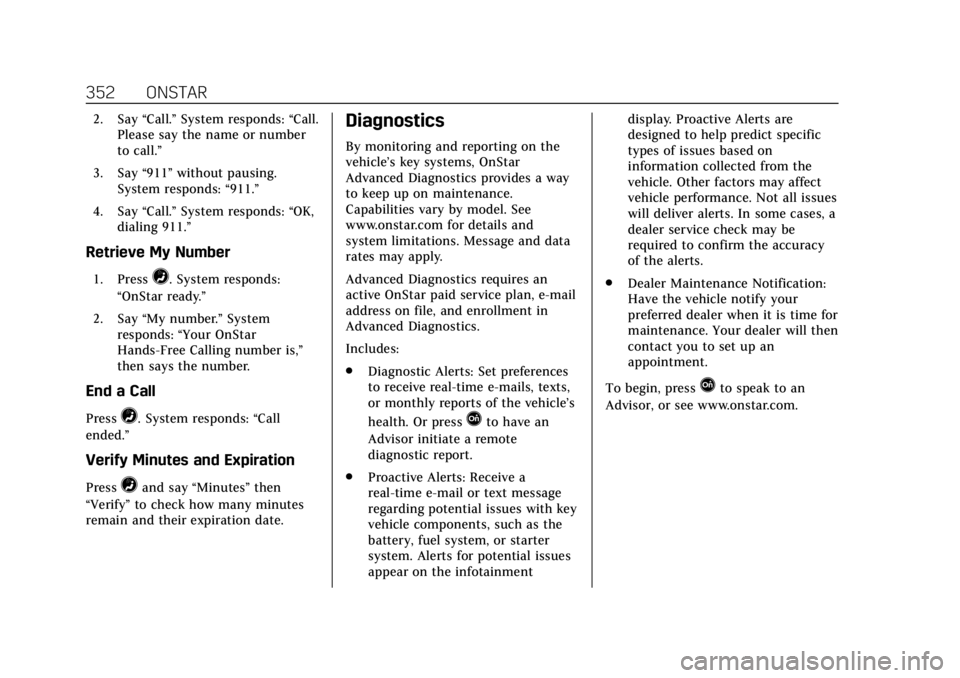
Cadillac XTS Owner Manual (GMNA-Localizing-U.S./Canada-11354412) -
2018 - crc - 11/16/17
352 ONSTAR
2. Say“Call.”System responds: “Call.
Please say the name or number
to call.”
3. Say “911”without pausing.
System responds: “911.”
4. Say “Call.”System responds: “OK,
dialing 911.”
Retrieve My Number
1. Press=. System responds:
“OnStar ready.”
2. Say “My number.” System
responds: “Your OnStar
Hands-Free Calling number is,”
then says the number.
End a Call
Press=. System responds: “Call
ended.”
Verify Minutes and Expiration
Press=and say “Minutes” then
“Verify” to check how many minutes
remain and their expiration date.
Diagnostics
By monitoring and reporting on the
vehicle’s key systems, OnStar
Advanced Diagnostics provides a way
to keep up on maintenance.
Capabilities vary by model. See
www.onstar.com for details and
system limitations. Message and data
rates may apply.
Advanced Diagnostics requires an
active OnStar paid service plan, e-mail
address on file, and enrollment in
Advanced Diagnostics.
Includes:
. Diagnostic Alerts: Set preferences
to receive real-time e-mails, texts,
or monthly reports of the vehicle’s
health. Or press
Qto have an
Advisor initiate a remote
diagnostic report.
. Proactive Alerts: Receive a
real-time e-mail or text message
regarding potential issues with key
vehicle components, such as the
battery, fuel system, or starter
system. Alerts for potential issues
appear on the infotainment display. Proactive Alerts are
designed to help predict specific
types of issues based on
information collected from the
vehicle. Other factors may affect
vehicle performance. Not all issues
will deliver alerts. In some cases, a
dealer service check may be
required to confirm the accuracy
of the alerts.
. Dealer Maintenance Notification:
Have the vehicle notify your
preferred dealer when it is time for
maintenance. Your dealer will then
contact you to set up an
appointment.
To begin, press
Qto speak to an
Advisor, or see www.onstar.com.
Page 363 of 370
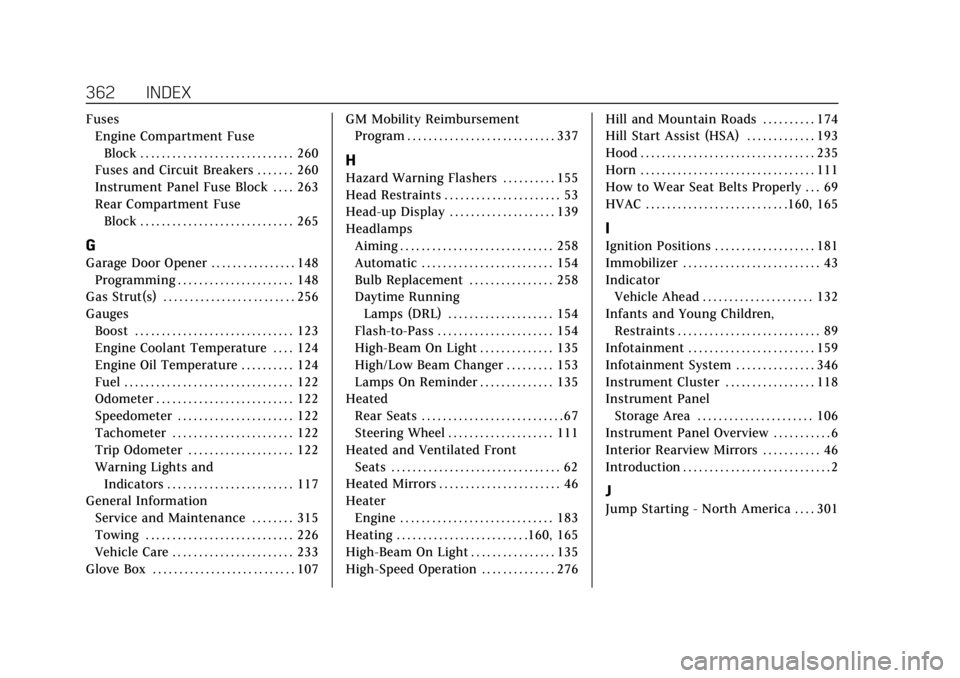
Cadillac XTS Owner Manual (GMNA-Localizing-U.S./Canada-11354412) -
2018 - crc - 11/16/17
362 INDEX
FusesEngine Compartment Fuse
Block . . . . . . . . . . . . . . . . . . . . . . . . . . . . . 260
Fuses and Circuit Breakers . . . . . . . 260
Instrument Panel Fuse Block . . . . 263
Rear Compartment Fuse Block . . . . . . . . . . . . . . . . . . . . . . . . . . . . . 265
G
Garage Door Opener . . . . . . . . . . . . . . . . 148
Programming . . . . . . . . . . . . . . . . . . . . . . 148
Gas Strut(s) . . . . . . . . . . . . . . . . . . . . . . . . . 256
Gauges
Boost . . . . . . . . . . . . . . . . . . . . . . . . . . . . . . 123
Engine Coolant Temperature . . . . 124
Engine Oil Temperature . . . . . . . . . . 124
Fuel . . . . . . . . . . . . . . . . . . . . . . . . . . . . . . . . 122
Odometer . . . . . . . . . . . . . . . . . . . . . . . . . . 122
Speedometer . . . . . . . . . . . . . . . . . . . . . . 122
Tachometer . . . . . . . . . . . . . . . . . . . . . . . 122
Trip Odometer . . . . . . . . . . . . . . . . . . . . 122
Warning Lights andIndicators . . . . . . . . . . . . . . . . . . . . . . . . 117
General Information Service and Maintenance . . . . . . . . 315
Towing . . . . . . . . . . . . . . . . . . . . . . . . . . . . 226
Vehicle Care . . . . . . . . . . . . . . . . . . . . . . . 233
Glove Box . . . . . . . . . . . . . . . . . . . . . . . . . . . 107 GM Mobility Reimbursement
Program . . . . . . . . . . . . . . . . . . . . . . . . . . . . 337
H
Hazard Warning Flashers . . . . . . . . . . 155
Head Restraints . . . . . . . . . . . . . . . . . . . . . . 53
Head-up Display . . . . . . . . . . . . . . . . . . . . 139
Headlamps
Aiming . . . . . . . . . . . . . . . . . . . . . . . . . . . . . 258
Automatic . . . . . . . . . . . . . . . . . . . . . . . . . 154
Bulb Replacement . . . . . . . . . . . . . . . . 258
Daytime RunningLamps (DRL) . . . . . . . . . . . . . . . . . . . . 154
Flash-to-Pass . . . . . . . . . . . . . . . . . . . . . . 154
High-Beam On Light . . . . . . . . . . . . . . 135
High/Low Beam Changer . . . . . . . . . 153
Lamps On Reminder . . . . . . . . . . . . . . 135
Heated Rear Seats . . . . . . . . . . . . . . . . . . . . . . . . . . . 67
Steering Wheel . . . . . . . . . . . . . . . . . . . . 111
Heated and Ventilated Front
Seats . . . . . . . . . . . . . . . . . . . . . . . . . . . . . . . . 62
Heated Mirrors . . . . . . . . . . . . . . . . . . . . . . . 46
Heater Engine . . . . . . . . . . . . . . . . . . . . . . . . . . . . . 183
Heating . . . . . . . . . . . . . . . . . . . . . . . . .160, 165
High-Beam On Light . . . . . . . . . . . . . . . . 135
High-Speed Operation . . . . . . . . . . . . . . 276 Hill and Mountain Roads . . . . . . . . . . 174
Hill Start Assist (HSA) . . . . . . . . . . . . . 193
Hood . . . . . . . . . . . . . . . . . . . . . . . . . . . . . . . . . 235
Horn . . . . . . . . . . . . . . . . . . . . . . . . . . . . . . . . . 111
How to Wear Seat Belts Properly . . . 69
HVAC . . . . . . . . . . . . . . . . . . . . . . . . . . .160, 165
I
Ignition Positions . . . . . . . . . . . . . . . . . . . 181
Immobilizer . . . . . . . . . . . . . . . . . . . . . . . . . . 43
Indicator
Vehicle Ahead . . . . . . . . . . . . . . . . . . . . . 132
Infants and Young Children, Restraints . . . . . . . . . . . . . . . . . . . . . . . . . . . 89
Infotainment . . . . . . . . . . . . . . . . . . . . . . . . 159
Infotainment System . . . . . . . . . . . . . . . 346
Instrument Cluster . . . . . . . . . . . . . . . . . 118
Instrument Panel Storage Area . . . . . . . . . . . . . . . . . . . . . . 106
Instrument Panel Overview . . . . . . . . . . . 6
Interior Rearview Mirrors . . . . . . . . . . . 46
Introduction . . . . . . . . . . . . . . . . . . . . . . . . . . . . 2
J
Jump Starting - North America . . . . 301