tow CHEVROLET ASTRO 2005 User Guide
[x] Cancel search | Manufacturer: CHEVROLET, Model Year: 2005, Model line: ASTRO, Model: CHEVROLET ASTRO 2005Pages: 376, PDF Size: 2.45 MB
Page 79 of 376
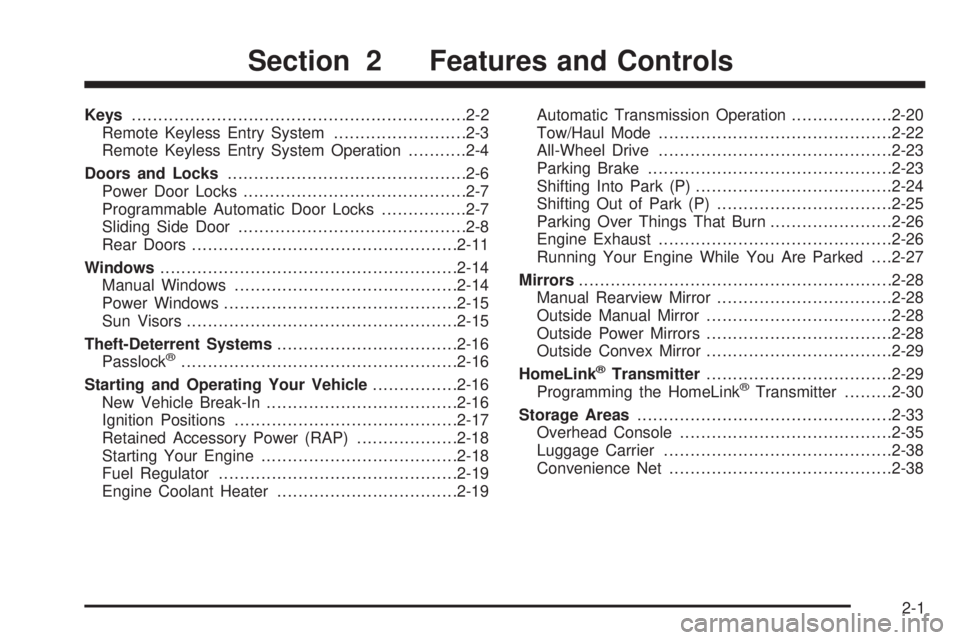
Keys...............................................................2-2
Remote Keyless Entry System.........................2-3
Remote Keyless Entry System Operation...........2-4
Doors and Locks.............................................2-6
Power Door Locks..........................................2-7
Programmable Automatic Door Locks................2-7
Sliding Side Door...........................................2-8
Rear Doors..................................................2-11
Windows........................................................2-14
Manual Windows..........................................2-14
Power Windows............................................2-15
Sun Visors...................................................2-15
Theft-Deterrent Systems..................................2-16
Passlock
®....................................................2-16
Starting and Operating Your Vehicle................2-16
New Vehicle Break-In....................................2-16
Ignition Positions..........................................2-17
Retained Accessory Power (RAP)...................2-18
Starting Your Engine.....................................2-18
Fuel Regulator.............................................2-19
Engine Coolant Heater..................................2-19Automatic Transmission Operation...................2-20
Tow/Haul Mode............................................2-22
All-Wheel Drive............................................2-23
Parking Brake..............................................2-23
Shifting Into Park (P).....................................2-24
Shifting Out of Park (P).................................2-25
Parking Over Things That Burn.......................2-26
Engine Exhaust............................................2-26
Running Your Engine While You Are Parked. . . .2-27
Mirrors...........................................................2-28
Manual Rearview Mirror.................................2-28
Outside Manual Mirror...................................2-28
Outside Power Mirrors...................................2-28
Outside Convex Mirror...................................2-29
HomeLink®Transmitter...................................2-29
Programming the HomeLink®Transmitter.........2-30
Storage Areas................................................2-33
Overhead Console........................................2-35
Luggage Carrier...........................................2-38
Convenience Net..........................................2-38
Section 2 Features and Controls
2-1
Page 85 of 376

Power Door Locks
If your vehicle has power
door locks, press the
power door lock switch
located on the door panel
to lock or unlock all the
doors at once.
The power door lock switch will lock or unlock the
rear hatch and Dutch doors. See “Hatch Release” in
Rear Doors on page 2-11.
When a door is locked, the inside door handle will not
open the door. This will help stop a door from being
accidentally opened.
If the sliding door is open and you press the power door
lock switch, the sliding door will not lock immediately.
After you close the door, the system comes on and locks
the sliding door in about �ve seconds.When the key is in the ignition and the power door
lock switch is pressed with a door open, all doors are
locked while the driver’s side door remains unlocked.
Programmable Automatic
Door Locks
Your vehicle is equipped with an auto lock/unlock
feature which enables you to program your power
door locks.
Your vehicle left the factory programmed to have all
the doors lock automatically when the shift lever
is moved out of PARK (P). All of the doors will unlock
when the shift lever is moved back into PARK (P).
The following instructions detail how to program your
door locks.
To enter the program mode you need to do the
following:
1. Begin with the ignition in OFF. Then, pull back
on the turn signal/multifunction lever all the way
toward you and hold it while you perform the
next step.
2. Turn your key to RUN and OFF twice. Then, with
the key in OFF, release the turn signal/multifunction
lever. Once you do this, you will hear the lock
switch lock and unlock.
2-7
Page 86 of 376

You are now ready to program the automatic door
locks. Select one of the following four programming
options and follow the instructions. You will have thirty
seconds to begin programming. If you exceed the
thirty second limit, the locks will automatically lock and
unlock to indicate that you have left the program
mode. If this occurs, repeat the procedure beginning
with Step 1. You can exit the program mode any time by
turning the ignition to RUN. The locks will automatically
lock and unlock to indicate that you are leaving the
program mode. If the lock/unlock switches are not
pressed while in the programming mode, the auto
lock/unlock setting will not be modi�ed.
The following is a list of the available programming
options:
All doors lock/Only the driver’s door unlocks:
Press the lock side of the power lock switch on
the door panel once and then the unlock side once.
All doors lock/All doors unlock:Press the
lock side of the power lock switch on the door
panel once, and then the unlock side twice.
All doors lock/None of the doors unlock:Press
the lock side of the power lock switch on the door
panel once, and then the unlock side three times.
No doors lock/None of the doors unlock:Press
the lock side of the power lock switch on the door
panel twice. This turns off the automatic lock
feature.
For more information, see your dealer.
Sliding Side Door
To open the sliding side door, pull the handle toward
the back and slide the door to the rear until it rests in the
open position.
To close the sliding side door, pull the handle toward
the front and slide the door forward.
2-8
Page 87 of 376
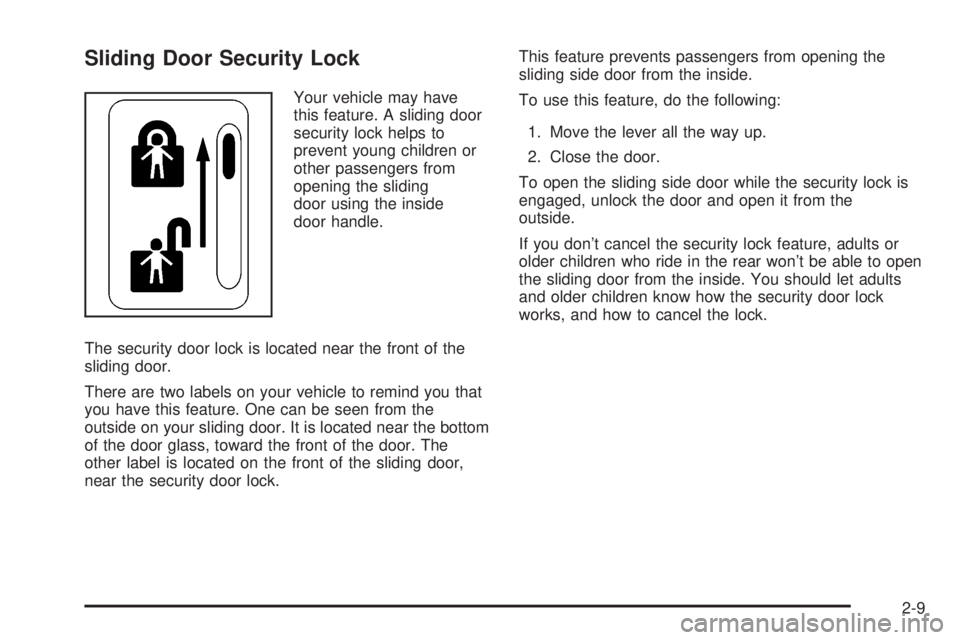
Sliding Door Security Lock
Your vehicle may have
this feature. A sliding door
security lock helps to
prevent young children or
other passengers from
opening the sliding
door using the inside
door handle.
The security door lock is located near the front of the
sliding door.
There are two labels on your vehicle to remind you that
you have this feature. One can be seen from the
outside on your sliding door. It is located near the bottom
of the door glass, toward the front of the door. The
other label is located on the front of the sliding door,
near the security door lock.This feature prevents passengers from opening the
sliding side door from the inside.
To use this feature, do the following:
1. Move the lever all the way up.
2. Close the door.
To open the sliding side door while the security lock is
engaged, unlock the door and open it from the
outside.
If you don’t cancel the security lock feature, adults or
older children who ride in the rear won’t be able to open
the sliding door from the inside. You should let adults
and older children know how the security door lock
works, and how to cancel the lock.
2-9
Page 94 of 376

Theft-Deterrent Systems
Vehicle theft is big business, especially in some cities.
Although your vehicle has a number of theft-deterrent
features, we know that nothing we put on it can make it
impossible to steal.
Passlock®
Your vehicle is equipped with the Passlock®
theft-deterrent system.
Passlock
®is a passive theft-deterrent system. Passlock®
enables fuel if the ignition lock cylinder is turned with
a valid key. If a correct key is not used or the ignition
lock cylinder is tampered with, fuel is disabled.
During normal operation, the SECURITY light will go off
approximately �ve seconds after the key is turned to
RUN. SeeSecurity Light on page 3-34.
If the engine stalls and the SECURITY light �ashes,
wait until the light stops �ashing before trying to restart
the engine. Remember to release the key from
START as soon as the engine starts.
If the engine is running and the SECURITY light comes
on, you will be able to restart the engine if you turn the
engine off. However, your Passlock
®system is not
working properly and must be serviced by your dealer.
Your vehicle is not protected by Passlock
®at this time.You may also want to check the fuse. SeeFuses and
Circuit Breakers on page 5-95. See your dealer for
service.
Starting and Operating
Your Vehicle
New Vehicle Break-In
Notice:Your vehicle does not need an elaborate
break-in. But it will perform better in the long run if
you follow these guidelines:
Keep your speed at 55 mph (88 km/h) or less
for the �rst 500 miles (805 km).
Do not drive at any one speed — fast or
slow — for the �rst 500 miles (805 km).
Do not make full-throttle starts.
Avoid making hard stops for the �rst 200 miles
(322 km) or so. During this time your new brake
linings are not yet broken in. Hard stops with new
linings can mean premature wear and earlier
replacement. Follow this breaking-in guideline
every time you get new brake linings.
Do not tow a trailer during break-in. SeeTowing a
Trailer on page 4-34for more information.
2-16
Page 95 of 376
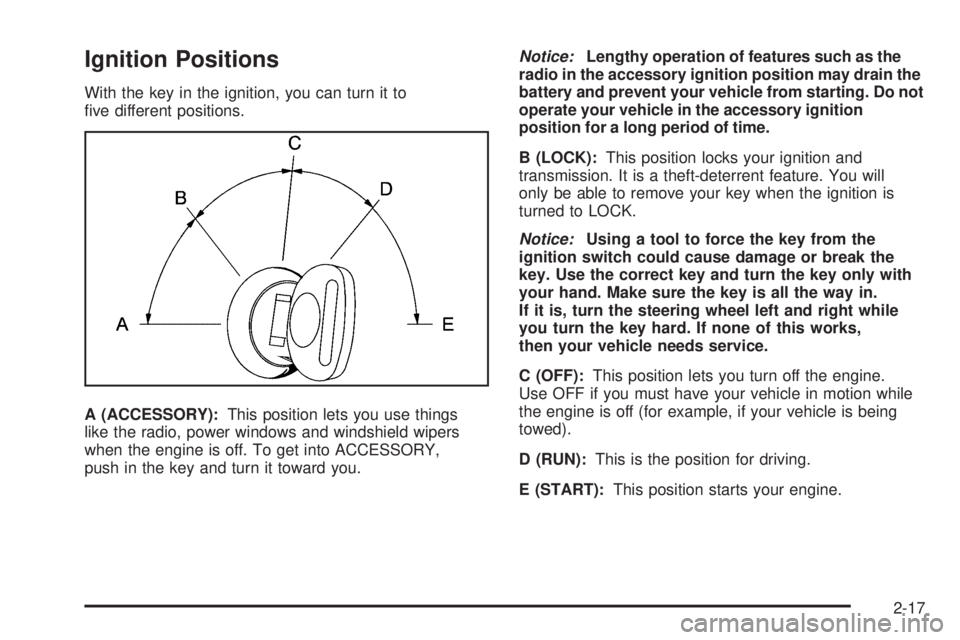
Ignition Positions
With the key in the ignition, you can turn it to
�ve different positions.
A (ACCESSORY):This position lets you use things
like the radio, power windows and windshield wipers
when the engine is off. To get into ACCESSORY,
push in the key and turn it toward you.Notice:Lengthy operation of features such as the
radio in the accessory ignition position may drain the
battery and prevent your vehicle from starting. Do not
operate your vehicle in the accessory ignition
position for a long period of time.
B (LOCK):This position locks your ignition and
transmission. It is a theft-deterrent feature. You will
only be able to remove your key when the ignition is
turned to LOCK.
Notice:Using a tool to force the key from the
ignition switch could cause damage or break the
key. Use the correct key and turn the key only with
your hand. Make sure the key is all the way in.
If it is, turn the steering wheel left and right while
you turn the key hard. If none of this works,
then your vehicle needs service.
C (OFF):This position lets you turn off the engine.
Use OFF if you must have your vehicle in motion while
the engine is off (for example, if your vehicle is being
towed).
D (RUN):This is the position for driving.
E (START):This position starts your engine.
2-17
Page 98 of 376
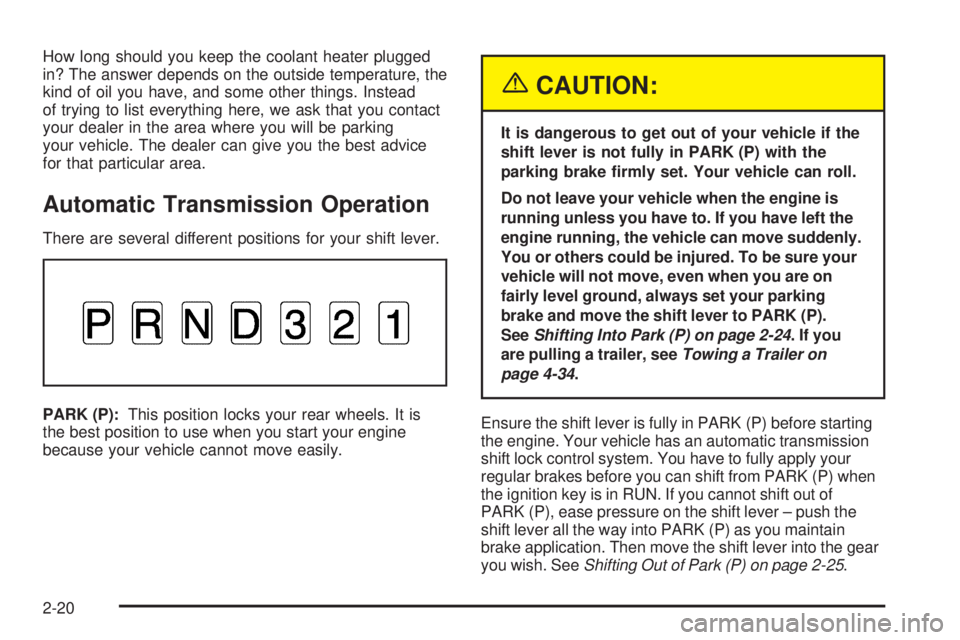
How long should you keep the coolant heater plugged
in? The answer depends on the outside temperature, the
kind of oil you have, and some other things. Instead
of trying to list everything here, we ask that you contact
your dealer in the area where you will be parking
your vehicle. The dealer can give you the best advice
for that particular area.
Automatic Transmission Operation
There are several different positions for your shift lever.
PARK (P):This position locks your rear wheels. It is
the best position to use when you start your engine
because your vehicle cannot move easily.
{CAUTION:
It is dangerous to get out of your vehicle if the
shift lever is not fully in PARK (P) with the
parking brake �rmly set. Your vehicle can roll.
Do not leave your vehicle when the engine is
running unless you have to. If you have left the
engine running, the vehicle can move suddenly.
You or others could be injured. To be sure your
vehicle will not move, even when you are on
fairly level ground, always set your parking
brake and move the shift lever to PARK (P).
SeeShifting Into Park (P) on page 2-24.Ifyou
are pulling a trailer, seeTowing a Trailer on
page 4-34.
Ensure the shift lever is fully in PARK (P) before starting
the engine. Your vehicle has an automatic transmission
shift lock control system. You have to fully apply your
regular brakes before you can shift from PARK (P) when
the ignition key is in RUN. If you cannot shift out of
PARK (P), ease pressure on the shift lever – push the
shift lever all the way into PARK (P) as you maintain
brake application. Then move the shift lever into the gear
you wish. SeeShifting Out of Park (P) on page 2-25.
2-20
Page 99 of 376
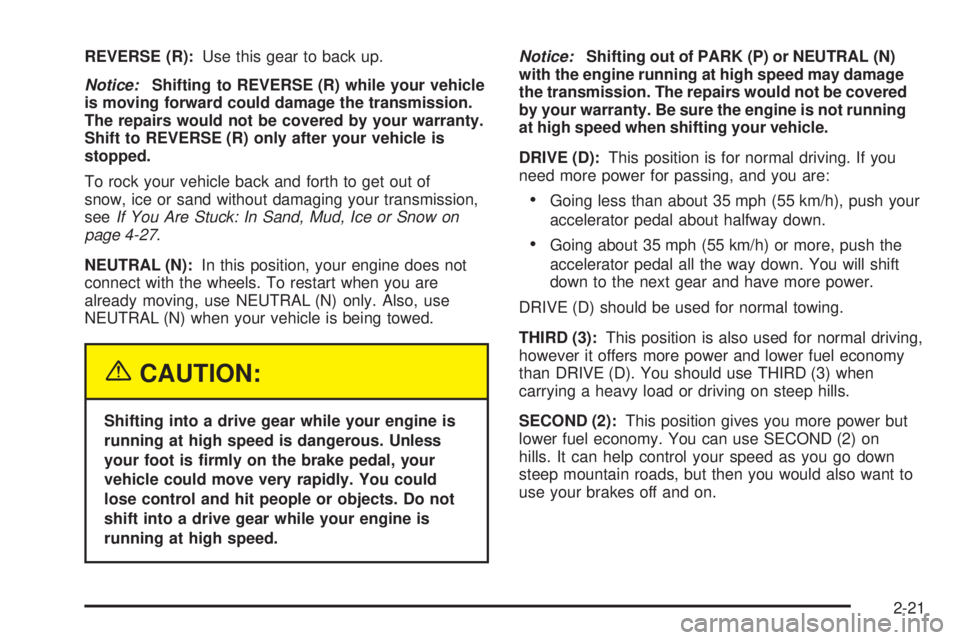
REVERSE (R):Use this gear to back up.
Notice:Shifting to REVERSE (R) while your vehicle
is moving forward could damage the transmission.
The repairs would not be covered by your warranty.
Shift to REVERSE (R) only after your vehicle is
stopped.
To rock your vehicle back and forth to get out of
snow, ice or sand without damaging your transmission,
seeIf You Are Stuck: In Sand, Mud, Ice or Snow on
page 4-27.
NEUTRAL (N):In this position, your engine does not
connect with the wheels. To restart when you are
already moving, use NEUTRAL (N) only. Also, use
NEUTRAL (N) when your vehicle is being towed.
{CAUTION:
Shifting into a drive gear while your engine is
running at high speed is dangerous. Unless
your foot is �rmly on the brake pedal, your
vehicle could move very rapidly. You could
lose control and hit people or objects. Do not
shift into a drive gear while your engine is
running at high speed.Notice:Shifting out of PARK (P) or NEUTRAL (N)
with the engine running at high speed may damage
the transmission. The repairs would not be covered
by your warranty. Be sure the engine is not running
at high speed when shifting your vehicle.
DRIVE (D):This position is for normal driving. If you
need more power for passing, and you are:
Going less than about 35 mph (55 km/h), push your
accelerator pedal about halfway down.
Going about 35 mph (55 km/h) or more, push the
accelerator pedal all the way down. You will shift
down to the next gear and have more power.
DRIVE (D) should be used for normal towing.
THIRD (3):This position is also used for normal driving,
however it offers more power and lower fuel economy
than DRIVE (D). You should use THIRD (3) when
carrying a heavy load or driving on steep hills.
SECOND (2):This position gives you more power but
lower fuel economy. You can use SECOND (2) on
hills. It can help control your speed as you go down
steep mountain roads, but then you would also want to
use your brakes off and on.
2-21
Page 100 of 376
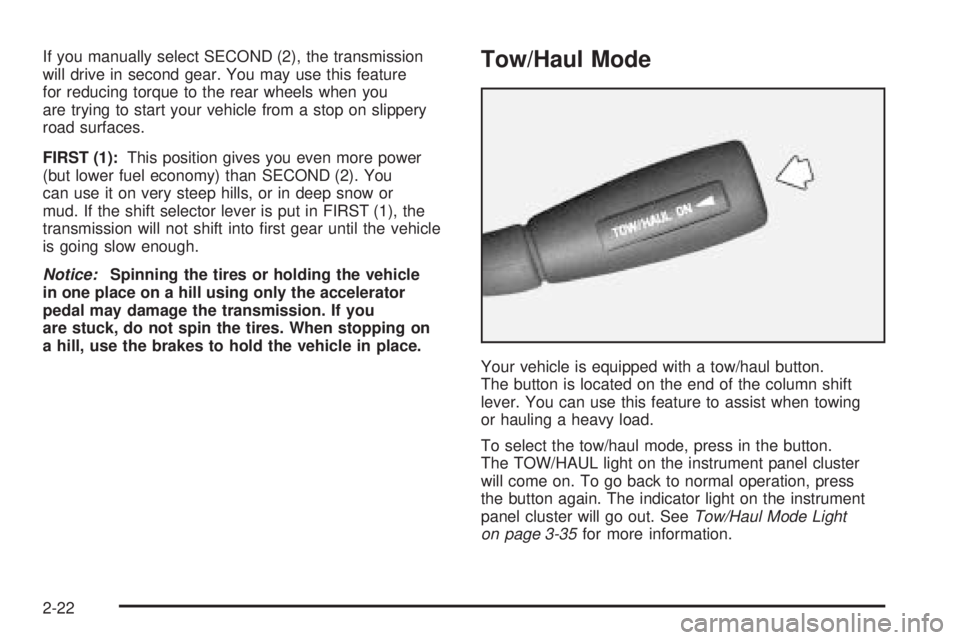
If you manually select SECOND (2), the transmission
will drive in second gear. You may use this feature
for reducing torque to the rear wheels when you
are trying to start your vehicle from a stop on slippery
road surfaces.
FIRST (1):This position gives you even more power
(but lower fuel economy) than SECOND (2). You
can use it on very steep hills, or in deep snow or
mud. If the shift selector lever is put in FIRST (1), the
transmission will not shift into �rst gear until the vehicle
is going slow enough.
Notice:Spinning the tires or holding the vehicle
in one place on a hill using only the accelerator
pedal may damage the transmission. If you
are stuck, do not spin the tires. When stopping on
a hill, use the brakes to hold the vehicle in place.Tow/Haul Mode
Your vehicle is equipped with a tow/haul button.
The button is located on the end of the column shift
lever. You can use this feature to assist when towing
or hauling a heavy load.
To select the tow/haul mode, press in the button.
The TOW/HAUL light on the instrument panel cluster
will come on. To go back to normal operation, press
the button again. The indicator light on the instrument
panel cluster will go out. SeeTow/Haul Mode Light
on page 3-35for more information.
2-22
Page 101 of 376

All-Wheel Drive
If your vehicle has all-wheel drive, your engine’s driving
power is sent to all four wheels for extra traction
when needed.
This is like four-wheel drive, but there is no separate
lever or switch to engage or disengage the front axle.
It is fully automatic, and adjusts itself as needed for road
conditions.
You may experience a brief vehicle vibration upon
acceleration when driving in slippery conditions. This is
normal and is an indication that the all-wheel drive
system is functioning properly.
Parking Brake
To set the parking brake, hold the regular brake pedal
down with your right foot.
Push down the parking brake pedal with your left foot.
If the ignition is on, the brake system warning light
will come on.To release the parking brake, hold the regular brake
pedal down. Pull the brake release lever located on the
lower left side of the steering column.
Notice:Driving with the parking brake on can
overheat the brake system and cause premature
wear or damage to brake system parts. Verify that
the parking brake is fully released and the brake
warning light is off before driving.
If you are towing a trailer and are parking on a hill, see
Towing a Trailer on page 4-34. That section shows
what to do �rst to keep the trailer from moving.
2-23