ECU CHEVROLET ASTRO 2005 Owner's Guide
[x] Cancel search | Manufacturer: CHEVROLET, Model Year: 2005, Model line: ASTRO, Model: CHEVROLET ASTRO 2005Pages: 376, PDF Size: 2.45 MB
Page 164 of 376
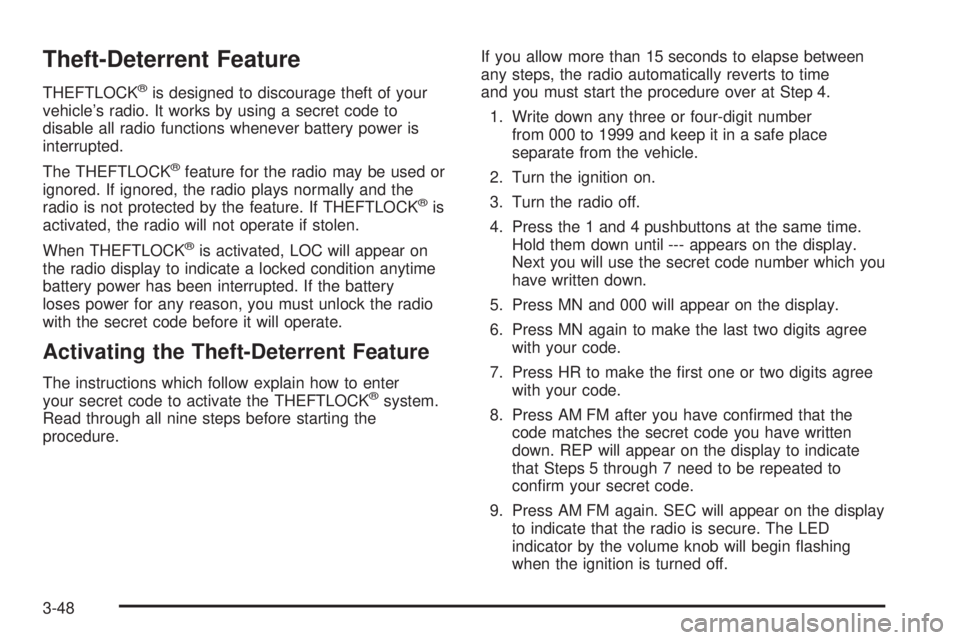
Theft-Deterrent Feature
THEFTLOCK®is designed to discourage theft of your
vehicle’s radio. It works by using a secret code to
disable all radio functions whenever battery power is
interrupted.
The THEFTLOCK
®feature for the radio may be used or
ignored. If ignored, the radio plays normally and the
radio is not protected by the feature. If THEFTLOCK
®is
activated, the radio will not operate if stolen.
When THEFTLOCK
®is activated, LOC will appear on
the radio display to indicate a locked condition anytime
battery power has been interrupted. If the battery
loses power for any reason, you must unlock the radio
with the secret code before it will operate.
Activating the Theft-Deterrent Feature
The instructions which follow explain how to enter
your secret code to activate the THEFTLOCK®system.
Read through all nine steps before starting the
procedure.If you allow more than 15 seconds to elapse between
any steps, the radio automatically reverts to time
and you must start the procedure over at Step 4.
1. Write down any three or four-digit number
from 000 to 1999 and keep it in a safe place
separate from the vehicle.
2. Turn the ignition on.
3. Turn the radio off.
4. Press the 1 and 4 pushbuttons at the same time.
Hold them down until --- appears on the display.
Next you will use the secret code number which you
have written down.
5. Press MN and 000 will appear on the display.
6. Press MN again to make the last two digits agree
with your code.
7. Press HR to make the �rst one or two digits agree
with your code.
8. Press AM FM after you have con�rmed that the
code matches the secret code you have written
down. REP will appear on the display to indicate
that Steps 5 through 7 need to be repeated to
con�rm your secret code.
9. Press AM FM again. SEC will appear on the display
to indicate that the radio is secure. The LED
indicator by the volume knob will begin �ashing
when the ignition is turned off.
3-48
Page 165 of 376

Unlocking the Theft-Deterrent Feature
After a Power Loss
Enter your secret code as follows; pause no more than
15 seconds between steps:
1. Turn the ignition on. LOC will appear on the
display.
2. Press MN and 000 will appear on the display.
3. Press MN again to make the last two digits agree
with your code.
4. Press HR to make the �rst one or two digits agree
with your code.
5. Press AM FM after you have con�rmed that the
code matches the secret code you have written
down. The display will show SEC, indicating
the radio is now operable and secure.
If you enter the wrong code eight times, INOP will
appear on the display. You will have to wait an hour
with the ignition on before you can try again. When you
try again, you will only have three chances, eight
tries per chance, to enter the correct code before INOP
appears.
If you lose or forget your code, contact your GM dealer.
Disabling the Theft-Deterrent Feature
Enter your secret code as follows; pause no more than
15 seconds between steps:
1. Turn the ignition on.
2. Turn the radio off.
3. Press and hold the 1 and 4 pushbuttons at the
same time until SEC appears on the display.
4. Press MN and 000 will appear on the display.
5. Press MN again to make the last two digits agree
with your code.
6. Press HR to make the �rst one or two digits agree
with your code.
7. Press AM FM after you have con�rmed that the
code matches the secret code you have written
down. --- will appear on the display, indicating that
the radio is no longer secured.
If the code entered is incorrect, SEC will appear on the
display. The radio will remain secured until the correct
code is entered.
When battery power is removed and later applied to a
secured radio, the radio will not turn on and LOC
will appear on the display.
To unlock a secured radio, seeUnlocking the
Theft-Deterrent Feature After a Power Lossearlier in
this section.
3-49
Page 189 of 376
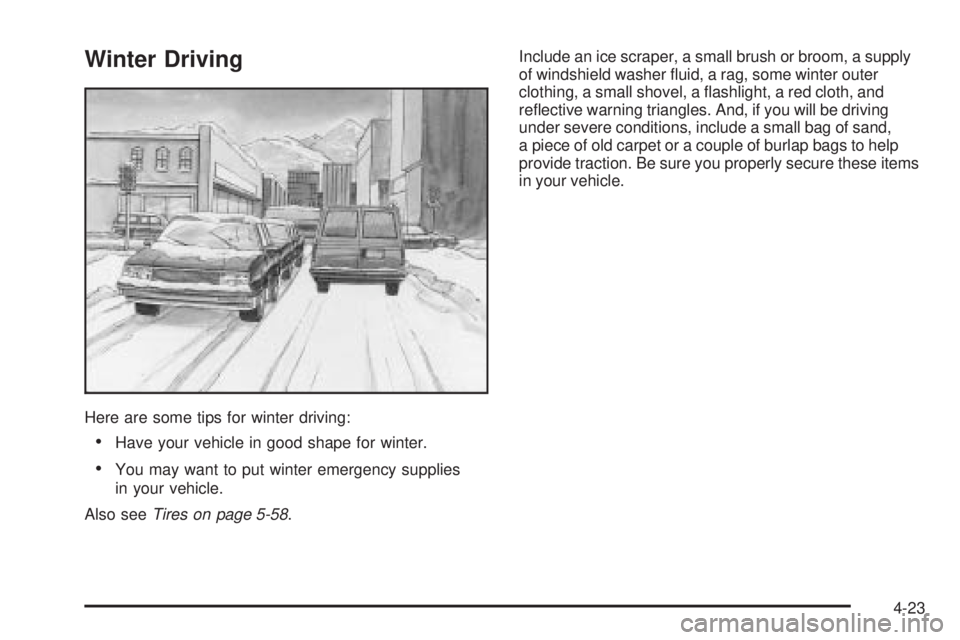
Winter Driving
Here are some tips for winter driving:
Have your vehicle in good shape for winter.
You may want to put winter emergency supplies
in your vehicle.
Also seeTires on page 5-58.Include an ice scraper, a small brush or broom, a supply
of windshield washer �uid, a rag, some winter outer
clothing, a small shovel, a �ashlight, a red cloth, and
re�ective warning triangles. And, if you will be driving
under severe conditions, include a small bag of sand,
a piece of old carpet or a couple of burlap bags to help
provide traction. Be sure you properly secure these items
in your vehicle.
4-23
Page 199 of 376
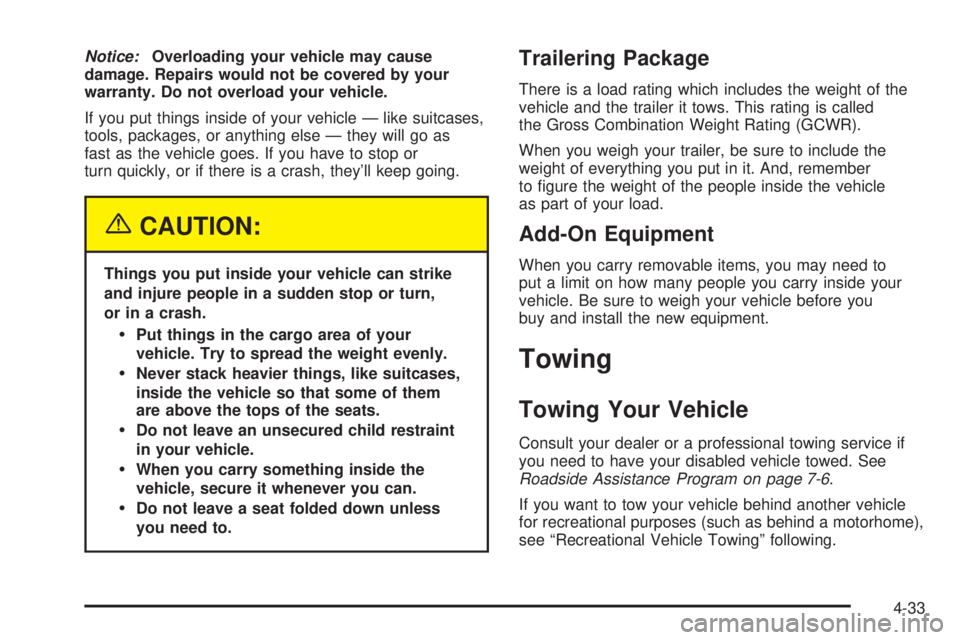
Notice:Overloading your vehicle may cause
damage. Repairs would not be covered by your
warranty. Do not overload your vehicle.
If you put things inside of your vehicle — like suitcases,
tools, packages, or anything else — they will go as
fast as the vehicle goes. If you have to stop or
turn quickly, or if there is a crash, they’ll keep going.
{CAUTION:
Things you put inside your vehicle can strike
and injure people in a sudden stop or turn,
or in a crash.
Put things in the cargo area of your
vehicle. Try to spread the weight evenly.
Never stack heavier things, like suitcases,
inside the vehicle so that some of them
are above the tops of the seats.
Do not leave an unsecured child restraint
in your vehicle.
When you carry something inside the
vehicle, secure it whenever you can.
Do not leave a seat folded down unless
you need to.
Trailering Package
There is a load rating which includes the weight of the
vehicle and the trailer it tows. This rating is called
the Gross Combination Weight Rating (GCWR).
When you weigh your trailer, be sure to include the
weight of everything you put in it. And, remember
to �gure the weight of the people inside the vehicle
as part of your load.
Add-On Equipment
When you carry removable items, you may need to
put a limit on how many people you carry inside your
vehicle. Be sure to weigh your vehicle before you
buy and install the new equipment.
Towing
Towing Your Vehicle
Consult your dealer or a professional towing service if
you need to have your disabled vehicle towed. See
Roadside Assistance Program on page 7-6.
If you want to tow your vehicle behind another vehicle
for recreational purposes (such as behind a motorhome),
see “Recreational Vehicle Towing” following.
4-33
Page 207 of 376
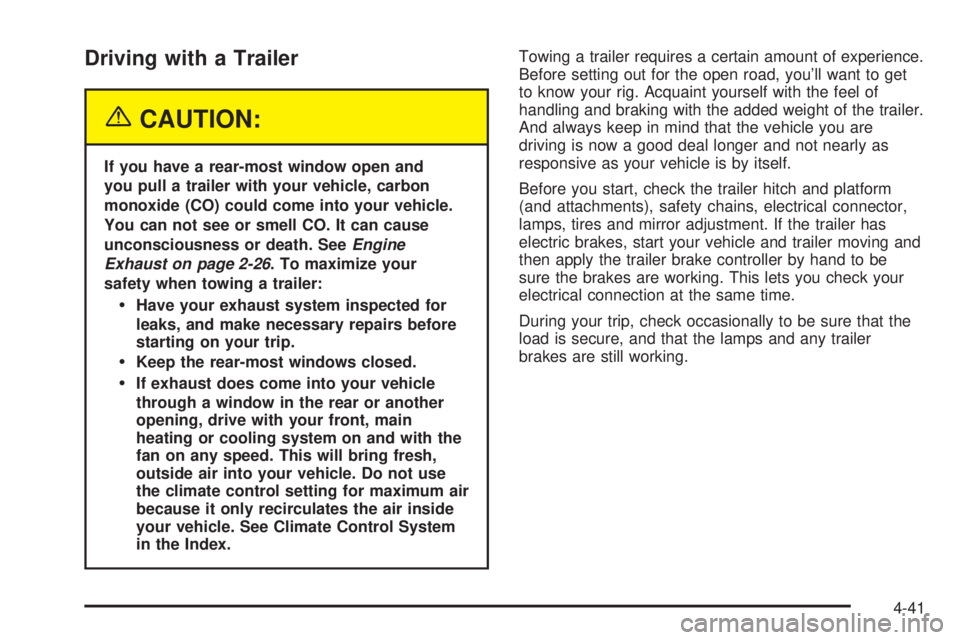
Driving with a Trailer
{CAUTION:
If you have a rear-most window open and
you pull a trailer with your vehicle, carbon
monoxide (CO) could come into your vehicle.
You can not see or smell CO. It can cause
unconsciousness or death. SeeEngine
Exhaust on page 2-26. To maximize your
safety when towing a trailer:
Have your exhaust system inspected for
leaks, and make necessary repairs before
starting on your trip.
Keep the rear-most windows closed.
If exhaust does come into your vehicle
through a window in the rear or another
opening, drive with your front, main
heating or cooling system on and with the
fan on any speed. This will bring fresh,
outside air into your vehicle. Do not use
the climate control setting for maximum air
because it only recirculates the air inside
your vehicle. See Climate Control System
in the Index.Towing a trailer requires a certain amount of experience.
Before setting out for the open road, you’ll want to get
to know your rig. Acquaint yourself with the feel of
handling and braking with the added weight of the trailer.
And always keep in mind that the vehicle you are
driving is now a good deal longer and not nearly as
responsive as your vehicle is by itself.
Before you start, check the trailer hitch and platform
(and attachments), safety chains, electrical connector,
lamps, tires and mirror adjustment. If the trailer has
electric brakes, start your vehicle and trailer moving and
then apply the trailer brake controller by hand to be
sure the brakes are working. This lets you check your
electrical connection at the same time.
During your trip, check occasionally to be sure that the
load is secure, and that the lamps and any trailer
brakes are still working.
4-41
Page 229 of 376
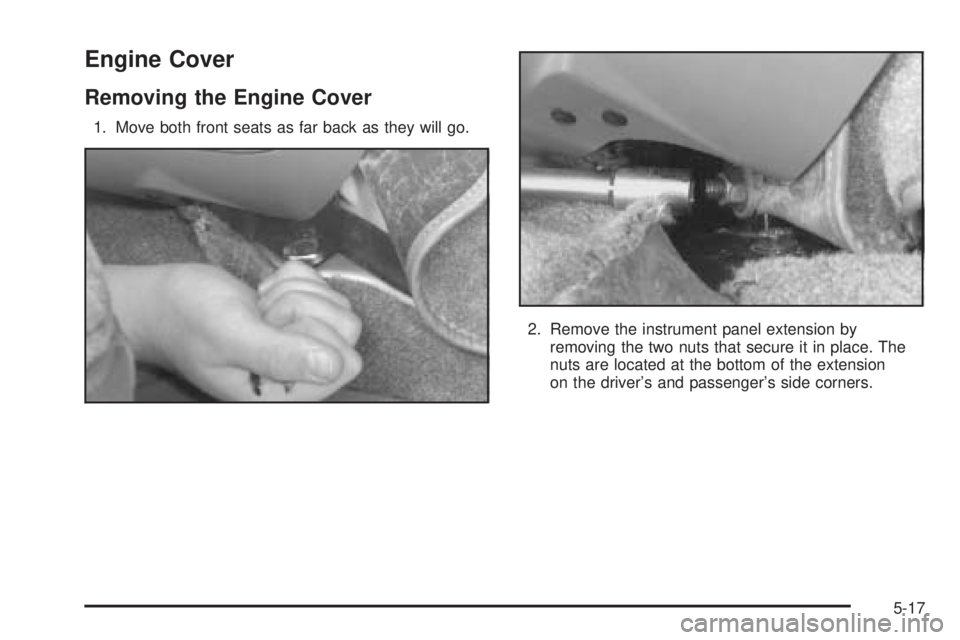
Engine Cover
Removing the Engine Cover
1. Move both front seats as far back as they will go.
2. Remove the instrument panel extension by
removing the two nuts that secure it in place. The
nuts are located at the bottom of the extension
on the driver’s and passenger’s side corners.
5-17
Page 232 of 376
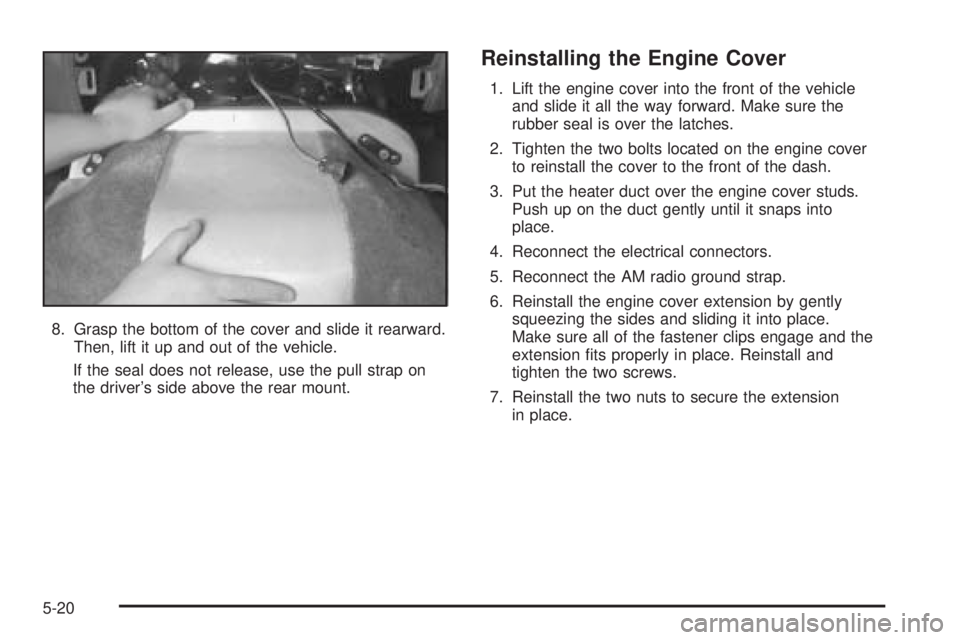
8. Grasp the bottom of the cover and slide it rearward.
Then, lift it up and out of the vehicle.
If the seal does not release, use the pull strap on
the driver’s side above the rear mount.
Reinstalling the Engine Cover
1. Lift the engine cover into the front of the vehicle
and slide it all the way forward. Make sure the
rubber seal is over the latches.
2. Tighten the two bolts located on the engine cover
to reinstall the cover to the front of the dash.
3. Put the heater duct over the engine cover studs.
Push up on the duct gently until it snaps into
place.
4. Reconnect the electrical connectors.
5. Reconnect the AM radio ground strap.
6. Reinstall the engine cover extension by gently
squeezing the sides and sliding it into place.
Make sure all of the fastener clips engage and the
extension �ts properly in place. Reinstall and
tighten the two screws.
7. Reinstall the two nuts to secure the extension
in place.
5-20
Page 234 of 376
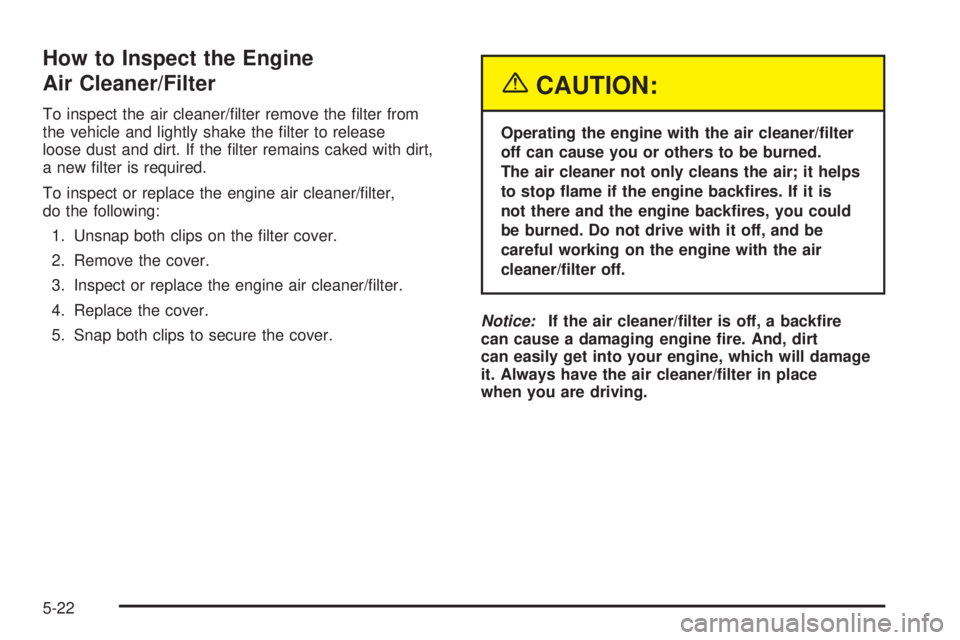
How to Inspect the Engine
Air Cleaner/Filter
To inspect the air cleaner/�lter remove the �lter from
the vehicle and lightly shake the �lter to release
loose dust and dirt. If the �lter remains caked with dirt,
a new �lter is required.
To inspect or replace the engine air cleaner/�lter,
do the following:
1. Unsnap both clips on the �lter cover.
2. Remove the cover.
3. Inspect or replace the engine air cleaner/�lter.
4. Replace the cover.
5. Snap both clips to secure the cover.
{CAUTION:
Operating the engine with the air cleaner/�lter
off can cause you or others to be burned.
The air cleaner not only cleans the air; it helps
to stop �ame if the engine back�res. If it is
not there and the engine back�res, you could
be burned. Do not drive with it off, and be
careful working on the engine with the air
cleaner/�lter off.
Notice:If the air cleaner/�lter is off, a back�re
can cause a damaging engine �re. And, dirt
can easily get into your engine, which will damage
it. Always have the air cleaner/�lter in place
when you are driving.
5-22
Page 240 of 376
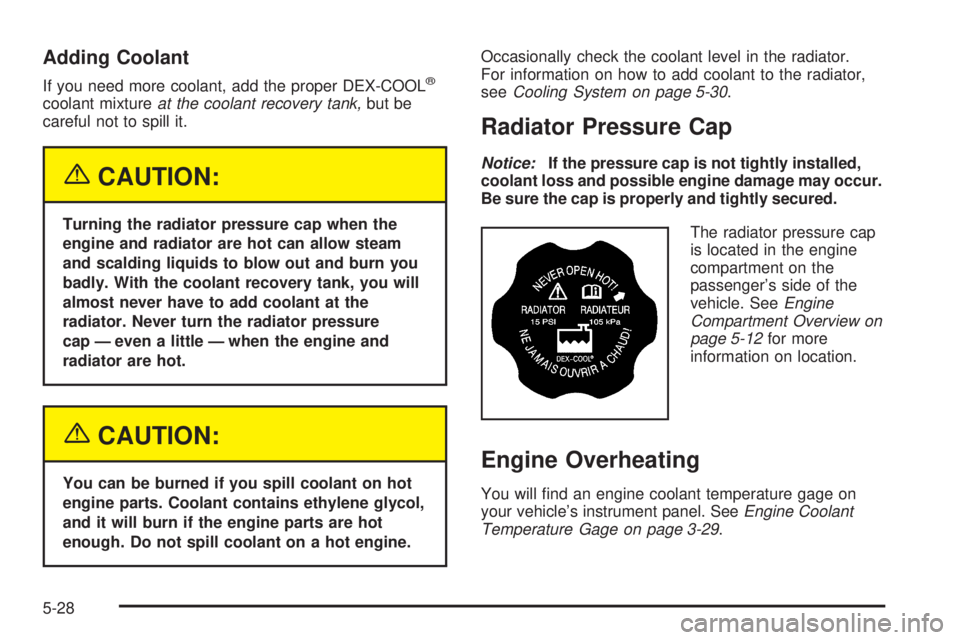
Adding Coolant
If you need more coolant, add the proper DEX-COOL®
coolant mixtureat the coolant recovery tank,but be
careful not to spill it.
{CAUTION:
Turning the radiator pressure cap when the
engine and radiator are hot can allow steam
and scalding liquids to blow out and burn you
badly. With the coolant recovery tank, you will
almost never have to add coolant at the
radiator. Never turn the radiator pressure
cap — even a little — when the engine and
radiator are hot.
{CAUTION:
You can be burned if you spill coolant on hot
engine parts. Coolant contains ethylene glycol,
and it will burn if the engine parts are hot
enough. Do not spill coolant on a hot engine.Occasionally check the coolant level in the radiator.
For information on how to add coolant to the radiator,
seeCooling System on page 5-30.
Radiator Pressure Cap
Notice:If the pressure cap is not tightly installed,
coolant loss and possible engine damage may occur.
Be sure the cap is properly and tightly secured.
The radiator pressure cap
is located in the engine
compartment on the
passenger’s side of the
vehicle. SeeEngine
Compartment Overview on
page 5-12for more
information on location.
Engine Overheating
You will �nd an engine coolant temperature gage on
your vehicle’s instrument panel. SeeEngine Coolant
Temperature Gage on page 3-29.
5-28
Page 277 of 376
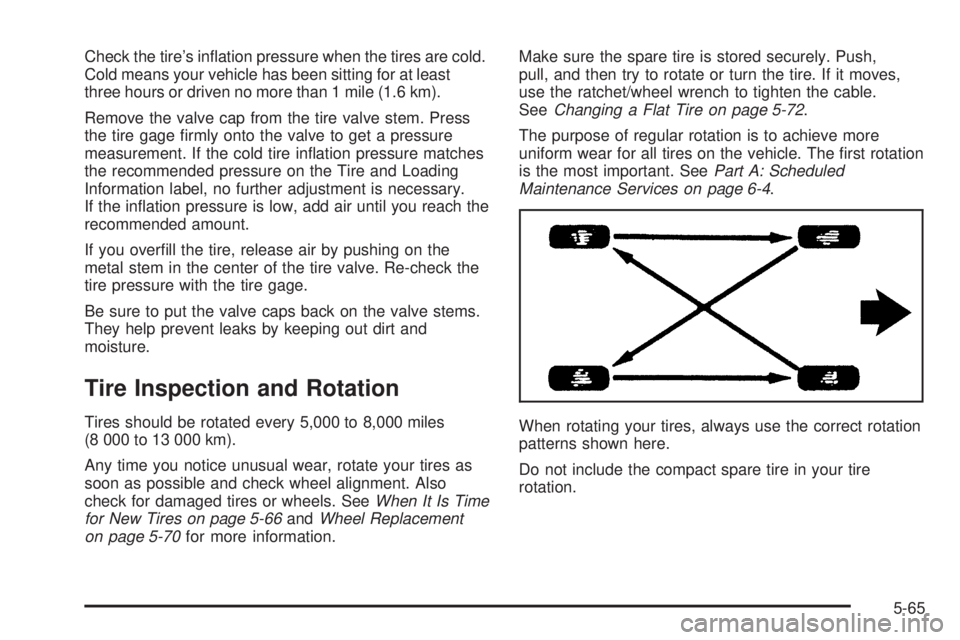
Check the tire’s in�ation pressure when the tires are cold.
Cold means your vehicle has been sitting for at least
three hours or driven no more than 1 mile (1.6 km).
Remove the valve cap from the tire valve stem. Press
the tire gage �rmly onto the valve to get a pressure
measurement. If the cold tire in�ation pressure matches
the recommended pressure on the Tire and Loading
Information label, no further adjustment is necessary.
If the in�ation pressure is low, add air until you reach the
recommended amount.
If you over�ll the tire, release air by pushing on the
metal stem in the center of the tire valve. Re-check the
tire pressure with the tire gage.
Be sure to put the valve caps back on the valve stems.
They help prevent leaks by keeping out dirt and
moisture.
Tire Inspection and Rotation
Tires should be rotated every 5,000 to 8,000 miles
(8 000 to 13 000 km).
Any time you notice unusual wear, rotate your tires as
soon as possible and check wheel alignment. Also
check for damaged tires or wheels. SeeWhen It Is Time
for New Tires on page 5-66andWheel Replacement
on page 5-70for more information.Make sure the spare tire is stored securely. Push,
pull, and then try to rotate or turn the tire. If it moves,
use the ratchet/wheel wrench to tighten the cable.
SeeChanging a Flat Tire on page 5-72.
The purpose of regular rotation is to achieve more
uniform wear for all tires on the vehicle. The �rst rotation
is the most important. SeePart A: Scheduled
Maintenance Services on page 6-4.
When rotating your tires, always use the correct rotation
patterns shown here.
Do not include the compact spare tire in your tire
rotation.
5-65