manual transmission CHEVROLET ASTRO CARGO VAN 2005 2.G Owners Manual
[x] Cancel search | Manufacturer: CHEVROLET, Model Year: 2005, Model line: ASTRO CARGO VAN, Model: CHEVROLET ASTRO CARGO VAN 2005 2.GPages: 370, PDF Size: 2.33 MB
Page 75 of 370
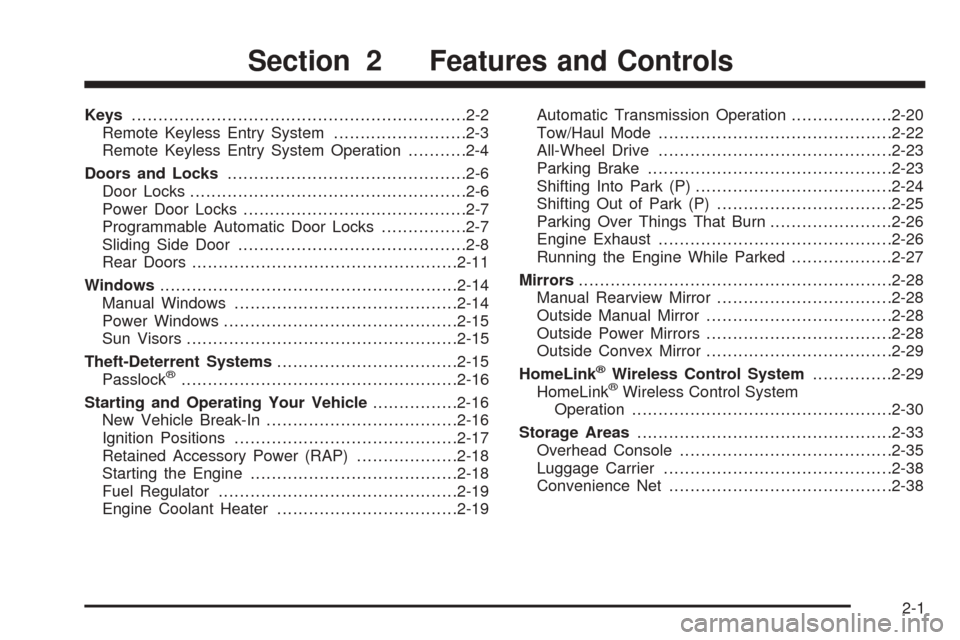
Keys...............................................................2-2
Remote Keyless Entry System.........................2-3
Remote Keyless Entry System Operation...........2-4
Doors and Locks.............................................2-6
Door Locks....................................................2-6
Power Door Locks..........................................2-7
Programmable Automatic Door Locks................2-7
Sliding Side Door...........................................2-8
Rear Doors..................................................2-11
Windows........................................................2-14
Manual Windows..........................................2-14
Power Windows............................................2-15
Sun Visors...................................................2-15
Theft-Deterrent Systems..................................2-15
Passlock
®....................................................2-16
Starting and Operating Your Vehicle................2-16
New Vehicle Break-In....................................2-16
Ignition Positions..........................................2-17
Retained Accessory Power (RAP)...................2-18
Starting the Engine.......................................2-18
Fuel Regulator.............................................2-19
Engine Coolant Heater..................................2-19Automatic Transmission Operation...................2-20
Tow/Haul Mode............................................2-22
All-Wheel Drive............................................2-23
Parking Brake..............................................2-23
Shifting Into Park (P).....................................2-24
Shifting Out of Park (P).................................2-25
Parking Over Things That Burn.......................2-26
Engine Exhaust............................................2-26
Running the Engine While Parked...................2-27
Mirrors...........................................................2-28
Manual Rearview Mirror.................................2-28
Outside Manual Mirror...................................2-28
Outside Power Mirrors...................................2-28
Outside Convex Mirror...................................2-29
HomeLink®Wireless Control System...............2-29
HomeLink®Wireless Control System
Operation.................................................2-30
Storage Areas................................................2-33
Overhead Console........................................2-35
Luggage Carrier...........................................2-38
Convenience Net..........................................2-38
Section 2 Features and Controls
2-1
Page 96 of 370
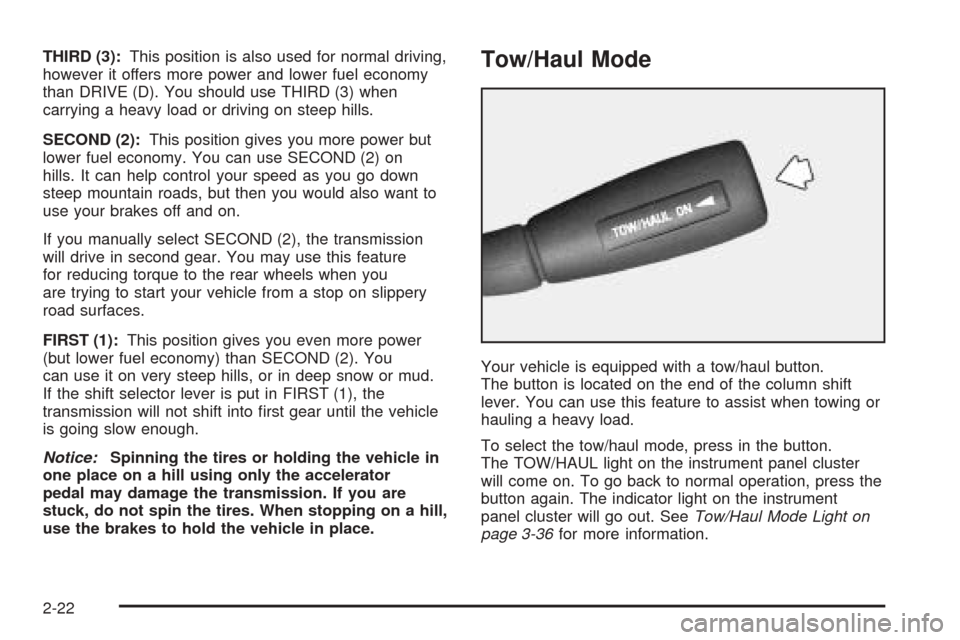
THIRD (3):This position is also used for normal driving,
however it offers more power and lower fuel economy
than DRIVE (D). You should use THIRD (3) when
carrying a heavy load or driving on steep hills.
SECOND (2):This position gives you more power but
lower fuel economy. You can use SECOND (2) on
hills. It can help control your speed as you go down
steep mountain roads, but then you would also want to
use your brakes off and on.
If you manually select SECOND (2), the transmission
will drive in second gear. You may use this feature
for reducing torque to the rear wheels when you
are trying to start your vehicle from a stop on slippery
road surfaces.
FIRST (1):This position gives you even more power
(but lower fuel economy) than SECOND (2). You
can use it on very steep hills, or in deep snow or mud.
If the shift selector lever is put in FIRST (1), the
transmission will not shift into �rst gear until the vehicle
is going slow enough.
Notice:Spinning the tires or holding the vehicle in
one place on a hill using only the accelerator
pedal may damage the transmission. If you are
stuck, do not spin the tires. When stopping on a hill,
use the brakes to hold the vehicle in place.Tow/Haul Mode
Your vehicle is equipped with a tow/haul button.
The button is located on the end of the column shift
lever. You can use this feature to assist when towing or
hauling a heavy load.
To select the tow/haul mode, press in the button.
The TOW/HAUL light on the instrument panel cluster
will come on. To go back to normal operation, press the
button again. The indicator light on the instrument
panel cluster will go out. SeeTow/Haul Mode Light on
page 3-36for more information.
2-22
Page 127 of 370
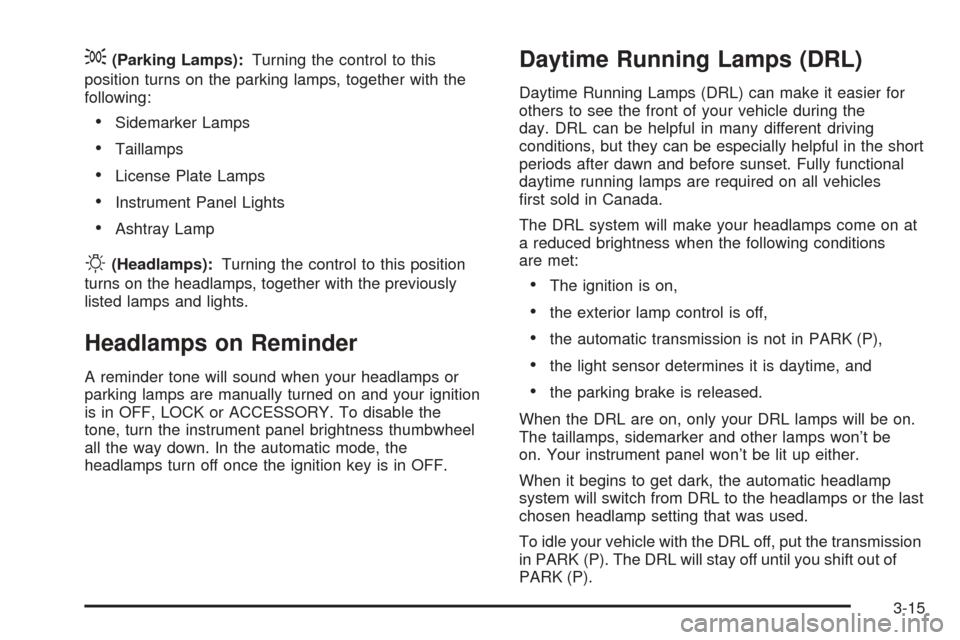
;(Parking Lamps):Turning the control to this
position turns on the parking lamps, together with the
following:
Sidemarker Lamps
Taillamps
License Plate Lamps
Instrument Panel Lights
Ashtray Lamp
O(Headlamps):Turning the control to this position
turns on the headlamps, together with the previously
listed lamps and lights.
Headlamps on Reminder
A reminder tone will sound when your headlamps or
parking lamps are manually turned on and your ignition
is in OFF, LOCK or ACCESSORY. To disable the
tone, turn the instrument panel brightness thumbwheel
all the way down. In the automatic mode, the
headlamps turn off once the ignition key is in OFF.
Daytime Running Lamps (DRL)
Daytime Running Lamps (DRL) can make it easier for
others to see the front of your vehicle during the
day. DRL can be helpful in many different driving
conditions, but they can be especially helpful in the short
periods after dawn and before sunset. Fully functional
daytime running lamps are required on all vehicles
�rst sold in Canada.
The DRL system will make your headlamps come on at
a reduced brightness when the following conditions
are met:
The ignition is on,
the exterior lamp control is off,
the automatic transmission is not in PARK (P),
the light sensor determines it is daytime, and
the parking brake is released.
When the DRL are on, only your DRL lamps will be on.
The taillamps, sidemarker and other lamps won’t be
on. Your instrument panel won’t be lit up either.
When it begins to get dark, the automatic headlamp
system will switch from DRL to the headlamps or the last
chosen headlamp setting that was used.
To idle your vehicle with the DRL off, put the transmission
in PARK (P). The DRL will stay off until you shift out of
PARK (P).
3-15
Page 208 of 370
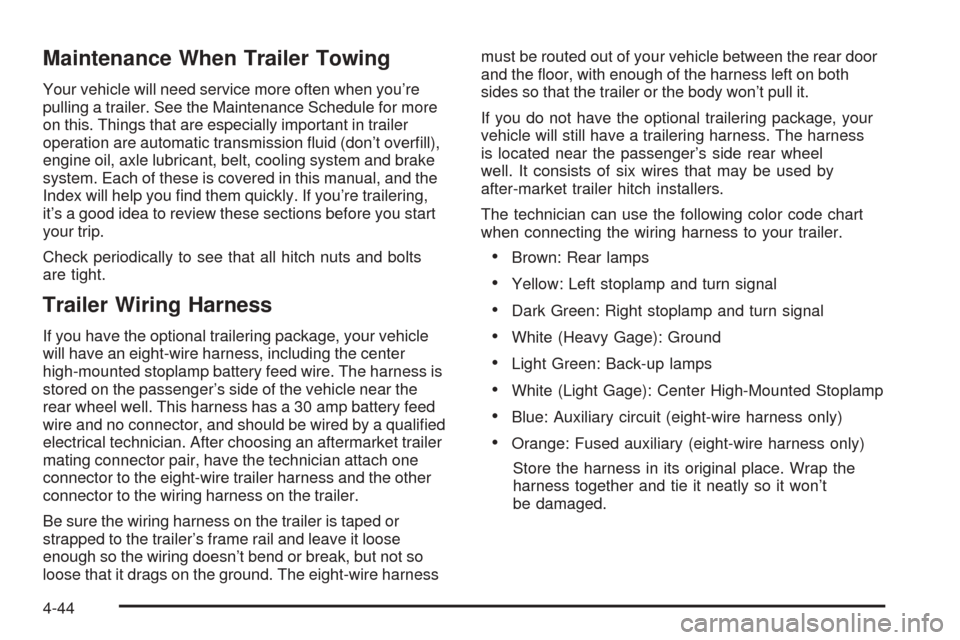
Maintenance When Trailer Towing
Your vehicle will need service more often when you’re
pulling a trailer. See the Maintenance Schedule for more
on this. Things that are especially important in trailer
operation are automatic transmission �uid (don’t over�ll),
engine oil, axle lubricant, belt, cooling system and brake
system. Each of these is covered in this manual, and the
Index will help you �nd them quickly. If you’re trailering,
it’s a good idea to review these sections before you start
your trip.
Check periodically to see that all hitch nuts and bolts
are tight.
Trailer Wiring Harness
If you have the optional trailering package, your vehicle
will have an eight-wire harness, including the center
high-mounted stoplamp battery feed wire. The harness is
stored on the passenger’s side of the vehicle near the
rear wheel well. This harness has a 30 amp battery feed
wire and no connector, and should be wired by a quali�ed
electrical technician. After choosing an aftermarket trailer
mating connector pair, have the technician attach one
connector to the eight-wire trailer harness and the other
connector to the wiring harness on the trailer.
Be sure the wiring harness on the trailer is taped or
strapped to the trailer’s frame rail and leave it loose
enough so the wiring doesn’t bend or break, but not so
loose that it drags on the ground. The eight-wire harnessmust be routed out of your vehicle between the rear door
and the �oor, with enough of the harness left on both
sides so that the trailer or the body won’t pull it.
If you do not have the optional trailering package, your
vehicle will still have a trailering harness. The harness
is located near the passenger’s side rear wheel
well. It consists of six wires that may be used by
after-market trailer hitch installers.
The technician can use the following color code chart
when connecting the wiring harness to your trailer.
Brown: Rear lamps
Yellow: Left stoplamp and turn signal
Dark Green: Right stoplamp and turn signal
White (Heavy Gage): Ground
Light Green: Back-up lamps
White (Light Gage): Center High-Mounted Stoplamp
Blue: Auxiliary circuit (eight-wire harness only)
Orange: Fused auxiliary (eight-wire harness only)
Store the harness in its original place. Wrap the
harness together and tie it neatly so it won’t
be damaged.
4-44
Page 250 of 370
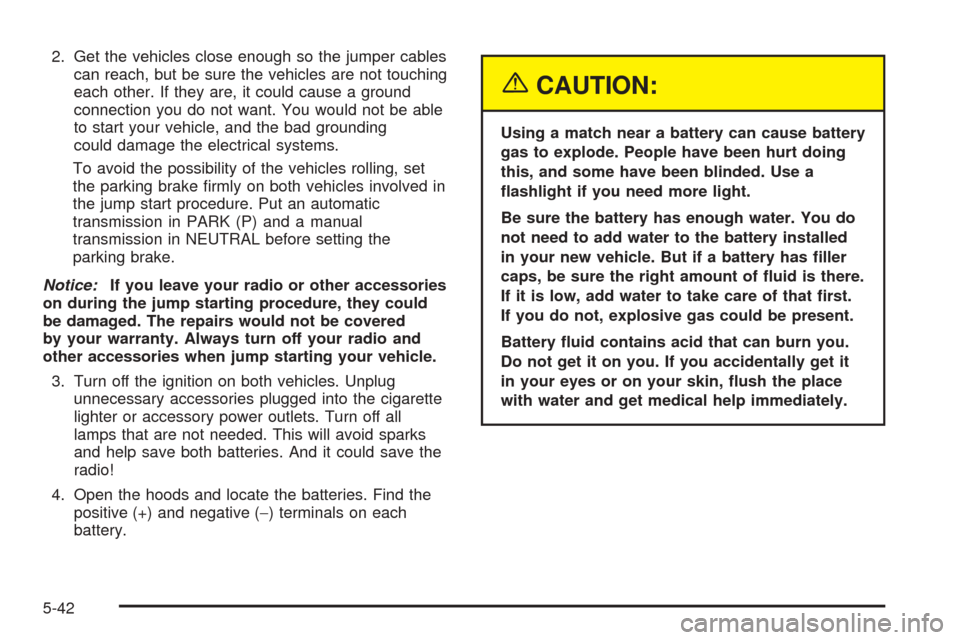
2. Get the vehicles close enough so the jumper cables
can reach, but be sure the vehicles are not touching
each other. If they are, it could cause a ground
connection you do not want. You would not be able
to start your vehicle, and the bad grounding
could damage the electrical systems.
To avoid the possibility of the vehicles rolling, set
the parking brake �rmly on both vehicles involved in
the jump start procedure. Put an automatic
transmission in PARK (P) and a manual
transmission in NEUTRAL before setting the
parking brake.
Notice:If you leave your radio or other accessories
on during the jump starting procedure, they could
be damaged. The repairs would not be covered
by your warranty. Always turn off your radio and
other accessories when jump starting your vehicle.
3. Turn off the ignition on both vehicles. Unplug
unnecessary accessories plugged into the cigarette
lighter or accessory power outlets. Turn off all
lamps that are not needed. This will avoid sparks
and help save both batteries. And it could save the
radio!
4. Open the hoods and locate the batteries. Find the
positive (+) and negative (−) terminals on each
battery.
{CAUTION:
Using a match near a battery can cause battery
gas to explode. People have been hurt doing
this, and some have been blinded. Use a
�ashlight if you need more light.
Be sure the battery has enough water. You do
not need to add water to the battery installed
in your new vehicle. But if a battery has �ller
caps, be sure the right amount of �uid is there.
If it is low, add water to take care of that �rst.
If you do not, explosive gas could be present.
Battery �uid contains acid that can burn you.
Do not get it on you. If you accidentally get it
in your eyes or on your skin, �ush the place
with water and get medical help immediately.
5-42
Page 308 of 370
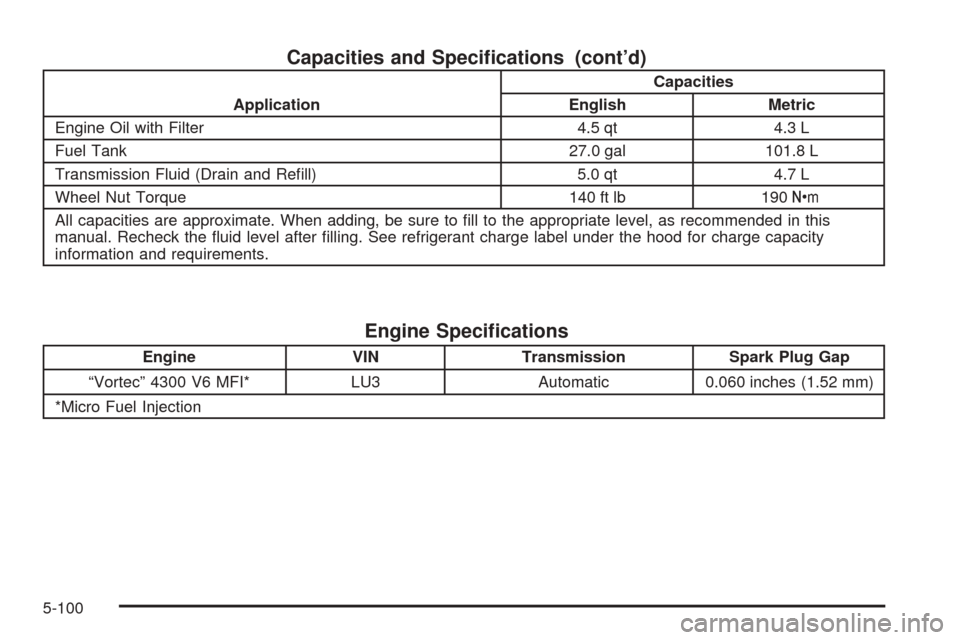
Capacities and Speci�cations (cont’d)
ApplicationCapacities
English Metric
Engine Oil with Filter 4.5 qt 4.3 L
Fuel Tank 27.0 gal 101.8 L
Transmission Fluid (Drain and Re�ll) 5.0 qt 4.7 L
Wheel Nut Torque 140 ft lb 190Y
All capacities are approximate. When adding, be sure to �ll to the appropriate level, as recommended in this
manual. Recheck the �uid level after �lling. See refrigerant charge label under the hood for charge capacity
information and requirements.
Engine Speci�cations
Engine VIN Transmission Spark Plug Gap
“Vortec” 4300 V6 MFI* LU3 Automatic 0.060 inches (1.52 mm)
*Micro Fuel Injection
5-100
Page 355 of 370

Reporting Safety Defects to
General Motors
In addition to notifying NHTSA (or Transport Canada) in
a situation like this, we certainly hope you will notify
General Motors. Please call the Chevrolet Customer
Assistance Center at 1-800-222-1020, or write:
Chevrolet Motor Division
Chevrolet Customer Assistance Center
P.O. Box 33170
Detroit, MI 48232-5170
In Canada, please call us at 1-800-263-3777 (English)
or 1-800-263-7854 (French). Or, write:
General Motors of Canada Limited
Customer Communication Centre, 163-005
1908 Colonel Sam Drive
Oshawa, Ontario L1H 8P7
Service Publications Ordering
Information
Service Manuals
Service Manuals have the diagnosis and repair
information on engines, transmission, axle suspension,
brakes, electrical, steering, body, etc.
Transmission, Transaxle, Transfer
Case Unit Repair Manual
This manual provides information on unit repair service
procedures, adjustments, and speci�cations for GM
transmissions, transaxles, and transfer cases.
Service Bulletins
Service Bulletins give technical service information
needed to knowledgeably service General Motors cars
and trucks. Each bulletin contains instructions to
assist in the diagnosis and service of your vehicle.
In Canada, information pertaining to Product Service
Bulletins can be obtained by contacting your General
Motors dealer or by calling 1-800-GM-DRIVE
(1-800-463-7483).
7-11