CD player CHEVROLET AVALANCHE 2004 1.G Owner's Manual
[x] Cancel search | Manufacturer: CHEVROLET, Model Year: 2004, Model line: AVALANCHE, Model: CHEVROLET AVALANCHE 2004 1.GPages: 548, PDF Size: 3.49 MB
Page 275 of 548
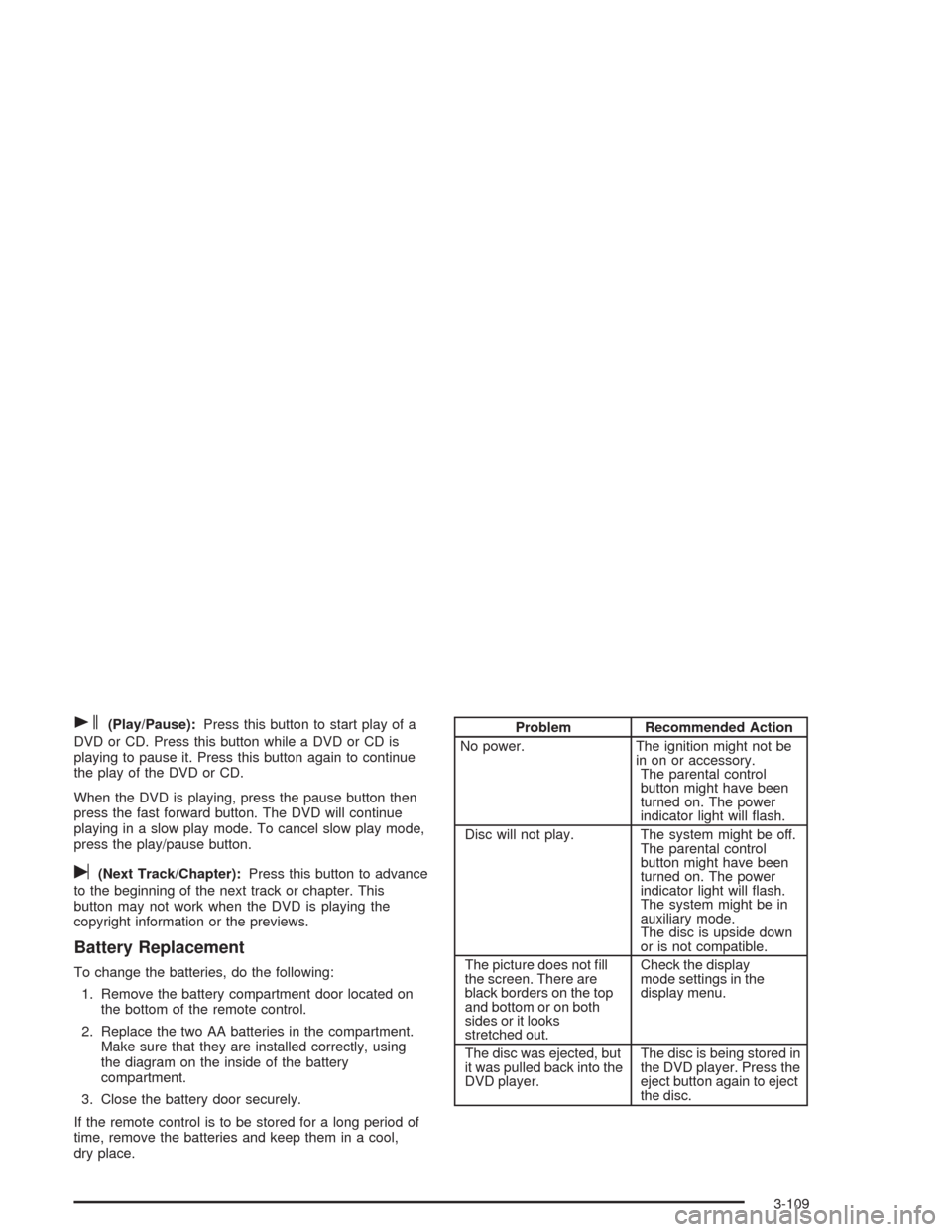
s(Play/Pause):Press this button to start play of a
DVD or CD. Press this button while a DVD or CD is
playing to pause it. Press this button again to continue
the play of the DVD or CD.
When the DVD is playing, press the pause button then
press the fast forward button. The DVD will continue
playing in a slow play mode. To cancel slow play mode,
press the play/pause button.
u(Next Track/Chapter):Press this button to advance
to the beginning of the next track or chapter. This
button may not work when the DVD is playing the
copyright information or the previews.
Battery Replacement
To change the batteries, do the following:
1. Remove the battery compartment door located on
the bottom of the remote control.
2. Replace the two AA batteries in the compartment.
Make sure that they are installed correctly, using
the diagram on the inside of the battery
compartment.
3. Close the battery door securely.
If the remote control is to be stored for a long period of
time, remove the batteries and keep them in a cool,
dry place.
Problem Recommended Action
No power. The ignition might not be
in on or accessory.
The parental control
button might have been
turned on. The power
indicator light will �ash.
Disc will not play. The system might be off.
The parental control
button might have been
turned on. The power
indicator light will �ash.
The system might be in
auxiliary mode.
The disc is upside down
or is not compatible.
The picture does not �ll
the screen. There are
black borders on the top
and bottom or on both
sides or it looks
stretched out.Check the display
mode settings in the
display menu.
The disc was ejected, but
it was pulled back into the
DVD player.The disc is being stored in
the DVD player. Press the
eject button again to eject
the disc.
3-109
Page 276 of 548
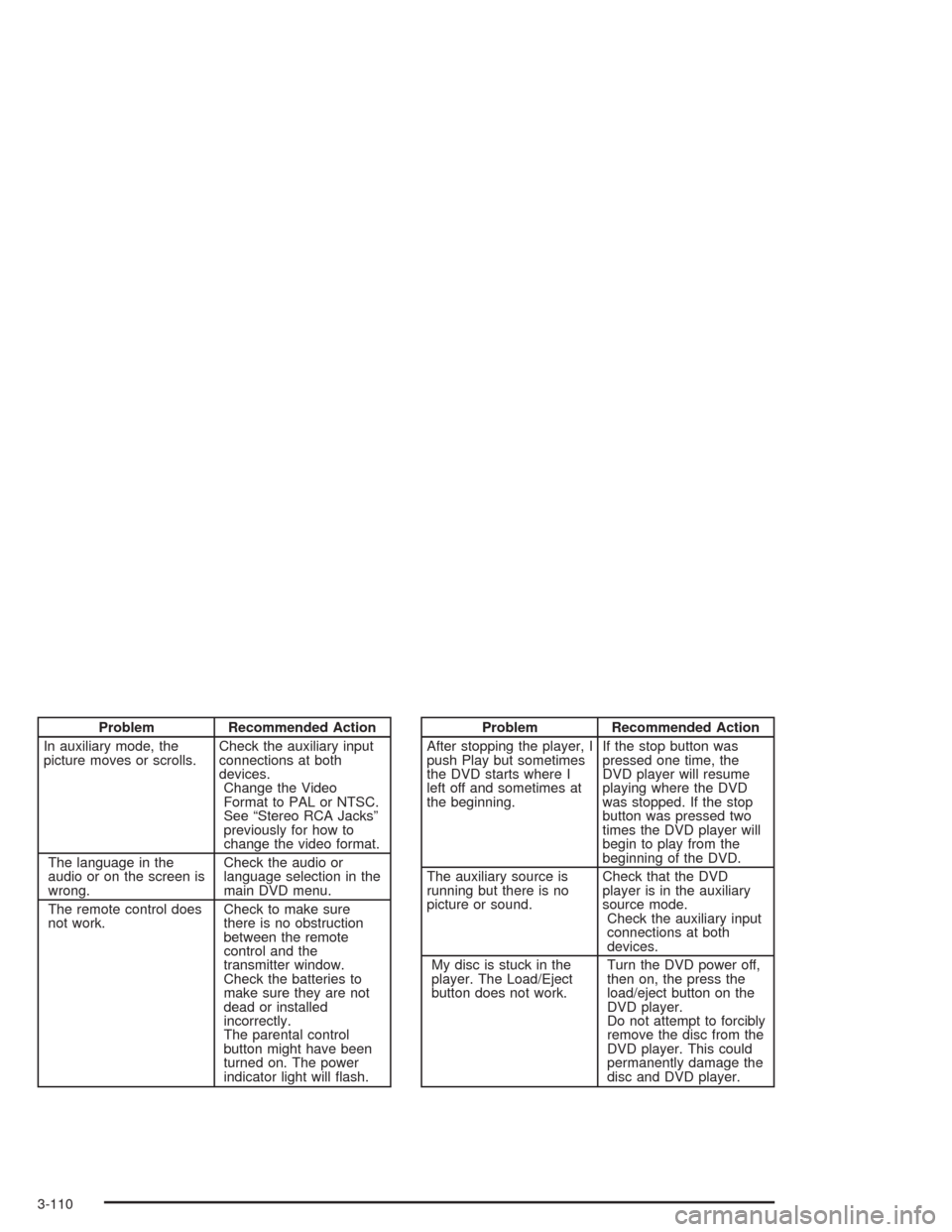
Problem Recommended Action
In auxiliary mode, the
picture moves or scrolls.Check the auxiliary input
connections at both
devices.
Change the Video
Format to PAL or NTSC.
See “Stereo RCA Jacks”
previously for how to
change the video format.
The language in the
audio or on the screen is
wrong.Check the audio or
language selection in the
main DVD menu.
The remote control does
not work.Check to make sure
there is no obstruction
between the remote
control and the
transmitter window.
Check the batteries to
make sure they are not
dead or installed
incorrectly.
The parental control
button might have been
turned on. The power
indicator light will �ash.Problem Recommended Action
After stopping the player, I
push Play but sometimes
the DVD starts where I
left off and sometimes at
the beginning.If the stop button was
pressed one time, the
DVD player will resume
playing where the DVD
was stopped. If the stop
button was pressed two
times the DVD player will
begin to play from the
beginning of the DVD.
The auxiliary source is
running but there is no
picture or sound.Check that the DVD
player is in the auxiliary
source mode.
Check the auxiliary input
connections at both
devices.
My disc is stuck in the
player. The Load/Eject
button does not work.Turn the DVD power off,
then on, the press the
load/eject button on the
DVD player.
Do not attempt to forcibly
remove the disc from the
DVD player. This could
permanently damage the
disc and DVD player.
3-110
Page 277 of 548
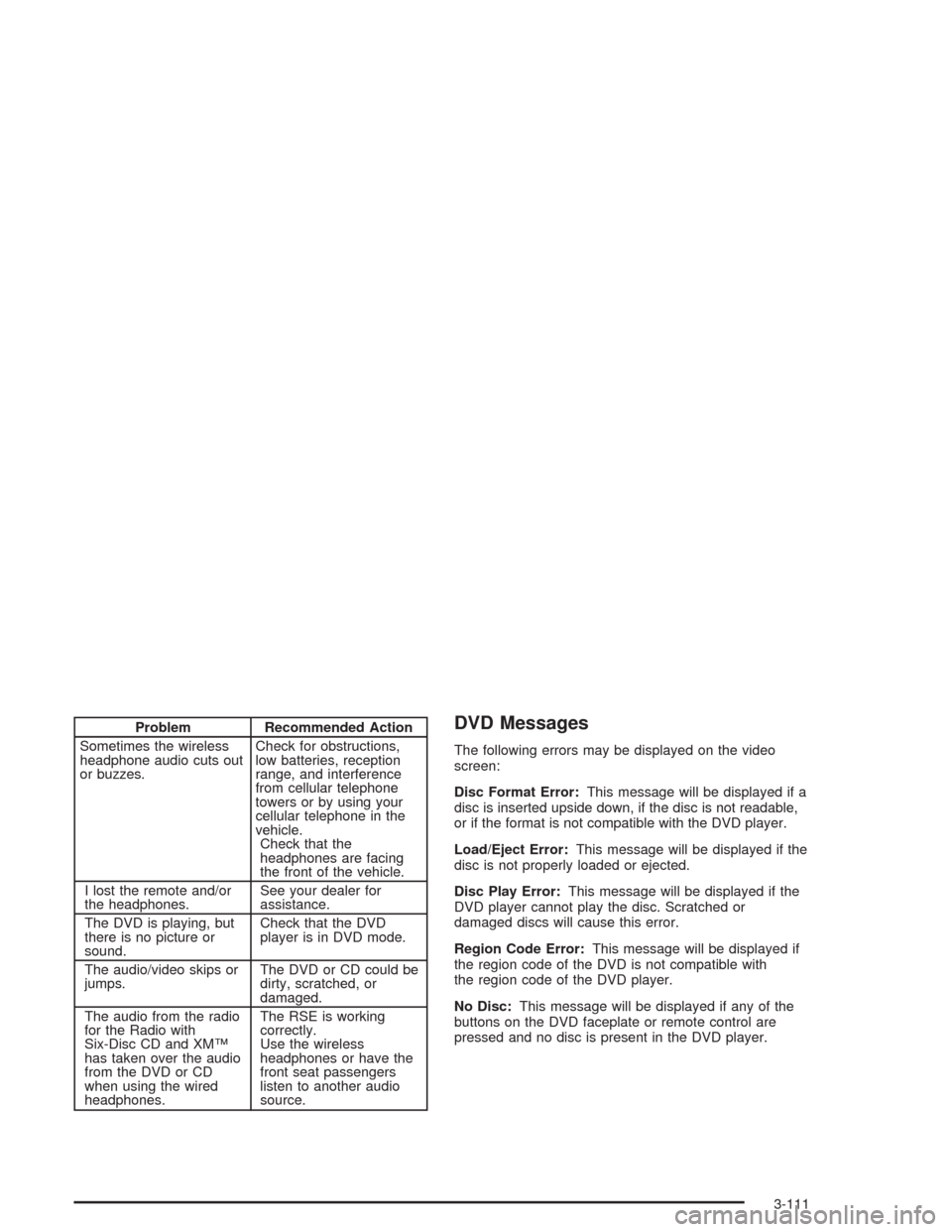
Problem Recommended Action
Sometimes the wireless
headphone audio cuts out
or buzzes.Check for obstructions,
low batteries, reception
range, and interference
from cellular telephone
towers or by using your
cellular telephone in the
vehicle.
Check that the
headphones are facing
the front of the vehicle.
I lost the remote and/or
the headphones.See your dealer for
assistance.
The DVD is playing, but
there is no picture or
sound.Check that the DVD
player is in DVD mode.
The audio/video skips or
jumps.The DVD or CD could be
dirty, scratched, or
damaged.
The audio from the radio
for the Radio with
Six-Disc CD and XM™
has taken over the audio
from the DVD or CD
when using the wired
headphones.The RSE is working
correctly.
Use the wireless
headphones or have the
front seat passengers
listen to another audio
source.DVD Messages
The following errors may be displayed on the video
screen:
Disc Format Error:This message will be displayed if a
disc is inserted upside down, if the disc is not readable,
or if the format is not compatible with the DVD player.
Load/Eject Error:This message will be displayed if the
disc is not properly loaded or ejected.
Disc Play Error:This message will be displayed if the
DVD player cannot play the disc. Scratched or
damaged discs will cause this error.
Region Code Error:This message will be displayed if
the region code of the DVD is not compatible with
the region code of the DVD player.
No Disc:This message will be displayed if any of the
buttons on the DVD faceplate or remote control are
pressed and no disc is present in the DVD player.
3-111
Page 278 of 548
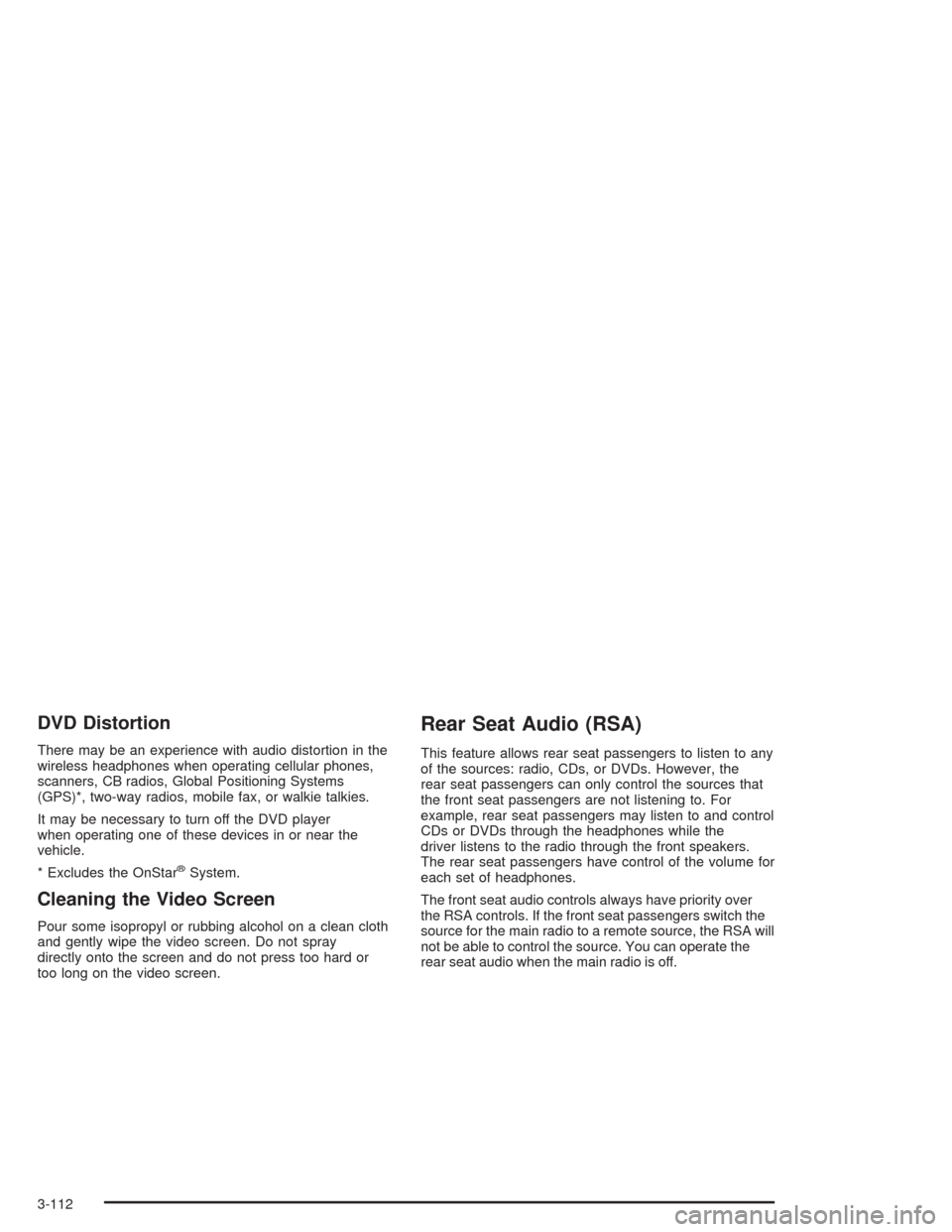
DVD Distortion
There may be an experience with audio distortion in the
wireless headphones when operating cellular phones,
scanners, CB radios, Global Positioning Systems
(GPS)*, two-way radios, mobile fax, or walkie talkies.
It may be necessary to turn off the DVD player
when operating one of these devices in or near the
vehicle.
* Excludes the OnStar
®System.
Cleaning the Video Screen
Pour some isopropyl or rubbing alcohol on a clean cloth
and gently wipe the video screen. Do not spray
directly onto the screen and do not press too hard or
too long on the video screen.
Rear Seat Audio (RSA)
This feature allows rear seat passengers to listen to any
of the sources: radio, CDs, or DVDs. However, the
rear seat passengers can only control the sources that
the front seat passengers are not listening to. For
example, rear seat passengers may listen to and control
CDs or DVDs through the headphones while the
driver listens to the radio through the front speakers.
The rear seat passengers have control of the volume for
each set of headphones.
The front seat audio controls always have priority over
the RSA controls. If the front seat passengers switch the
source for the main radio to a remote source, the RSA will
not be able to control the source. You can operate the
rear seat audio when the main radio is off.
3-112
Page 282 of 548
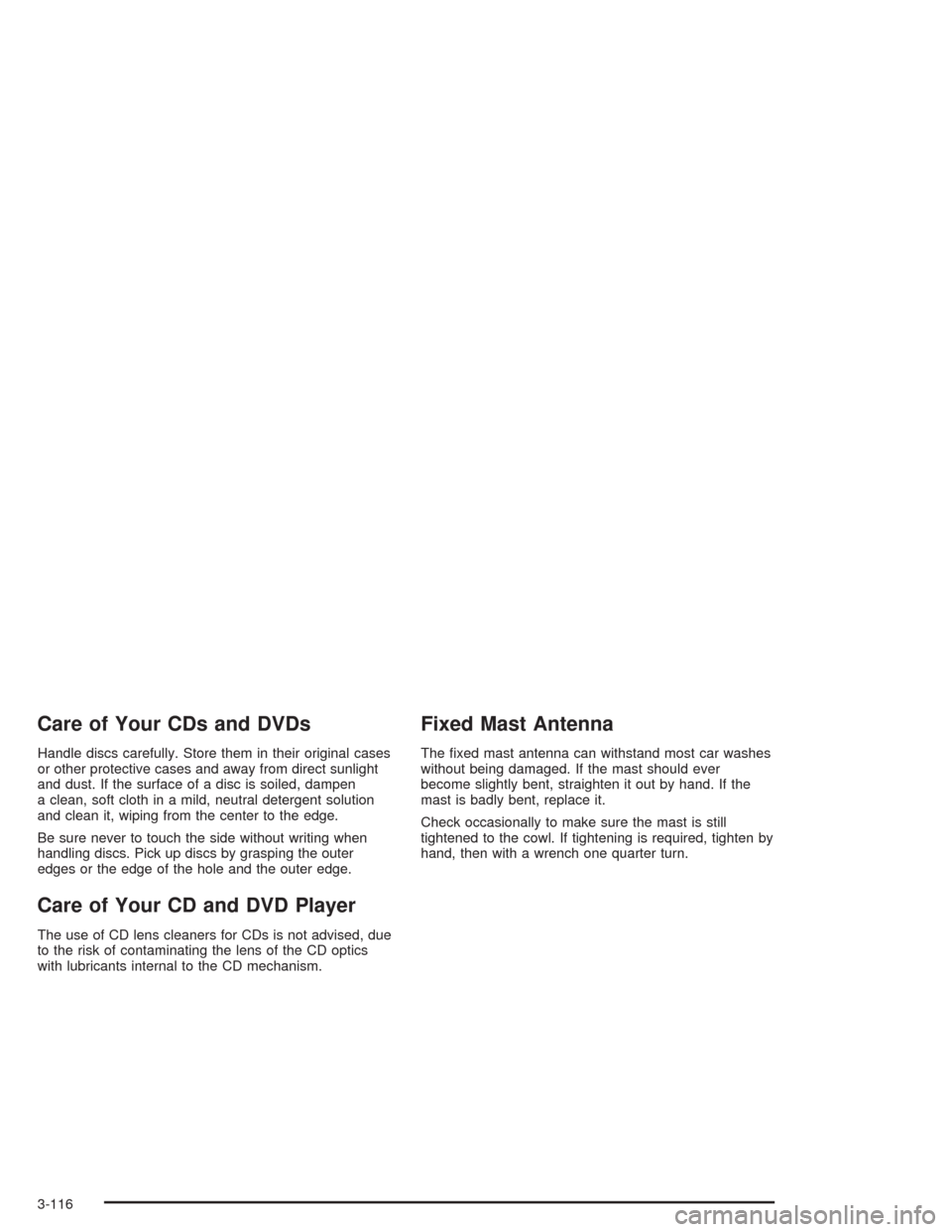
Care of Your CDs and DVDs
Handle discs carefully. Store them in their original cases
or other protective cases and away from direct sunlight
and dust. If the surface of a disc is soiled, dampen
a clean, soft cloth in a mild, neutral detergent solution
and clean it, wiping from the center to the edge.
Be sure never to touch the side without writing when
handling discs. Pick up discs by grasping the outer
edges or the edge of the hole and the outer edge.
Care of Your CD and DVD Player
The use of CD lens cleaners for CDs is not advised, due
to the risk of contaminating the lens of the CD optics
with lubricants internal to the CD mechanism.
Fixed Mast Antenna
The �xed mast antenna can withstand most car washes
without being damaged. If the mast should ever
become slightly bent, straighten it out by hand. If the
mast is badly bent, replace it.
Check occasionally to make sure the mast is still
tightened to the cowl. If tightening is required, tighten by
hand, then with a wrench one quarter turn.
3-116
Page 531 of 548
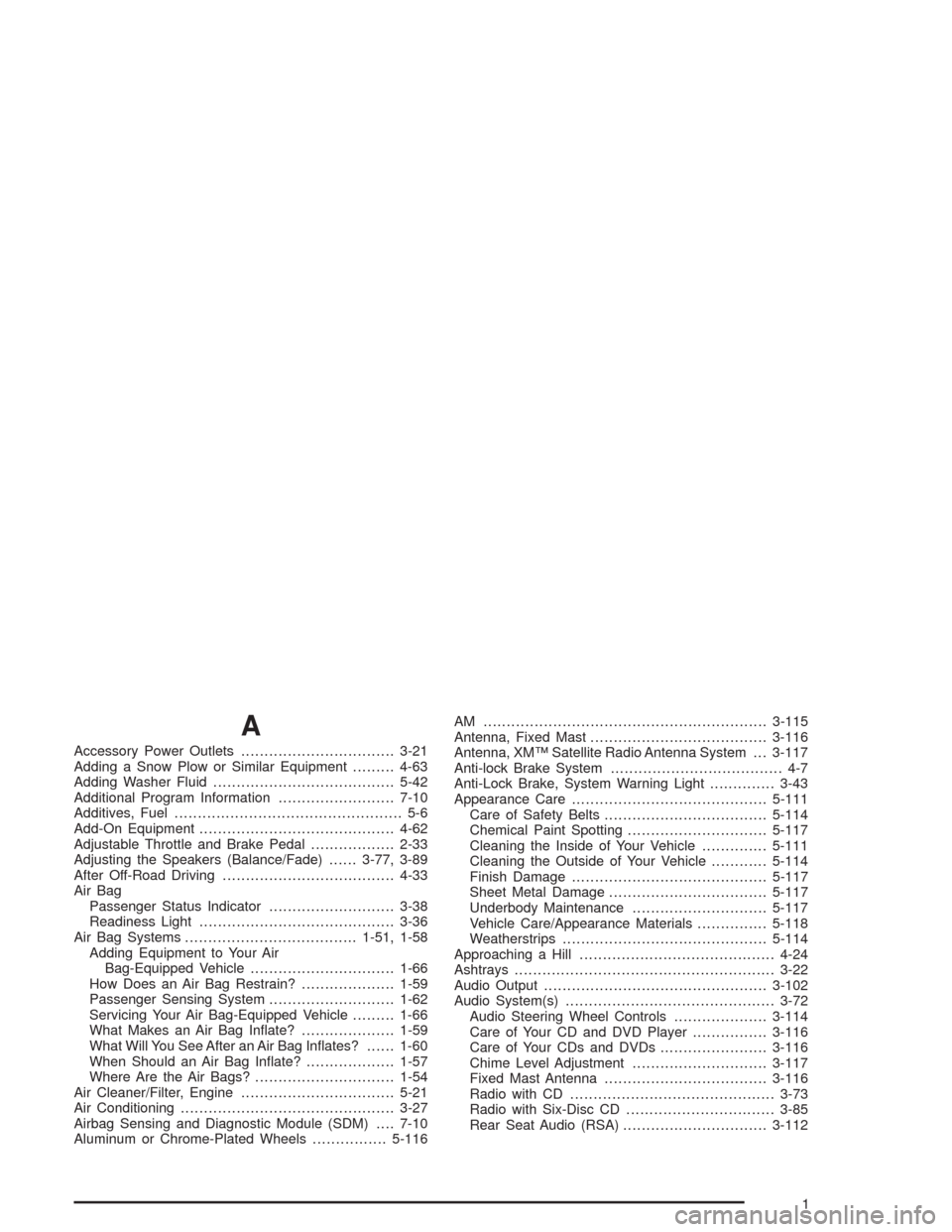
A
Accessory Power Outlets.................................3-21
Adding a Snow Plow or Similar Equipment.........4-63
Adding Washer Fluid.......................................5-42
Additional Program Information.........................7-10
Additives, Fuel................................................. 5-6
Add-On Equipment..........................................4-62
Adjustable Throttle and Brake Pedal..................2-33
Adjusting the Speakers (Balance/Fade)......3-77, 3-89
After Off-Road Driving.....................................4-33
Air Bag
Passenger Status Indicator...........................3-38
Readiness Light..........................................3-36
Air Bag Systems.....................................1-51, 1-58
Adding Equipment to Your Air
Bag-Equipped Vehicle...............................1-66
How Does an Air Bag Restrain?....................1-59
Passenger Sensing System...........................1-62
Servicing Your Air Bag-Equipped Vehicle.........1-66
What Makes an Air Bag In�ate?....................1-59
What Will You See After an Air Bag In�ates?......1-60
When Should an Air Bag In�ate?...................1-57
Where Are the Air Bags?..............................1-54
Air Cleaner/Filter, Engine.................................5-21
Air Conditioning..............................................3-27
Airbag Sensing and Diagnostic Module (SDM)....7-10
Aluminum or Chrome-Plated Wheels................5-116AM .............................................................3-115
Antenna, Fixed Mast......................................3-116
Antenna, XM™ Satellite Radio Antenna System . . . 3-117
Anti-lock Brake System..................................... 4-7
Anti-Lock Brake, System Warning Light..............3-43
Appearance Care..........................................5-111
Care of Safety Belts...................................5-114
Chemical Paint Spotting..............................5-117
Cleaning the Inside of Your Vehicle..............5-111
Cleaning the Outside of Your Vehicle............5-114
Finish Damage..........................................5-117
Sheet Metal Damage..................................5-117
Underbody Maintenance.............................5-117
Vehicle Care/Appearance Materials...............5-118
Weatherstrips............................................5-114
Approaching a Hill..........................................4-24
Ashtrays........................................................3-22
Audio Output................................................3-102
Audio System(s).............................................3-72
Audio Steering Wheel Controls....................3-114
Care of Your CD and DVD Player................3-116
Care of Your CDs and DVDs.......................3-116
Chime Level Adjustment.............................3-117
Fixed Mast Antenna...................................3-116
Radio with CD............................................3-73
Radio with Six-Disc CD................................3-85
Rear Seat Audio (RSA)...............................3-112
1
Page 533 of 548
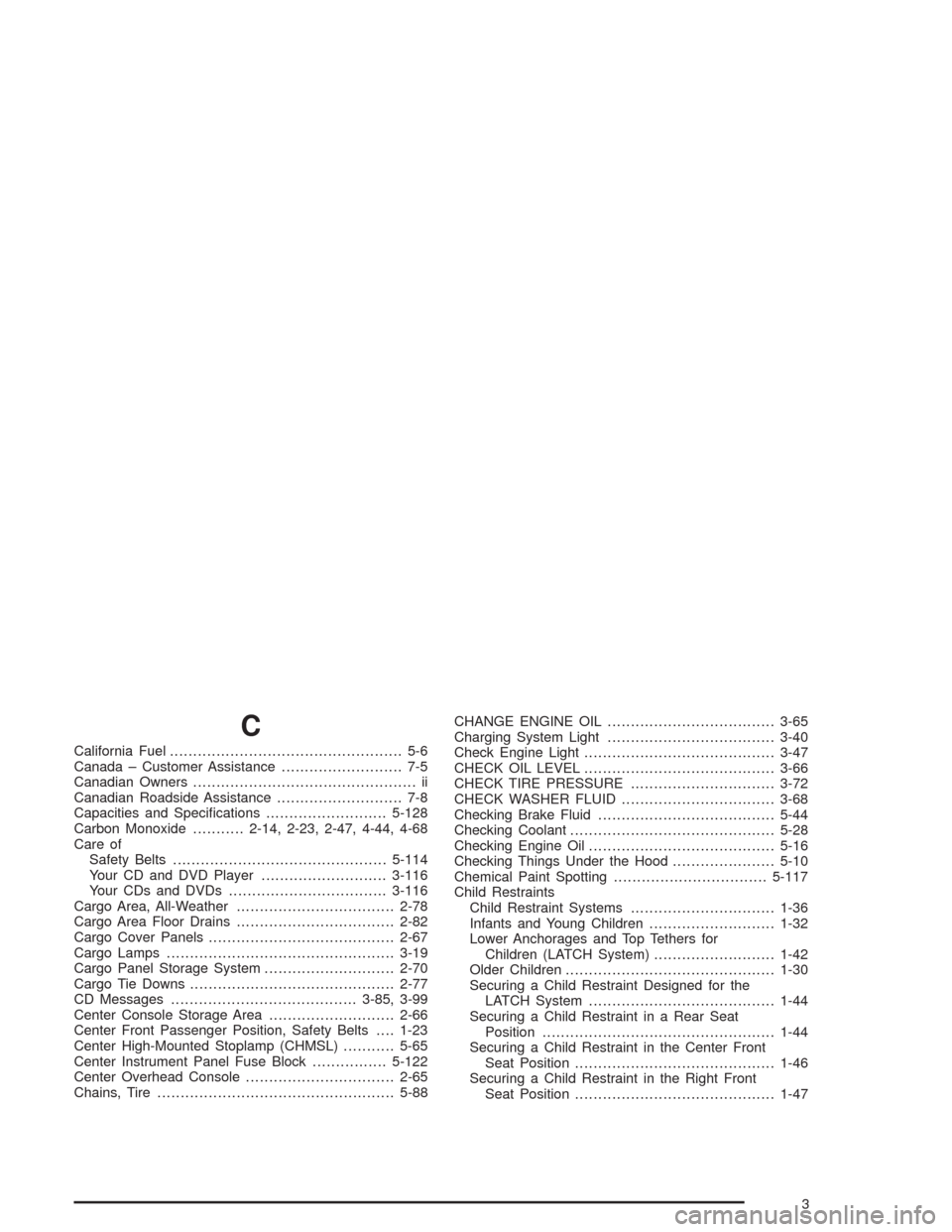
C
California Fuel.................................................. 5-6
Canada – Customer Assistance.......................... 7-5
Canadian Owners................................................ ii
Canadian Roadside Assistance........................... 7-8
Capacities and Speci�cations..........................5-128
Carbon Monoxide...........2-14, 2-23, 2-47, 4-44, 4-68
Care of
Safety Belts..............................................5-114
Your CD and DVD Player...........................3-116
Your CDs and DVDs..................................3-116
Cargo Area, All-Weather..................................2-78
Cargo Area Floor Drains..................................2-82
Cargo Cover Panels........................................2-67
Cargo Lamps.................................................3-19
Cargo Panel Storage System............................2-70
Cargo Tie Downs............................................2-77
CD Messages........................................3-85, 3-99
Center Console Storage Area...........................2-66
Center Front Passenger Position, Safety Belts....1-23
Center High-Mounted Stoplamp (CHMSL)...........5-65
Center Instrument Panel Fuse Block................5-122
Center Overhead Console................................2-65
Chains, Tire...................................................5-88CHANGE ENGINE OIL....................................3-65
Charging System Light....................................3-40
Check Engine Light.........................................3-47
CHECK OIL LEVEL.........................................3-66
CHECK TIRE PRESSURE...............................3-72
CHECK WASHER FLUID.................................3-68
Checking Brake Fluid......................................5-44
Checking Coolant............................................5-28
Checking Engine Oil........................................5-16
Checking Things Under the Hood......................5-10
Chemical Paint Spotting.................................5-117
Child Restraints
Child Restraint Systems...............................1-36
Infants and Young Children...........................1-32
Lower Anchorages and Top Tethers for
Children (LATCH System)..........................1-42
Older Children.............................................1-30
Securing a Child Restraint Designed for the
LATCH System........................................1-44
Securing a Child Restraint in a Rear Seat
Position..................................................1-44
Securing a Child Restraint in the Center Front
Seat Position...........................................1-46
Securing a Child Restraint in the Right Front
Seat Position...........................................1-47
3
Page 535 of 548
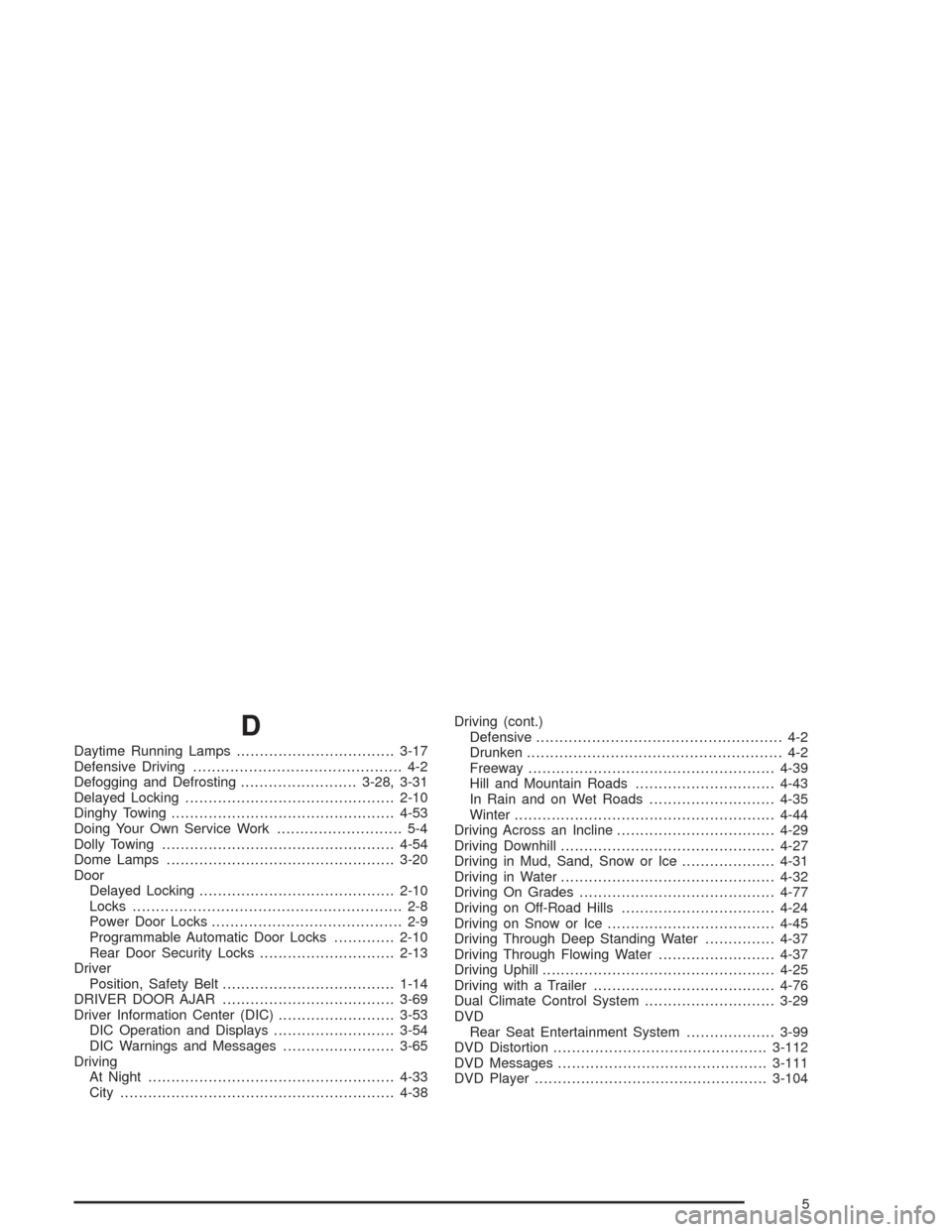
D
Daytime Running Lamps..................................3-17
Defensive Driving............................................. 4-2
Defogging and Defrosting.........................3-28, 3-31
Delayed Locking.............................................2-10
Dinghy Towing................................................4-53
Doing Your Own Service Work........................... 5-4
Dolly Towing..................................................4-54
Dome Lamps.................................................3-20
Door
Delayed Locking..........................................2-10
Locks.......................................................... 2-8
Power Door Locks......................................... 2-9
Programmable Automatic Door Locks.............2-10
Rear Door Security Locks.............................2-13
Driver
Position, Safety Belt.....................................1-14
DRIVER DOOR AJAR.....................................3-69
Driver Information Center (DIC).........................3-53
DIC Operation and Displays..........................3-54
DIC Warnings and Messages........................3-65
Driving
At Night.....................................................4-33
City...........................................................4-38Driving (cont.)
Defensive..................................................... 4-2
Drunken....................................................... 4-2
Freeway.....................................................4-39
Hill and Mountain Roads..............................4-43
In Rain and on Wet Roads...........................4-35
Winter........................................................4-44
Driving Across an Incline..................................4-29
Driving Downhill..............................................4-27
Driving in Mud, Sand, Snow or Ice....................4-31
Driving in Water..............................................4-32
Driving On Grades..........................................4-77
Driving on Off-Road Hills.................................4-24
Driving on Snow or Ice....................................4-45
Driving Through Deep Standing Water...............4-37
Driving Through Flowing Water.........................4-37
Driving Uphill..................................................4-25
Driving with a Trailer.......................................4-76
Dual Climate Control System............................3-29
DVD
Rear Seat Entertainment System...................3-99
DVD Distortion..............................................3-112
DVD Messages.............................................3-111
DVD Player..................................................3-104
5
Page 542 of 548
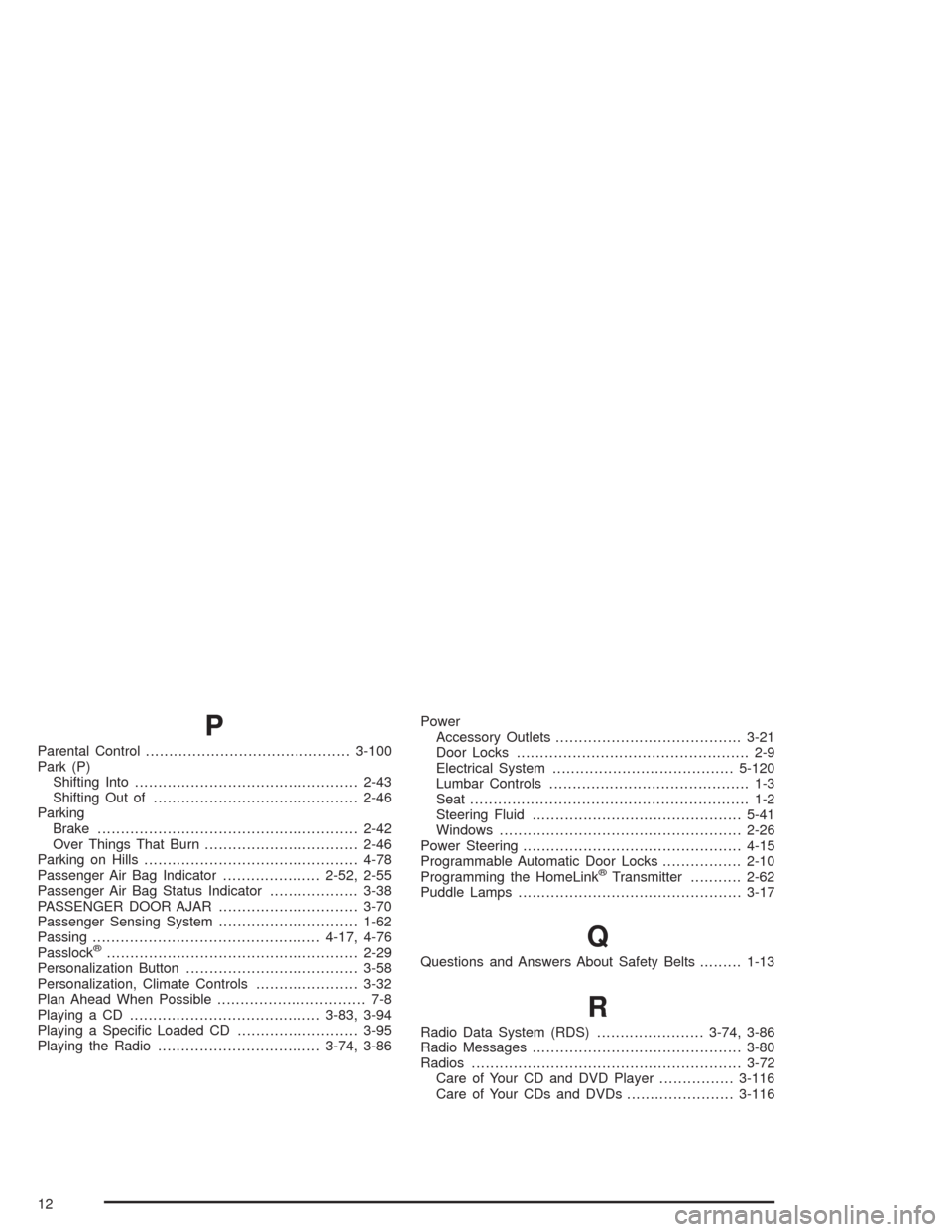
P
Parental Control............................................3-100
Park (P)
Shifting Into................................................2-43
Shifting Out of............................................2-46
Parking
Brake........................................................2-42
Over Things That Burn.................................2-46
Parking on Hills..............................................4-78
Passenger Air Bag Indicator.....................2-52, 2-55
Passenger Air Bag Status Indicator...................3-38
PASSENGER DOOR AJAR..............................3-70
Passenger Sensing System..............................1-62
Passing.................................................4-17, 4-76
Passlock
®......................................................2-29
Personalization Button.....................................3-58
Personalization, Climate Controls......................3-32
Plan Ahead When Possible................................ 7-8
Playing a CD.........................................3-83, 3-94
Playing a Speci�c Loaded CD..........................3-95
Playing the Radio...................................3-74, 3-86Power
Accessory Outlets........................................3-21
Door Locks.................................................. 2-9
Electrical System.......................................5-120
Lumbar Controls........................................... 1-3
Seat............................................................ 1-2
Steering Fluid.............................................5-41
Windows....................................................2-26
Power Steering...............................................4-15
Programmable Automatic Door Locks.................2-10
Programming the HomeLink
®Transmitter...........2-62
Puddle Lamps................................................3-17
Q
Questions and Answers About Safety Belts.........1-13
R
Radio Data System (RDS).......................3-74, 3-86
Radio Messages.............................................3-80
Radios..........................................................3-72
Care of Your CD and DVD Player................3-116
Care of Your CDs and DVDs.......................3-116
12