center console CHEVROLET AVALANCHE 2009 2.G Owners Manual
[x] Cancel search | Manufacturer: CHEVROLET, Model Year: 2009, Model line: AVALANCHE, Model: CHEVROLET AVALANCHE 2009 2.GPages: 550, PDF Size: 3.06 MB
Page 88 of 550
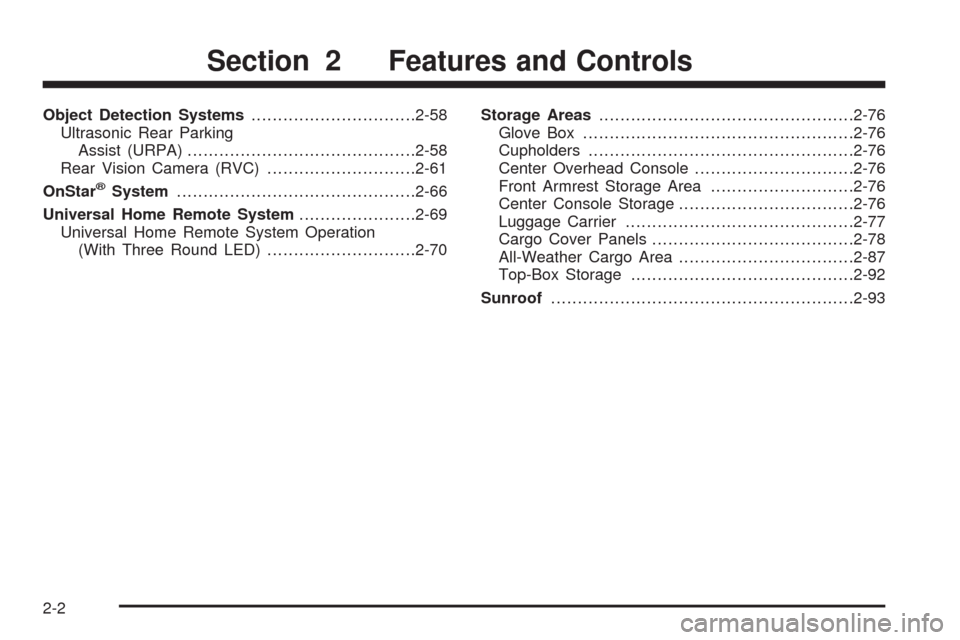
Object Detection Systems...............................2-58
Ultrasonic Rear Parking
Assist (URPA)...........................................2-58
Rear Vision Camera (RVC)............................2-61
OnStar
®System.............................................2-66
Universal Home Remote System......................2-69
Universal Home Remote System Operation
(With Three Round LED)............................2-70Storage Areas................................................2-76
Glove Box...................................................2-76
Cupholders..................................................2-76
Center Overhead Console..............................2-76
Front Armrest Storage Area...........................2-76
Center Console Storage.................................2-76
Luggage Carrier...........................................2-77
Cargo Cover Panels......................................2-78
All-Weather Cargo Area.................................2-87
Top-Box Storage..........................................2-92
Sunroof.........................................................2-93
Section 2 Features and Controls
2-2
Page 110 of 550

Power Assist Steps
Your vehicle may have power assist steps.
The power assist steps automatically extend from
beneath the vehicle on the side in which the door has
been opened. Once the door is closed, the assist steps
automatically move back under the vehicle after a
brief delay. The vehicle must not be moving for the
assist steps to extend or retract.The switch used to disable
the power assist steps is
located on the center
console below the climate
control system.
The assist steps cannot be disabled in the extended
position.
2-24
Page 162 of 550
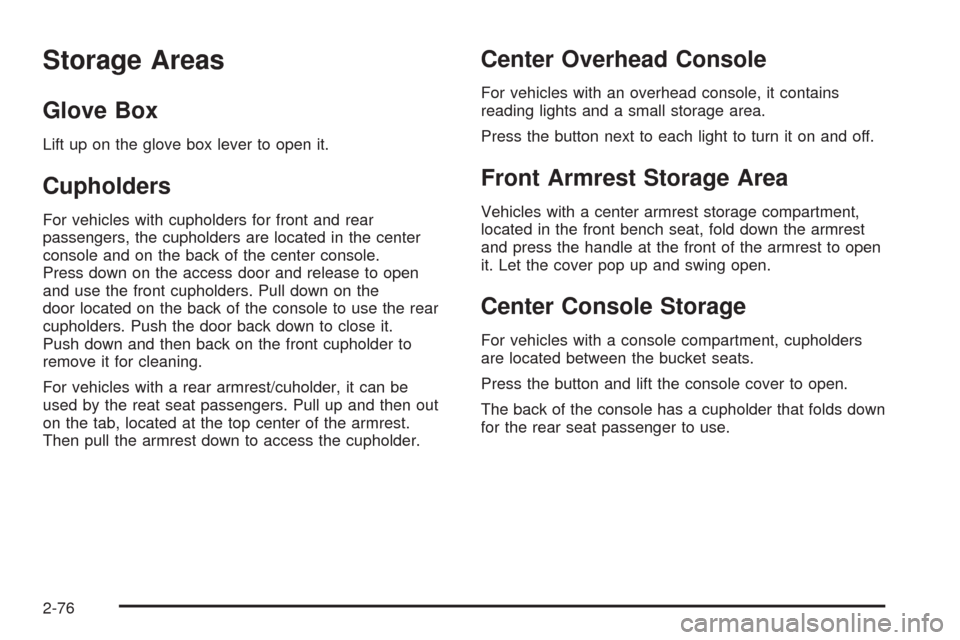
Storage Areas
Glove Box
Lift up on the glove box lever to open it.
Cupholders
For vehicles with cupholders for front and rear
passengers, the cupholders are located in the center
console and on the back of the center console.
Press down on the access door and release to open
and use the front cupholders. Pull down on the
door located on the back of the console to use the rear
cupholders. Push the door back down to close it.
Push down and then back on the front cupholder to
remove it for cleaning.
For vehicles with a rear armrest/cuholder, it can be
used by the reat seat passengers. Pull up and then out
on the tab, located at the top center of the armrest.
Then pull the armrest down to access the cupholder.
Center Overhead Console
For vehicles with an overhead console, it contains
reading lights and a small storage area.
Press the button next to each light to turn it on and off.
Front Armrest Storage Area
Vehicles with a center armrest storage compartment,
located in the front bench seat, fold down the armrest
and press the handle at the front of the armrest to open
it. Let the cover pop up and swing open.
Center Console Storage
For vehicles with a console compartment, cupholders
are located between the bucket seats.
Press the button and lift the console cover to open.
The back of the console has a cupholder that folds down
for the rear seat passenger to use.
2-76
Page 199 of 550
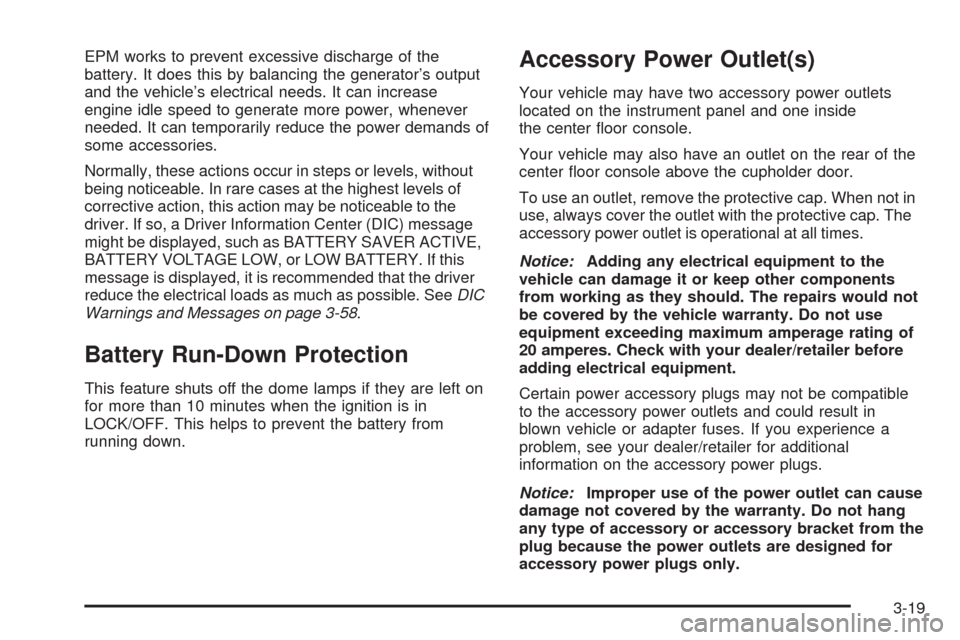
EPM works to prevent excessive discharge of the
battery. It does this by balancing the generator’s output
and the vehicle’s electrical needs. It can increase
engine idle speed to generate more power, whenever
needed. It can temporarily reduce the power demands of
some accessories.
Normally, these actions occur in steps or levels, without
being noticeable. In rare cases at the highest levels of
corrective action, this action may be noticeable to the
driver. If so, a Driver Information Center (DIC) message
might be displayed, such as BATTERY SAVER ACTIVE,
BATTERY VOLTAGE LOW, or LOW BATTERY. If this
message is displayed, it is recommended that the driver
reduce the electrical loads as much as possible. SeeDIC
Warnings and Messages on page 3-58.
Battery Run-Down Protection
This feature shuts off the dome lamps if they are left on
for more than 10 minutes when the ignition is in
LOCK/OFF. This helps to prevent the battery from
running down.
Accessory Power Outlet(s)
Your vehicle may have two accessory power outlets
located on the instrument panel and one inside
the center �oor console.
Your vehicle may also have an outlet on the rear of the
center �oor console above the cupholder door.
To use an outlet, remove the protective cap. When not in
use, always cover the outlet with the protective cap. The
accessory power outlet is operational at all times.
Notice:Adding any electrical equipment to the
vehicle can damage it or keep other components
from working as they should. The repairs would not
be covered by the vehicle warranty. Do not use
equipment exceeding maximum amperage rating of
20 amperes. Check with your dealer/retailer before
adding electrical equipment.
Certain power accessory plugs may not be compatible
to the accessory power outlets and could result in
blown vehicle or adapter fuses. If you experience a
problem, see your dealer/retailer for additional
information on the accessory power plugs.
Notice:Improper use of the power outlet can cause
damage not covered by the warranty. Do not hang
any type of accessory or accessory bracket from the
plug because the power outlets are designed for
accessory power plugs only.
3-19
Page 200 of 550
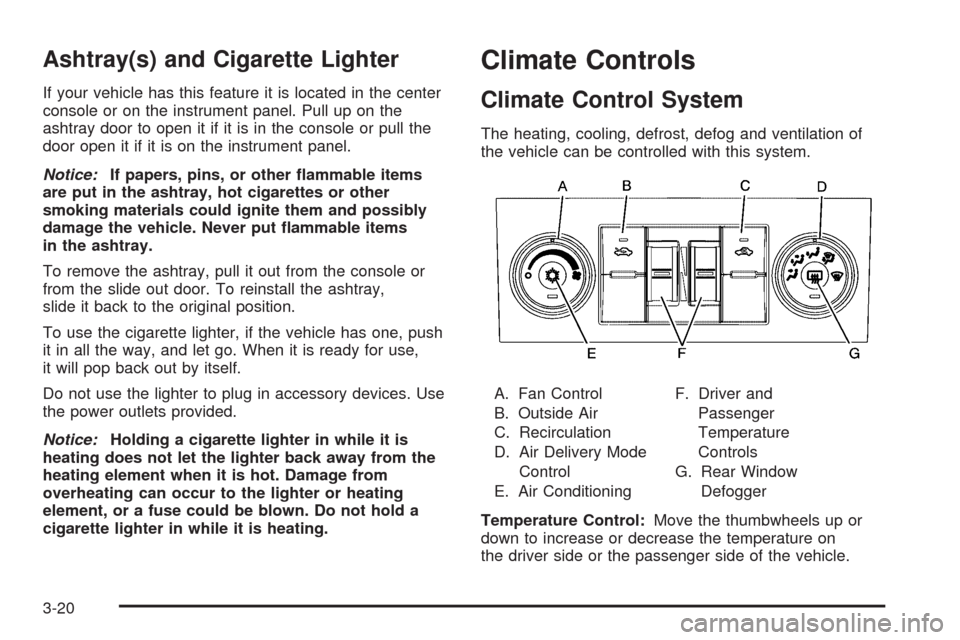
Ashtray(s) and Cigarette Lighter
If your vehicle has this feature it is located in the center
console or on the instrument panel. Pull up on the
ashtray door to open it if it is in the console or pull the
door open it if it is on the instrument panel.
Notice:If papers, pins, or other �ammable items
are put in the ashtray, hot cigarettes or other
smoking materials could ignite them and possibly
damage the vehicle. Never put �ammable items
in the ashtray.
To remove the ashtray, pull it out from the console or
from the slide out door. To reinstall the ashtray,
slide it back to the original position.
To use the cigarette lighter, if the vehicle has one, push
it in all the way, and let go. When it is ready for use,
it will pop back out by itself.
Do not use the lighter to plug in accessory devices. Use
the power outlets provided.
Notice:Holding a cigarette lighter in while it is
heating does not let the lighter back away from the
heating element when it is hot. Damage from
overheating can occur to the lighter or heating
element, or a fuse could be blown. Do not hold a
cigarette lighter in while it is heating.
Climate Controls
Climate Control System
The heating, cooling, defrost, defog and ventilation of
the vehicle can be controlled with this system.
A. Fan Control
B. Outside Air
C. Recirculation
D. Air Delivery Mode
Control
E. Air ConditioningF. Driver and
Passenger
Temperature
Controls
G. Rear Window
Defogger
Temperature Control:Move the thumbwheels up or
down to increase or decrease the temperature on
the driver side or the passenger side of the vehicle.
3-20
Page 213 of 550
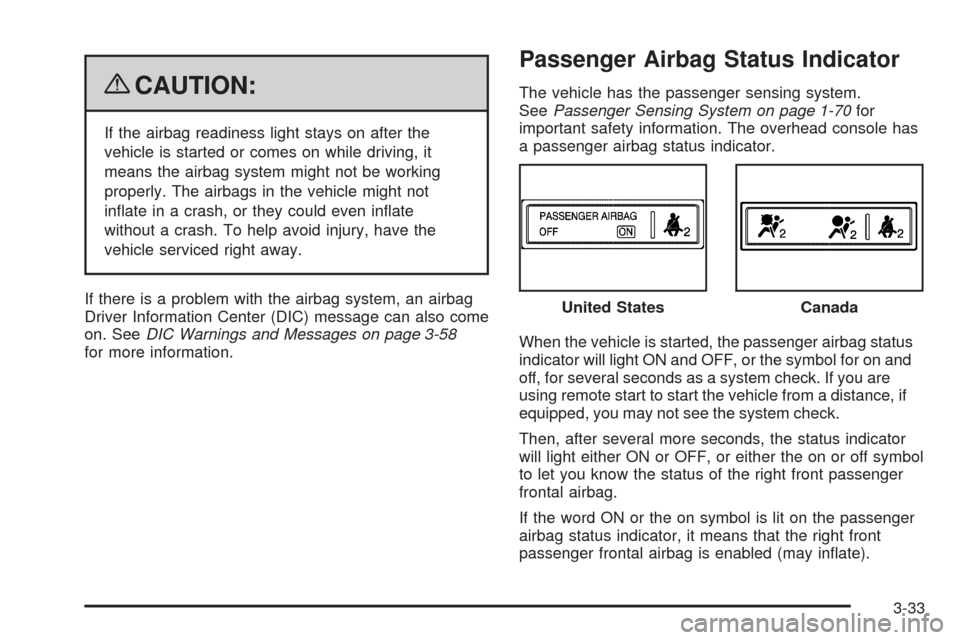
{CAUTION:
If the airbag readiness light stays on after the
vehicle is started or comes on while driving, it
means the airbag system might not be working
properly. The airbags in the vehicle might not
in�ate in a crash, or they could even in�ate
without a crash. To help avoid injury, have the
vehicle serviced right away.
If there is a problem with the airbag system, an airbag
Driver Information Center (DIC) message can also come
on. SeeDIC Warnings and Messages on page 3-58
for more information.
Passenger Airbag Status Indicator
The vehicle has the passenger sensing system.
SeePassenger Sensing System on page 1-70for
important safety information. The overhead console has
a passenger airbag status indicator.
When the vehicle is started, the passenger airbag status
indicator will light ON and OFF, or the symbol for on and
off, for several seconds as a system check. If you are
using remote start to start the vehicle from a distance, if
equipped, you may not see the system check.
Then, after several more seconds, the status indicator
will light either ON or OFF, or either the on or off symbol
to let you know the status of the right front passenger
frontal airbag.
If the word ON or the on symbol is lit on the passenger
airbag status indicator, it means that the right front
passenger frontal airbag is enabled (may in�ate).United States
Canada
3-33
Page 538 of 550
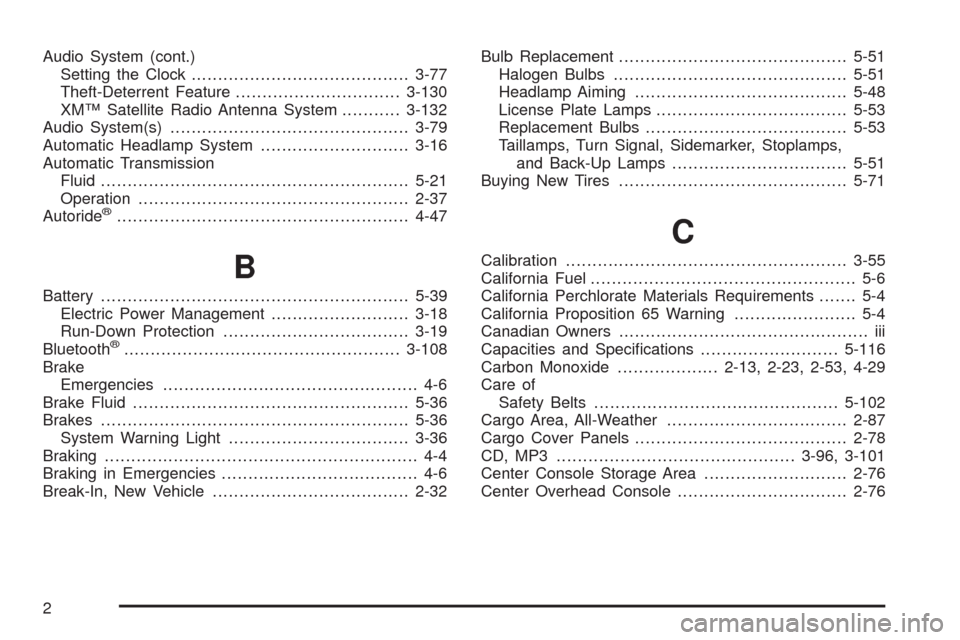
Audio System (cont.)
Setting the Clock.........................................3-77
Theft-Deterrent Feature...............................3-130
XM™ Satellite Radio Antenna System...........3-132
Audio System(s).............................................3-79
Automatic Headlamp System............................3-16
Automatic Transmission
Fluid..........................................................5-21
Operation...................................................2-37
Autoride
®.......................................................4-47
B
Battery..........................................................5-39
Electric Power Management..........................3-18
Run-Down Protection...................................3-19
Bluetooth
®....................................................3-108
Brake
Emergencies................................................ 4-6
Brake Fluid....................................................5-36
Brakes..........................................................5-36
System Warning Light..................................3-36
Braking........................................................... 4-4
Braking in Emergencies..................................... 4-6
Break-In, New Vehicle.....................................2-32Bulb Replacement...........................................5-51
Halogen Bulbs............................................5-51
Headlamp Aiming........................................5-48
License Plate Lamps....................................5-53
Replacement Bulbs......................................5-53
Taillamps, Turn Signal, Sidemarker, Stoplamps,
and Back-Up Lamps.................................5-51
Buying New Tires...........................................5-71
C
Calibration.....................................................3-55
California Fuel.................................................. 5-6
California Perchlorate Materials Requirements....... 5-4
California Proposition 65 Warning....................... 5-4
Canadian Owners............................................... iii
Capacities and Speci�cations..........................5-116
Carbon Monoxide...................2-13, 2-23, 2-53, 4-29
Care of
Safety Belts..............................................5-102
Cargo Area, All-Weather..................................2-87
Cargo Cover Panels........................................2-78
CD, MP3 .............................................3-96, 3-101
Center Console Storage Area...........................2-76
Center Overhead Console................................2-76
2
Page 548 of 550
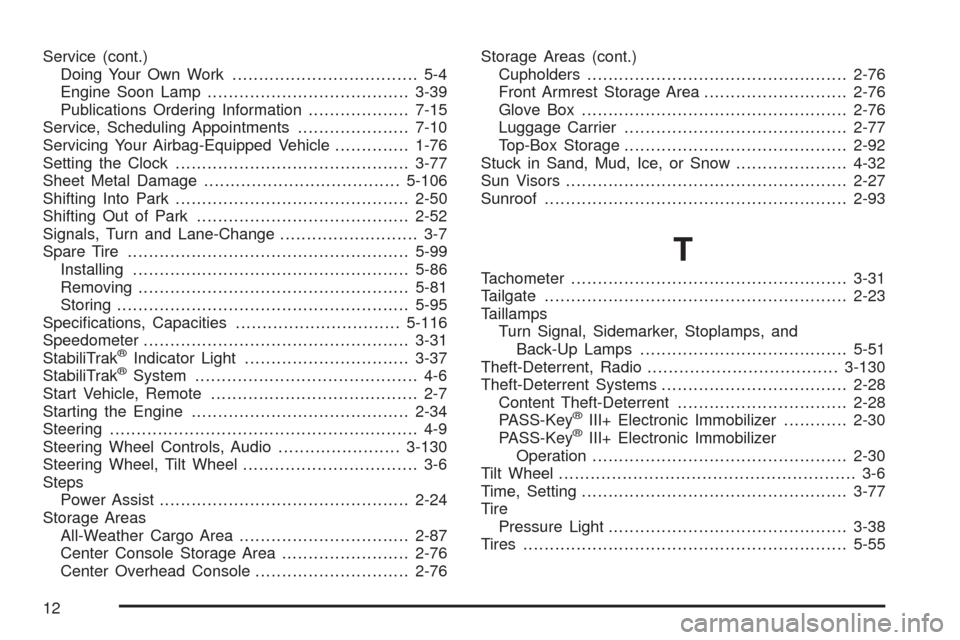
Service (cont.)
Doing Your Own Work................................... 5-4
Engine Soon Lamp......................................3-39
Publications Ordering Information...................7-15
Service, Scheduling Appointments.....................7-10
Servicing Your Airbag-Equipped Vehicle..............1-76
Setting the Clock............................................3-77
Sheet Metal Damage.....................................5-106
Shifting Into Park............................................2-50
Shifting Out of Park........................................2-52
Signals, Turn and Lane-Change.......................... 3-7
Spare Tire.....................................................5-99
Installing....................................................5-86
Removing...................................................5-81
Storing.......................................................5-95
Speci�cations, Capacities...............................5-116
Speedometer..................................................3-31
StabiliTrak
®Indicator Light...............................3-37
StabiliTrak®System.......................................... 4-6
Start Vehicle, Remote....................................... 2-7
Starting the Engine.........................................2-34
Steering.......................................................... 4-9
Steering Wheel Controls, Audio.......................3-130
Steering Wheel, Tilt Wheel................................. 3-6
Steps
Power Assist...............................................2-24
Storage Areas
All-Weather Cargo Area................................2-87
Center Console Storage Area........................2-76
Center Overhead Console.............................2-76Storage Areas (cont.)
Cupholders.................................................2-76
Front Armrest Storage Area...........................2-76
Glove Box..................................................2-76
Luggage Carrier..........................................2-77
Top-Box Storage..........................................2-92
Stuck in Sand, Mud, Ice, or Snow.....................4-32
Sun Visors.....................................................2-27
Sunroof.........................................................2-93
T
Tachometer....................................................3-31
Tailgate.........................................................2-23
Taillamps
Turn Signal, Sidemarker, Stoplamps, and
Back-Up Lamps.......................................5-51
Theft-Deterrent, Radio....................................3-130
Theft-Deterrent Systems...................................2-28
Content Theft-Deterrent................................2-28
PASS-Key
®III+ Electronic Immobilizer............2-30
PASS-Key®III+ Electronic Immobilizer
Operation................................................2-30
Tilt Wheel........................................................ 3-6
Time, Setting..................................................3-77
Tire
Pressure Light.............................................3-38
Tires.............................................................5-55
12