seat memory CHEVROLET AVALANCHE 2009 2.G Owners Manual
[x] Cancel search | Manufacturer: CHEVROLET, Model Year: 2009, Model line: AVALANCHE, Model: CHEVROLET AVALANCHE 2009 2.GPages: 550, PDF Size: 3.06 MB
Page 7 of 550

Head Restraints...............................................1-2
Front Seats......................................................1-3
Manual Seats................................................1-3
Power Seats..................................................1-4
Manual Lumbar..............................................1-5
Power Lumbar ...............................................1-6
Heated Seats.................................................1-7
Heated and Cooled Seats................................1-7
Memory Seat, Mirrors, and Pedals....................1-8
Reclining Seatbacks......................................1-10
Center Seat.................................................1-13
Rear Seats.....................................................1-13
Rear Seat Operation.....................................1-13
Safety Belts...................................................1-15
Safety Belts: They Are for Everyone................1-15
How to Wear Safety Belts Properly.................1-20
Lap-Shoulder Belt.........................................1-29
Safety Belt Use During Pregnancy..................1-35
Lap Belt......................................................1-35
Safety Belt Extender.....................................1-37
Child Restraints.............................................1-37
Older Children..............................................1-37
Infants and Young Children............................1-41Child Restraint Systems.................................1-45
Where to Put the Restraint.............................1-48
Lower Anchors and Tethers for Children
(LATCH)..................................................1-49
Securing a Child Restraint in a Rear Seat
Position...................................................1-56
Securing a Child Restraint in the
Center Front Seat Position..........................1-58
Securing a Child Restraint in the
Right Front Seat Position............................1-59
Airbag System...............................................1-62
Where Are the Airbags?................................1-65
When Should an Airbag In�ate?.....................1-67
What Makes an Airbag In�ate?......................
.1-68
How Does an Airbag Restrain?.......................1-68
What Will You See After an Airbag In�ates?.....1-69
Passenger Sensing System............................1-70
Servicing Your Airbag-Equipped Vehicle...........1-76
Adding Equipment to Your Airbag-Equipped
Vehicle....................................................1-77
Restraint System Check..................................1-78
Checking the Restraint Systems......................1-78
Replacing Restraint System Parts After a
Crash......................................................1-79
Section 1 Seats and Restraint System
1-1
Page 11 of 550
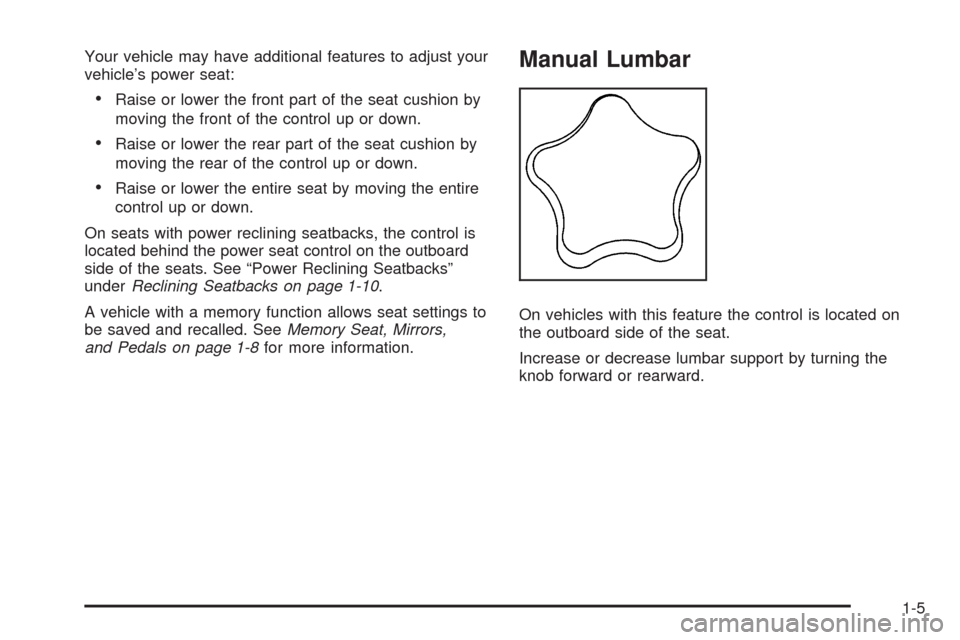
Your vehicle may have additional features to adjust your
vehicle’s power seat:
Raise or lower the front part of the seat cushion by
moving the front of the control up or down.
Raise or lower the rear part of the seat cushion by
moving the rear of the control up or down.
Raise or lower the entire seat by moving the entire
control up or down.
On seats with power reclining seatbacks, the control is
located behind the power seat control on the outboard
side of the seats. See “Power Reclining Seatbacks”
underReclining Seatbacks on page 1-10.
A vehicle with a memory function allows seat settings to
be saved and recalled. SeeMemory Seat, Mirrors,
and Pedals on page 1-8for more information.
Manual Lumbar
On vehicles with this feature the control is located on
the outboard side of the seat.
Increase or decrease lumbar support by turning the
knob forward or rearward.
1-5
Page 12 of 550
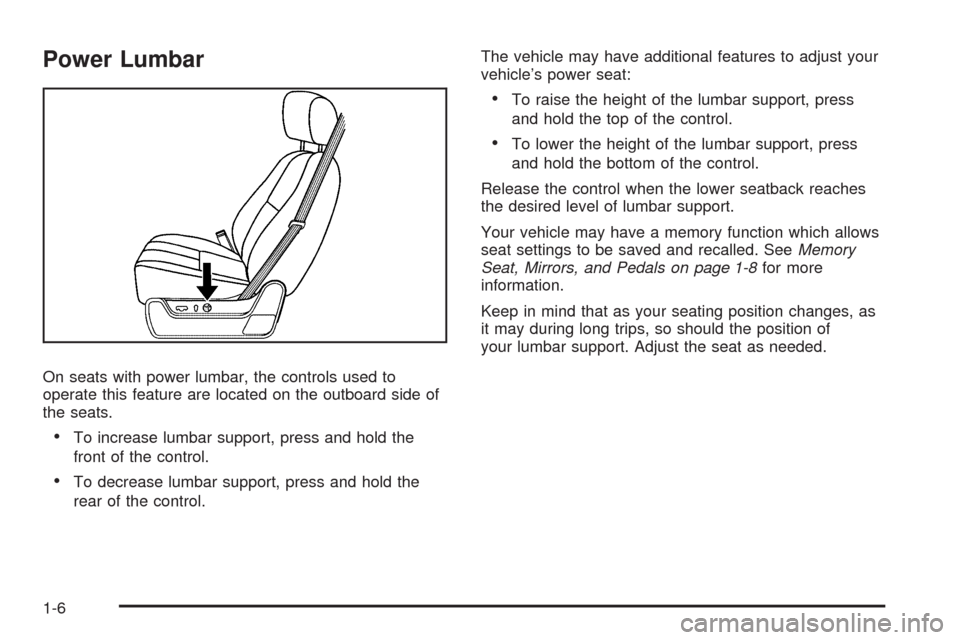
Power Lumbar
On seats with power lumbar, the controls used to
operate this feature are located on the outboard side of
the seats.
To increase lumbar support, press and hold the
front of the control.
To decrease lumbar support, press and hold the
rear of the control.The vehicle may have additional features to adjust your
vehicle’s power seat:
To raise the height of the lumbar support, press
and hold the top of the control.
To lower the height of the lumbar support, press
and hold the bottom of the control.
Release the control when the lower seatback reaches
the desired level of lumbar support.
Your vehicle may have a memory function which allows
seat settings to be saved and recalled. SeeMemory
Seat, Mirrors, and Pedals on page 1-8for more
information.
Keep in mind that as your seating position changes, as
it may during long trips, so should the position of
your lumbar support. Adjust the seat as needed.
1-6
Page 14 of 550

The heated and cooled seats will be canceled after the
ignition is turned off. To use the heated and cooled
seat feature after the vehicle is started, you will need to
press the appropriate seat button again.
Memory Seat, Mirrors, and Pedals
Your vehicle may have the memory package.
The controls for this
feature are located on the
driver’s door panel, and
are used to program
and recall memory settings
for the driver’s seat,
outside mirrors, and the
adjustable throttle and
brake pedal.To save seating positions in memory:
1. Adjust the driver’s seat, including the seatback
recliner and lumbar, both outside mirrors, and
the throttle and brake pedals to a comfortable
position.
SeeOutside Power Mirrors on page 2-56and
Adjustable Throttle and Brake Pedal on page 2-35
for more information.
Not all mirrors, adjustable throttles and brake
pedals, or power lumbar will have the ability to save
and recall their positions.
2. Press and hold button 1 until two beeps sound to
indicate that the position has been stored.
A second seating, lumbar, mirror, and throttle and brake
pedal position can be programmed by repeating the
above steps and pressing button 2.
To recall the memory positions, the vehicle must be in
PARK (P). Press and release either button 1 or button 2
corresponding to the desired driving position. The
seat, outside mirrors, and adjustable throttle and brake
pedals will move to the position previously stored.
You will hear a single beep.
1-8
Page 15 of 550
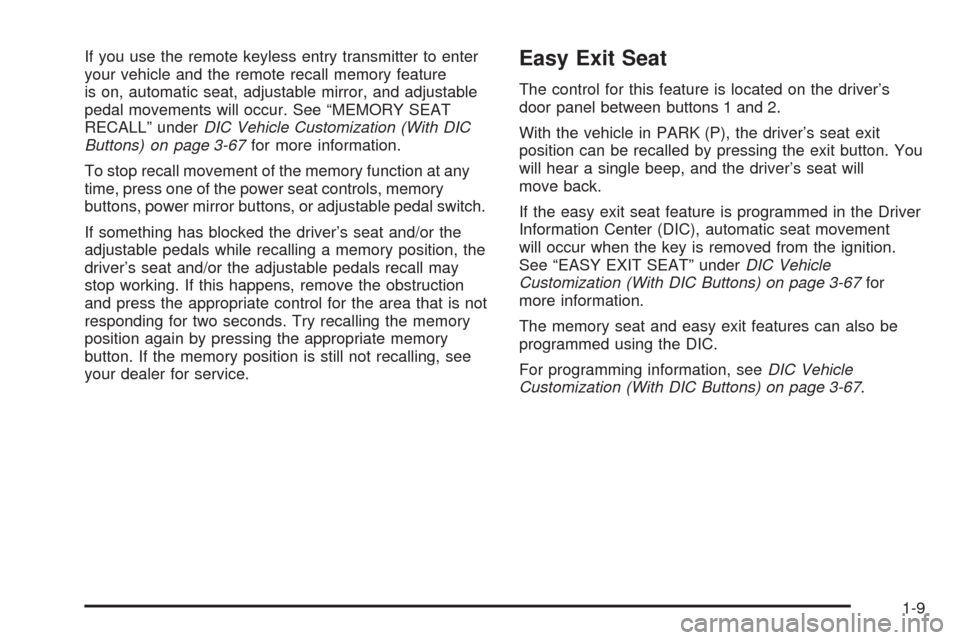
If you use the remote keyless entry transmitter to enter
your vehicle and the remote recall memory feature
is on, automatic seat, adjustable mirror, and adjustable
pedal movements will occur. See “MEMORY SEAT
RECALL” underDIC Vehicle Customization (With DIC
Buttons) on page 3-67for more information.
To stop recall movement of the memory function at any
time, press one of the power seat controls, memory
buttons, power mirror buttons, or adjustable pedal switch.
If something has blocked the driver’s seat and/or the
adjustable pedals while recalling a memory position, the
driver’s seat and/or the adjustable pedals recall may
stop working. If this happens, remove the obstruction
and press the appropriate control for the area that is not
responding for two seconds. Try recalling the memory
position again by pressing the appropriate memory
button. If the memory position is still not recalling, see
your dealer for service.Easy Exit Seat
The control for this feature is located on the driver’s
door panel between buttons 1 and 2.
With the vehicle in PARK (P), the driver’s seat exit
position can be recalled by pressing the exit button. You
will hear a single beep, and the driver’s seat will
move back.
If the easy exit seat feature is programmed in the Driver
Information Center (DIC), automatic seat movement
will occur when the key is removed from the ignition.
See “EASY EXIT SEAT” underDIC Vehicle
Customization (With DIC Buttons) on page 3-67for
more information.
The memory seat and easy exit features can also be
programmed using the DIC.
For programming information, seeDIC Vehicle
Customization (With DIC Buttons) on page 3-67.
1-9
Page 122 of 550
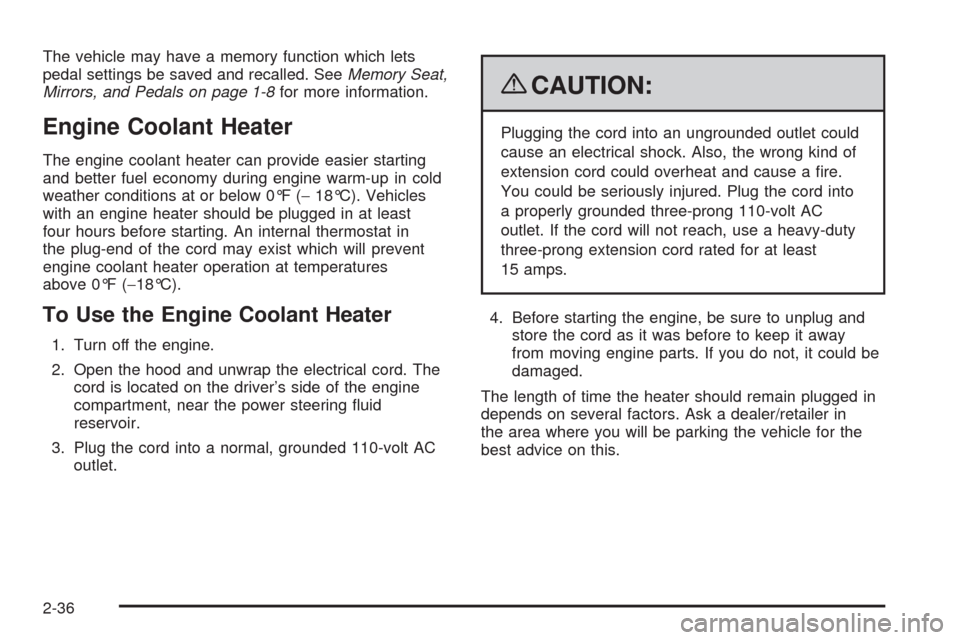
The vehicle may have a memory function which lets
pedal settings be saved and recalled. SeeMemory Seat,
Mirrors, and Pedals on page 1-8for more information.
Engine Coolant Heater
The engine coolant heater can provide easier starting
and better fuel economy during engine warm-up in cold
weather conditions at or below 0°F (−18°C). Vehicles
with an engine heater should be plugged in at least
four hours before starting. An internal thermostat in
the plug-end of the cord may exist which will prevent
engine coolant heater operation at temperatures
above 0°F (−18°C).
To Use the Engine Coolant Heater
1. Turn off the engine.
2. Open the hood and unwrap the electrical cord. The
cord is located on the driver’s side of the engine
compartment, near the power steering �uid
reservoir.
3. Plug the cord into a normal, grounded 110-volt AC
outlet.
{CAUTION:
Plugging the cord into an ungrounded outlet could
cause an electrical shock. Also, the wrong kind of
extension cord could overheat and cause a �re.
You could be seriously injured. Plug the cord into
a properly grounded three-prong 110-volt AC
outlet. If the cord will not reach, use a heavy-duty
three-prong extension cord rated for at least
15 amps.
4. Before starting the engine, be sure to unplug and
store the cord as it was before to keep it away
from moving engine parts. If you do not, it could be
damaged.
The length of time the heater should remain plugged in
depends on several factors. Ask a dealer/retailer in
the area where you will be parking the vehicle for the
best advice on this.
2-36
Page 143 of 550
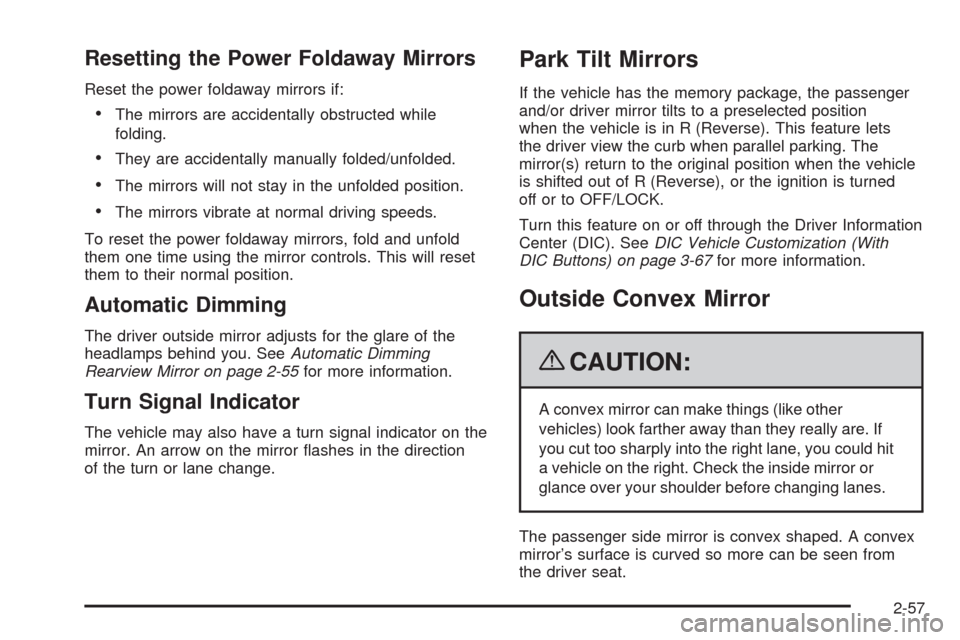
Resetting the Power Foldaway Mirrors
Reset the power foldaway mirrors if:
The mirrors are accidentally obstructed while
folding.
They are accidentally manually folded/unfolded.
The mirrors will not stay in the unfolded position.
The mirrors vibrate at normal driving speeds.
To reset the power foldaway mirrors, fold and unfold
them one time using the mirror controls. This will reset
them to their normal position.
Automatic Dimming
The driver outside mirror adjusts for the glare of the
headlamps behind you. SeeAutomatic Dimming
Rearview Mirror on page 2-55for more information.
Turn Signal Indicator
The vehicle may also have a turn signal indicator on the
mirror. An arrow on the mirror �ashes in the direction
of the turn or lane change.
Park Tilt Mirrors
If the vehicle has the memory package, the passenger
and/or driver mirror tilts to a preselected position
when the vehicle is in R (Reverse). This feature lets
the driver view the curb when parallel parking. The
mirror(s) return to the original position when the vehicle
is shifted out of R (Reverse), or the ignition is turned
off or to OFF/LOCK.
Turn this feature on or off through the Driver Information
Center (DIC). SeeDIC Vehicle Customization (With
DIC Buttons) on page 3-67for more information.
Outside Convex Mirror
{CAUTION:
A convex mirror can make things (like other
vehicles) look farther away than they really are. If
you cut too sharply into the right lane, you could hit
a vehicle on the right. Check the inside mirror or
glance over your shoulder before changing lanes.
The passenger side mirror is convex shaped. A convex
mirror’s surface is curved so more can be seen from
the driver seat.
2-57
Page 231 of 550
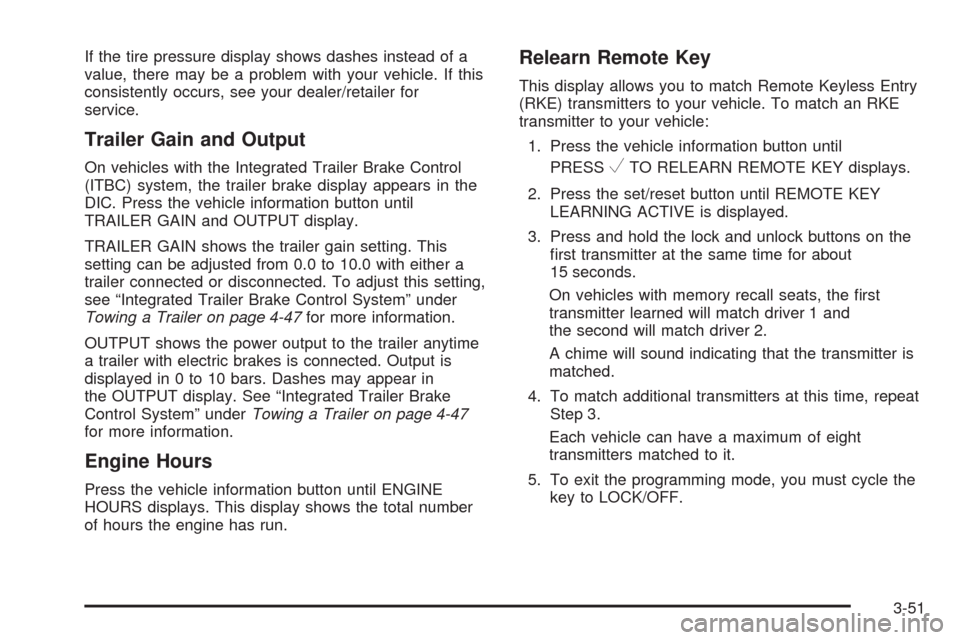
If the tire pressure display shows dashes instead of a
value, there may be a problem with your vehicle. If this
consistently occurs, see your dealer/retailer for
service.
Trailer Gain and Output
On vehicles with the Integrated Trailer Brake Control
(ITBC) system, the trailer brake display appears in the
DIC. Press the vehicle information button until
TRAILER GAIN and OUTPUT display.
TRAILER GAIN shows the trailer gain setting. This
setting can be adjusted from 0.0 to 10.0 with either a
trailer connected or disconnected. To adjust this setting,
see “Integrated Trailer Brake Control System” under
Towing a Trailer on page 4-47for more information.
OUTPUT shows the power output to the trailer anytime
a trailer with electric brakes is connected. Output is
displayed in 0 to 10 bars. Dashes may appear in
the OUTPUT display. See “Integrated Trailer Brake
Control System” underTowing a Trailer on page 4-47
for more information.
Engine Hours
Press the vehicle information button until ENGINE
HOURS displays. This display shows the total number
of hours the engine has run.
Relearn Remote Key
This display allows you to match Remote Keyless Entry
(RKE) transmitters to your vehicle. To match an RKE
transmitter to your vehicle:
1. Press the vehicle information button until
PRESS
VTO RELEARN REMOTE KEY displays.
2. Press the set/reset button until REMOTE KEY
LEARNING ACTIVE is displayed.
3. Press and hold the lock and unlock buttons on the
�rst transmitter at the same time for about
15 seconds.
On vehicles with memory recall seats, the �rst
transmitter learned will match driver 1 and
the second will match driver 2.
A chime will sound indicating that the transmitter is
matched.
4. To match additional transmitters at this time, repeat
Step 3.
Each vehicle can have a maximum of eight
transmitters matched to it.
5. To exit the programming mode, you must cycle the
key to LOCK/OFF.
3-51
Page 234 of 550
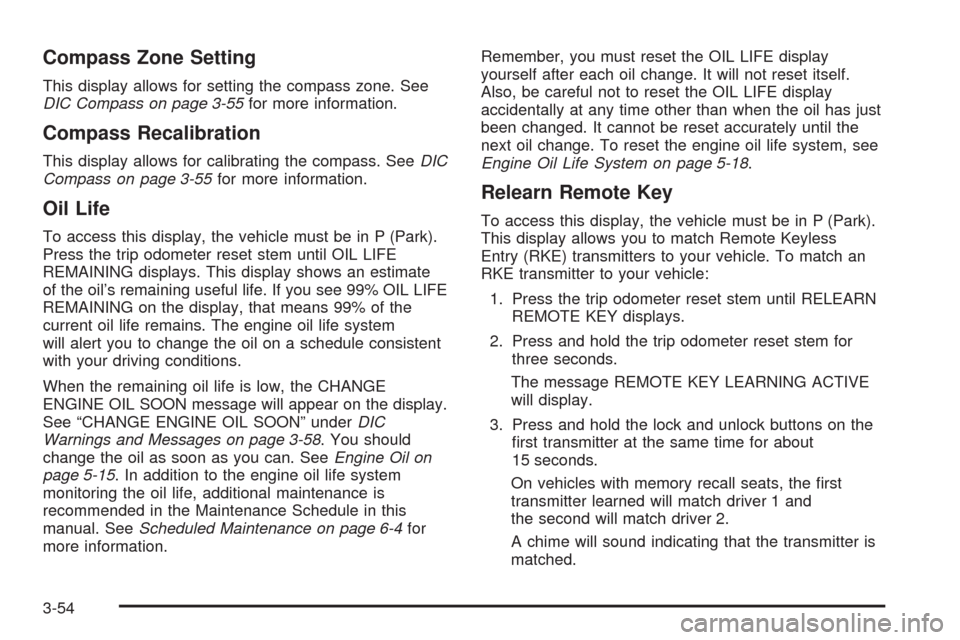
Compass Zone Setting
This display allows for setting the compass zone. See
DIC Compass on page 3-55for more information.
Compass Recalibration
This display allows for calibrating the compass. SeeDIC
Compass on page 3-55for more information.
Oil Life
To access this display, the vehicle must be in P (Park).
Press the trip odometer reset stem until OIL LIFE
REMAINING displays. This display shows an estimate
of the oil’s remaining useful life. If you see 99% OIL LIFE
REMAINING on the display, that means 99% of the
current oil life remains. The engine oil life system
will alert you to change the oil on a schedule consistent
with your driving conditions.
When the remaining oil life is low, the CHANGE
ENGINE OIL SOON message will appear on the display.
See “CHANGE ENGINE OIL SOON” underDIC
Warnings and Messages on page 3-58. You should
change the oil as soon as you can. SeeEngine Oil on
page 5-15. In addition to the engine oil life system
monitoring the oil life, additional maintenance is
recommended in the Maintenance Schedule in this
manual. SeeScheduled Maintenance on page 6-4for
more information.Remember, you must reset the OIL LIFE display
yourself after each oil change. It will not reset itself.
Also, be careful not to reset the OIL LIFE display
accidentally at any time other than when the oil has just
been changed. It cannot be reset accurately until the
next oil change. To reset the engine oil life system, see
Engine Oil Life System on page 5-18.
Relearn Remote Key
To access this display, the vehicle must be in P (Park).
This display allows you to match Remote Keyless
Entry (RKE) transmitters to your vehicle. To match an
RKE transmitter to your vehicle:
1. Press the trip odometer reset stem until RELEARN
REMOTE KEY displays.
2. Press and hold the trip odometer reset stem for
three seconds.
The message REMOTE KEY LEARNING ACTIVE
will display.
3. Press and hold the lock and unlock buttons on the
�rst transmitter at the same time for about
15 seconds.
On vehicles with memory recall seats, the �rst
transmitter learned will match driver 1 and
the second will match driver 2.
A chime will sound indicating that the transmitter is
matched.
3-54
Page 253 of 550
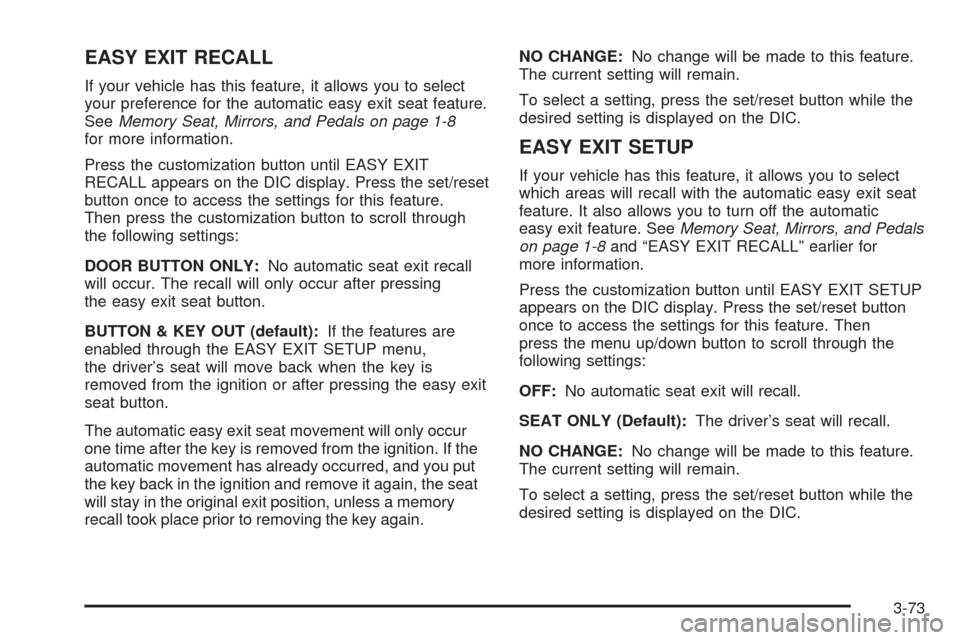
EASY EXIT RECALL
If your vehicle has this feature, it allows you to select
your preference for the automatic easy exit seat feature.
SeeMemory Seat, Mirrors, and Pedals on page 1-8
for more information.
Press the customization button until EASY EXIT
RECALL appears on the DIC display. Press the set/reset
button once to access the settings for this feature.
Then press the customization button to scroll through
the following settings:
DOOR BUTTON ONLY:No automatic seat exit recall
will occur. The recall will only occur after pressing
the easy exit seat button.
BUTTON & KEY OUT (default):If the features are
enabled through the EASY EXIT SETUP menu,
the driver’s seat will move back when the key is
removed from the ignition or after pressing the easy exit
seat button.
The automatic easy exit seat movement will only occur
one time after the key is removed from the ignition. If the
automatic movement has already occurred, and you put
the key back in the ignition and remove it again, the seat
will stay in the original exit position, unless a memory
recall took place prior to removing the key again.NO CHANGE:No change will be made to this feature.
The current setting will remain.
To select a setting, press the set/reset button while the
desired setting is displayed on the DIC.
EASY EXIT SETUP
If your vehicle has this feature, it allows you to select
which areas will recall with the automatic easy exit seat
feature. It also allows you to turn off the automatic
easy exit feature. SeeMemory Seat, Mirrors, and Pedals
on page 1-8and “EASY EXIT RECALL” earlier for
more information.
Press the customization button until EASY EXIT SETUP
appears on the DIC display. Press the set/reset button
once to access the settings for this feature. Then
press the menu up/down button to scroll through the
following settings:
OFF:No automatic seat exit will recall.
SEAT ONLY (Default):The driver’s seat will recall.
NO CHANGE:No change will be made to this feature.
The current setting will remain.
To select a setting, press the set/reset button while the
desired setting is displayed on the DIC.
3-73