capacities CHEVROLET AVEO 2008 1.G Owners Manual
[x] Cancel search | Manufacturer: CHEVROLET, Model Year: 2008, Model line: AVEO, Model: CHEVROLET AVEO 2008 1.GPages: 384, PDF Size: 6.67 MB
Page 1 of 384
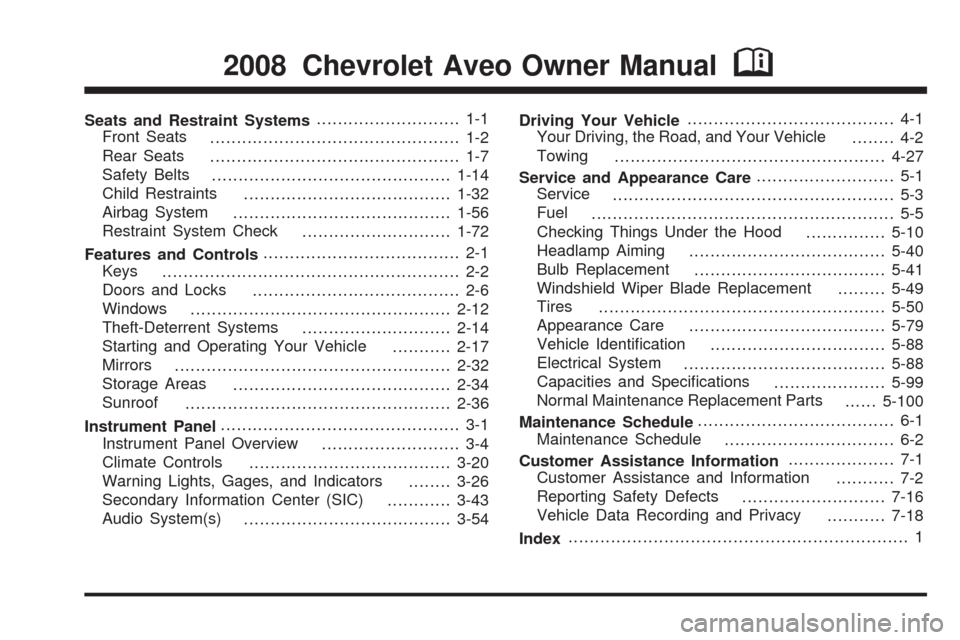
Seats and Restraint Systems........................... 1-1
Front Seats
............................................... 1-2
Rear Seats
............................................... 1-7
Safety Belts
.............................................1-14
Child Restraints
.......................................1-32
Airbag System
.........................................1-56
Restraint System Check
............................1-72
Features and Controls..................................... 2-1
Keys
........................................................ 2-2
Doors and Locks
....................................... 2-6
Windows
.................................................2-12
Theft-Deterrent Systems
............................2-14
Starting and Operating Your Vehicle
...........2-17
Mirrors
....................................................2-32
Storage Areas
.........................................2-34
Sunroof
..................................................2-36
Instrument Panel............................................. 3-1
Instrument Panel Overview
.......................... 3-4
Climate Controls
......................................3-20
Warning Lights, Gages, and Indicators
........3-26
Secondary Information Center (SIC)
............3-43
Audio System(s)
.......................................3-54Driving Your Vehicle....................................... 4-1
Your Driving, the Road, and Your Vehicle
........ 4-2
Towing
...................................................4-27
Service and Appearance Care.......................... 5-1
Service
..................................................... 5-3
Fuel
......................................................... 5-5
Checking Things Under the Hood
...............5-10
Headlamp Aiming
.....................................5-40
Bulb Replacement
....................................5-41
Windshield Wiper Blade Replacement
.........5-49
Tires
......................................................5-50
Appearance Care
.....................................5-79
Vehicle Identification
.................................5-88
Electrical System
......................................5-88
Capacities and Specifications
.....................5-99
Normal Maintenance Replacement Parts
......5-100
Maintenance Schedule..................................... 6-1
Maintenance Schedule
................................ 6-2
Customer Assistance Information.................... 7-1
Customer Assistance and Information
........... 7-2
Reporting Safety Defects
...........................7-16
Vehicle Data Recording and Privacy
...........7-18
Index................................................................ 1
2008 Chevrolet Aveo Owner ManualM
Page 224 of 384
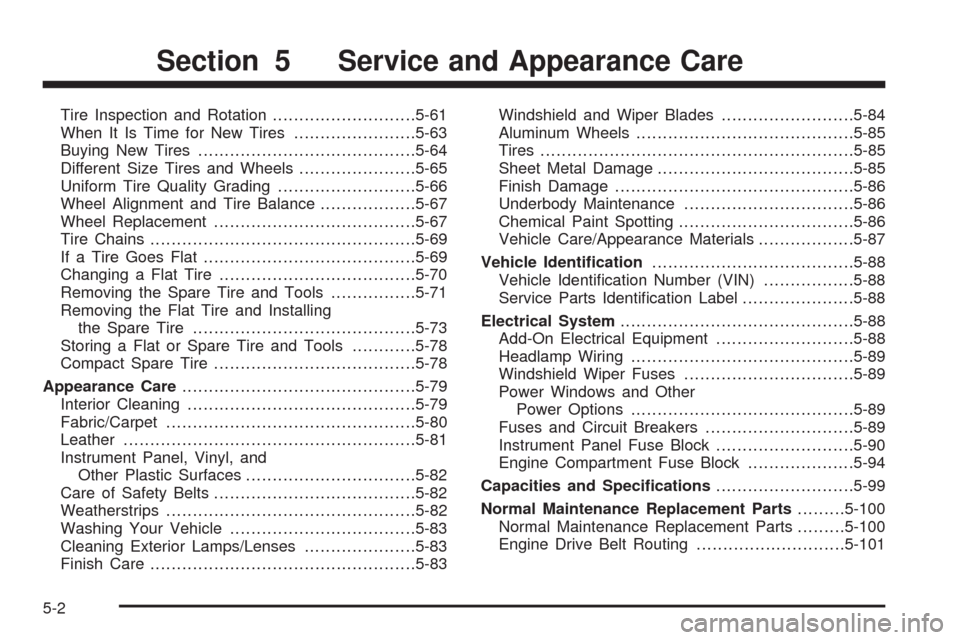
Tire Inspection and Rotation...........................5-61
When It Is Time for New Tires.......................5-63
Buying New Tires.........................................5-64
Different Size Tires and Wheels......................5-65
Uniform Tire Quality Grading..........................5-66
Wheel Alignment and Tire Balance..................5-67
Wheel Replacement......................................5-67
Tire Chains..................................................5-69
If a Tire Goes Flat........................................5-69
Changing a Flat Tire.....................................5-70
Removing the Spare Tire and Tools................5-71
Removing the Flat Tire and Installing
the Spare Tire..........................................5-73
Storing a Flat or Spare Tire and Tools............5-78
Compact Spare Tire......................................5-78
Appearance Care............................................5-79
Interior Cleaning...........................................5-79
Fabric/Carpet...............................................5-80
Leather.......................................................5-81
Instrument Panel, Vinyl, and
Other Plastic Surfaces................................5-82
Care of Safety Belts......................................5-82
Weatherstrips...............................................5-82
Washing Your Vehicle...................................5-83
Cleaning Exterior Lamps/Lenses.....................5-83
Finish Care..................................................5-83Windshield and Wiper Blades.........................5-84
Aluminum Wheels.........................................5-85
Tires...........................................................5-85
Sheet Metal Damage.....................................5-85
Finish Damage.............................................5-86
Underbody Maintenance................................5-86
Chemical Paint Spotting.................................5-86
Vehicle Care/Appearance Materials..................5-87
Vehicle Identi�cation......................................5-88
Vehicle Identification Number (VIN).................5-88
Service Parts Identification Label.....................5-88
Electrical System............................................5-88
Add-On Electrical Equipment..........................5-88
Headlamp Wiring..........................................5-89
Windshield Wiper Fuses................................5-89
Power Windows and Other
Power Options..........................................5-89
Fuses and Circuit Breakers............................5-89
Instrument Panel Fuse Block..........................5-90
Engine Compartment Fuse Block....................5-94
Capacities and Speci�cations..........................5-99
Normal Maintenance Replacement Parts.........5-100
Normal Maintenance Replacement Parts.........5-100
Engine Drive Belt Routing............................5-101
Section 5 Service and Appearance Care
5-2
Page 236 of 384
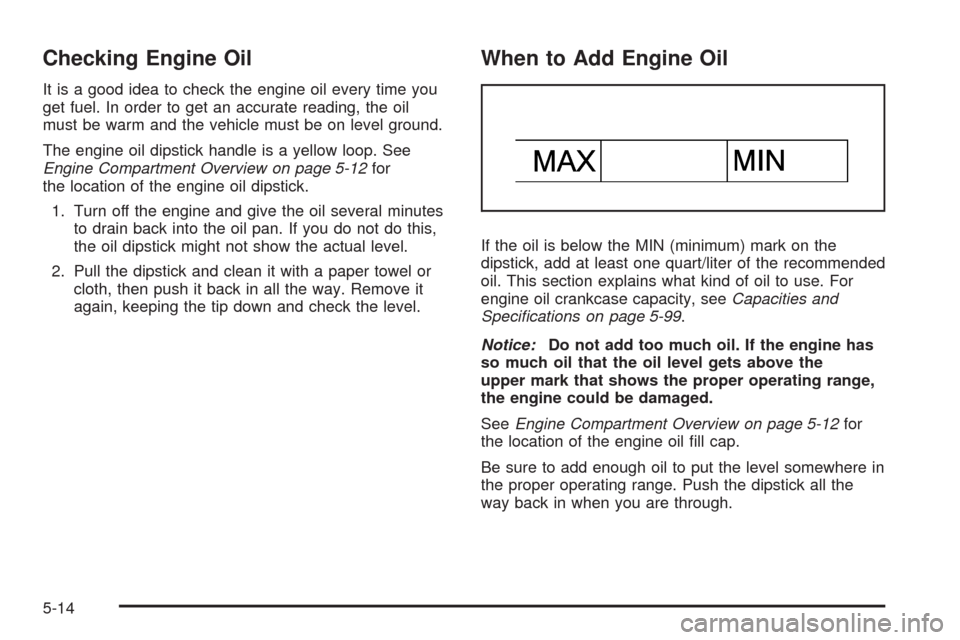
Checking Engine Oil
It is a good idea to check the engine oil every time you
get fuel. In order to get an accurate reading, the oil
must be warm and the vehicle must be on level ground.
The engine oil dipstick handle is a yellow loop. See
Engine Compartment Overview on page 5-12for
the location of the engine oil dipstick.
1. Turn off the engine and give the oil several minutes
to drain back into the oil pan. If you do not do this,
the oil dipstick might not show the actual level.
2. Pull the dipstick and clean it with a paper towel or
cloth, then push it back in all the way. Remove it
again, keeping the tip down and check the level.
When to Add Engine Oil
If the oil is below the MIN (minimum) mark on the
dipstick, add at least one quart/liter of the recommended
oil. This section explains what kind of oil to use. For
engine oil crankcase capacity, seeCapacities and
Specifications on page 5-99.
Notice:Do not add too much oil. If the engine has
so much oil that the oil level gets above the
upper mark that shows the proper operating range,
the engine could be damaged.
SeeEngine Compartment Overview on page 5-12for
the location of the engine oil fill cap.
Be sure to add enough oil to put the level somewhere in
the proper operating range. Push the dipstick all the
way back in when you are through.
5-14
Page 256 of 384
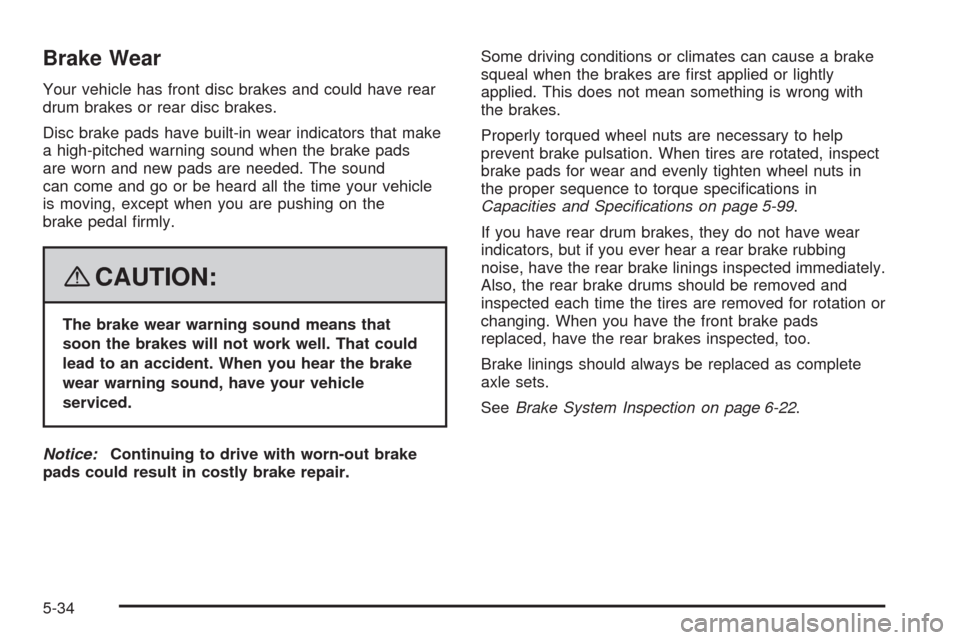
Brake Wear
Your vehicle has front disc brakes and could have rear
drum brakes or rear disc brakes.
Disc brake pads have built-in wear indicators that make
a high-pitched warning sound when the brake pads
are worn and new pads are needed. The sound
can come and go or be heard all the time your vehicle
is moving, except when you are pushing on the
brake pedal firmly.
{CAUTION:
The brake wear warning sound means that
soon the brakes will not work well. That could
lead to an accident. When you hear the brake
wear warning sound, have your vehicle
serviced.
Notice:Continuing to drive with worn-out brake
pads could result in costly brake repair.Some driving conditions or climates can cause a brake
squeal when the brakes are first applied or lightly
applied. This does not mean something is wrong with
the brakes.
Properly torqued wheel nuts are necessary to help
prevent brake pulsation. When tires are rotated, inspect
brake pads for wear and evenly tighten wheel nuts in
the proper sequence to torque specifications in
Capacities and Specifications on page 5-99.
If you have rear drum brakes, they do not have wear
indicators, but if you ever hear a rear brake rubbing
noise, have the rear brake linings inspected immediately.
Also, the rear brake drums should be removed and
inspected each time the tires are removed for rotation or
changing. When you have the front brake pads
replaced, have the rear brakes inspected, too.
Brake linings should always be replaced as complete
axle sets.
SeeBrake System Inspection on page 6-22.
5-34
Page 284 of 384
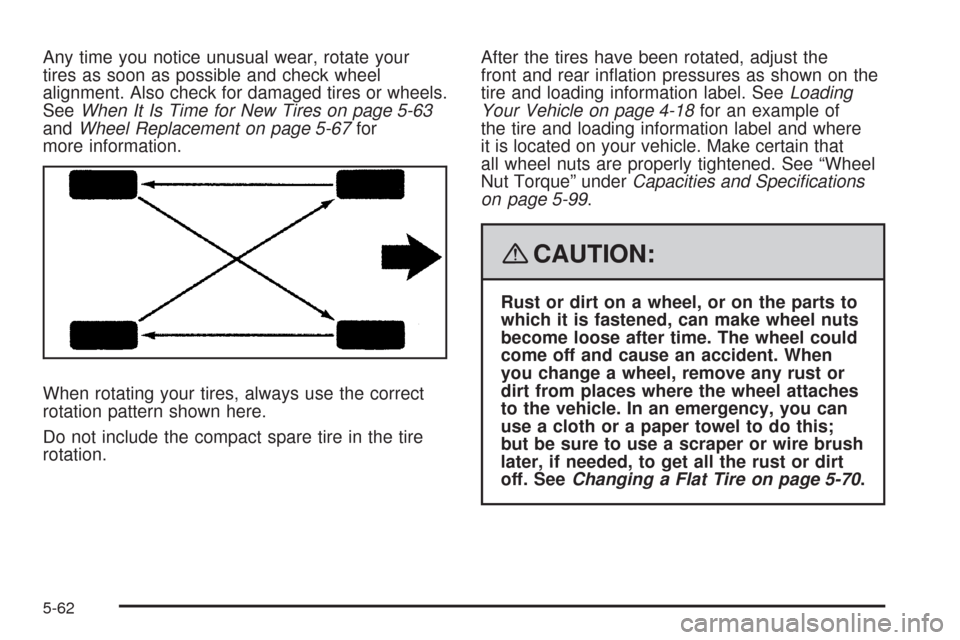
Any time you notice unusual wear, rotate your
tires as soon as possible and check wheel
alignment. Also check for damaged tires or wheels.
SeeWhen It Is Time for New Tires on page 5-63
andWheel Replacement on page 5-67for
more information.
When rotating your tires, always use the correct
rotation pattern shown here.
Do not include the compact spare tire in the tire
rotation.After the tires have been rotated, adjust the
front and rear inflation pressures as shown on the
tire and loading information label. SeeLoading
Your Vehicle on page 4-18for an example of
the tire and loading information label and where
it is located on your vehicle. Make certain that
all wheel nuts are properly tightened. See “Wheel
Nut Torque” underCapacities and Specifications
on page 5-99.
{CAUTION:
Rust or dirt on a wheel, or on the parts to
which it is fastened, can make wheel nuts
become loose after time. The wheel could
come off and cause an accident. When
you change a wheel, remove any rust or
dirt from places where the wheel attaches
to the vehicle. In an emergency, you can
use a cloth or a paper towel to do this;
but be sure to use a scraper or wire brush
later, if needed, to get all the rust or dirt
off. SeeChanging a Flat Tire on page 5-70.
5-62
Page 299 of 384
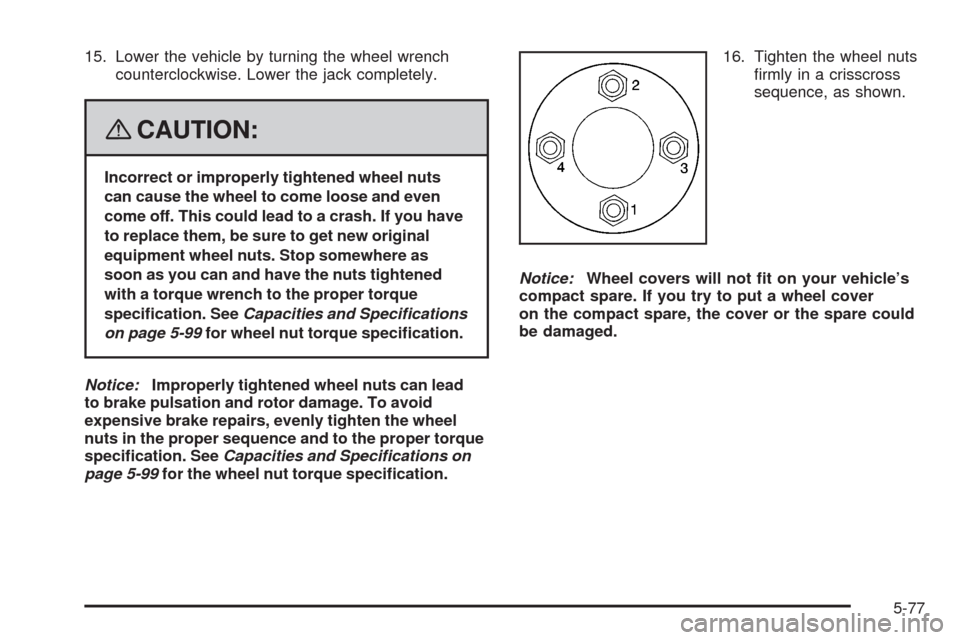
15. Lower the vehicle by turning the wheel wrench
counterclockwise. Lower the jack completely.
{CAUTION:
Incorrect or improperly tightened wheel nuts
can cause the wheel to come loose and even
come off. This could lead to a crash. If you have
to replace them, be sure to get new original
equipment wheel nuts. Stop somewhere as
soon as you can and have the nuts tightened
with a torque wrench to the proper torque
speci�cation. SeeCapacities and Specifications
on page 5-99for wheel nut torque speci�cation.
Notice:Improperly tightened wheel nuts can lead
to brake pulsation and rotor damage. To avoid
expensive brake repairs, evenly tighten the wheel
nuts in the proper sequence and to the proper torque
speci�cation. SeeCapacities and Specifications on
page 5-99for the wheel nut torque speci�cation.16. Tighten the wheel nuts
firmly in a crisscross
sequence, as shown.
Notice:Wheel covers will not �t on your vehicle’s
compact spare. If you try to put a wheel cover
on the compact spare, the cover or the spare could
be damaged.
5-77
Page 321 of 384
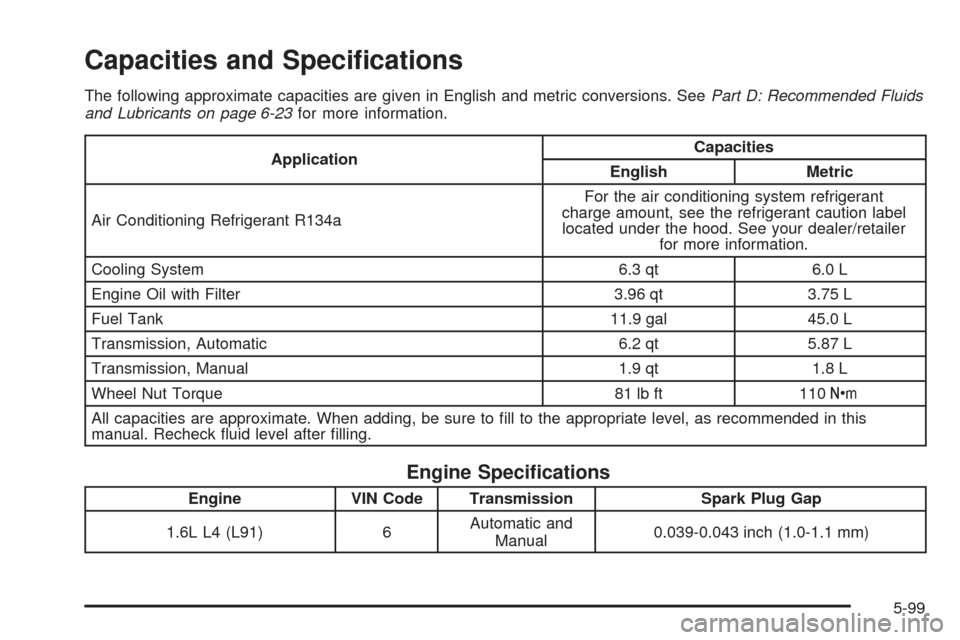
Capacities and Speci�cations
The following approximate capacities are given in English and metric conversions. SeePart D: Recommended Fluids
and Lubricants on page 6-23for more information.
ApplicationCapacities
English Metric
Air Conditioning Refrigerant R134aFor the air conditioning system refrigerant
charge amount, see the refrigerant caution label
located under the hood. See your dealer/retailer
for more information.
Cooling System 6.3 qt 6.0 L
Engine Oil with Filter 3.96 qt 3.75 L
Fuel Tank 11.9 gal 45.0 L
Transmission, Automatic 6.2 qt 5.87 L
Transmission, Manual 1.9 qt 1.8 L
Wheel Nut Torque 81 lb ft 110Y
All capacities are approximate. When adding, be sure to fill to the appropriate level, as recommended in this
manual. Recheck fluid level after filling.
Engine Speci�cations
Engine VIN Code Transmission Spark Plug Gap
1.6L L4 (L91) 6Automatic and
Manual0.039-0.043 inch (1.0-1.1 mm)
5-99
Page 372 of 384
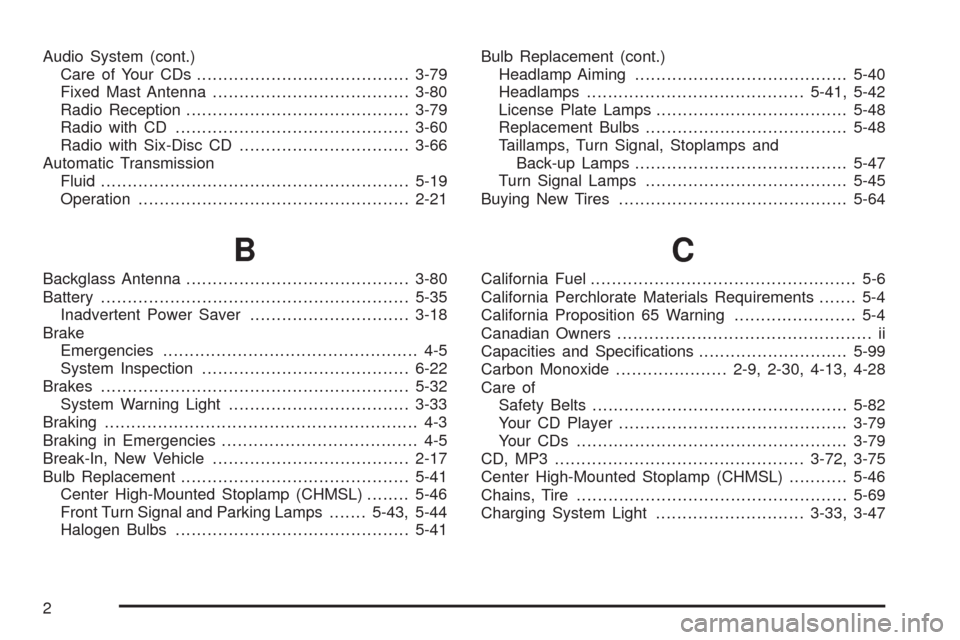
Audio System (cont.)
Care of Your CDs........................................3-79
Fixed Mast Antenna.....................................3-80
Radio Reception..........................................3-79
Radio with CD............................................3-60
Radio with Six-Disc CD................................3-66
Automatic Transmission
Fluid..........................................................5-19
Operation...................................................2-21
B
Backglass Antenna..........................................3-80
Battery..........................................................5-35
Inadvertent Power Saver..............................3-18
Brake
Emergencies................................................ 4-5
System Inspection.......................................6-22
Brakes..........................................................5-32
System Warning Light..................................3-33
Braking........................................................... 4-3
Braking in Emergencies..................................... 4-5
Break-In, New Vehicle.....................................2-17
Bulb Replacement...........................................5-41
Center High-Mounted Stoplamp (CHMSL)........5-46
Front Turn Signal and Parking Lamps.......5-43, 5-44
Halogen Bulbs............................................5-41Bulb Replacement (cont.)
Headlamp Aiming........................................5-40
Headlamps.........................................5-41, 5-42
License Plate Lamps....................................5-48
Replacement Bulbs......................................5-48
Taillamps, Turn Signal, Stoplamps and
Back-up Lamps........................................5-47
Turn Signal Lamps......................................5-45
Buying New Tires...........................................5-64
C
California Fuel.................................................. 5-6
California Perchlorate Materials Requirements....... 5-4
California Proposition 65 Warning....................... 5-4
Canadian Owners................................................ ii
Capacities and Specifications............................5-99
Carbon Monoxide.....................2-9, 2-30, 4-13, 4-28
Care of
Safety Belts................................................5-82
Your CD Player...........................................3-79
Your CDs ...................................................3-79
CD, MP3 ...............................................3-72, 3-75
Center High-Mounted Stoplamp (CHMSL)...........5-46
Chains, Tire...................................................5-69
Charging System Light............................3-33, 3-47
2
Page 382 of 384
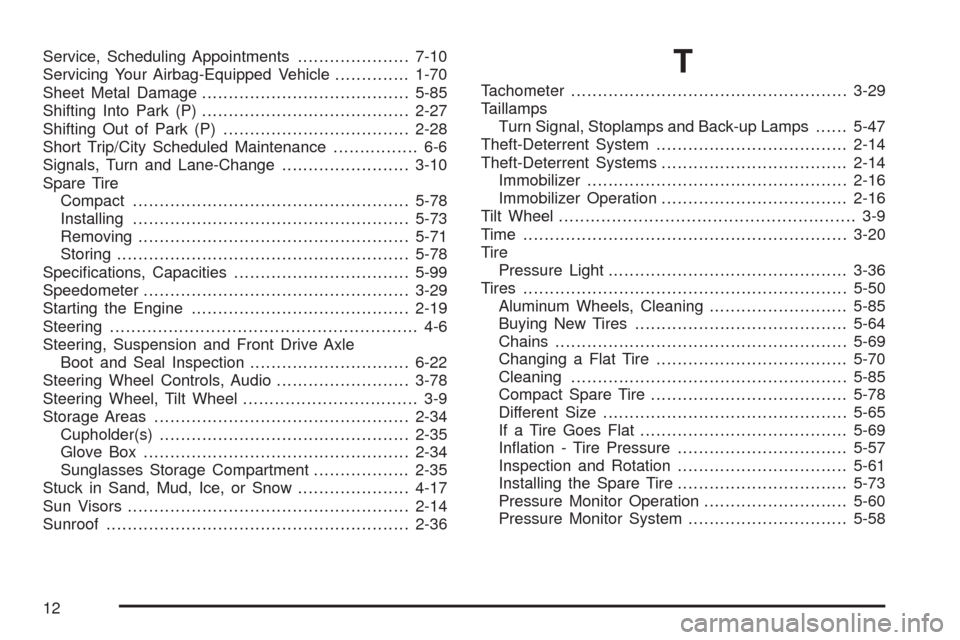
Service, Scheduling Appointments.....................7-10
Servicing Your Airbag-Equipped Vehicle..............1-70
Sheet Metal Damage.......................................5-85
Shifting Into Park (P).......................................2-27
Shifting Out of Park (P)...................................2-28
Short Trip/City Scheduled Maintenance................ 6-6
Signals, Turn and Lane-Change........................3-10
Spare Tire
Compact....................................................5-78
Installing....................................................5-73
Removing...................................................5-71
Storing.......................................................5-78
Specifications, Capacities.................................5-99
Speedometer..................................................3-29
Starting the Engine.........................................2-19
Steering.......................................................... 4-6
Steering, Suspension and Front Drive Axle
Boot and Seal Inspection..............................6-22
Steering Wheel Controls, Audio.........................3-78
Steering Wheel, Tilt Wheel................................. 3-9
Storage Areas................................................2-34
Cupholder(s)...............................................2-35
Glove Box..................................................2-34
Sunglasses Storage Compartment..................2-35
Stuck in Sand, Mud, Ice, or Snow.....................4-17
Sun Visors.....................................................2-14
Sunroof.........................................................2-36T
Tachometer....................................................3-29
Taillamps
Turn Signal, Stoplamps and Back-up Lamps......5-47
Theft-Deterrent System....................................2-14
Theft-Deterrent Systems...................................2-14
Immobilizer.................................................2-16
Immobilizer Operation...................................2-16
Tilt Wheel........................................................ 3-9
Time .............................................................3-20
Tire
Pressure Light.............................................3-36
Tires.............................................................5-50
Aluminum Wheels, Cleaning..........................5-85
Buying New Tires........................................5-64
Chains.......................................................5-69
Changing a Flat Tire....................................5-70
Cleaning....................................................5-85
Compact Spare Tire.....................................5-78
Different Size..............................................5-65
If a Tire Goes Flat.......................................5-69
Inflation - Tire Pressure................................5-57
Inspection and Rotation................................5-61
Installing the Spare Tire................................5-73
Pressure Monitor Operation...........................5-60
Pressure Monitor System..............................5-58
12