radio controls CHEVROLET BLAZER 1995 2.G Owners Manual
[x] Cancel search | Manufacturer: CHEVROLET, Model Year: 1995, Model line: BLAZER, Model: CHEVROLET BLAZER 1995 2.GPages: 380, PDF Size: 20.04 MB
Page 84 of 380
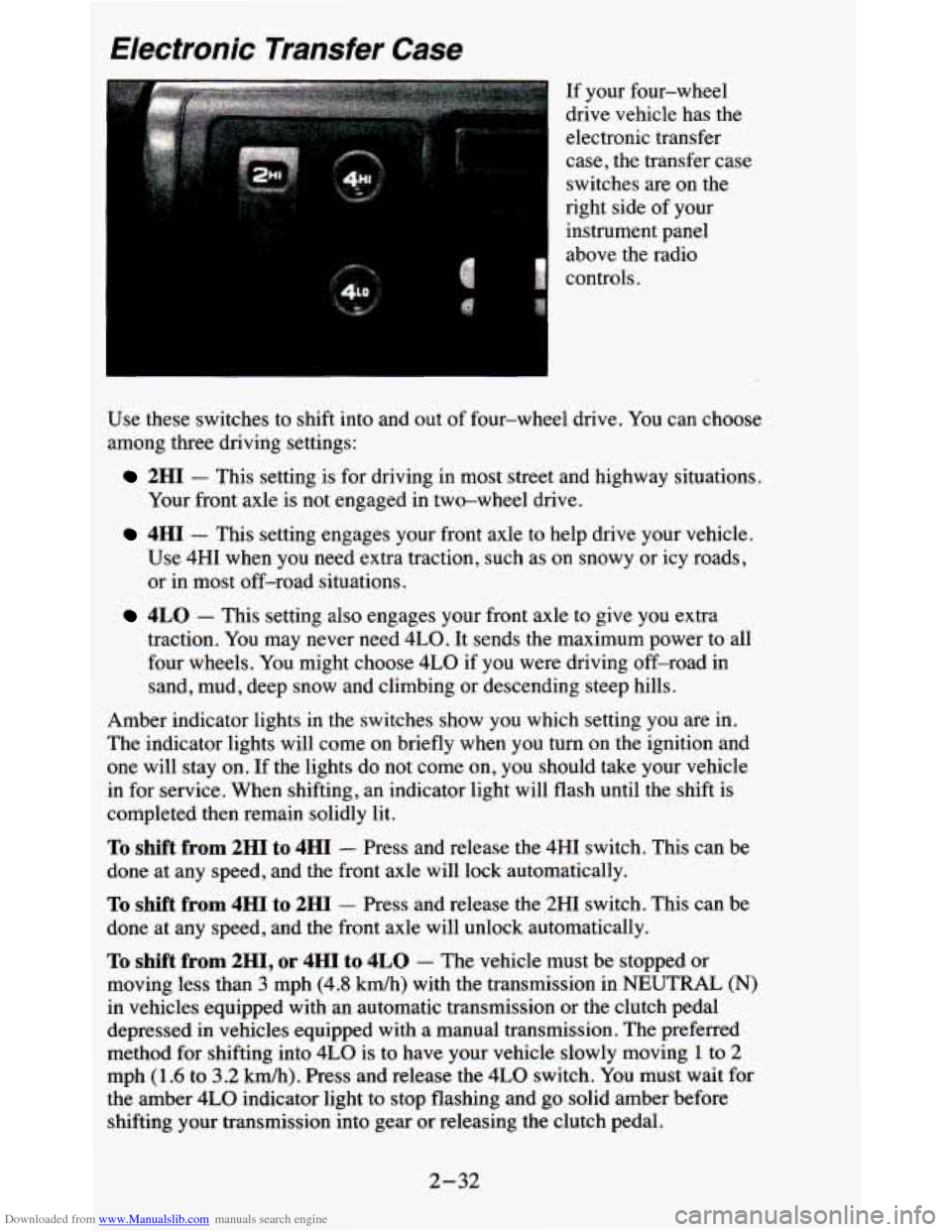
Downloaded from www.Manualslib.com manuals search engine Electronic Transfer Case
If your four-wheel
drive vehicle has the
electronic transfer
case, the transfer case
switches are on the
right side of your
instrument panel
above
the radio
controls.
Use these switches to shift into and out
of four-wheel drive. You can choose
among three driving settings:
2HI - This setting is for driving in most street and highway situations.
Your front axle is not engaged in two-wheel drive.
4HI - This setting engages your front axle to help drive your vehicle.
Use 4HI when you need extra traction, such as on snowy or icy roads,
or in most off-road situations.
4LO - This setting also engages your front axle to give you extra
traction. You may never need 4LO. It sends the maximum power to all
four wheels. You might choose
4LO if you were driving off-road in
sand, mud, deep snow and climbing or descending steep hills.
Amber indicator lights
in the switches show you which setting you are in.
The indicator lights will come on briefly when you turn on the ignition and
one will stay on. If the lights do not come on,
you should take your vehicle
in for service. When shifting,
an indicator light will flash until the shift is
completed then remain solidly lit.
To shift from 2HI to 4HI - Press and release the 4HI switch. This can be
done at any speed, and the front axle will lock automatically.
To shift from 4HI to 2HI - Press and release the 2HI switch. This can be
done at any speed, and the front axle will unlock automatically.
To shift from 2H1, or 4HI to 4LO - The vehicle must be stopped or
moving less than
3 mph (4.8 km/h) with the transmission in NEUTRAL (N)
in vehicles equipped with an automatic transmission or the clutch pedal
depressed
in vehicles equipped with a manual transmission. The preferred
method for shifting into
4LO is to have your vehicle slowly moving 1 to 2
mph (1.6 to 3.2 km/h). Press and release the 4LO switch. You must wait for
the amber
4LO indicator light to stop flashing and go solid amber before
shifting your transmission into gear or releasing the clutch pedal.
2-32
Page 139 of 380
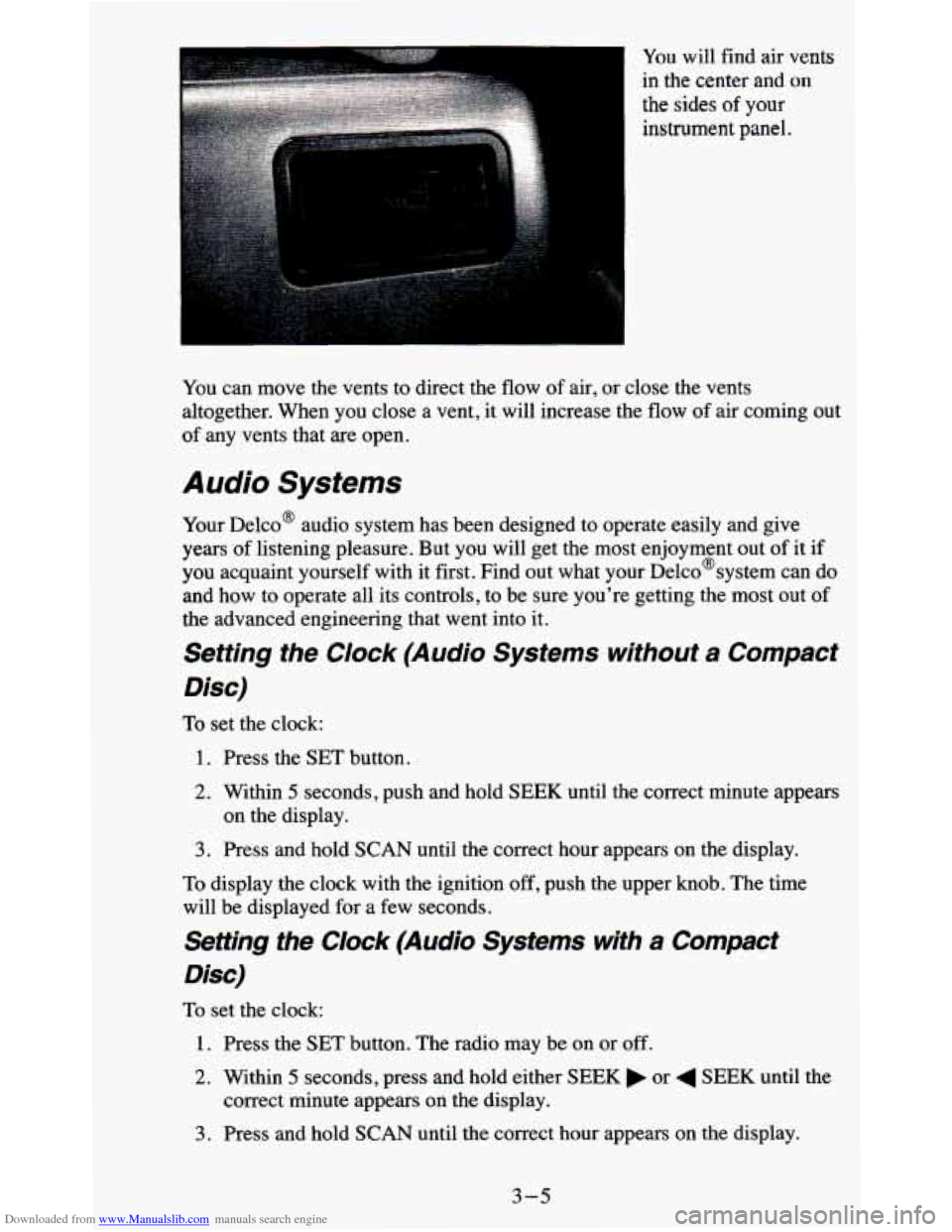
Downloaded from www.Manualslib.com manuals search engine You will find air vents
in the center and
on
the sides of your
instrument panel.
You can move the vents to direct the
flow of air, or close the vents
altogether. When you close a vent, it will increase the flow of air coming out
of any vents that are open.
Audio Systems
Your Delco@ audio system has been designed to operate easily and give
years of listening pleasure. But you will get the most enjoyment out of it if
you acquaint yourself with it first. Find out what your Delco@system can do
and how to operate all its controls, to be sure you're getting the most out of
the advanced engineering that went into it.
Setting the Clock (Audio Systems without a Compact
Disc)
To set the clock:
1. Press the SET button.
2. Within 5 seconds, push and hold SEEK until the correct minute appears
3. Press and hold SCAN until the correct hour appears on the display.
on the display.
To display the clock with the ignition off, push the upper knob. The time
will be displayed for a few seconds.
Setting the Clock (Audio Systems with a Compact
Disc)
To set the clock:
1. Press the SET button. The radio may be on or off.
2. Within 5 seconds, press and hold either SEEK or 4 SEEK until the
correct minute appears
on the display.
3. Press and hold SCAN until the correct hour appears on the display.
3-5
Page 369 of 380
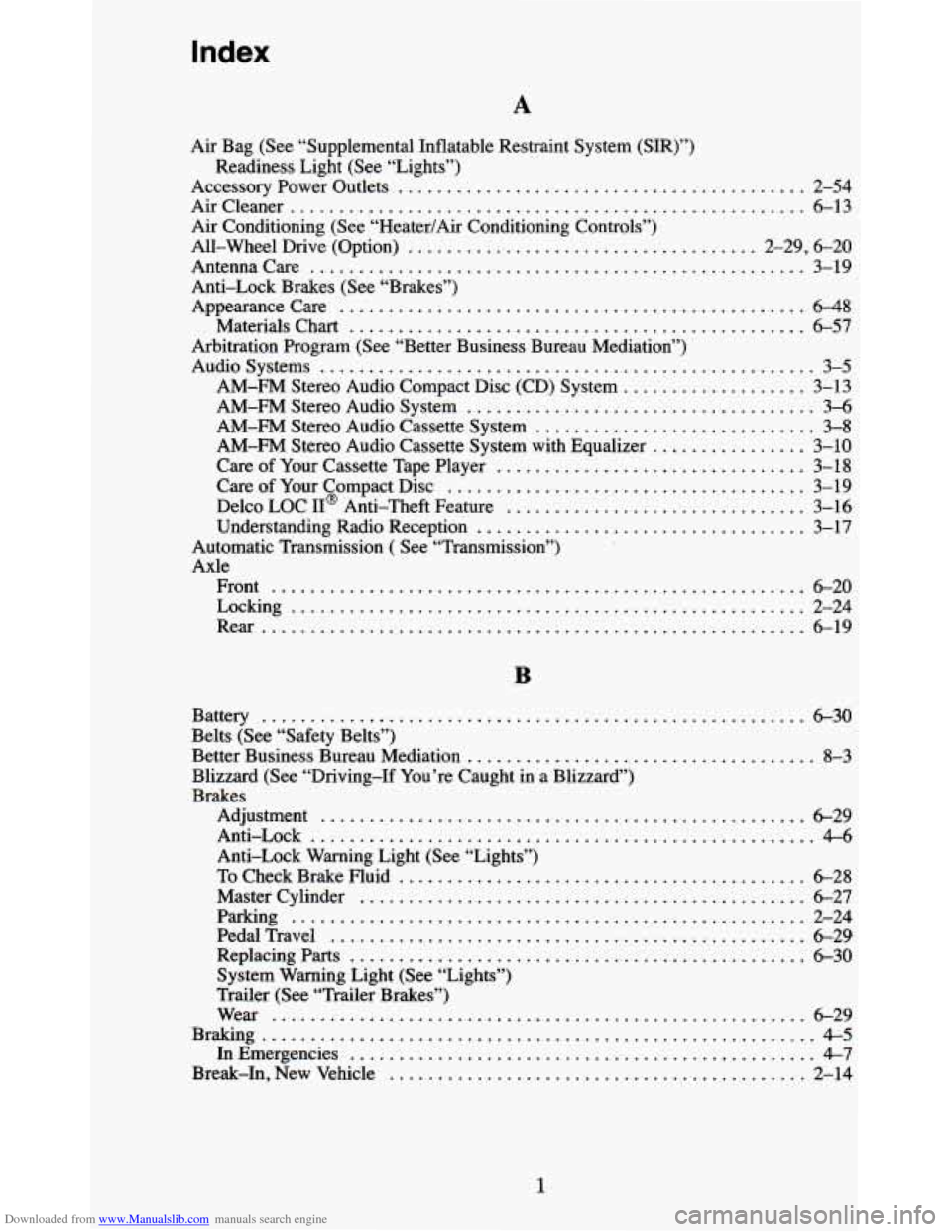
Downloaded from www.Manualslib.com manuals search engine Index
A
Air Bag (See “Supplemental Inflatable Restraint System (SIR)”)
Readiness Light (See “Lights”)
Accessory Power Outlets
.......................................... 2-54
Aircleaner ..................................................... 6-13
Air Conditioning (See “Heater/Air Conditioning Controls”)
All-Wheel Drive (Option)
.................................... 2-29. 6-20
Antennacare ................................................... 3-19
Anti-Lock Brakes (See “Brakes”)
Appearancecare
................................................ 6-48
Materials Chart ............................................... 6-57
Arbitration Program (See “Better Business Bureau Mediation”)
Audiosystems
................................................... 3-5
AM-FM Stereo Audio Compact Disc (CD) System ................... 3-13
AM-FM Stereo Audio System .................................... 3-6
AM-FM Stereo Audio Cassette System ............................. 3-8
Care of Your Cassette Tape Player ................................ 3-18
Care of Your Compact Disc ..................................... 3-19
Delco LOC II@ Anti-Theft Feature ............................... 3-16
AM-FM Stereo Audio Cassette System with Equalizer ................ 3-10
Understanding Radio Reception .................................. 3-17
Automatic Transmission ( See “Transmission”)
Axle
Front
....................................................... 6-20
Locking ..................................................... 2-24
Rear ........................................................ 6-19
Battery ........................................................ 6-30
Belts (See “Safety Belts”)
Better Business Bureau Mediation
.................................... 8-3
Blizzard (See “Driving-If You’re Caught in a Blizzard”)
Brakes Adjustment
.................................................. 6-29
Anti-Lock .................................................... 4-6
Anti-Lock Warning Light (See “Lights”)
To Check Brake Fluid .......................................... 6-28
Master Cylinder .............................................. 6-27
Parking ..................................................... 2-24
PedalTravel ................................................. 6-29
Replacing Parts ............................................... 6-30
System Warning Light (See “Lights”)
Trailer (See “Trailer Brakes”)
Wear
....................................................... 6-29
Braking ......................................................... 4-5
InEmergencies ................................................ 4-7
Break-In. New Vehicle ............................................ 2-14
1