AUX CHEVROLET BLAZER 1998 2.G Owners Manual
[x] Cancel search | Manufacturer: CHEVROLET, Model Year: 1998, Model line: BLAZER, Model: CHEVROLET BLAZER 1998 2.GPages: 416, PDF Size: 22.4 MB
Page 12 of 416
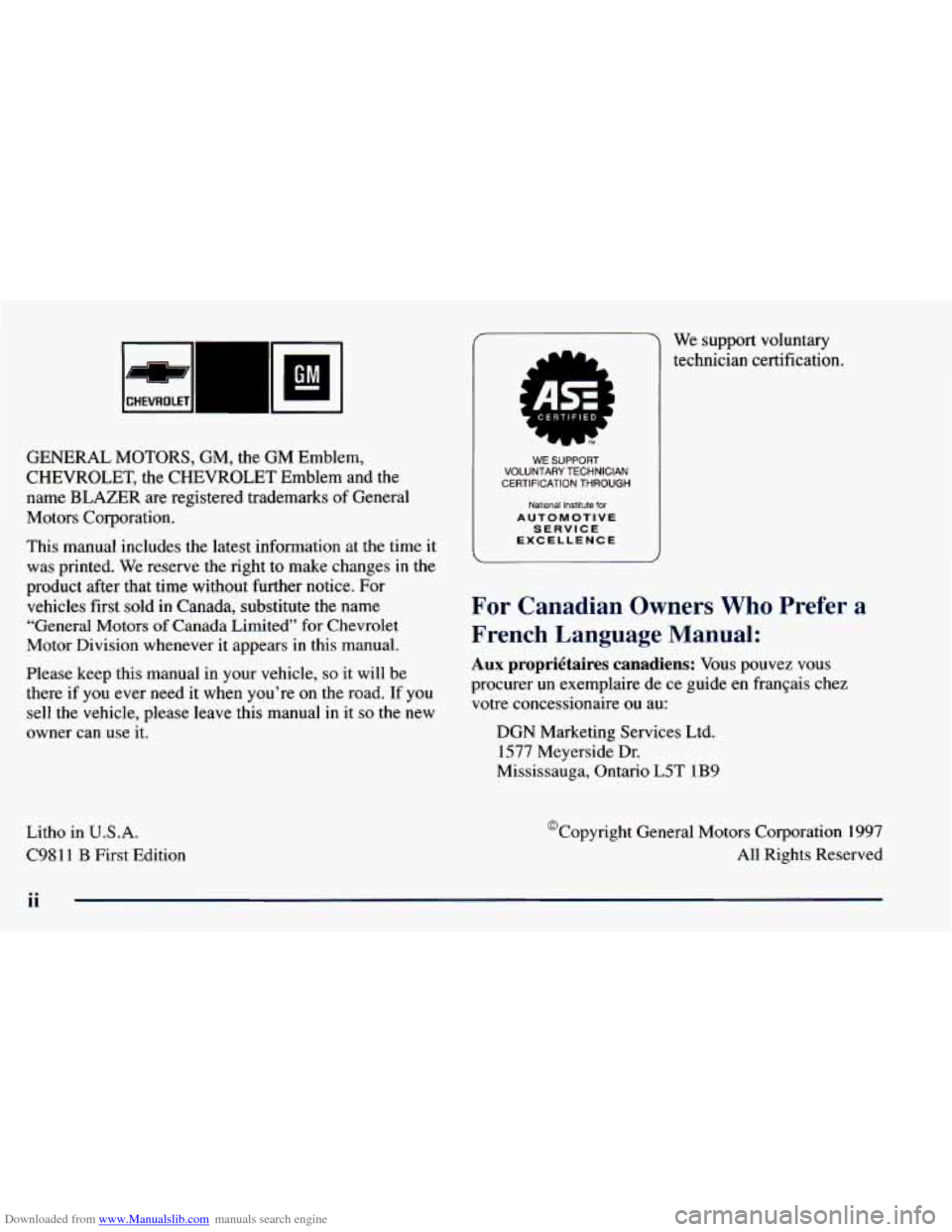
Downloaded from www.Manualslib.com manuals search engine 3 CHEVROLET
GENERAL MOTORS, GM, the GM Emblem,
CHEVROLET, the CHEVROLET Emblem and the
name BLAZER are registered trademarks
of General
Motors Corporation.
This manual includes the latest information at the time it
was printed. We reserve the right to make changes
in the
product after that time without further notice.
For
vehicles first sold in Canada, substitute the name
“General Motors
of Canada Limited” for Chevrolet
Motor Division whenever it appears in this manual.
Please keep this manual in your vehicle,
so it will be
there if you ever need it when you’re on the road. If you
sell the vehicle, please leave this manual
in it so the new
owner can use it.
Litho
in U.S.A.
C98 11 B First Edition
L..J
CERTIFIED
WE SUPPORT VOLUNTARY TECHNICIAN
CERTIFICATION THROUGH
National institute for
AUTOMOTIVE
SERVICE
EXCELLENCE
We support voluntary
technician certification.
For Canadian Owners Who Prefer a
French Language Manual:
Aux propribtaires canadiens: Vous pouvez vous
procurer
un exemplaire de ce guide en frangais chez
votre concessionaire
ou au:
DGN Marketing Services Ltd.
1577 Meyerside Dr.
Mississauqa, Ontario L5T
1B9
@Copyright General Motors Corporation 1997
All Rights Reserved
ii
Page 132 of 416
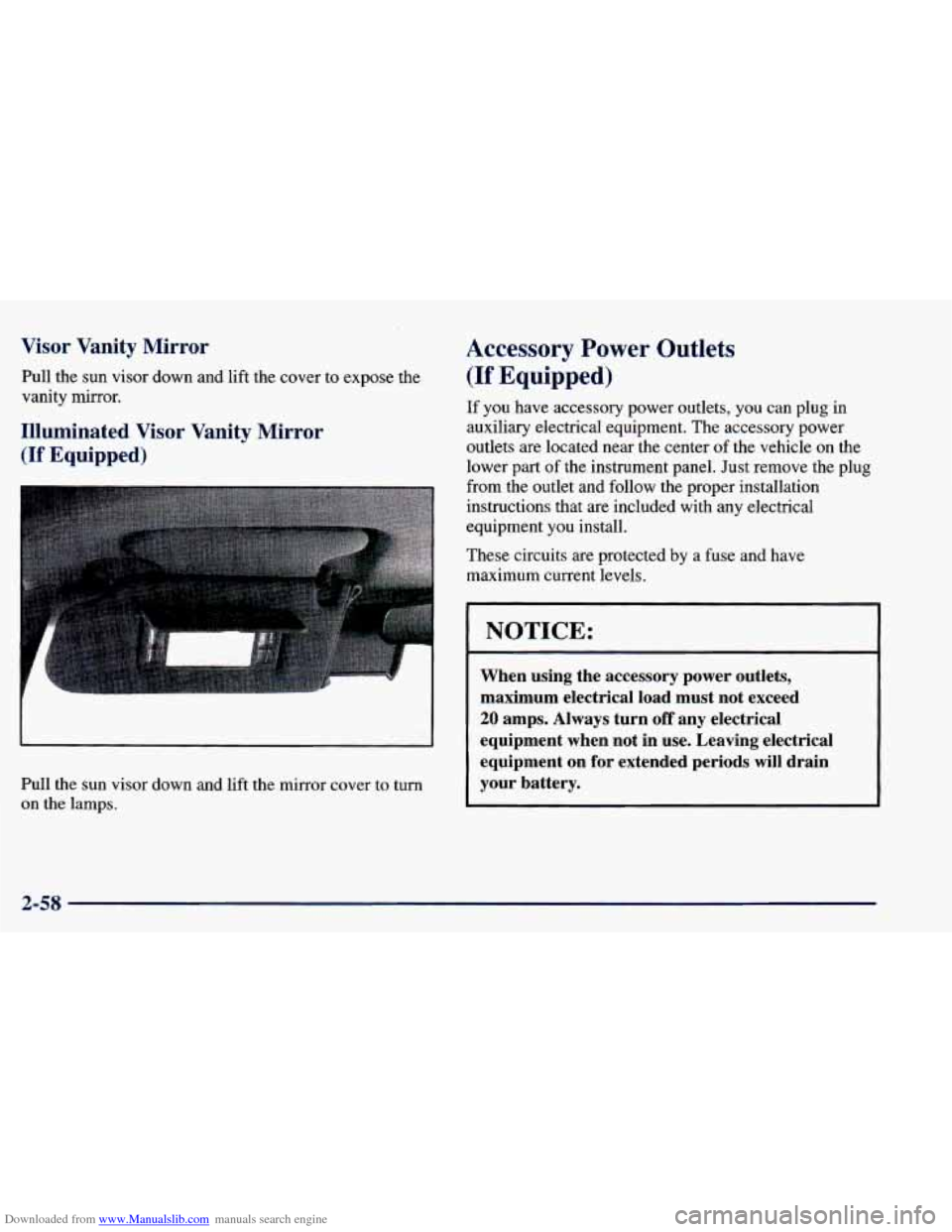
Downloaded from www.Manualslib.com manuals search engine Visor Vanity Mirror
Pull the sun visor down and lift the cover to expose the
vanity mirror.
Illuminated Visor Vanity Mirror
(If Equipped)
Pull the sun visor down and lift the mirror cover to turn
on the lamps.
Accessory Power Outlets
(If Equipped)
If you have accessory power outlets, you can plug in
auxiliary electrical equipment. The accessory power
outlets are located near the center of the vehicle
on the
lower part of the instrument panel.
Just remove the plug
from the outlet and follow the proper installation
instructions that are included with any electrical
equipment you install.
These circuits are protected by a fuse and have
maximum current levels.
I NOTICE:
When using the accessory power outlets,
maximum electrical load must not exceed
20 amps. Always turn off any electrical
equipment when not in use. Leaving electrical
equipment on for extended periods will drain
your battery.
2-58
Page 138 of 416
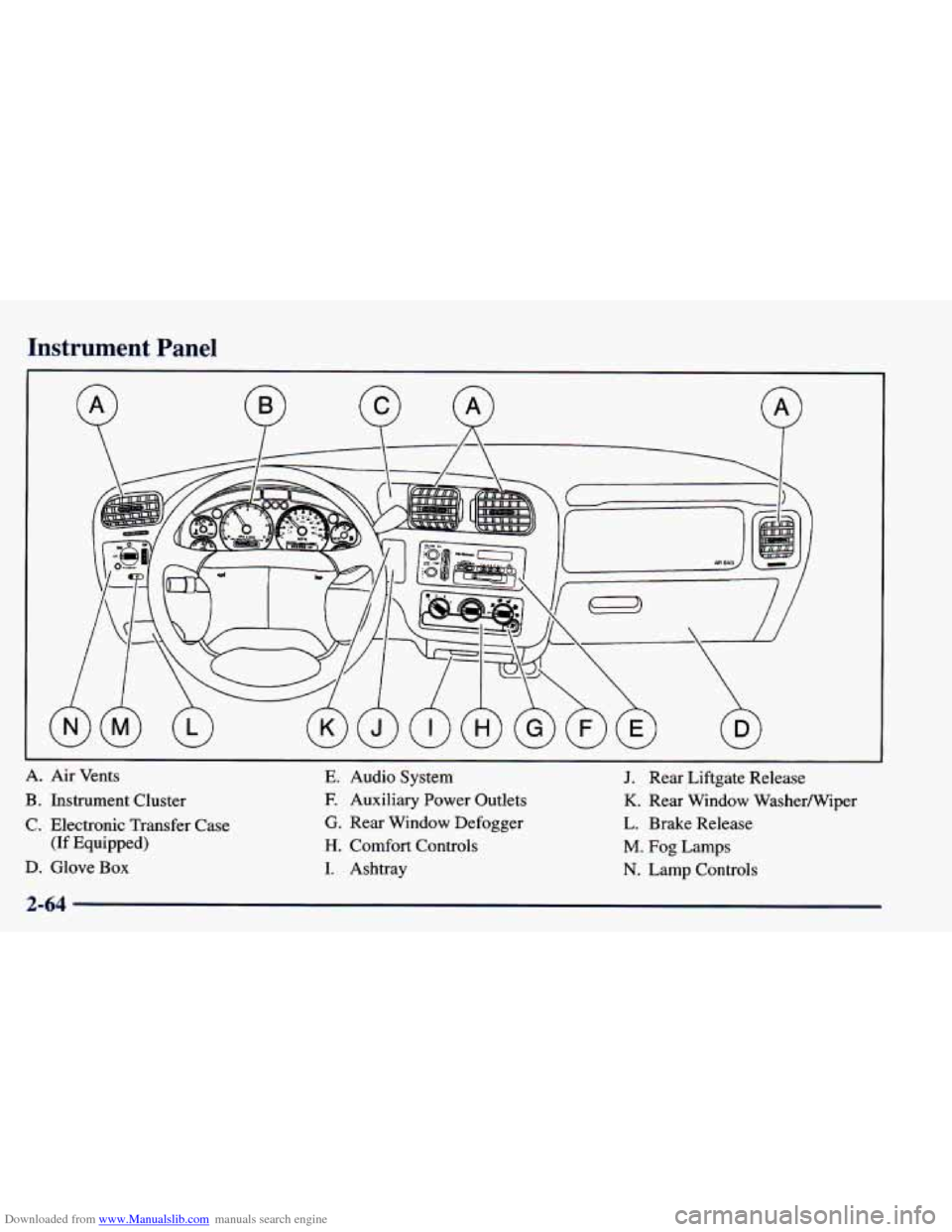
Downloaded from www.Manualslib.com manuals search engine Instrument Panel
A. Air Vents E. Audio System J. Rear Liftgate Release
B. Instrument Cluster E Auxiliary Power Outlets K. Rear Window Washermiper
C. Electronic Transfer Case G. Rear Window Defogger L. Brake Release
(If Equipped)
H. Comfort Controls M. Fog Lamps
D. Glove Box I. Ashtray N. Lamp Controls
2-64
Page 171 of 416
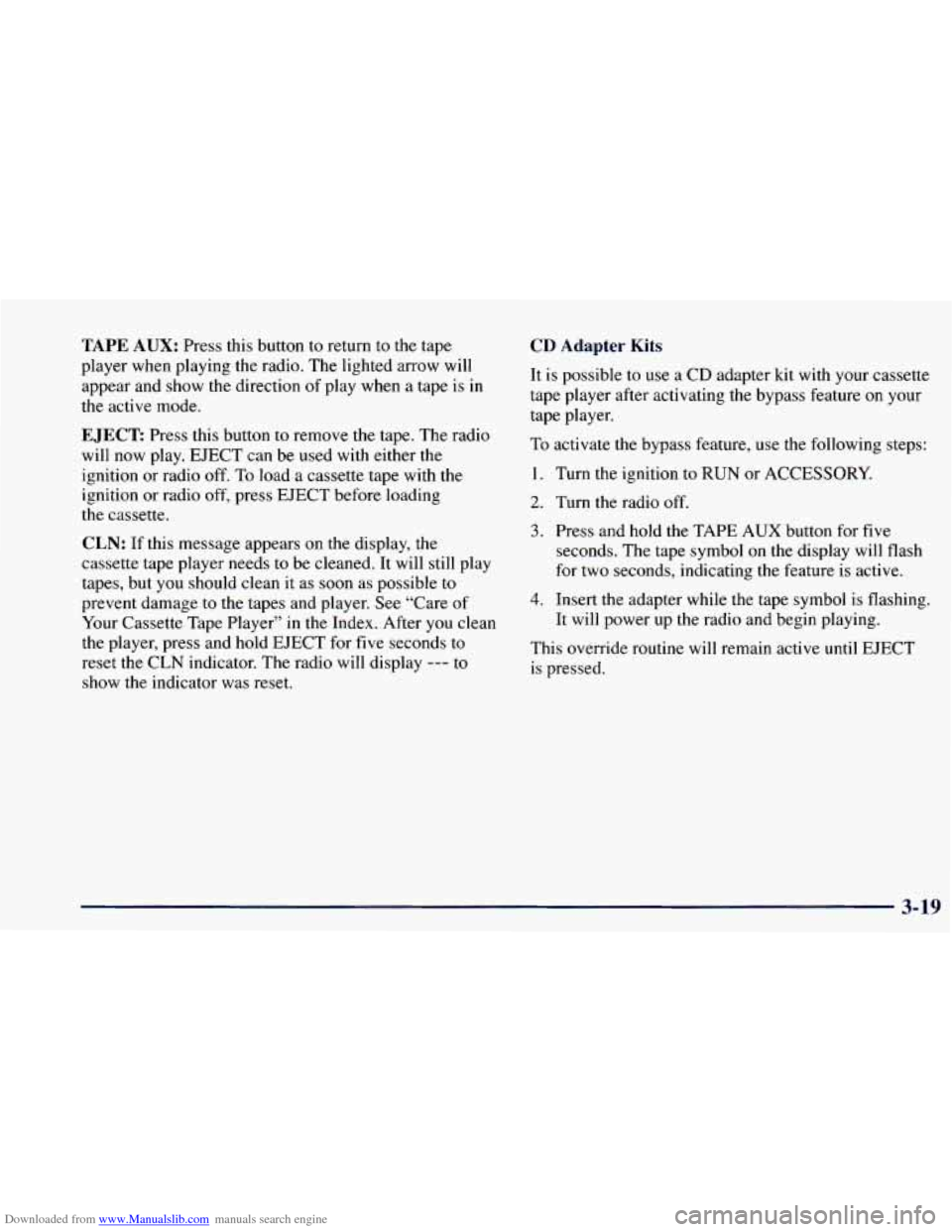
Downloaded from www.Manualslib.com manuals search engine TAPE AUX: Press this button to return to the tape
player
when playing the radio. The lighted arrow will
appear and show the direction
of play when a tape is in
the active mode.
EJECT: Press this button to remove the tape. The radio
will now play. EJECT can be used with either the
ignition or radio off. To load a cassette tape with the
ignition or radio off, press EJECT before loading
the cassette.
CLN: If this message appears on the display, the
cassette tape player needs to be cleaned. It will still play
tapes, but you should clean it as soon as possible to
prevent damage to the tapes and player. See “Care of
Your Cassette Tape Player”
in the Index. After you clean
the player, press and hold EJECT for five seconds to
reset the CLN indicator. The radio
will display --- to
show the indicator was reset.
CD Adapter Kits
It is possible to use a CD adapter kit with your cassette
tape player after activating the bypass feature on your
tape player.
To activate the bypass feature, use the following steps:
I. Turn the ignition to RUN or ACCESSORY.
2. Turn the radio off.
3. Press and hold the TAPE AUX button for five
seconds. The tape symbol on the display will flash
for two seconds, indicating the feature is active.
4. Insert the adapter while the tape symbol is flashing.
It
will power up the radio and begin playing.
This override routine will remain active until EJECT
is pressed.
3-19
Page 176 of 416
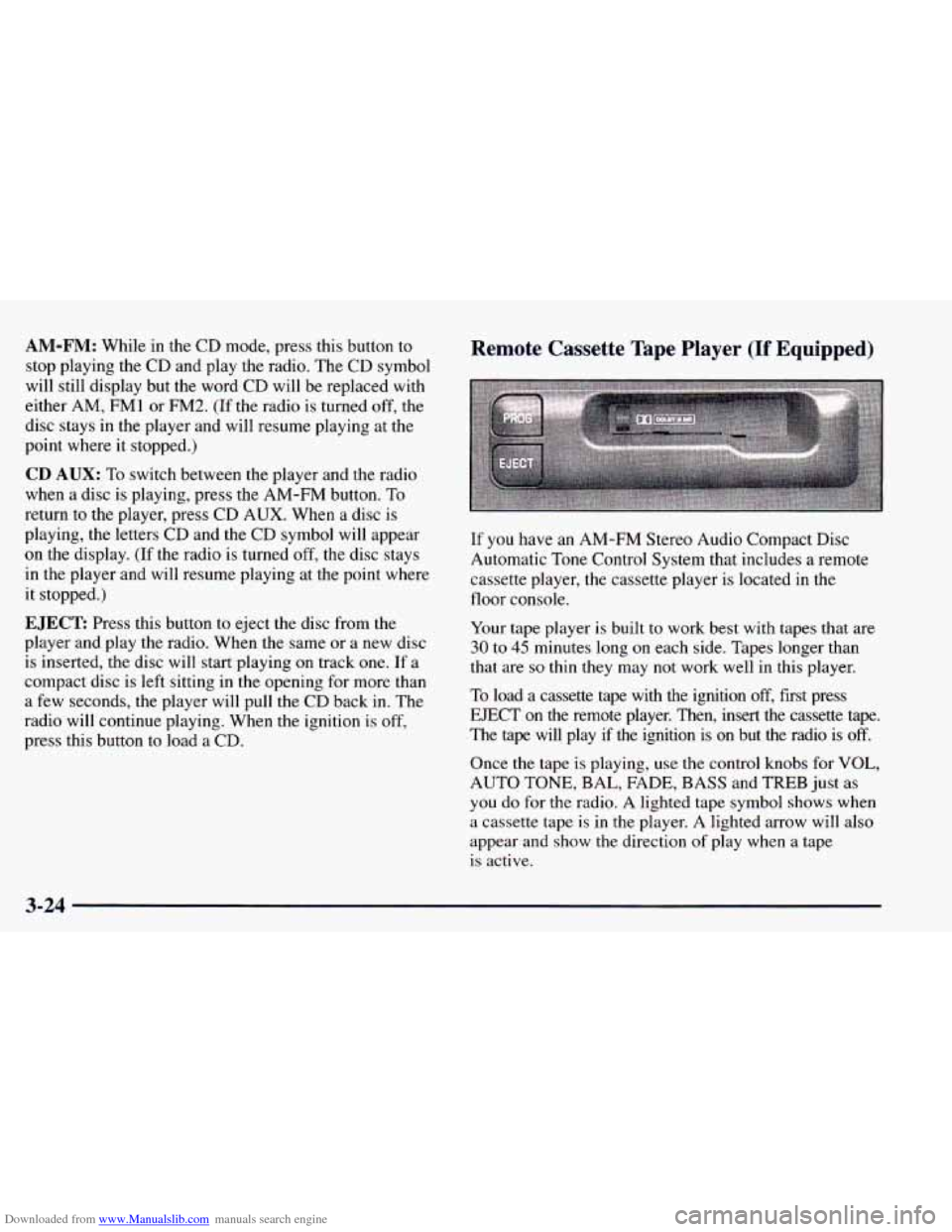
Downloaded from www.Manualslib.com manuals search engine AM-FM: While in the CD mode, press this button to
stop playing the CD and play the radio. The CD symbol
will still display but the word
CD will be replaced with
either AM,
FMl or FM2. (If the radio is turned off, the
disc stays in the player and will resume playing at the
point where it stopped.)
CD AUX: To switch between the player and the radio
when a disc
is playing, press the AM-FM button. To
return to the player, press CD AUX. When a disc is
playing, the letters CD and the
CD symbol will appear
on the display. (If the radio is turned off, the disc stays
in the player and will resume playing at the point where
it stopped.)
EJECT: Press this button to eject the disc from the
player and play the radio. When the same or a new disc
is inserted, the disc will start playing on track one.
If a
compact disc is left sitting in the opening for more than
a few seconds, the player will pull the
CD back in. The
radio will continue playing. When the ignition is off,
press this button
to load a CD.
Remote Cassette Tape Player (If Equipped)
If you have an AM-FM Stereo Audio Compact Disc
Automatic Tone Control System that includes a remote
cassette player, the cassette player is located in the
floor console.
Your tape player is built to work best with tapes that are
30 to 45 minutes long on each side. Tapes longer than
that are
so thin they may not work well in this player.
To load a cassette tape with the ignition
off, first press
EJECT on the remote player. Then, insert the cassette tape.
The tape will play if the ignition is
on but the radio is off.
Once the tape is playing, use the control knobs for VOL,
AUTO TONE, BAL, FADE, BASS and TREB just as
you do for the radio. A lighted tape symbol shows when
a cassette tape is in the player. A lighted arrow will also
appear and show
the direction of play when a tape
is active.
3-24
Page 177 of 416
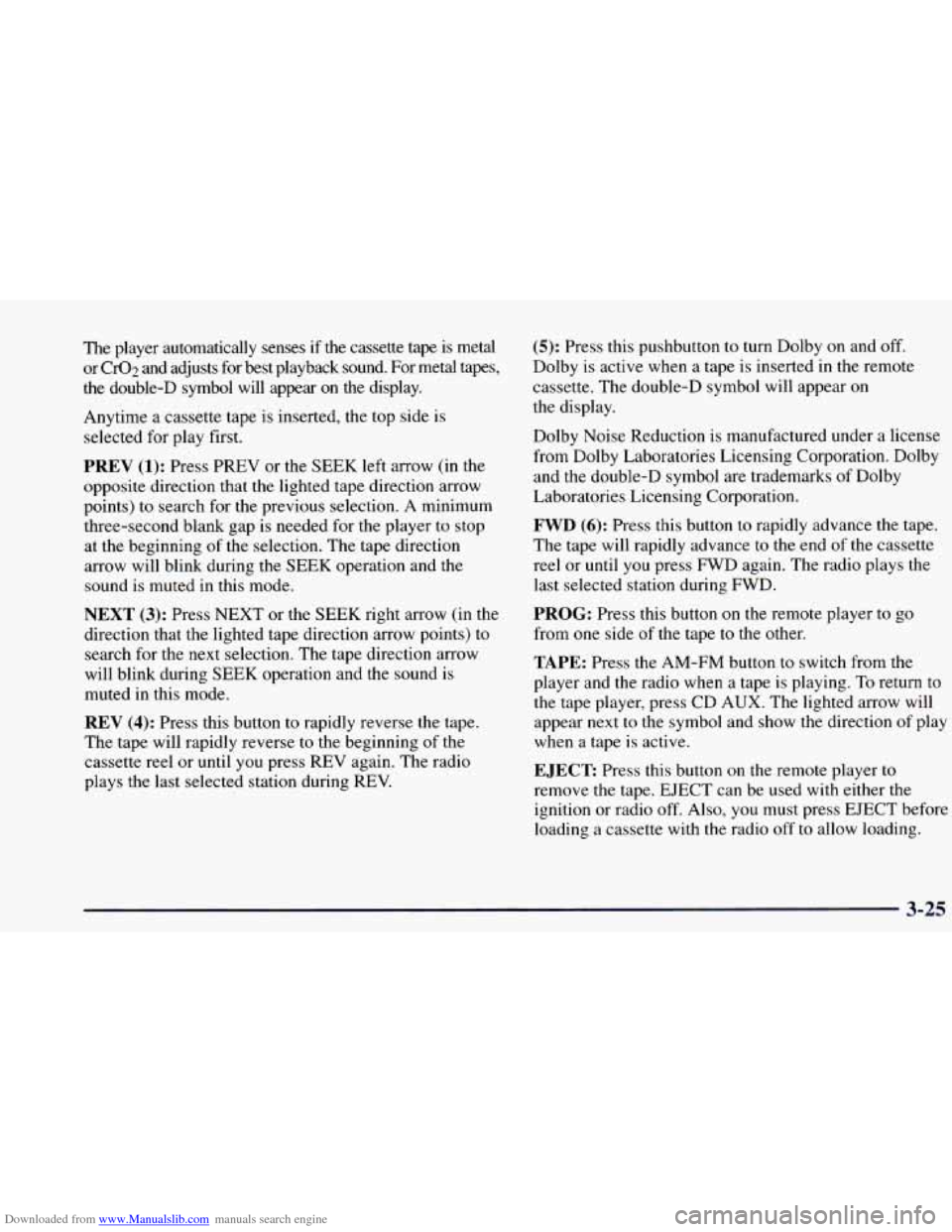
Downloaded from www.Manualslib.com manuals search engine The player automatically senses if the cassette tape is metal
or CrO2 and adjusts for best playback sound. For metal tapes, \
the double-D symbol will appear on the display.
Anytime a cassette tape is inserted, the top side is
selected for play first.
PREV (1): Press PREV or the SEEK left arrow (in the
opposite direction that the lighted tape direction arrow
points) to search for the previous selection. A minimum
three-second blank gap is needed for the player to stop
at the beginning of the selection.
The tape direction
arrow will blink during the SEEK operation and the
sound is muted in this mode.
NEXT (3): Press NEXT or the SEEK right arrow (in the
direction that the lighted tape direction arrow points) to
search for the next selection. The tape direction arrow
will blink during SEEK operation and the sound is
muted in this mode.
REV (4): Press this button to rapidly reverse the tape.
The tape will rapidly reverse to the beginning
of the
cassette reel or until you press REV again. The radio
plays the last selected station during REV.
(5): Press this pushbutton to turn Dolby on and off.
Dolby is active when a tape is inserted in the remote
cassette. The double-D symbol will appear on
the display.
Dolby Noise Reduction is manufactured under a license
from Dolby Laboratories Licensing Corporation. Dolby and the double-D symbol are trademarks
of Dolby
Laboratories Licensing Corporation.
FWD (6): Press this button to rapidly advance the tape.
The tape will rapidly advance to the end
of the cassette
reel or until you press FWD again. The radio plays the
last selected station during FWD.
PROG: Press this button on the remote player to go
from one side of the tape
to the other.
TAPE: Press the AM-FM button to switch from the
player and the radio when a tape
is playing. To return to
the tape player, press CD AUX. The lighted arrow will
appear next
to the symbol and show the direction of play
when a tape is active.
EJECT Press this button on the remote player to
remove the tape. EJECT can be used with either the
ignition or radio off. Also, you must press EJECT before
loading a cassette with the radio
off to allow loading.
3-25
Page 182 of 416
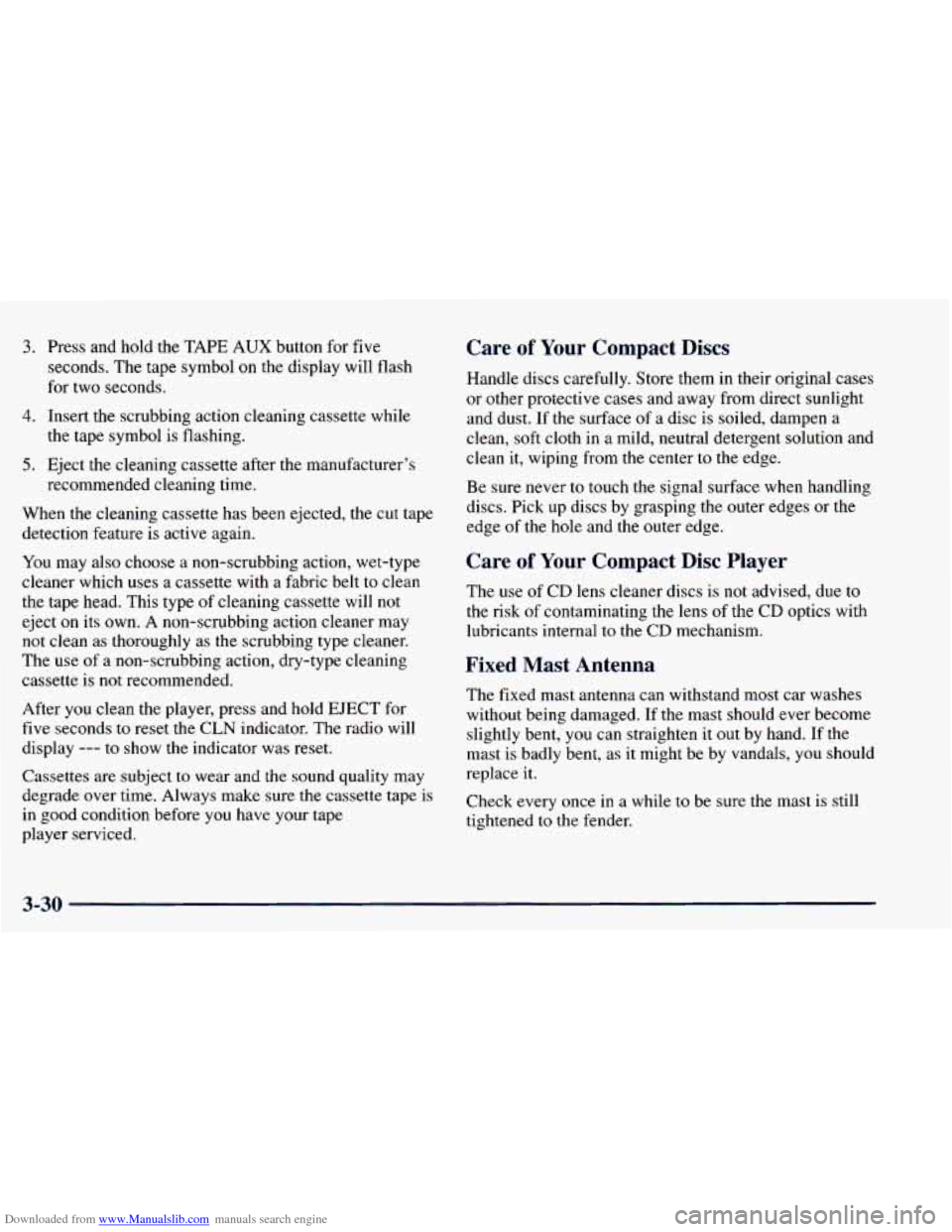
Downloaded from www.Manualslib.com manuals search engine 3.
4.
5.
Press and hold the TAPE AUX button for five
seconds. The tape symbol
on the display will flash
for two seconds.
Insert the scrubbing action cleaning cassette while
the tape symbol is flashing.
Eject the cleaning cassette after the manufacturer’s
recommended cleaning time.
When the cleaning cassette has been ejected, the cut tape
detection feature is active again.
You may also choose a non-scrubbing action, wet-type
cleaner which uses a cassette with a fabric belt to clean
the tape head. This type of cleaning cassette will not
eject
on its own. A non-scrubbing action cleaner may
not clean as thoroughly as the scrubbing type cleaner.
The use of a non-scrubbing action, dry-type cleaning
cassette is not recommended.
After you clean the player, press and hold
EJECT for
five seconds to reset the
CLN indicator. The radio will
display
--- to show the indicator was reset.
Cassettes are subject to wear and
the sound quality may
degrade over time. Always make sure the cassette tape is
in good condition before
you have your tape
player serviced.
Care of Your Compact Discs
Handle discs carefully. Store them in their original cases
or other protective cases and away from direct sunlight
and dust. If the surface
of a disc is soiled, dampen a
clean, soft cloth in
a mild, neutral detergent solution and
clean it, wiping from the center
to the edge.
Be sure never to touch the signal surface when handling
discs. Pick up discs by grasping the outer edges or the
edge
of the hole and the outer edge.
Care of Your Compact Disc Player
The use of CD lens cleaner discs is not advised, due to
the risk of contaminating the lens of the
CD optics with
lubricants internal to the
CD mechanism.
Fixed Mast Antenna
The fixed mast antenna can withstand most car washes
without being damaged. If the mast should ever become
slightly bent,
you can straighten it out by hand. If the
mast is badly bent, as it might be by vandals, you should
replace it.
Check every
once in a while to be sure the mast is still
tightened to the fender.
3-30
Page 232 of 416
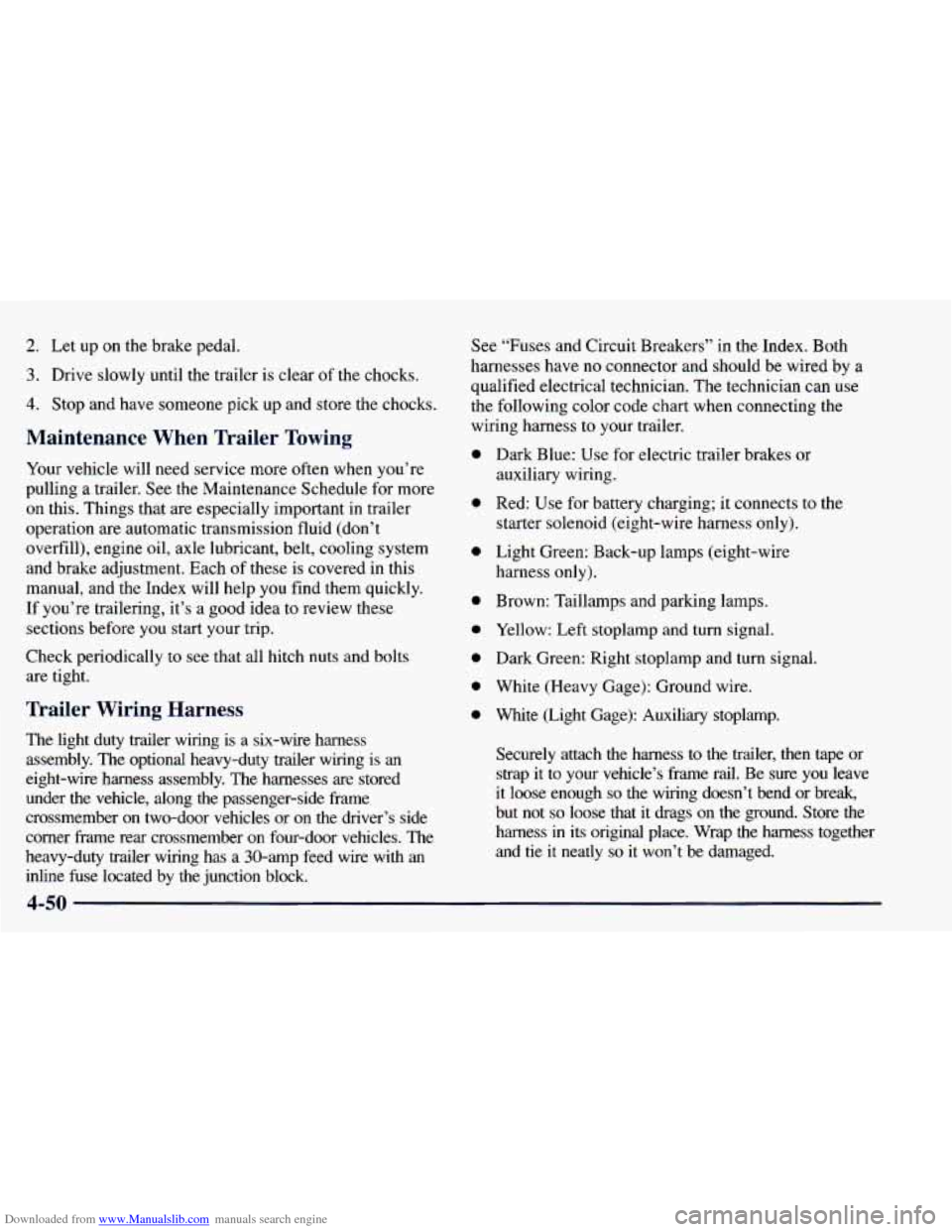
Downloaded from www.Manualslib.com manuals search engine 2. Let up on the brake pedal.
3. Drive slowly until the trailer is clear of the chocks.
4. Stop and have someone pick up and store the chocks.
Maintenance When Trailer Towing
Your vehicle will need service more often when you’re
pulling
a trailer. See the Maintenance Schedule for more
on this. Things that are especially important
in trailer
operation are automatic transmission fluid (don’t
overfill), engine oil, axle lubricant, belt, cooling system
and brake adjustment. Each
of these is covered in this
manual, and the Index will help
you find them quickly.
If
you’re trailering, it’s a good idea to review these
sections before you start your trip.
Check periodically to see that all hitch nuts and bolts
are tight.
Trailer Wiring H-T--- ess
The light duty trailer wir is a six-wire harness
assembly. The optional heavy-duty trailer wiring
is an
eight-wire harness assembly. The harnesses are stored under the vehicle, along the passenger-side frame
crossmember on two-door vehicles or on the driver’s side
corner frame rear crossmember on four-door vehicles. The
heavy-duty trailer wiring has a 30-amp feed wire with
an
inline fuse located by the junction block. See
“Fuses and Circuit Breakers” in the Index. Both
harnesses have
no connector and should be wired by a
qualified electrical technician. The technician
can use
the following color code chart when connecting the
wiring harness to your trailer.
0
0
0
0
0
0
0
0
Dark Blue: Use for electric trailer brakes or
auxiliary wiring.
Red: Use for battery charging; it connects to the
starter solenoid (eight-wire harness only).
Light Green: Back-up lamps (eight-wire
harness only).
Brown: Taillamps and parking lamps. Yellow: Left stoplamp and turn signal.
Dark Green: Right stoplamp and turn signal.
White (Heavy Gage): Ground wire.
White (Light Gage): Auxiliary stoplamp.
Securely attach the harness to the trailer, then tape or
strap
it to your vehicle’s frame rail. Be sure you leave
it loose enough
so the wiring doesn’t bend or break,
but not
so loose that it drags on the ground. Store the
harness in its original place. Wrap the harness together
and tie it neatly
so it won’t be damaged.
Page 331 of 416
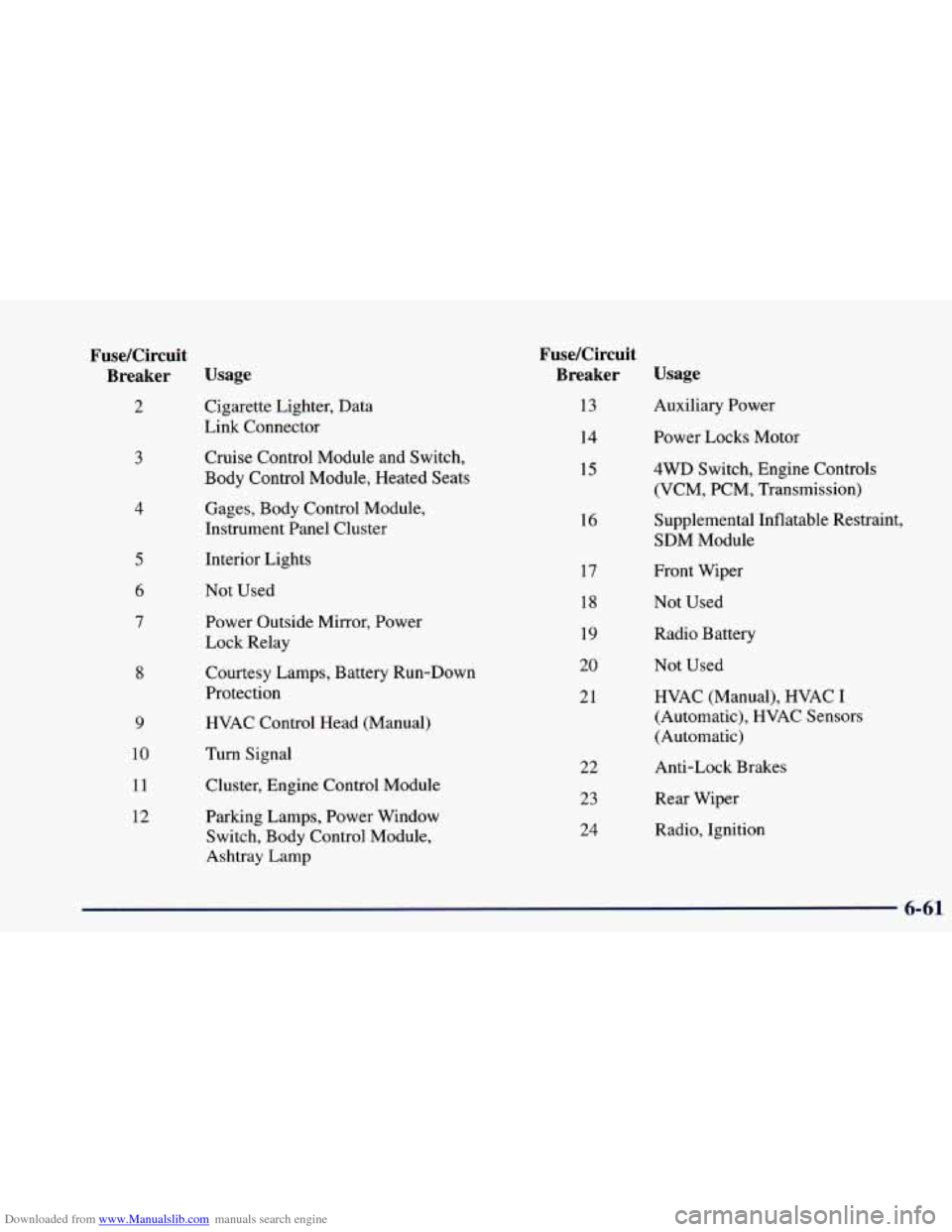
Downloaded from www.Manualslib.com manuals search engine Fuse/Circuit Breaker Usage
2
3
4
8
9
10
11
12 Cigarette
Lighter, Data
Link Connector
Cruise Control Module and Switch,
Body Control Module, Heated Seats
Gages, Body Control Module,
Instrument Panel Cluster
Interior Lights
Not Used
Power Outside Mirror, Power
Lock Relay
Courtesy Lamps, Battery Run-Down
Protection
HVAC Control Head (Manual)
Turn Signal Cluster, Engine Control Module
Parking Lamps, Power Window
Switch, Body Control Module,
Ashtray Lamp
FuseKircuit
Breaker Usage
13
14
15
16
17
18
19
20
21
22 23
24 Auxiliary Power
Power Locks Motor
4WD Switch, Engine Controls
(VCM, PCM, Transmission)
Supplemental Inflatable Restraint,
SDM Module
Front Wiper
Not Used
Radio Battery
Not Used HVAC (Manual), HVAC
I
(Automatic), HVAC Sensors
(Automatic)
Anti-Lock Brakes
Rear Wiper
Radio, Ignition
6-61