ABS CHEVROLET BLAZER 2002 2.G Owners Manual
[x] Cancel search | Manufacturer: CHEVROLET, Model Year: 2002, Model line: BLAZER, Model: CHEVROLET BLAZER 2002 2.GPages: 488, PDF Size: 2.95 MB
Page 253 of 488
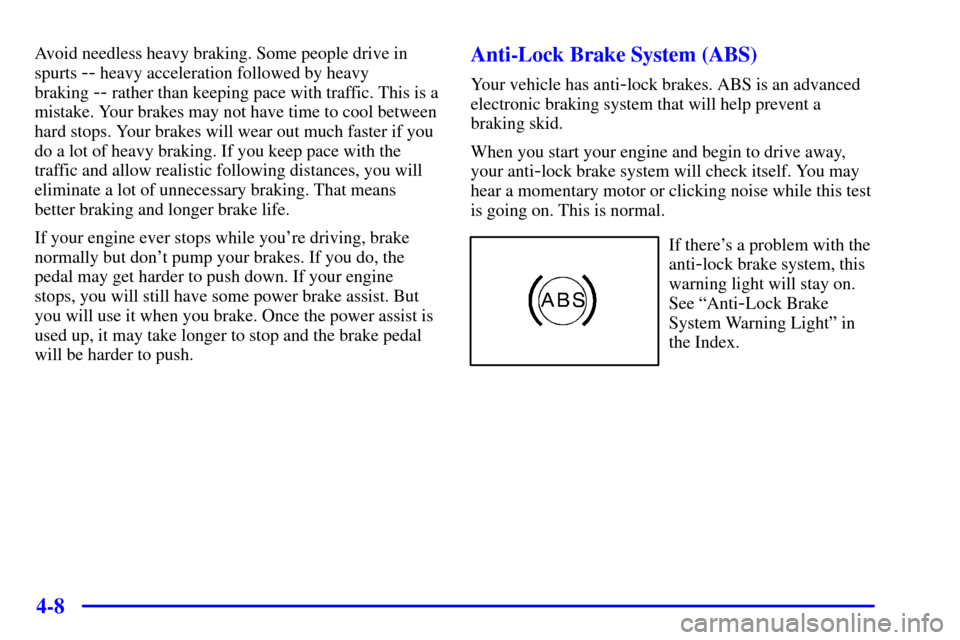
4-8
Avoid needless heavy braking. Some people drive in
spurts
-- heavy acceleration followed by heavy
braking
-- rather than keeping pace with traffic. This is a
mistake. Your brakes may not have time to cool between
hard stops. Your brakes will wear out much faster if you
do a lot of heavy braking. If you keep pace with the
traffic and allow realistic following distances, you will
eliminate a lot of unnecessary braking. That means
better braking and longer brake life.
If your engine ever stops while you're driving, brake
normally but don't pump your brakes. If you do, the
pedal may get harder to push down. If your engine
stops, you will still have some power brake assist. But
you will use it when you brake. Once the power assist is
used up, it may take longer to stop and the brake pedal
will be harder to push.
Anti-Lock Brake System (ABS)
Your vehicle has anti-lock brakes. ABS is an advanced
electronic braking system that will help prevent a
braking skid.
When you start your engine and begin to drive away,
your anti
-lock brake system will check itself. You may
hear a momentary motor or clicking noise while this test
is going on. This is normal.
If there's a problem with the
anti
-lock brake system, this
warning light will stay on.
See ªAnti
-Lock Brake
System Warning Lightº in
the Index.
Page 254 of 488

4-9
Let's say the road is wet and you're driving safely.
Suddenly, an animal jumps out in front of you. You slam
on the brakes and continue braking. Here's what
happens with ABS:
A computer senses that wheels are slowing down. If one
of the wheels is about to stop rolling, the computer will
separately work the brakes at each front wheel and at
both rear wheels.The anti
-lock system can change the brake pressure
faster than any driver could. The computer is
programmed to make the most of available tire and road
conditions. This can help you steer around the obstacle
while braking hard.
As you brake, your computer keeps receiving updates on
wheel speed and controls braking pressure accordingly.
Page 260 of 488
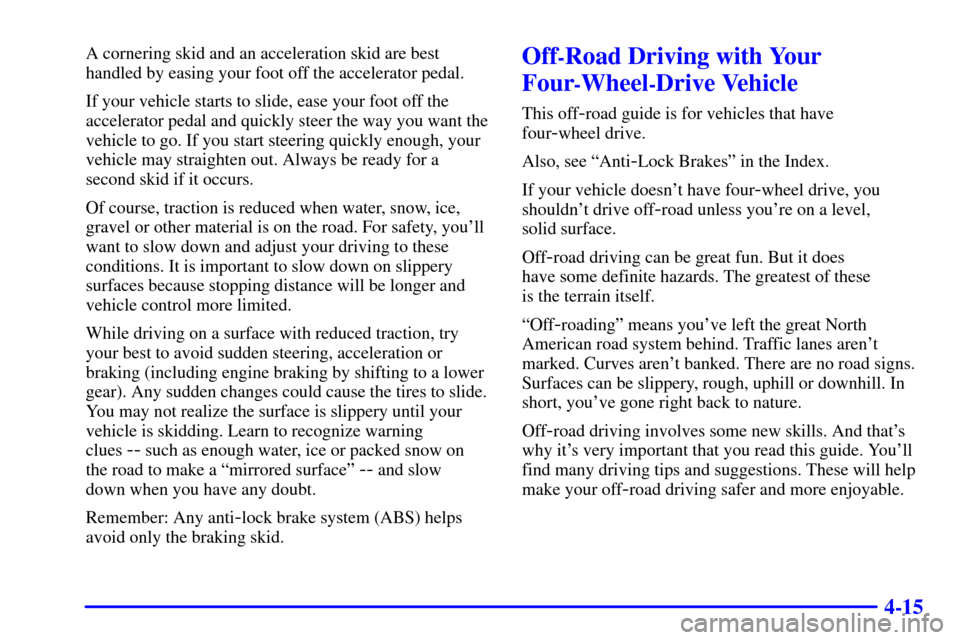
4-15
A cornering skid and an acceleration skid are best
handled by easing your foot off the accelerator pedal.
If your vehicle starts to slide, ease your foot off the
accelerator pedal and quickly steer the way you want the
vehicle to go. If you start steering quickly enough, your
vehicle may straighten out. Always be ready for a
second skid if it occurs.
Of course, traction is reduced when water, snow, ice,
gravel or other material is on the road. For safety, you'll
want to slow down and adjust your driving to these
conditions. It is important to slow down on slippery
surfaces because stopping distance will be longer and
vehicle control more limited.
While driving on a surface with reduced traction, try
your best to avoid sudden steering, acceleration or
braking (including engine braking by shifting to a lower
gear). Any sudden changes could cause the tires to slide.
You may not realize the surface is slippery until your
vehicle is skidding. Learn to recognize warning
clues
-- such as enough water, ice or packed snow on
the road to make a ªmirrored surfaceº
-- and slow
down when you have any doubt.
Remember: Any anti
-lock brake system (ABS) helps
avoid only the braking skid.
Off-Road Driving with Your
Four
-Wheel-Drive Vehicle
This off-road guide is for vehicles that have
four
-wheel drive.
Also, see ªAnti
-Lock Brakesº in the Index.
If your vehicle doesn't have four
-wheel drive, you
shouldn't drive off
-road unless you're on a level,
solid surface.
Off
-road driving can be great fun. But it does
have some definite hazards. The greatest of these
is the terrain itself.
ªOff
-roadingº means you've left the great North
American road system behind. Traffic lanes aren't
marked. Curves aren't banked. There are no road signs.
Surfaces can be slippery, rough, uphill or downhill. In
short, you've gone right back to nature.
Off
-road driving involves some new skills. And that's
why it's very important that you read this guide. You'll
find many driving tips and suggestions. These will help
make your off
-road driving safer and more enjoyable.
Page 306 of 488
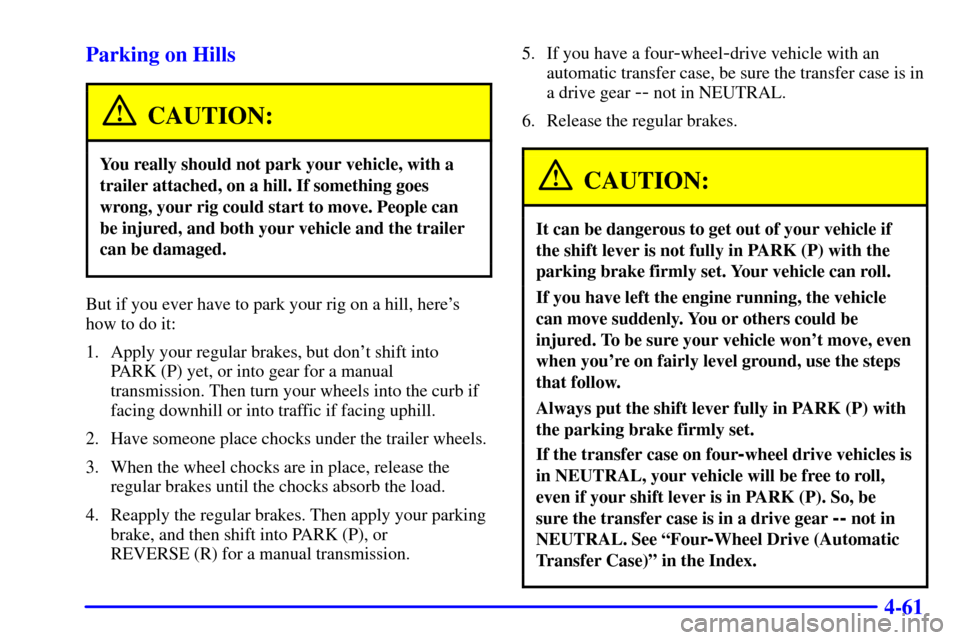
4-61 Parking on Hills
CAUTION:
You really should not park your vehicle, with a
trailer attached, on a hill. If something goes
wrong, your rig could start to move. People can
be injured, and both your vehicle and the trailer
can be damaged.
But if you ever have to park your rig on a hill, here's
how to do it:
1. Apply your regular brakes, but don't shift into
PARK (P) yet, or into gear for a manual
transmission. Then turn your wheels into the curb if
facing downhill or into traffic if facing uphill.
2. Have someone place chocks under the trailer wheels.
3. When the wheel chocks are in place, release the
regular brakes until the chocks absorb the load.
4. Reapply the regular brakes. Then apply your parking
brake, and then shift into PARK (P), or
REVERSE (R) for a manual transmission.5. If you have a four
-wheel-drive vehicle with an
automatic transfer case, be sure the transfer case is in
a drive gear
-- not in NEUTRAL.
6. Release the regular brakes.
CAUTION:
It can be dangerous to get out of your vehicle if
the shift lever is not fully in PARK (P) with the
parking brake firmly set. Your vehicle can roll.
If you have left the engine running, the vehicle
can move suddenly. You or others could be
injured. To be sure your vehicle won't move, even
when you're on fairly level ground, use the steps
that follow.
Always put the shift lever fully in PARK (P) with
the parking brake firmly set.
If the transfer case on four-wheel drive vehicles is
in NEUTRAL, your vehicle will be free to roll,
even if your shift lever is in PARK (P). So, be
sure the transfer case is in a drive gear
-- not in
NEUTRAL. See ªFour
-Wheel Drive (Automatic
Transfer Case)º in the Index.
Page 385 of 488
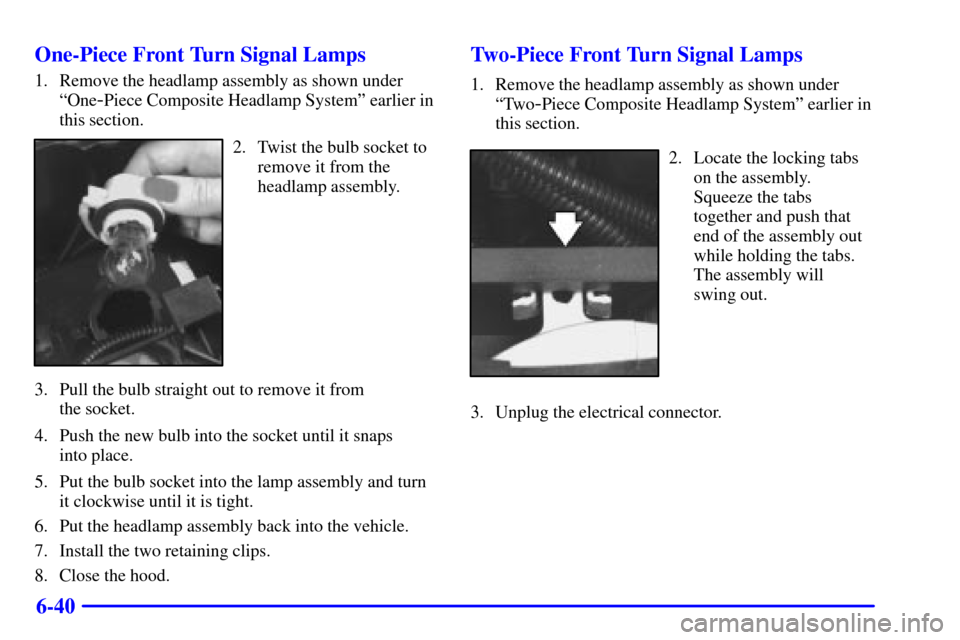
6-40 One-Piece Front Turn Signal Lamps
1. Remove the headlamp assembly as shown under
ªOne
-Piece Composite Headlamp Systemº earlier in
this section.
2. Twist the bulb socket to
remove it from the
headlamp assembly.
3. Pull the bulb straight out to remove it from
the socket.
4. Push the new bulb into the socket until it snaps
into place.
5. Put the bulb socket into the lamp assembly and turn
it clockwise until it is tight.
6. Put the headlamp assembly back into the vehicle.
7. Install the two retaining clips.
8. Close the hood.
Two-Piece Front Turn Signal Lamps
1. Remove the headlamp assembly as shown under
ªTwo
-Piece Composite Headlamp Systemº earlier in
this section.
2. Locate the locking tabs
on the assembly.
Squeeze the tabs
together and push that
end of the assembly out
while holding the tabs.
The assembly will
swing out.
3. Unplug the electrical connector.
Page 414 of 488
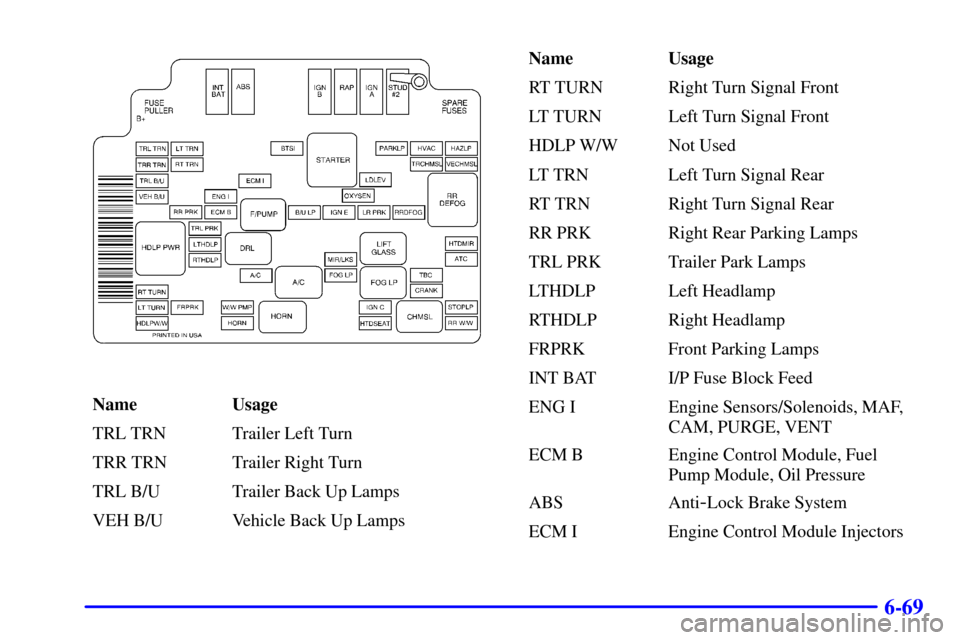
6-69
Name Usage
TRL TRN Trailer Left Turn
TRR TRN Trailer Right Turn
TRL B/U Trailer Back Up Lamps
VEH B/U Vehicle Back Up LampsName Usage
RT TURN Right Turn Signal Front
LT TURN Left Turn Signal Front
HDLP W/W Not Used
LT TRN Left Turn Signal Rear
RT TRN Right Turn Signal Rear
RR PRK Right Rear Parking Lamps
TRL PRK Trailer Park Lamps
LTHDLP Left Headlamp
RTHDLP Right Headlamp
FRPRK Front Parking Lamps
INT BAT I/P Fuse Block Feed
ENG I Engine Sensors/Solenoids, MAF,
CAM, PURGE, VENT
ECM B Engine Control Module, Fuel
Pump Module, Oil Pressure
ABS Anti
-Lock Brake System
ECM I Engine Control Module Injectors