fuses CHEVROLET BLAZER 2003 2.G Owners Manual
[x] Cancel search | Manufacturer: CHEVROLET, Model Year: 2003, Model line: BLAZER, Model: CHEVROLET BLAZER 2003 2.GPages: 420, PDF Size: 2.94 MB
Page 84 of 420
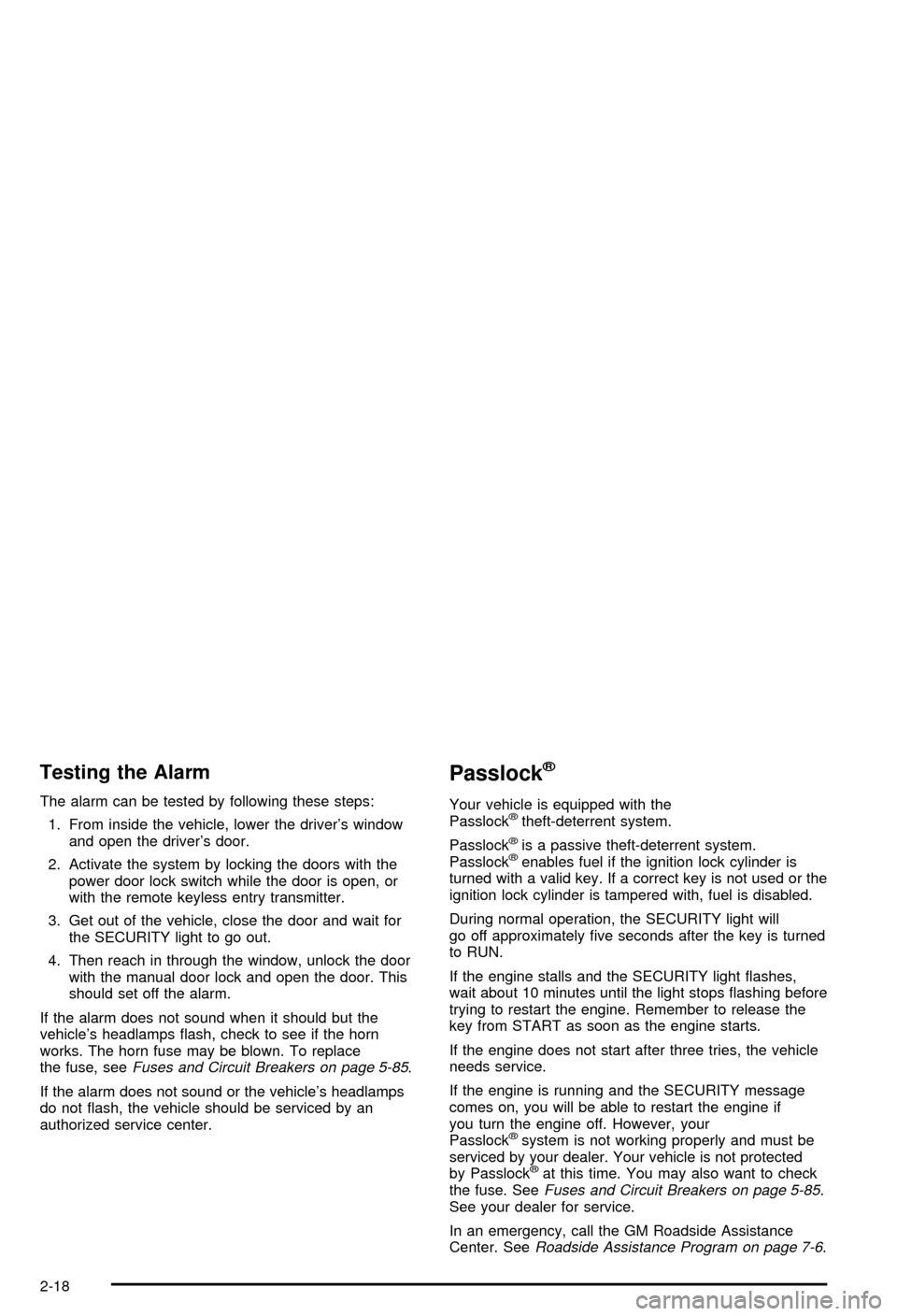
Testing the Alarm
The alarm can be tested by following these steps:
1. From inside the vehicle, lower the driver's window
and open the driver's door.
2. Activate the system by locking the doors with the
power door lock switch while the door is open, or
with the remote keyless entry transmitter.
3. Get out of the vehicle, close the door and wait for
the SECURITY light to go out.
4. Then reach in through the window, unlock the door
with the manual door lock and open the door. This
should set off the alarm.
If the alarm does not sound when it should but the
vehicle's headlamps ¯ash, check to see if the horn
works. The horn fuse may be blown. To replace
the fuse, see
Fuses and Circuit Breakers on page 5-85.
If the alarm does not sound or the vehicle's headlamps
do not ¯ash, the vehicle should be serviced by an
authorized service center.
Passlockž
Your vehicle is equipped with the
Passlockžtheft-deterrent system.
Passlock
žis a passive theft-deterrent system.
Passlockženables fuel if the ignition lock cylinder is
turned with a valid key. If a correct key is not used or the
ignition lock cylinder is tampered with, fuel is disabled.
During normal operation, the SECURITY light will
go off approximately ®ve seconds after the key is turned
to RUN.
If the engine stalls and the SECURITY light ¯ashes,
wait about 10 minutes until the light stops ¯ashing before
trying to restart the engine. Remember to release the
key from START as soon as the engine starts.
If the engine does not start after three tries, the vehicle
needs service.
If the engine is running and the SECURITY message
comes on, you will be able to restart the engine if
you turn the engine off. However, your
Passlock
žsystem is not working properly and must be
serviced by your dealer. Your vehicle is not protected
by Passlock
žat this time. You may also want to check
the fuse. SeeFuses and Circuit Breakers on page 5-85.
See your dealer for service.
In an emergency, call the GM Roadside Assistance
Center. See
Roadside Assistance Program on page 7-6.
2-18
Page 133 of 420
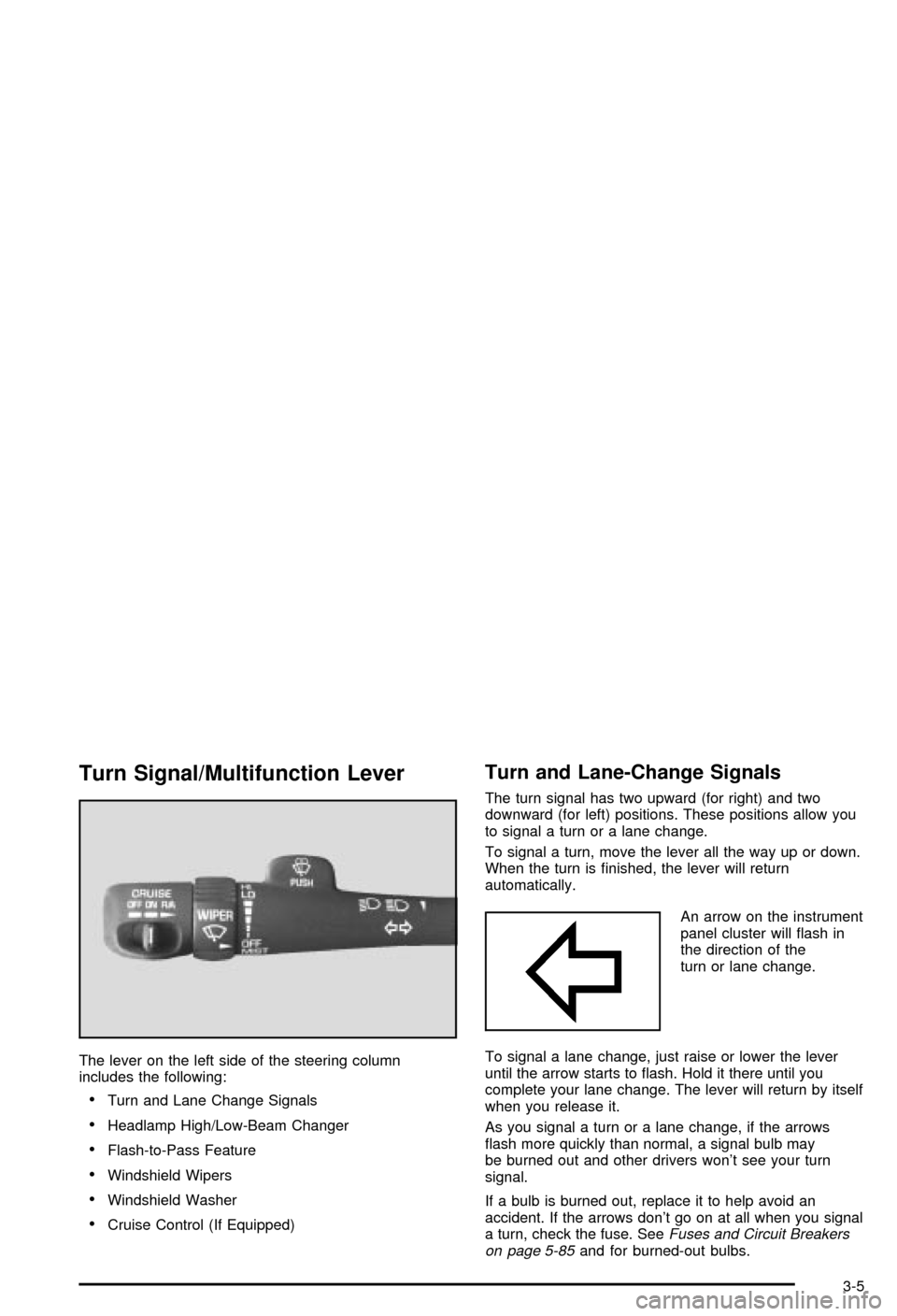
Turn Signal/Multifunction Lever
The lever on the left side of the steering column
includes the following:
·Turn and Lane Change Signals
·Headlamp High/Low-Beam Changer
·Flash-to-Pass Feature
·Windshield Wipers
·Windshield Washer
·Cruise Control (If Equipped)
Turn and Lane-Change Signals
The turn signal has two upward (for right) and two
downward (for left) positions. These positions allow you
to signal a turn or a lane change.
To signal a turn, move the lever all the way up or down.
When the turn is ®nished, the lever will return
automatically.
An arrow on the instrument
panel cluster will ¯ash in
the direction of the
turn or lane change.
To signal a lane change, just raise or lower the lever
until the arrow starts to ¯ash. Hold it there until you
complete your lane change. The lever will return by itself
when you release it.
As you signal a turn or a lane change, if the arrows
¯ash more quickly than normal, a signal bulb may
be burned out and other drivers won't see your turn
signal.
If a bulb is burned out, replace it to help avoid an
accident. If the arrows don't go on at all when you signal
a turn, check the fuse. See
Fuses and Circuit Breakers
on page 5-85and for burned-out bulbs.
3-5
Page 144 of 420
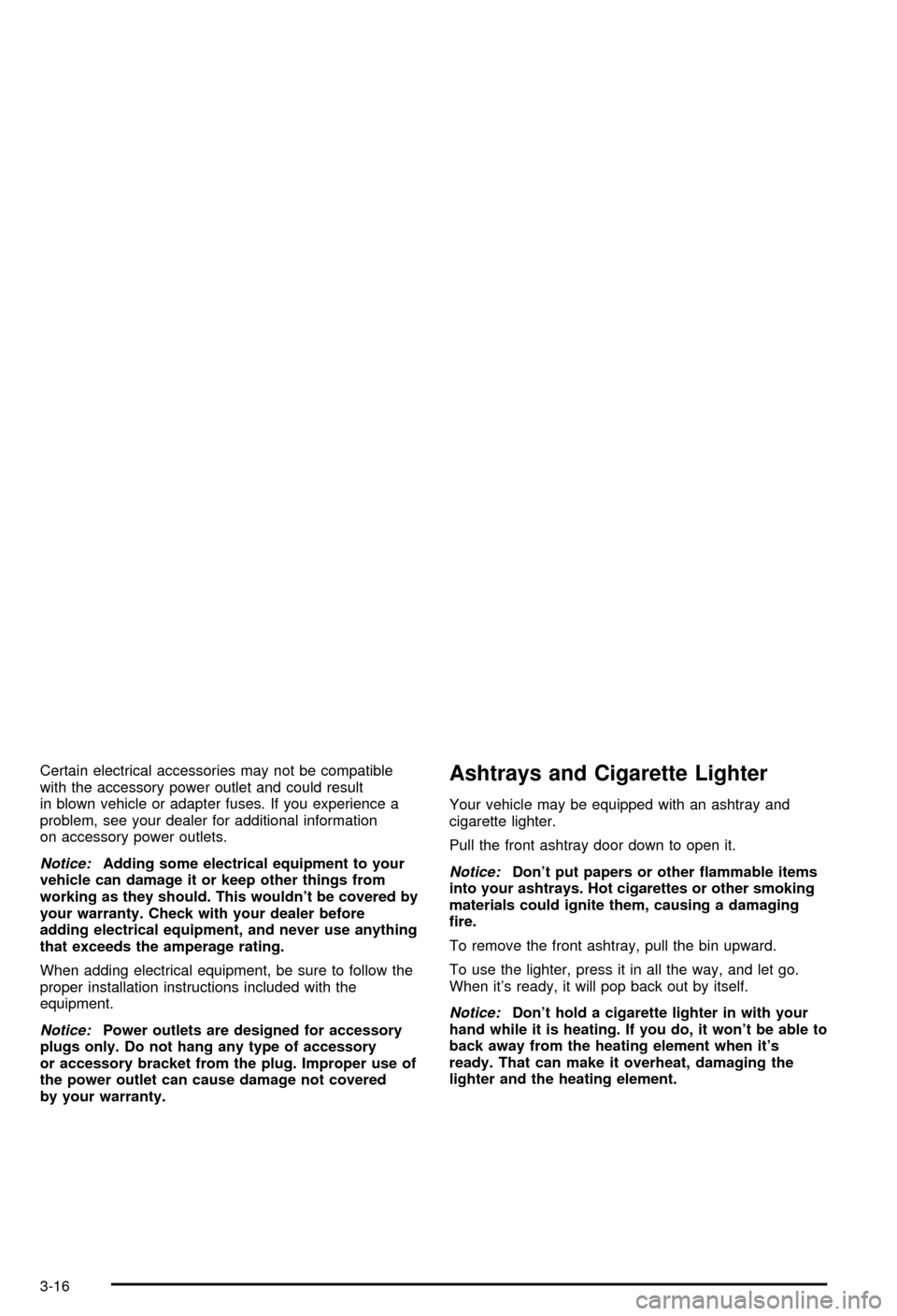
Certain electrical accessories may not be compatible
with the accessory power outlet and could result
in blown vehicle or adapter fuses. If you experience a
problem, see your dealer for additional information
on accessory power outlets.
Notice:Adding some electrical equipment to your
vehicle can damage it or keep other things from
working as they should. This wouldn't be covered by
your warranty. Check with your dealer before
adding electrical equipment, and never use anything
that exceeds the amperage rating.
When adding electrical equipment, be sure to follow the
proper installation instructions included with the
equipment.
Notice:Power outlets are designed for accessory
plugs only. Do not hang any type of accessory
or accessory bracket from the plug. Improper use of
the power outlet can cause damage not covered
by your warranty.
Ashtrays and Cigarette Lighter
Your vehicle may be equipped with an ashtray and
cigarette lighter.
Pull the front ashtray door down to open it.
Notice:Don't put papers or other ¯ammable items
into your ashtrays. Hot cigarettes or other smoking
materials could ignite them, causing a damaging
®re.
To remove the front ashtray, pull the bin upward.
To use the lighter, press it in all the way, and let go.
When it's ready, it will pop back out by itself.
Notice:Don't hold a cigarette lighter in with your
hand while it is heating. If you do, it won't be able to
back away from the heating element when it's
ready. That can make it overheat, damaging the
lighter and the heating element.
3-16
Page 245 of 420
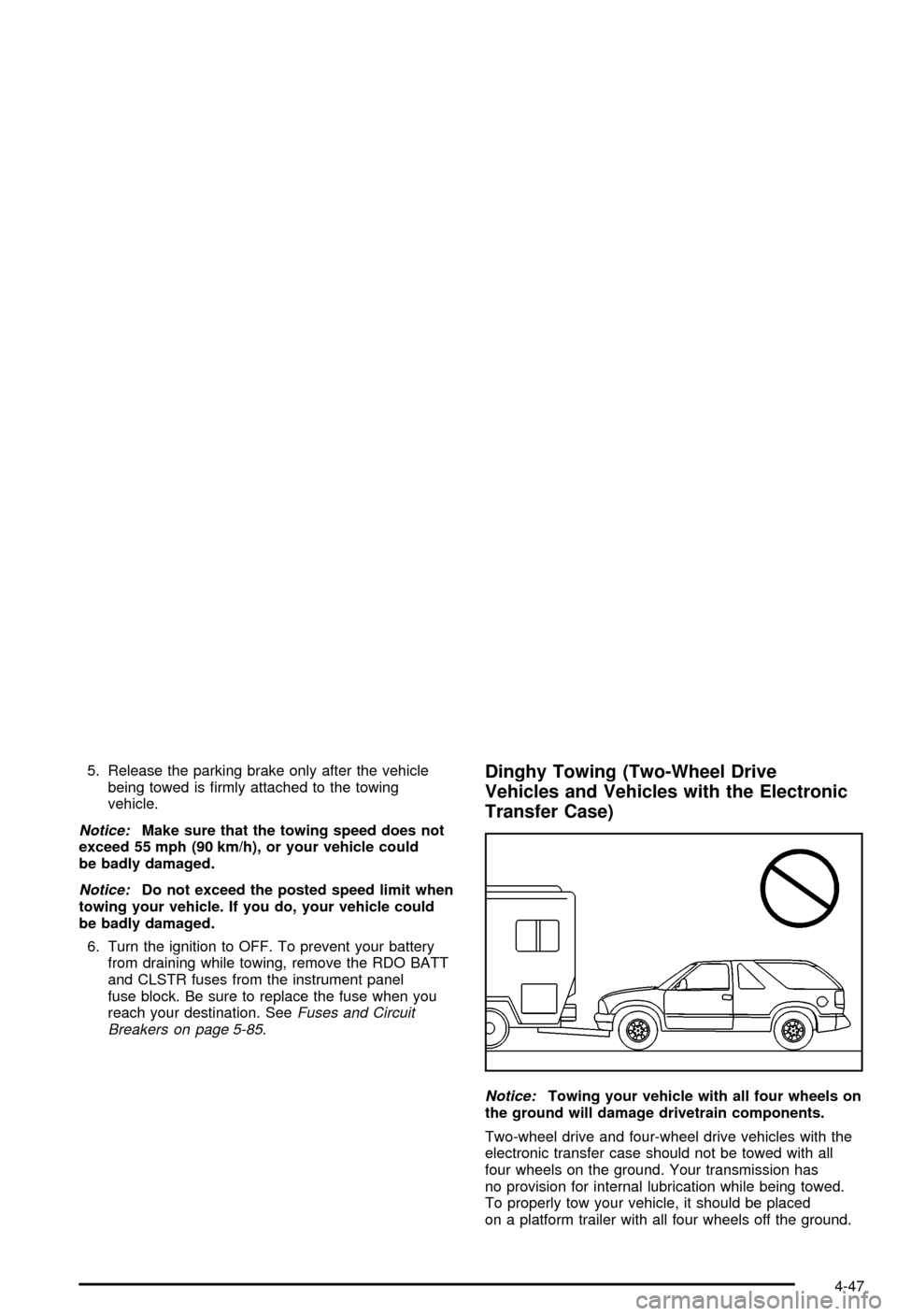
5. Release the parking brake only after the vehicle
being towed is ®rmly attached to the towing
vehicle.
Notice:Make sure that the towing speed does not
exceed 55 mph (90 km/h), or your vehicle could
be badly damaged.
Notice:Do not exceed the posted speed limit when
towing your vehicle. If you do, your vehicle could
be badly damaged.
6. Turn the ignition to OFF. To prevent your battery
from draining while towing, remove the RDO BATT
and CLSTR fuses from the instrument panel
fuse block. Be sure to replace the fuse when you
reach your destination. See
Fuses and Circuit
Breakers on page 5-85.
Dinghy Towing (Two-Wheel Drive
Vehicles and Vehicles with the Electronic
Transfer Case)
Notice:Towing your vehicle with all four wheels on
the ground will damage drivetrain components.
Two-wheel drive and four-wheel drive vehicles with the
electronic transfer case should not be towed with all
four wheels on the ground. Your transmission has
no provision for internal lubrication while being towed.
To properly tow your vehicle, it should be placed
on a platform trailer with all four wheels off the ground.
4-47
Page 247 of 420
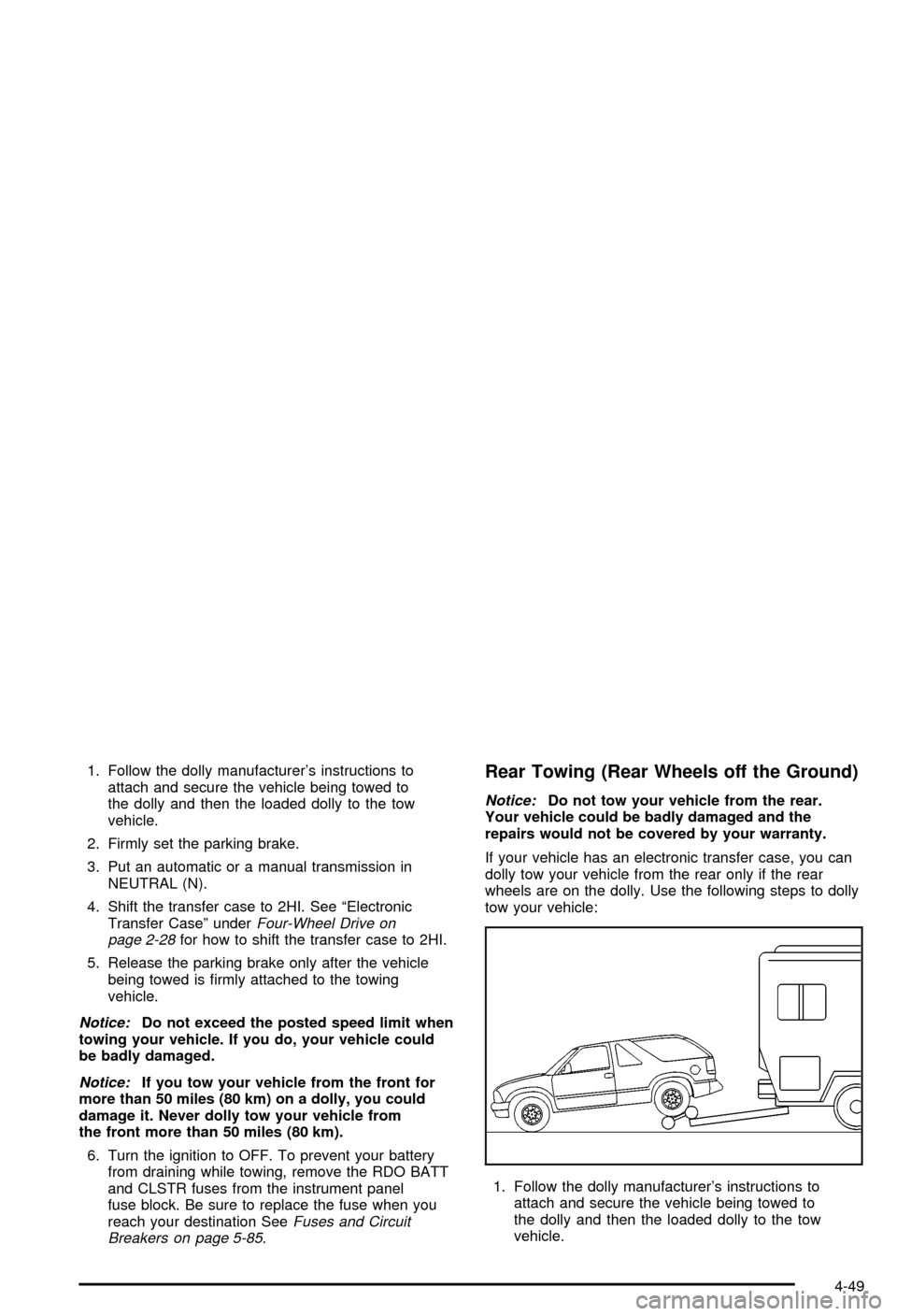
1. Follow the dolly manufacturer's instructions to
attach and secure the vehicle being towed to
the dolly and then the loaded dolly to the tow
vehicle.
2. Firmly set the parking brake.
3. Put an automatic or a manual transmission in
NEUTRAL (N).
4. Shift the transfer case to 2HI. See ªElectronic
Transfer Caseº under
Four-Wheel Drive on
page 2-28for how to shift the transfer case to 2HI.
5. Release the parking brake only after the vehicle
being towed is ®rmly attached to the towing
vehicle.
Notice:Do not exceed the posted speed limit when
towing your vehicle. If you do, your vehicle could
be badly damaged.
Notice:If you tow your vehicle from the front for
more than 50 miles (80 km) on a dolly, you could
damage it. Never dolly tow your vehicle from
the front more than 50 miles (80 km).
6. Turn the ignition to OFF. To prevent your battery
from draining while towing, remove the RDO BATT
and CLSTR fuses from the instrument panel
fuse block. Be sure to replace the fuse when you
reach your destination See
Fuses and Circuit
Breakers on page 5-85.
Rear Towing (Rear Wheels off the Ground)
Notice:Do not tow your vehicle from the rear.
Your vehicle could be badly damaged and the
repairs would not be covered by your warranty.
If your vehicle has an electronic transfer case, you can
dolly tow your vehicle from the rear only if the rear
wheels are on the dolly. Use the following steps to dolly
tow your vehicle:
1. Follow the dolly manufacturer's instructions to
attach and secure the vehicle being towed to
the dolly and then the loaded dolly to the tow
vehicle.
4-49
Page 248 of 420
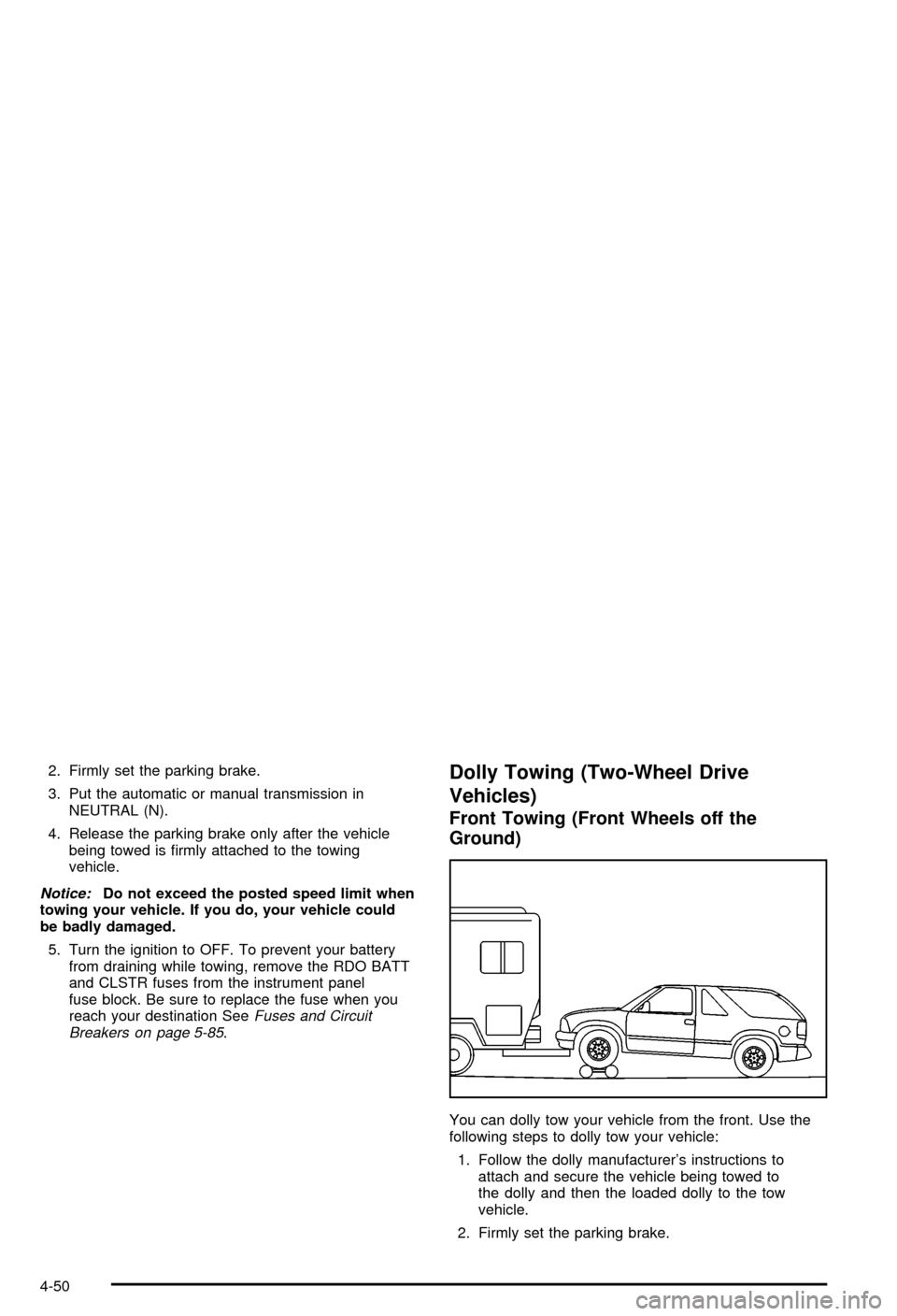
2. Firmly set the parking brake.
3. Put the automatic or manual transmission in
NEUTRAL (N).
4. Release the parking brake only after the vehicle
being towed is ®rmly attached to the towing
vehicle.
Notice:Do not exceed the posted speed limit when
towing your vehicle. If you do, your vehicle could
be badly damaged.
5. Turn the ignition to OFF. To prevent your battery
from draining while towing, remove the RDO BATT
and CLSTR fuses from the instrument panel
fuse block. Be sure to replace the fuse when you
reach your destination See
Fuses and Circuit
Breakers on page 5-85.
Dolly Towing (Two-Wheel Drive
Vehicles)
Front Towing (Front Wheels off the
Ground)
You can dolly tow your vehicle from the front. Use the
following steps to dolly tow your vehicle:
1. Follow the dolly manufacturer's instructions to
attach and secure the vehicle being towed to
the dolly and then the loaded dolly to the tow
vehicle.
2. Firmly set the parking brake.
4-50
Page 249 of 420
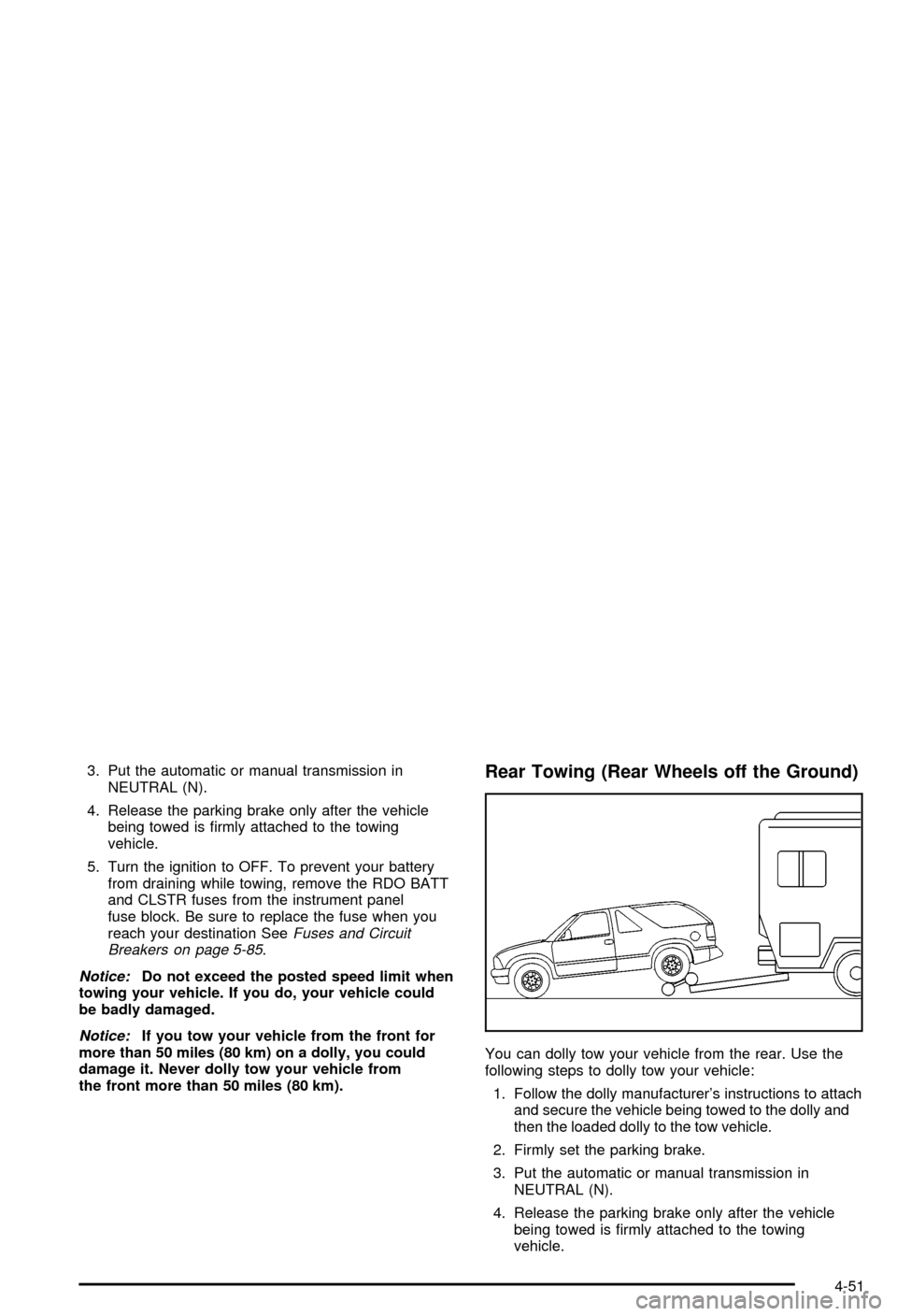
3. Put the automatic or manual transmission in
NEUTRAL (N).
4. Release the parking brake only after the vehicle
being towed is ®rmly attached to the towing
vehicle.
5. Turn the ignition to OFF. To prevent your battery
from draining while towing, remove the RDO BATT
and CLSTR fuses from the instrument panel
fuse block. Be sure to replace the fuse when you
reach your destination See
Fuses and Circuit
Breakers on page 5-85.
Notice:Do not exceed the posted speed limit when
towing your vehicle. If you do, your vehicle could
be badly damaged.
Notice:If you tow your vehicle from the front for
more than 50 miles (80 km) on a dolly, you could
damage it. Never dolly tow your vehicle from
the front more than 50 miles (80 km).
Rear Towing (Rear Wheels off the Ground)
You can dolly tow your vehicle from the rear. Use the
following steps to dolly tow your vehicle:
1. Follow the dolly manufacturer's instructions to attach
and secure the vehicle being towed to the dolly and
then the loaded dolly to the tow vehicle.
2. Firmly set the parking brake.
3. Put the automatic or manual transmission in
NEUTRAL (N).
4. Release the parking brake only after the vehicle
being towed is ®rmly attached to the towing
vehicle.
4-51
Page 250 of 420
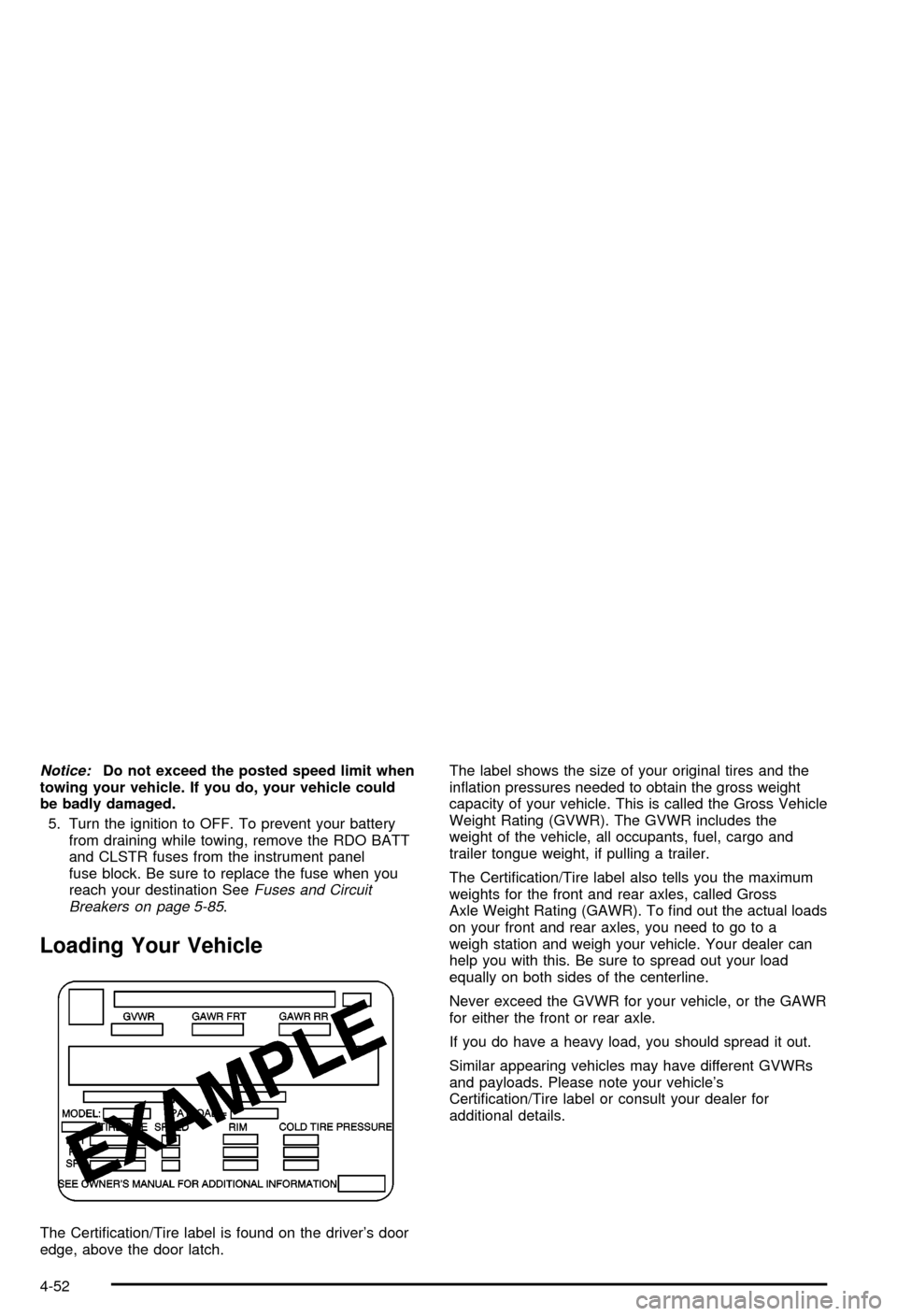
Notice:Do not exceed the posted speed limit when
towing your vehicle. If you do, your vehicle could
be badly damaged.
5. Turn the ignition to OFF. To prevent your battery
from draining while towing, remove the RDO BATT
and CLSTR fuses from the instrument panel
fuse block. Be sure to replace the fuse when you
reach your destination See
Fuses and Circuit
Breakers on page 5-85.
Loading Your Vehicle
The Certi®cation/Tire label is found on the driver's door
edge, above the door latch.The label shows the size of your original tires and the
in¯ation pressures needed to obtain the gross weight
capacity of your vehicle. This is called the Gross Vehicle
Weight Rating (GVWR). The GVWR includes the
weight of the vehicle, all occupants, fuel, cargo and
trailer tongue weight, if pulling a trailer.
The Certi®cation/Tire label also tells you the maximum
weights for the front and rear axles, called Gross
Axle Weight Rating (GAWR). To ®nd out the actual loads
on your front and rear axles, you need to go to a
weigh station and weigh your vehicle. Your dealer can
help you with this. Be sure to spread out your load
equally on both sides of the centerline.
Never exceed the GVWR for your vehicle, or the GAWR
for either the front or rear axle.
If you do have a heavy load, you should spread it out.
Similar appearing vehicles may have different GVWRs
and payloads. Please note your vehicle's
Certi®cation/Tire label or consult your dealer for
additional details.
4-52
Page 263 of 420
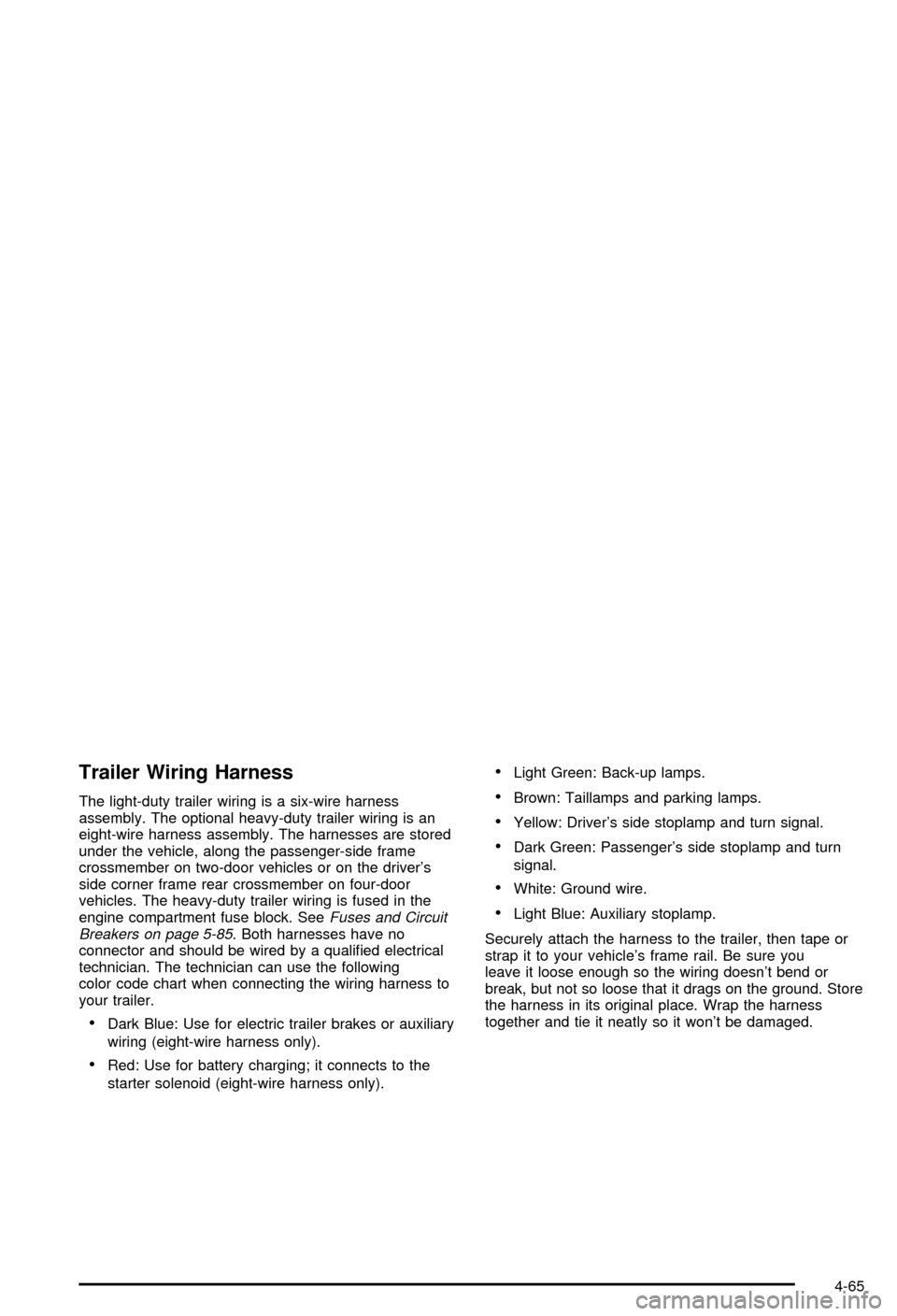
Trailer Wiring Harness
The light-duty trailer wiring is a six-wire harness
assembly. The optional heavy-duty trailer wiring is an
eight-wire harness assembly. The harnesses are stored
under the vehicle, along the passenger-side frame
crossmember on two-door vehicles or on the driver's
side corner frame rear crossmember on four-door
vehicles. The heavy-duty trailer wiring is fused in the
engine compartment fuse block. See
Fuses and Circuit
Breakers on page 5-85. Both harnesses have no
connector and should be wired by a quali®ed electrical
technician. The technician can use the following
color code chart when connecting the wiring harness to
your trailer.
·Dark Blue: Use for electric trailer brakes or auxiliary
wiring (eight-wire harness only).
·Red: Use for battery charging; it connects to the
starter solenoid (eight-wire harness only).
·Light Green: Back-up lamps.
·Brown: Taillamps and parking lamps.
·Yellow: Driver's side stoplamp and turn signal.
·Dark Green: Passenger's side stoplamp and turn
signal.
·White: Ground wire.
·Light Blue: Auxiliary stoplamp.
Securely attach the harness to the trailer, then tape or
strap it to your vehicle's frame rail. Be sure you
leave it loose enough so the wiring doesn't bend or
break, but not so loose that it drags on the ground. Store
the harness in its original place. Wrap the harness
together and tie it neatly so it won't be damaged.
4-65
Page 266 of 420
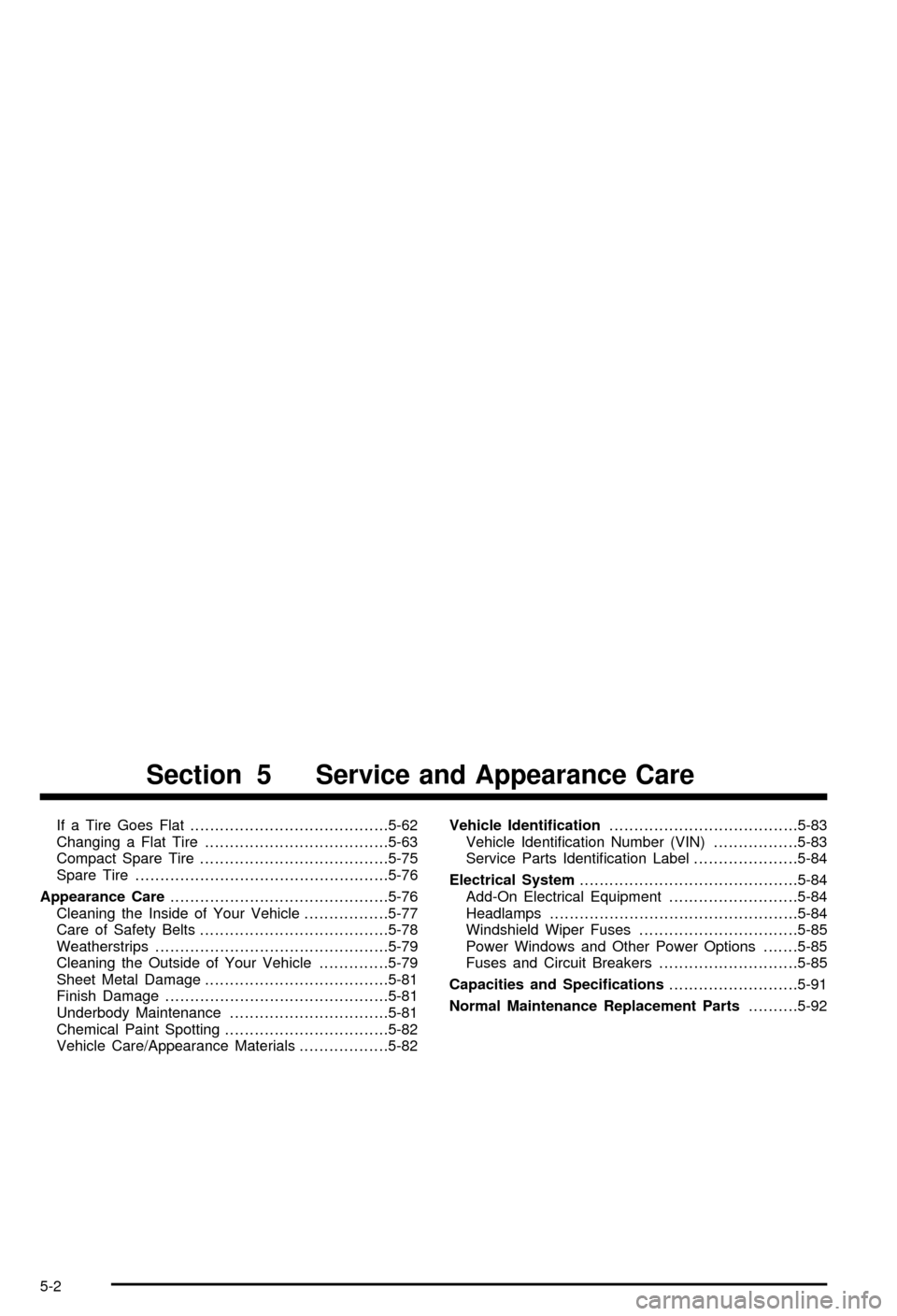
If a Tire Goes Flat........................................5-62
Changing a Flat Tire.....................................5-63
Compact Spare Tire......................................5-75
Spare Tire...................................................5-76
Appearance Care............................................5-76
Cleaning the Inside of Your Vehicle.................5-77
Care of Safety Belts......................................5-78
Weatherstrips...............................................5-79
Cleaning the Outside of Your Vehicle..............5-79
Sheet Metal Damage.....................................5-81
Finish Damage.............................................5-81
Underbody Maintenance................................5-81
Chemical Paint Spotting.................................5-82
Vehicle Care/Appearance Materials..................5-82Vehicle Identi®cation......................................5-83
Vehicle Identi®cation Number (VIN).................5-83
Service Parts Identi®cation Label.....................5-84
Electrical System............................................5-84
Add-On Electrical Equipment..........................5-84
Headlamps..................................................5-84
Windshield Wiper Fuses................................5-85
Power Windows and Other Power Options.......5-85
Fuses and Circuit Breakers............................5-85
Capacities and Speci®cations..........................5-91
Normal Maintenance Replacement Parts..........5-92
Section 5 Service and Appearance Care
5-2