wiper blades CHEVROLET BLAZER 2003 2.G Owners Manual
[x] Cancel search | Manufacturer: CHEVROLET, Model Year: 2003, Model line: BLAZER, Model: CHEVROLET BLAZER 2003 2.GPages: 420, PDF Size: 2.94 MB
Page 135 of 420
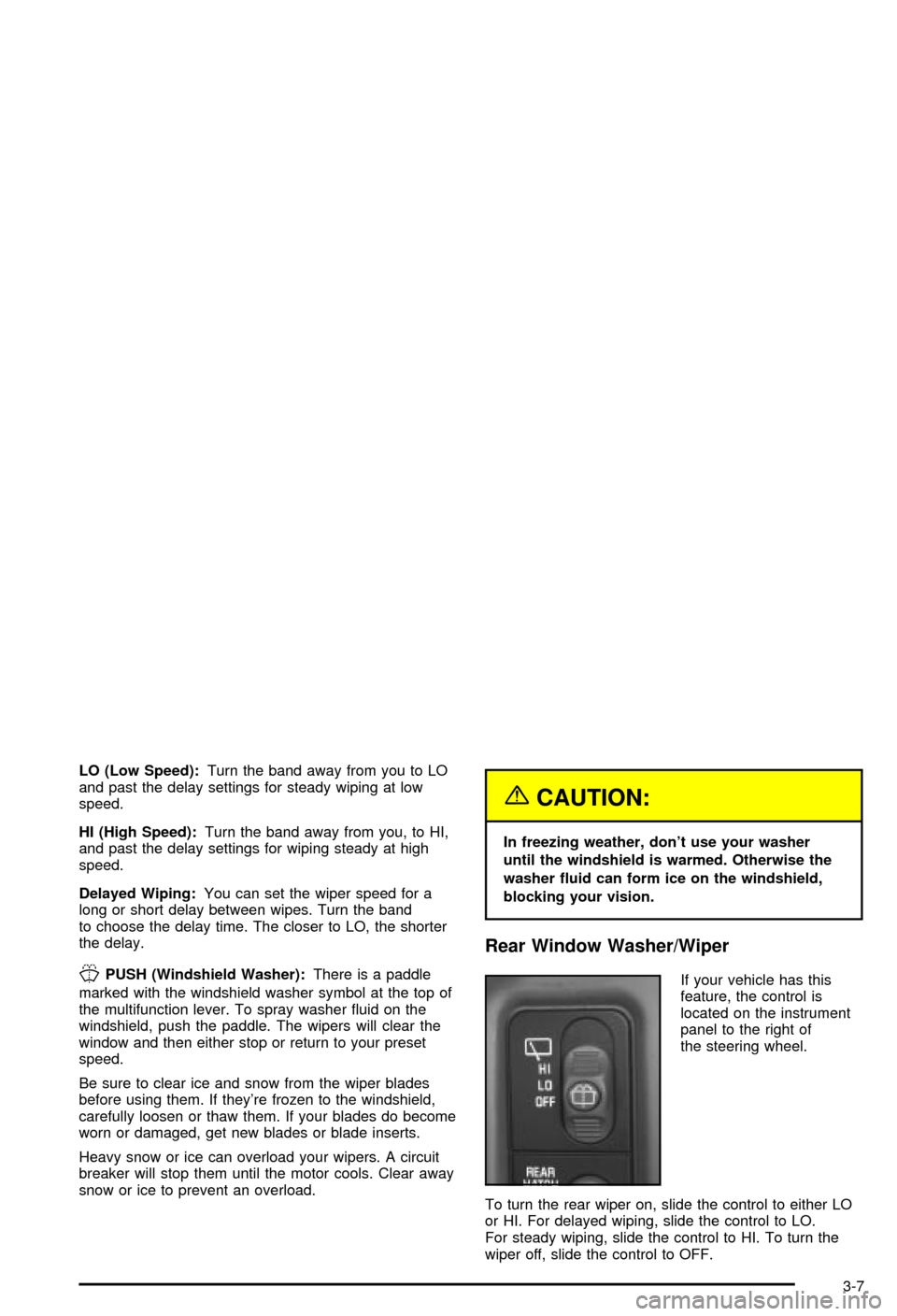
LO (Low Speed):Turn the band away from you to LO
and past the delay settings for steady wiping at low
speed.
HI (High Speed):Turn the band away from you, to HI,
and past the delay settings for wiping steady at high
speed.
Delayed Wiping:You can set the wiper speed for a
long or short delay between wipes. Turn the band
to choose the delay time. The closer to LO, the shorter
the delay.
JPUSH (Windshield Washer):There is a paddle
marked with the windshield washer symbol at the top of
the multifunction lever. To spray washer ¯uid on the
windshield, push the paddle. The wipers will clear the
window and then either stop or return to your preset
speed.
Be sure to clear ice and snow from the wiper blades
before using them. If they're frozen to the windshield,
carefully loosen or thaw them. If your blades do become
worn or damaged, get new blades or blade inserts.
Heavy snow or ice can overload your wipers. A circuit
breaker will stop them until the motor cools. Clear away
snow or ice to prevent an overload.
{CAUTION:
In freezing weather, don't use your washer
until the windshield is warmed. Otherwise the
washer ¯uid can form ice on the windshield,
blocking your vision.
Rear Window Washer/Wiper
If your vehicle has this
feature, the control is
located on the instrument
panel to the right of
the steering wheel.
To turn the rear wiper on, slide the control to either LO
or HI. For delayed wiping, slide the control to LO.
For steady wiping, slide the control to HI. To turn the
wiper off, slide the control to OFF.
3-7
Page 228 of 420
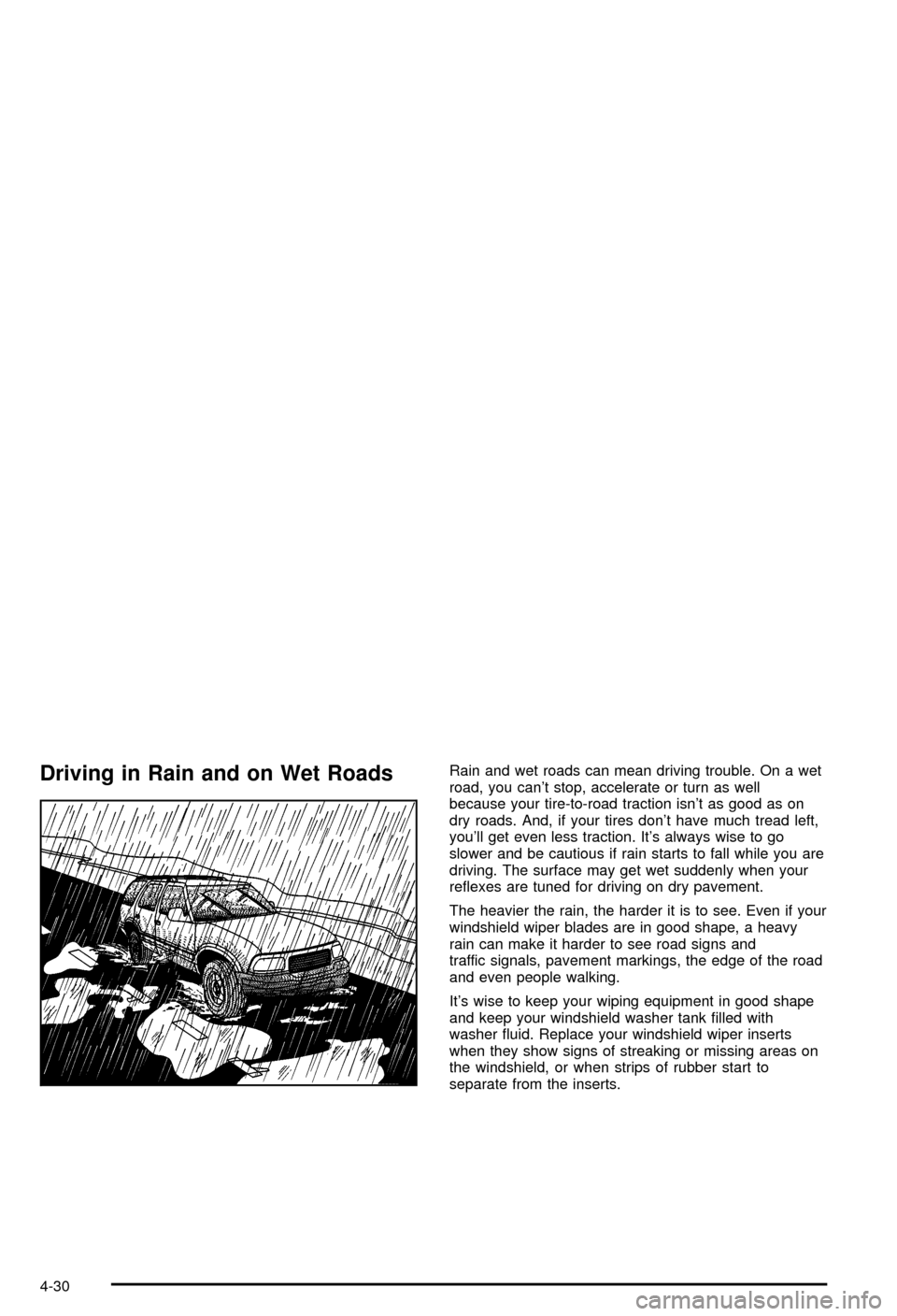
Driving in Rain and on Wet RoadsRain and wet roads can mean driving trouble. On a wet
road, you can't stop, accelerate or turn as well
because your tire-to-road traction isn't as good as on
dry roads. And, if your tires don't have much tread left,
you'll get even less traction. It's always wise to go
slower and be cautious if rain starts to fall while you are
driving. The surface may get wet suddenly when your
re¯exes are tuned for driving on dry pavement.
The heavier the rain, the harder it is to see. Even if your
windshield wiper blades are in good shape, a heavy
rain can make it harder to see road signs and
traffic signals, pavement markings, the edge of the road
and even people walking.
It's wise to keep your wiping equipment in good shape
and keep your windshield washer tank ®lled with
washer ¯uid. Replace your windshield wiper inserts
when they show signs of streaking or missing areas on
the windshield, or when strips of rubber start to
separate from the inserts.
4-30
Page 233 of 420
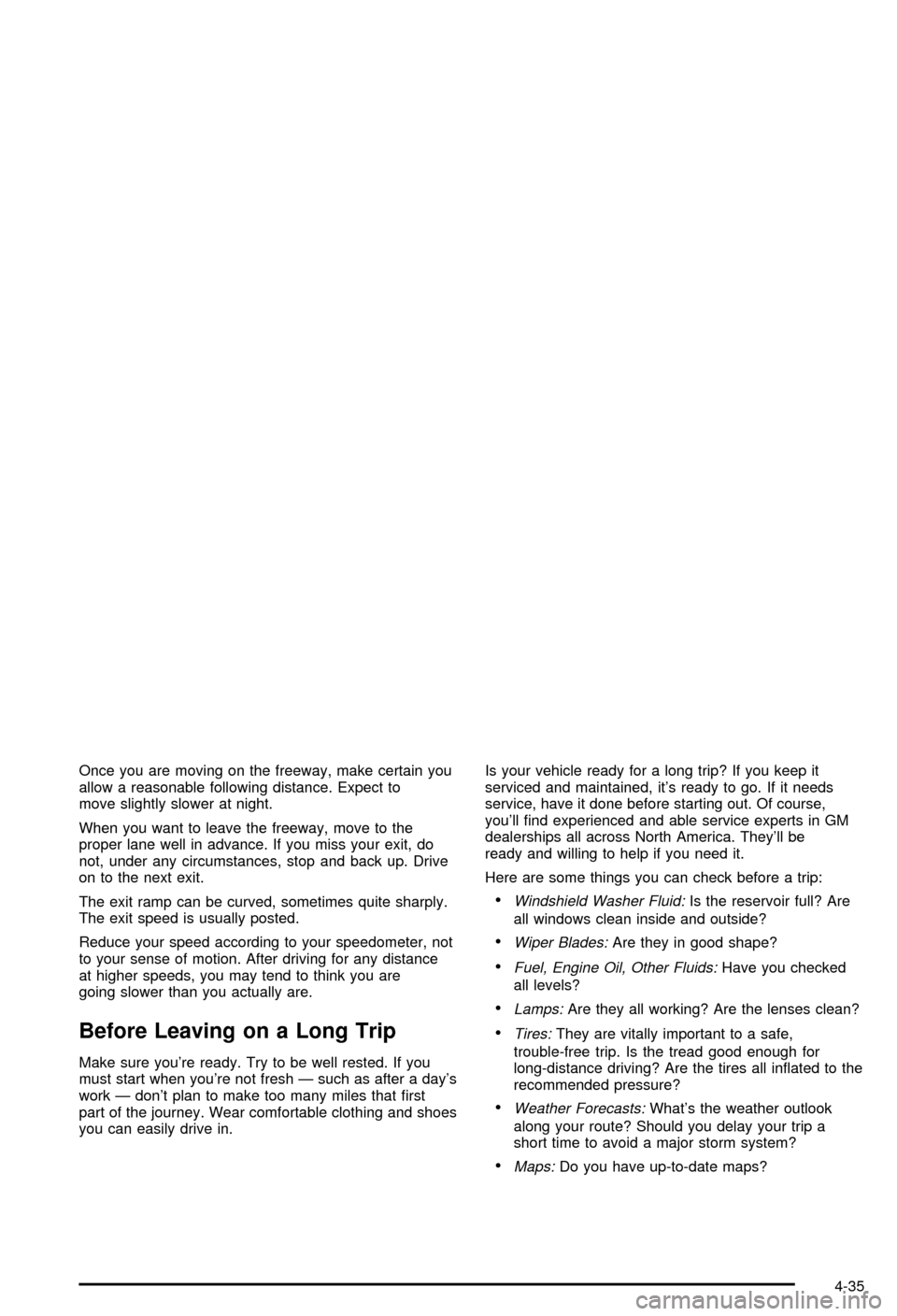
Once you are moving on the freeway, make certain you
allow a reasonable following distance. Expect to
move slightly slower at night.
When you want to leave the freeway, move to the
proper lane well in advance. If you miss your exit, do
not, under any circumstances, stop and back up. Drive
on to the next exit.
The exit ramp can be curved, sometimes quite sharply.
The exit speed is usually posted.
Reduce your speed according to your speedometer, not
to your sense of motion. After driving for any distance
at higher speeds, you may tend to think you are
going slower than you actually are.
Before Leaving on a Long Trip
Make sure you're ready. Try to be well rested. If you
must start when you're not fresh Ð such as after a day's
work Ð don't plan to make too many miles that ®rst
part of the journey. Wear comfortable clothing and shoes
you can easily drive in.Is your vehicle ready for a long trip? If you keep it
serviced and maintained, it's ready to go. If it needs
service, have it done before starting out. Of course,
you'll ®nd experienced and able service experts in GM
dealerships all across North America. They'll be
ready and willing to help if you need it.
Here are some things you can check before a trip:
·Windshield Washer Fluid:Is the reservoir full? Are
all windows clean inside and outside?
·Wiper Blades:Are they in good shape?
·Fuel, Engine Oil, Other Fluids:Have you checked
all levels?
·Lamps:Are they all working? Are the lenses clean?
·Tires:They are vitally important to a safe,
trouble-free trip. Is the tread good enough for
long-distance driving? Are the tires all in¯ated to the
recommended pressure?
·Weather Forecasts:What's the weather outlook
along your route? Should you delay your trip a
short time to avoid a major storm system?
·Maps:Do you have up-to-date maps?
4-35
Page 316 of 420
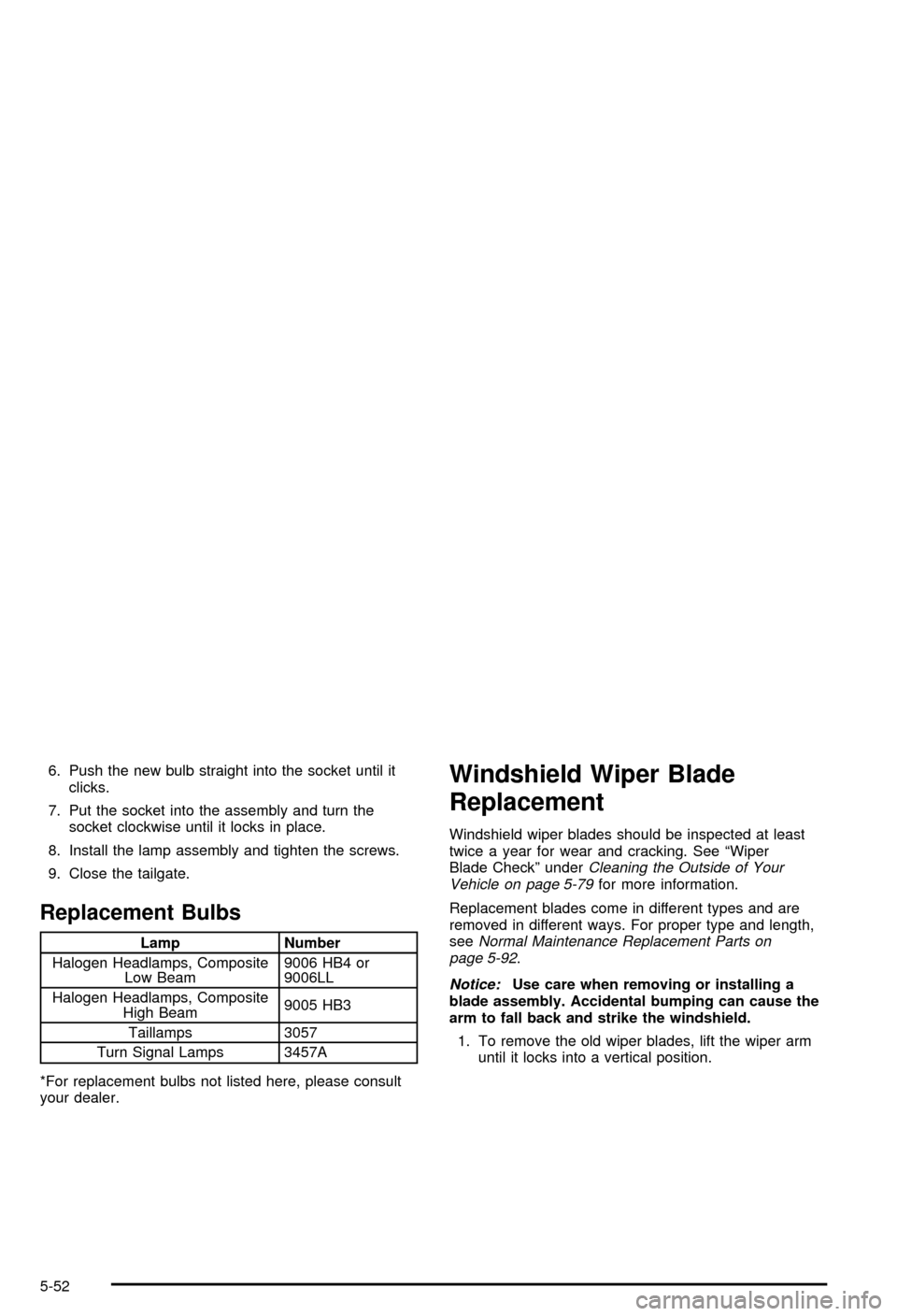
6. Push the new bulb straight into the socket until it
clicks.
7. Put the socket into the assembly and turn the
socket clockwise until it locks in place.
8. Install the lamp assembly and tighten the screws.
9. Close the tailgate.
Replacement Bulbs
Lamp Number
Halogen Headlamps, Composite
Low Beam9006 HB4 or
9006LL
Halogen Headlamps, Composite
High Beam9005 HB3
Taillamps 3057
Turn Signal Lamps 3457A
*For replacement bulbs not listed here, please consult
your dealer.
Windshield Wiper Blade
Replacement
Windshield wiper blades should be inspected at least
twice a year for wear and cracking. See ªWiper
Blade Checkº under
Cleaning the Outside of Your
Vehicle on page 5-79for more information.
Replacement blades come in different types and are
removed in different ways. For proper type and length,
see
Normal Maintenance Replacement Parts on
page 5-92.
Notice:Use care when removing or installing a
blade assembly. Accidental bumping can cause the
arm to fall back and strike the windshield.
1. To remove the old wiper blades, lift the wiper arm
until it locks into a vertical position.
5-52
Page 344 of 420
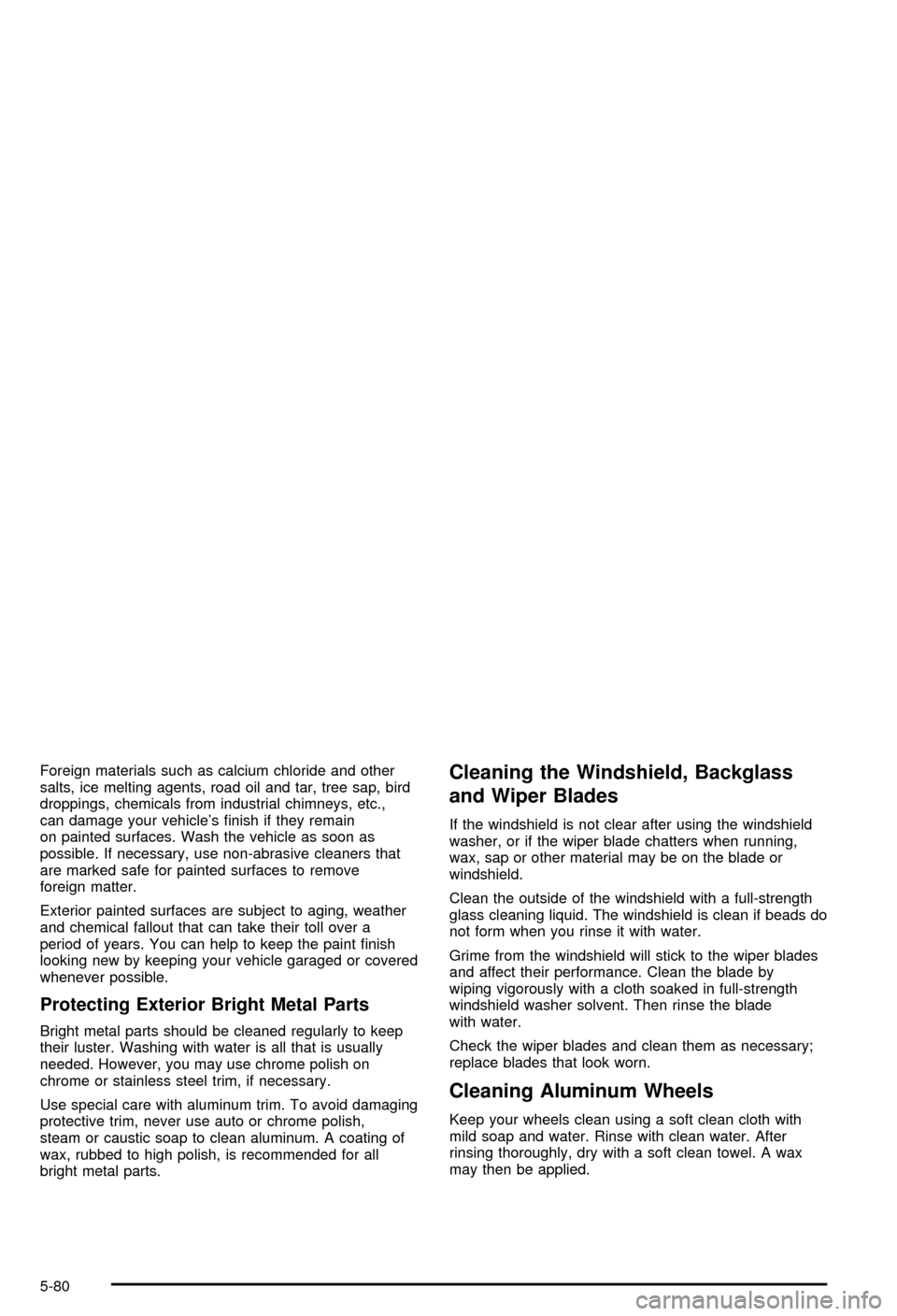
Foreign materials such as calcium chloride and other
salts, ice melting agents, road oil and tar, tree sap, bird
droppings, chemicals from industrial chimneys, etc.,
can damage your vehicle's ®nish if they remain
on painted surfaces. Wash the vehicle as soon as
possible. If necessary, use non-abrasive cleaners that
are marked safe for painted surfaces to remove
foreign matter.
Exterior painted surfaces are subject to aging, weather
and chemical fallout that can take their toll over a
period of years. You can help to keep the paint ®nish
looking new by keeping your vehicle garaged or covered
whenever possible.
Protecting Exterior Bright Metal Parts
Bright metal parts should be cleaned regularly to keep
their luster. Washing with water is all that is usually
needed. However, you may use chrome polish on
chrome or stainless steel trim, if necessary.
Use special care with aluminum trim. To avoid damaging
protective trim, never use auto or chrome polish,
steam or caustic soap to clean aluminum. A coating of
wax, rubbed to high polish, is recommended for all
bright metal parts.
Cleaning the Windshield, Backglass
and Wiper Blades
If the windshield is not clear after using the windshield
washer, or if the wiper blade chatters when running,
wax, sap or other material may be on the blade or
windshield.
Clean the outside of the windshield with a full-strength
glass cleaning liquid. The windshield is clean if beads do
not form when you rinse it with water.
Grime from the windshield will stick to the wiper blades
and affect their performance. Clean the blade by
wiping vigorously with a cloth soaked in full-strength
windshield washer solvent. Then rinse the blade
with water.
Check the wiper blades and clean them as necessary;
replace blades that look worn.
Cleaning Aluminum Wheels
Keep your wheels clean using a soft clean cloth with
mild soap and water. Rinse with clean water. After
rinsing thoroughly, dry with a soft clean towel. A wax
may then be applied.
5-80
Page 356 of 420
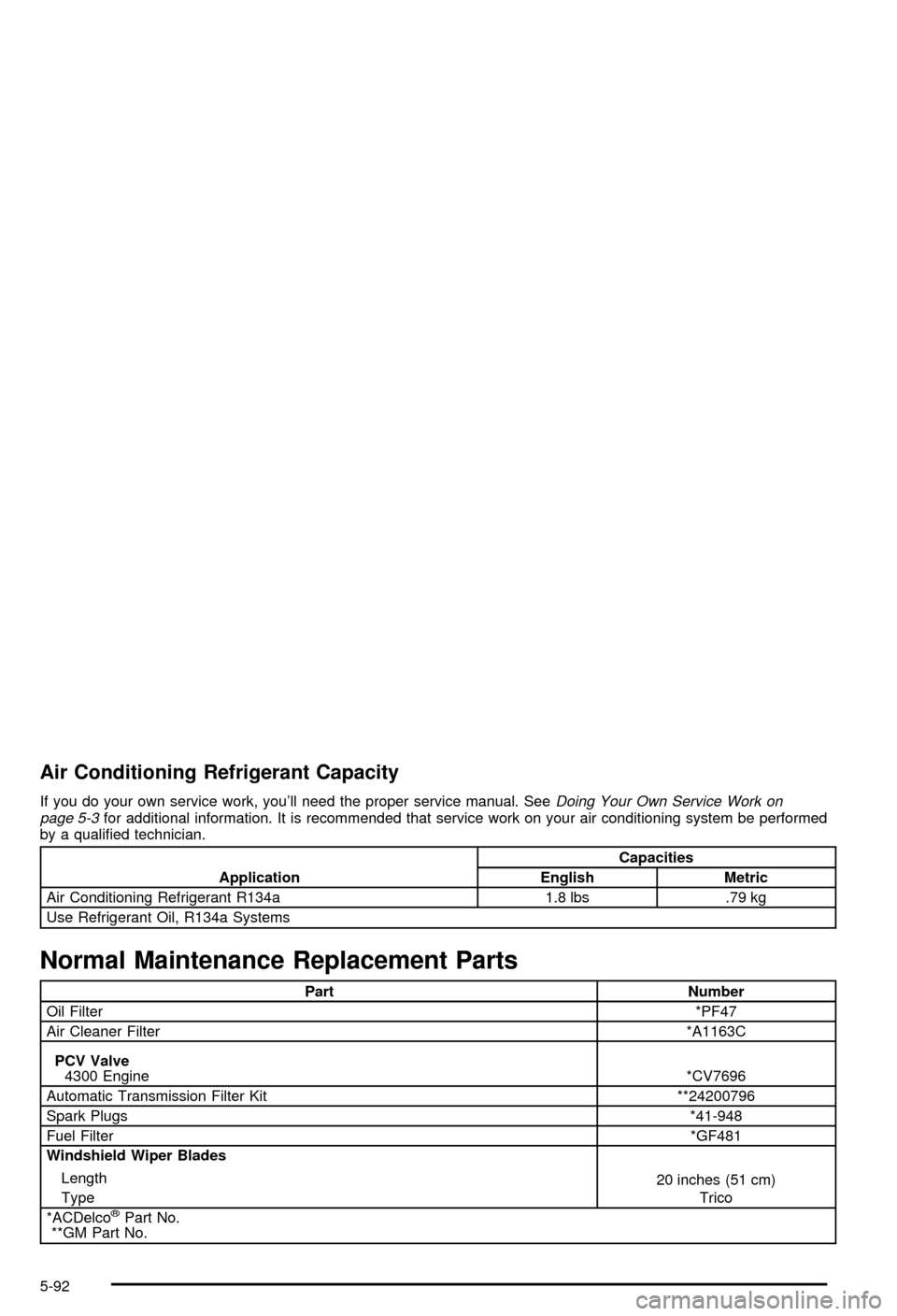
Air Conditioning Refrigerant Capacity
If you do your own service work, you'll need the proper service manual. SeeDoing Your Own Service Work on
page 5-3for additional information. It is recommended that service work on your air conditioning system be performed
by a quali®ed technician.
ApplicationCapacities
English Metric
Air Conditioning Refrigerant R134a 1.8 lbs .79 kg
Use Refrigerant Oil, R134a Systems
Normal Maintenance Replacement Parts
Part Number
Oil Filter*PF47
Air Cleaner Filter*A1163C
PCV Valve
4300 Engine*CV7696
Automatic Transmission Filter Kit **24200796
Spark Plugs*41-948
Fuel Filter*GF481
Windshield Wiper Blades
Length
Type20 inches (51 cm)
Trico
*ACDelco
žPart No.
**GM Part No.
5-92
Page 383 of 420
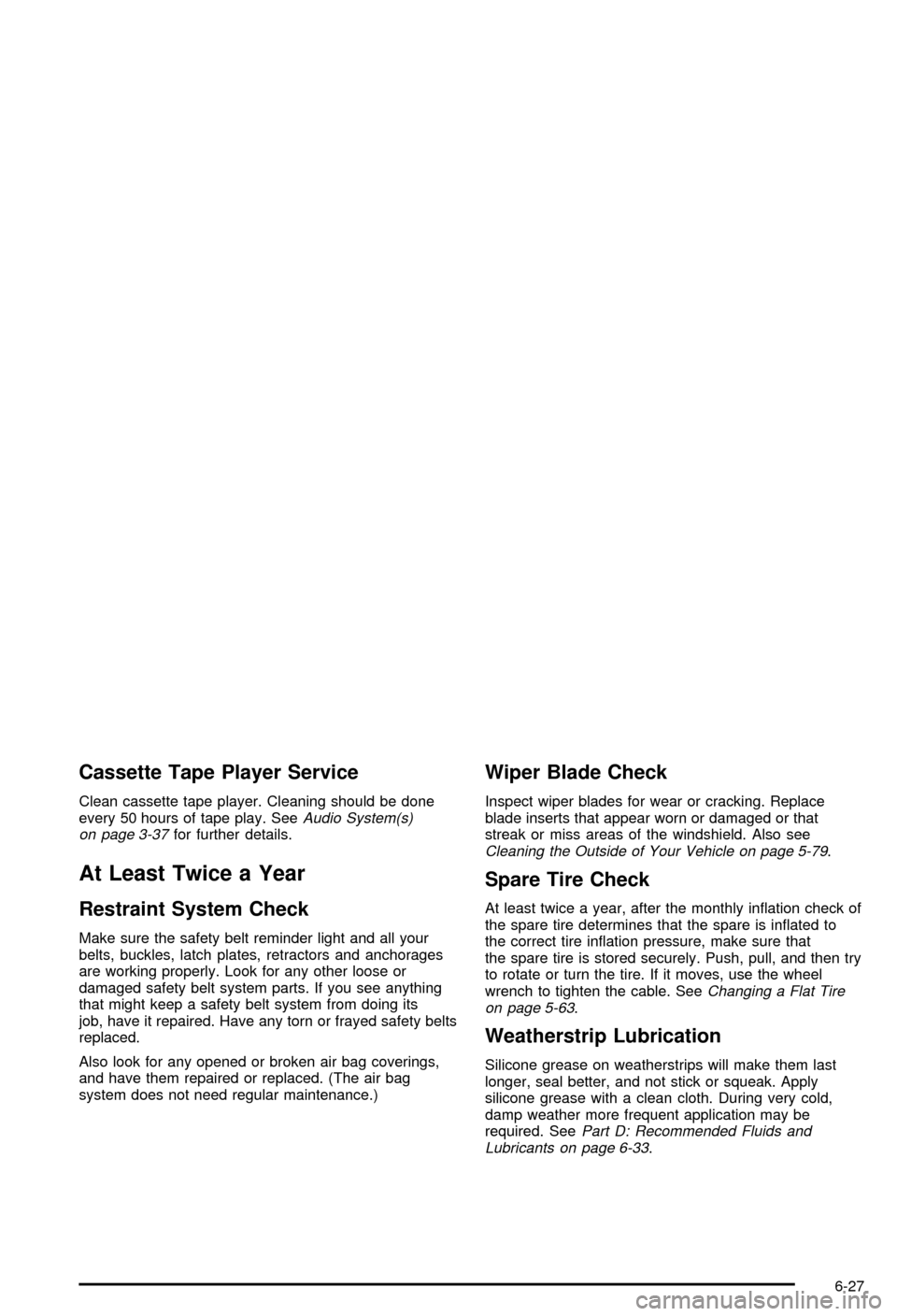
Cassette Tape Player Service
Clean cassette tape player. Cleaning should be done
every 50 hours of tape play. SeeAudio System(s)
on page 3-37for further details.
At Least Twice a Year
Restraint System Check
Make sure the safety belt reminder light and all your
belts, buckles, latch plates, retractors and anchorages
are working properly. Look for any other loose or
damaged safety belt system parts. If you see anything
that might keep a safety belt system from doing its
job, have it repaired. Have any torn or frayed safety belts
replaced.
Also look for any opened or broken air bag coverings,
and have them repaired or replaced. (The air bag
system does not need regular maintenance.)
Wiper Blade Check
Inspect wiper blades for wear or cracking. Replace
blade inserts that appear worn or damaged or that
streak or miss areas of the windshield. Also see
Cleaning the Outside of Your Vehicle on page 5-79.
Spare Tire Check
At least twice a year, after the monthly in¯ation check of
the spare tire determines that the spare is in¯ated to
the correct tire in¯ation pressure, make sure that
the spare tire is stored securely. Push, pull, and then try
to rotate or turn the tire. If it moves, use the wheel
wrench to tighten the cable. See
Changing a Flat Tire
on page 5-63.
Weatherstrip Lubrication
Silicone grease on weatherstrips will make them last
longer, seal better, and not stick or squeak. Apply
silicone grease with a clean cloth. During very cold,
damp weather more frequent application may be
required. See
Part D: Recommended Fluids and
Lubricants on page 6-33.
6-27
Page 407 of 420
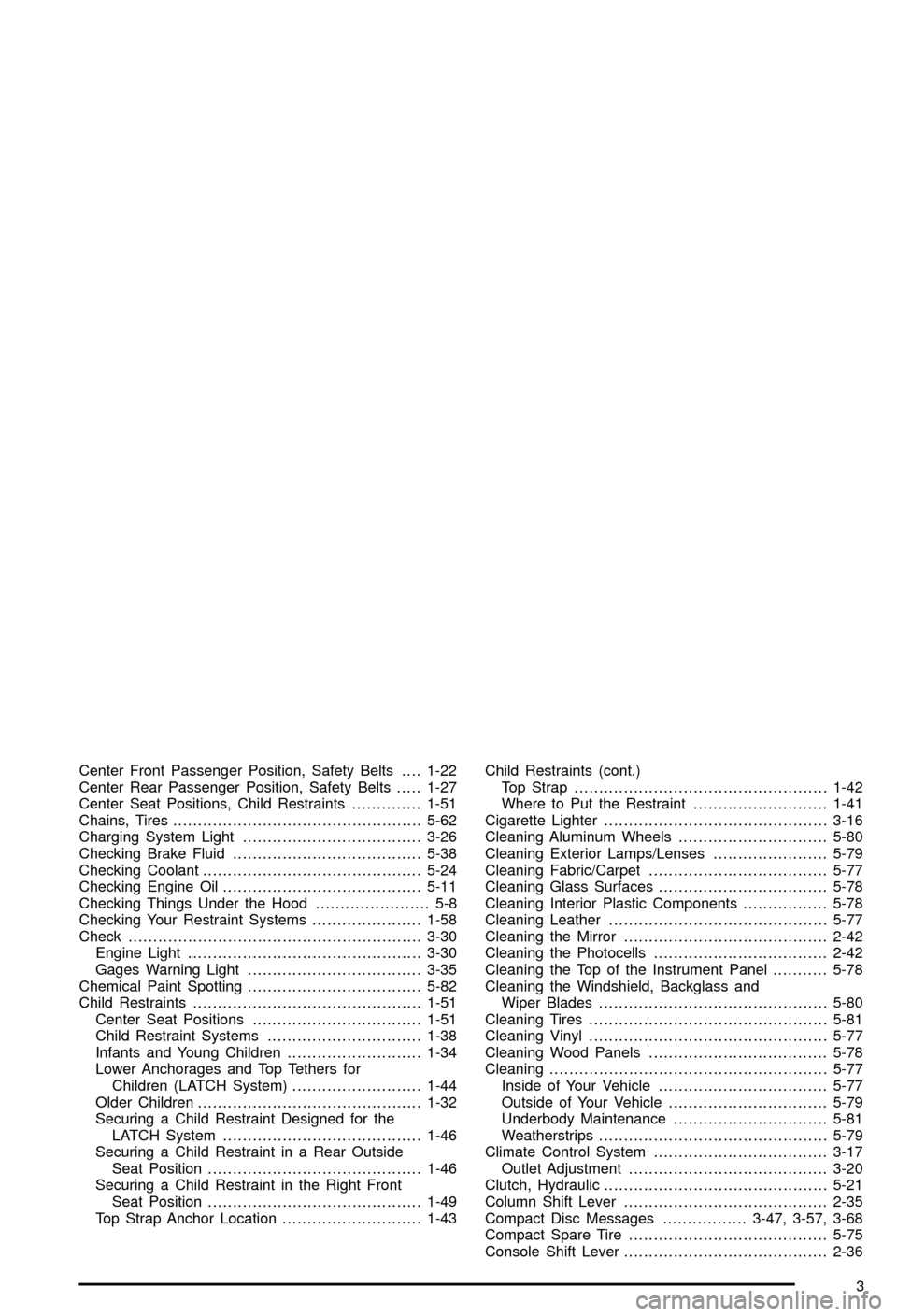
Center Front Passenger Position, Safety Belts....1-22
Center Rear Passenger Position, Safety Belts.....1-27
Center Seat Positions, Child Restraints..............1-51
Chains, Tires..................................................5-62
Charging System Light....................................3-26
Checking Brake Fluid......................................5-38
Checking Coolant............................................5-24
Checking Engine Oil........................................5-11
Checking Things Under the Hood....................... 5-8
Checking Your Restraint Systems......................1-58
Check...........................................................3-30
Engine Light...............................................3-30
Gages Warning Light...................................3-35
Chemical Paint Spotting...................................5-82
Child Restraints..............................................1-51
Center Seat Positions..................................1-51
Child Restraint Systems...............................1-38
Infants and Young Children...........................1-34
Lower Anchorages and Top Tethers for
Children (LATCH System)..........................1-44
Older Children.............................................1-32
Securing a Child Restraint Designed for the
LATCH System........................................1-46
Securing a Child Restraint in a Rear Outside
Seat Position...........................................1-46
Securing a Child Restraint in the Right Front
Seat Position...........................................1-49
Top Strap Anchor Location............................1-43Child Restraints (cont.)
Top Strap...................................................1-42
Where to Put the Restraint...........................1-41
Cigarette Lighter.............................................3-16
Cleaning Aluminum Wheels..............................5-80
Cleaning Exterior Lamps/Lenses.......................5-79
Cleaning Fabric/Carpet....................................5-77
Cleaning Glass Surfaces..................................5-78
Cleaning Interior Plastic Components.................5-78
Cleaning Leather............................................5-77
Cleaning the Mirror.........................................2-42
Cleaning the Photocells...................................2-42
Cleaning the Top of the Instrument Panel...........5-78
Cleaning the Windshield, Backglass and
Wiper Blades..............................................5-80
Cleaning Tires................................................5-81
Cleaning Vinyl................................................5-77
Cleaning Wood Panels....................................5-78
Cleaning........................................................5-77
Inside of Your Vehicle..................................5-77
Outside of Your Vehicle................................5-79
Underbody Maintenance...............................5-81
Weatherstrips..............................................5-79
Climate Control System...................................3-17
Outlet Adjustment........................................3-20
Clutch, Hydraulic.............................................5-21
Column Shift Lever.........................................2-35
Compact Disc Messages.................3-47, 3-57, 3-68
Compact Spare Tire........................................5-75
Console Shift Lever.........................................2-36
3