Fuel filter CHEVROLET BLAZER 2019 Owner's Manual
[x] Cancel search | Manufacturer: CHEVROLET, Model Year: 2019, Model line: BLAZER, Model: CHEVROLET BLAZER 2019Pages: 404, PDF Size: 7.59 MB
Page 25 of 404
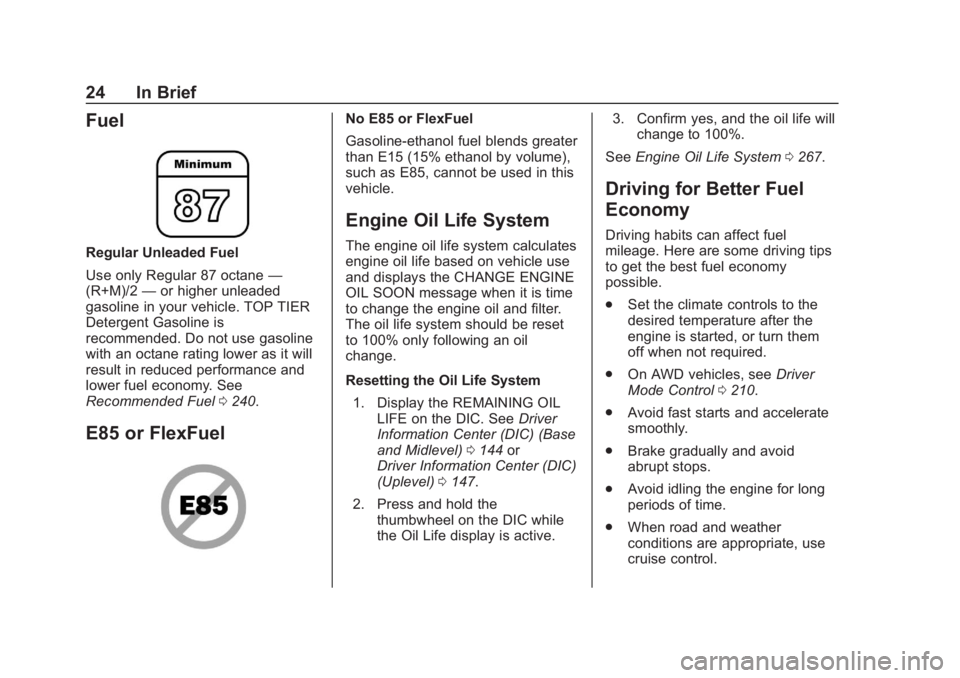
Chevrolet Blazer (GMNA-Localizing-U.S./Canada/Mexico-12461541) - 2019 -
CRC - 3/11/19
24 In Brief
Fuel
Regular Unleaded Fuel
Use only Regular 87 octane—
(R+M)/2 —or higher unleaded
gasoline in your vehicle. TOP TIER
Detergent Gasoline is
recommended. Do not use gasoline
with an octane rating lower as it will
result in reduced performance and
lower fuel economy. See
Recommended Fuel 0240.
E85 or FlexFuel
No E85 or FlexFuel
Gasoline-ethanol fuel blends greater
than E15 (15% ethanol by volume),
such as E85, cannot be used in this
vehicle.
Engine Oil Life System
The engine oil life system calculates
engine oil life based on vehicle use
and displays the CHANGE ENGINE
OIL SOON message when it is time
to change the engine oil and filter.
The oil life system should be reset
to 100% only following an oil
change.
Resetting the Oil Life System
1. Display the REMAINING OIL LIFE on the DIC. See Driver
Information Center (DIC) (Base
and Midlevel) 0144 or
Driver Information Center (DIC)
(Uplevel) 0147.
2. Press and hold the thumbwheel on the DIC while
the Oil Life display is active. 3. Confirm yes, and the oil life will
change to 100%.
See Engine Oil Life System 0267.
Driving for Better Fuel
Economy
Driving habits can affect fuel
mileage. Here are some driving tips
to get the best fuel economy
possible.
.
Set the climate controls to the
desired temperature after the
engine is started, or turn them
off when not required.
. On AWD vehicles, see Driver
Mode Control 0210.
. Avoid fast starts and accelerate
smoothly.
. Brake gradually and avoid
abrupt stops.
. Avoid idling the engine for long
periods of time.
. When road and weather
conditions are appropriate, use
cruise control.
Page 146 of 404
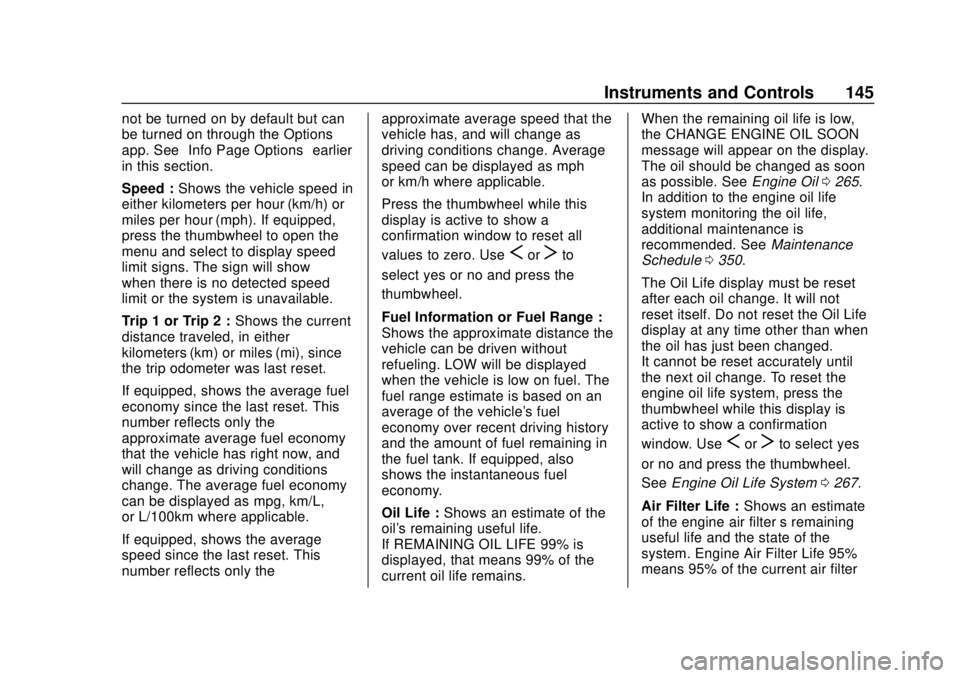
Chevrolet Blazer (GMNA-Localizing-U.S./Canada/Mexico-12461541) - 2019 -
CRC - 3/11/19
Instruments and Controls 145
not be turned on by default but can
be turned on through the Options
app. See“Info Page Options” earlier
in this section.
Speed : Shows the vehicle speed in
either kilometers per hour (km/h) or
miles per hour (mph). If equipped,
press the thumbwheel to open the
menu and select to display speed
limit signs. The sign will show “− −”
when there is no detected speed
limit or the system is unavailable.
Trip 1 or Trip 2 : Shows the current
distance traveled, in either
kilometers (km) or miles (mi), since
the trip odometer was last reset.
If equipped, shows the average fuel
economy since the last reset. This
number reflects only the
approximate average fuel economy
that the vehicle has right now, and
will change as driving conditions
change. The average fuel economy
can be displayed as mpg, km/L,
or L/100km where applicable.
If equipped, shows the average
speed since the last reset. This
number reflects only the approximate average speed that the
vehicle has, and will change as
driving conditions change. Average
speed can be displayed as mph
or km/h where applicable.
Press the thumbwheel while this
display is active to show a
confirmation window to reset all
values to zero. Use
SorTto
select yes or no and press the
thumbwheel.
Fuel Information or Fuel Range :
Shows the approximate distance the
vehicle can be driven without
refueling. LOW will be displayed
when the vehicle is low on fuel. The
fuel range estimate is based on an
average of the vehicle's fuel
economy over recent driving history
and the amount of fuel remaining in
the fuel tank. If equipped, also
shows the instantaneous fuel
economy.
Oil Life : Shows an estimate of the
oil's remaining useful life.
If REMAINING OIL LIFE 99% is
displayed, that means 99% of the
current oil life remains. When the remaining oil life is low,
the CHANGE ENGINE OIL SOON
message will appear on the display.
The oil should be changed as soon
as possible. See
Engine Oil0265.
In addition to the engine oil life
system monitoring the oil life,
additional maintenance is
recommended. See Maintenance
Schedule 0350.
The Oil Life display must be reset
after each oil change. It will not
reset itself. Do not reset the Oil Life
display at any time other than when
the oil has just been changed.
It cannot be reset accurately until
the next oil change. To reset the
engine oil life system, press the
thumbwheel while this display is
active to show a confirmation
window. Use
SorTto select yes
or no and press the thumbwheel.
See Engine Oil Life System 0267.
Air Filter Life : Shows an estimate
of the engine air filter ’s remaining
useful life and the state of the
system. Engine Air Filter Life 95%
means 95% of the current air filter
Page 147 of 404
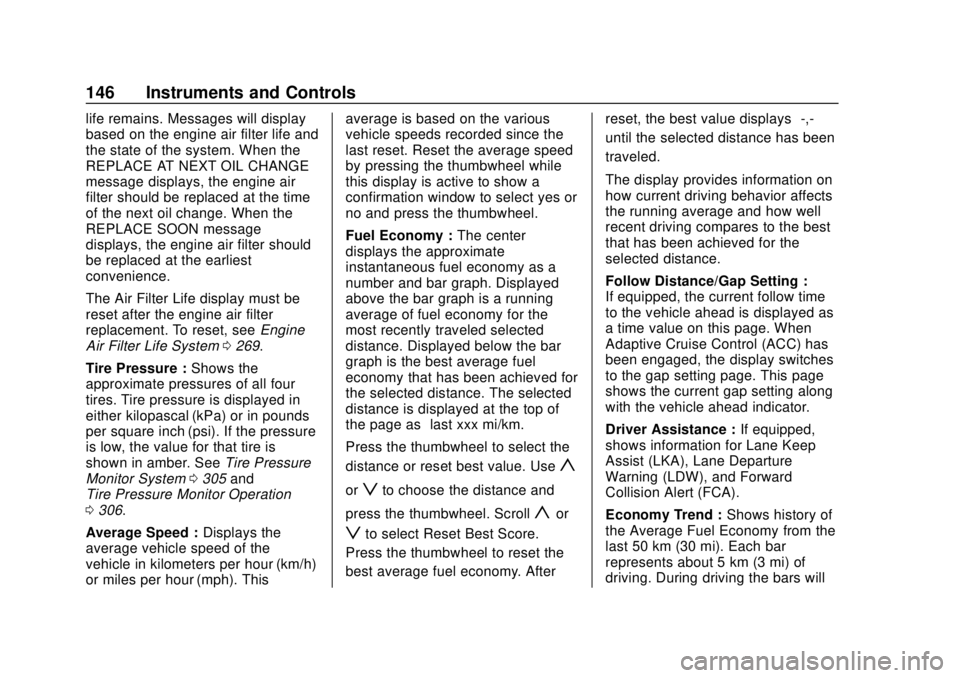
Chevrolet Blazer (GMNA-Localizing-U.S./Canada/Mexico-12461541) - 2019 -
CRC - 3/11/19
146 Instruments and Controls
life remains. Messages will display
based on the engine air filter life and
the state of the system. When the
REPLACE AT NEXT OIL CHANGE
message displays, the engine air
filter should be replaced at the time
of the next oil change. When the
REPLACE SOON message
displays, the engine air filter should
be replaced at the earliest
convenience.
The Air Filter Life display must be
reset after the engine air filter
replacement. To reset, seeEngine
Air Filter Life System 0269.
Tire Pressure : Shows the
approximate pressures of all four
tires. Tire pressure is displayed in
either kilopascal (kPa) or in pounds
per square inch (psi). If the pressure
is low, the value for that tire is
shown in amber. See Tire Pressure
Monitor System 0305 and
Tire Pressure Monitor Operation
0 306.
Average Speed : Displays the
average vehicle speed of the
vehicle in kilometers per hour (km/h)
or miles per hour (mph). This average is based on the various
vehicle speeds recorded since the
last reset. Reset the average speed
by pressing the thumbwheel while
this display is active to show a
confirmation window to select yes or
no and press the thumbwheel.
Fuel Economy :
The center
displays the approximate
instantaneous fuel economy as a
number and bar graph. Displayed
above the bar graph is a running
average of fuel economy for the
most recently traveled selected
distance. Displayed below the bar
graph is the best average fuel
economy that has been achieved for
the selected distance. The selected
distance is displayed at the top of
the page as “last xxx mi/km.”
Press the thumbwheel to select the
distance or reset best value. Use
y
orzto choose the distance and
press the thumbwheel. Scroll
yor
zto select Reset Best Score.
Press the thumbwheel to reset the
best average fuel economy. After reset, the best value displays
“-,-”
until the selected distance has been
traveled.
The display provides information on
how current driving behavior affects
the running average and how well
recent driving compares to the best
that has been achieved for the
selected distance.
Follow Distance/Gap Setting :
If equipped, the current follow time
to the vehicle ahead is displayed as
a time value on this page. When
Adaptive Cruise Control (ACC) has
been engaged, the display switches
to the gap setting page. This page
shows the current gap setting along
with the vehicle ahead indicator.
Driver Assistance : If equipped,
shows information for Lane Keep
Assist (LKA), Lane Departure
Warning (LDW), and Forward
Collision Alert (FCA).
Economy Trend : Shows history of
the Average Fuel Economy from the
last 50 km (30 mi). Each bar
represents about 5 km (3 mi) of
driving. During driving the bars will
Page 150 of 404
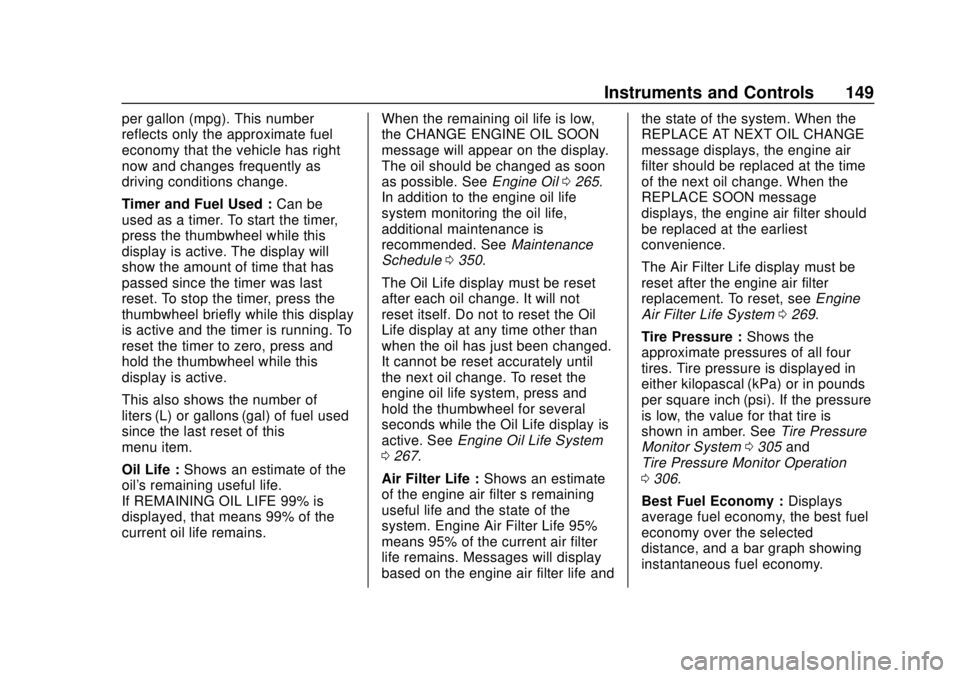
Chevrolet Blazer (GMNA-Localizing-U.S./Canada/Mexico-12461541) - 2019 -
CRC - 3/11/19
Instruments and Controls 149
per gallon (mpg). This number
reflects only the approximate fuel
economy that the vehicle has right
now and changes frequently as
driving conditions change.
Timer and Fuel Used :Can be
used as a timer. To start the timer,
press the thumbwheel while this
display is active. The display will
show the amount of time that has
passed since the timer was last
reset. To stop the timer, press the
thumbwheel briefly while this display
is active and the timer is running. To
reset the timer to zero, press and
hold the thumbwheel while this
display is active.
This also shows the number of
liters (L) or gallons (gal) of fuel used
since the last reset of this
menu item.
Oil Life : Shows an estimate of the
oil's remaining useful life.
If REMAINING OIL LIFE 99% is
displayed, that means 99% of the
current oil life remains. When the remaining oil life is low,
the CHANGE ENGINE OIL SOON
message will appear on the display.
The oil should be changed as soon
as possible. See
Engine Oil0265.
In addition to the engine oil life
system monitoring the oil life,
additional maintenance is
recommended. See Maintenance
Schedule 0350.
The Oil Life display must be reset
after each oil change. It will not
reset itself. Do not to reset the Oil
Life display at any time other than
when the oil has just been changed.
It cannot be reset accurately until
the next oil change. To reset the
engine oil life system, press and
hold the thumbwheel for several
seconds while the Oil Life display is
active. See Engine Oil Life System
0 267.
Air Filter Life : Shows an estimate
of the engine air filter ’s remaining
useful life and the state of the
system. Engine Air Filter Life 95%
means 95% of the current air filter
life remains. Messages will display
based on the engine air filter life and the state of the system. When the
REPLACE AT NEXT OIL CHANGE
message displays, the engine air
filter should be replaced at the time
of the next oil change. When the
REPLACE SOON message
displays, the engine air filter should
be replaced at the earliest
convenience.
The Air Filter Life display must be
reset after the engine air filter
replacement. To reset, see
Engine
Air Filter Life System 0269.
Tire Pressure : Shows the
approximate pressures of all four
tires. Tire pressure is displayed in
either kilopascal (kPa) or in pounds
per square inch (psi). If the pressure
is low, the value for that tire is
shown in amber. See Tire Pressure
Monitor System 0305 and
Tire Pressure Monitor Operation
0 306.
Best Fuel Economy : Displays
average fuel economy, the best fuel
economy over the selected
distance, and a bar graph showing
instantaneous fuel economy.
Page 351 of 404
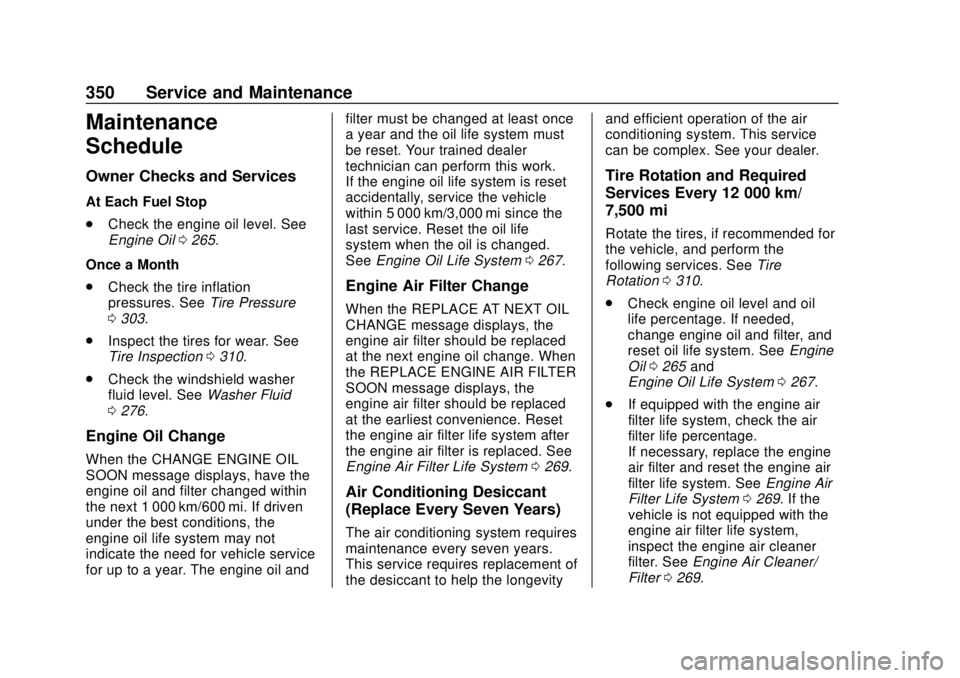
Chevrolet Blazer (GMNA-Localizing-U.S./Canada/Mexico-12461541) - 2019 -
CRC - 3/11/19
350 Service and Maintenance
Maintenance
Schedule
Owner Checks and Services
At Each Fuel Stop
.Check the engine oil level. See
Engine Oil 0265.
Once a Month
. Check the tire inflation
pressures. See Tire Pressure
0 303.
. Inspect the tires for wear. See
Tire Inspection 0310.
. Check the windshield washer
fluid level. See Washer Fluid
0 276.
Engine Oil Change
When the CHANGE ENGINE OIL
SOON message displays, have the
engine oil and filter changed within
the next 1 000 km/600 mi. If driven
under the best conditions, the
engine oil life system may not
indicate the need for vehicle service
for up to a year. The engine oil and filter must be changed at least once
a year and the oil life system must
be reset. Your trained dealer
technician can perform this work.
If the engine oil life system is reset
accidentally, service the vehicle
within 5 000 km/3,000 mi since the
last service. Reset the oil life
system when the oil is changed.
See
Engine Oil Life System 0267.
Engine Air Filter Change
When the REPLACE AT NEXT OIL
CHANGE message displays, the
engine air filter should be replaced
at the next engine oil change. When
the REPLACE ENGINE AIR FILTER
SOON message displays, the
engine air filter should be replaced
at the earliest convenience. Reset
the engine air filter life system after
the engine air filter is replaced. See
Engine Air Filter Life System 0269.
Air Conditioning Desiccant
(Replace Every Seven Years)
The air conditioning system requires
maintenance every seven years.
This service requires replacement of
the desiccant to help the longevity and efficient operation of the air
conditioning system. This service
can be complex. See your dealer.
Tire Rotation and Required
Services Every 12 000 km/
7,500 mi
Rotate the tires, if recommended for
the vehicle, and perform the
following services. See
Tire
Rotation 0310.
. Check engine oil level and oil
life percentage. If needed,
change engine oil and filter, and
reset oil life system. See Engine
Oil 0265 and
Engine Oil Life System 0267.
. If equipped with the engine air
filter life system, check the air
filter life percentage.
If necessary, replace the engine
air filter and reset the engine air
filter life system. See Engine Air
Filter Life System 0269. If the
vehicle is not equipped with the
engine air filter life system,
inspect the engine air cleaner
filter. See Engine Air Cleaner/
Filter 0269.
Page 354 of 404
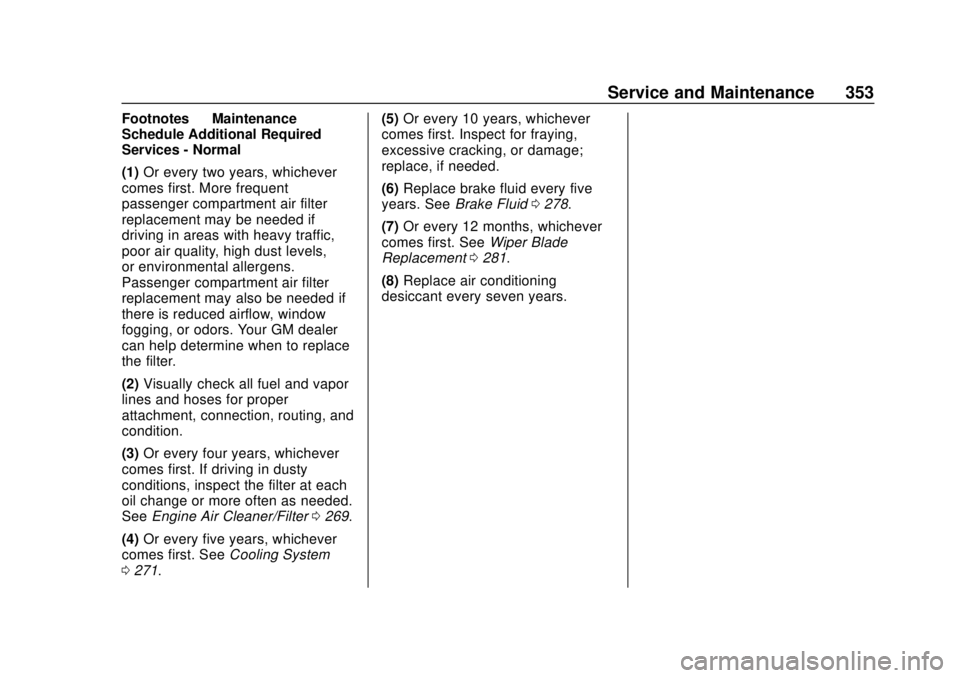
Chevrolet Blazer (GMNA-Localizing-U.S./Canada/Mexico-12461541) - 2019 -
CRC - 3/11/19
Service and Maintenance 353
Footnotes—Maintenance
Schedule Additional Required
Services - Normal
(1) Or every two years, whichever
comes first. More frequent
passenger compartment air filter
replacement may be needed if
driving in areas with heavy traffic,
poor air quality, high dust levels,
or environmental allergens.
Passenger compartment air filter
replacement may also be needed if
there is reduced airflow, window
fogging, or odors. Your GM dealer
can help determine when to replace
the filter.
(2) Visually check all fuel and vapor
lines and hoses for proper
attachment, connection, routing, and
condition.
(3) Or every four years, whichever
comes first. If driving in dusty
conditions, inspect the filter at each
oil change or more often as needed.
See Engine Air Cleaner/Filter 0269.
(4) Or every five years, whichever
comes first. See Cooling System
0 271. (5)
Or every 10 years, whichever
comes first. Inspect for fraying,
excessive cracking, or damage;
replace, if needed.
(6) Replace brake fluid every five
years. See Brake Fluid 0278.
(7) Or every 12 months, whichever
comes first. See Wiper Blade
Replacement 0281.
(8) Replace air conditioning
desiccant every seven years.
Page 356 of 404
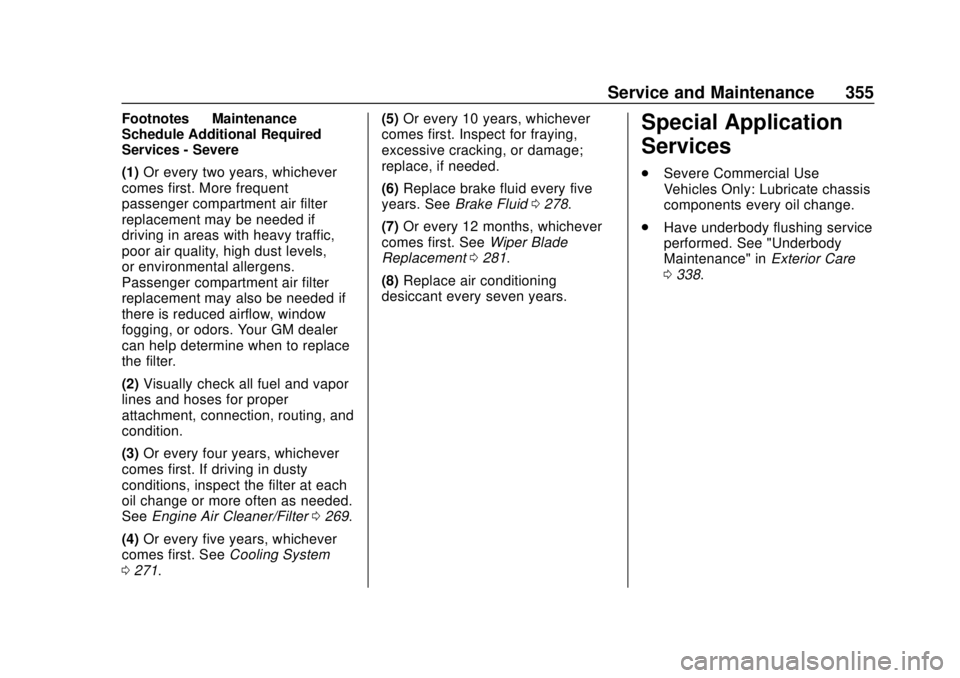
Chevrolet Blazer (GMNA-Localizing-U.S./Canada/Mexico-12461541) - 2019 -
CRC - 3/11/19
Service and Maintenance 355
Footnotes—Maintenance
Schedule Additional Required
Services - Severe
(1) Or every two years, whichever
comes first. More frequent
passenger compartment air filter
replacement may be needed if
driving in areas with heavy traffic,
poor air quality, high dust levels,
or environmental allergens.
Passenger compartment air filter
replacement may also be needed if
there is reduced airflow, window
fogging, or odors. Your GM dealer
can help determine when to replace
the filter.
(2) Visually check all fuel and vapor
lines and hoses for proper
attachment, connection, routing, and
condition.
(3) Or every four years, whichever
comes first. If driving in dusty
conditions, inspect the filter at each
oil change or more often as needed.
See Engine Air Cleaner/Filter 0269.
(4) Or every five years, whichever
comes first. See Cooling System
0 271. (5)
Or every 10 years, whichever
comes first. Inspect for fraying,
excessive cracking, or damage;
replace, if needed.
(6) Replace brake fluid every five
years. See Brake Fluid 0278.
(7) Or every 12 months, whichever
comes first. See Wiper Blade
Replacement 0281.
(8) Replace air conditioning
desiccant every seven years.Special Application
Services
. Severe Commercial Use
Vehicles Only: Lubricate chassis
components every oil change.
. Have underbody flushing service
performed. See "Underbody
Maintenance" in Exterior Care
0 338.
Page 364 of 404
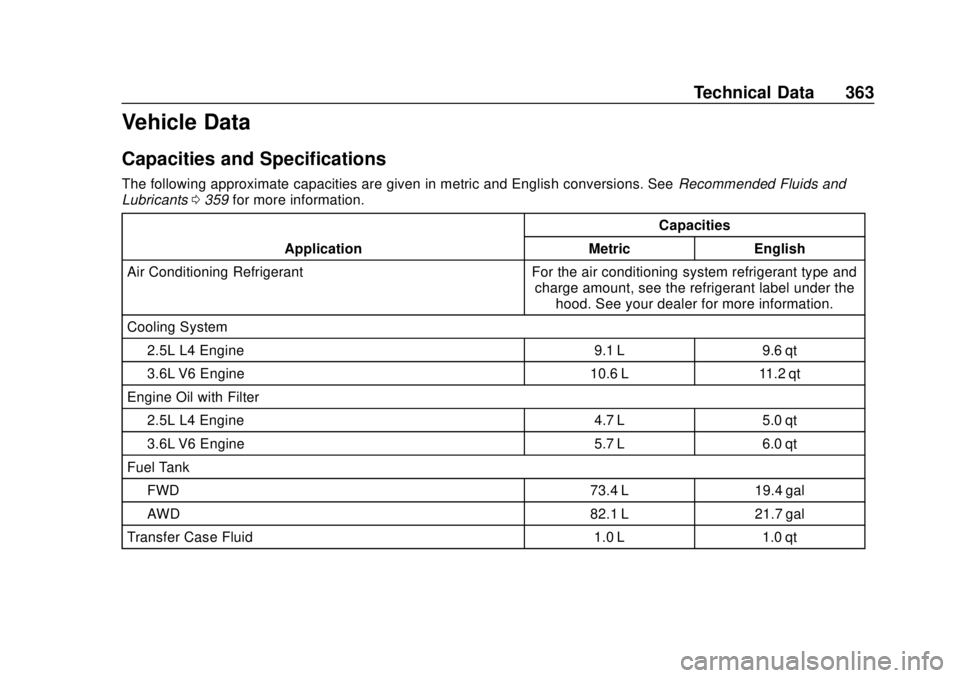
Chevrolet Blazer (GMNA-Localizing-U.S./Canada/Mexico-12461541) - 2019 -
CRC - 3/11/19
Technical Data 363
Vehicle Data
Capacities and Specifications
The following approximate capacities are given in metric and English conversions. SeeRecommended Fluids and
Lubricants 0359 for more information.
Application Capacities
Metric English
Air Conditioning Refrigerant For the air conditioning system refrigerant type and charge amount, see the refrigerant label under thehood. See your dealer for more information.
Cooling System 2.5L L4 Engine 9.1 L 9.6 qt
3.6L V6 Engine 10.6 L 11.2 qt
Engine Oil with Filter 2.5L L4 Engine 4.7 L 5.0 qt
3.6L V6 Engine 5.7 L 6.0 qt
Fuel Tank FWD 73.4 L 19.4 gal
AWD 82.1 L 21.7 gal
Transfer Case Fluid 1.0 L 1.0 qt
Page 393 of 404
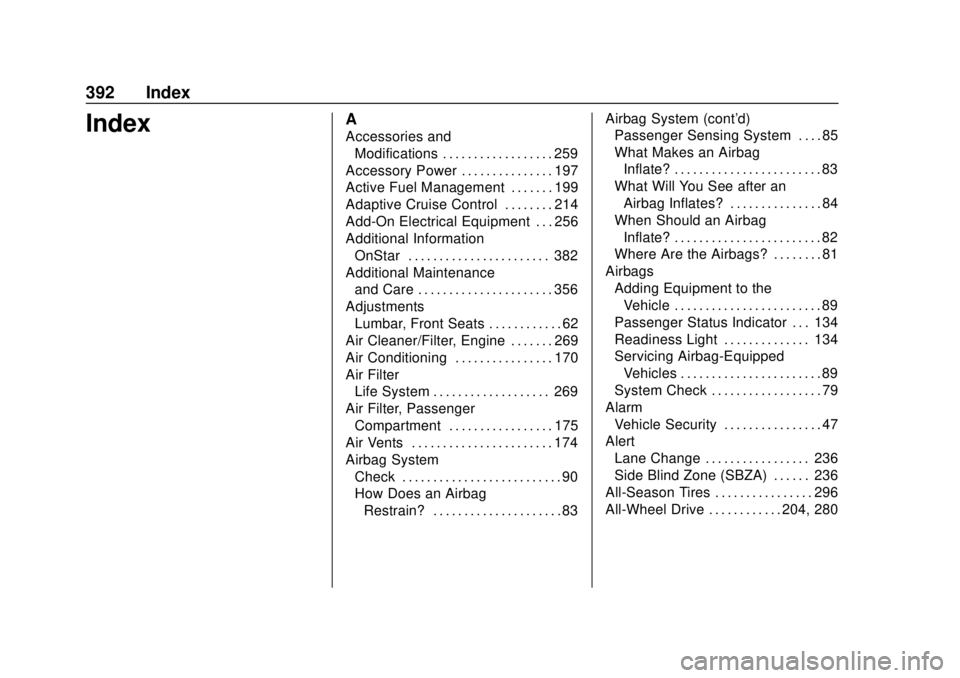
Chevrolet Blazer (GMNA-Localizing-U.S./Canada/Mexico-12461541) - 2019 -
CRC - 3/11/19
392 Index
IndexA
Accessories andModifications . . . . . . . . . . . . . . . . . . 259
Accessory Power . . . . . . . . . . . . . . . 197
Active Fuel Management . . . . . . . 199
Adaptive Cruise Control . . . . . . . . 214
Add-On Electrical Equipment . . . 256
Additional Information OnStar . . . . . . . . . . . . . . . . . . . . . . . 382
Additional Maintenance
and Care . . . . . . . . . . . . . . . . . . . . . . 356
Adjustments Lumbar, Front Seats . . . . . . . . . . . . 62
Air Cleaner/Filter, Engine . . . . . . . 269
Air Conditioning . . . . . . . . . . . . . . . . 170
Air Filter
Life System . . . . . . . . . . . . . . . . . . . 269
Air Filter, Passenger Compartment . . . . . . . . . . . . . . . . . 175
Air Vents . . . . . . . . . . . . . . . . . . . . . . . 174
Airbag System Check . . . . . . . . . . . . . . . . . . . . . . . . . . 90
How Does an AirbagRestrain? . . . . . . . . . . . . . . . . . . . . . 83 Airbag System (cont'd)
Passenger Sensing System . . . . 85
What Makes an Airbag
Inflate? . . . . . . . . . . . . . . . . . . . . . . . . 83
What Will You See after an Airbag Inflates? . . . . . . . . . . . . . . . 84
When Should an Airbag Inflate? . . . . . . . . . . . . . . . . . . . . . . . . 82
Where Are the Airbags? . . . . . . . . 81
Airbags Adding Equipment to theVehicle . . . . . . . . . . . . . . . . . . . . . . . . 89
Passenger Status Indicator . . . 134
Readiness Light . . . . . . . . . . . . . . 134
Servicing Airbag-Equipped Vehicles . . . . . . . . . . . . . . . . . . . . . . . 89
System Check . . . . . . . . . . . . . . . . . . 79
Alarm
Vehicle Security . . . . . . . . . . . . . . . . 47
Alert Lane Change . . . . . . . . . . . . . . . . . 236
Side Blind Zone (SBZA) . . . . . . 236
All-Season Tires . . . . . . . . . . . . . . . . 296
All-Wheel Drive . . . . . . . . . . . . 204, 280
Page 396 of 404
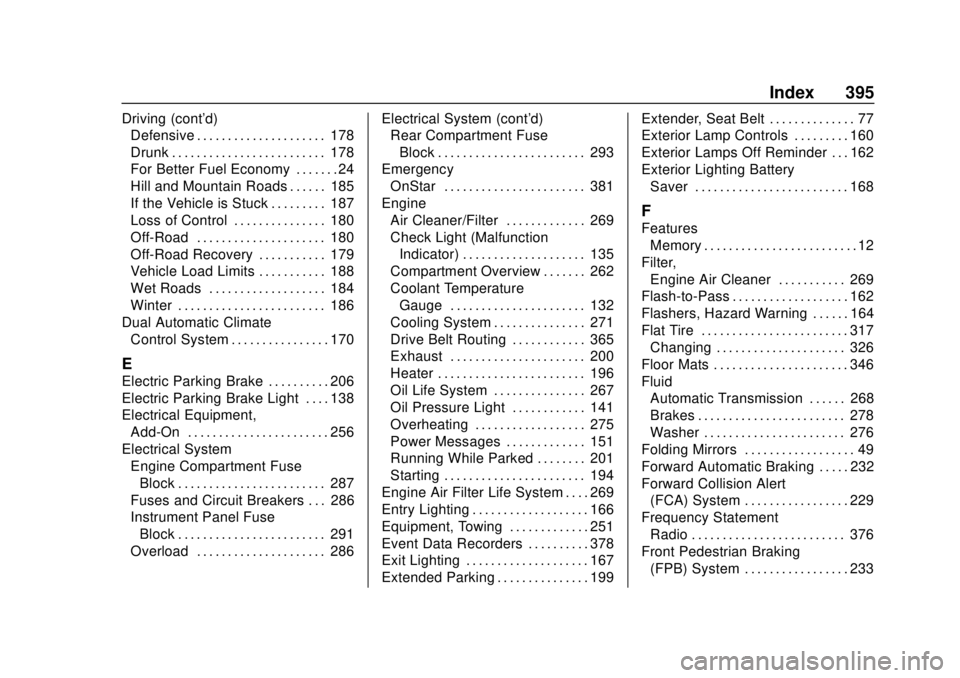
Chevrolet Blazer (GMNA-Localizing-U.S./Canada/Mexico-12461541) - 2019 -
CRC - 3/11/19
Index 395
Driving (cont'd)Defensive . . . . . . . . . . . . . . . . . . . . . 178
Drunk . . . . . . . . . . . . . . . . . . . . . . . . . 178
For Better Fuel Economy . . . . . . . 24
Hill and Mountain Roads . . . . . . 185
If the Vehicle is Stuck . . . . . . . . . 187
Loss of Control . . . . . . . . . . . . . . . 180
Off-Road . . . . . . . . . . . . . . . . . . . . . 180
Off-Road Recovery . . . . . . . . . . . 179
Vehicle Load Limits . . . . . . . . . . . 188
Wet Roads . . . . . . . . . . . . . . . . . . . 184
Winter . . . . . . . . . . . . . . . . . . . . . . . . 186
Dual Automatic Climate Control System . . . . . . . . . . . . . . . . 170
E
Electric Parking Brake . . . . . . . . . . 206
Electric Parking Brake Light . . . . 138
Electrical Equipment,
Add-On . . . . . . . . . . . . . . . . . . . . . . . 256
Electrical System Engine Compartment FuseBlock . . . . . . . . . . . . . . . . . . . . . . . . 287
Fuses and Circuit Breakers . . . 286
Instrument Panel Fuse
Block . . . . . . . . . . . . . . . . . . . . . . . . 291
Overload . . . . . . . . . . . . . . . . . . . . . 286 Electrical System (cont'd)
Rear Compartment Fuse
Block . . . . . . . . . . . . . . . . . . . . . . . . 293
Emergency
OnStar . . . . . . . . . . . . . . . . . . . . . . . 381
Engine Air Cleaner/Filter . . . . . . . . . . . . . 269
Check Light (MalfunctionIndicator) . . . . . . . . . . . . . . . . . . . . 135
Compartment Overview . . . . . . . 262
Coolant Temperature Gauge . . . . . . . . . . . . . . . . . . . . . . 132
Cooling System . . . . . . . . . . . . . . . 271
Drive Belt Routing . . . . . . . . . . . . 365
Exhaust . . . . . . . . . . . . . . . . . . . . . . 200
Heater . . . . . . . . . . . . . . . . . . . . . . . . 196
Oil Life System . . . . . . . . . . . . . . . 267
Oil Pressure Light . . . . . . . . . . . . 141
Overheating . . . . . . . . . . . . . . . . . . 275
Power Messages . . . . . . . . . . . . . 151
Running While Parked . . . . . . . . 201
Starting . . . . . . . . . . . . . . . . . . . . . . . 194
Engine Air Filter Life System . . . . 269
Entry Lighting . . . . . . . . . . . . . . . . . . . 166
Equipment, Towing . . . . . . . . . . . . . 251
Event Data Recorders . . . . . . . . . . 378
Exit Lighting . . . . . . . . . . . . . . . . . . . . 167
Extended Parking . . . . . . . . . . . . . . . 199 Extender, Seat Belt . . . . . . . . . . . . . . 77
Exterior Lamp Controls . . . . . . . . . 160
Exterior Lamps Off Reminder . . . 162
Exterior Lighting Battery
Saver . . . . . . . . . . . . . . . . . . . . . . . . . 168
F
FeaturesMemory . . . . . . . . . . . . . . . . . . . . . . . . . 12
Filter, Engine Air Cleaner . . . . . . . . . . . 269
Flash-to-Pass . . . . . . . . . . . . . . . . . . . 162
Flashers, Hazard Warning . . . . . . 164
Flat Tire . . . . . . . . . . . . . . . . . . . . . . . . 317
Changing . . . . . . . . . . . . . . . . . . . . . 326
Floor Mats . . . . . . . . . . . . . . . . . . . . . . 346
Fluid Automatic Transmission . . . . . . 268
Brakes . . . . . . . . . . . . . . . . . . . . . . . . 278
Washer . . . . . . . . . . . . . . . . . . . . . . . 276
Folding Mirrors . . . . . . . . . . . . . . . . . . 49
Forward Automatic Braking . . . . . 232
Forward Collision Alert
(FCA) System . . . . . . . . . . . . . . . . . 229
Frequency Statement Radio . . . . . . . . . . . . . . . . . . . . . . . . . 376
Front Pedestrian Braking (FPB) System . . . . . . . . . . . . . . . . . 233