interior lights CHEVROLET BOLT EV 2022 Owners Manual
[x] Cancel search | Manufacturer: CHEVROLET, Model Year: 2022, Model line: BOLT EV, Model: CHEVROLET BOLT EV 2022Pages: 316, PDF Size: 11.45 MB
Page 31 of 316
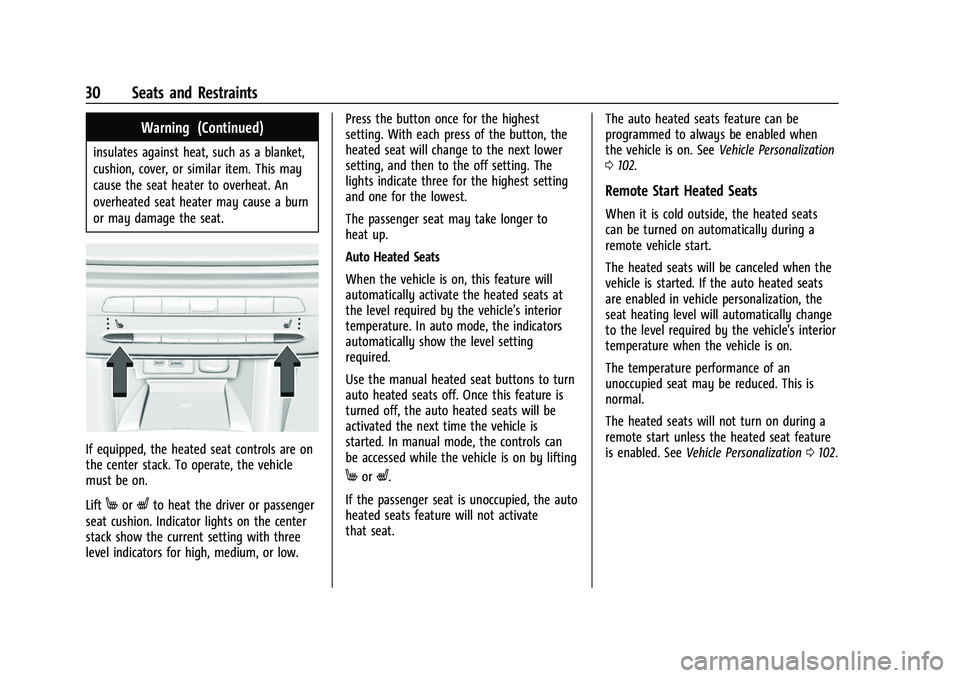
Chevrolet BOLT EV Owner Manual (GMNA-Localizing-U.S./Canada-
15082216) - 2022 - CRC - 6/25/21
30 Seats and Restraints
Warning (Continued)
insulates against heat, such as a blanket,
cushion, cover, or similar item. This may
cause the seat heater to overheat. An
overheated seat heater may cause a burn
or may damage the seat.
If equipped, the heated seat controls are on
the center stack. To operate, the vehicle
must be on.
Lift
MorLto heat the driver or passenger
seat cushion. Indicator lights on the center
stack show the current setting with three
level indicators for high, medium, or low. Press the button once for the highest
setting. With each press of the button, the
heated seat will change to the next lower
setting, and then to the off setting. The
lights indicate three for the highest setting
and one for the lowest.
The passenger seat may take longer to
heat up.
Auto Heated Seats
When the vehicle is on, this feature will
automatically activate the heated seats at
the level required by the vehicle’s interior
temperature. In auto mode, the indicators
automatically show the level setting
required.
Use the manual heated seat buttons to turn
auto heated seats off. Once this feature is
turned off, the auto heated seats will be
activated the next time the vehicle is
started. In manual mode, the controls can
be accessed while the vehicle is on by lifting
MorL.
If the passenger seat is unoccupied, the auto
heated seats feature will not activate
that seat. The auto heated seats feature can be
programmed to always be enabled when
the vehicle is on. See
Vehicle Personalization
0 102.
Remote Start Heated Seats
When it is cold outside, the heated seats
can be turned on automatically during a
remote vehicle start.
The heated seats will be canceled when the
vehicle is started. If the auto heated seats
are enabled in vehicle personalization, the
seat heating level will automatically change
to the level required by the vehicle's interior
temperature when the vehicle is on.
The temperature performance of an
unoccupied seat may be reduced. This is
normal.
The heated seats will not turn on during a
remote start unless the heated seat feature
is enabled. See Vehicle Personalization 0102.
Page 104 of 316
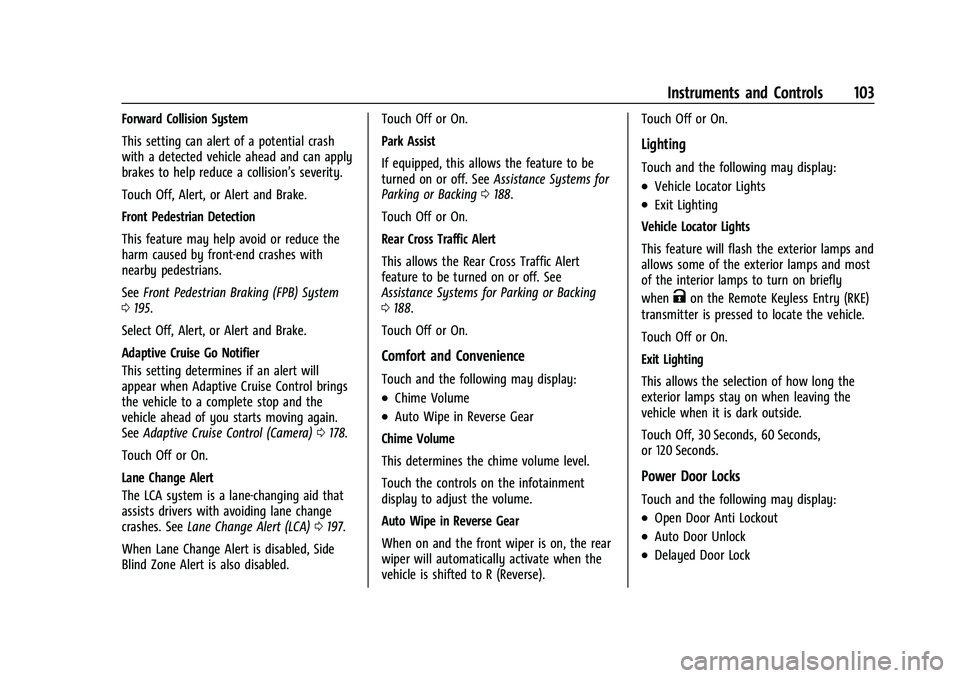
Chevrolet BOLT EV Owner Manual (GMNA-Localizing-U.S./Canada-
15082216) - 2022 - CRC - 6/25/21
Instruments and Controls 103
Forward Collision System
This setting can alert of a potential crash
with a detected vehicle ahead and can apply
brakes to help reduce a collision’s severity.
Touch Off, Alert, or Alert and Brake.
Front Pedestrian Detection
This feature may help avoid or reduce the
harm caused by front-end crashes with
nearby pedestrians.
SeeFront Pedestrian Braking (FPB) System
0 195.
Select Off, Alert, or Alert and Brake.
Adaptive Cruise Go Notifier
This setting determines if an alert will
appear when Adaptive Cruise Control brings
the vehicle to a complete stop and the
vehicle ahead of you starts moving again.
See Adaptive Cruise Control (Camera) 0178.
Touch Off or On.
Lane Change Alert
The LCA system is a lane-changing aid that
assists drivers with avoiding lane change
crashes. See Lane Change Alert (LCA) 0197.
When Lane Change Alert is disabled, Side
Blind Zone Alert is also disabled. Touch Off or On.
Park Assist
If equipped, this allows the feature to be
turned on or off. See
Assistance Systems for
Parking or Backing 0188.
Touch Off or On.
Rear Cross Traffic Alert
This allows the Rear Cross Traffic Alert
feature to be turned on or off. See
Assistance Systems for Parking or Backing
0 188.
Touch Off or On.
Comfort and Convenience
Touch and the following may display:
.Chime Volume
.Auto Wipe in Reverse Gear
Chime Volume
This determines the chime volume level.
Touch the controls on the infotainment
display to adjust the volume.
Auto Wipe in Reverse Gear
When on and the front wiper is on, the rear
wiper will automatically activate when the
vehicle is shifted to R (Reverse). Touch Off or On.
Lighting
Touch and the following may display:
.Vehicle Locator Lights
.Exit Lighting
Vehicle Locator Lights
This feature will flash the exterior lamps and
allows some of the exterior lamps and most
of the interior lamps to turn on briefly
when
Kon the Remote Keyless Entry (RKE)
transmitter is pressed to locate the vehicle.
Touch Off or On.
Exit Lighting
This allows the selection of how long the
exterior lamps stay on when leaving the
vehicle when it is dark outside.
Touch Off, 30 Seconds, 60 Seconds,
or 120 Seconds.
Power Door Locks
Touch and the following may display:
.Open Door Anti Lockout
.Auto Door Unlock
.Delayed Door Lock
Page 107 of 316
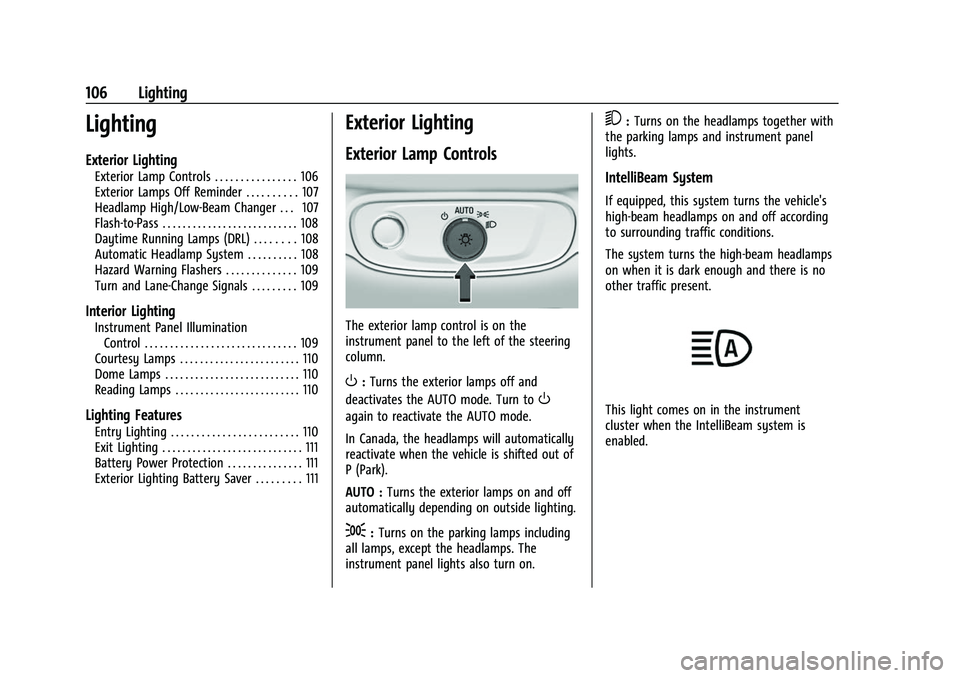
Chevrolet BOLT EV Owner Manual (GMNA-Localizing-U.S./Canada-
15082216) - 2022 - CRC - 6/25/21
106 Lighting
Lighting
Exterior Lighting
Exterior Lamp Controls . . . . . . . . . . . . . . . . 106
Exterior Lamps Off Reminder . . . . . . . . . . 107
Headlamp High/Low-Beam Changer . . . 107
Flash-to-Pass . . . . . . . . . . . . . . . . . . . . . . . . . . . 108
Daytime Running Lamps (DRL) . . . . . . . . 108
Automatic Headlamp System . . . . . . . . . . 108
Hazard Warning Flashers . . . . . . . . . . . . . . 109
Turn and Lane-Change Signals . . . . . . . . . 109
Interior Lighting
Instrument Panel IlluminationControl . . . . . . . . . . . . . . . . . . . . . . . . . . . . . . 109
Courtesy Lamps . . . . . . . . . . . . . . . . . . . . . . . . 110
Dome Lamps . . . . . . . . . . . . . . . . . . . . . . . . . . . 110
Reading Lamps . . . . . . . . . . . . . . . . . . . . . . . . . 110
Lighting Features
Entry Lighting . . . . . . . . . . . . . . . . . . . . . . . . . 110
Exit Lighting . . . . . . . . . . . . . . . . . . . . . . . . . . . . 111
Battery Power Protection . . . . . . . . . . . . . . . 111
Exterior Lighting Battery Saver . . . . . . . . . 111
Exterior Lighting
Exterior Lamp Controls
The exterior lamp control is on the
instrument panel to the left of the steering
column.
O: Turns the exterior lamps off and
deactivates the AUTO mode. Turn to
O
again to reactivate the AUTO mode.
In Canada, the headlamps will automatically
reactivate when the vehicle is shifted out of
P (Park).
AUTO : Turns the exterior lamps on and off
automatically depending on outside lighting.
;: Turns on the parking lamps including
all lamps, except the headlamps. The
instrument panel lights also turn on.
5: Turns on the headlamps together with
the parking lamps and instrument panel
lights.
IntelliBeam System
If equipped, this system turns the vehicle's
high-beam headlamps on and off according
to surrounding traffic conditions.
The system turns the high-beam headlamps
on when it is dark enough and there is no
other traffic present.
This light comes on in the instrument
cluster when the IntelliBeam system is
enabled.
Page 110 of 316
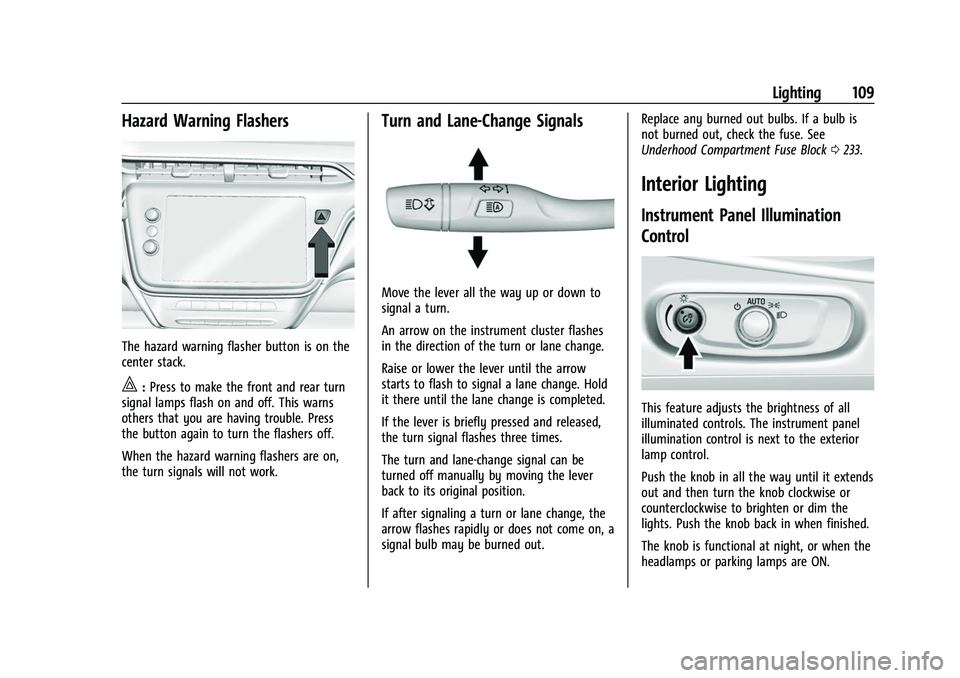
Chevrolet BOLT EV Owner Manual (GMNA-Localizing-U.S./Canada-
15082216) - 2022 - CRC - 6/25/21
Lighting 109
Hazard Warning Flashers
The hazard warning flasher button is on the
center stack.
|:Press to make the front and rear turn
signal lamps flash on and off. This warns
others that you are having trouble. Press
the button again to turn the flashers off.
When the hazard warning flashers are on,
the turn signals will not work.
Turn and Lane-Change Signals
Move the lever all the way up or down to
signal a turn.
An arrow on the instrument cluster flashes
in the direction of the turn or lane change.
Raise or lower the lever until the arrow
starts to flash to signal a lane change. Hold
it there until the lane change is completed.
If the lever is briefly pressed and released,
the turn signal flashes three times.
The turn and lane-change signal can be
turned off manually by moving the lever
back to its original position.
If after signaling a turn or lane change, the
arrow flashes rapidly or does not come on, a
signal bulb may be burned out. Replace any burned out bulbs. If a bulb is
not burned out, check the fuse. See
Underhood Compartment Fuse Block
0233.
Interior Lighting
Instrument Panel Illumination
Control
This feature adjusts the brightness of all
illuminated controls. The instrument panel
illumination control is next to the exterior
lamp control.
Push the knob in all the way until it extends
out and then turn the knob clockwise or
counterclockwise to brighten or dim the
lights. Push the knob back in when finished.
The knob is functional at night, or when the
headlamps or parking lamps are ON.
Page 112 of 316
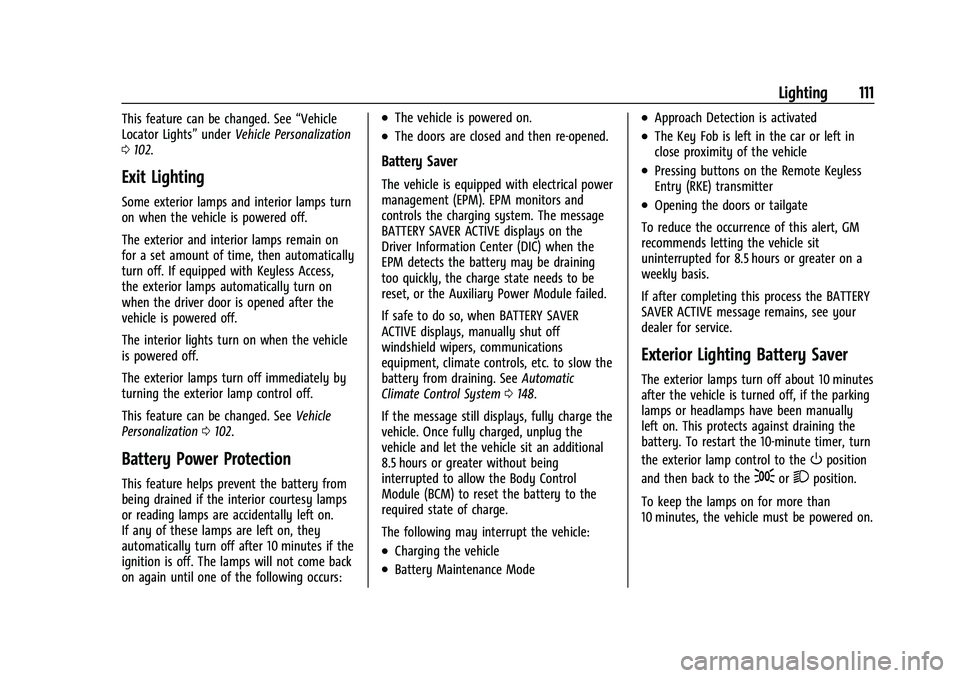
Chevrolet BOLT EV Owner Manual (GMNA-Localizing-U.S./Canada-
15082216) - 2022 - CRC - 6/25/21
Lighting 111
This feature can be changed. See“Vehicle
Locator Lights” underVehicle Personalization
0 102.
Exit Lighting
Some exterior lamps and interior lamps turn
on when the vehicle is powered off.
The exterior and interior lamps remain on
for a set amount of time, then automatically
turn off. If equipped with Keyless Access,
the exterior lamps automatically turn on
when the driver door is opened after the
vehicle is powered off.
The interior lights turn on when the vehicle
is powered off.
The exterior lamps turn off immediately by
turning the exterior lamp control off.
This feature can be changed. See Vehicle
Personalization 0102.
Battery Power Protection
This feature helps prevent the battery from
being drained if the interior courtesy lamps
or reading lamps are accidentally left on.
If any of these lamps are left on, they
automatically turn off after 10 minutes if the
ignition is off. The lamps will not come back
on again until one of the following occurs:
.The vehicle is powered on.
.The doors are closed and then re-opened.
Battery Saver
The vehicle is equipped with electrical power
management (EPM). EPM monitors and
controls the charging system. The message
BATTERY SAVER ACTIVE displays on the
Driver Information Center (DIC) when the
EPM detects the battery may be draining
too quickly, the charge state needs to be
reset, or the Auxiliary Power Module failed.
If safe to do so, when BATTERY SAVER
ACTIVE displays, manually shut off
windshield wipers, communications
equipment, climate controls, etc. to slow the
battery from draining. See Automatic
Climate Control System 0148.
If the message still displays, fully charge the
vehicle. Once fully charged, unplug the
vehicle and let the vehicle sit an additional
8.5 hours or greater without being
interrupted to allow the Body Control
Module (BCM) to reset the battery to the
required state of charge.
The following may interrupt the vehicle:
.Charging the vehicle
.Battery Maintenance Mode
.Approach Detection is activated
.The Key Fob is left in the car or left in
close proximity of the vehicle
.Pressing buttons on the Remote Keyless
Entry (RKE) transmitter
.Opening the doors or tailgate
To reduce the occurrence of this alert, GM
recommends letting the vehicle sit
uninterrupted for 8.5 hours or greater on a
weekly basis.
If after completing this process the BATTERY
SAVER ACTIVE message remains, see your
dealer for service.
Exterior Lighting Battery Saver
The exterior lamps turn off about 10 minutes
after the vehicle is turned off, if the parking
lamps or headlamps have been manually
left on. This protects against draining the
battery. To restart the 10-minute timer, turn
the exterior lamp control to the
Oposition
and then back to the
;or2position.
To keep the lamps on for more than
10 minutes, the vehicle must be powered on.
Page 152 of 316
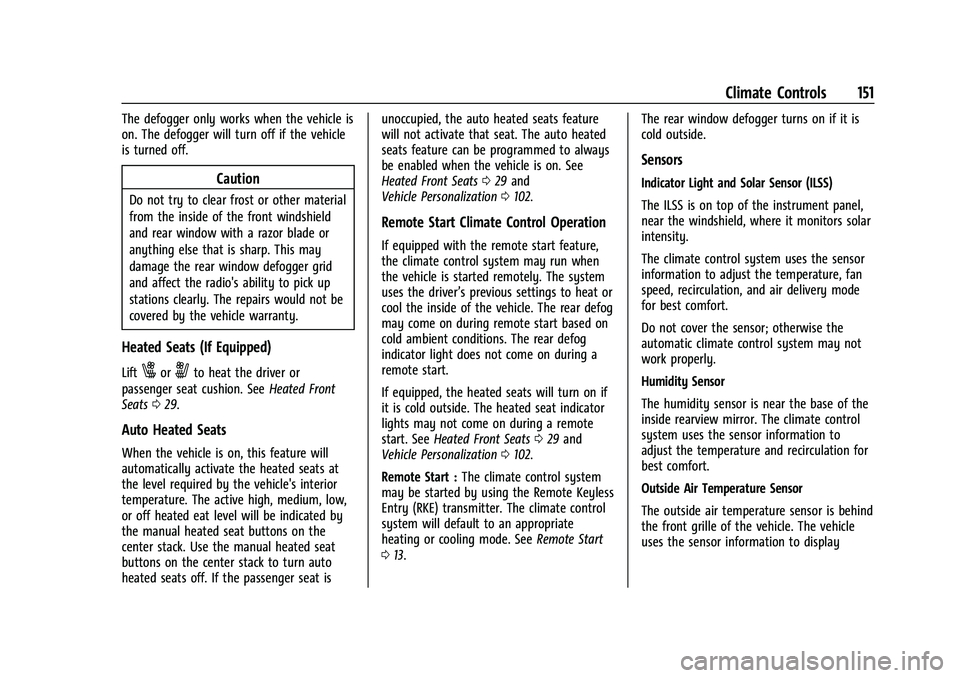
Chevrolet BOLT EV Owner Manual (GMNA-Localizing-U.S./Canada-
15082216) - 2022 - CRC - 6/25/21
Climate Controls 151
The defogger only works when the vehicle is
on. The defogger will turn off if the vehicle
is turned off.
Caution
Do not try to clear frost or other material
from the inside of the front windshield
and rear window with a razor blade or
anything else that is sharp. This may
damage the rear window defogger grid
and affect the radio's ability to pick up
stations clearly. The repairs would not be
covered by the vehicle warranty.
Heated Seats (If Equipped)
Liftxoryto heat the driver or
passenger seat cushion. See Heated Front
Seats 029.
Auto Heated Seats
When the vehicle is on, this feature will
automatically activate the heated seats at
the level required by the vehicle's interior
temperature. The active high, medium, low,
or off heated eat level will be indicated by
the manual heated seat buttons on the
center stack. Use the manual heated seat
buttons on the center stack to turn auto
heated seats off. If the passenger seat is unoccupied, the auto heated seats feature
will not activate that seat. The auto heated
seats feature can be programmed to always
be enabled when the vehicle is on. See
Heated Front Seats
029 and
Vehicle Personalization 0102.
Remote Start Climate Control Operation
If equipped with the remote start feature,
the climate control system may run when
the vehicle is started remotely. The system
uses the driver’s previous settings to heat or
cool the inside of the vehicle. The rear defog
may come on during remote start based on
cold ambient conditions. The rear defog
indicator light does not come on during a
remote start.
If equipped, the heated seats will turn on if
it is cold outside. The heated seat indicator
lights may not come on during a remote
start. See Heated Front Seats 029 and
Vehicle Personalization 0102.
Remote Start : The climate control system
may be started by using the Remote Keyless
Entry (RKE) transmitter. The climate control
system will default to an appropriate
heating or cooling mode. See Remote Start
0 13. The rear window defogger turns on if it is
cold outside.
Sensors
Indicator Light and Solar Sensor (ILSS)
The ILSS is on top of the instrument panel,
near the windshield, where it monitors solar
intensity.
The climate control system uses the sensor
information to adjust the temperature, fan
speed, recirculation, and air delivery mode
for best comfort.
Do not cover the sensor; otherwise the
automatic climate control system may not
work properly.
Humidity Sensor
The humidity sensor is near the base of the
inside rearview mirror. The climate control
system uses the sensor information to
adjust the temperature and recirculation for
best comfort.
Outside Air Temperature Sensor
The outside air temperature sensor is behind
the front grille of the vehicle. The vehicle
uses the sensor information to display
Page 310 of 316
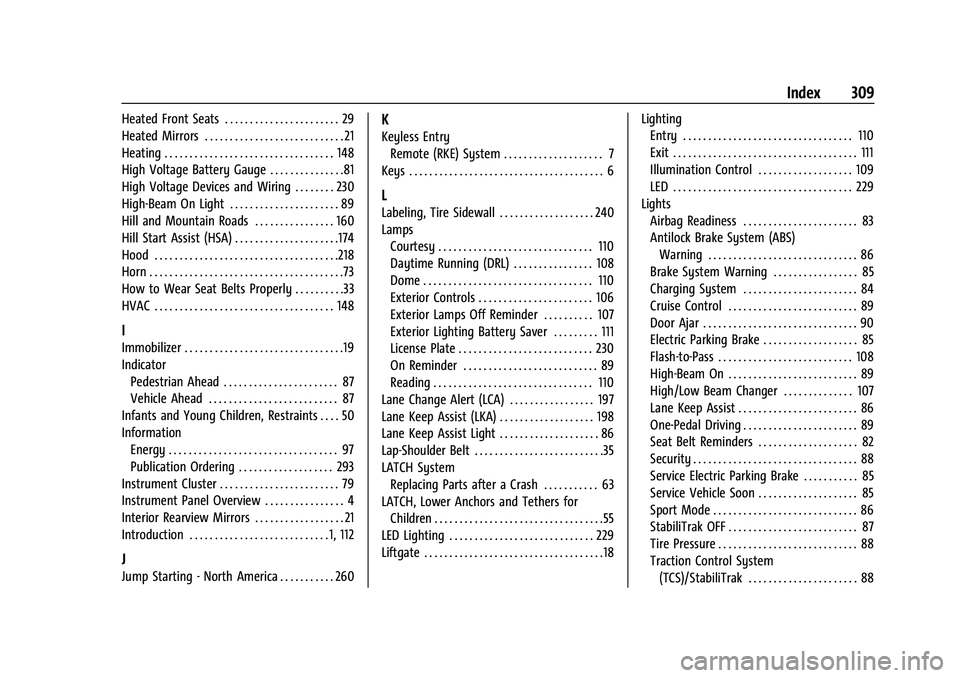
Chevrolet BOLT EV Owner Manual (GMNA-Localizing-U.S./Canada-
15082216) - 2022 - CRC - 6/25/21
Index 309
Heated Front Seats . . . . . . . . . . . . . . . . . . . . . . . 29
Heated Mirrors . . . . . . . . . . . . . . . . . . . . . . . . . . . . 21
Heating . . . . . . . . . . . . . . . . . . . . . . . . . . . . . . . . . . 148
High Voltage Battery Gauge . . . . . . . . . . . . . . .81
High Voltage Devices and Wiring . . . . . . . . 230
High-Beam On Light . . . . . . . . . . . . . . . . . . . . . . 89
Hill and Mountain Roads . . . . . . . . . . . . . . . . 160
Hill Start Assist (HSA) . . . . . . . . . . . . . . . . . . . . .174
Hood . . . . . . . . . . . . . . . . . . . . . . . . . . . . . . . . . . . . .218
Horn . . . . . . . . . . . . . . . . . . . . . . . . . . . . . . . . . . . . . . .73
How to Wear Seat Belts Properly . . . . . . . . . .33
HVAC . . . . . . . . . . . . . . . . . . . . . . . . . . . . . . . . . . . . 148
I
Immobilizer . . . . . . . . . . . . . . . . . . . . . . . . . . . . . . . .19
IndicatorPedestrian Ahead . . . . . . . . . . . . . . . . . . . . . . . 87
Vehicle Ahead . . . . . . . . . . . . . . . . . . . . . . . . . . 87
Infants and Young Children, Restraints . . . . 50
Information Energy . . . . . . . . . . . . . . . . . . . . . . . . . . . . . . . . . . 97
Publication Ordering . . . . . . . . . . . . . . . . . . . 293
Instrument Cluster . . . . . . . . . . . . . . . . . . . . . . . . 79
Instrument Panel Overview . . . . . . . . . . . . . . . . 4
Interior Rearview Mirrors . . . . . . . . . . . . . . . . . . 21
Introduction . . . . . . . . . . . . . . . . . . . . . . . . . . . . 1, 112
J
Jump Starting - North America . . . . . . . . . . . 260
K
Keyless Entry Remote (RKE) System . . . . . . . . . . . . . . . . . . . . 7
Keys . . . . . . . . . . . . . . . . . . . . . . . . . . . . . . . . . . . . . . . 6
L
Labeling, Tire Sidewall . . . . . . . . . . . . . . . . . . . 240
Lamps Courtesy . . . . . . . . . . . . . . . . . . . . . . . . . . . . . . . 110
Daytime Running (DRL) . . . . . . . . . . . . . . . . 108
Dome . . . . . . . . . . . . . . . . . . . . . . . . . . . . . . . . . . 110
Exterior Controls . . . . . . . . . . . . . . . . . . . . . . . 106
Exterior Lamps Off Reminder . . . . . . . . . . 107
Exterior Lighting Battery Saver . . . . . . . . . 111
License Plate . . . . . . . . . . . . . . . . . . . . . . . . . . . 230
On Reminder . . . . . . . . . . . . . . . . . . . . . . . . . . . 89
Reading . . . . . . . . . . . . . . . . . . . . . . . . . . . . . . . . 110
Lane Change Alert (LCA) . . . . . . . . . . . . . . . . . 197
Lane Keep Assist (LKA) . . . . . . . . . . . . . . . . . . . 198
Lane Keep Assist Light . . . . . . . . . . . . . . . . . . . . 86
Lap-Shoulder Belt . . . . . . . . . . . . . . . . . . . . . . . . . .35
LATCH System Replacing Parts after a Crash . . . . . . . . . . . 63
LATCH, Lower Anchors and Tethers for
Children . . . . . . . . . . . . . . . . . . . . . . . . . . . . . . . . . .55
LED Lighting . . . . . . . . . . . . . . . . . . . . . . . . . . . . . 229
Liftgate . . . . . . . . . . . . . . . . . . . . . . . . . . . . . . . . . . . .18 Lighting
Entry . . . . . . . . . . . . . . . . . . . . . . . . . . . . . . . . . . 110
Exit . . . . . . . . . . . . . . . . . . . . . . . . . . . . . . . . . . . . . 111
Illumination Control . . . . . . . . . . . . . . . . . . . 109
LED . . . . . . . . . . . . . . . . . . . . . . . . . . . . . . . . . . . . 229
Lights Airbag Readiness . . . . . . . . . . . . . . . . . . . . . . . 83
Antilock Brake System (ABS)
Warning . . . . . . . . . . . . . . . . . . . . . . . . . . . . . . 86
Brake System Warning . . . . . . . . . . . . . . . . . 85
Charging System . . . . . . . . . . . . . . . . . . . . . . . 84
Cruise Control . . . . . . . . . . . . . . . . . . . . . . . . . . 89
Door Ajar . . . . . . . . . . . . . . . . . . . . . . . . . . . . . . . 90
Electric Parking Brake . . . . . . . . . . . . . . . . . . . 85
Flash-to-Pass . . . . . . . . . . . . . . . . . . . . . . . . . . . 108
High-Beam On . . . . . . . . . . . . . . . . . . . . . . . . . . 89
High/Low Beam Changer . . . . . . . . . . . . . . 107
Lane Keep Assist . . . . . . . . . . . . . . . . . . . . . . . . 86
One-Pedal Driving . . . . . . . . . . . . . . . . . . . . . . . 89
Seat Belt Reminders . . . . . . . . . . . . . . . . . . . . 82
Security . . . . . . . . . . . . . . . . . . . . . . . . . . . . . . . . . 88
Service Electric Parking Brake . . . . . . . . . . . 85
Service Vehicle Soon . . . . . . . . . . . . . . . . . . . . 85
Sport Mode . . . . . . . . . . . . . . . . . . . . . . . . . . . . . 86
StabiliTrak OFF . . . . . . . . . . . . . . . . . . . . . . . . . . 87
Tire Pressure . . . . . . . . . . . . . . . . . . . . . . . . . . . . 88
Traction Control System (TCS)/StabiliTrak . . . . . . . . . . . . . . . . . . . . . . 88
Page 311 of 316
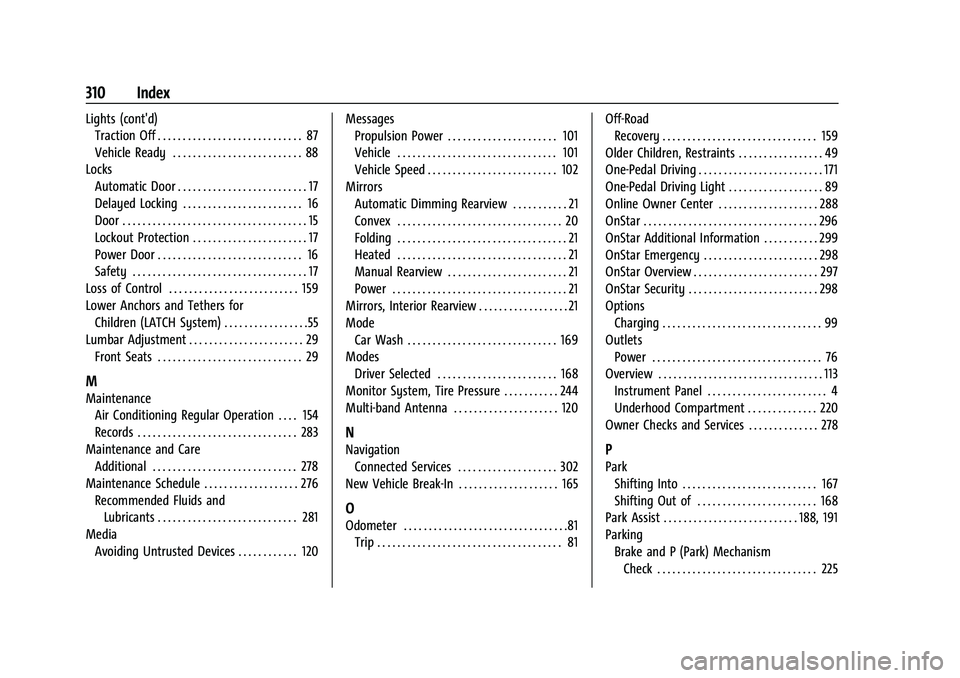
Chevrolet BOLT EV Owner Manual (GMNA-Localizing-U.S./Canada-
15082216) - 2022 - CRC - 6/25/21
310 Index
Lights (cont'd)Traction Off . . . . . . . . . . . . . . . . . . . . . . . . . . . . . 87
Vehicle Ready . . . . . . . . . . . . . . . . . . . . . . . . . . 88
Locks Automatic Door . . . . . . . . . . . . . . . . . . . . . . . . . . 17
Delayed Locking . . . . . . . . . . . . . . . . . . . . . . . . 16
Door . . . . . . . . . . . . . . . . . . . . . . . . . . . . . . . . . . . . . 15
Lockout Protection . . . . . . . . . . . . . . . . . . . . . . . 17
Power Door . . . . . . . . . . . . . . . . . . . . . . . . . . . . . 16
Safety . . . . . . . . . . . . . . . . . . . . . . . . . . . . . . . . . . . 17
Loss of Control . . . . . . . . . . . . . . . . . . . . . . . . . . 159
Lower Anchors and Tethers for Children (LATCH System) . . . . . . . . . . . . . . . . .55
Lumbar Adjustment . . . . . . . . . . . . . . . . . . . . . . . 29 Front Seats . . . . . . . . . . . . . . . . . . . . . . . . . . . . . 29
M
MaintenanceAir Conditioning Regular Operation . . . . 154
Records . . . . . . . . . . . . . . . . . . . . . . . . . . . . . . . . 283
Maintenance and Care Additional . . . . . . . . . . . . . . . . . . . . . . . . . . . . . 278
Maintenance Schedule . . . . . . . . . . . . . . . . . . . 276 Recommended Fluids andLubricants . . . . . . . . . . . . . . . . . . . . . . . . . . . . 281
Media
Avoiding Untrusted Devices . . . . . . . . . . . . 120 Messages
Propulsion Power . . . . . . . . . . . . . . . . . . . . . . 101
Vehicle . . . . . . . . . . . . . . . . . . . . . . . . . . . . . . . . 101
Vehicle Speed . . . . . . . . . . . . . . . . . . . . . . . . . . 102
Mirrors Automatic Dimming Rearview . . . . . . . . . . . 21
Convex . . . . . . . . . . . . . . . . . . . . . . . . . . . . . . . . . 20
Folding . . . . . . . . . . . . . . . . . . . . . . . . . . . . . . . . . . 21
Heated . . . . . . . . . . . . . . . . . . . . . . . . . . . . . . . . . . 21
Manual Rearview . . . . . . . . . . . . . . . . . . . . . . . . 21
Power . . . . . . . . . . . . . . . . . . . . . . . . . . . . . . . . . . . 21
Mirrors, Interior Rearview . . . . . . . . . . . . . . . . . . 21
Mode Car Wash . . . . . . . . . . . . . . . . . . . . . . . . . . . . . . 169
Modes Driver Selected . . . . . . . . . . . . . . . . . . . . . . . . 168
Monitor System, Tire Pressure . . . . . . . . . . . 244
Multi-band Antenna . . . . . . . . . . . . . . . . . . . . . 120
N
Navigation Connected Services . . . . . . . . . . . . . . . . . . . . 302
New Vehicle Break-In . . . . . . . . . . . . . . . . . . . . 165
O
Odometer . . . . . . . . . . . . . . . . . . . . . . . . . . . . . . . . .81 Trip . . . . . . . . . . . . . . . . . . . . . . . . . . . . . . . . . . . . . 81 Off-Road
Recovery . . . . . . . . . . . . . . . . . . . . . . . . . . . . . . . 159
Older Children, Restraints . . . . . . . . . . . . . . . . . 49
One-Pedal Driving . . . . . . . . . . . . . . . . . . . . . . . . . 171
One-Pedal Driving Light . . . . . . . . . . . . . . . . . . . 89
Online Owner Center . . . . . . . . . . . . . . . . . . . . 288
OnStar . . . . . . . . . . . . . . . . . . . . . . . . . . . . . . . . . . . 296
OnStar Additional Information . . . . . . . . . . . 299
OnStar Emergency . . . . . . . . . . . . . . . . . . . . . . . 298
OnStar Overview . . . . . . . . . . . . . . . . . . . . . . . . . 297
OnStar Security . . . . . . . . . . . . . . . . . . . . . . . . . . 298
Options Charging . . . . . . . . . . . . . . . . . . . . . . . . . . . . . . . . 99
Outlets Power . . . . . . . . . . . . . . . . . . . . . . . . . . . . . . . . . . 76
Overview . . . . . . . . . . . . . . . . . . . . . . . . . . . . . . . . . 113
Instrument Panel . . . . . . . . . . . . . . . . . . . . . . . . 4
Underhood Compartment . . . . . . . . . . . . . . 220
Owner Checks and Services . . . . . . . . . . . . . . 278
P
Park Shifting Into . . . . . . . . . . . . . . . . . . . . . . . . . . . 167
Shifting Out of . . . . . . . . . . . . . . . . . . . . . . . . 168
Park Assist . . . . . . . . . . . . . . . . . . . . . . . . . . . 188, 191
Parking Brake and P (Park) MechanismCheck . . . . . . . . . . . . . . . . . . . . . . . . . . . . . . . . 225