headlamp CHEVROLET CAMARO 1996 4.G Owners Manual
[x] Cancel search | Manufacturer: CHEVROLET, Model Year: 1996, Model line: CAMARO, Model: CHEVROLET CAMARO 1996 4.GPages: 402, PDF Size: 21.38 MB
Page 62 of 402
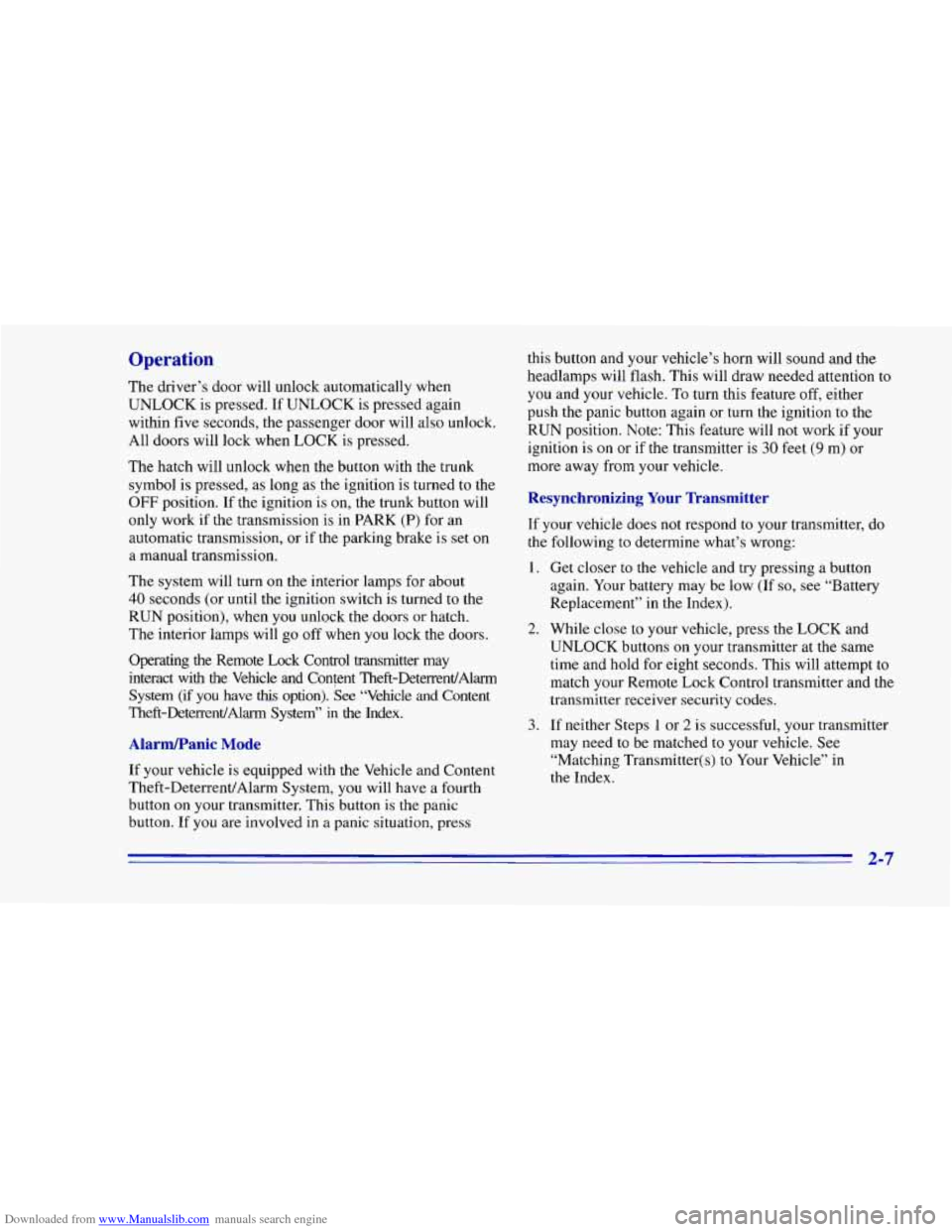
Downloaded from www.Manualslib.com manuals search engine Operation
The driver’s door will unlock automatically when
UNLOCK is pressed. If UNLOCK is pressed again
within five seconds, the passenger door will also unlock.
All doors will lock when LOCK is pressed.
The hatch will unlock when the button with the trunk
symbol is pressed, as long as the ignition is turned to the
OFF position. If the ignition is on, the trunk button will
only work if the transmission is in PARK
(P) for an
automatic transmission, or if the parking brake is set
on
a manual transmission.
The system will turn
on the interior lamps for about
40 seconds (or until the ignition switch is turned to the
RUN position), when you unlock the doors
or hatch.
The interior lamps will go
off when you lock the doors.
Operating the Remote Lock Control transmitter may
interact with the Vehicle and Content Theft-DeterrentlAlarm
System (if
you have this option). See “Vehicle and Content
Theft-DeterrentlAlarm System” in the Index.
Alarm/Panic Mode
If your vehicle is equipped with the Vehicle and Content
Theft-Deterrent/Alarm System,
you will have a fourth
button on your transmitter. This button is the panic
button.
If you are involved in a panic situation, press this button and
your vehicle’s horn will sound and the
headlamps will flash,
This will draw needed attention to
you and your vehicle. To turn this feature off, either
push the panic button again or turn the ignition to the
RUN position. Note: This feature will
not work if your
ignition
is on or if the transmitter is 30 feet (9 m) or
more away from your vehicle.
Resynchronizing Your Transmitter
If your vehicle does not respond to your transmitter, do
the following to determine what’s wrong:
1. Get closer to the vehicle and try pressing a button
again. Your battery may be low (If
so, see “Battery
Replacement” in the Index).
2. While close to your vehicle, press the LOCK and
UNLOCK buttons
on your transmitter at the same
time and hold for eight seconds. This will attempt to
match your Remote Lock Control transmitter and the
transmitter receiver security
codes.
3. If neither Steps 1 or 2 is successful, your transmitter
may need to be matched to your vehicle. See
“Matching Transmitter(s) to Your Vehicle” in
the Index.
2-7
Page 74 of 402
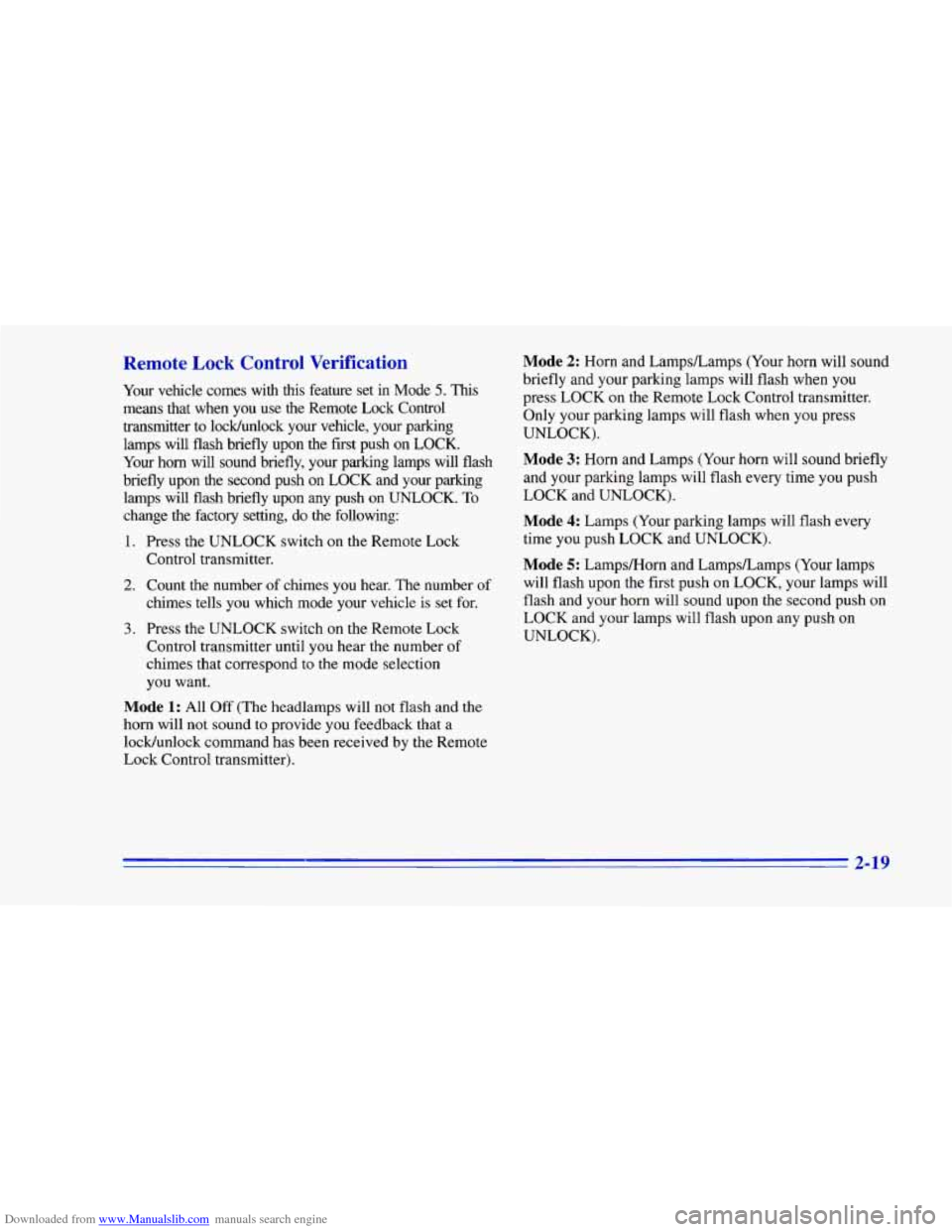
Downloaded from www.Manualslib.com manuals search engine Remote Lock Control Verification
Your vehicle comes with this feature set in Mode 5. This
means that when you use the Remote Lock Control
transmitter to locldunlock your vehicle, your parking
lamps will flash briefly upon the first push on LOCK.
Your horn will sound briefly, your parking lamps will flash
briefly upon the second push on LOCK and your parking lamps will flash briefly upon any push
on UNLOCK. To
change
the factory setting, do the following:
1. Press the UNLOCK switch
on the Remote Lock
Control transmitter.
2. Count the number of chimes you hear. The number of
chimes tells you which mode your vehicle is set for.
3. Press the UNLOCK switch on the Remote Lock
Control transmitter until you hear the number
of
chimes that correspond to the mode selection
you want.
Mode 1: All Off (The headlamps will not flash and the
horn will not sound to provide you feedback that a
lockhnlock command has been received by the Remote
Lock Control transmitter).
Mode 2: Horn and LampsLamps (Your horn will sound
briefly and your parking lamps will flash when you
press LOCK on the Remote Lock Control transmitter.
Only your parking lamps will flash when you press
UNLOCK).
Mode 3: Horn and Lamps (Your horn will sound briefly
and your parking lamps will flash every time you push
LOCK and UNLOCK).
Mode 4: Lamps (Your parking lamps will flash every
time you push LOCK and UNLOCK).
Mode 5: Lamps/Horn and LampsLamps (Your lamps
will flash upon the first push on LOCK, your lamps will
flash and your horn will sound upon the second push on
LOCK and your lamps will flash upon any push
on
UNLOCK).
2-19
Page 98 of 402
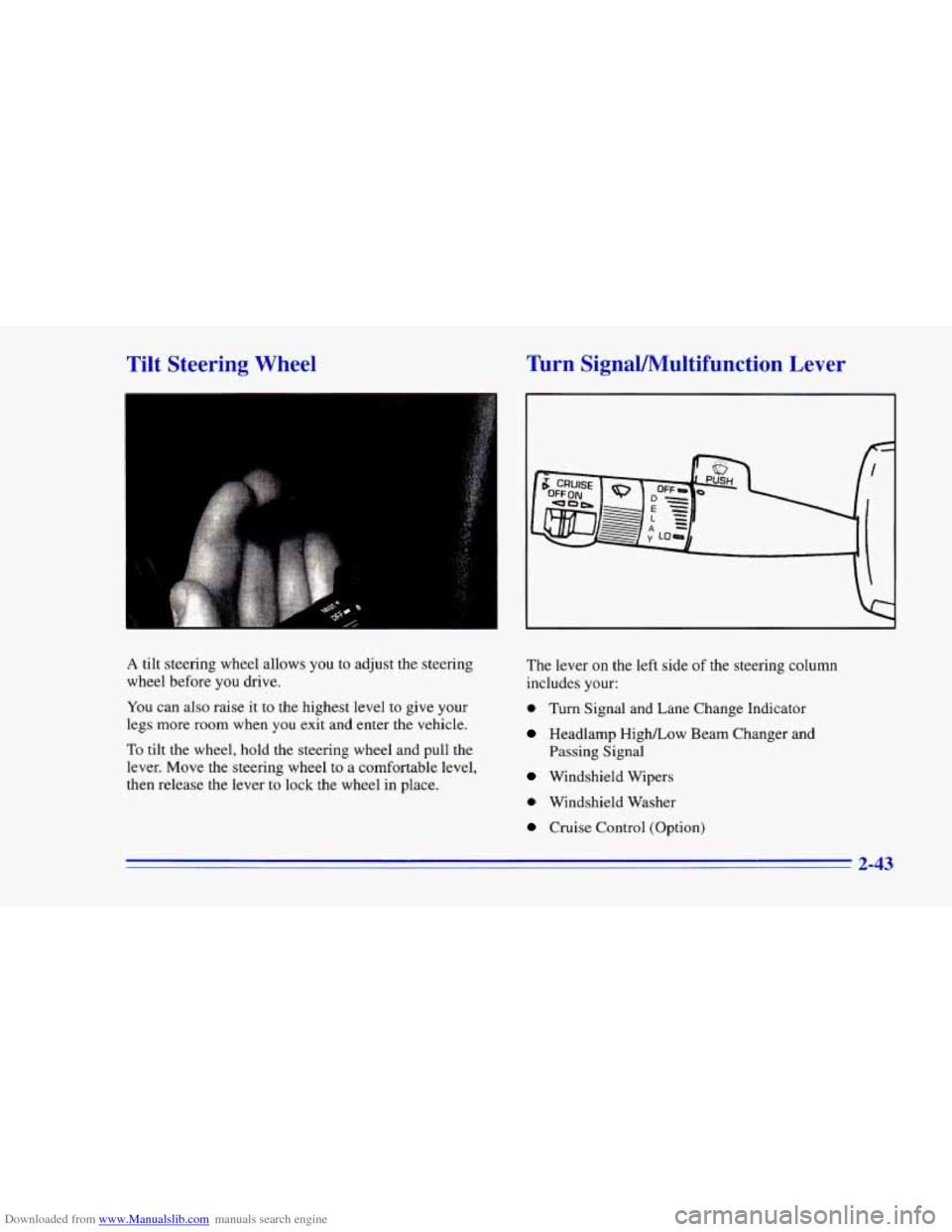
Downloaded from www.Manualslib.com manuals search engine Tilt Steering Wheel Turn SignaVMultifunction Lever
A tilt steering wheel allows you to adjust the steering
wheel before you drive.
You can also raise it
to the highest level to give your
legs more room when you exit and enter the vehicle.
To tilt the wheel, hold the steering wheel and pull the
lever. Move the steering wheel to a comfortable level,
then release the lever to lock the wheel in place. The lever
on the left side
of the steering column
includes your:
0 Turn Signal and Lane Change Indicator
Headlamp High/Low Beam Changer and
Passing Signal
Windshield Wipers
0 Windshield Washer
Cruise Control (Option)
2-43
Page 99 of 402
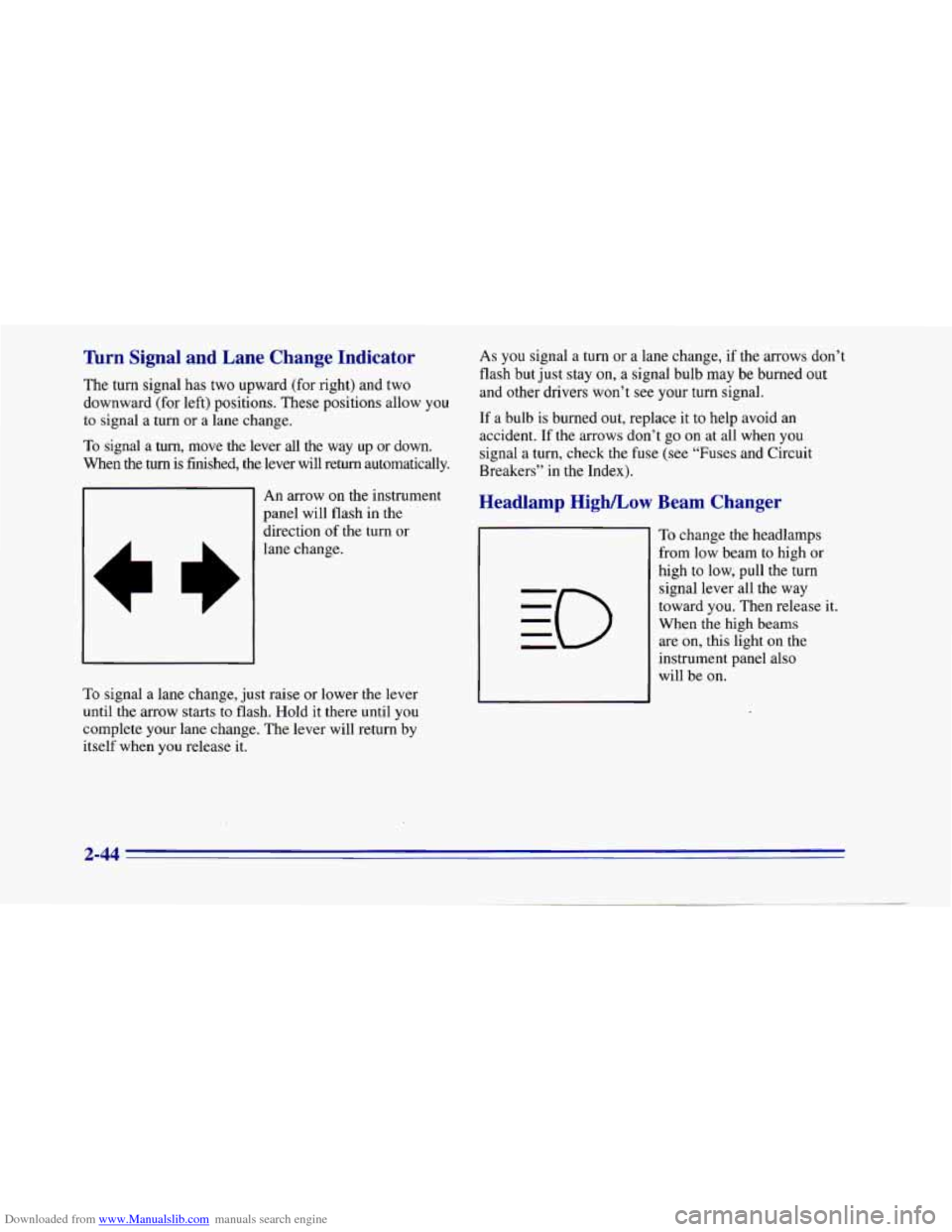
Downloaded from www.Manualslib.com manuals search engine Turn Signal and Lane Change Indicator
The turn signal has two upward (for right) and two
downward (for left) positions. These positions allow you
to signal a turn or a lane change.
To signal a turn, move the lever all the way up or down.
When the
turn is finished, the lever will return automatically.
An arrow on the instrument
panel will flash in the
direction
of the turn or
lane change.
To signal a lane change, just raise or lower the lever
until the arrow starts to flash. Hold it there until you
complete
your lane change. The lever will return by
itself when you release it. As
you signal a turn
or a lane change, if the arrows don’t
flash but just stay on, a signal bulb may be burned out
and other drivers won’t see your turn signal.
If a bulb is burned out, replace it to help avoid an
accident.
If the arrows don’t go on at all when you
signal a turn, check the fuse (see “Fuses and Circuit
Breakers” in the Index).
Headlamp High/Low Beam Changer
To change the headlamps
from low beam to high or
high to low, pull the turn
signal lever all the way
toward you.
Then release it.
When
the high beams
are on, this light on the
instrument panel also
will be
on.
2-44
Page 105 of 402
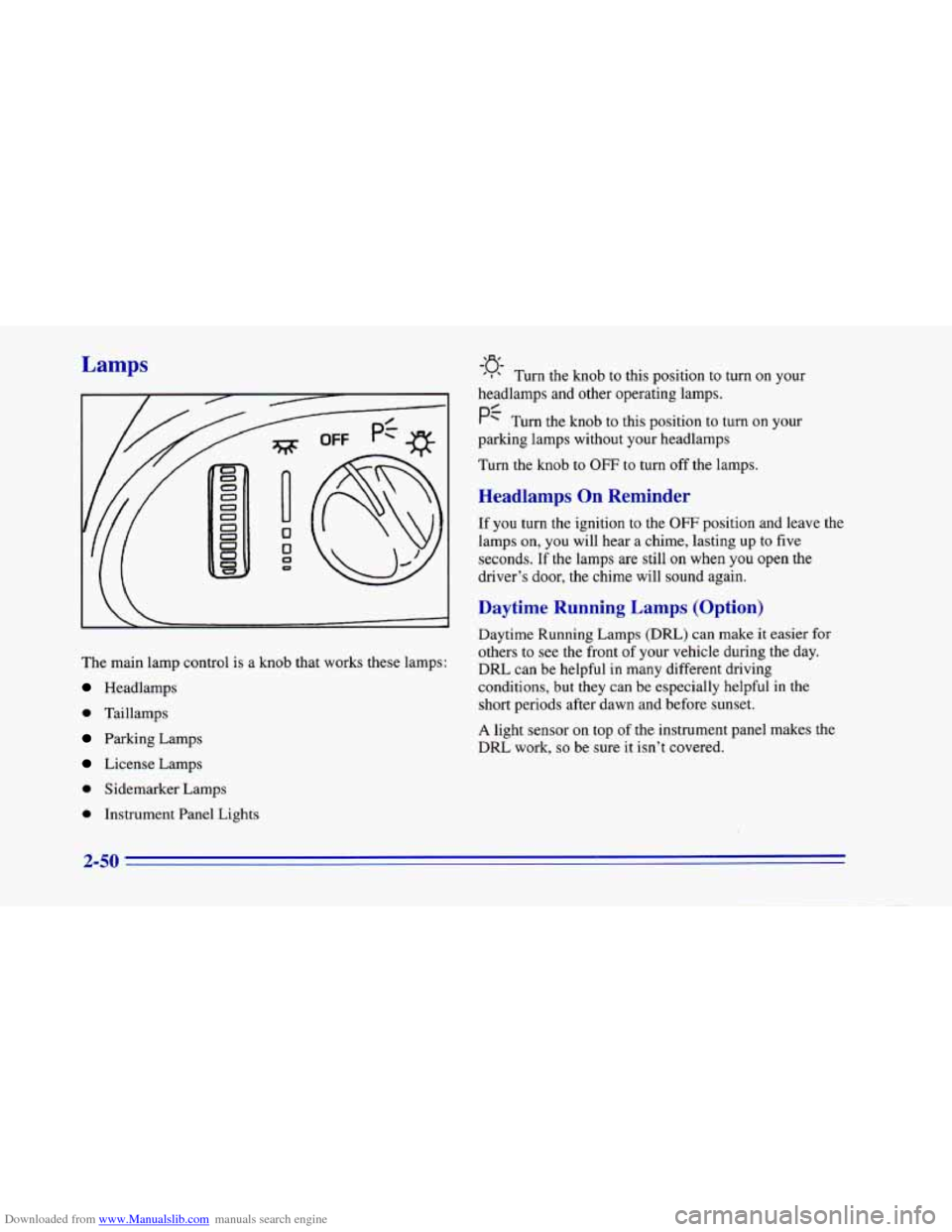
Downloaded from www.Manualslib.com manuals search engine Lamps
The main lamp control is a knob that works these lamps:
Headlamps
0 Taillamps
Parking Lamps
License Lamps
0 Sidemaricer Lamps
0 Instrument Panel Lights
-’J$
’ I Turn the knob to this position to turn on your
headlamps and other operating lamps.
PC Turn the knob to this position to turn on your
parking lamps without your headlamps
Turn the knob
to OFF to turn off the lamps.
Headlamps On Reminder
If you turn the ignition to the OFF position and leave the
lamps on,
you will hear a chime, lasting up to five
seconds. If the lamps are still
on when you open the
driver’s door, the chime will sound again.
Daytime Running Lamps (Option)
Daytime Running Lamps (DRL) can make it easier for
others to see the front
of your vehicle during the day.
DRL can be helpful in many different driving
conditions, but they can be especially helpful in the
short periods after dawn and before sunset.
A light sensor on top of the instrument panel makes the
DRL work,
so be sure it isn’t covered.
2-50
Page 106 of 402
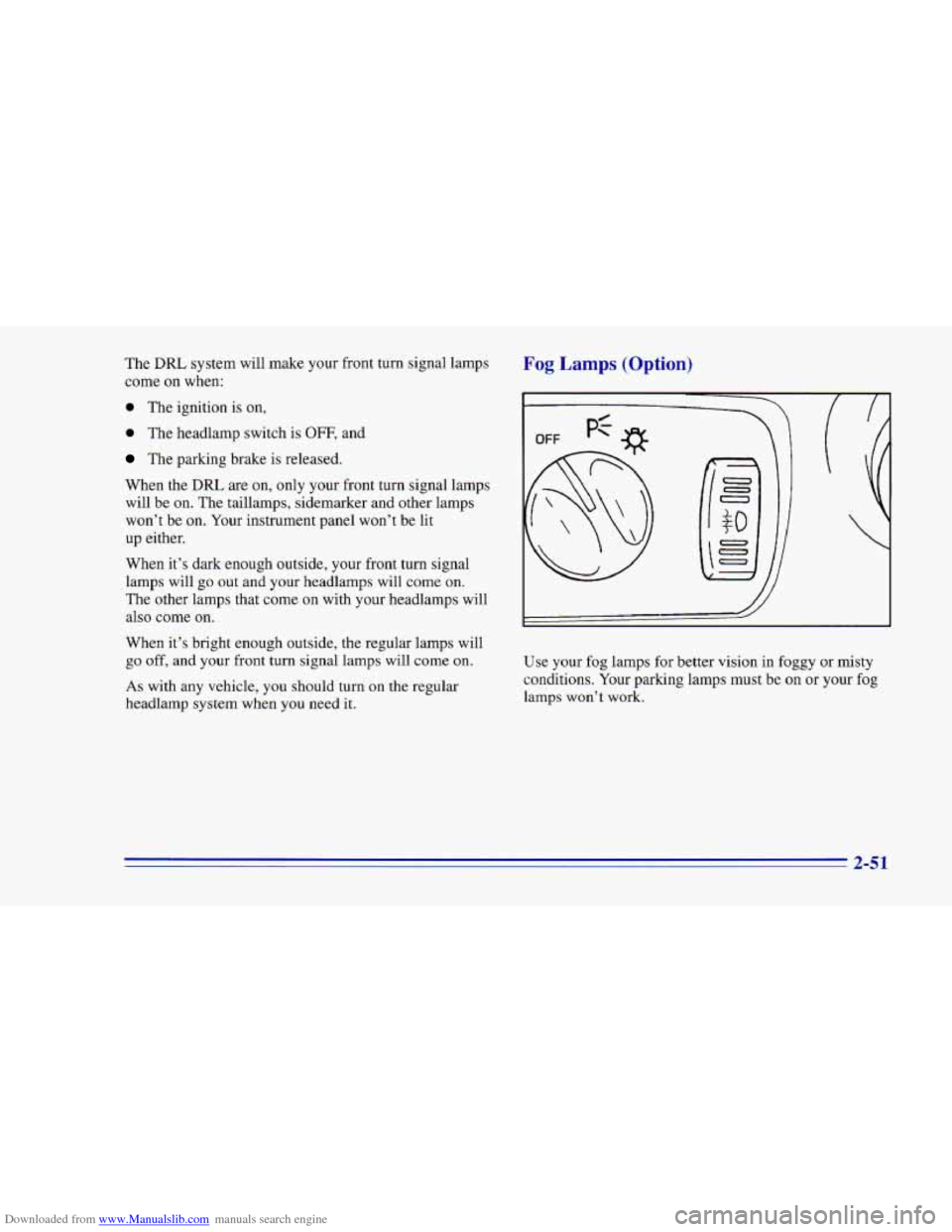
Downloaded from www.Manualslib.com manuals search engine The DRL system will make your front turn signal lamps
come on when:
0 The ignition is on,
0 The headlamp switch is OFF, and
The parking brake is released.
When the
DIU are on, only your front turn signal lamps
will be on. The taillamps, sidemarker and other lamps
won’t be on. Your instrument panel won’t be lit
up either.
When it’s dark enough outside, your front turn signal
lamps will go
out and your headlamps will come on.
The other lamps that come on with your headlamps will
also come on.
When it’s bright enough outside, the regular lamps will
go
off, and your front turn signal lamps will come on.
As with any vehicle, you should turn on the regular
headlamp system when you need
it.
Fog Lamps (Option)
i
0 0
0
J
Use your fog lamps for better vision in foggy or misty
conditions. Your parking lamps must be on
or your fog
lamps won’t work.
2-51
Page 181 of 402
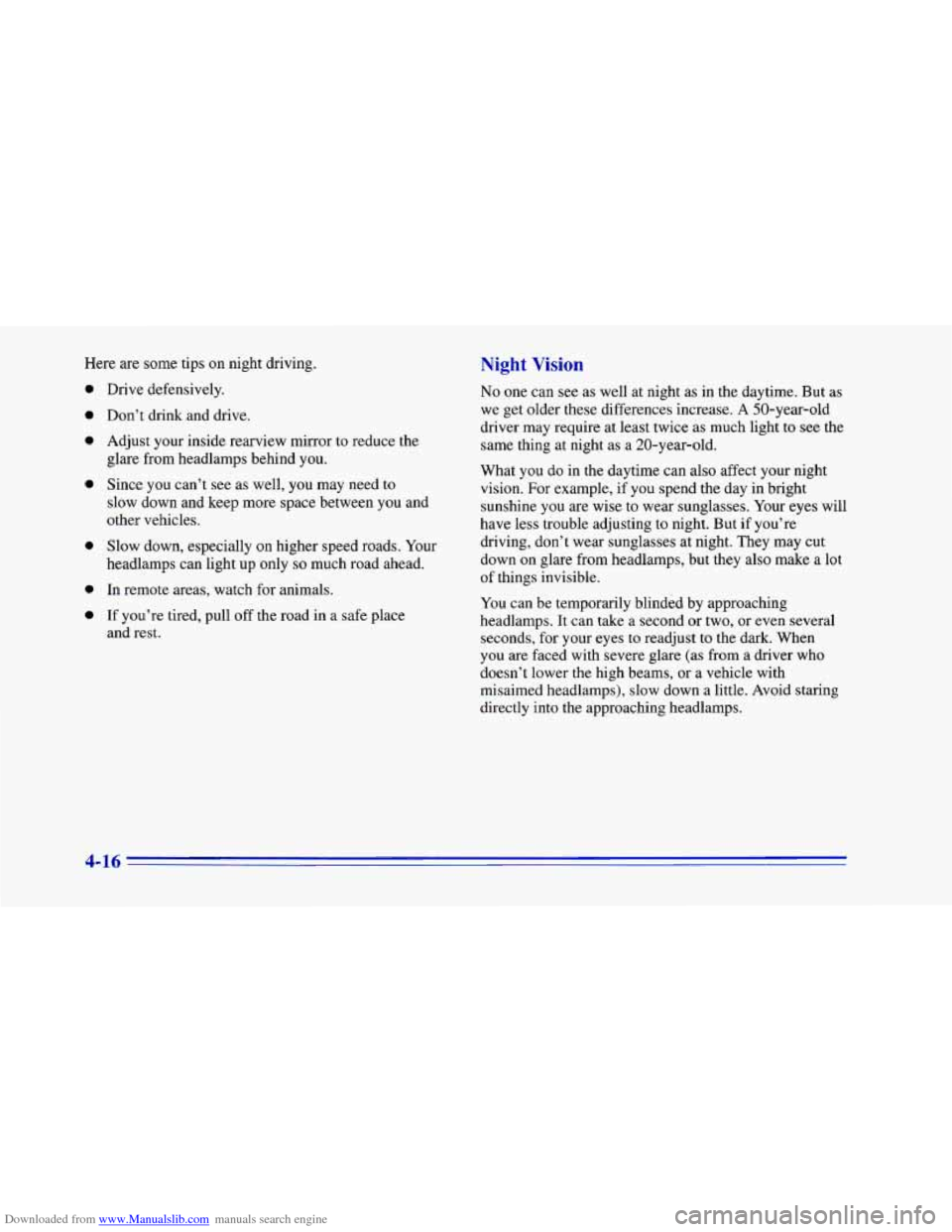
Downloaded from www.Manualslib.com manuals search engine Here are some tips on night driving.
a
a
Drive defensively.
Don’t drink and drive. Adjust your inside rearview mirror
to reduce the
glare from headlamps behind you.
Since you can’t see as well, you may need to
slow down and keep more space between you and
other vehicles.
Slow down, especially on higher speed roads. Your
headlamps can light up only
so much road ahead.
In remote areas, watch for animals.
If you’re tired, pull off the road in a safe place
and rest.
Night Vision
No one can see as well at night as in the daytime. But as
we get older these differences increase.
A 50-year-old
driver may require
at least twice as much light to see the
same thing at night as a 20-year-old.
What you
do in the daytime can also affect your night
vision. For example, if you spend
the day in bright
sunshine you are wise to wear sunglasses. Your eyes will
have less trouble adjusting
to night. But if you’re
driving, don’t wear sunglasses at night. They may cut
down on glare from headlamps, but they also make
a lot
of things invisible.
You can be temporarily blinded by approaching
headlamps.
It can take a second or two, or even several
seconds, for your eyes to readjust to the dark. When
you are faced with severe glare (as from a driver who
doesn’t lower the high beams,
or a vehicle with
misaimed headlamps), slow down a little. Avoid staring
directly into the approaching headlamps.
4-16
Page 182 of 402

Downloaded from www.Manualslib.com manuals search engine Keep your windshield and all the glass on your vehicle
clean
-- inside and out. Glare at night is made much
worse by dirt on the glass. Even the inside of the glass
can build up
a film caused by dust. Dirty glass makes
lights dazzle and flash more than clean glass would,
making the pupils of your eyes contract repeatedly.
Remember that your headlamps light
up far less of a
roadway when you are in a turn or curve. Keep your
eyes moving; that way, it’s easier to pick out dimly
lighted objects. Just as your headlamps should be
checked regularly for proper aim,
so should your eyes
be examined regularly. Some drivers suffer from night
blindness
-- the inability to see in dim light -- and
aren’t even aware
of it.
Driving in Rain a I Wet
Rain and wet roads can mean driving trouble. On a wet
road, you can’t stop, accelerate or turn as well because
your tire-to-road traction isn’t as good
as on dry roads.
And, if your tires don’t have much tread left, you’ll get
even less traction. It’s always wise to go slower and be
cautious if rain starts to fall while you are driving. The
surface may get wet suddenly when your reflexes are
tuned for driving on dry pavement.
4-
Page 184 of 402
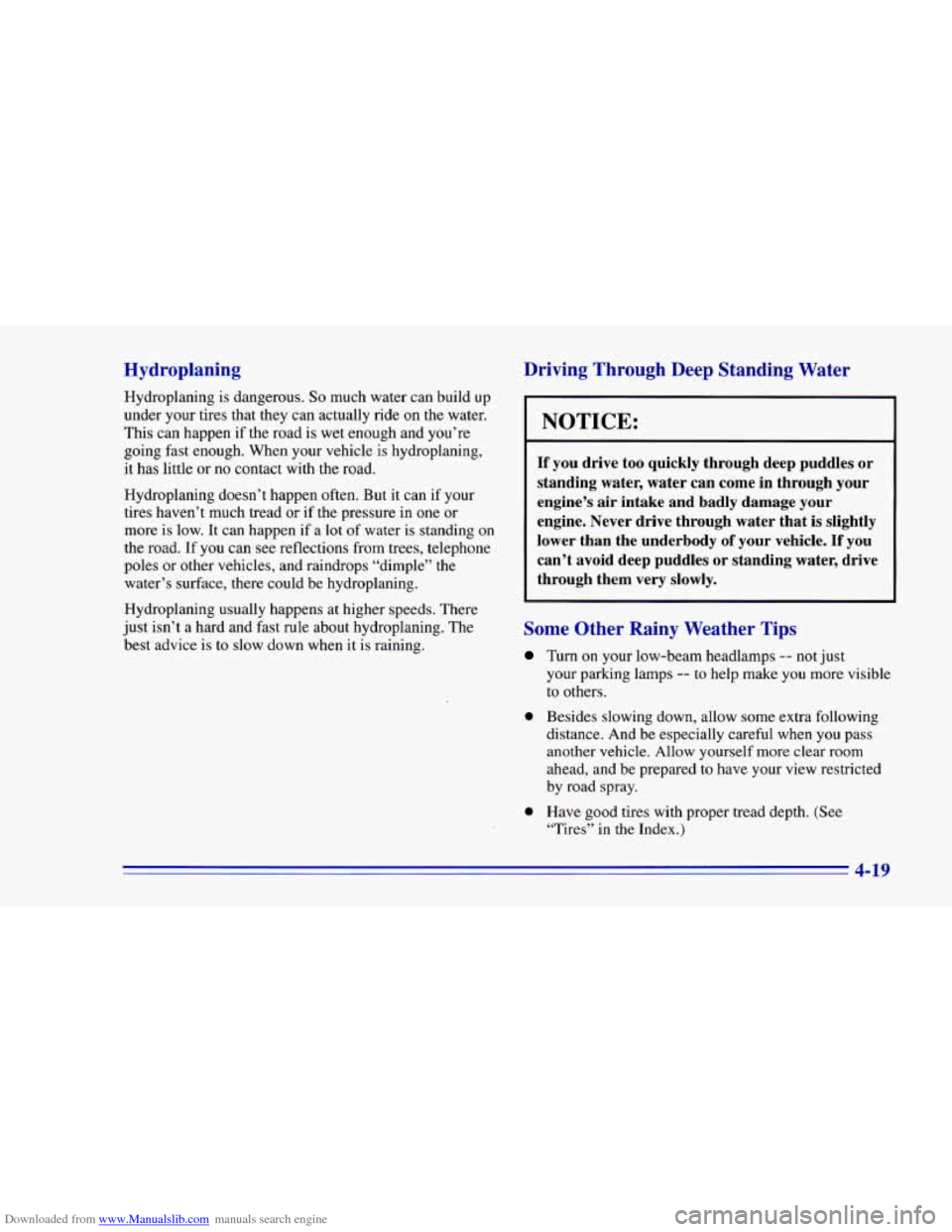
Downloaded from www.Manualslib.com manuals search engine Hydroplaning
Hydroplaning is dangerous. So much water can build up
under your tires that they can actually ride on the water.
This can happen if the road is wet enough and you’re
going fast enough. When your vehicle
is hydroplaning,
it has little
or no contact with the road.
Hydroplaning doesn’t happen often. But it can if your
tires haven’t much tread
or if the pressure in one or
more is low. It can happen if a lot of water is standing on
the road.
If you can see reflections from trees, telephone
poles or other vehicles, and raindrops “dimple’’ the
water’s surface, there could be hydroplaning.
Hydroplaning usually happens at higher speeds. There
just isn’t a hard and fast rule about hydroplaning. The
best advice is to slow down when it
is raining.
Driving Through Deep Standing Water
NOTICE:
If you drive too quickly through deep puddles or
standing water, water can come in through your
engine’s air intake and badly damage your
engine. Never drive through water that
is slightly
lower than the underbody
of your vehicle. If you
can’t avoid deep puddles or standing water, drive
through them very slowly.
Some Other Rainy Weather Tips
Turn on your low-beam headlamps -- not just
0
0
your parking lamps -- to help make you more visible
to others.
Besides slowing down, allow some extra following
distance. And be especially careful when you pass
another vehicle. Allow yourself more clear room
ahead, and be prepared to have your view restricted
by road spray.
Have good tires with proper tread depth. (See
“Tires” in
the Index.)
Page 194 of 402
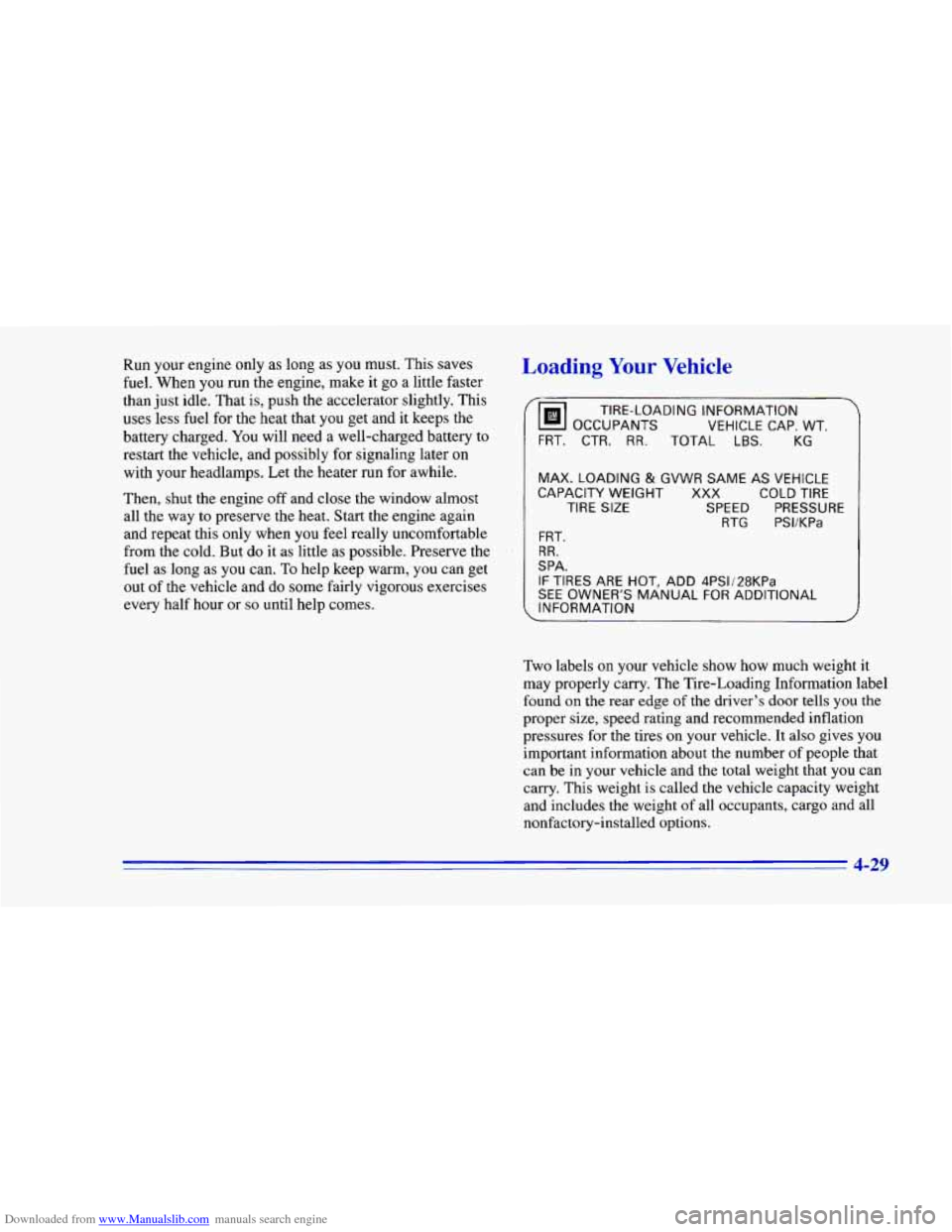
Downloaded from www.Manualslib.com manuals search engine Run your engine only as long as you must. This saves
fuel. When you run the engine, make it go a little faster
than just idle. That is, push the accelerator slightly. This
uses less fuel for the heat that
you get and it keeps the
battery charged. You will need a well-charged battery to
restart the vehicle, and possibly for signaling later on
with your headlamps. Let the heater run for awhile.
Then, shut the engine off and close the window almost
all the way to preserve the heat. Start the engine again
and repeat this only when you feel really uncomfortable
from the cold. But do it as little as possible. Preserve the
fuel
as long as you can. To help keep warm, you can get
out of the vehicle and do some fairly vigorous exercises
every half hour or
so until help comes.
Loading Your Vehicle
' OCCUPANTS
VEHICLE CAP. WT.
TIRE-LOADING INFORMATION
FRT.
CTR. RR. TOTAL LBS. KG
MAX. LOADING & GVWR SAME AS VEHICLE
CAPACITY WEIGHT XXX COLD TIRE
TIRE
SIZE SPEED PRESSURE
RTG PSI/KPa
FRT.
RR.
SPA.
IF TIRES ARE HOT, ADD 4PSIi28KPa
SEE OWNER'S MANUAL FOR ADDITIONAL
INFORMATION
Two labels on your vehicle show how much weight it
may properly carry. The Tire-Loading Information label
found on the rear edge of the driver's door tells you the
proper size, speed rating and recommended inflation
pressures for the tires on your vehicle.
It also gives you
important information about the number
of people that
can be
in your vehicle and the total weight that you can
carry. This weight is called the vehicle capacity weight
and includes the weight of all occupants, cargo and all
nonfactory-installed options.
4-29